Hier der select:
[image: 1763974938404-d341299e-411b-46b2-a0e2-6bc05024e30e-grafik.png]
Dieser Eintrag im log mit dem Limit etc. kommt übrigens nur für dieses eine Objekt:
influxdb.0
2025-11-24 09:56:22.842 debug Removed Alias: modbus.4.holdingRegisters.4.588_battery_capacity !-> Battery Capacity
influxdb.0
2025-11-24 09:56:13.123 debug Send: 43 of: 44 in: 16ms
influxdb.0
2025-11-24 09:56:13.109 debug Query to execute: SELECT value from "Battery Capacity" WHERE time <= '2025-11-23T23:00:00.000Z' ORDER BY time DESC LIMIT 1;SELECT * from "Battery Capacity" WHERE time > '2025-11-23T23:00:00.000Z' AND time < '2025-11-24T08:57:00.000Z' ORDER BY time DESC LIMIT 500;SELECT value from "Battery Capacity" WHERE time >= '2025-11-24T08:57:00.000Z' LIMIT 1
influxdb.0
2025-11-24 09:56:13.107 debug modbus.4.holdingRegisters.4.588_battery_capacity17639745731070.9087331471236297 getHistory message: {"id":"modbus.4.holdingRegisters.4.588_battery_capacity","options":{"instance":"influxdb.0","start":1763938800000,"end":1763974620000,"from":true,"ack":true,"q":true,"addId":false,"aggregate":"none","returnNewestEntries":true,"user":"system.user.admin"}}
influxdb.0
2025-11-24 09:56:13.107 debug Incoming message getHistory from system.adapter.admin.0
influxdb.0
2025-11-24 09:56:13.080 debug Send: 500 of: 500 in: 154ms
influxdb.0
2025-11-24 09:56:12.929 debug Query to execute: SELECT value from "Battery Capacity" WHERE time <= '1999-12-31T23:00:00.000Z' ORDER BY time DESC LIMIT 1;SELECT * from "Battery Capacity" WHERE time > '1999-12-31T23:00:00.000Z' AND time < '2025-11-24T08:56:13.795Z' ORDER BY time ASC LIMIT 500;SELECT value from "Battery Capacity" WHERE time >= '2025-11-24T08:56:13.795Z' LIMIT 1
influxdb.0
2025-11-24 09:56:12.926 debug modbus.4.holdingRegisters.4.588_battery_capacity17639745729260.9845860834479072 getHistory message: {"id":"modbus.4.holdingRegisters.4.588_battery_capacity","options":{"instance":"influxdb.0","start":946681200000,"end":1763974573795,"limit":1,"from":false,"ack":false,"q":false,"addId":false,"aggregate":"none","user":"system.user.admin"}}
influxdb.0
2025-11-24 09:56:12.926 debug Incoming message getHistory from system.adapter.admin.0
influxdb.0
2025-11-24 09:56:12.845 debug Incoming message features from system.adapter.admin.0
influxdb.0
2025-11-24 09:55:40.273 debug Send: 43 of: 44 in: 15ms
influxdb.0
2025-11-24 09:55:40.259 debug Query to execute: SELECT value from "Battery Capacity" WHERE time <= '2025-11-23T23:00:00.000Z' ORDER BY time DESC LIMIT 1;SELECT * from "Battery Capacity" WHERE time > '2025-11-23T23:00:00.000Z' AND time < '2025-11-24T08:56:00.000Z' ORDER BY time DESC LIMIT 500;SELECT value from "Battery Capacity" WHERE time >= '2025-11-24T08:56:00.000Z' LIMIT 1
influxdb.0
2025-11-24 09:55:40.258 debug modbus.4.holdingRegisters.4.588_battery_capacity17639745402580.19325231080612948 getHistory message: {"id":"modbus.4.holdingRegisters.4.588_battery_capacity","options":{"instance":"influxdb.0","start":1763938800000,"end":1763974560000,"from":true,"ack":true,"q":true,"addId":false,"aggregate":"none","returnNewestEntries":true,"user":"system.user.admin"}}
influxdb.0
2025-11-24 09:55:40.257 debug Incoming message getHistory from system.adapter.admin.0
influxdb.0
2025-11-24 09:54:40.259 debug Send: 42 of: 43 in: 17ms
influxdb.0
2025-11-24 09:54:40.243 debug Query to execute: SELECT value from "Battery Capacity" WHERE time <= '2025-11-23T23:00:00.000Z' ORDER BY time DESC LIMIT 1;SELECT * from "Battery Capacity" WHERE time > '2025-11-23T23:00:00.000Z' AND time < '2025-11-24T08:55:00.000Z' ORDER BY time DESC LIMIT 500;SELECT value from "Battery Capacity" WHERE time >= '2025-11-24T08:55:00.000Z' LIMIT 1
influxdb.0
2025-11-24 09:54:40.242 debug modbus.4.holdingRegisters.4.588_battery_capacity17639744802420.4969135714440529 getHistory message: {"id":"modbus.4.holdingRegisters.4.588_battery_capacity","options":{"instance":"influxdb.0","start":1763938800000,"end":1763974500000,"from":true,"ack":true,"q":true,"addId":false,"aggregate":"none","returnNewestEntries":true,"user":"system.user.admin"}}
influxdb.0
2025-11-24 09:54:40.242 debug Incoming message getHistory from system.adapter.admin.0
influxdb.0
2025-11-24 09:53:40.673 debug Send: 42 of: 43 in: 21ms
influxdb.0
2025-11-24 09:53:40.653 debug Query to execute: SELECT value from "Battery Capacity" WHERE time <= '2025-11-23T23:00:00.000Z' ORDER BY time DESC LIMIT 1;SELECT * from "Battery Capacity" WHERE time > '2025-11-23T23:00:00.000Z' AND time < '2025-11-24T08:54:00.000Z' ORDER BY time DESC LIMIT 500;SELECT value from "Battery Capacity" WHERE time >= '2025-11-24T08:54:00.000Z' LIMIT 1
influxdb.0
2025-11-24 09:53:40.652 debug modbus.4.holdingRegisters.4.588_battery_capacity17639744206520.6842324958529225 getHistory message: {"id":"modbus.4.holdingRegisters.4.588_battery_capacity","options":{"instance":"influxdb.0","start":1763938800000,"end":1763974440000,"from":true,"ack":true,"q":true,"addId":false,"aggregate":"none","returnNewestEntries":true,"user":"system.user.admin"}}
influxdb.0
2025-11-24 09:53:40.652 debug Incoming message getHistory from system.adapter.admin.0
influxdb.0
2025-11-24 09:52:41.288 debug Send: 42 of: 43 in: 14ms
influxdb.0
2025-11-24 09:52:41.275 debug Query to execute: SELECT value from "Battery Capacity" WHERE time <= '2025-11-23T23:00:00.000Z' ORDER BY time DESC LIMIT 1;SELECT * from "Battery Capacity" WHERE time > '2025-11-23T23:00:00.000Z' AND time < '2025-11-24T08:53:00.000Z' ORDER BY time DESC LIMIT 500;SELECT value from "Battery Capacity" WHERE time >= '2025-11-24T08:53:00.000Z' LIMIT 1
influxdb.0
2025-11-24 09:52:41.274 debug modbus.4.holdingRegisters.4.588_battery_capacity17639743612740.973533320590052 getHistory message: {"id":"modbus.4.holdingRegisters.4.588_battery_capacity","options":{"instance":"influxdb.0","start":1763938800000,"end":1763974380000,"from":true,"ack":true,"q":true,"addId":false,"aggregate":"none","returnNewestEntries":true,"user":"system.user.admin"}}
influxdb.0
2025-11-24 09:52:41.274 debug Incoming message getHistory from system.adapter.admin.0
influxdb.0
2025-11-24 09:51:41.462 debug Send: 42 of: 43 in: 11ms
influxdb.0
2025-11-24 09:51:41.452 debug Query to execute: SELECT value from "Battery Capacity" WHERE time <= '2025-11-23T23:00:00.000Z' ORDER BY time DESC LIMIT 1;SELECT * from "Battery Capacity" WHERE time > '2025-11-23T23:00:00.000Z' AND time < '2025-11-24T08:52:00.000Z' ORDER BY time DESC LIMIT 500;SELECT value from "Battery Capacity" WHERE time >= '2025-11-24T08:52:00.000Z' LIMIT 1
influxdb.0
2025-11-24 09:51:41.451 debug modbus.4.holdingRegisters.4.588_battery_capacity17639743014510.3997624257885206 getHistory message: {"id":"modbus.4.holdingRegisters.4.588_battery_capacity","options":{"instance":"influxdb.0","start":1763938800000,"end":1763974320000,"from":true,"ack":true,"q":true,"addId":false,"aggregate":"none","returnNewestEntries":true,"user":"system.user.admin"}}
influxdb.0
2025-11-24 09:51:41.451 debug Incoming message getHistory from system.adapter.admin.0
influxdb.0
2025-11-24 09:51:41.413 debug Send: 500 of: 500 in: 88ms
influxdb.0
2025-11-24 09:51:41.326 debug Query to execute: SELECT value from "Battery Capacity" WHERE time <= '1999-12-31T23:00:00.000Z' ORDER BY time DESC LIMIT 1;SELECT * from "Battery Capacity" WHERE time > '1999-12-31T23:00:00.000Z' AND time < '2025-11-24T08:51:42.188Z' ORDER BY time ASC LIMIT 500;SELECT value from "Battery Capacity" WHERE time >= '2025-11-24T08:51:42.188Z' LIMIT 1
influxdb.0
2025-11-24 09:51:41.325 debug modbus.4.holdingRegisters.4.588_battery_capacity17639743013250.9753410809096223 getHistory message: {"id":"modbus.4.holdingRegisters.4.588_battery_capacity","options":{"instance":"influxdb.0","start":946681200000,"end":1763974302188,"limit":1,"from":false,"ack":false,"q":false,"addId":false,"aggregate":"none","user":"system.user.admin"}}
influxdb.0
2025-11-24 09:51:41.325 debug Incoming message getHistory from system.adapter.admin.0
influxdb.0
2025-11-24 09:51:41.252 debug Incoming message features from system.adapter.admin.0
influxdb.0
2025-11-24 09:51:04.621 debug Send: 44 of: 43 in: 366ms
influxdb.0
2025-11-24 09:51:04.261 debug Query to execute: SELECT value from "Battery Capacity" WHERE time <= '2025-11-23T23:00:00.000Z' ORDER BY time DESC LIMIT 1;SELECT * from "Battery Capacity" WHERE time > '2025-11-23T23:00:00.000Z' AND time < '2025-11-24T08:52:00.000Z' ORDER BY time ASC;SELECT value from "Battery Capacity" WHERE time >= '2025-11-24T08:52:00.000Z' LIMIT 1
influxdb.0
2025-11-24 09:51:04.255 debug modbus.4.holdingRegisters.4.588_battery_capacity17639742642550.8420108482029569 getHistory message: {"id":"modbus.4.holdingRegisters.4.588_battery_capacity","options":{"instance":"influxdb.0","start":1763938800000,"end":1763974320000,"from":false,"ack":false,"q":false,"addId":false,"aggregate":"minmax","returnNewestEntries":true,"user":"system.user.admin"}}
influxdb.0
2025-11-24 09:51:04.249 debug Incoming message getHistory from system.adapter.admin.0
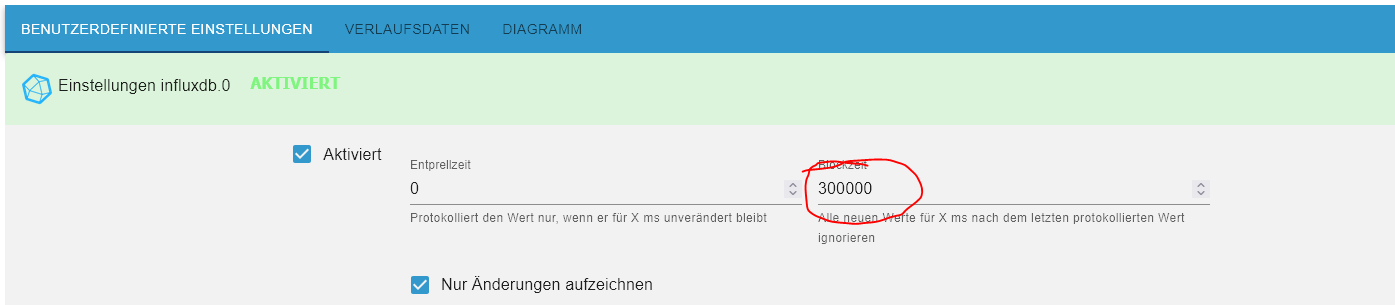 2
0 Stimmen15 Beiträge117 Aufrufe
2
0 Stimmen15 Beiträge117 Aufrufe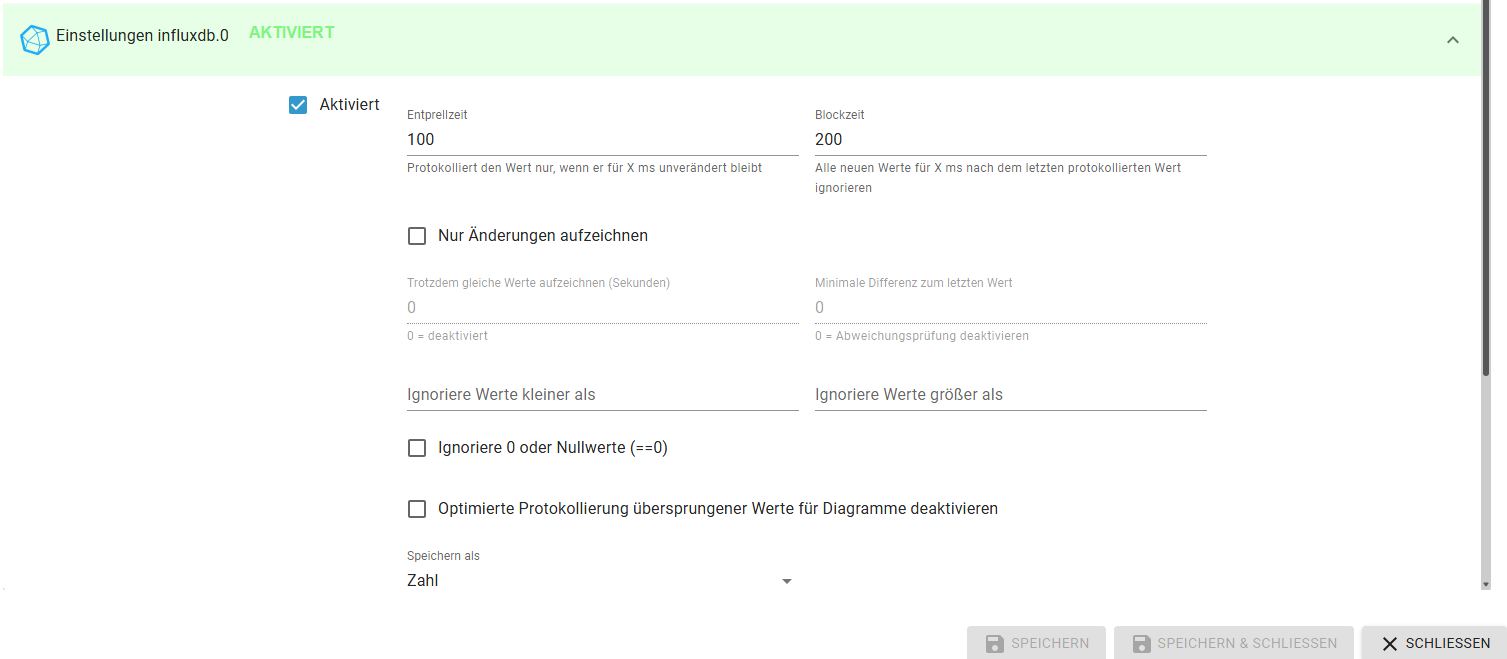 2
0 Stimmen144 Beiträge1k Aufrufe
2
0 Stimmen144 Beiträge1k Aufrufe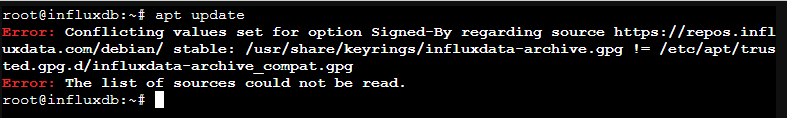 1
0 Stimmen5 Beiträge167 Aufrufe
1
0 Stimmen5 Beiträge167 Aufrufe 4
0 Stimmen1 Beiträge56 Aufrufe
4
0 Stimmen1 Beiträge56 Aufrufe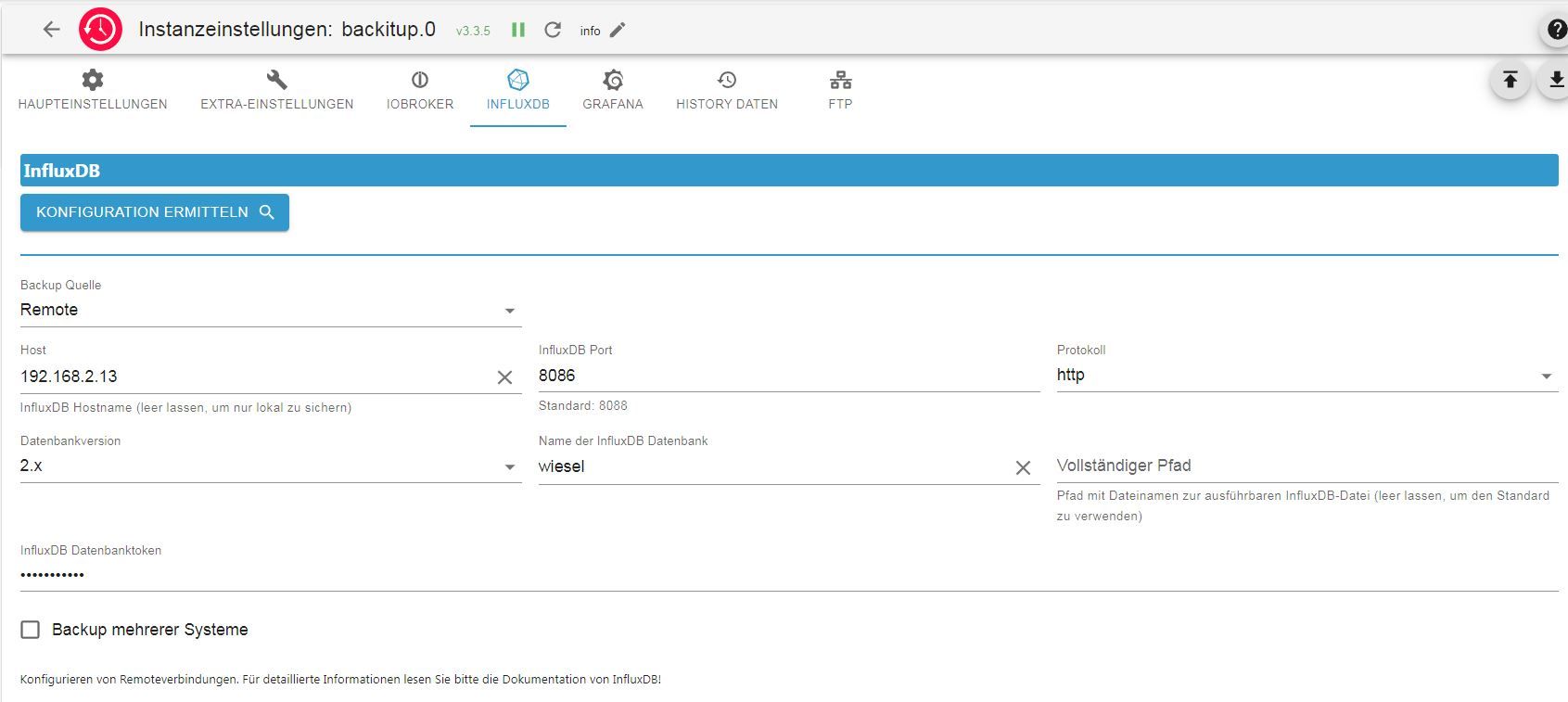 1
0 Stimmen38 Beiträge1k Aufrufe
1
0 Stimmen38 Beiträge1k Aufrufe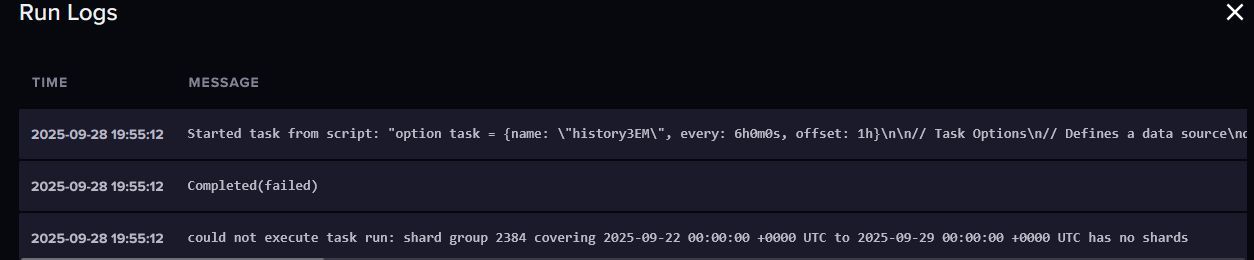 1
0 Stimmen1 Beiträge148 Aufrufe
1
0 Stimmen1 Beiträge148 Aufrufe 2
0 Stimmen8 Beiträge638 Aufrufe
2
0 Stimmen8 Beiträge638 Aufrufe

