NEWS
Proxmox / Influxdb V1 zu V2... wie?
-
@negalein sagte in Proxmox / Influxdb V1 zu V2... wie?:
Aber keine .cfg auffindbar.
Deshalb weg damit und mit V2 neu beginnen.
Denke Influx mit der Wetterstation ist nur für das Statistik-Script und Grafana nötig.
Awekas funktioniert auch ohne Influx. Oder @SBorg ?Dann haste den Docker nicht richtig konfiguriert, da gibt es sehr wohl cfg's ;)
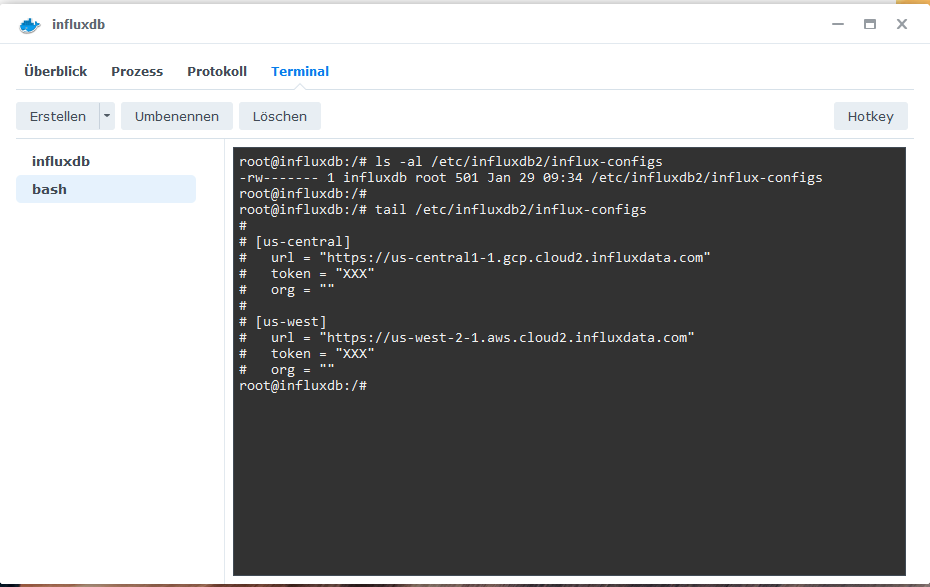
...und beides Ja. Influx ist im Bereich "Wetter" nur für alles zuständig was nicht aktuell als Wert vorliegt. Die Station meldet bspw. nur die aktuelle Temperatur. Am Display kann man dann zwar Min/Max etc. abfragen, aber senden tut sie das nicht. Deswegen müssen die Werte per Influx geloggt werden, dann kann ich das Tagesmaximum etc. pp ermitteln.
Wenn man aber bspw. für Grafana eine Statusanzeige der Datenübermittlung möchte, kommt man hier um Influx auch nicht herum (wird aber für den reinen Betrieb nicht benötigt).

Kurz gesagt: alles mit "4" braucht Influx https://github.com/SBorg2014/WLAN-Wetterstation/wiki
...und für die Statusanzeige ist dann bspw. wieder der Bucket wichtig. Steht hier die RP auf "never", wird der true/false Wert der Datenübertragung bis zum Skt. Nimmerleinstag gespeichert. So etwas gehört dann in einen "Mülleimer"-Bucket (nenne nur ich jetzt so), wo nichts wichtiges drin landet und mit einer RP von bspw. 3 Tagen...
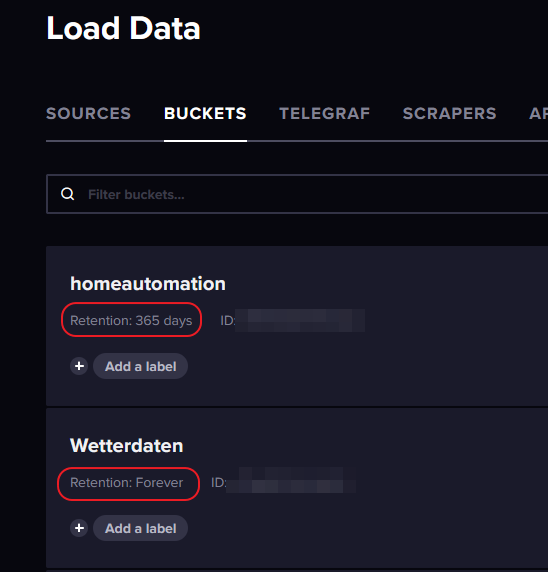
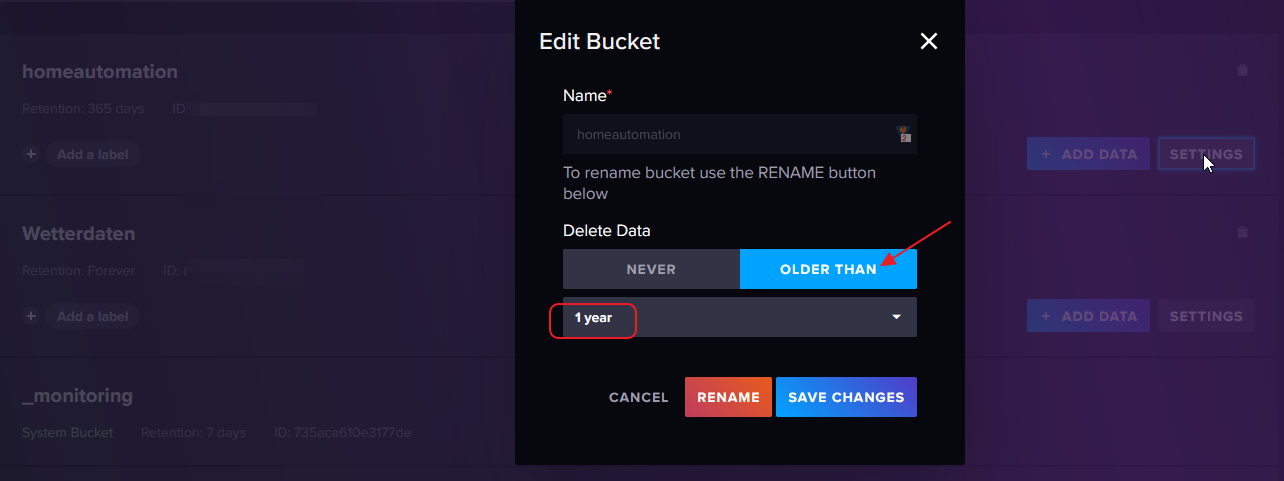
@sborg sagte in Proxmox / Influxdb V1 zu V2... wie?:
Kurz gesagt: alles mit "4" braucht Influx https://github.com/SBorg2014/WLAN-Wetterstation/wiki
Ok, dann lass ich mal beide paralell laufen.
Aber für die Werte an Awekas & Co. ist es nicht notwendig?
-
@sborg sagte in Proxmox / Influxdb V1 zu V2... wie?:
Kurz gesagt: alles mit "4" braucht Influx https://github.com/SBorg2014/WLAN-Wetterstation/wiki
Ok, dann lass ich mal beide paralell laufen.
Aber für die Werte an Awekas & Co. ist es nicht notwendig?
@negalein sagte in Proxmox / Influxdb V1 zu V2... wie?:
Aber für die Werte an Awekas & Co. ist es nicht notwendig?
Nein, die kriegen nur aktuelle Messwerte. AWEKAS würde auch nur den WU-String bekommen, mehr sendet das Display nicht.
-
@negalein sagte in Proxmox / Influxdb V1 zu V2... wie?:
Aber für die Werte an Awekas & Co. ist es nicht notwendig?
Nein, die kriegen nur aktuelle Messwerte. AWEKAS würde auch nur den WU-String bekommen, mehr sendet das Display nicht.
@sborg sagte in Proxmox / Influxdb V1 zu V2... wie?:
Nein, die kriegen nur aktuelle Messwerte. AWEKAS würde auch nur den WU-String bekommen, mehr sendet das Display nicht.
das ist perfekt! :)
-
Für ganze Datenbanken
Export mit:
influx_inspect export -database iobroker -out /tmp/export.gz -compress -lponly
und Import mit:
influx write -b iobroker_test -f export.gzscheint zu funktionieren.
evtl. müssen die Datenverzeichnisse bei Export mit angegeben werden
-datadir /var/lib/influxdb/data/ -waldir /var/lib/influxdb/wal/
(bei mir)ABER
Die Dateien sind sehr groß (hier für 2 Jahre ca. 800MB)
Das dauert...Nur der Import über die WebGUI geht anscheinend nicht...
@boronsbruder sagte in Proxmox / Influxdb V1 zu V2... wie?:
Für ganze Datenbanken
Export mit:
influx_inspect export -database iobroker -out /tmp/export.gz -compress -lponly
und Import mit:
influx write -b iobroker_test -f export.gzscheint zu funktionieren.
evtl. müssen die Datenverzeichnisse bei Export mit angegeben werden
-datadir /var/lib/influxdb/data/ -waldir /var/lib/influxdb/wal/
(bei mir)ABER
Die Dateien sind sehr groß (hier für 2 Jahre ca. 800MB)
Das dauert...Nur der Import über die WebGUI geht anscheinend nicht...
Der Export hat funktioniert:
influx_inspect export -database iobroker -out /tmp/export.gz -compress -datadir /var/lib/influxdb/data/ -waldir /var/lib/influxdb/wal/ influx write -b iobroker -f export.gzDer Import schlägt fehl:
root@InfluxDB2:/backup# influx write -b iobroker -o universe -t GN_rdOseDJAA_RY5Akp5qLexrrDmolABpr0pmYrpMiRVUJk9NYwCg6I4GPM3luNvRRXfOs86kqN9IIgXCxfwPw== -f export.gz Error: failed to write data: 400 Bad Request: unable to parse 'CREATE DATABASE iobroker WITH NAME autogen': invalid field format@Boronsbruder
hast du eine Idee? -
@boronsbruder sagte in Proxmox / Influxdb V1 zu V2... wie?:
Für ganze Datenbanken
Export mit:
influx_inspect export -database iobroker -out /tmp/export.gz -compress -lponly
und Import mit:
influx write -b iobroker_test -f export.gzscheint zu funktionieren.
evtl. müssen die Datenverzeichnisse bei Export mit angegeben werden
-datadir /var/lib/influxdb/data/ -waldir /var/lib/influxdb/wal/
(bei mir)ABER
Die Dateien sind sehr groß (hier für 2 Jahre ca. 800MB)
Das dauert...Nur der Import über die WebGUI geht anscheinend nicht...
Der Export hat funktioniert:
influx_inspect export -database iobroker -out /tmp/export.gz -compress -datadir /var/lib/influxdb/data/ -waldir /var/lib/influxdb/wal/ influx write -b iobroker -f export.gzDer Import schlägt fehl:
root@InfluxDB2:/backup# influx write -b iobroker -o universe -t GN_rdOseDJAA_RY5Akp5qLexrrDmolABpr0pmYrpMiRVUJk9NYwCg6I4GPM3luNvRRXfOs86kqN9IIgXCxfwPw== -f export.gz Error: failed to write data: 400 Bad Request: unable to parse 'CREATE DATABASE iobroker WITH NAME autogen': invalid field format@Boronsbruder
hast du eine Idee?@massiveattack
Versuch nochmal mit -lponly, wie ich geschrieben hab?Und warum machst gleich noch ein write?
influx write -b iobroker -f export.gzgehört auf den neuen Host -
@massiveattack
Versuch nochmal mit -lponly, wie ich geschrieben hab?Und warum machst gleich noch ein write?
influx write -b iobroker -f export.gzgehört auf den neuen Hostflag provided but not defined: -lponly Exports TSM files into InfluxDB line protocol format.logisch :)
war ein copy paste Fehler -
flag provided but not defined: -lponly Exports TSM files into InfluxDB line protocol format.logisch :)
war ein copy paste Fehler@massiveattack
Posted doch bitte die cmdline die den Fehler auslöst immer mit dazu -
@massiveattack
Posted doch bitte die cmdline die den Fehler auslöst immer mit dazuroot@QNAP:/# influx_inspect export -database iobroker -out /tmp/test.lp -lponly flag provided but not defined: -lponly Exports TSM files into InfluxDB line protocol format. -
root@QNAP:/# influx_inspect export -database iobroker -out /tmp/test.lp -lponly flag provided but not defined: -lponly Exports TSM files into InfluxDB line protocol format.@massiveattack
poste doch mal bitte
influx -v -
@massiveattack
poste doch mal bitte
influx -vroot@QNAP:/# influx -v flag provided but not defined: -v Usage of influx: -version Display the version and exit. -path-prefix 'url path' Path that follows the host and port -host 'host name' Host to connect to. -port 'port #' Port to connect to. -socket 'unix domain socket' Unix socket to connect to. -database 'database name' Database to connect to the server. -password 'password' Password to connect to the server. Leaving blank will prompt for password (--password ''). -username 'username' Username to connect to the server. -ssl Use https for requests. -unsafeSsl Set this when connecting to the cluster using https and not use SSL verification. -execute 'command' Execute command and quit. -type 'influxql|flux' Type specifies the query language for executing commands or when invoking the REPL. -format 'json|csv|column' Format specifies the format of the server responses: json, csv, or column. -precision 'rfc3339|h|m|s|ms|u|ns' Precision specifies the format of the timestamp: rfc3339, h, m, s, ms, u or ns. -consistency 'any|one|quorum|all' Set write consistency level: any, one, quorum, or all -pretty Turns on pretty print for the json format. -import Import a previous database export from file -pps How many points per second the import will allow. By default it is zero and will not throttle importing. -path Path to file to import -compressed Set to true if the import file is compressed Examples: # Use influx in a non-interactive mode to query the database "metrics" and pretty print json: $ influx -database 'metrics' -execute 'select * from cpu' -format 'json' -pretty # Connect to a specific database on startup and set database context: $ influx -database 'metrics' -host 'localhost' -port '8086' -
root@QNAP:/# influx -v flag provided but not defined: -v Usage of influx: -version Display the version and exit. -path-prefix 'url path' Path that follows the host and port -host 'host name' Host to connect to. -port 'port #' Port to connect to. -socket 'unix domain socket' Unix socket to connect to. -database 'database name' Database to connect to the server. -password 'password' Password to connect to the server. Leaving blank will prompt for password (--password ''). -username 'username' Username to connect to the server. -ssl Use https for requests. -unsafeSsl Set this when connecting to the cluster using https and not use SSL verification. -execute 'command' Execute command and quit. -type 'influxql|flux' Type specifies the query language for executing commands or when invoking the REPL. -format 'json|csv|column' Format specifies the format of the server responses: json, csv, or column. -precision 'rfc3339|h|m|s|ms|u|ns' Precision specifies the format of the timestamp: rfc3339, h, m, s, ms, u or ns. -consistency 'any|one|quorum|all' Set write consistency level: any, one, quorum, or all -pretty Turns on pretty print for the json format. -import Import a previous database export from file -pps How many points per second the import will allow. By default it is zero and will not throttle importing. -path Path to file to import -compressed Set to true if the import file is compressed Examples: # Use influx in a non-interactive mode to query the database "metrics" and pretty print json: $ influx -database 'metrics' -execute 'select * from cpu' -format 'json' -pretty # Connect to a specific database on startup and set database context: $ influx -database 'metrics' -host 'localhost' -port '8086'@massiveattack
influx -version -
@massiveattack
influx -versionroot@QNAP:/# influx -version InfluxDB shell version: 1.8.0 -
root@QNAP:/# influx -version InfluxDB shell version: 1.8.0@massiveattack
okay ist nicht zu alt...
was sagtinflux_inspect export --help -
@massiveattack
okay ist nicht zu alt...
was sagtinflux_inspect export --help@boronsbruder sagte in Proxmox / Influxdb V1 zu V2... wie?:
influx_inspect export --help
root@QNAP:/# influx_inspect export --help Exports TSM files into InfluxDB line protocol format. Usage: influx_inspect export [flags] -compress Compress the output -database string Optional: the database to export -datadir string Data storage path (default "/root/.influxdb/data") -end string Optional: the end time to export (RFC3339 format) -out string Destination file to export to (default "/root/.influxdb/export") -retention string Optional: the retention policy to export (requires -database) -start string Optional: the start time to export (RFC3339 format) -waldir string WAL storage path (default "/root/.influxdb/wal") -
@massiveattack
okay ist nicht zu alt...
was sagtinflux_inspect export --help@boronsbruder sagte in Proxmox / Influxdb V1 zu V2... wie?:
@massiveattack
okay ist nicht zu alt...
was sagtinflux_inspect export --helpDoch, ist zu alt
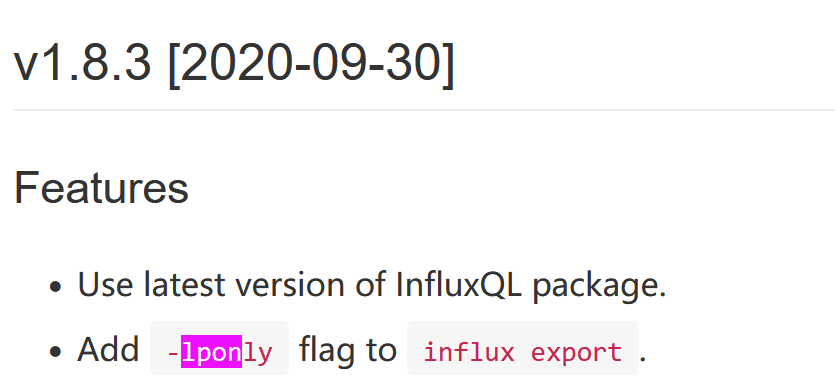
-
@boronsbruder sagte in Proxmox / Influxdb V1 zu V2... wie?:
@massiveattack
okay ist nicht zu alt...
was sagtinflux_inspect export --helpDoch, ist zu alt
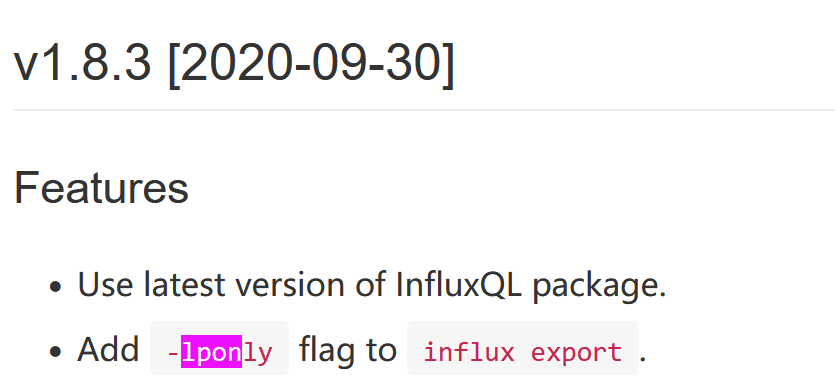
d.h. ich bekomme die Daten nicht aus der v1 in die v2?
-
d.h. ich bekomme die Daten nicht aus der v1 in die v2?
@massiveattack sagte in Proxmox / Influxdb V1 zu V2... wie?:
d.h. ich bekomme die Daten nicht aus der v1 in die v2?
So, wie ich das sehe, mit dieser Methode erst nach einem Update auf mindestens 1.8.3
-
@massiveattack sagte in Proxmox / Influxdb V1 zu V2... wie?:
d.h. ich bekomme die Daten nicht aus der v1 in die v2?
So, wie ich das sehe, mit dieser Methode erst nach einem Update auf mindestens 1.8.3
wie ich diese useability liebe :disappointed_relieved: :cry:
-
@boronsbruder sagte in Proxmox / Influxdb V1 zu V2... wie?:
influx_inspect export --help
root@QNAP:/# influx_inspect export --help Exports TSM files into InfluxDB line protocol format. Usage: influx_inspect export [flags] -compress Compress the output -database string Optional: the database to export -datadir string Data storage path (default "/root/.influxdb/data") -end string Optional: the end time to export (RFC3339 format) -out string Destination file to export to (default "/root/.influxdb/export") -retention string Optional: the retention policy to export (requires -database) -start string Optional: the start time to export (RFC3339 format) -waldir string WAL storage path (default "/root/.influxdb/wal")@massiveattack
ja, da fehlt -lponlyJetzt hast du 2 Möglichkeiten...
- Eine für dein Betriebsystem passende influx_inspect finden
oder
Einen Texteditor benutzen um den Header (die ersten paar Zeile mit #)
# INFLUXDB EXPORT: 2023-01-01T01:59:59+01:00 - 2262-04-12T00:47:16+01:00 # DDL CREATE DATABASE iobroker WITH NAME autogen # DML # CONTEXT-DATABASE:iobroker # CONTEXT-RETENTION-POLICY:autogen # writing tsm data 0_userdata.0.Wetter.Mittel.1 ack=false 1672617060016000000entfernen und dann importieren. Vorher natürlich entpacken.
Der Editor muss aber die riesige Datei verkraften und linux-kompatibles Format benutzen. Nicht dass Windows-Sonderzeichen für Zeilenumbrüche usw. Probleme machen.
-
@massiveattack
ja, da fehlt -lponlyJetzt hast du 2 Möglichkeiten...
- Eine für dein Betriebsystem passende influx_inspect finden
oder
Einen Texteditor benutzen um den Header (die ersten paar Zeile mit #)
# INFLUXDB EXPORT: 2023-01-01T01:59:59+01:00 - 2262-04-12T00:47:16+01:00 # DDL CREATE DATABASE iobroker WITH NAME autogen # DML # CONTEXT-DATABASE:iobroker # CONTEXT-RETENTION-POLICY:autogen # writing tsm data 0_userdata.0.Wetter.Mittel.1 ack=false 1672617060016000000entfernen und dann importieren. Vorher natürlich entpacken.
Der Editor muss aber die riesige Datei verkraften und linux-kompatibles Format benutzen. Nicht dass Windows-Sonderzeichen für Zeilenumbrüche usw. Probleme machen.
ich benutze hier auf Windows Notepad++


