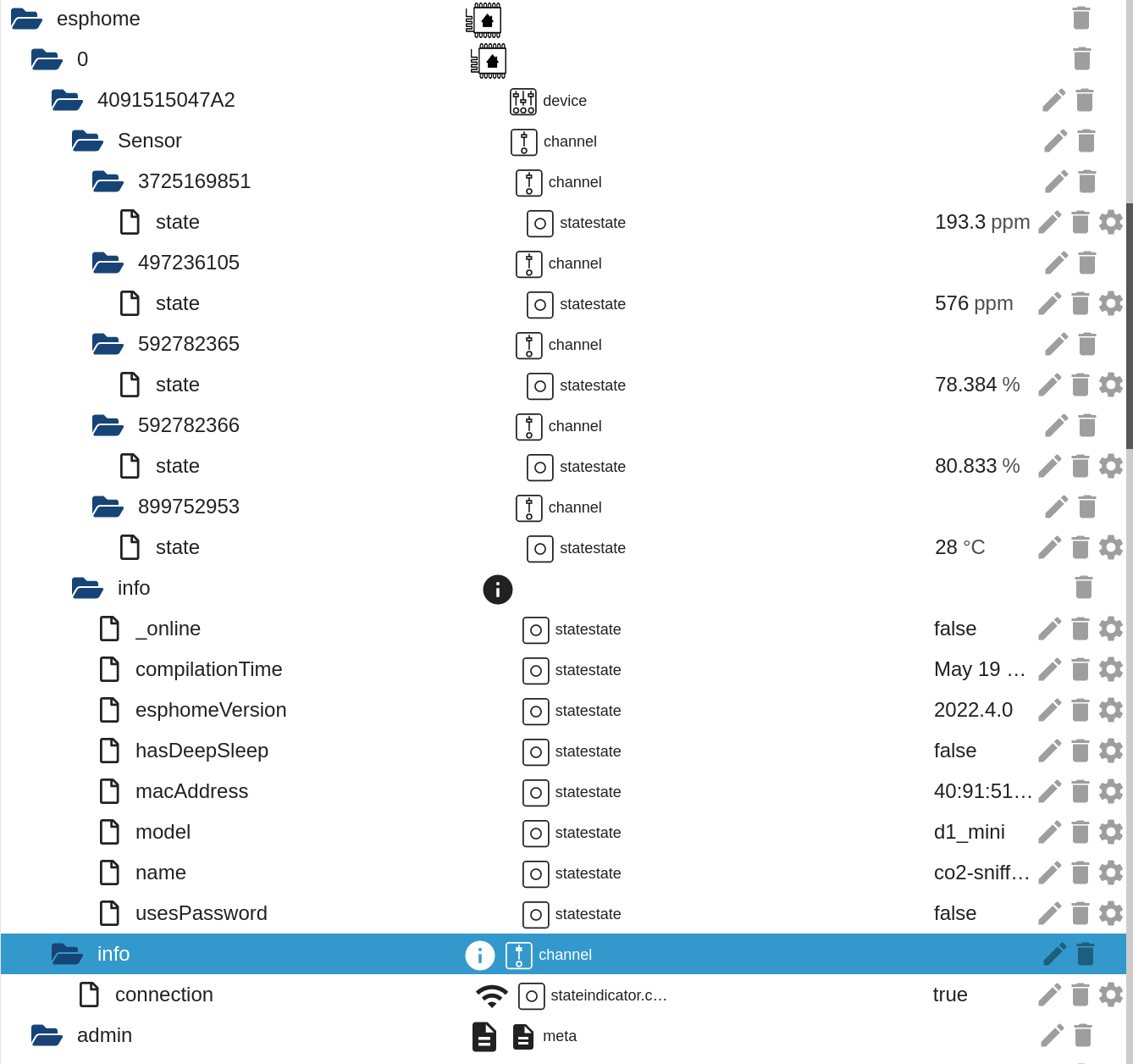NEWS
[ESPHome] Beta release
-
Hallo,
ich habe ESPHome auf meinem Mac installiert.
Auf meinem Pi läuft IObroker und es klappt einfach nicht den Adapter zu Installieren (Fehrler 25)
Wenn ich es über die Konsole mache kommt das:npm ERR! code 1 npm ERR! path /opt/iobroker/node_modules/iobroker.esphome npm ERR! command failed npm ERR! command sh -c npip install npm ERR! No python_modules directory; installing pip locally if needed. npm ERR! Successfully completed pip check. npm ERR! Collecting esphome>=2021.8 npm ERR! Using cached esphome-2022.2.6-py2.py3-none-any.whl (2.1 MB) npm ERR! Collecting tornado>=3.2 npm ERR! Using cached tornado-6.1.tar.gz (497 kB) npm ERR! Preparing metadata (setup.py): started npm ERR! Preparing metadata (setup.py): finished with status 'done' npm ERR! Collecting aioesphomeapi==10.8.2 npm ERR! Using cached aioesphomeapi-10.8.2-py2.py3-none-any.whl (49 kB) npm ERR! Collecting colorama==0.4.4 npm ERR! Using cached colorama-0.4.4-py2.py3-none-any.whl (16 kB) npm ERR! Collecting esphome-dashboard==20220209.0 npm ERR! Using cached esphome_dashboard-20220209.0-py3-none-any.whl (592 kB) npm ERR! Collecting PyYAML==6.0 npm ERR! Using cached PyYAML-6.0.tar.gz (124 kB) npm ERR! Installing build dependencies: started npm ERR! Installing build dependencies: finished with status 'done' npm ERR! Getting requirements to build wheel: started npm ERR! Getting requirements to build wheel: finished with status 'done' npm ERR! Preparing metadata (pyproject.toml): started npm ERR! Preparing metadata (pyproject.toml): finished with status 'done' npm ERR! Collecting esptool==3.2 npm ERR! Using cached esptool-3.2.tar.gz (206 kB) npm ERR! Preparing metadata (setup.py): started npm ERR! Preparing metadata (setup.py): finished with status 'done' npm ERR! Collecting platformio==5.2.5 npm ERR! Using cached platformio-5.2.5.tar.gz (218 kB) npm ERR! Preparing metadata (setup.py): started npm ERR! Preparing metadata (setup.py): finished with status 'done' npm ERR! Collecting kconfiglib==13.7.1 npm ERR! Using cached kconfiglib-13.7.1-py2.py3-none-any.whl (145 kB) npm ERR! Collecting tzdata>=2021.1 npm ERR! Using cached tzdata-2022.1-py2.py3-none-any.whl (339 kB) npm ERR! Collecting click==8.0.3 npm ERR! Using cached click-8.0.3-py3-none-any.whl (97 kB) npm ERR! Collecting tzlocal==4.1 npm ERR! Using cached tzlocal-4.1-py3-none-any.whl (19 kB) npm ERR! Collecting paho-mqtt==1.6.1 npm ERR! Using cached paho-mqtt-1.6.1.tar.gz (99 kB) npm ERR! Preparing metadata (setup.py): started npm ERR! Preparing metadata (setup.py): finished with status 'done' npm ERR! Collecting zeroconf==0.38.3 npm ERR! Using cached zeroconf-0.38.3-py3-none-any.whl (106 kB) npm ERR! Collecting voluptuous==0.12.2 npm ERR! Using cached voluptuous-0.12.2.tar.gz (48 kB) npm ERR! Preparing metadata (setup.py): started npm ERR! Preparing metadata (setup.py): finished with status 'done' npm ERR! Collecting pyserial==3.5 npm ERR! Using cached pyserial-3.5-py2.py3-none-any.whl (90 kB) npm ERR! Collecting protobuf<4.0,>=3.12.2 npm ERR! Using cached protobuf-3.19.4-py2.py3-none-any.whl (162 kB) npm ERR! Collecting noiseprotocol<1.0,>=0.3.1 npm ERR! Using cached noiseprotocol-0.3.1-py3-none-any.whl (20 kB) npm ERR! Collecting importlib-metadata npm ERR! Using cached importlib_metadata-4.11.3-py3-none-any.whl (18 kB) npm ERR! Collecting bitstring>=3.1.6 npm ERR! Using cached bitstring-3.1.9-py3-none-any.whl (38 kB) npm ERR! Collecting cryptography>=2.1.4 npm ERR! Using cached cryptography-36.0.2.tar.gz (572 kB) npm ERR! Installing build dependencies: started npm ERR! Installing build dependencies: finished with status 'error' npm ERR! Cache entry deserialization failed, entry ignored npm ERR! Cache entry deserialization failed, entry ignored npm ERR! error: subprocess-exited-with-error npm ERR! npm ERR! × pip subprocess to install build dependencies did not run successfully. npm ERR! │ exit code: 1 npm ERR! ╰─> [122 lines of output] npm ERR! Collecting setuptools>=40.6.0 npm ERR! Using cached setuptools-61.0.0-py3-none-any.whl (1.1 MB) npm ERR! Collecting wheel npm ERR! Using cached wheel-0.37.1-py2.py3-none-any.whl (35 kB) npm ERR! Collecting cffi>=1.12 npm ERR! Using cached cffi-1.15.0.tar.gz (484 kB) npm ERR! Preparing metadata (setup.py): started npm ERR! Preparing metadata (setup.py): finished with status 'done' npm ERR! Collecting setuptools-rust>=0.11.4 npm ERR! Using cached setuptools_rust-1.2.0-py3-none-any.whl (21 kB) npm ERR! Collecting pycparser npm ERR! Using cached pycparser-2.21-py2.py3-none-any.whl (118 kB) npm ERR! Collecting semantic-version<3,>=2.8.2 npm ERR! Using cached semantic_version-2.9.0-py2.py3-none-any.whl (15 kB) npm ERR! Collecting typing-extensions>=3.7.4.3 npm ERR! Using cached typing_extensions-4.1.1-py3-none-any.whl (26 kB) npm ERR! Building wheels for collected packages: cffi npm ERR! Building wheel for cffi (setup.py): started npm ERR! Building wheel for cffi (setup.py): finished with status 'error' npm ERR! error: subprocess-exited-with-error npm ERR! npm ERR! × python setup.py bdist_wheel did not run successfully. npm ERR! │ exit code: 1 npm ERR! ╰─> [36 lines of output] npm ERR! running bdist_wheel npm ERR! running build npm ERR! running build_py npm ERR! creating build npm ERR! creating build/lib.linux-armv7l-3.7 npm ERR! creating build/lib.linux-armv7l-3.7/cffi npm ERR! copying cffi/commontypes.py -> build/lib.linux-armv7l-3.7/cffi npm ERR! copying cffi/pkgconfig.py -> build/lib.linux-armv7l-3.7/cffi npm ERR! copying cffi/api.py -> build/lib.linux-armv7l-3.7/cffi npm ERR! copying cffi/ffiplatform.py -> build/lib.linux-armv7l-3.7/cffi npm ERR! copying cffi/recompiler.py -> build/lib.linux-armv7l-3.7/cffi npm ERR! copying cffi/setuptools_ext.py -> build/lib.linux-armv7l-3.7/cffi npm ERR! copying cffi/model.py -> build/lib.linux-armv7l-3.7/cffi npm ERR! copying cffi/vengine_gen.py -> build/lib.linux-armv7l-3.7/cffi npm ERR! copying cffi/vengine_cpy.py -> build/lib.linux-armv7l-3.7/cffi npm ERR! copying cffi/backend_ctypes.py -> build/lib.linux-armv7l-3.7/cffi npm ERR! copying cffi/__init__.py -> build/lib.linux-armv7l-3.7/cffi npm ERR! copying cffi/lock.py -> build/lib.linux-armv7l-3.7/cffi npm ERR! copying cffi/verifier.py -> build/lib.linux-armv7l-3.7/cffi npm ERR! copying cffi/cparser.py -> build/lib.linux-armv7l-3.7/cffi npm ERR! copying cffi/error.py -> build/lib.linux-armv7l-3.7/cffi npm ERR! copying cffi/cffi_opcode.py -> build/lib.linux-armv7l-3.7/cffi npm ERR! copying cffi/_cffi_include.h -> build/lib.linux-armv7l-3.7/cffi npm ERR! copying cffi/parse_c_type.h -> build/lib.linux-armv7l-3.7/cffi npm ERR! copying cffi/_embedding.h -> build/lib.linux-armv7l-3.7/cffi npm ERR! copying cffi/_cffi_errors.h -> build/lib.linux-armv7l-3.7/cffi npm ERR! running build_ext npm ERR! building '_cffi_backend' extension npm ERR! creating build/temp.linux-armv7l-3.7 npm ERR! creating build/temp.linux-armv7l-3.7/c npm ERR! arm-linux-gnueabihf-gcc -pthread -Wno-unused-result -Wsign-compare -DNDEBUG -g -fwrapv -O2 -Wall -g -fstack-protector-strong -Wformat -Werror=format-security -g -flto -fuse-linker-plugin -ffat-lto-objects -fPIC -DUSE__THREAD -DHAVE_SYNC_SYNCHRONIZE -I/usr/include/python3.7m -c c/_cffi_backend.c -o build/temp.linux-armv7l-3.7/c/_cffi_backend.o npm ERR! c/_cffi_backend.c:2:10: fatal error: Python.h: Datei oder Verzeichnis nicht gefunden npm ERR! #include <Python.h> npm ERR! ^~~~~~~~~~ npm ERR! compilation terminated. npm ERR! error: command '/usr/bin/arm-linux-gnueabihf-gcc' failed with exit code 1 npm ERR! [end of output] npm ERR! npm ERR! note: This error originates from a subprocess, and is likely not a problem with pip. npm ERR! ERROR: Failed building wheel for cffi npm ERR! Running setup.py clean for cffi npm ERR! Failed to build cffi npm ERR! Installing collected packages: wheel, typing-extensions, setuptools, semantic-version, pycparser, setuptools-rust, cffi npm ERR! Running setup.py install for cffi: started npm ERR! Running setup.py install for cffi: finished with status 'error' npm ERR! error: subprocess-exited-with-error npm ERR! npm ERR! × Running setup.py install for cffi did not run successfully. npm ERR! │ exit code: 1 npm ERR! ╰─> [38 lines of output] npm ERR! running install npm ERR! /opt/iobroker/node_modules/iobroker.esphome/python_modules/lib/python3.7/site-packages/setuptools/command/install.py:37: SetuptoolsDeprecationWarning: setup.py install is deprecated. Use build and pip and other standards-based tools. npm ERR! setuptools.SetuptoolsDeprecationWarning, npm ERR! running build npm ERR! running build_py npm ERR! creating build npm ERR! creating build/lib.linux-armv7l-3.7 npm ERR! creating build/lib.linux-armv7l-3.7/cffi npm ERR! copying cffi/commontypes.py -> build/lib.linux-armv7l-3.7/cffi npm ERR! copying cffi/pkgconfig.py -> build/lib.linux-armv7l-3.7/cffi npm ERR! copying cffi/api.py -> build/lib.linux-armv7l-3.7/cffi npm ERR! copying cffi/ffiplatform.py -> build/lib.linux-armv7l-3.7/cffi npm ERR! copying cffi/recompiler.py -> build/lib.linux-armv7l-3.7/cffi npm ERR! copying cffi/setuptools_ext.py -> build/lib.linux-armv7l-3.7/cffi npm ERR! copying cffi/model.py -> build/lib.linux-armv7l-3.7/cffi npm ERR! copying cffi/vengine_gen.py -> build/lib.linux-armv7l-3.7/cffi npm ERR! copying cffi/vengine_cpy.py -> build/lib.linux-armv7l-3.7/cffi npm ERR! copying cffi/backend_ctypes.py -> build/lib.linux-armv7l-3.7/cffi npm ERR! copying cffi/__init__.py -> build/lib.linux-armv7l-3.7/cffi npm ERR! copying cffi/lock.py -> build/lib.linux-armv7l-3.7/cffi npm ERR! copying cffi/verifier.py -> build/lib.linux-armv7l-3.7/cffi npm ERR! copying cffi/cparser.py -> build/lib.linux-armv7l-3.7/cffi npm ERR! copying cffi/error.py -> build/lib.linux-armv7l-3.7/cffi npm ERR! copying cffi/cffi_opcode.py -> build/lib.linux-armv7l-3.7/cffi npm ERR! copying cffi/_cffi_include.h -> build/lib.linux-armv7l-3.7/cffi npm ERR! copying cffi/parse_c_type.h -> build/lib.linux-armv7l-3.7/cffi npm ERR! copying cffi/_embedding.h -> build/lib.linux-armv7l-3.7/cffi npm ERR! copying cffi/_cffi_errors.h -> build/lib.linux-armv7l-3.7/cffi npm ERR! running build_ext npm ERR! building '_cffi_backend' extension npm ERR! creating build/temp.linux-armv7l-3.7 npm ERR! creating build/temp.linux-armv7l-3.7/c npm ERR! arm-linux-gnueabihf-gcc -pthread -Wno-unused-result -Wsign-compare -DNDEBUG -g -fwrapv -O2 -Wall -g -fstack-protector-strong -Wformat -Werror=format-security -g -flto -fuse-linker-plugin -ffat-lto-objects -fPIC -DUSE__THREAD -DHAVE_SYNC_SYNCHRONIZE -I/usr/include/python3.7m -c c/_cffi_backend.c -o build/temp.linux-armv7l-3.7/c/_cffi_backend.o npm ERR! c/_cffi_backend.c:2:10: fatal error: Python.h: Datei oder Verzeichnis nicht gefunden npm ERR! #include <Python.h> npm ERR! ^~~~~~~~~~ npm ERR! compilation terminated. npm ERR! error: command '/usr/bin/arm-linux-gnueabihf-gcc' failed with exit code 1 npm ERR! [end of output] npm ERR! npm ERR! note: This error originates from a subprocess, and is likely not a problem with pip. npm ERR! error: legacy-install-failure npm ERR! npm ERR! × Encountered error while trying to install package. npm ERR! ╰─> cffi npm ERR! npm ERR! note: This is an issue with the package mentioned above, not pip. npm ERR! hint: See above for output from the failure. npm ERR! [end of output] npm ERR! npm ERR! note: This error originates from a subprocess, and is likely not a problem with pip. npm ERR! error: subprocess-exited-with-error npm ERR! npm ERR! × pip subprocess to install build dependencies did not run successfully. npm ERR! │ exit code: 1 npm ERR! ╰─> See above for output. npm ERR! npm ERR! note: This error originates from a subprocess, and is likely not a problem with pip. npm ERR! A complete log of this run can be found in: npm ERR! /home/iobroker/.npm/_logs/2022-03-25T13_16_24_023Z-debug.logich weiß jetzt nicht mehr weiter was zu tun ist und will auch nichts zerschießen. Ich möchte später dann meine verschiedenen ESP´s einbinden (ESP32 Cam und verschiedene Sensoren sowie Lichtsteuerung).
Ich danke Euch für Eure Hilfe.
LG
Kai -
@kg36304 sagte in [ESPHome] Beta release:
ich weiß jetzt nicht mehr weiter was zu tun ist und will auch nichts zerschießen.
"Python.h: Datei oder Verzeichnis nicht gefunden"
welche python version hast du auf deinem host ?
-
also auf dem Pi auf dem IObroker läuft zeigt er mir folgendes an
pi@raspberrypi:~ $ python3 --version Python 3.7.3 pi@raspberrypi:~ $ und pi@raspberrypi:~ $ python --version Python 2.7.16 pi@raspberrypi:~ $ -
@kg36304 said in [ESPHome] Beta release:
also auf dem Pi auf dem IObroker läuft zeigt er mir folgendes an
pi@raspberrypi:~ $ python3 --version Python 3.7.3 pi@raspberrypi:~ $ und pi@raspberrypi:~ $ python --version Python 2.7.16 pi@raspberrypi:~ $Hab wohl 2 Versionen drauf.
-
@kg36304 said in [ESPHome] Beta release:
Hab wohl 2 Versionen drauf.
Schlecht, vor allem weil Python auf python2 (dürfte schon länger EOL sein) verlinkt.
Wenn du sicher stellen kannst das du keine Kruden Abhängigkeiten auf dem System hast die noch python2 benötigen solltest du es einfach deinstallieren können. Dananch python3 updaten (3.7.3 ist schon 3 Jahre alt!) und pyhton sollte dann auch sauber auf python3 linken
-
@maxpd sagte in [ESPHome] Beta release:
Aber ich hab die yaml hier gebaut
esphome: name: little_wemos platform: ESP8266 board: d1_mini wifi: ssid: !secret wifi_ssid password: !secret wifi_password # Enable fallback hotspot (captive portal) in case wifi connection fails ap: ssid: "Little Wemos Fallback Hotspot" password: "************" captive_portal: # Enable logging logger: api: services: - service: control_servo variables: level: float then: - servo.write: id: my_servo level: !lambda 'return level / 100.0;' ota: output: - platform: esp8266_pwm id: pwm_output pin: D3 frequency: 50 Hz servo: - id: my_servo output: pwm_output button: - platform: template name: "Template Button" on_press: - logger.log: Button Pressed - cover.open: flying - delay: 8s - cover.close: flying - delay: 9s cover: - platform: time_based id: flying open_action: # then: - servo.write: id: my_servo level: 10.0% open_duration: 5s close_action: # then: - servo.write: id: my_servo level: -10.0% close_duration: 6s stop_action: # then: - servo.write: id: my_servo level: 0% - servo.detach: my_servoSehr interessant. Ich möchte auch ein Servo ansteuern, welches einen Knopf drückt.
In der Primitivversion gleich nach dem Booten des ESP. In der Luxusversion auf ioBroker Befehl hin.
Wenn ich das richtig verstanden habe, führt Dein yaml auf einen Knopfdruck (Auslöser) hin eine Sequenz aus:- es wird etwas geöffnet
- 8 Sekunden gewartet
- geschlossen
- 9 Sekunden gewartet
- Servo entlastet (PWM aus?)
Habe ich das richtig verstanden?
Was ist open_duration und close_duration? Verstellgeschwindigkeiten? so etwas wie transition length? -
@klassisch Hi, nee, nicht ganz.
Ich drücke mit iobroker quasi den virtuellen Button.
Dann wird etwas 5 Sekunden lang geöffnet (open_duration) und 3 Sekunden lang (8-5) gewartet.
Dann 6 Sekunden geschlossen (close duration) und 3 Sekunden gewartet.Stop Action bislang nicht verwendet. Der Servo scheint nicht unter Last, wird zumindest nicht warm.
-
Vielen Dank!
Habe heute etwas zusammengefrickelt.
button: wirft bei mir eine Fehlermeldung, unknown command
Habe die ESPHome Version 1.20.4 in der das eigentlich schon drin sein sollte. Das habe ich überhaupt nicht verstanden.Um überhaupt was zustande zu bekommen, habe ich jetzt mit on_boot gearbeitet, was in meiner Applikation auch eine Möglichkeit wäre, wenn auch keine sehr elegante.
Dabei mußte ich *priority: 250 * setzen, sonst wurde PWM nicht gestartet. Auch mit Pin D1 hatte ich meine Mühe, D6 verwende ich generell lieber, da weniger Restriktionen.
Habe dann das ganze wifi-Zeugs und api erst mal deaktiviert. Damit geht die Servo-Bewegung recht zügig nach dem Booten los.
Also zumindest mal ein Teilerfolg und notfalls kann ich den ESP wie einen kommunikationslosen Arduino nano ohne Wifi betreiben. Bestromen, er macht seine Moves und danach wieder abschalten.
Vielen Dank jedenfalls für Deine Vorlage. Hat mich schon mal ein ganzes Stück weiter gebracht. -
@klassisch said in [ESPHome] Beta release:
Habe die ESPHome Version 1.20.4 in der das eigentlich schon drin sein sollte.
Die Version esphome 1.20 ist vom Julie 2021 aber (template)
buttonsunterstützt esphome erst seit version 2021.12 (geänderte Versionierung) vom Ende letzten Jahres. Aktuell ist gerade 2022.03 und gleich ist 2022.04 fällig.Die (template)
switchcomponent ermöglicht im Grunde das gleiche jedoch mit zweiactionswenn gewünscht.Update zur aktuellsten esphome Version in iobroker ist trivial, wenn auch nicht ganz intuitiv:
@steimi said in [ESPHome] Beta release:
einfach unter "Adapter -> eine bestimmte Version" die aktuelle Version 0.2.4 nochmal installieren. Dabei zieht er sich die aktuelle ESPhome-Version
-
@opensourcenomad sagte in [ESPHome] Beta release:
Die (template)
switchcomponent ermöglicht im Grunde das gleiche jedoch mit zweiactionswenn gewünscht.Vieen Dank, werde das mal testen. Denke ich habe das beim CO2 Sensor zur Verarbeitung des physikalischen buttons zum Start der Kalibrierung verwendet
Update zur aktuellsten esphome Version in iobroker ist trivial, wenn auch nicht ganz intuitiv:
Das mag bei mir etwas anders sein. Arbeite ja auch in ioBroker unter Win und da geht das Dashboard nicht.
Und dann nutze ich meine ursprüngliche ESPHome Entwicklungsumgebung auf meinem Alltagsrechner (also nicht dem ioBroker Rechner) weiter und übersetze dort.
Ich hatte heute auch mit pip3 unter python ESPHome neu installiert und bin wieder bei der 1.20.4 vom August gelandet. Deshalb wähnte ich mich da aktuell zu sein.
Das Versionsmanagement und Updatemanagement vom ESPHome erschließt sich mir nicht so ganz. -
@klassisch said in [ESPHome] Beta release:
Ich hatte heute auch mit pip3 unter python ESPHome neu installiert und bin wieder bei der 1.20.4 vom August gelandet.
https://esphome.io/guides/faq.html#how-do-i-update-to-the-latest-version
Was wirft er denn in der Konsole aus wenn du das
 reinhämmerst?
reinhämmerst? 

@klassisch said in [ESPHome] Beta release:
Das Versionsmanagement und Updatemanagement vom ESPHome erschließt sich mir nicht so ganz.
Mit der Umstellung auf die Versionierung mit Jahr+Monat gibt es monatlich ein release (zzgl. bugfix releases).
@opensourcenomad said in [ESPHome] Beta release:
Aktuell ist gerade 2022.03 und gleich ist 2022.04 fällig.
-
@opensourcenomad sagte in [ESPHome] Beta release:
https://esphome.io/guides/faq.html#how-do-i-update-to-the-latest-version
Vielen Dank hat jetzt funktioniert. Peinlicherweise war ich bereits mal auf dieser Seite. Hatte aber nur "Docker" gelesen und dann zu schnell gescippt.
Hatte die üblichen Verdächtigen wie -update -upgrade schon durchprobiert
Aktuell ist gerade 2022.03
Version: 2022.3.2Da bin ich gelandet.
Vielen Dank nochmals!
-
@klassisch Ich hatte es schlussendlich auch via Switch gelöst, fällt mir ein:
-
Hi,
durch diesen Adapter wurde doch jetzt mein ESPEasy direkt durch ESPHome ersetzt.
Aber dabei ist eine Frage aufgekommen: Wie kann ich Daten vom ioBroker zum ESP bekommen?
Konkret geht es darum die Kalibrierung des CO2-Sensors auszulösen. Ich habe das bisher so versucht:
Über den button habe ich im Webinterface die Möglichkeit das auszulösen, aber eigentlich wollte ich auf Dauer den Webserver rauswerfen. Leider taucht bei mir bei den Datenpunkten im ESPHome-Adapter keine Möglichkeit auf, den service oder den button auszulösen. Was übersehe ich?
-
@zarello said in [ESPHome] Beta release:
Leider taucht bei mir bei den Datenpunkten im ESPHome-Adapter keine Möglichkeit auf, den service oder den button auszulösen. Was übersehe ich?
Das Problem ist das der esphome iobroker adapater von @Dutchman leider nicht "ganz aktuell" ist und noch keine
buttonsunterstützt. Du kannst aber das gleiche Szenario mit einemswitchabbilden, der wird dann "automatisch" gleich wieder auf dies "aus" Position gesetzt sobald du ihn auslöst, sprich verhält sich eigentlich wie ein button (außer das er eben zwei verschiedene states kennt)
 https://drozmotix.github.io/languages/de/Adapter/ESPHome/02.supportedTypes.html
https://drozmotix.github.io/languages/de/Adapter/ESPHome/02.supportedTypes.html -
@opensourcenomad Hm, wenn ich das ganze mit einem switch probiere habe ich den gleichen Effekt: In der Web-Oberfläche ist der Schalter zu sehen und funktioniert auch aber einen Datenpunkt erhalte ich leider nicht im Adapter (probiert mit einem template-switch, einem gpio-switch und einem output-switch).
Das ist für diesen Fall tatsächlich nicht schlimm. Wenn ich den CO2-Sensor alle paar Monate mal kalibrieren möchte, kann ich das über die Webseite machen, bleibt sie halt aktiv.
Bei einem anderen Projekt, das ich noch vorhabe, wäre das schlechter, da möchte ich darüber Ausgänge schalten und das natürlich dann über ioBroker ansteuern können. Eine Alternative wird vermutlich MQTT sein?Hier noch mal ein Auszug aus der YAML mit allen probierten switch-Varianten, die leider bei mir alle keinen Datenpunkt erzeugen:
-
@opensourcenomad Okay, das war meine eigene Dummheit

Ich hatte das API-Passwort für den ESP auf die secrets.yaml eingestellt und nicht bemerkt, dass mich das Log alle paar Sekunden darauf hinweist, dass die Verbindung nicht klappt, da das Passwort falsch ist.
Jetzt, mit richtigem Passwort, tauchen auch alle drei Switches brav im Objektbaum auf.Ich war davon ausgegangen, dass der Adapter ja das Passwort kennt, dass ich dem Gerät verpasst habe, es steht ja in der yaml und hatte nicht daran gedacht, dass es ja noch an anderer Stelle eingetragen werden muss.
-
Hey Leute,
durch diesen Thread habe ich es geschafft endlich ESPHome auf den IoBroker zu installieren. Aber ich komme nicht auf das Dashboard, egal ob im iobroker oder direkt.
Jemand ne Idee?
Yoshi -
@yoshi sagte in [ESPHome] Beta release:
Hey Leute,
durch diesen Thread habe ich es geschafft endlich ESPHome auf den IoBroker zu installieren. Aber ich komme nicht auf das Dashboard, egal ob im iobroker oder direkt.
Jemand ne Idee?
YoshiIP in der adapter instant eingetragen ?
-
@zarello sagte in [ESPHome] Beta release:
Ich war davon ausgegangen, dass der Adapter ja das Passwort kennt, dass ich dem Gerät verpasst habe, es steht ja in der yaml und hatte nicht daran gedacht, dass es ja noch an anderer Stelle eingetragen werden muss.
Adapter und YAML sind 2 unterschiedlich Schuhe ...
YAML ==> ESPHome config welche das dashboard benutzt
Adapter ==> Ein Proces in ioBroker welche die ESPHome api verwendet.2 beide stehen komplett lose von einander...