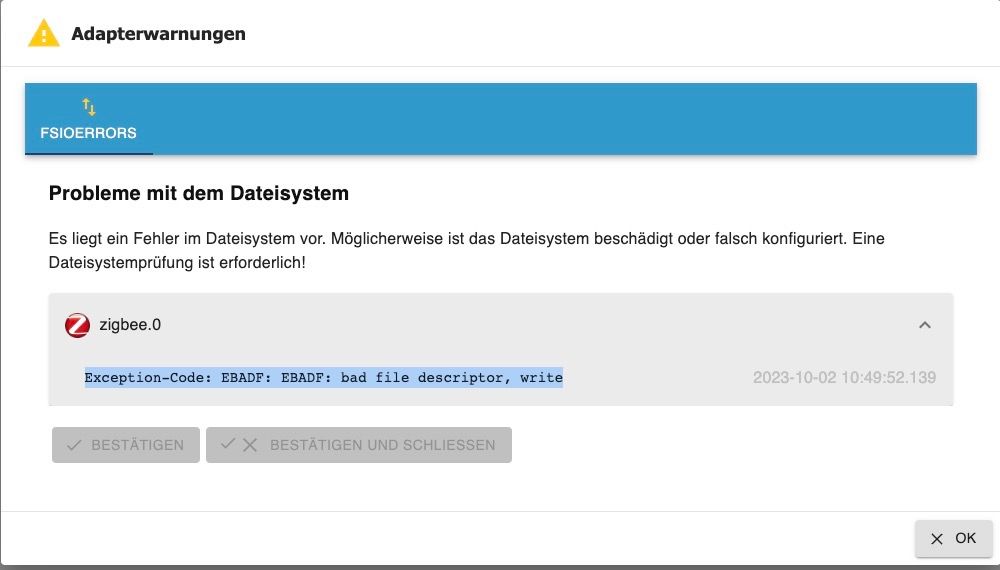NEWS
iob node fix - Skript
-
-
Und das v steht für virtuell.

-
@thomas-braun sagte in iob node fix - Skript:
Und das v steht für virtuell.

und das m für eine ganze Maschine und keine Blechbüchse
-
Moin, habe es endlich dank deiner tollen Anleitung geschafft das Update auf Bullseye durchzuführen.
Es lief alles prima durch, allerdings will node.js sich nicht auf 18.18.0 aktualisieren, trotz mehrerer update Versuche.
Kann ich das auch mit deinem node fix - Skript klären?Danke und Gruß
Ingo
======================= SUMMARY ======================= v.2023-06-20 Static hostname: ioBroker Icon name: computer-vm Chassis: vm Machine ID: 00d6058392fa44d3b60e2dcfbf39a290 Boot ID: ab4aea8acd5c4141a66953e96c6126d8 Virtualization: kvm Operating System: Debian GNU/Linux 11 (bullseye) Kernel: Linux 5.10.0-25-amd64 Architecture: x86-64 Installation: kvm Kernel: x86_64 Userland: amd64 Timezone: Europe/Berlin (CEST, +0200) User-ID: 1000 X-Server: false Boot Target: graphical.target Pending OS-Updates: 0 Pending iob updates: 0 Nodejs-Installation: /usr/bin/nodejs v18.17.1 /usr/bin/node v18.17.1 /usr/bin/npm 9.6.7 /usr/bin/npx 9.6.7 Recommended versions are nodejs 18.x.y and npm 9.x.y Your nodejs installation is correct MEMORY: total used free shared buff/cache available Mem: 12G 2.6G 9.1G 0.0K 696M 9.5G Swap: 974M 0B 974M Total: 13G 2.6G 10G Active iob-Instances: 36 Active repo(s): Stable (default) ioBroker Core: js-controller 5.0.12 admin 6.10.1 ioBroker Status: iobroker is running on this host. Objects type: jsonl States type: jsonl Status admin and web instance: + system.adapter.admin.0 : admin : ioBroker - enabled, port: 8081, bind: 0.0.0.0, run as: admin + system.adapter.web.0 : web : ioBroker - enabled, port: 8082, bind: 0.0.0.0, run as: admin Objects: 18629 States: 15883 Size of iob-Database: 22M /opt/iobroker/iobroker-data/objects.jsonl 9.4M /opt/iobroker/iobroker-data/objects.json.migrated 9.4M /opt/iobroker/iobroker-data/objects.json.bak.migrated 51M /opt/iobroker/iobroker-data/states.jsonl 4.6M /opt/iobroker/iobroker-data/states.json.migrated 4.6M /opt/iobroker/iobroker-data/states.json.bak.migrated =================== END OF SUMMARY ==================== -
@bastler sagte in iob node fix - Skript:
Kann ich das auch mit deinem node fix - Skript klären?
Dafür ist es (unter anderem) da.
-
Danke, hat geklappt!
======================= SUMMARY ======================= v.2023-06-20 Static hostname: ioBroker Icon name: computer-vm Chassis: vm Machine ID: 00d6058392fa44d3b60e2dcfbf39a290 Boot ID: ab4aea8acd5c4141a66953e96c6126d8 Virtualization: kvm Operating System: Debian GNU/Linux 11 (bullseye) Kernel: Linux 5.10.0-25-amd64 Architecture: x86-64 Installation: kvm Kernel: x86_64 Userland: amd64 Timezone: Europe/Berlin (CEST, +0200) User-ID: 1000 X-Server: false Boot Target: graphical.target Pending OS-Updates: 0 Pending iob updates: 0 Nodejs-Installation: /usr/bin/nodejs v18.18.0 /usr/bin/node v18.18.0 /usr/bin/npm 9.8.1 /usr/bin/npx 9.8.1 Recommended versions are nodejs 18.x.y and npm 9.x.y Your nodejs installation is correct MEMORY: total used free shared buff/cache available Mem: 12G 124M 11G 0.0K 1.2G 11G Swap: 974M 0B 974M Total: 13G 124M 12G Active iob-Instances: 1 Active repo(s): Stable (default) ioBroker Core: js-controller 5.0.12 admin 6.10.1 ioBroker Status: iobroker is not running on this host. Objects type: jsonl States type: jsonl Status admin and web instance: system.adapter.admin.0 : admin : ioBroker - enabled, port: 8081, bind: 0.0.0.0, run as: admin system.adapter.web.0 : web : ioBroker - enabled, port: 8082, bind: 0.0.0.0, run as: admin Objects: 18629 States: 15864 Size of iob-Database: 22M /opt/iobroker/iobroker-data/objects.jsonl 9.4M /opt/iobroker/iobroker-data/objects.json.migrated 9.4M /opt/iobroker/iobroker-data/objects.json.bak.migrated 54M /opt/iobroker/iobroker-data/states.jsonl 4.6M /opt/iobroker/iobroker-data/states.json.migrated 4.6M /opt/iobroker/iobroker-data/states.json.bak.migrated =================== END OF SUMMARY ==================== -
-
@thomas-braun
Vielen Dank, hat funktioniert -
@thomas-braun Danke für diese super Möglichkeit, dem Laien ein beschwerdefreies Update zu ermöglichen.
-
Moin, habe seit dem Update jetzt eine Fehlermeldung. Kann die damit zusammen hängen? Hast du einen Hinweis für mich, wie ich den Fehler behoben bekomme?
Danke und Gruß
-
-
@bastler sagte in iob node fix - Skript:
Hast du einen Hinweis für mich, wie ich den Fehler behoben bekomme?
Nein. Wie auch? Du solltest die geheime Fehlermeldung vielleicht bekannt machen.
-
-
Nein, hat nichts mit einem sauber durchgeführten Update zu tun.
-
@thomas-braun
Danke für das Skript hat mir die Sucherei, wie ich von 18.17.x auf 18.18.0 komme erspart
-
Ganz neu:
Man kann dem Skript jetzt eine Major-Version von nodejs mit geben und dann wird die letzte Version aus diesem Zweig installiert. Siehe erstes Posting für Details. -
Hi, funktioniert der Script auch bei raspberry 64 bit Systemen. Oder ist hier noch was zu beachten ?
Grüsse
-
Funktioniert auf allen aktuellen Systemen, die dpkg/apt verwenden. Also, ja, auch auf einem 64bit-RaspberryOS.
-
@thomas-braun said in iob node fix - Skript:
Funktioniert auf allen aktuellen Systemen, die dpkg/apt verwenden. Also, ja, auch auf einem 64bit-RaspberryOS.
Danke für die schnelle Antwort. Allerdings ist es ein Multihost, sorry eben vergessen mit dazu zu schreiben. Der Master ist ein normales RaspberryOS, der host der 64bit.
Grüsse
-
Egal. Auf dem Slave wird ledigich nicht die Meldung 'Nothing to do' 2x ausgegeben sondern nur einmal. Wenn aber die aktuelle nodejs 18.18.0 gemeldet wird ist alles i.O.