NEWS
Test Adapter iQontrol 2.0.x Vis (Entwicklungs-Thread)
-
Vielleicht sollte man solche aktuellen Fehler im 1. Posting mit aufnehmen. Denn genau dort fängt man als Neuling mit iQontrol an und verzweifelt schon bei der Installation bzw. doofe Fragen

-
@Slowman sagte in Test Adapter iQontrol 1.5.x:
Vielleicht sollte man solche aktuellen Fehler im 1. Posting mit aufnehmen. Denn genau dort fängt man als Neuling mit iQontrol an und verzweifelt schon bei der Installation bzw. doofe Fragen

Hi, mit der 1.5.3 (lädt gerade hoch) ist der Fehler (hoffentlich) behoben. LG!
-
Ja jetzt funzt es, musste nochmal von vorn anfangen.
Sag mal, für das Covid 19 Widget, wie bzw. wo importiere ich denn die *.json Datei?
Wie hast du denn das mit der digitalen Uhr hinbekommen?

Bei dem Wetter will er nicht.
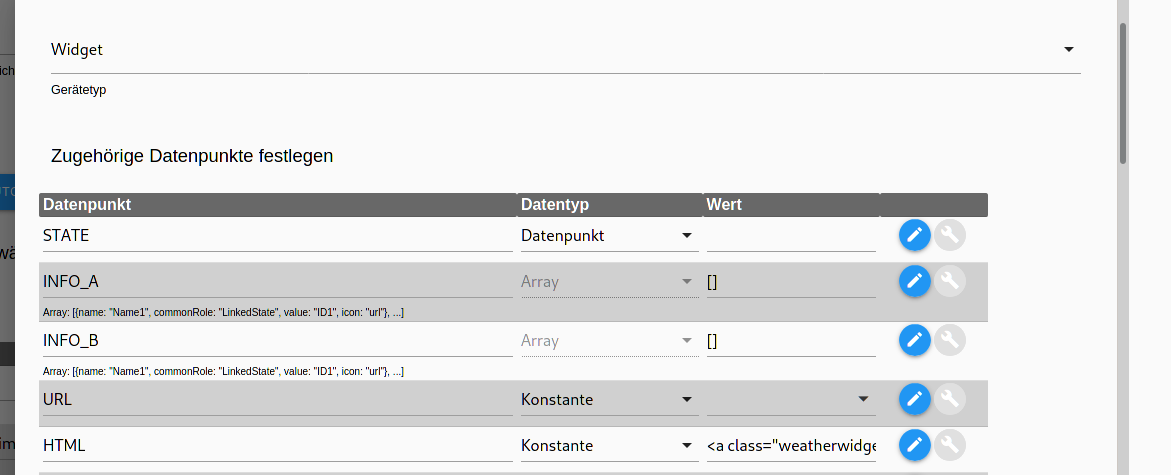

Wenn ich auf den Button klicke kommt das Wetter dann, aber als lange Zeile
-
@Slowman sagte in Test Adapter iQontrol 1.5.x:
Wie hast du denn das mit der digitalen Uhr hinbekommen?
Das ist ein Script von @blackeagle998
weiter oben im Forum. -
Nach knapp 900 Postings hochspulen gefunden:
Falls nocg Jemand sucht: https://forum.iobroker.net/topic/22039/test-adapter-iqontrol-1-5-x/3145
-
Guten Tag,
irgendwie komme ich nicht weiter.
Ein Kollege hat einen Raspberry Pi 3. Auf diesem ist ioBroker installiert.
iQontrol zeigt nur folgendes Bild: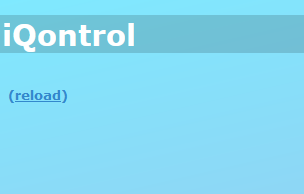
Daraufhin hatte ich ihm gesagt "arschlecken, wir wollen sowieso auf RPi 4 wechseln".
Gesagt getan. Raspberry Pi 4 gekauft, komplett neu mit ioBroker aufgesetzt. Gleiches Fenster. Das Ding ist also komplett neu aufgesetzt, leider funktioniert auch hier iQontrol nicht.
web.0:
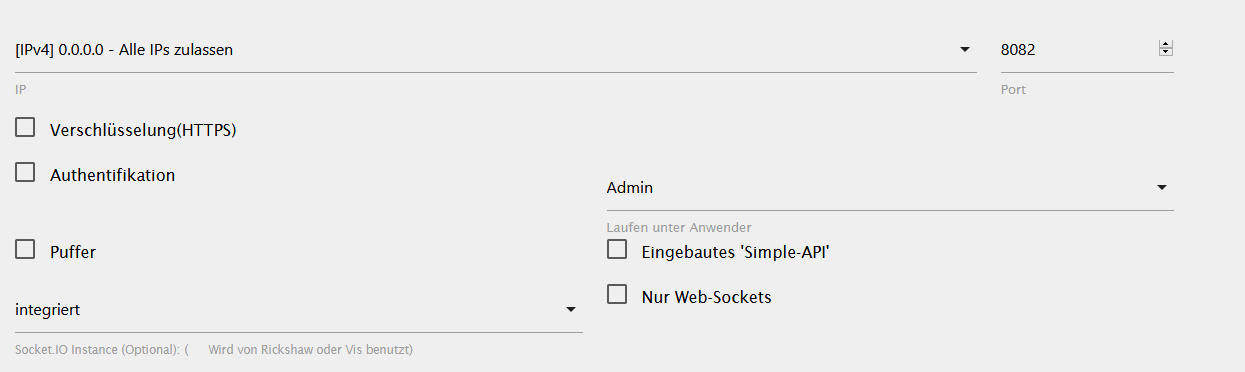
iqontrol.0 2020-12-19 15:05:23.740 debug (7165) DeviceObject Popup.Message ist still in use - not deleting. iqontrol.0 2020-12-19 15:05:23.739 debug (7165) DeviceObject Popup.CLEAR ist still in use - not deleting. iqontrol.0 2020-12-19 15:05:23.739 debug (7165) DeviceObject Popup.Duration ist still in use - not deleting. iqontrol.0 2020-12-19 15:05:23.739 debug (7165) DeviceObject Popup.ClickedValue ist still in use - not deleting. iqontrol.0 2020-12-19 15:05:23.738 debug (7165) DeviceObject Popup.ClickedDestinationState ist still in use - not deleting. iqontrol.0 2020-12-19 15:05:23.728 debug (7165) DeviceObject Popup.POPUP_CLICKED ist still in use - not deleting. iqontrol.0 2020-12-19 15:05:23.728 debug (7165) DeviceObject Popup.ButtonNames ist still in use - not deleting. iqontrol.0 2020-12-19 15:05:23.727 debug (7165) DeviceObject Popup.ButtonValues ist still in use - not deleting. iqontrol.0 2020-12-19 15:05:23.727 debug (7165) DeviceObject Popup.ButtonDestinationStates ist still in use - not deleting. iqontrol.0 2020-12-19 15:05:23.727 debug (7165) DeviceObject Popup.ButtonCloses ist still in use - not deleting. iqontrol.0 2020-12-19 15:05:23.726 debug (7165) DeviceObject Popup.BUTTON_CLICKED ist still in use - not deleting. iqontrol.0 2020-12-19 15:05:23.726 debug (7165) Adapter Object IDs: 11 (iqontrol.0.Popup.BUTTON_CLICKED,iqontrol.0.Popup.ButtonCloses,iqontrol.0.Popup.ButtonDestinationStates,iqontrol.0.Popup.ButtonValues,iqontrol.0.Popup.ButtonNames,iqontro iqontrol.0 2020-12-19 15:05:23.725 debug (7165) Got Adapter Objects iqontrol.0 2020-12-19 15:05:23.719 info (7165) state iqontrol.0.info.connection changed: true (ack = true) iqontrol.0 2020-12-19 15:05:23.707 info (7165) iQontrol ready. iqontrol.0 2020-12-19 15:05:23.705 info (7165) Deleting unused Objects... iqontrol.0 2020-12-19 15:05:23.704 info (7165) Creating Widget States... iqontrol.0 2020-12-19 15:05:23.703 debug (7165) created: Popup.BUTTON_CLICKED iqontrol.0 2020-12-19 15:05:23.699 debug (7165) created: Popup.ButtonCloses iqontrol.0 2020-12-19 15:05:23.695 debug (7165) created: Popup.ButtonDestinationStates iqontrol.0 2020-12-19 15:05:23.690 debug (7165) created: Popup.ButtonValues iqontrol.0 2020-12-19 15:05:23.686 debug (7165) created: Popup.ButtonNames iqontrol.0 2020-12-19 15:05:23.682 debug (7165) created: Popup.POPUP_CLICKED iqontrol.0 2020-12-19 15:05:23.677 debug (7165) created: Popup.ClickedDestinationState iqontrol.0 2020-12-19 15:05:23.673 debug (7165) created: Popup.ClickedValue iqontrol.0 2020-12-19 15:05:23.668 debug (7165) created: Popup.Duration iqontrol.0 2020-12-19 15:05:23.662 debug (7165) created: Popup.CLEAR iqontrol.0 2020-12-19 15:05:23.657 debug (7165) created: Popup.Message iqontrol.0 2020-12-19 15:05:23.623 info (7165) Creating Popup States... iqontrol.0 2020-12-19 15:05:23.593 info (7165) starting. Version 1.5.0 in /opt/iobroker/node_modules/iobroker.iqontrol, node: v12.20.0, js-controller: 3.1.6 iqontrol.0 2020-12-19 15:05:23.580 info (7165) Plugin sentry Sentry Plugin disabled for this process because sending of statistic data is disabled for the system iqontrol.0 2020-12-19 15:05:23.575 debug (7165) Plugin sentry Initialize Plugin (enabled=true) host.ioBrokerPi 2020-12-19 15:05:22.429 info instance system.adapter.iqontrol.0 started with pid 7165 host.ioBrokerPi 2020-12-19 14:05:19.919 info instance system.adapter.iqontrol.0 terminated with code 11 (ADAPTER_REQUESTED_TERMINATION) iqontrol.0 2020-12-19 14:05:19.405 info (7149) Terminated (ADAPTER_REQUESTED_TERMINATION): Without reasonEs ist node v12.20.0 wie auf meinem System wo iQontrol funktioniert.
Woran könnte der Fehler noch liegen?
-
Hast du nach der Installation eine Instanz erstellt? Sieht nämlich genau wie bei mir beim 1. Mal aus

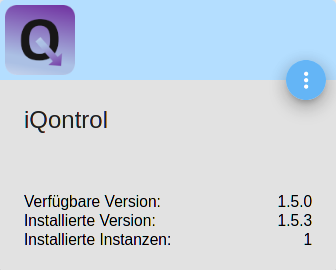
-
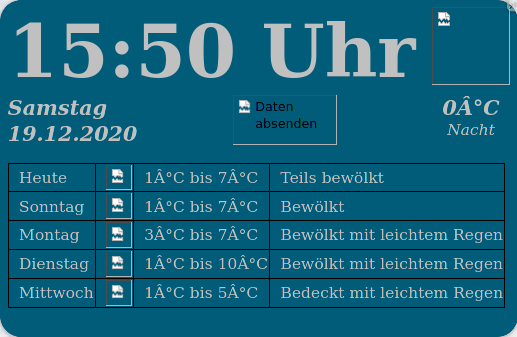
Hmm... Adapter daswetter läuft, Grafiken im richtigen Ordner, aber keine Grafiken werden angezeigt. Jemand einen Tipp für mich
-
@Hc-Yami sagte in Test Adapter iQontrol 1.5.x:
Guten Tag,
irgendwie komme ich nicht weiter.
Ein Kollege hat einen Raspberry Pi 3. Auf diesem ist ioBroker installiert.
iQontrol zeigt nur folgendes Bild: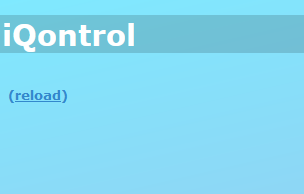
Daraufhin hatte ich ihm gesagt "arschlecken, wir wollen sowieso auf RPi 4 wechseln".
Gesagt getan. Raspberry Pi 4 gekauft, komplett neu mit ioBroker aufgesetzt. Gleiches Fenster. Das Ding ist also komplett neu aufgesetzt, leider funktioniert auch hier iQontrol nicht.
web.0:
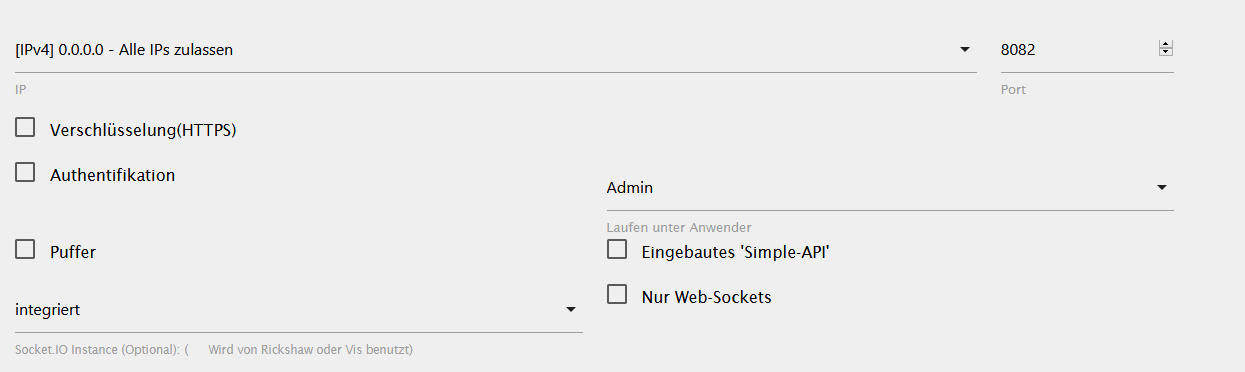
iqontrol.0 2020-12-19 15:05:23.740 debug (7165) DeviceObject Popup.Message ist still in use - not deleting. iqontrol.0 2020-12-19 15:05:23.739 debug (7165) DeviceObject Popup.CLEAR ist still in use - not deleting. iqontrol.0 2020-12-19 15:05:23.739 debug (7165) DeviceObject Popup.Duration ist still in use - not deleting. iqontrol.0 2020-12-19 15:05:23.739 debug (7165) DeviceObject Popup.ClickedValue ist still in use - not deleting. iqontrol.0 2020-12-19 15:05:23.738 debug (7165) DeviceObject Popup.ClickedDestinationState ist still in use - not deleting. iqontrol.0 2020-12-19 15:05:23.728 debug (7165) DeviceObject Popup.POPUP_CLICKED ist still in use - not deleting. iqontrol.0 2020-12-19 15:05:23.728 debug (7165) DeviceObject Popup.ButtonNames ist still in use - not deleting. iqontrol.0 2020-12-19 15:05:23.727 debug (7165) DeviceObject Popup.ButtonValues ist still in use - not deleting. iqontrol.0 2020-12-19 15:05:23.727 debug (7165) DeviceObject Popup.ButtonDestinationStates ist still in use - not deleting. iqontrol.0 2020-12-19 15:05:23.727 debug (7165) DeviceObject Popup.ButtonCloses ist still in use - not deleting. iqontrol.0 2020-12-19 15:05:23.726 debug (7165) DeviceObject Popup.BUTTON_CLICKED ist still in use - not deleting. iqontrol.0 2020-12-19 15:05:23.726 debug (7165) Adapter Object IDs: 11 (iqontrol.0.Popup.BUTTON_CLICKED,iqontrol.0.Popup.ButtonCloses,iqontrol.0.Popup.ButtonDestinationStates,iqontrol.0.Popup.ButtonValues,iqontrol.0.Popup.ButtonNames,iqontro iqontrol.0 2020-12-19 15:05:23.725 debug (7165) Got Adapter Objects iqontrol.0 2020-12-19 15:05:23.719 info (7165) state iqontrol.0.info.connection changed: true (ack = true) iqontrol.0 2020-12-19 15:05:23.707 info (7165) iQontrol ready. iqontrol.0 2020-12-19 15:05:23.705 info (7165) Deleting unused Objects... iqontrol.0 2020-12-19 15:05:23.704 info (7165) Creating Widget States... iqontrol.0 2020-12-19 15:05:23.703 debug (7165) created: Popup.BUTTON_CLICKED iqontrol.0 2020-12-19 15:05:23.699 debug (7165) created: Popup.ButtonCloses iqontrol.0 2020-12-19 15:05:23.695 debug (7165) created: Popup.ButtonDestinationStates iqontrol.0 2020-12-19 15:05:23.690 debug (7165) created: Popup.ButtonValues iqontrol.0 2020-12-19 15:05:23.686 debug (7165) created: Popup.ButtonNames iqontrol.0 2020-12-19 15:05:23.682 debug (7165) created: Popup.POPUP_CLICKED iqontrol.0 2020-12-19 15:05:23.677 debug (7165) created: Popup.ClickedDestinationState iqontrol.0 2020-12-19 15:05:23.673 debug (7165) created: Popup.ClickedValue iqontrol.0 2020-12-19 15:05:23.668 debug (7165) created: Popup.Duration iqontrol.0 2020-12-19 15:05:23.662 debug (7165) created: Popup.CLEAR iqontrol.0 2020-12-19 15:05:23.657 debug (7165) created: Popup.Message iqontrol.0 2020-12-19 15:05:23.623 info (7165) Creating Popup States... iqontrol.0 2020-12-19 15:05:23.593 info (7165) starting. Version 1.5.0 in /opt/iobroker/node_modules/iobroker.iqontrol, node: v12.20.0, js-controller: 3.1.6 iqontrol.0 2020-12-19 15:05:23.580 info (7165) Plugin sentry Sentry Plugin disabled for this process because sending of statistic data is disabled for the system iqontrol.0 2020-12-19 15:05:23.575 debug (7165) Plugin sentry Initialize Plugin (enabled=true) host.ioBrokerPi 2020-12-19 15:05:22.429 info instance system.adapter.iqontrol.0 started with pid 7165 host.ioBrokerPi 2020-12-19 14:05:19.919 info instance system.adapter.iqontrol.0 terminated with code 11 (ADAPTER_REQUESTED_TERMINATION) iqontrol.0 2020-12-19 14:05:19.405 info (7149) Terminated (ADAPTER_REQUESTED_TERMINATION): Without reasonEs ist node v12.20.0 wie auf meinem System wo iQontrol funktioniert.
Woran könnte der Fehler noch liegen?
Hi,
ich glaube das liegt daran, dass nach dem ersten Start die Demo-Konfiguration nicht gespeichert wurde. Das ist von mir leider nicht gut dokumentiert gewesen. Lade mal bitte die aktuelle Github-Version, da habe ich das so verbessert, dass jetzt man eine Meldung bekommt, wenn keine Konfiguration besteht und gefragt wird, ob man die Demo-View laden möchte. Und dann kommt auch der Hinweis, bitte jetzt zu speichern.
Hilft das?LG
-
@s-bormann dem ist tatsächlich so. Hatte zwar geprüft was in den Ansichten so ist und auch deine Demo gesehen aber natürlich nichts bearbeitet und gespeichert.
Jetzt läufts rund!
Danke.
Ich habe tatsächlich eine weitere Verständnisfrage.
Ich habe meine Velux Rolladen wie folgt eingestellt:
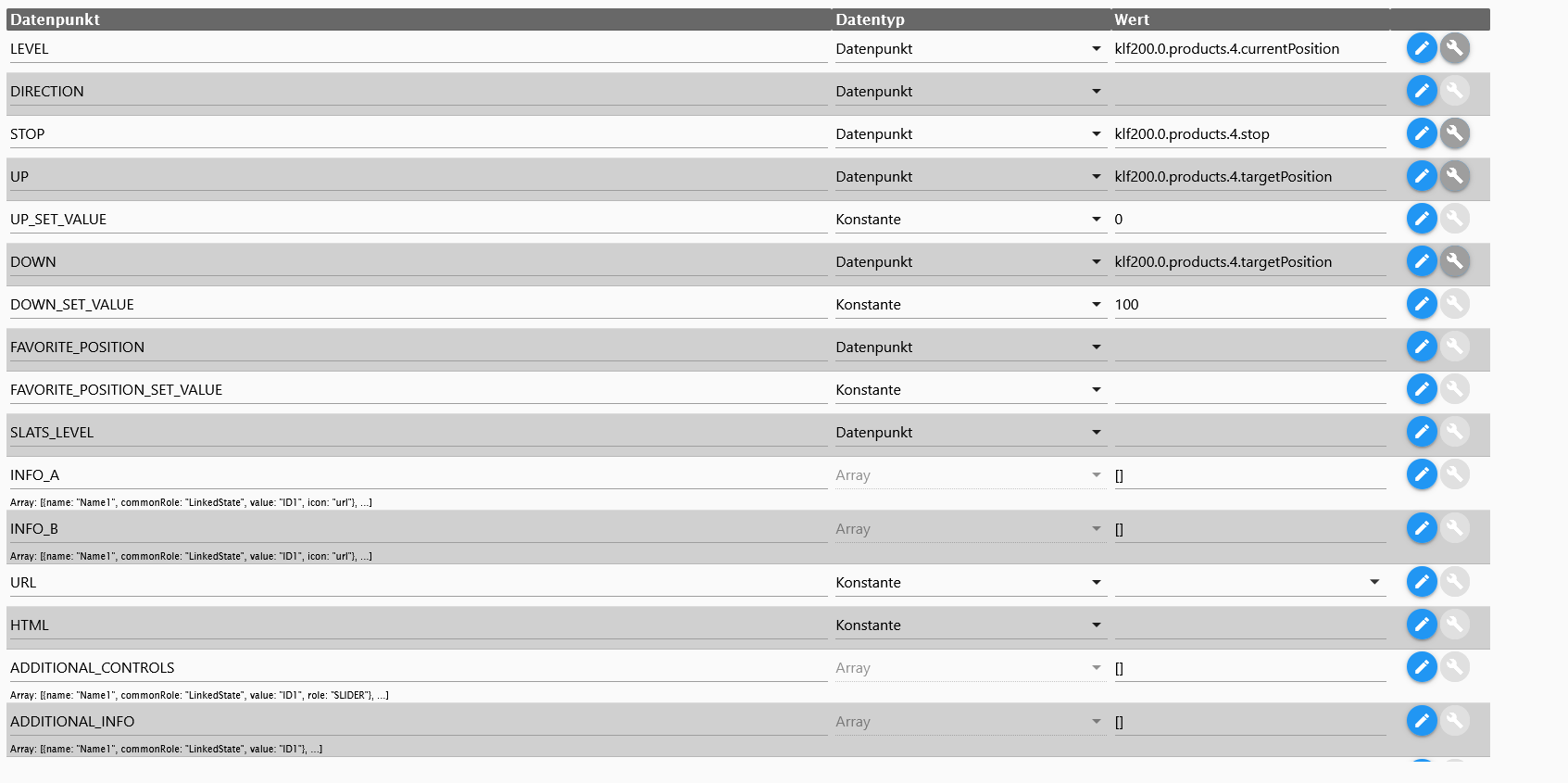
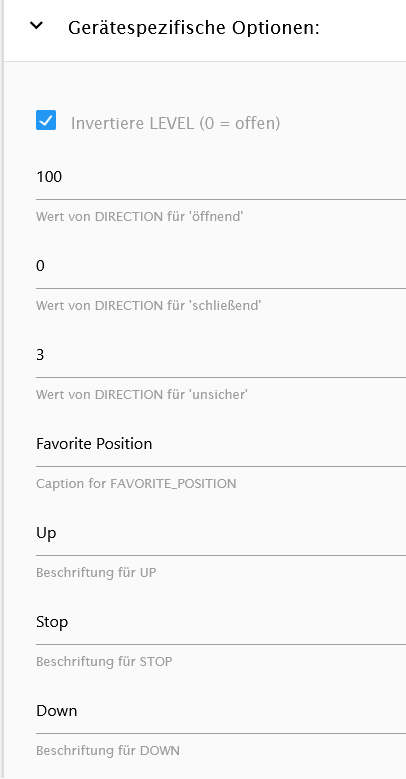
Ist der Rolladen geöffnet und ich drücke auf das Symbol des Rolladen, wird dieser geschlossen.. Wenn der Rolladen geschlossen ist und ich den Knopf drücke wird dieser jedoch nicht geöffnet.
Bei den Shelly Rolladen funktioniert alles problemlos. Was kann ich dagegen tun?
Grüße

-
@SabineT sagte in Test Adapter iQontrol 1.5.x:
@da_Woody sagte in Test Adapter iQontrol 1.5.x:
@SabineT nicht so ganz wenn ich mir das so durchlese...
Beschreibung:
This is a flot-chart widget. It will display the history of the datapoint linked to STATE or LEVEL. You need to have a history adapter up and running and the linked Datapoint needs to be logged to get this working!Das ist schon klar, nur wird die Leistung eben weder in STATE noch in LEVEL geliefert. Aber @s-bormann hat schon geschrieben, dass er das bei Gelegenheit einbauen wird.
Hi, probiere mal die aktuelle Github-Version, da kann man jetzt beim Hinzufügen des Widgets auch einen externen Datenpunkt eingeben (muss ein kompletter Pfad sein, also z.B. zigbee.0.irgendwas.power).
-
@s-bormann Ich getraue mich fast nicht zu fragen, weil es wahrscheinlich so trivial ist. Ich arbeite zwar seit 1,5 Jahren mit iqontrol und habe zig Ansichten (die ganzen Listen von DSLRaser, Wetter usw.) und jetzt scheitere ich am anzeigen eines Text-States in einer Kachel. Geht es nur per html eine Kachel zu befüllen? Ich schreibe mit einem Blockly (thx @paul53 ) den Status wo sich meine Katze befindet in einen Userdata-State ("Katze da", "Katze weg" als Text).
Kann ich diese Infos nicht in die Kachel reinschreiben (ohne öffnen, irgendwelche Aktionen usw.)? -
@DocGame sagte in Test Adapter iQontrol 1.5.x:
Kann ich diese Infos nicht in die Kachel reinschreiben (ohne öffnen, irgendwelche Aktionen usw.)?
wenn das z.B. ein boolean ist, dann einfach über den Schraubenschlüssel.


Edit: da ganz rechts
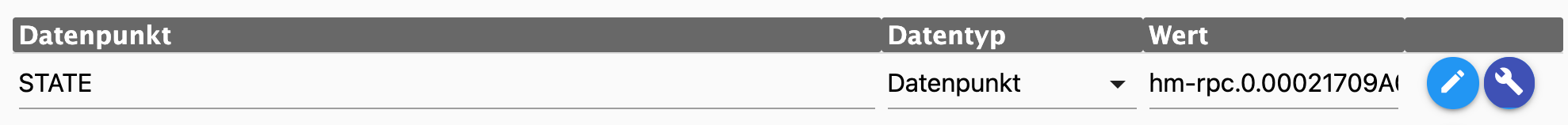
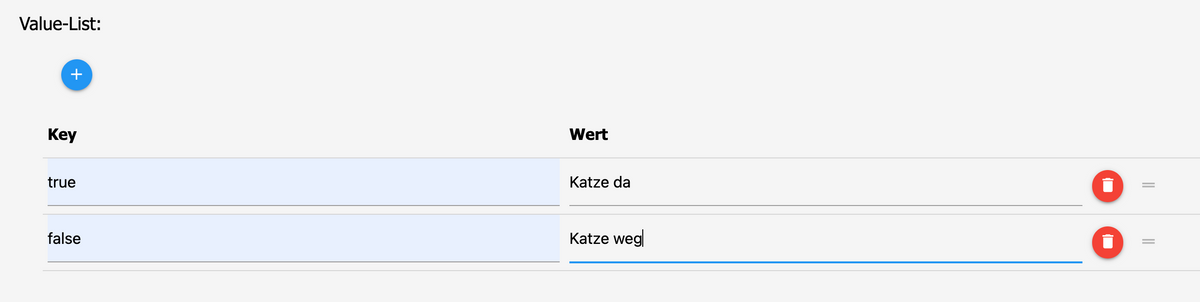
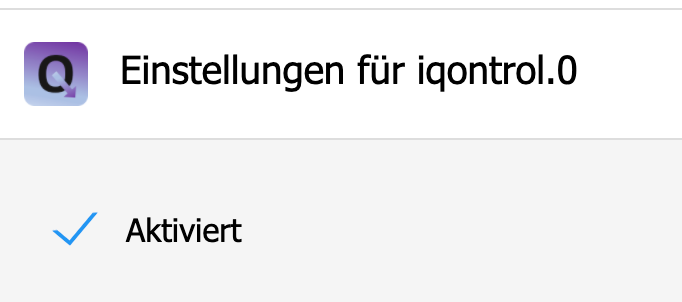
-
@dslraser Mein Gott... Die Value-Liste. Das ich da nicht mehr drauf gekommen bin. Hab ich doch schon bei anderen Projekten verwendet.
Danke, das du mir vom Schlauch auf dem ich gestanden habe runter geholfen hast.
-
Hi,
ich hab mir ein Skript erstellt, das die Anzahl meiner Zigbee Sensoren zählt die offline sind. Die Anzahl wird in einen Datenpunkt geschrieben und in einen zusätzlichen Datenpunkt die Namen der Sensoren.
Ich würde mir gerne auf einer Kachel die Anzahl anzeigen lassen und beim Klick auf die Kachel soll die Liste angezeigt werden. Ersteres hab ich hinbekommen, zweiteres noch nicht so richtig. Mir wird da dann der Slider mit dem Wert der Sensoren angezeigt und erst wenn ich auf "weitere Informationen" klicke kommt die Liste".
Wie stelle ich das am besten an, das gleich die Liste kommt?
-
Unter den Einstellungen der Kachel kann man das einstellen, das dies immer sofort angezeigt wird.
MfG
eMd -
Neu: Video-Tutorial-Reihe zu iQontrol. Weitere Videos folgen...
https://youtube.com/playlist?list=PL8epyNz8pGEv6-R8dnfXm-m5aBlZFKOBG -
@s-bormann sagte in Test Adapter iQontrol 1.5.x:
Hi, probiere mal die aktuelle Github-Version, da kann man jetzt beim Hinzufügen des Widgets auch einen externen Datenpunkt eingeben (muss ein kompletter Pfad sein, also z.B. zigbee.0.irgendwas.power).
Danke, funktioniert!
Aber eine Kleinigkeit eventuell noch:
Es wäre praktisch, wenn man bereits konfigurierte Einstellungen der BACKGROUND_URL einfacher editieren könnte. Im Moment muss man das direkt in der URL machen, was etwas mühsam ist in dem kurzen sichtbaren Bereich. Wenn man in der Dropdown-Liste nochmals FLOT Chart auswählt sind die Einstellungen wieder weg. Und wenn man auf den Stift (im blauen Kreise rechts daneben) clickt, kommt nur eine leere Zeile. -
@SabineT ich kopier mir so einen link immer ins notepad++ und editier da und fügs an der richtigen stelle ein. zwar nicht sehr elegant, aber wirkungsvoll...

-
@SabineT sagte in Test Adapter iQontrol 1.5.x:
@s-bormann sagte in Test Adapter iQontrol 1.5.x:
Hi, probiere mal die aktuelle Github-Version, da kann man jetzt beim Hinzufügen des Widgets auch einen externen Datenpunkt eingeben (muss ein kompletter Pfad sein, also z.B. zigbee.0.irgendwas.power).
Danke, funktioniert!
Aber eine Kleinigkeit eventuell noch:
Es wäre praktisch, wenn man bereits konfigurierte Einstellungen der BACKGROUND_URL einfacher editieren könnte. Im Moment muss man das direkt in der URL machen, was etwas mühsam ist in dem kurzen sichtbaren Bereich. Wenn man in der Dropdown-Liste nochmals FLOT Chart auswählt sind die Einstellungen wieder weg. Und wenn man auf den Stift (im blauen Kreise rechts daneben) clickt, kommt nur eine leere Zeile.Hat mich auch gestört, sollte jetzt mit der aktuellen Github-Version gehen (Widget-Settings via Stift-Symbol editieren). Bitte testen!