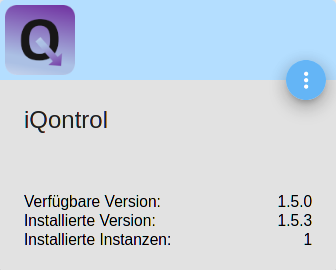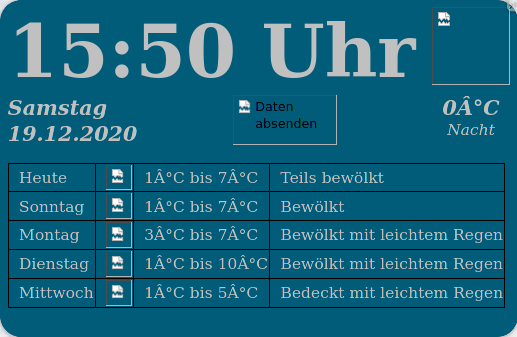NEWS
-
@s-bormann bei Charts heisst es ja:
FLOT Chart-Widget'' as BACKGROUND_URL of any device, which will automatically display the main state as a chart in the background of the device-tileFür Steckdosen wäre es aber praktisch, wenn man den Datenpunkt POWER dafür verwenden könnte. Kannst du eventuell bei Gelegenheit hier die Möglichkeit einbauen, dass man auswählen kann, welcher Datenpunkt für den Chart verwendet werden soll?
Danke und lg,
Sabine@SabineT sagte in Test Adapter iQontrol 1.5.x:
@s-bormann bei Charts heisst es ja:
FLOT Chart-Widget'' as BACKGROUND_URL of any device, which will automatically display the main state as a chart in the background of the device-tileFür Steckdosen wäre es aber praktisch, wenn man den Datenpunkt POWER dafür verwenden könnte. Kannst du eventuell bei Gelegenheit hier die Möglichkeit einbauen, dass man auswählen kann, welcher Datenpunkt für den Chart verwendet werden soll?
Danke und lg,
SabineStimmt, werde ich bei Gelegenheit einbauen.
-
Hallo zusammen,
kann man eigentlich bei den Geräten unter Hintergrundbild und Hintergrundbild Aktiv, die Größe des Bildes einstellen? Bei mir kommt es oft dazu, dass die Hintergrund falsch positioniert oder skaliert sind.
Also ich bräuchte ein
background-size: contain; background-repeat: no-repeat; background-position: center;<div class="iQontrolDeviceBackgroundImage" data-iqontrol-device-id="iqontrol.0.Views.Wohnzimmer.devices.0" style="background-image:url(./../iqontrol.meta/userimages/usersymbols/Wohnzimmer_Decke_aus-removebg-preview.png);background-size: contain;background-repeat: no-repeat;background-position: center;"></div>
@FuXXz2 sagte in Test Adapter iQontrol 1.5.x:
Hallo zusammen,
kann man eigentlich bei den Geräten unter Hintergrundbild und Hintergrundbild Aktiv, die Größe des Bildes einstellen? Bei mir kommt es oft dazu, dass die Hintergrund falsch positioniert oder skaliert sind.
Also ich bräuchte ein
background-size: contain; background-repeat: no-repeat; background-position: center;<div class="iQontrolDeviceBackgroundImage" data-iqontrol-device-id="iqontrol.0.Views.Wohnzimmer.devices.0" style="background-image:url(./../iqontrol.meta/userimages/usersymbols/Wohnzimmer_Decke_aus-removebg-preview.png);background-size: contain;background-repeat: no-repeat;background-position: center;"></div>
Hi,
aktuell hat
.iQontrolBackgroundImage die css-Eigenschaften
background-size: cover; background-position: center;Bei mir passt das auch so. Wenn Du es trotzdem ändern magst, kannst Du folgenden Code unter Optionen/Sonstiges/Custom CSS eingeben:
.iQontrolBackgroundImage { background-size: contain; background-repeat: no-repeat; background-position: center; }VG
-
@der-Koch sagte in Test Adapter iQontrol 1.5.x:
@s-bormann
Wie ändere ich die Schriftgrösse in den Kacheln ?Hi,
das geht nicht, da dann die Abmessungen der Kacheln nicht mehr passen.
Du kannst aber (wie im Post obendrüber) eigene CSS-Anpassungen machen. Die Klassen sind:.iQontrolDeviceInfoAText {} .iQontrolDeviceInfoBText {} .iQontrolDeviceName {} .iQontrolDeviceState {}Und dann das ganze noch mal für große Bildschirme:
@media screen and (min-width: 1500px) { .iQontrolDeviceInfoAText {} .iQontrolDeviceInfoBText {} .iQontrolDeviceName {} .iQontrolDeviceState {} }Je in die geschweiften Klammern kannst Du dann
font-size: xxpx;
oder was auch immer Du haben magst eintragen. -
@SabineT nicht so ganz wenn ich mir das so durchlese...
Beschreibung:
This is a flot-chart widget. It will display the history of the datapoint linked to STATE or LEVEL. You need to have a history adapter up and running and the linked Datapoint needs to be logged to get this working!@da_Woody sagte in Test Adapter iQontrol 1.5.x:
@SabineT nicht so ganz wenn ich mir das so durchlese...
Beschreibung:
This is a flot-chart widget. It will display the history of the datapoint linked to STATE or LEVEL. You need to have a history adapter up and running and the linked Datapoint needs to be logged to get this working!Das ist schon klar, nur wird die Leistung eben weder in STATE noch in LEVEL geliefert. Aber @s-bormann hat schon geschrieben, dass er das bei Gelegenheit einbauen wird.
-
@s-bormann noch eine Bitte:
wenn man ein bestehendes Gerät kopiert wird bei "Gerät wählen" nur der Name der Geräte aus der Quell-Ansicht angezeigt. Man erkennt aber nicht, welcher Gerätetyp sich jeweils hinter den Namen verbirgt. Ein Name kann aber in einer Ansicht mehrfach vorkommen (z.B. Wohnzimmer vom Type Licht und Wohnzimmer vom Typ Thermostat). -
@der-Koch sagte in Test Adapter iQontrol 1.5.x:
@s-bormann
Wie ändere ich die Schriftgrösse in den Kacheln ?Hi,
das geht nicht, da dann die Abmessungen der Kacheln nicht mehr passen.
Du kannst aber (wie im Post obendrüber) eigene CSS-Anpassungen machen. Die Klassen sind:.iQontrolDeviceInfoAText {} .iQontrolDeviceInfoBText {} .iQontrolDeviceName {} .iQontrolDeviceState {}Und dann das ganze noch mal für große Bildschirme:
@media screen and (min-width: 1500px) { .iQontrolDeviceInfoAText {} .iQontrolDeviceInfoBText {} .iQontrolDeviceName {} .iQontrolDeviceState {} }Je in die geschweiften Klammern kannst Du dann
font-size: xxpx;
oder was auch immer Du haben magst eintragen. -
@da_Woody sagte in Test Adapter iQontrol 1.5.x:
@SabineT nicht so ganz wenn ich mir das so durchlese...
Beschreibung:
This is a flot-chart widget. It will display the history of the datapoint linked to STATE or LEVEL. You need to have a history adapter up and running and the linked Datapoint needs to be logged to get this working!Das ist schon klar, nur wird die Leistung eben weder in STATE noch in LEVEL geliefert. Aber @s-bormann hat schon geschrieben, dass er das bei Gelegenheit einbauen wird.
-
Aktuelle Version installiert 1.5.2
Ersteinrichtung, alles gelöscht und beim Anlegen von Ansichten diese Meldung beim Speichern
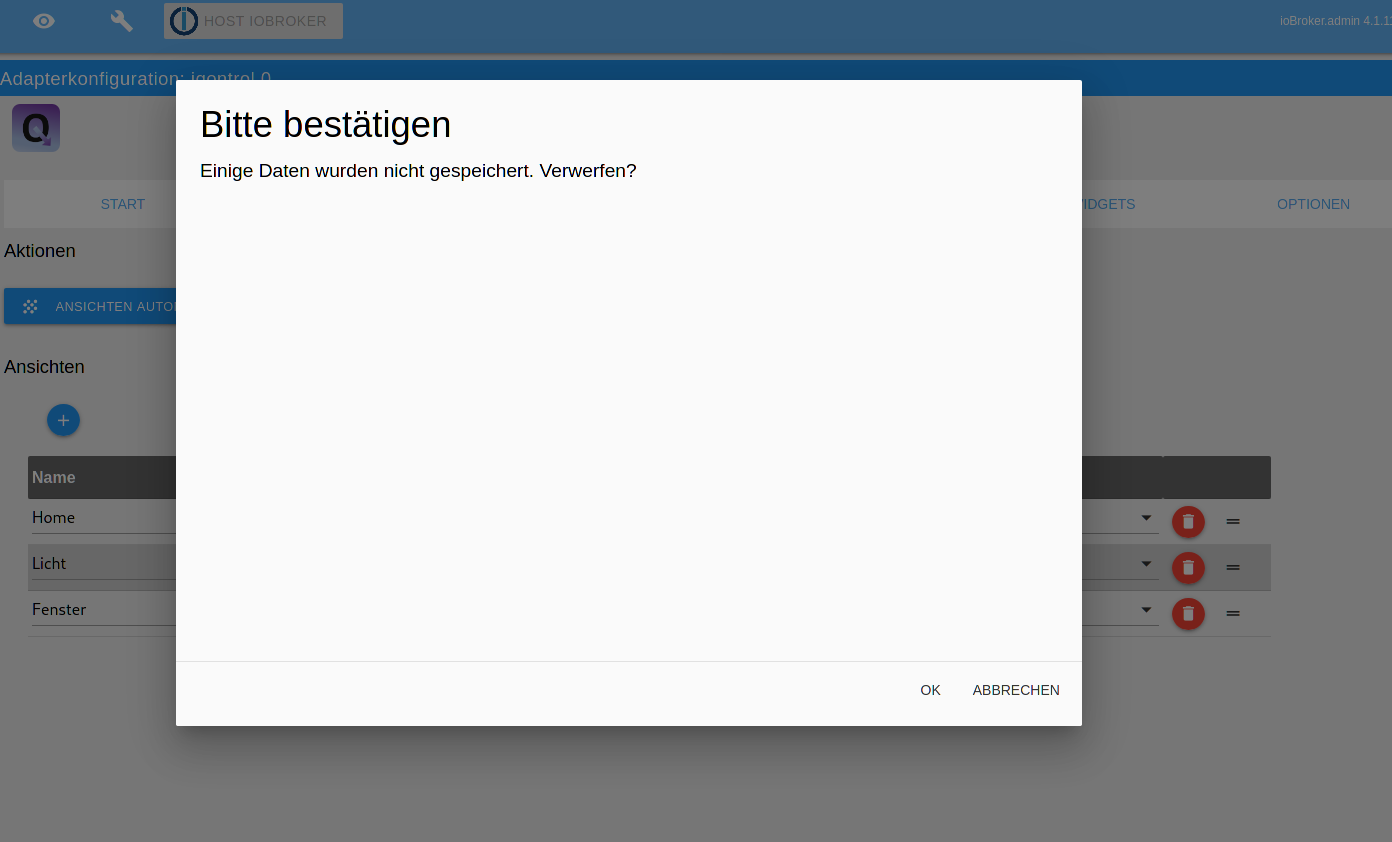
Danach wechselt er ioBroker Übersicht. Das gleiche auch bei der Toolbar. Wenn ich dann iQontrol öffne bekomme ich die Symbole angezeigt, aber keine Schrift.

Werde es jetzt nochmal löschen und eine alte Version nehmen
Gleiche Problem bei 1.5.0 bei mir, anderer Browser auch so.
-
Aktuelle Version installiert 1.5.2
Ersteinrichtung, alles gelöscht und beim Anlegen von Ansichten diese Meldung beim Speichern
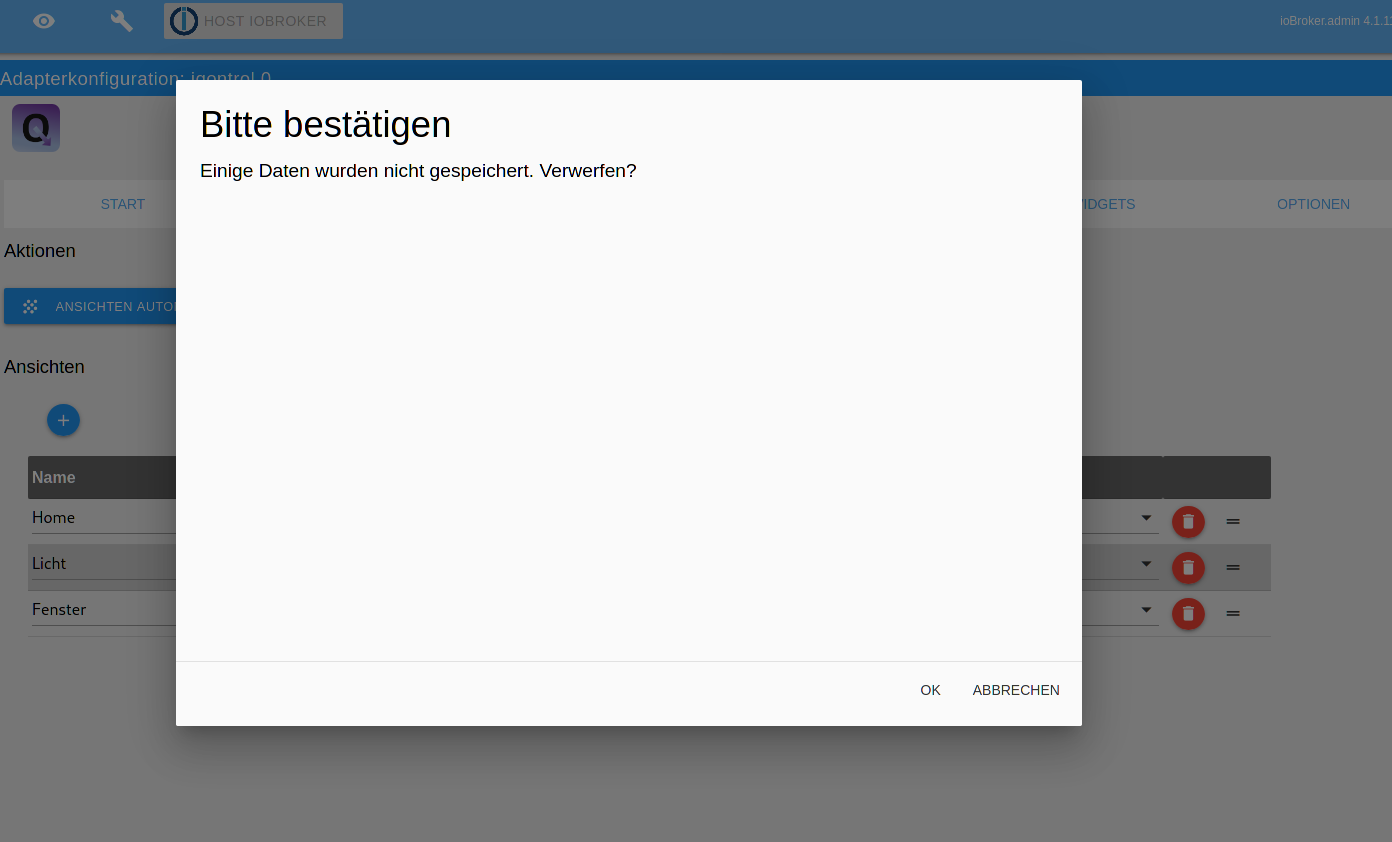
Danach wechselt er ioBroker Übersicht. Das gleiche auch bei der Toolbar. Wenn ich dann iQontrol öffne bekomme ich die Symbole angezeigt, aber keine Schrift.

Werde es jetzt nochmal löschen und eine alte Version nehmen
Gleiche Problem bei 1.5.0 bei mir, anderer Browser auch so.
-
Ok, Danke für die Antwort.
So das Problem mit den nicht Anzeigen von Schriften für mich gelöst, ist aber auch ne böse Falle für Anfänger :face_with_rolling_eyes:
Alle Farben sind auf #000000 Schwarz gestellt und somit guggt man erst Mal dumm rein. Vielleicht sollte man dies ändern, auf grau die Schriftfarbe.
-
Ok, Danke für die Antwort.
So das Problem mit den nicht Anzeigen von Schriften für mich gelöst, ist aber auch ne böse Falle für Anfänger :face_with_rolling_eyes:
Alle Farben sind auf #000000 Schwarz gestellt und somit guggt man erst Mal dumm rein. Vielleicht sollte man dies ändern, auf grau die Schriftfarbe.
@Slowman sagte in Test Adapter iQontrol 1.5.x:
Ok, Danke für die Antwort.
So das Problem mit den nicht Anzeigen von Schriften für mich gelöst, ist aber auch ne böse Falle für Anfänger :face_with_rolling_eyes:
Alle Farben sind auf #000000 Schwarz gestellt und somit guggt man erst Mal dumm rein. Vielleicht sollte man dies ändern, auf grau die Schriftfarbe.
Hi,
ich arbeite an dem Fehler mit den schwarzen Farben. Leider muss bei Neuinstallationen aktuell bei allen Farben unter den Optionen auf das "X" geklickt werden, damit die Farben wieder auf Standard gehen. Sorry für diesen Bug.
VG!
-
@Slowman sagte in Test Adapter iQontrol 1.5.x:
Ok, Danke für die Antwort.
So das Problem mit den nicht Anzeigen von Schriften für mich gelöst, ist aber auch ne böse Falle für Anfänger :face_with_rolling_eyes:
Alle Farben sind auf #000000 Schwarz gestellt und somit guggt man erst Mal dumm rein. Vielleicht sollte man dies ändern, auf grau die Schriftfarbe.
Hi,
ich arbeite an dem Fehler mit den schwarzen Farben. Leider muss bei Neuinstallationen aktuell bei allen Farben unter den Optionen auf das "X" geklickt werden, damit die Farben wieder auf Standard gehen. Sorry für diesen Bug.
VG!
-
@s-bormann
Vielleicht sollte man solche aktuellen Fehler im 1. Posting mit aufnehmen. Denn genau dort fängt man als Neuling mit iQontrol an und verzweifelt schon bei der Installation bzw. doofe Fragen :grinning:
@Slowman sagte in Test Adapter iQontrol 1.5.x:
@s-bormann
Vielleicht sollte man solche aktuellen Fehler im 1. Posting mit aufnehmen. Denn genau dort fängt man als Neuling mit iQontrol an und verzweifelt schon bei der Installation bzw. doofe Fragen :grinning:
Hi, mit der 1.5.3 (lädt gerade hoch) ist der Fehler (hoffentlich) behoben. LG!
-
3x3

Vollbild
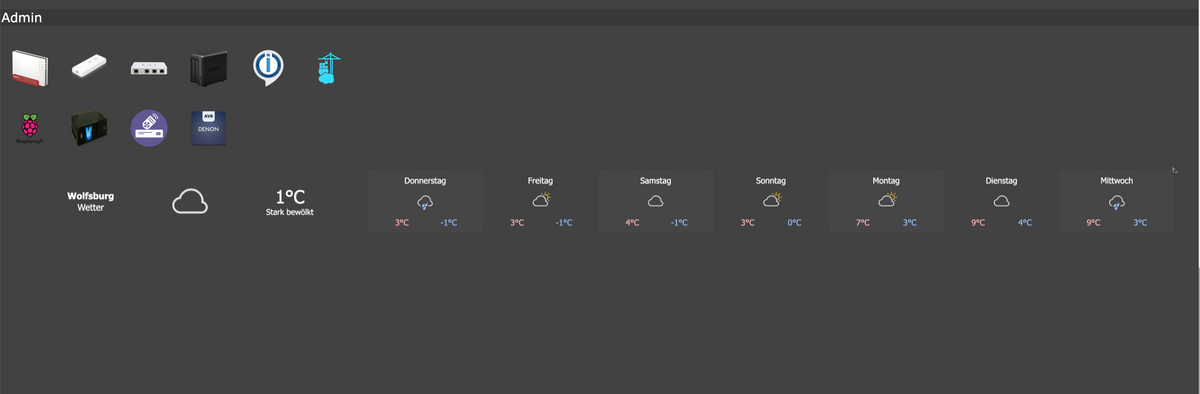
oder meinst du wegen dem rest der drunter leer angezeigt wird? wenn ja und du schaffst das, geb ich einen aus!
was bekommst Du da nicht hin ?
EDIT: 3x1 reicht auch (passt sich ja an)
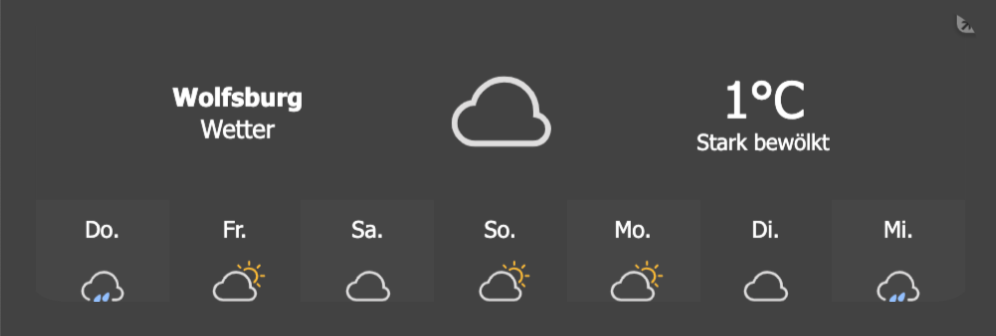
EDIT2:
am Handy bei 3×1

einmal scrollen bei 3×1

vergrößert auf Vollbild
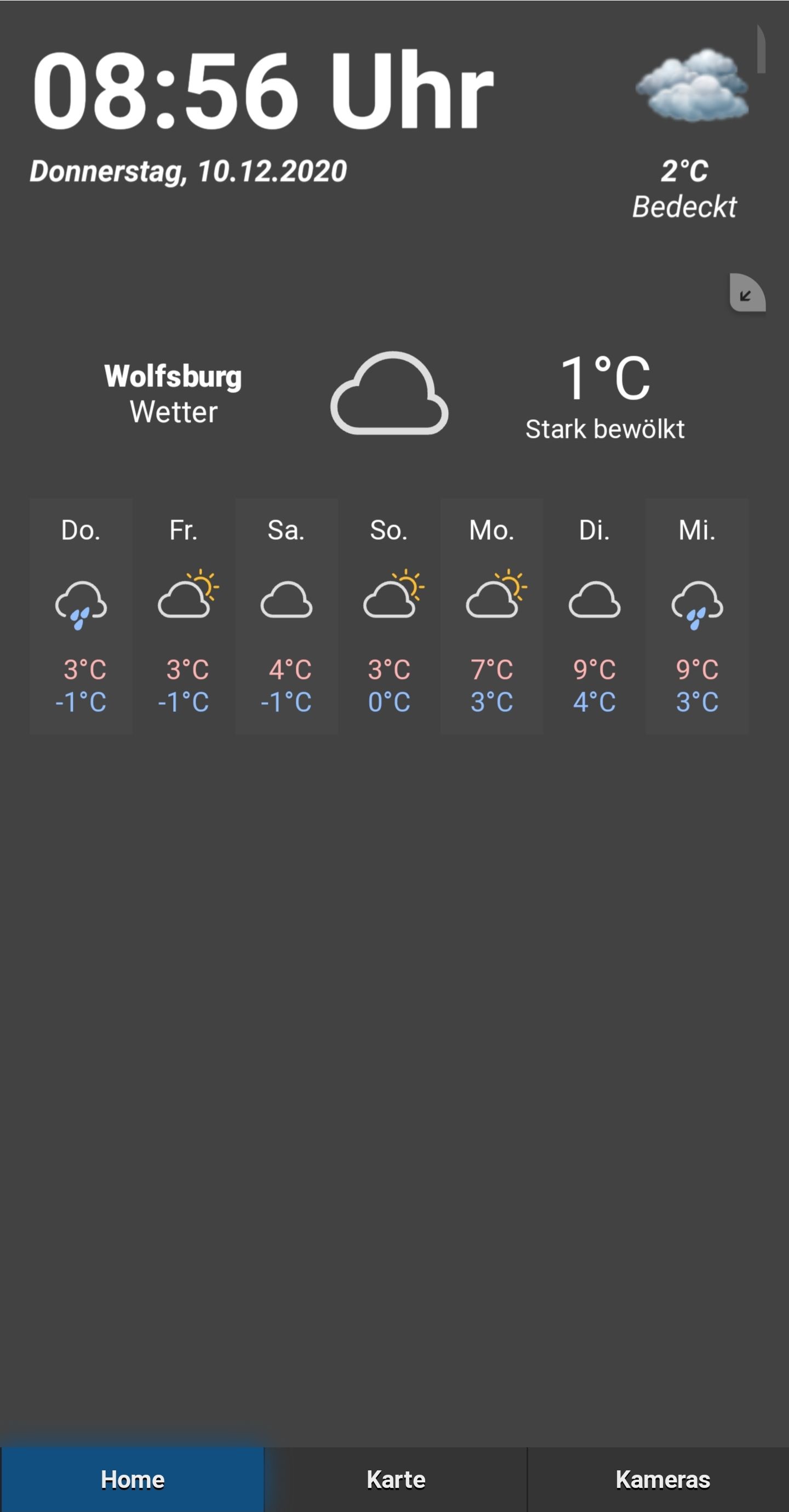
@s-bormann
Ja jetzt funzt es, musste nochmal von vorn anfangen.
Sag mal, für das Covid 19 Widget, wie bzw. wo importiere ich denn die *.json Datei?
Wie hast du denn das mit der digitalen Uhr hinbekommen?

Bei dem Wetter will er nicht.
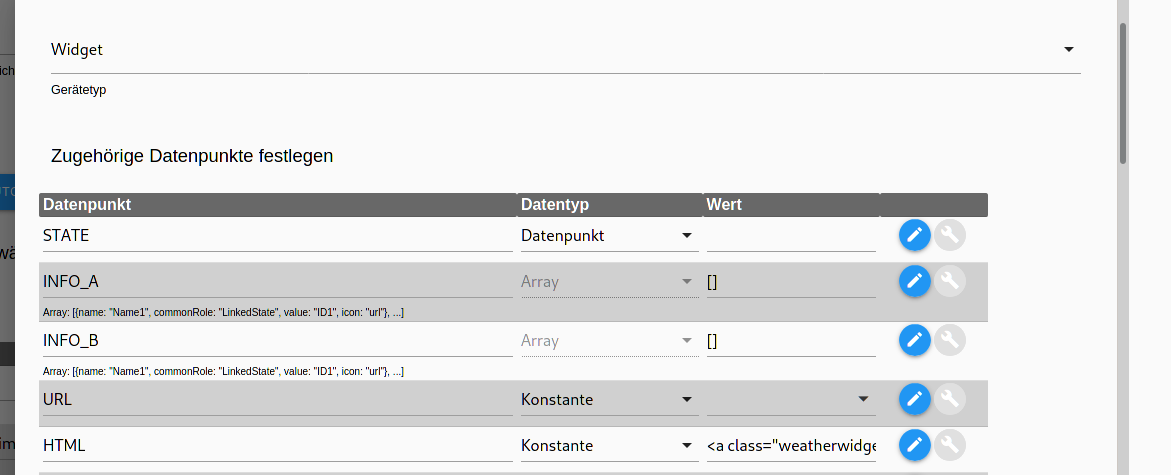

Wenn ich auf den Button klicke kommt das Wetter dann, aber als lange Zeile
-
@s-bormann
Ja jetzt funzt es, musste nochmal von vorn anfangen.
Sag mal, für das Covid 19 Widget, wie bzw. wo importiere ich denn die *.json Datei?
Wie hast du denn das mit der digitalen Uhr hinbekommen?

Bei dem Wetter will er nicht.
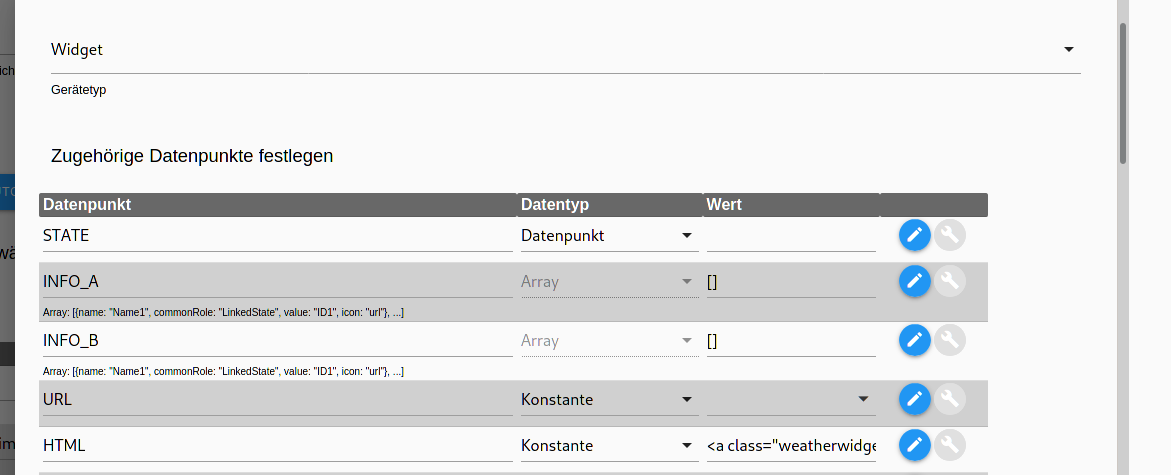

Wenn ich auf den Button klicke kommt das Wetter dann, aber als lange Zeile
@Slowman sagte in Test Adapter iQontrol 1.5.x:
Wie hast du denn das mit der digitalen Uhr hinbekommen?
Das ist ein Script von @blackeagle998
weiter oben im Forum. -
@Slowman sagte in Test Adapter iQontrol 1.5.x:
Wie hast du denn das mit der digitalen Uhr hinbekommen?
Das ist ein Script von @blackeagle998
weiter oben im Forum. -
Guten Tag,
irgendwie komme ich nicht weiter.
Ein Kollege hat einen Raspberry Pi 3. Auf diesem ist ioBroker installiert.
iQontrol zeigt nur folgendes Bild: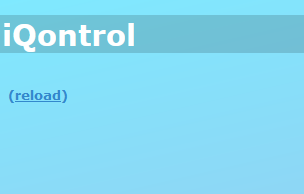
Daraufhin hatte ich ihm gesagt "arschlecken, wir wollen sowieso auf RPi 4 wechseln".
Gesagt getan. Raspberry Pi 4 gekauft, komplett neu mit ioBroker aufgesetzt. Gleiches Fenster. Das Ding ist also komplett neu aufgesetzt, leider funktioniert auch hier iQontrol nicht. :(web.0:
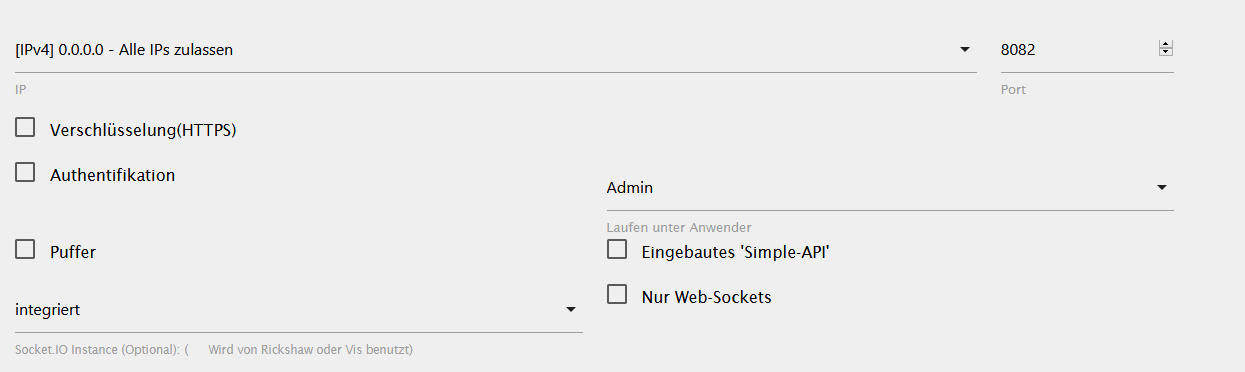
iqontrol.0 2020-12-19 15:05:23.740 debug (7165) DeviceObject Popup.Message ist still in use - not deleting. iqontrol.0 2020-12-19 15:05:23.739 debug (7165) DeviceObject Popup.CLEAR ist still in use - not deleting. iqontrol.0 2020-12-19 15:05:23.739 debug (7165) DeviceObject Popup.Duration ist still in use - not deleting. iqontrol.0 2020-12-19 15:05:23.739 debug (7165) DeviceObject Popup.ClickedValue ist still in use - not deleting. iqontrol.0 2020-12-19 15:05:23.738 debug (7165) DeviceObject Popup.ClickedDestinationState ist still in use - not deleting. iqontrol.0 2020-12-19 15:05:23.728 debug (7165) DeviceObject Popup.POPUP_CLICKED ist still in use - not deleting. iqontrol.0 2020-12-19 15:05:23.728 debug (7165) DeviceObject Popup.ButtonNames ist still in use - not deleting. iqontrol.0 2020-12-19 15:05:23.727 debug (7165) DeviceObject Popup.ButtonValues ist still in use - not deleting. iqontrol.0 2020-12-19 15:05:23.727 debug (7165) DeviceObject Popup.ButtonDestinationStates ist still in use - not deleting. iqontrol.0 2020-12-19 15:05:23.727 debug (7165) DeviceObject Popup.ButtonCloses ist still in use - not deleting. iqontrol.0 2020-12-19 15:05:23.726 debug (7165) DeviceObject Popup.BUTTON_CLICKED ist still in use - not deleting. iqontrol.0 2020-12-19 15:05:23.726 debug (7165) Adapter Object IDs: 11 (iqontrol.0.Popup.BUTTON_CLICKED,iqontrol.0.Popup.ButtonCloses,iqontrol.0.Popup.ButtonDestinationStates,iqontrol.0.Popup.ButtonValues,iqontrol.0.Popup.ButtonNames,iqontro iqontrol.0 2020-12-19 15:05:23.725 debug (7165) Got Adapter Objects iqontrol.0 2020-12-19 15:05:23.719 info (7165) state iqontrol.0.info.connection changed: true (ack = true) iqontrol.0 2020-12-19 15:05:23.707 info (7165) iQontrol ready. iqontrol.0 2020-12-19 15:05:23.705 info (7165) Deleting unused Objects... iqontrol.0 2020-12-19 15:05:23.704 info (7165) Creating Widget States... iqontrol.0 2020-12-19 15:05:23.703 debug (7165) created: Popup.BUTTON_CLICKED iqontrol.0 2020-12-19 15:05:23.699 debug (7165) created: Popup.ButtonCloses iqontrol.0 2020-12-19 15:05:23.695 debug (7165) created: Popup.ButtonDestinationStates iqontrol.0 2020-12-19 15:05:23.690 debug (7165) created: Popup.ButtonValues iqontrol.0 2020-12-19 15:05:23.686 debug (7165) created: Popup.ButtonNames iqontrol.0 2020-12-19 15:05:23.682 debug (7165) created: Popup.POPUP_CLICKED iqontrol.0 2020-12-19 15:05:23.677 debug (7165) created: Popup.ClickedDestinationState iqontrol.0 2020-12-19 15:05:23.673 debug (7165) created: Popup.ClickedValue iqontrol.0 2020-12-19 15:05:23.668 debug (7165) created: Popup.Duration iqontrol.0 2020-12-19 15:05:23.662 debug (7165) created: Popup.CLEAR iqontrol.0 2020-12-19 15:05:23.657 debug (7165) created: Popup.Message iqontrol.0 2020-12-19 15:05:23.623 info (7165) Creating Popup States... iqontrol.0 2020-12-19 15:05:23.593 info (7165) starting. Version 1.5.0 in /opt/iobroker/node_modules/iobroker.iqontrol, node: v12.20.0, js-controller: 3.1.6 iqontrol.0 2020-12-19 15:05:23.580 info (7165) Plugin sentry Sentry Plugin disabled for this process because sending of statistic data is disabled for the system iqontrol.0 2020-12-19 15:05:23.575 debug (7165) Plugin sentry Initialize Plugin (enabled=true) host.ioBrokerPi 2020-12-19 15:05:22.429 info instance system.adapter.iqontrol.0 started with pid 7165 host.ioBrokerPi 2020-12-19 14:05:19.919 info instance system.adapter.iqontrol.0 terminated with code 11 (ADAPTER_REQUESTED_TERMINATION) iqontrol.0 2020-12-19 14:05:19.405 info (7149) Terminated (ADAPTER_REQUESTED_TERMINATION): Without reasonEs ist node v12.20.0 wie auf meinem System wo iQontrol funktioniert.
Woran könnte der Fehler noch liegen? :/ -
Guten Tag,
irgendwie komme ich nicht weiter.
Ein Kollege hat einen Raspberry Pi 3. Auf diesem ist ioBroker installiert.
iQontrol zeigt nur folgendes Bild: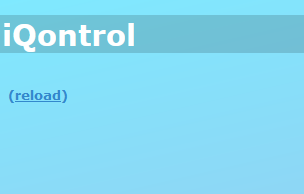
Daraufhin hatte ich ihm gesagt "arschlecken, wir wollen sowieso auf RPi 4 wechseln".
Gesagt getan. Raspberry Pi 4 gekauft, komplett neu mit ioBroker aufgesetzt. Gleiches Fenster. Das Ding ist also komplett neu aufgesetzt, leider funktioniert auch hier iQontrol nicht. :(web.0:
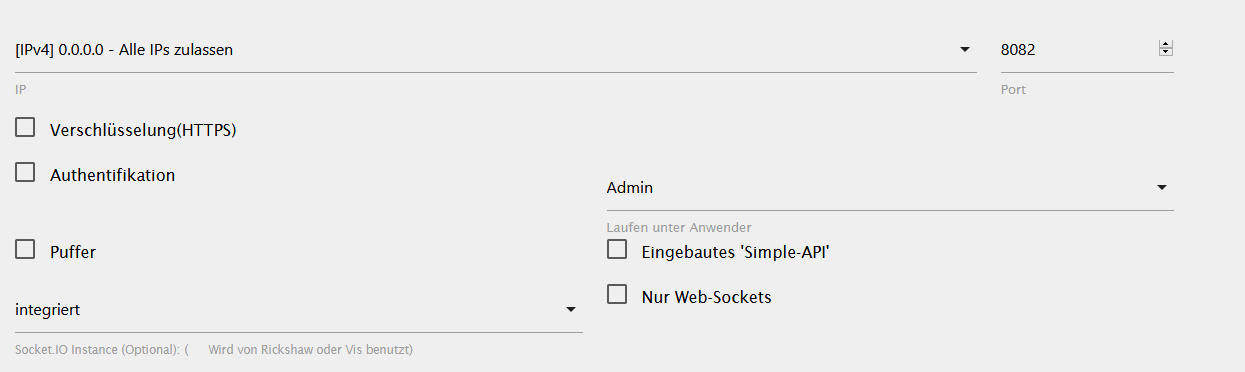
iqontrol.0 2020-12-19 15:05:23.740 debug (7165) DeviceObject Popup.Message ist still in use - not deleting. iqontrol.0 2020-12-19 15:05:23.739 debug (7165) DeviceObject Popup.CLEAR ist still in use - not deleting. iqontrol.0 2020-12-19 15:05:23.739 debug (7165) DeviceObject Popup.Duration ist still in use - not deleting. iqontrol.0 2020-12-19 15:05:23.739 debug (7165) DeviceObject Popup.ClickedValue ist still in use - not deleting. iqontrol.0 2020-12-19 15:05:23.738 debug (7165) DeviceObject Popup.ClickedDestinationState ist still in use - not deleting. iqontrol.0 2020-12-19 15:05:23.728 debug (7165) DeviceObject Popup.POPUP_CLICKED ist still in use - not deleting. iqontrol.0 2020-12-19 15:05:23.728 debug (7165) DeviceObject Popup.ButtonNames ist still in use - not deleting. iqontrol.0 2020-12-19 15:05:23.727 debug (7165) DeviceObject Popup.ButtonValues ist still in use - not deleting. iqontrol.0 2020-12-19 15:05:23.727 debug (7165) DeviceObject Popup.ButtonDestinationStates ist still in use - not deleting. iqontrol.0 2020-12-19 15:05:23.727 debug (7165) DeviceObject Popup.ButtonCloses ist still in use - not deleting. iqontrol.0 2020-12-19 15:05:23.726 debug (7165) DeviceObject Popup.BUTTON_CLICKED ist still in use - not deleting. iqontrol.0 2020-12-19 15:05:23.726 debug (7165) Adapter Object IDs: 11 (iqontrol.0.Popup.BUTTON_CLICKED,iqontrol.0.Popup.ButtonCloses,iqontrol.0.Popup.ButtonDestinationStates,iqontrol.0.Popup.ButtonValues,iqontrol.0.Popup.ButtonNames,iqontro iqontrol.0 2020-12-19 15:05:23.725 debug (7165) Got Adapter Objects iqontrol.0 2020-12-19 15:05:23.719 info (7165) state iqontrol.0.info.connection changed: true (ack = true) iqontrol.0 2020-12-19 15:05:23.707 info (7165) iQontrol ready. iqontrol.0 2020-12-19 15:05:23.705 info (7165) Deleting unused Objects... iqontrol.0 2020-12-19 15:05:23.704 info (7165) Creating Widget States... iqontrol.0 2020-12-19 15:05:23.703 debug (7165) created: Popup.BUTTON_CLICKED iqontrol.0 2020-12-19 15:05:23.699 debug (7165) created: Popup.ButtonCloses iqontrol.0 2020-12-19 15:05:23.695 debug (7165) created: Popup.ButtonDestinationStates iqontrol.0 2020-12-19 15:05:23.690 debug (7165) created: Popup.ButtonValues iqontrol.0 2020-12-19 15:05:23.686 debug (7165) created: Popup.ButtonNames iqontrol.0 2020-12-19 15:05:23.682 debug (7165) created: Popup.POPUP_CLICKED iqontrol.0 2020-12-19 15:05:23.677 debug (7165) created: Popup.ClickedDestinationState iqontrol.0 2020-12-19 15:05:23.673 debug (7165) created: Popup.ClickedValue iqontrol.0 2020-12-19 15:05:23.668 debug (7165) created: Popup.Duration iqontrol.0 2020-12-19 15:05:23.662 debug (7165) created: Popup.CLEAR iqontrol.0 2020-12-19 15:05:23.657 debug (7165) created: Popup.Message iqontrol.0 2020-12-19 15:05:23.623 info (7165) Creating Popup States... iqontrol.0 2020-12-19 15:05:23.593 info (7165) starting. Version 1.5.0 in /opt/iobroker/node_modules/iobroker.iqontrol, node: v12.20.0, js-controller: 3.1.6 iqontrol.0 2020-12-19 15:05:23.580 info (7165) Plugin sentry Sentry Plugin disabled for this process because sending of statistic data is disabled for the system iqontrol.0 2020-12-19 15:05:23.575 debug (7165) Plugin sentry Initialize Plugin (enabled=true) host.ioBrokerPi 2020-12-19 15:05:22.429 info instance system.adapter.iqontrol.0 started with pid 7165 host.ioBrokerPi 2020-12-19 14:05:19.919 info instance system.adapter.iqontrol.0 terminated with code 11 (ADAPTER_REQUESTED_TERMINATION) iqontrol.0 2020-12-19 14:05:19.405 info (7149) Terminated (ADAPTER_REQUESTED_TERMINATION): Without reasonEs ist node v12.20.0 wie auf meinem System wo iQontrol funktioniert.
Woran könnte der Fehler noch liegen? :/ -
Guten Tag,
irgendwie komme ich nicht weiter.
Ein Kollege hat einen Raspberry Pi 3. Auf diesem ist ioBroker installiert.
iQontrol zeigt nur folgendes Bild: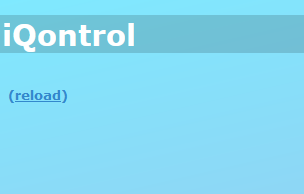
Daraufhin hatte ich ihm gesagt "arschlecken, wir wollen sowieso auf RPi 4 wechseln".
Gesagt getan. Raspberry Pi 4 gekauft, komplett neu mit ioBroker aufgesetzt. Gleiches Fenster. Das Ding ist also komplett neu aufgesetzt, leider funktioniert auch hier iQontrol nicht. :(web.0:
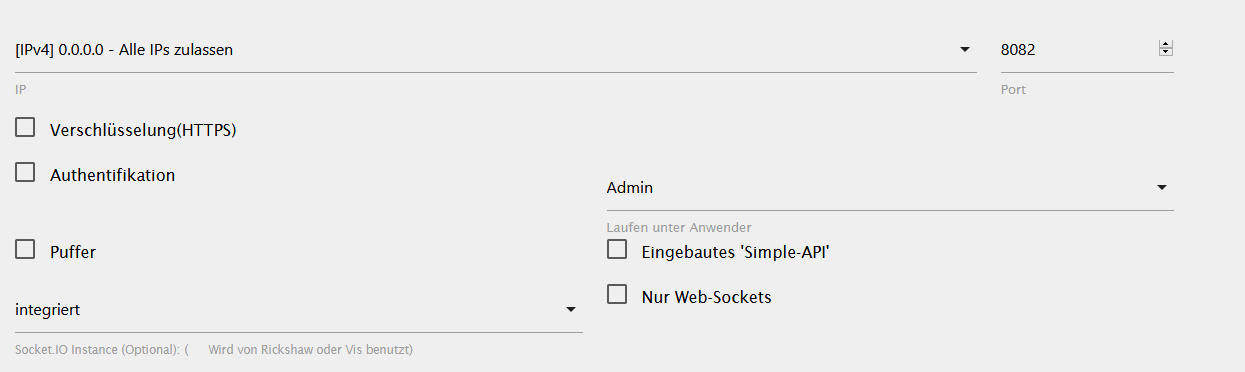
iqontrol.0 2020-12-19 15:05:23.740 debug (7165) DeviceObject Popup.Message ist still in use - not deleting. iqontrol.0 2020-12-19 15:05:23.739 debug (7165) DeviceObject Popup.CLEAR ist still in use - not deleting. iqontrol.0 2020-12-19 15:05:23.739 debug (7165) DeviceObject Popup.Duration ist still in use - not deleting. iqontrol.0 2020-12-19 15:05:23.739 debug (7165) DeviceObject Popup.ClickedValue ist still in use - not deleting. iqontrol.0 2020-12-19 15:05:23.738 debug (7165) DeviceObject Popup.ClickedDestinationState ist still in use - not deleting. iqontrol.0 2020-12-19 15:05:23.728 debug (7165) DeviceObject Popup.POPUP_CLICKED ist still in use - not deleting. iqontrol.0 2020-12-19 15:05:23.728 debug (7165) DeviceObject Popup.ButtonNames ist still in use - not deleting. iqontrol.0 2020-12-19 15:05:23.727 debug (7165) DeviceObject Popup.ButtonValues ist still in use - not deleting. iqontrol.0 2020-12-19 15:05:23.727 debug (7165) DeviceObject Popup.ButtonDestinationStates ist still in use - not deleting. iqontrol.0 2020-12-19 15:05:23.727 debug (7165) DeviceObject Popup.ButtonCloses ist still in use - not deleting. iqontrol.0 2020-12-19 15:05:23.726 debug (7165) DeviceObject Popup.BUTTON_CLICKED ist still in use - not deleting. iqontrol.0 2020-12-19 15:05:23.726 debug (7165) Adapter Object IDs: 11 (iqontrol.0.Popup.BUTTON_CLICKED,iqontrol.0.Popup.ButtonCloses,iqontrol.0.Popup.ButtonDestinationStates,iqontrol.0.Popup.ButtonValues,iqontrol.0.Popup.ButtonNames,iqontro iqontrol.0 2020-12-19 15:05:23.725 debug (7165) Got Adapter Objects iqontrol.0 2020-12-19 15:05:23.719 info (7165) state iqontrol.0.info.connection changed: true (ack = true) iqontrol.0 2020-12-19 15:05:23.707 info (7165) iQontrol ready. iqontrol.0 2020-12-19 15:05:23.705 info (7165) Deleting unused Objects... iqontrol.0 2020-12-19 15:05:23.704 info (7165) Creating Widget States... iqontrol.0 2020-12-19 15:05:23.703 debug (7165) created: Popup.BUTTON_CLICKED iqontrol.0 2020-12-19 15:05:23.699 debug (7165) created: Popup.ButtonCloses iqontrol.0 2020-12-19 15:05:23.695 debug (7165) created: Popup.ButtonDestinationStates iqontrol.0 2020-12-19 15:05:23.690 debug (7165) created: Popup.ButtonValues iqontrol.0 2020-12-19 15:05:23.686 debug (7165) created: Popup.ButtonNames iqontrol.0 2020-12-19 15:05:23.682 debug (7165) created: Popup.POPUP_CLICKED iqontrol.0 2020-12-19 15:05:23.677 debug (7165) created: Popup.ClickedDestinationState iqontrol.0 2020-12-19 15:05:23.673 debug (7165) created: Popup.ClickedValue iqontrol.0 2020-12-19 15:05:23.668 debug (7165) created: Popup.Duration iqontrol.0 2020-12-19 15:05:23.662 debug (7165) created: Popup.CLEAR iqontrol.0 2020-12-19 15:05:23.657 debug (7165) created: Popup.Message iqontrol.0 2020-12-19 15:05:23.623 info (7165) Creating Popup States... iqontrol.0 2020-12-19 15:05:23.593 info (7165) starting. Version 1.5.0 in /opt/iobroker/node_modules/iobroker.iqontrol, node: v12.20.0, js-controller: 3.1.6 iqontrol.0 2020-12-19 15:05:23.580 info (7165) Plugin sentry Sentry Plugin disabled for this process because sending of statistic data is disabled for the system iqontrol.0 2020-12-19 15:05:23.575 debug (7165) Plugin sentry Initialize Plugin (enabled=true) host.ioBrokerPi 2020-12-19 15:05:22.429 info instance system.adapter.iqontrol.0 started with pid 7165 host.ioBrokerPi 2020-12-19 14:05:19.919 info instance system.adapter.iqontrol.0 terminated with code 11 (ADAPTER_REQUESTED_TERMINATION) iqontrol.0 2020-12-19 14:05:19.405 info (7149) Terminated (ADAPTER_REQUESTED_TERMINATION): Without reasonEs ist node v12.20.0 wie auf meinem System wo iQontrol funktioniert.
Woran könnte der Fehler noch liegen? :/@Hc-Yami sagte in Test Adapter iQontrol 1.5.x:
Guten Tag,
irgendwie komme ich nicht weiter.
Ein Kollege hat einen Raspberry Pi 3. Auf diesem ist ioBroker installiert.
iQontrol zeigt nur folgendes Bild: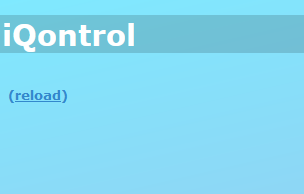
Daraufhin hatte ich ihm gesagt "arschlecken, wir wollen sowieso auf RPi 4 wechseln".
Gesagt getan. Raspberry Pi 4 gekauft, komplett neu mit ioBroker aufgesetzt. Gleiches Fenster. Das Ding ist also komplett neu aufgesetzt, leider funktioniert auch hier iQontrol nicht. :(web.0:
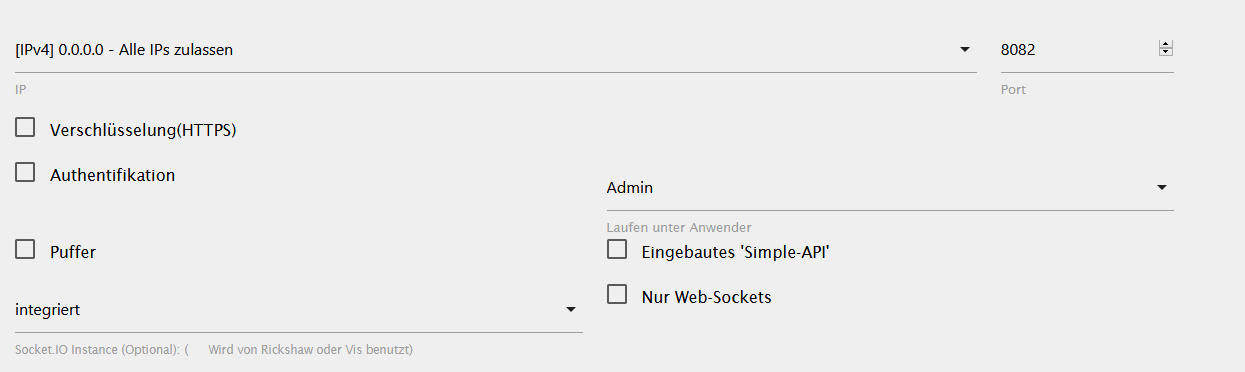
iqontrol.0 2020-12-19 15:05:23.740 debug (7165) DeviceObject Popup.Message ist still in use - not deleting. iqontrol.0 2020-12-19 15:05:23.739 debug (7165) DeviceObject Popup.CLEAR ist still in use - not deleting. iqontrol.0 2020-12-19 15:05:23.739 debug (7165) DeviceObject Popup.Duration ist still in use - not deleting. iqontrol.0 2020-12-19 15:05:23.739 debug (7165) DeviceObject Popup.ClickedValue ist still in use - not deleting. iqontrol.0 2020-12-19 15:05:23.738 debug (7165) DeviceObject Popup.ClickedDestinationState ist still in use - not deleting. iqontrol.0 2020-12-19 15:05:23.728 debug (7165) DeviceObject Popup.POPUP_CLICKED ist still in use - not deleting. iqontrol.0 2020-12-19 15:05:23.728 debug (7165) DeviceObject Popup.ButtonNames ist still in use - not deleting. iqontrol.0 2020-12-19 15:05:23.727 debug (7165) DeviceObject Popup.ButtonValues ist still in use - not deleting. iqontrol.0 2020-12-19 15:05:23.727 debug (7165) DeviceObject Popup.ButtonDestinationStates ist still in use - not deleting. iqontrol.0 2020-12-19 15:05:23.727 debug (7165) DeviceObject Popup.ButtonCloses ist still in use - not deleting. iqontrol.0 2020-12-19 15:05:23.726 debug (7165) DeviceObject Popup.BUTTON_CLICKED ist still in use - not deleting. iqontrol.0 2020-12-19 15:05:23.726 debug (7165) Adapter Object IDs: 11 (iqontrol.0.Popup.BUTTON_CLICKED,iqontrol.0.Popup.ButtonCloses,iqontrol.0.Popup.ButtonDestinationStates,iqontrol.0.Popup.ButtonValues,iqontrol.0.Popup.ButtonNames,iqontro iqontrol.0 2020-12-19 15:05:23.725 debug (7165) Got Adapter Objects iqontrol.0 2020-12-19 15:05:23.719 info (7165) state iqontrol.0.info.connection changed: true (ack = true) iqontrol.0 2020-12-19 15:05:23.707 info (7165) iQontrol ready. iqontrol.0 2020-12-19 15:05:23.705 info (7165) Deleting unused Objects... iqontrol.0 2020-12-19 15:05:23.704 info (7165) Creating Widget States... iqontrol.0 2020-12-19 15:05:23.703 debug (7165) created: Popup.BUTTON_CLICKED iqontrol.0 2020-12-19 15:05:23.699 debug (7165) created: Popup.ButtonCloses iqontrol.0 2020-12-19 15:05:23.695 debug (7165) created: Popup.ButtonDestinationStates iqontrol.0 2020-12-19 15:05:23.690 debug (7165) created: Popup.ButtonValues iqontrol.0 2020-12-19 15:05:23.686 debug (7165) created: Popup.ButtonNames iqontrol.0 2020-12-19 15:05:23.682 debug (7165) created: Popup.POPUP_CLICKED iqontrol.0 2020-12-19 15:05:23.677 debug (7165) created: Popup.ClickedDestinationState iqontrol.0 2020-12-19 15:05:23.673 debug (7165) created: Popup.ClickedValue iqontrol.0 2020-12-19 15:05:23.668 debug (7165) created: Popup.Duration iqontrol.0 2020-12-19 15:05:23.662 debug (7165) created: Popup.CLEAR iqontrol.0 2020-12-19 15:05:23.657 debug (7165) created: Popup.Message iqontrol.0 2020-12-19 15:05:23.623 info (7165) Creating Popup States... iqontrol.0 2020-12-19 15:05:23.593 info (7165) starting. Version 1.5.0 in /opt/iobroker/node_modules/iobroker.iqontrol, node: v12.20.0, js-controller: 3.1.6 iqontrol.0 2020-12-19 15:05:23.580 info (7165) Plugin sentry Sentry Plugin disabled for this process because sending of statistic data is disabled for the system iqontrol.0 2020-12-19 15:05:23.575 debug (7165) Plugin sentry Initialize Plugin (enabled=true) host.ioBrokerPi 2020-12-19 15:05:22.429 info instance system.adapter.iqontrol.0 started with pid 7165 host.ioBrokerPi 2020-12-19 14:05:19.919 info instance system.adapter.iqontrol.0 terminated with code 11 (ADAPTER_REQUESTED_TERMINATION) iqontrol.0 2020-12-19 14:05:19.405 info (7149) Terminated (ADAPTER_REQUESTED_TERMINATION): Without reasonEs ist node v12.20.0 wie auf meinem System wo iQontrol funktioniert.
Woran könnte der Fehler noch liegen? :/Hi,
ich glaube das liegt daran, dass nach dem ersten Start die Demo-Konfiguration nicht gespeichert wurde. Das ist von mir leider nicht gut dokumentiert gewesen. Lade mal bitte die aktuelle Github-Version, da habe ich das so verbessert, dass jetzt man eine Meldung bekommt, wenn keine Konfiguration besteht und gefragt wird, ob man die Demo-View laden möchte. Und dann kommt auch der Hinweis, bitte jetzt zu speichern.
Hilft das?LG