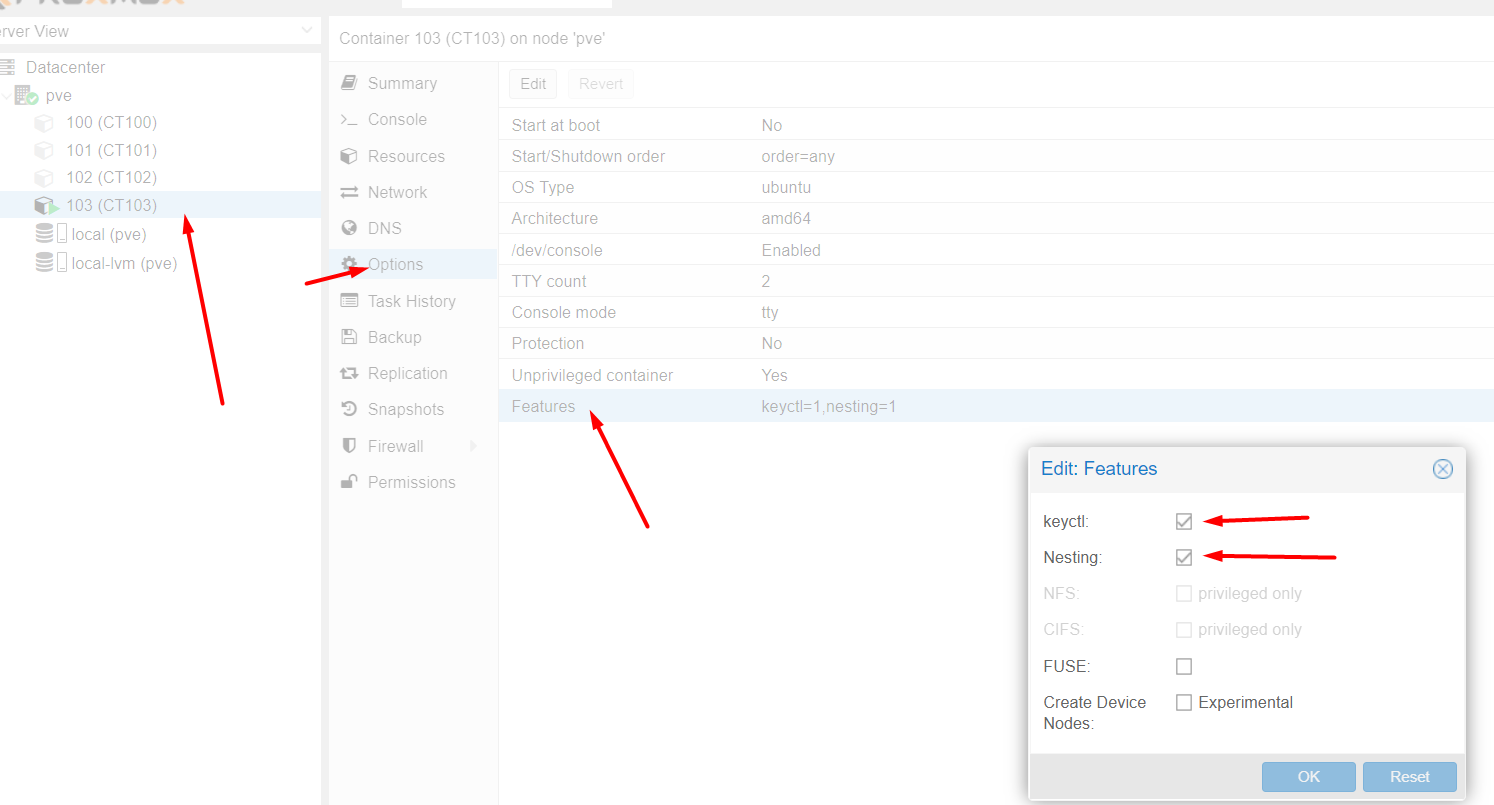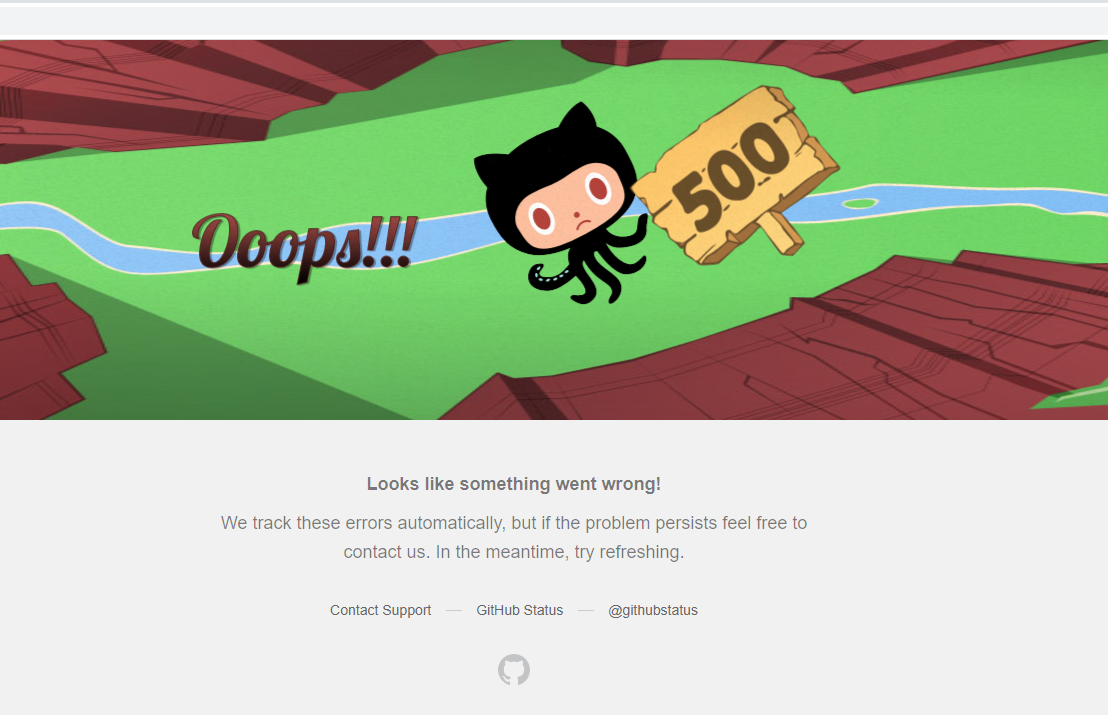NEWS
[Tester gesucht] WireGuard UI Installer
-
@crunkfx sagte in [Tester gesucht] WireGuard UI Installer:
docker-compose up
leider kein Erfolg
root@tinkerboard:~# cd /opt/wireguard-ui root@tinkerboard:/opt/wireguard-ui# docker-compose up Starting e99836ca4efb_wgui ... error ERROR: for e99836ca4efb_wgui Cannot start service wg: OCI runtime create failed: container_linux.go:367: starting container process caused: process_linux.go:495: container init caused: process_linux.go:458: setting cgroup config for procHooks process caused: can't load program: function not implemented: unknown ERROR: for wg Cannot start service wg: OCI runtime create failed: container_linux.go:367: starting container process caused: process_linux.go:495: container init caused: process_linux.go:458: setting cgroup config for procHooks process caused: can't load program: function not implemented: unknown ERROR: Encountered errors while bringing up the project. root@tinkerboard:/opt/wireguard-ui# -
@crunkfx sagte in [Tester gesucht] WireGuard UI Installer:
ls /boot
root@tinkerboard:/opt/wireguard-ui# cd root@tinkerboard:~# ls /boot armbianEnv.txt boot.scr dtb System.map-5.10.0-9-rt-armmp uInitrd-5.10.60-rockchip armbian_first_run.txt.template cmdline.txt dtb-5.10.60-rockchip System.map-5.10.60-rockchip vmlinuz-5.10.0-9-rt-armmp boot.bmp config-5.10.0-9-rt-armmp initrd.img-5.10.0-9-rt-armmp uInitrd vmlinuz-5.10.60-rockchip boot.cmd config-5.10.60-rockchip initrd.img-5.10.60-rockchip uInitrd-5.10.0-9-rt-armmp zImage root@tinkerboard:~# -
@crunkfx sagte in [Tester gesucht] WireGuard UI Installer:
ls /boot
root@tinkerboard:/opt/wireguard-ui# cd root@tinkerboard:~# ls /boot armbianEnv.txt boot.scr dtb System.map-5.10.0-9-rt-armmp uInitrd-5.10.60-rockchip armbian_first_run.txt.template cmdline.txt dtb-5.10.60-rockchip System.map-5.10.60-rockchip vmlinuz-5.10.0-9-rt-armmp boot.bmp config-5.10.0-9-rt-armmp initrd.img-5.10.0-9-rt-armmp uInitrd vmlinuz-5.10.60-rockchip boot.cmd config-5.10.60-rockchip initrd.img-5.10.60-rockchip uInitrd-5.10.0-9-rt-armmp zImage root@tinkerboard:~# -
@dslraser Kannst du einmal das docker Installationsscript Ausführen:
curl -fsSL https://get.docker.com | sh@crunkfx sagte in [Tester gesucht] WireGuard UI Installer:
curl -fsSL https://get.docker.com | sh
Ich installiere WG mit Deinem Script jetzt dann nochmal ? (hatte ich gerade deinstalliert)
-
@crunkfx sagte in [Tester gesucht] WireGuard UI Installer:
curl -fsSL https://get.docker.com | sh
Ich installiere WG mit Deinem Script jetzt dann nochmal ? (hatte ich gerade deinstalliert)
-
@crunkfx sagte in [Tester gesucht] WireGuard UI Installer:
docker-compose up
root@tinkerboard:~# cd /opt/wireguard-ui root@tinkerboard:/opt/wireguard-ui# docker-compose up ERROR: Couldn't connect to Docker daemon at http+docker://localhost - is it running? If it's at a non-standard location, specify the URL with the DOCKER_HOST environment variable. -
@crunkfx sagte in [Tester gesucht] WireGuard UI Installer:
docker-compose up
root@tinkerboard:~# cd /opt/wireguard-ui root@tinkerboard:/opt/wireguard-ui# docker-compose up ERROR: Couldn't connect to Docker daemon at http+docker://localhost - is it running? If it's at a non-standard location, specify the URL with the DOCKER_HOST environment variable. -
@dslraser Das ist leider ein armbian Problem, ich werde bei mir ein Test Setup aufbauen und den installer erweitern. Wenn ich es schaffe noch bis Tagesende
-
@dslraser Das ist leider ein armbian Problem, ich werde bei mir ein Test Setup aufbauen und den installer erweitern. Wenn ich es schaffe noch bis Tagesende
@crunkfx sagte in [Tester gesucht] WireGuard UI Installer:
Wenn ich es schaffe noch bis Tagesende
Konntest Du schon was testen?
-
@crunkfx sagte in [Tester gesucht] WireGuard UI Installer:
Wenn ich es schaffe noch bis Tagesende
Konntest Du schon was testen?
-
@dslraser Ja ich bin aktuell dabei das ganze ohne Docker auszulegen, da das auf den ARM und Proxmox Plattformen nur Probleme macht. Allerdings ist das etwas aufwendiger als gehofft. Ich bin gerade in der Testphase
-
@crunkfx sagte in [Tester gesucht] WireGuard UI Installer:
Wenn ich es schaffe noch bis Tagesende
Konntest Du schon was testen?
@dslraser @BBTown
Ich habe nun den Installer komplett Entdockert:flushed:(Steht so bestimmt im Duden!).
Wer testen möchte und bereits die Docker Variante am laufen hat macht folgendes:docker stop wguidocker rm wguiAnschließend für alle:
wget https://raw.githubusercontent.com/KleSecGmbH/ioBroker/dev/wireguard/installer-wgui.sh -O installer-wgui.sh && bash installer-wgui.shDie Konfigdaten liegen im Ordner:
/opt/wireguard-ui/dbwer damit spielen möchte.
-
@dslraser @BBTown
Ich habe nun den Installer komplett Entdockert:flushed:(Steht so bestimmt im Duden!).
Wer testen möchte und bereits die Docker Variante am laufen hat macht folgendes:docker stop wguidocker rm wguiAnschließend für alle:
wget https://raw.githubusercontent.com/KleSecGmbH/ioBroker/dev/wireguard/installer-wgui.sh -O installer-wgui.sh && bash installer-wgui.shDie Konfigdaten liegen im Ordner:
/opt/wireguard-ui/dbwer damit spielen möchte.
@crunkfx sagte in [Tester gesucht] WireGuard UI Installer:
Wer testen möchte und bereits die Docker Variante am laufen hat macht folgendes:
läuft und alles alte (User, etc.) sind noch da! :)
-
@dslraser @BBTown
Ich habe nun den Installer komplett Entdockert:flushed:(Steht so bestimmt im Duden!).
Wer testen möchte und bereits die Docker Variante am laufen hat macht folgendes:docker stop wguidocker rm wguiAnschließend für alle:
wget https://raw.githubusercontent.com/KleSecGmbH/ioBroker/dev/wireguard/installer-wgui.sh -O installer-wgui.sh && bash installer-wgui.shDie Konfigdaten liegen im Ordner:
/opt/wireguard-ui/dbwer damit spielen möchte.
@crunkfx sagte in [Tester gesucht] WireGuard UI Installer:
@dslraser @BBTown
Ich habe nun den Installer komplett Entdockert:flushed:(Steht so bestimmt im Duden!).
Wer testen möchte und bereits die Docker Variante am laufen hat macht folgendes:docker stop wguidocker rm wguiAnschließend für alle:
wget https://raw.githubusercontent.com/KleSecGmbH/ioBroker/dev/wireguard/installer-wgui.sh -O installer-wgui.sh && bash installer-wgui.shDie Konfigdaten liegen im Ordner:
/opt/wireguard-ui/dbwer damit spielen möchte.
Ich bin noch unterwegs. Wenn ich heute Abend zu Hause bin werde ich es probieren.
Vielen Dank für Deine Mühe. -
Hey,
wollte es auch mal testen.
Bei mir kommt:pi@iobroker: wget https://raw.githubusercontent.com/KleSecGmbH/ioBroker/dev/wireguard/installer-wgui.sh -O installer-wgui.sh && bash installer-wgui.sh --2021-11-28 10:40:47-- https://raw.githubusercontent.com/KleSecGmbH/ioBroker/dev/wireguard/installer-wgui.sh Auflösen des Hostnamens raw.githubusercontent.com (raw.githubusercontent.com)… 185.199.111.133, 185.199.110.133, 185.199.109.133, ... Verbindungsaufbau zu raw.githubusercontent.com (raw.githubusercontent.com)|185.199.111.133|:443 … verbunden. HTTP-Anforderung gesendet, auf Antwort wird gewartet … 200 OK Länge: 7758 (7,6K) [text/plain] Wird in »installer-wgui.sh« gespeichert. installer-wgui.sh 0%[ ] 0 --.-KB/s installer-wgui.sh 100%[===================>] 7,58K --.-KB/s in 0,001s 2021-11-28 10:40:47 (11,3 MB/s) - »installer-wgui.sh« gespeichert [7758/7758] E: Sperrdatei /var/lib/dpkg/lock-frontend konnte nicht geöffnet werden. - open (13: Keine Berechtigung) E: Unable to acquire the dpkg frontend lock (/var/lib/dpkg/lock-frontend), are you root? pi@iobroker:~ $EDIT:
Diese Meldung bekommeich über meinen SSH-Client an Smartphone. Mit Putty passiert garnichts. Man drückt Enter und die Zeile mit wget verschwindet einfach.
-
Hey,
wollte es auch mal testen.
Bei mir kommt:pi@iobroker: wget https://raw.githubusercontent.com/KleSecGmbH/ioBroker/dev/wireguard/installer-wgui.sh -O installer-wgui.sh && bash installer-wgui.sh --2021-11-28 10:40:47-- https://raw.githubusercontent.com/KleSecGmbH/ioBroker/dev/wireguard/installer-wgui.sh Auflösen des Hostnamens raw.githubusercontent.com (raw.githubusercontent.com)… 185.199.111.133, 185.199.110.133, 185.199.109.133, ... Verbindungsaufbau zu raw.githubusercontent.com (raw.githubusercontent.com)|185.199.111.133|:443 … verbunden. HTTP-Anforderung gesendet, auf Antwort wird gewartet … 200 OK Länge: 7758 (7,6K) [text/plain] Wird in »installer-wgui.sh« gespeichert. installer-wgui.sh 0%[ ] 0 --.-KB/s installer-wgui.sh 100%[===================>] 7,58K --.-KB/s in 0,001s 2021-11-28 10:40:47 (11,3 MB/s) - »installer-wgui.sh« gespeichert [7758/7758] E: Sperrdatei /var/lib/dpkg/lock-frontend konnte nicht geöffnet werden. - open (13: Keine Berechtigung) E: Unable to acquire the dpkg frontend lock (/var/lib/dpkg/lock-frontend), are you root? pi@iobroker:~ $EDIT:
Diese Meldung bekommeich über meinen SSH-Client an Smartphone. Mit Putty passiert garnichts. Man drückt Enter und die Zeile mit wget verschwindet einfach.
@david-g Versuch mal vor bash sudo zu schreiben.
-
Jetzt kommt was.
Aber auch mit Fehler:wireguard-ui-install V1.0.3 Stand 27.11.2021 @2021 forum. ───────────────────────────────────────────────────────────── ┌─────────────────Wollen Sie fortfahren?───────────────────┐ │ Dieser Installer wird Wireguard-UI, sowie alle │ │ notwendigen Pakete und Paketquellen laden und │ │ installieren. │ │ │ │ │ │ │ │ │ │ │ │ │ │ │ │ │ ├──────────────────────────────────────────────────────────┤ │ < Ja > < Nein > │ └──────────────────────────────────────────────────────────┘ #### 1. Updates werden geholt und Installiert #apt update wird ausgführt WARNING: apt does not have a stable CLI interface. Use with caution in scripts. #Erfolgreich #apt upgrade wird ausgführt WARNING: apt does not have a stable CLI interface. Use with caution in scripts. #Erfolgreich #### 3. WireGuard-UI wird installiert mkdir: das Verzeichnis „/opt/wireguard-ui“ kann nicht angelegt werden: Die Datei existiert bereits --2021-11-28 14:03:52-- https://raw.githubusercontent.com/KleSecGmbH/ioBroker/main/wireguard/wgui.path Auflösen des Hostnamens raw.githubusercontent.com (raw.githubusercontent.com)… 185.199.111.133, 185.199.109.133, 185.199.110.133, ... Verbindungsaufbau zu raw.githubusercontent.com (raw.githubusercontent.com)|185.199.111.133|:443 … verbunden. HTTP-Anforderung gesendet, auf Antwort wird gewartet … 200 OK Länge: 143 [text/plain] Wird in »/etc/systemd/system/wgui.path« gespeichert. /etc/systemd/sy 100%[======>] 143 --.-KB/s in 0s 2021-11-28 14:03:52 (2,99 MB/s) - »/etc/systemd/system/wgui.path« gespeichert [143/143] --2021-11-28 14:03:52-- https://raw.githubusercontent.com/KleSecGmbH/ioBroker/main/wireguard/wgui.service Auflösen des Hostnamens raw.githubusercontent.com (raw.githubusercontent.com)… 185.199.111.133, 185.199.109.133, 185.199.110.133, ... Verbindungsaufbau zu raw.githubusercontent.com (raw.githubusercontent.com)|185.199.111.133|:443 … verbunden. HTTP-Anforderung gesendet, auf Antwort wird gewartet … 200 OK Länge: 172 [text/plain] Wird in »/etc/systemd/system/wgui.service« gespeichert. wireguard-ui-install V1.0.3 Stand 27.11.2021 @2021 forum. ───────────────────────────────────────────────────────────── ┌─────────────────────────ERROR────────────────────────────┐ │ Ups. Irgendwas ist da schiefgeleufen ;( │ │ │ │ │ │ │ │ │ │ │ │ │ │ │ │ │ │ │ │ │ ├──────────────────────────────────────────────────────────┤ │ < OK > │ └──────────────────────────────────────────────────────────┘ -
Jetzt kommt was.
Aber auch mit Fehler:wireguard-ui-install V1.0.3 Stand 27.11.2021 @2021 forum. ───────────────────────────────────────────────────────────── ┌─────────────────Wollen Sie fortfahren?───────────────────┐ │ Dieser Installer wird Wireguard-UI, sowie alle │ │ notwendigen Pakete und Paketquellen laden und │ │ installieren. │ │ │ │ │ │ │ │ │ │ │ │ │ │ │ │ │ ├──────────────────────────────────────────────────────────┤ │ < Ja > < Nein > │ └──────────────────────────────────────────────────────────┘ #### 1. Updates werden geholt und Installiert #apt update wird ausgführt WARNING: apt does not have a stable CLI interface. Use with caution in scripts. #Erfolgreich #apt upgrade wird ausgführt WARNING: apt does not have a stable CLI interface. Use with caution in scripts. #Erfolgreich #### 3. WireGuard-UI wird installiert mkdir: das Verzeichnis „/opt/wireguard-ui“ kann nicht angelegt werden: Die Datei existiert bereits --2021-11-28 14:03:52-- https://raw.githubusercontent.com/KleSecGmbH/ioBroker/main/wireguard/wgui.path Auflösen des Hostnamens raw.githubusercontent.com (raw.githubusercontent.com)… 185.199.111.133, 185.199.109.133, 185.199.110.133, ... Verbindungsaufbau zu raw.githubusercontent.com (raw.githubusercontent.com)|185.199.111.133|:443 … verbunden. HTTP-Anforderung gesendet, auf Antwort wird gewartet … 200 OK Länge: 143 [text/plain] Wird in »/etc/systemd/system/wgui.path« gespeichert. /etc/systemd/sy 100%[======>] 143 --.-KB/s in 0s 2021-11-28 14:03:52 (2,99 MB/s) - »/etc/systemd/system/wgui.path« gespeichert [143/143] --2021-11-28 14:03:52-- https://raw.githubusercontent.com/KleSecGmbH/ioBroker/main/wireguard/wgui.service Auflösen des Hostnamens raw.githubusercontent.com (raw.githubusercontent.com)… 185.199.111.133, 185.199.109.133, 185.199.110.133, ... Verbindungsaufbau zu raw.githubusercontent.com (raw.githubusercontent.com)|185.199.111.133|:443 … verbunden. HTTP-Anforderung gesendet, auf Antwort wird gewartet … 200 OK Länge: 172 [text/plain] Wird in »/etc/systemd/system/wgui.service« gespeichert. wireguard-ui-install V1.0.3 Stand 27.11.2021 @2021 forum. ───────────────────────────────────────────────────────────── ┌─────────────────────────ERROR────────────────────────────┐ │ Ups. Irgendwas ist da schiefgeleufen ;( │ │ │ │ │ │ │ │ │ │ │ │ │ │ │ │ │ │ │ │ │ ├──────────────────────────────────────────────────────────┤ │ < OK > │ └──────────────────────────────────────────────────────────┘@david-g Zeig mal den Output von:
systemctl start wireguard-ui -
Last login: Sun Nov 28 14:03:37 2021 from 192.168.99.77 pi@iobroker:~ $ systemctl start wireguard-ui ==== AUTHENTICATING FOR org.freedesktop.systemd1.manage-units === Legitimierung ist zum Starten von »wireguard-ui.service« notwendig. Authenticating as: ,,, (pi) Password:Mit pw:
Last login: Sun Nov 28 14:08:42 2021 from 192.168.99.77 pi@iobroker:~ $ systemctl start wireguard-ui ==== AUTHENTICATING FOR org.freedesktop.systemd1.manage-units === Legitimierung ist zum Starten von »wireguard-ui.service« notwendig. Authenticating as: ,,, (pi) Password: ==== AUTHENTICATION COMPLETE === pi@iobroker:~ $EDIT:
Tippfehler im PW