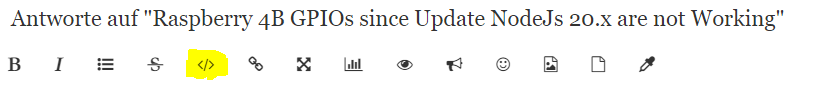NEWS
Test Adapter rpi2 2.x
-
Tut euch keinen Zwang an. Ich werde derweil mal ausprobieren, wie das mit einem wemos d1 mini funktioniert.
-
@jrgsch sagte in Test Adapter rpi2 2.x:
Wird es nicht automatisch mit dem Adapter installiert?
Eigentlich schon.
@thomas-braun said in Test Adapter rpi2 2.x:
@jrgsch sagte in Test Adapter rpi2 2.x:
Wird es nicht automatisch mit dem Adapter installiert?
Eigentlich schon.
Jain.. es ist eine optionale dependency. Die wird nur installiert, wenn das systempaket libgpiod-dev bereits installiert ist.
An @jrgsch:
Ich hab die Readme mal entsprechend angepasst, auf dem Rapi mal den Befehl ausfüren: `sudo apt install -y libgpiod-dev.
https://github.com/iobroker-community-adapters/ioBroker.rpi2/blob/master/README.mdIch dachte, ich hätte das Readme entsprechend angepasst... hab ich aber wohl übersehen. :-/
Und für die "undefined watch of" oder so Fehlermeldungen würde mir ein issue inklusive der Konfiguration der GPIOs vermutlich helfen.
-
- Adaptername: RPI 2.0.0
- Link zu Adapterrepository: https://github.com/iobroker-community-adapters/ioBroker.rpi2
- Adapterversion: 2.0.0
- js-controller Version: v20.16.0
- Admin Version: ...
- Hardwaresystem: Pi4B
- Arbeitsspeicher: 8GB
- Festplattenart: SSD
- Betriebssystem: Linux
- Nodejs-Version: v20.16.0
- NPM-Version: 10.8.1
- Installationsart: Skrip
- Image, Docker genutzt: Nein
- Ort, Name der Imagedatei: ...
Fehler: Vermutlich seit dem Update der NodeJs gehen die GPIOs des Raspi nicht mehr. Vorher funktionierten die GPIOs einwandfrei und Jahrelang
Beim ändern der config kommt folgender Fehler:
rpi2.0 2024-08-20 10:55:18.200 error Cannot initialize/setMode GPIO: Error: error requesting GPIO lines: Device or resource busy rpi2.0 2024-08-20 10:56:01.757 error GPIO is not initialized!Downgrade auf NodeJS 18 und RPI 1.3.2 haben nichts verändert.
iob diag:
iobroker [command] Commands: iobroker setup Setup ioBroker iobroker start [all|<adapter>.<instance>|<adapter>] Starts the js-con troller or a specified adapter instance or all instances of an adapter iobroker stop [<adapter>.<instance>|<adapter>] stops the js-cont roller or a specified adapter instance or all instances of an adapter iobroker restart [<adapter>.<instance>|<adapter>] Restarts js-contr oller or a specified adapter instance or all instances of an adapter [aliases: r] iobroker debug <adapter>[.<instance>] Starts a Node.js debugging session for the adapter instance iobroker info Shows the host in fo iobroker logs [<adapter>] Monitor log iobroker add <adapter> [desiredNumber] Add instance of a dapter [aliases: a] iobroker install <adapter> Installs a specif ied adapter [aliases: i] iobroker rebuild [<module>] Rebuild all nativ e modules or path iobroker url <url> [<name>] Install adapter f rom specified url, e.g. GitHub, if a package name is provided instead of an url, it will be installed from npm iobroker del <adapter> Remove adapter an d all instances from this host [aliases: delete] iobroker del <adapter>.<instance> Remove adapter in stance [aliases: delete] iobroker update [<repositoryUrl>] Update repository and list adapters iobroker upgrade Upgrade managemen t iobroker upload [all|<adapter>] Upload management [aliases: u] iobroker object Object management [aliases: o] iobroker state State management [aliases: s] iobroker message <adapter>[.instance] <command> [<message>] Send message to a dapter instance/s iobroker list <type> [<filter>] List all entries, like objects iobroker chmod <mode> <file> Change file right s iobroker chown <user> <group> <file> Change file owner ship iobroker touch <file> Touch file iobroker rm <file> Remove file iobroker file File management iobroker user User commands iobroker group group management iobroker host <hostname> Set host to given hostname iobroker set <adapter>.<instance> Change settings o f adapter config iobroker license <license.file or license.text> Update license by given file iobroker cert Certificate manag ement iobroker clean <yes> Clears all object s and states iobroker backup Create backup iobroker restore <backup name or path> Restore a specifi ed backup iobroker validate <backup name or path> Validate a specif ied backup iobroker status [all|<adapter>.<instance>] Status of ioBroke r or adapter instance [aliases: isrun] iobroker repo [<name>] Show repo informa tion iobroker uuid Show uuid of the installation [aliases: id] iobroker unsetup Reset license, in stallation secret and language iobroker fix Execute the insta llation fixer script, this updates your ioBroker installation iobroker nodejs-update [<major-version>] Upgrade the Node. JS installation to the current LTS iobroker multihost Multihost managem ent iobroker compact compact group man agement iobroker plugin Plugin management iobroker vendor <passphrase> [<vendor.json>] Update the vendor information using given passphrase iobroker version [<adapter>] Show version of j s-controller or specified adapter [aliases: v] Options: --help Show help [boolean]MOD-EDIT: Code in code-tags gesetzt!
-
- Adaptername: RPI 2.0.0
- Link zu Adapterrepository: https://github.com/iobroker-community-adapters/ioBroker.rpi2
- Adapterversion: 2.0.0
- js-controller Version: v20.16.0
- Admin Version: ...
- Hardwaresystem: Pi4B
- Arbeitsspeicher: 8GB
- Festplattenart: SSD
- Betriebssystem: Linux
- Nodejs-Version: v20.16.0
- NPM-Version: 10.8.1
- Installationsart: Skrip
- Image, Docker genutzt: Nein
- Ort, Name der Imagedatei: ...
Fehler: Vermutlich seit dem Update der NodeJs gehen die GPIOs des Raspi nicht mehr. Vorher funktionierten die GPIOs einwandfrei und Jahrelang
Beim ändern der config kommt folgender Fehler:
rpi2.0 2024-08-20 10:55:18.200 error Cannot initialize/setMode GPIO: Error: error requesting GPIO lines: Device or resource busy rpi2.0 2024-08-20 10:56:01.757 error GPIO is not initialized!Downgrade auf NodeJS 18 und RPI 1.3.2 haben nichts verändert.
iob diag:
iobroker [command] Commands: iobroker setup Setup ioBroker iobroker start [all|<adapter>.<instance>|<adapter>] Starts the js-con troller or a specified adapter instance or all instances of an adapter iobroker stop [<adapter>.<instance>|<adapter>] stops the js-cont roller or a specified adapter instance or all instances of an adapter iobroker restart [<adapter>.<instance>|<adapter>] Restarts js-contr oller or a specified adapter instance or all instances of an adapter [aliases: r] iobroker debug <adapter>[.<instance>] Starts a Node.js debugging session for the adapter instance iobroker info Shows the host in fo iobroker logs [<adapter>] Monitor log iobroker add <adapter> [desiredNumber] Add instance of a dapter [aliases: a] iobroker install <adapter> Installs a specif ied adapter [aliases: i] iobroker rebuild [<module>] Rebuild all nativ e modules or path iobroker url <url> [<name>] Install adapter f rom specified url, e.g. GitHub, if a package name is provided instead of an url, it will be installed from npm iobroker del <adapter> Remove adapter an d all instances from this host [aliases: delete] iobroker del <adapter>.<instance> Remove adapter in stance [aliases: delete] iobroker update [<repositoryUrl>] Update repository and list adapters iobroker upgrade Upgrade managemen t iobroker upload [all|<adapter>] Upload management [aliases: u] iobroker object Object management [aliases: o] iobroker state State management [aliases: s] iobroker message <adapter>[.instance] <command> [<message>] Send message to a dapter instance/s iobroker list <type> [<filter>] List all entries, like objects iobroker chmod <mode> <file> Change file right s iobroker chown <user> <group> <file> Change file owner ship iobroker touch <file> Touch file iobroker rm <file> Remove file iobroker file File management iobroker user User commands iobroker group group management iobroker host <hostname> Set host to given hostname iobroker set <adapter>.<instance> Change settings o f adapter config iobroker license <license.file or license.text> Update license by given file iobroker cert Certificate manag ement iobroker clean <yes> Clears all object s and states iobroker backup Create backup iobroker restore <backup name or path> Restore a specifi ed backup iobroker validate <backup name or path> Validate a specif ied backup iobroker status [all|<adapter>.<instance>] Status of ioBroke r or adapter instance [aliases: isrun] iobroker repo [<name>] Show repo informa tion iobroker uuid Show uuid of the installation [aliases: id] iobroker unsetup Reset license, in stallation secret and language iobroker fix Execute the insta llation fixer script, this updates your ioBroker installation iobroker nodejs-update [<major-version>] Upgrade the Node. JS installation to the current LTS iobroker multihost Multihost managem ent iobroker compact compact group man agement iobroker plugin Plugin management iobroker vendor <passphrase> [<vendor.json>] Update the vendor information using given passphrase iobroker version [<adapter>] Show version of j s-controller or specified adapter [aliases: v] Options: --help Show help [boolean]MOD-EDIT: Code in code-tags gesetzt!
-
- Adaptername: RPI 2.0.0
- Link zu Adapterrepository: https://github.com/iobroker-community-adapters/ioBroker.rpi2
- Adapterversion: 2.0.0
- js-controller Version: v20.16.0
- Admin Version: ...
- Hardwaresystem: Pi4B
- Arbeitsspeicher: 8GB
- Festplattenart: SSD
- Betriebssystem: Linux
- Nodejs-Version: v20.16.0
- NPM-Version: 10.8.1
- Installationsart: Skrip
- Image, Docker genutzt: Nein
- Ort, Name der Imagedatei: ...
Fehler: Vermutlich seit dem Update der NodeJs gehen die GPIOs des Raspi nicht mehr. Vorher funktionierten die GPIOs einwandfrei und Jahrelang
Beim ändern der config kommt folgender Fehler:
rpi2.0 2024-08-20 10:55:18.200 error Cannot initialize/setMode GPIO: Error: error requesting GPIO lines: Device or resource busy rpi2.0 2024-08-20 10:56:01.757 error GPIO is not initialized!Downgrade auf NodeJS 18 und RPI 1.3.2 haben nichts verändert.
iob diag:
iobroker [command] Commands: iobroker setup Setup ioBroker iobroker start [all|<adapter>.<instance>|<adapter>] Starts the js-con troller or a specified adapter instance or all instances of an adapter iobroker stop [<adapter>.<instance>|<adapter>] stops the js-cont roller or a specified adapter instance or all instances of an adapter iobroker restart [<adapter>.<instance>|<adapter>] Restarts js-contr oller or a specified adapter instance or all instances of an adapter [aliases: r] iobroker debug <adapter>[.<instance>] Starts a Node.js debugging session for the adapter instance iobroker info Shows the host in fo iobroker logs [<adapter>] Monitor log iobroker add <adapter> [desiredNumber] Add instance of a dapter [aliases: a] iobroker install <adapter> Installs a specif ied adapter [aliases: i] iobroker rebuild [<module>] Rebuild all nativ e modules or path iobroker url <url> [<name>] Install adapter f rom specified url, e.g. GitHub, if a package name is provided instead of an url, it will be installed from npm iobroker del <adapter> Remove adapter an d all instances from this host [aliases: delete] iobroker del <adapter>.<instance> Remove adapter in stance [aliases: delete] iobroker update [<repositoryUrl>] Update repository and list adapters iobroker upgrade Upgrade managemen t iobroker upload [all|<adapter>] Upload management [aliases: u] iobroker object Object management [aliases: o] iobroker state State management [aliases: s] iobroker message <adapter>[.instance] <command> [<message>] Send message to a dapter instance/s iobroker list <type> [<filter>] List all entries, like objects iobroker chmod <mode> <file> Change file right s iobroker chown <user> <group> <file> Change file owner ship iobroker touch <file> Touch file iobroker rm <file> Remove file iobroker file File management iobroker user User commands iobroker group group management iobroker host <hostname> Set host to given hostname iobroker set <adapter>.<instance> Change settings o f adapter config iobroker license <license.file or license.text> Update license by given file iobroker cert Certificate manag ement iobroker clean <yes> Clears all object s and states iobroker backup Create backup iobroker restore <backup name or path> Restore a specifi ed backup iobroker validate <backup name or path> Validate a specif ied backup iobroker status [all|<adapter>.<instance>] Status of ioBroke r or adapter instance [aliases: isrun] iobroker repo [<name>] Show repo informa tion iobroker uuid Show uuid of the installation [aliases: id] iobroker unsetup Reset license, in stallation secret and language iobroker fix Execute the insta llation fixer script, this updates your ioBroker installation iobroker nodejs-update [<major-version>] Upgrade the Node. JS installation to the current LTS iobroker multihost Multihost managem ent iobroker compact compact group man agement iobroker plugin Plugin management iobroker vendor <passphrase> [<vendor.json>] Update the vendor information using given passphrase iobroker version [<adapter>] Show version of j s-controller or specified adapter [aliases: v] Options: --help Show help [boolean]MOD-EDIT: Code in code-tags gesetzt!
- Warum englisch?
- Wenn
iob diagschon nicht vorhanden ist, vermute ich ein völlig veraltetes Betriebssystem.
Was hast Du da am Start?
cat /etc/os-release -
@samson71
PRETTY_NAME="Raspbian GNU/Linux 11 (bullseye)"
NAME="Raspbian GNU/Linux"
VERSION_ID="11"
VERSION="11 (bullseye)"
VERSION_CODENAME=bullseye
ID=raspbian
ID_LIKE=debian
HOME_URL="http://www.raspbian.org/"
SUPPORT_URL="http://www.raspbian.org/RaspbianForums"
BUG_REPORT_URL="http://www.raspbian.org/RaspbianBugs" -
- Adaptername: RPI 2.0.0
- Link zu Adapterrepository: https://github.com/iobroker-community-adapters/ioBroker.rpi2
- Adapterversion: 2.0.0
- js-controller Version: v20.16.0
- Admin Version: ...
- Hardwaresystem: Pi4B
- Arbeitsspeicher: 8GB
- Festplattenart: SSD
- Betriebssystem: Linux
- Nodejs-Version: v20.16.0
- NPM-Version: 10.8.1
- Installationsart: Skrip
- Image, Docker genutzt: Nein
- Ort, Name der Imagedatei: ...
Fehler: Vermutlich seit dem Update der NodeJs gehen die GPIOs des Raspi nicht mehr. Vorher funktionierten die GPIOs einwandfrei und Jahrelang
Beim ändern der config kommt folgender Fehler:
rpi2.0 2024-08-20 10:55:18.200 error Cannot initialize/setMode GPIO: Error: error requesting GPIO lines: Device or resource busy rpi2.0 2024-08-20 10:56:01.757 error GPIO is not initialized!Downgrade auf NodeJS 18 und RPI 1.3.2 haben nichts verändert.
iob diag:
iobroker [command] Commands: iobroker setup Setup ioBroker iobroker start [all|<adapter>.<instance>|<adapter>] Starts the js-con troller or a specified adapter instance or all instances of an adapter iobroker stop [<adapter>.<instance>|<adapter>] stops the js-cont roller or a specified adapter instance or all instances of an adapter iobroker restart [<adapter>.<instance>|<adapter>] Restarts js-contr oller or a specified adapter instance or all instances of an adapter [aliases: r] iobroker debug <adapter>[.<instance>] Starts a Node.js debugging session for the adapter instance iobroker info Shows the host in fo iobroker logs [<adapter>] Monitor log iobroker add <adapter> [desiredNumber] Add instance of a dapter [aliases: a] iobroker install <adapter> Installs a specif ied adapter [aliases: i] iobroker rebuild [<module>] Rebuild all nativ e modules or path iobroker url <url> [<name>] Install adapter f rom specified url, e.g. GitHub, if a package name is provided instead of an url, it will be installed from npm iobroker del <adapter> Remove adapter an d all instances from this host [aliases: delete] iobroker del <adapter>.<instance> Remove adapter in stance [aliases: delete] iobroker update [<repositoryUrl>] Update repository and list adapters iobroker upgrade Upgrade managemen t iobroker upload [all|<adapter>] Upload management [aliases: u] iobroker object Object management [aliases: o] iobroker state State management [aliases: s] iobroker message <adapter>[.instance] <command> [<message>] Send message to a dapter instance/s iobroker list <type> [<filter>] List all entries, like objects iobroker chmod <mode> <file> Change file right s iobroker chown <user> <group> <file> Change file owner ship iobroker touch <file> Touch file iobroker rm <file> Remove file iobroker file File management iobroker user User commands iobroker group group management iobroker host <hostname> Set host to given hostname iobroker set <adapter>.<instance> Change settings o f adapter config iobroker license <license.file or license.text> Update license by given file iobroker cert Certificate manag ement iobroker clean <yes> Clears all object s and states iobroker backup Create backup iobroker restore <backup name or path> Restore a specifi ed backup iobroker validate <backup name or path> Validate a specif ied backup iobroker status [all|<adapter>.<instance>] Status of ioBroke r or adapter instance [aliases: isrun] iobroker repo [<name>] Show repo informa tion iobroker uuid Show uuid of the installation [aliases: id] iobroker unsetup Reset license, in stallation secret and language iobroker fix Execute the insta llation fixer script, this updates your ioBroker installation iobroker nodejs-update [<major-version>] Upgrade the Node. JS installation to the current LTS iobroker multihost Multihost managem ent iobroker compact compact group man agement iobroker plugin Plugin management iobroker vendor <passphrase> [<vendor.json>] Update the vendor information using given passphrase iobroker version [<adapter>] Show version of j s-controller or specified adapter [aliases: v] Options: --help Show help [boolean]MOD-EDIT: Code in code-tags gesetzt!
@dfred sagte in Raspberry 4B GPIOs since Update NodeJs 20.x are not Working:
Vermutlich seit dem Update der NodeJs gehen die GPIOs des Raspi nicht mehr.
Das hat mit nodejs@20 nix zu tun.
iob stop iob fix iob startUnd dann funktioniert auch
iob diag -
- Adaptername: RPI 2.0.0
- Link zu Adapterrepository: https://github.com/iobroker-community-adapters/ioBroker.rpi2
- Adapterversion: 2.0.0
- js-controller Version: v20.16.0
- Admin Version: ...
- Hardwaresystem: Pi4B
- Arbeitsspeicher: 8GB
- Festplattenart: SSD
- Betriebssystem: Linux
- Nodejs-Version: v20.16.0
- NPM-Version: 10.8.1
- Installationsart: Skrip
- Image, Docker genutzt: Nein
- Ort, Name der Imagedatei: ...
Fehler: Vermutlich seit dem Update der NodeJs gehen die GPIOs des Raspi nicht mehr. Vorher funktionierten die GPIOs einwandfrei und Jahrelang
Beim ändern der config kommt folgender Fehler:
rpi2.0 2024-08-20 10:55:18.200 error Cannot initialize/setMode GPIO: Error: error requesting GPIO lines: Device or resource busy rpi2.0 2024-08-20 10:56:01.757 error GPIO is not initialized!Downgrade auf NodeJS 18 und RPI 1.3.2 haben nichts verändert.
iob diag:
iobroker [command] Commands: iobroker setup Setup ioBroker iobroker start [all|<adapter>.<instance>|<adapter>] Starts the js-con troller or a specified adapter instance or all instances of an adapter iobroker stop [<adapter>.<instance>|<adapter>] stops the js-cont roller or a specified adapter instance or all instances of an adapter iobroker restart [<adapter>.<instance>|<adapter>] Restarts js-contr oller or a specified adapter instance or all instances of an adapter [aliases: r] iobroker debug <adapter>[.<instance>] Starts a Node.js debugging session for the adapter instance iobroker info Shows the host in fo iobroker logs [<adapter>] Monitor log iobroker add <adapter> [desiredNumber] Add instance of a dapter [aliases: a] iobroker install <adapter> Installs a specif ied adapter [aliases: i] iobroker rebuild [<module>] Rebuild all nativ e modules or path iobroker url <url> [<name>] Install adapter f rom specified url, e.g. GitHub, if a package name is provided instead of an url, it will be installed from npm iobroker del <adapter> Remove adapter an d all instances from this host [aliases: delete] iobroker del <adapter>.<instance> Remove adapter in stance [aliases: delete] iobroker update [<repositoryUrl>] Update repository and list adapters iobroker upgrade Upgrade managemen t iobroker upload [all|<adapter>] Upload management [aliases: u] iobroker object Object management [aliases: o] iobroker state State management [aliases: s] iobroker message <adapter>[.instance] <command> [<message>] Send message to a dapter instance/s iobroker list <type> [<filter>] List all entries, like objects iobroker chmod <mode> <file> Change file right s iobroker chown <user> <group> <file> Change file owner ship iobroker touch <file> Touch file iobroker rm <file> Remove file iobroker file File management iobroker user User commands iobroker group group management iobroker host <hostname> Set host to given hostname iobroker set <adapter>.<instance> Change settings o f adapter config iobroker license <license.file or license.text> Update license by given file iobroker cert Certificate manag ement iobroker clean <yes> Clears all object s and states iobroker backup Create backup iobroker restore <backup name or path> Restore a specifi ed backup iobroker validate <backup name or path> Validate a specif ied backup iobroker status [all|<adapter>.<instance>] Status of ioBroke r or adapter instance [aliases: isrun] iobroker repo [<name>] Show repo informa tion iobroker uuid Show uuid of the installation [aliases: id] iobroker unsetup Reset license, in stallation secret and language iobroker fix Execute the insta llation fixer script, this updates your ioBroker installation iobroker nodejs-update [<major-version>] Upgrade the Node. JS installation to the current LTS iobroker multihost Multihost managem ent iobroker compact compact group man agement iobroker plugin Plugin management iobroker vendor <passphrase> [<vendor.json>] Update the vendor information using given passphrase iobroker version [<adapter>] Show version of j s-controller or specified adapter [aliases: v] Options: --help Show help [boolean]MOD-EDIT: Code in code-tags gesetzt!
@dfred
hello, IOB diag nun richtig:======================= SUMMARY ======================= v.2024-05-22 Static hostname: IOBMain Icon name: computer Operating System: Raspbian GNU/Linux 11 (bullseye) Kernel: Linux 6.6.35-v8+ Architecture: arm64 Installation: native Kernel: aarch64 Userland: 32 bit Timezone: Europe/Berlin (CEST, +0200) User-ID: 1000 Display-Server: false Boot Target: graphical.target Pending OS-Updates: 0 Pending iob updates: 0 Nodejs-Installation: /usr/bin/nodejs v20.16.0 /usr/bin/node v20.16.0 /usr/bin/npm 10.8.1 /usr/bin/npx 10.8.1 /usr/bin/corepack 0.28.2 Recommended versions are nodejs 20.16.0 and npm 10.8.1 Your nodejs installation is correct MEMORY: total used free shared buff/cache available Mem: 7.8G 1.8G 4.4G 0.0K 1.6G 5.9G Swap: 99M 0B 99M Total: 7.9G 1.8G 4.5G Active iob-Instances: 44 Upgrade policy: none ioBroker Core: js-controller 6.0.10 admin 7.0.22 ioBroker Status: iobroker is running on this host. Objects type: jsonl States type: jsonl Status admin and web instance: + system.adapter.admin.0 : admin : IOBMain - enabled, port: 8081, bind: 0.0.0.0, run as: admin + system.adapter.web.0 : web : IOBMain - enabled, port: 8082, bind: 0.0.0.0, run as: admin Objects: 40910 States: 35311 Size of iob-Database: 38M /opt/iobroker/iobroker-data/objects.jsonl 15M /opt/iobroker/iobroker-data/objects.json.migrated 15M /opt/iobroker/iobroker-data/objects.json.bak.migrated 4.0K /opt/iobroker/iobroker-data/objects.json.old 0 /opt/iobroker/iobroker-data/objects.json.broken 44M /opt/iobroker/iobroker-data/states.jsonl 5.5M /opt/iobroker/iobroker-data/states.json.old 3.5M /opt/iobroker/iobroker-data/states.json.migrated 3.5M /opt/iobroker/iobroker-data/states.json.bak.migrated 0 /opt/iobroker/iobroker-data/states.json.broken =================== END OF SUMMARY ==================== -
@dfred sagte in Raspberry 4B GPIOs since Update NodeJs 20.x are not Working:
Vermutlich seit dem Update der NodeJs gehen die GPIOs des Raspi nicht mehr.
Das hat mit nodejs@20 nix zu tun.
iob stop iob fix iob startUnd dann funktioniert auch
iob diag@thomas-braun said in Raspberry 4B GPIOs since Update NodeJs 20.x are not Working:
iob stop iob fix iob startUnd dann funktioniert auch
das hab ich schon mehrfach probiert. Iob diag funkt
-
@dfred
hello, IOB diag nun richtig:======================= SUMMARY ======================= v.2024-05-22 Static hostname: IOBMain Icon name: computer Operating System: Raspbian GNU/Linux 11 (bullseye) Kernel: Linux 6.6.35-v8+ Architecture: arm64 Installation: native Kernel: aarch64 Userland: 32 bit Timezone: Europe/Berlin (CEST, +0200) User-ID: 1000 Display-Server: false Boot Target: graphical.target Pending OS-Updates: 0 Pending iob updates: 0 Nodejs-Installation: /usr/bin/nodejs v20.16.0 /usr/bin/node v20.16.0 /usr/bin/npm 10.8.1 /usr/bin/npx 10.8.1 /usr/bin/corepack 0.28.2 Recommended versions are nodejs 20.16.0 and npm 10.8.1 Your nodejs installation is correct MEMORY: total used free shared buff/cache available Mem: 7.8G 1.8G 4.4G 0.0K 1.6G 5.9G Swap: 99M 0B 99M Total: 7.9G 1.8G 4.5G Active iob-Instances: 44 Upgrade policy: none ioBroker Core: js-controller 6.0.10 admin 7.0.22 ioBroker Status: iobroker is running on this host. Objects type: jsonl States type: jsonl Status admin and web instance: + system.adapter.admin.0 : admin : IOBMain - enabled, port: 8081, bind: 0.0.0.0, run as: admin + system.adapter.web.0 : web : IOBMain - enabled, port: 8082, bind: 0.0.0.0, run as: admin Objects: 40910 States: 35311 Size of iob-Database: 38M /opt/iobroker/iobroker-data/objects.jsonl 15M /opt/iobroker/iobroker-data/objects.json.migrated 15M /opt/iobroker/iobroker-data/objects.json.bak.migrated 4.0K /opt/iobroker/iobroker-data/objects.json.old 0 /opt/iobroker/iobroker-data/objects.json.broken 44M /opt/iobroker/iobroker-data/states.jsonl 5.5M /opt/iobroker/iobroker-data/states.json.old 3.5M /opt/iobroker/iobroker-data/states.json.migrated 3.5M /opt/iobroker/iobroker-data/states.json.bak.migrated 0 /opt/iobroker/iobroker-data/states.json.broken =================== END OF SUMMARY ====================@dfred sagte in Raspberry 4B GPIOs since Update NodeJs 20.x are not Working:
IOB diag nun richtig:
nein!
leider nur die Zusammenfassung. -
@dfred sagte in Raspberry 4B GPIOs since Update NodeJs 20.x are not Working:
IOB diag nun richtig:
nein!
leider nur die Zusammenfassung.Für die BETA 2.0.0 von rpi2 gibts einen eigenen Thread. Sollte DORT diskutiert werden,
https://forum.iobroker.net/topic/75290/test-adapter-rpi2-2-xUnd ja, 2.0.0 ist noch beta und es funktioniert noch nicht alles. Siehe oben genannten Thread und Issues im Repo. DANKE fürs Testen der BETA Version.
@Homoran
Ich rege an das zu mergen. -
@mcm1957 erledigt!
@mcm1957 sagte in Test Adapter rpi2 2.x:
Und ja, 2.0.0 ist noch beta
Das war mir nicht bewusst.
ich dachte @dfred wäre noch im stable unterwegs.
-
Hallo,
also wird an der Sache weiter gearbeitet, richtig?
Bei mir gehts auch mit 2.0.0 bisher nicht am Raspi 4.@tiedi sagte in Test Adapter rpi2 2.x:
Hallo,
also wird an der Sache weiter gearbeitet, richtig?Ja. Möglicherweise funktioniert es vollumfänglich mit einer angepassten Version von 'opengpio'. Da muss man aber ein paar unschöne Klimmzüge machen und ggfls. muss auch im Adapter noch was angepasst werden.
Bei mir gehts auch mit 2.0.0 bisher nicht am Raspi 4.
Was geht genau nicht?
-
@tiedi sagte in Test Adapter rpi2 2.x:
Hallo,
also wird an der Sache weiter gearbeitet, richtig?Ja. Möglicherweise funktioniert es vollumfänglich mit einer angepassten Version von 'opengpio'. Da muss man aber ein paar unschöne Klimmzüge machen und ggfls. muss auch im Adapter noch was angepasst werden.
Bei mir gehts auch mit 2.0.0 bisher nicht am Raspi 4.
Was geht genau nicht?
@thomas-braun Ich nutze 3 gpio PINs. Diese werden seit dem Update auf bookworm an meinem Raspi 4 nicht mehr aktualisiert.
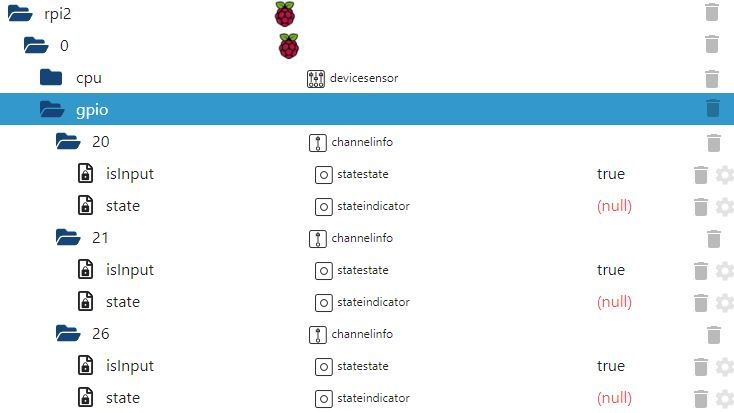
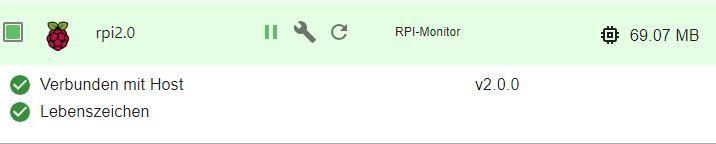
-
@tiedi
IMHO hat der Raspberry 4 damit überhaupt nichts zu tun, nur das verwendete Raspian.@tiedi said in Test Adapter rpi2 2.x:
@thomas-braun Ich nutze 3 gpio PINs. Diese werden seit dem Update auf bookworm an meinem Raspi 4 nicht mehr aktualisiert.
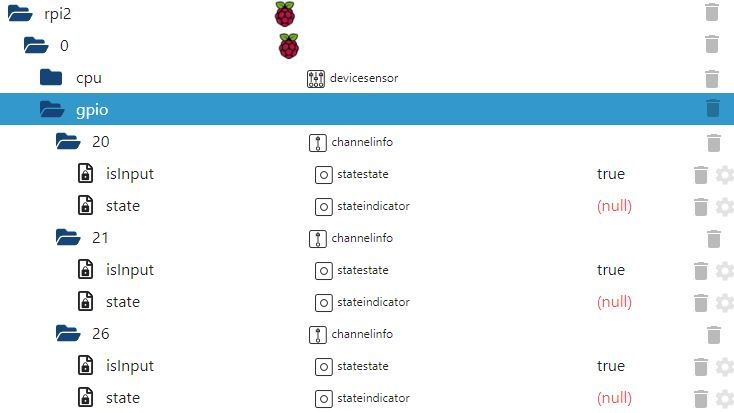
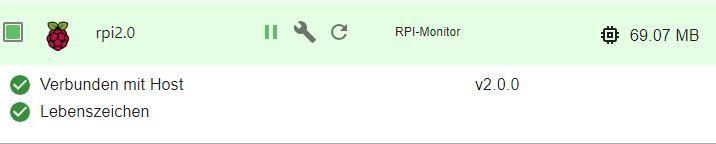
Gibt es log Ausgaben dazu?
Hast du die Bibliotheklibgpiod-devinstalliert? -
@tiedi
IMHO hat der Raspberry 4 damit überhaupt nichts zu tun, nur das verwendete Raspian.@tiedi said in Test Adapter rpi2 2.x:
@thomas-braun Ich nutze 3 gpio PINs. Diese werden seit dem Update auf bookworm an meinem Raspi 4 nicht mehr aktualisiert.
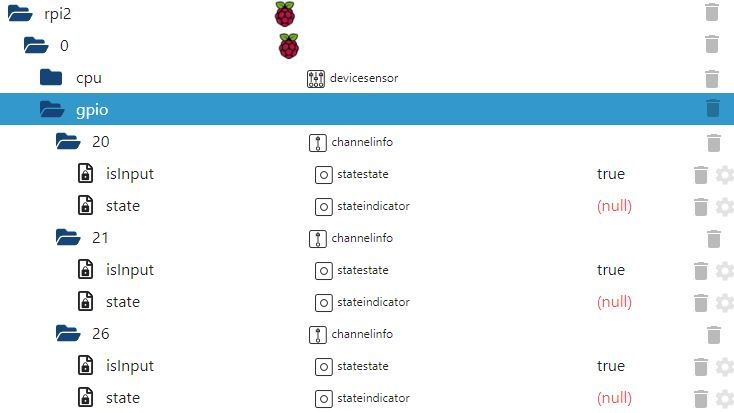
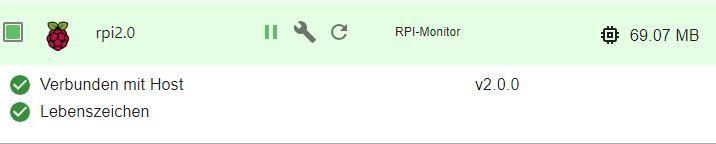
Gibt es log Ausgaben dazu?
Hast du die Bibliotheklibgpiod-devinstalliert?@garfonso sagte in Test Adapter rpi2 2.x:
IMHO hat der Raspberry 4 damit überhaupt nichts zu tun, nur das verwendete Raspian.
so ist es!
mit Bookworm wurden die alten Pakete, mit deren Ausgaben der rpi2 bisher arbeitete, gegen die neuen getauscht.Das Hauptproblem ist jetzt dass alte und neue Installation abgedeckt werden müssen.
-
@garfonso sagte in Test Adapter rpi2 2.x:
IMHO hat der Raspberry 4 damit überhaupt nichts zu tun, nur das verwendete Raspian.
so ist es!
mit Bookworm wurden die alten Pakete, mit deren Ausgaben der rpi2 bisher arbeitete, gegen die neuen getauscht.Das Hauptproblem ist jetzt dass alte und neue Installation abgedeckt werden müssen.
-
@homoran
Na ja
Wenn rpi2 1.x.x auf ALTEN Systemen funktioniert dann spricht m.E. nichts dagegen für rpi2 2.x.x os xxx als Minimum vorauszusetzen.@mcm1957 sagte in Test Adapter rpi2 2.x:
@homoran
Na ja
Wenn rpi2 1.x.x auf ALTEN Systemen funktioniert dann spricht m.E. nichts dagegen für rpi2 2.x.x os xxx als Minimum vorauszusetzen.und bei 2 verschiedenen RasPis im System?
du kannst keine unterschiedlichen Versionen in Instanzen haben -
@mcm1957 sagte in Test Adapter rpi2 2.x:
@homoran
Na ja
Wenn rpi2 1.x.x auf ALTEN Systemen funktioniert dann spricht m.E. nichts dagegen für rpi2 2.x.x os xxx als Minimum vorauszusetzen.und bei 2 verschiedenen RasPis im System?
du kannst keine unterschiedlichen Versionen in Instanzen haben