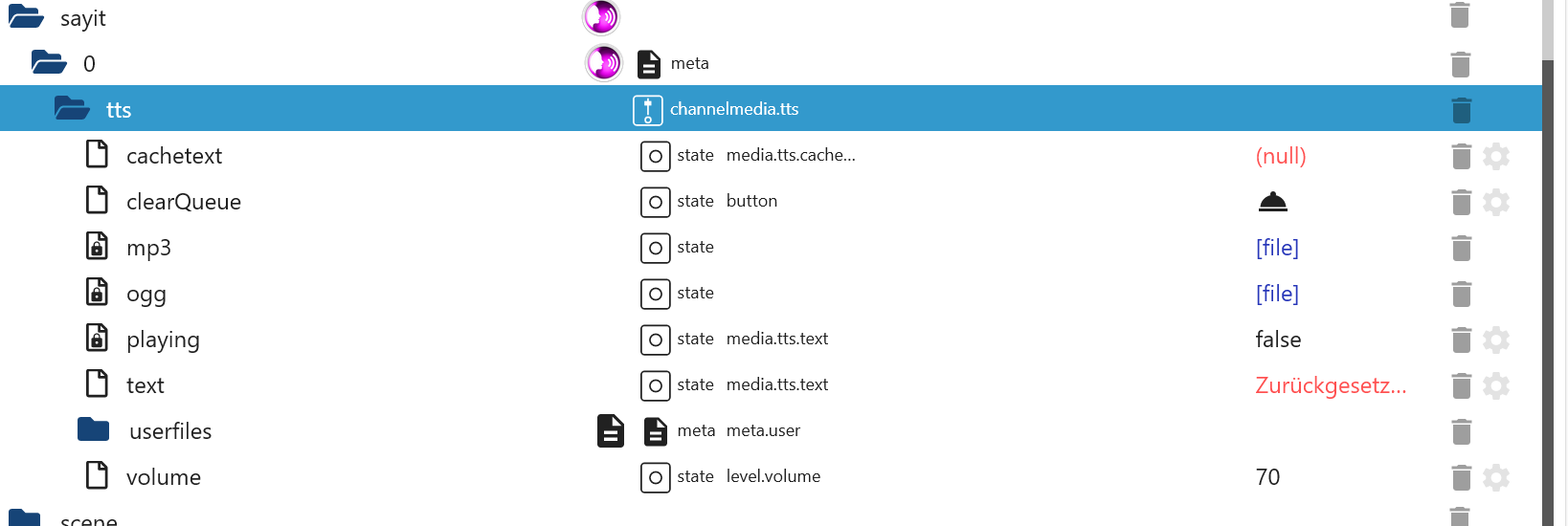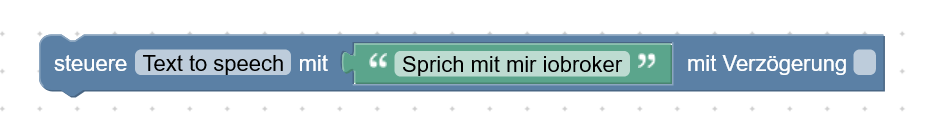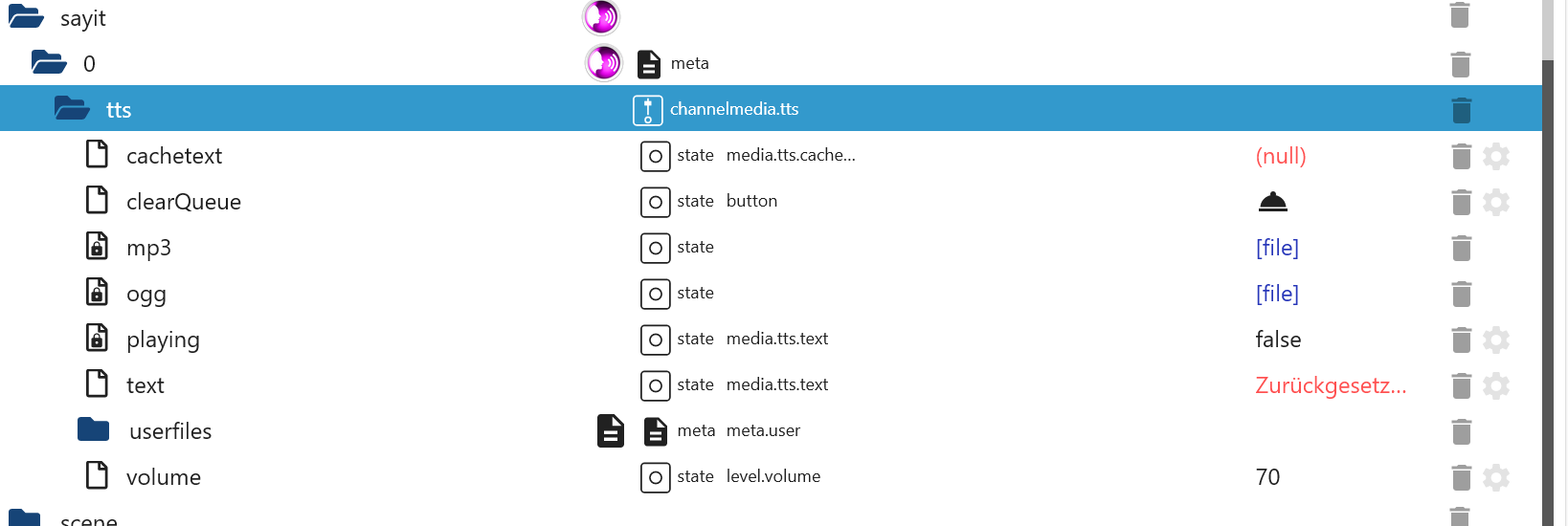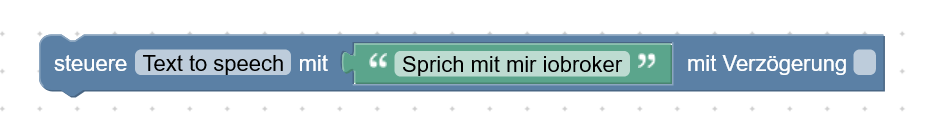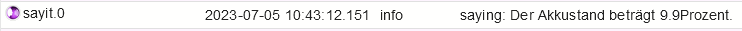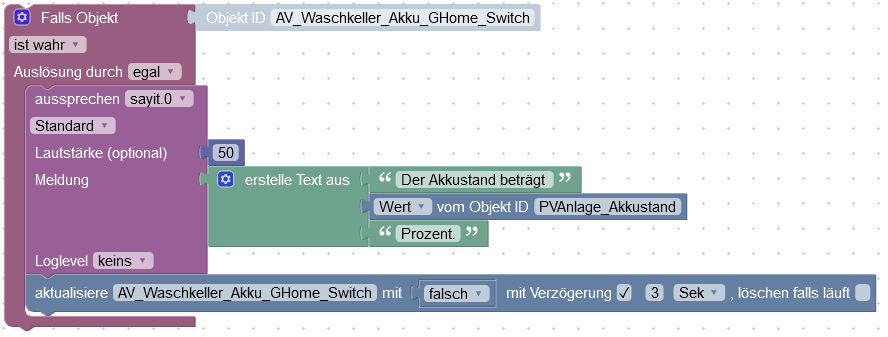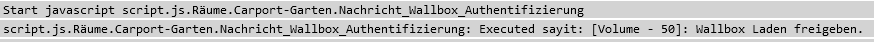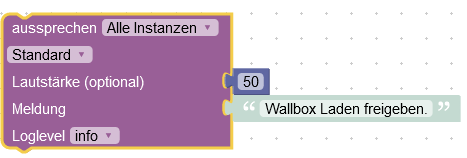======== Start marking the full check here =========
Skript v.2023-04-16
*** BASE SYSTEM ***
Model : Raspberry Pi 4 Model B Rev 1.4
Architecture : aarch64
Docker : false
Virtualization : none
Distributor ID: Raspbian
Description: Raspbian GNU/Linux 11 (bullseye)
Release: 11
Codename: bullseye
PRETTY_NAME="Raspbian GNU/Linux 11 (bullseye)"
NAME="Raspbian GNU/Linux"
VERSION_ID="11"
VERSION="11 (bullseye)"
VERSION_CODENAME=bullseye
ID=raspbian
ID_LIKE=debian
HOME_URL="http://www.raspbian.org/"
SUPPORT_URL="http://www.raspbian.org/RaspbianForums"
BUG_REPORT_URL="http://www.raspbian.org/RaspbianBugs"
Systemuptime and Load:
20:07:24 up 7 days, 2:27, 0 users, load average: 1.02, 1.07, 0.96
CPU threads: 4
Raspberry only:
throttled=0x0
Other values than 0x0 hint to temperature/voltage problems
temp=53.0'C
volt=0.8600V
*** Time and Time Zones ***
Local time: Mon 2023-07-10 20:07:24 CEST
Universal time: Mon 2023-07-10 18:07:24 UTC
RTC time: n/a
Time zone: Europe/Berlin (CEST, +0200)
System clock synchronized: yes
NTP service: active
RTC in local TZ: no
*** User and Groups ***
pi
/home/pi
pi adm dialout cdrom sudo audio video plugdev games users input netdev lpadmin gpio i2c spi iobroker
*** X-Server-Setup ***
X-Server: true
Desktop: LXDE-pi
Terminal: x11
Boot Target: graphical.target
*** MEMORY ***
total used free shared buff/cache available
Mem: 7.8G 2.2G 2.0G 53M 3.6G 5.4G
Swap: 99M 0B 99M
Total: 7.9G 2.2G 2.1G
7811 M total memory
2231 M used memory
3833 M active memory
1604 M inactive memory
2017 M free memory
279 M buffer memory
3282 M swap cache
99 M total swap
0 M used swap
99 M free swap
Raspberry only:
oom events: 0
lifetime oom required: 0 Mbytes
total time in oom handler: 0 ms
max time spent in oom handler: 0 ms
*** FILESYSTEM ***
Filesystem Type Size Used Avail Use% Mounted on
/dev/root ext4 470G 17G 434G 4% /
devtmpfs devtmpfs 3.6G 0 3.6G 0% /dev
tmpfs tmpfs 3.9G 3.8M 3.9G 1% /dev/shm
tmpfs tmpfs 1.6G 796K 1.6G 1% /run
tmpfs tmpfs 5.0M 4.0K 5.0M 1% /run/lock
/dev/sda1 vfat 253M 51M 202M 20% /boot
tmpfs tmpfs 782M 20K 782M 1% /run/user/1000
Messages concerning ext4 filesystem in dmesg:
[Mon Jul 3 17:40:17 2023] Kernel command line: coherent_pool=1M 8250.nr_uarts=0 snd_bcm2835.enable_headphones=0 snd_bcm2835.enable_headphones=1 snd_bcm2835.enable_hdmi=1 smsc95xx.macaddr=E4:5F:01:0C:5F:3D vc_mem.mem_base=0x3eb00000 vc_mem.mem_size=0x3ff00000 console=tty1 root=PARTUUID=5d45f9a3-02 rootfstype=ext4 elevator=deadline fsck.repair=yes rootwait quiet splash plymouth.ignore-serial-consoles
[Mon Jul 3 17:40:19 2023] EXT4-fs (sda2): mounted filesystem with ordered data mode. Quota mode: none.
[Mon Jul 3 17:40:19 2023] VFS: Mounted root (ext4 filesystem) readonly on device 8:2.
[Mon Jul 3 17:40:21 2023] EXT4-fs (sda2): re-mounted. Quota mode: none.
Show mounted filesystems (real ones only):
TARGET SOURCE FSTYPE OPTIONS
/ /dev/sda2 ext4 rw,noatime
|-/boot /dev/sda1 vfat rw,relatime,fmask=0022,dmask=0022,codepage=437,iocharset=ascii,shortname=mixed,flush,errors=remount-ro
`-/home/pi/thinclient_drives xrdp-chansrv fuse.xrdp-chansrv rw,nosuid,nodev,relatime,user_id=1000,group_id=1000
Files in neuralgic directories:
/var:
2.8G /var/
1.3G /var/log
1.2G /var/log/journal/d305c1d5b0964304901f0bf58ddc9f97
1.2G /var/log/journal
918M /var/cache
Archived and active journals take up 1.1G in the file system.
/opt/iobroker/backups:
566M /opt/iobroker/backups/
704K /opt/iobroker/backups/skripte
688K /opt/iobroker/backups/skripte/Räume
252K /opt/iobroker/backups/skripte/Räume/allgemein
156K /opt/iobroker/backups/skripte/Räume/Küche
/opt/iobroker/iobroker-data:
391M /opt/iobroker/iobroker-data/
214M /opt/iobroker/iobroker-data/files
126M /opt/iobroker/iobroker-data/backup-objects
51M /opt/iobroker/iobroker-data/files/javascript.admin
45M /opt/iobroker/iobroker-data/files/devices.admin/static
The five largest files in iobroker-data are:
35M /opt/iobroker/iobroker-data/files/devices.admin/static/js/main.24f2bb56.js.map
22M /opt/iobroker/iobroker-data/objects.jsonl
19M /opt/iobroker/iobroker-data/files/iot.admin/static/js/main.2975a411.js.map
8.9M /opt/iobroker/iobroker-data/files/scenes.admin/static/js/2.7de3299d.chunk.js.map
8.7M /opt/iobroker/iobroker-data/objects.json.migrated
*** NodeJS-Installation ***
/usr/bin/nodejs v18.16.1
/usr/bin/node v18.16.1
/usr/bin/npm 9.5.1
/usr/bin/npx 9.5.1
nodejs:
Installed: 18.16.1-deb-1nodesource1
Candidate: 18.16.1-deb-1nodesource1
Version table:
*** 18.16.1-deb-1nodesource1 500
500 https://deb.nodesource.com/node_18.x bullseye/main armhf Packages
100 /var/lib/dpkg/status
12.22.12~dfsg-1~deb11u4 500
500 http://raspbian.raspberrypi.org/raspbian bullseye/main armhf Packages
Temp directories causing npm8 problem: 0
No problems detected
*** ioBroker-Installation ***
ioBroker Status
iobroker is running on this host.
Objects type: jsonl
States type: jsonl
MULTIHOSTSERVICE/enabled: false
Core adapters versions
js-controller: 4.0.24
admin: 6.3.5
javascript: 6.2.0
Adapters from github: 4
Adapter State
+ system.adapter.admin.0 : admin : Raspi4 - enabled, port: 8081, bind: 0.0.0.0, run as: admin
+ system.adapter.backitup.0 : backitup : Raspi4 - enabled
+ system.adapter.bestway.0 : bestway : Raspi4 - enabled
+ system.adapter.bluelink.0 : bluelink : Raspi4 - enabled
+ system.adapter.cloud.0 : cloud : Raspi4 - enabled
system.adapter.daswetter.0 : daswetter : Raspi4 - enabled
system.adapter.devices.0 : devices : Raspi4 - enabled
+ system.adapter.discovery.0 : discovery : Raspi4 - enabled
system.adapter.dwd.0 : dwd : Raspi4 - enabled
+ system.adapter.email.0 : email : Raspi4 - enabled
system.adapter.feiertage.0 : feiertage : Raspi4 - enabled
+ system.adapter.fritzdect.0 : fritzdect : Raspi4 - enabled
+ system.adapter.fronius-wattpilot.0 : fronius-wattpilot : Raspi4 - enabled
+ system.adapter.fronius.0 : fronius : Raspi4 - enabled
+ system.adapter.hs100.0 : hs100 : Raspi4 - enabled
+ system.adapter.info.0 : info : Raspi4 - enabled
+ system.adapter.iot.0 : iot : Raspi4 - enabled
+ system.adapter.jarvis.0 : jarvis : Raspi4 - enabled
+ system.adapter.javascript.0 : javascript : Raspi4 - enabled
+ system.adapter.klf200.0 : klf200 : Raspi4 - enabled
+ system.adapter.lgtv.0 : lgtv : Raspi4 - enabled
+ system.adapter.mqtt.0 : mqtt : Raspi4 - enabled, port: 1883, bind: 0.0.0.0
+ system.adapter.net-tools.0 : net-tools : Raspi4 - enabled
+ system.adapter.nuki.0 : nuki : Raspi4 - enabled
+ system.adapter.ping.0 : ping : Raspi4 - enabled
+ system.adapter.sayit.0 : sayit : Raspi4 - enabled
+ system.adapter.sayit.1 : sayit : Raspi4 - enabled
+ system.adapter.sayit.2 : sayit : Raspi4 - enabled
+ system.adapter.scenes.0 : scenes : Raspi4 - enabled
+ system.adapter.shelly.0 : shelly : Raspi4 - enabled, port: 1882, bind: 0.0.0.0
+ system.adapter.shelly.1 : shelly : Raspi4 - enabled, port: 1882, bind: 0.0.0.0
+ system.adapter.sprinklecontrol.0 : sprinklecontrol : Raspi4 - enabled
+ system.adapter.sql.0 : sql : Raspi4 - enabled, port: 3306
+ system.adapter.tuya.0 : tuya : Raspi4 - enabled
system.adapter.vis.0 : vis : Raspi4 - enabled
+ system.adapter.web.0 : web : Raspi4 - enabled, port: 8082, bind: 0.0.0.0, run as: admin
+ instance is alive
Enabled adapters with bindings
+ system.adapter.admin.0 : admin : Raspi4 - enabled, port: 8081, bind: 0.0.0.0, run as: admin
+ system.adapter.mqtt.0 : mqtt : Raspi4 - enabled, port: 1883, bind: 0.0.0.0
+ system.adapter.shelly.0 : shelly : Raspi4 - enabled, port: 1882, bind: 0.0.0.0
+ system.adapter.shelly.1 : shelly : Raspi4 - enabled, port: 1882, bind: 0.0.0.0
+ system.adapter.sql.0 : sql : Raspi4 - enabled, port: 3306
+ system.adapter.web.0 : web : Raspi4 - enabled, port: 8082, bind: 0.0.0.0, run as: admin
ioBroker-Repositories
Stable (default): http://download.iobroker.net/sources-dist.json
Beta (latest) : http://download.iobroker.net/sources-dist-latest.json
Active repo(s): Stable (default)
Installed ioBroker-Instances
Used repository: Stable (default)
Adapter "admin" : 6.3.5 , installed 6.3.5
Adapter "backitup" : 2.6.23 , installed 2.6.23
Adapter "bestway" : 0.0.4 , installed 0.0.4
Adapter "bluelink" : 2.3.2 , installed 2.3.2
Adapter "cloud" : 4.4.1 , installed 4.4.1
Adapter "daswetter" : 3.1.8 , installed 3.1.8
Adapter "devices" : 1.1.5 , installed 1.1.5
Adapter "discovery" : 3.1.0 , installed 3.1.0
Adapter "dwd" : 2.8.3 , installed 2.8.3
Adapter "email" : 1.2.0 , installed 1.2.0
Adapter "feiertage" : 1.1.0 , installed 1.1.0
Adapter "fritzdect" : 2.3.1 , installed 2.3.1
Adapter "fronius" : 1.1.3 , installed 1.1.3
Adapter "fronius-wattpilot": 4.5.1, installed 4.5.1
Adapter "hs100" : 2.1.2 , installed 2.1.6
Adapter "info" : 1.9.26 , installed 1.9.26
Adapter "iot" : 1.14.5 , installed 1.14.5
Adapter "jarvis" : 3.1.2 , installed 3.1.2
Adapter "javascript" : 7.0.3 , installed 6.2.0 [Updatable]
Controller "js-controller": 4.0.24 , installed 4.0.24
Adapter "klf200" : 1.0.1 , installed 1.0.1
Adapter "lgtv" : 1.1.10 , installed 1.1.10
Adapter "mqtt" : 4.1.1 , installed 4.1.1
Adapter "net-tools" : 0.2.0 , installed 0.2.0
Adapter "nuki" : 1.6.0 , installed 1.6.0
Adapter "ping" : 1.5.3 , installed 1.5.3
Adapter "sayit" : 3.0.5 , installed 3.0.5
Adapter "scenes" : 2.3.9 , installed 2.3.9
Adapter "shelly" : 6.4.1 , installed 6.4.1
Adapter "simple-api" : 2.7.2 , installed 2.7.2
Adapter "socketio" : 4.2.0 , installed 4.2.0
Adapter "sprinklecontrol": 0.2.13 , installed 0.2.13
Adapter "sql" : 2.2.0 , installed 2.2.0
Adapter "tuya" : 3.14.2 , installed 3.14.2
Adapter "vis" : 1.4.16 , installed 1.4.16
Adapter "web" : 4.3.0 , installed 4.3.0
Adapter "ws" : 1.3.0 , installed 1.3.0
Objects and States
Please stand by - This may take a while
Objects: 8225
States: 6469
*** OS-Repositories and Updates ***
Hit:1 http://archive.raspberrypi.org/debian bullseye InRelease
Hit:2 http://raspbian.raspberrypi.org/raspbian bullseye InRelease
Hit:3 https://deb.nodesource.com/node_18.x bullseye InRelease
Reading package lists...
Pending Updates: 17
*** Listening Ports ***
Active Internet connections (only servers)
Proto Recv-Q Send-Q Local Address Foreign Address State User Inode PID/Program name
tcp 0 0 0.0.0.0:8400 0.0.0.0:* LISTEN 1001 109227 6942/io.jarvis.0
tcp 0 0 127.0.0.1:9001 0.0.0.0:* LISTEN 1001 105697 6214/iobroker.js-co
tcp 0 0 127.0.0.1:9000 0.0.0.0:* LISTEN 1001 103137 6214/iobroker.js-co
tcp 0 0 0.0.0.0:80 0.0.0.0:* LISTEN 0 14136 599/lighttpd
tcp 0 0 0.0.0.0:22 0.0.0.0:* LISTEN 0 15951 594/sshd: /usr/sbin
tcp 0 0 0.0.0.0:53 0.0.0.0:* LISTEN 999 15029 553/pihole-FTL
tcp 0 0 127.0.0.1:631 0.0.0.0:* LISTEN 0 24909578 27450/cupsd
tcp 0 0 127.0.0.1:4711 0.0.0.0:* LISTEN 999 15035 553/pihole-FTL
tcp 0 0 0.0.0.0:1883 0.0.0.0:* LISTEN 117 15904 568/mosquitto
tcp 0 0 0.0.0.0:1882 0.0.0.0:* LISTEN 1001 104924 6399/io.shelly.1
tcp6 0 0 :::80 :::* LISTEN 0 14137 599/lighttpd
tcp6 0 0 :::22 :::* LISTEN 0 15953 594/sshd: /usr/sbin
tcp6 0 0 :::53 :::* LISTEN 999 15031 553/pihole-FTL
tcp6 0 0 :::1883 :::* LISTEN 117 15905 568/mosquitto
tcp6 0 0 ::1:3350 :::* LISTEN 0 14610 556/xrdp-sesman
tcp6 0 0 ::1:4711 :::* LISTEN 999 15036 553/pihole-FTL
tcp6 0 0 ::1:631 :::* LISTEN 0 24909577 27450/cupsd
tcp6 0 0 :::8082 :::* LISTEN 1001 4014514 29072/io.web.0
tcp6 0 0 :::8081 :::* LISTEN 1001 104666 6232/io.admin.0
tcp6 0 0 :::3306 :::* LISTEN 116 14243 813/mysqld
tcp6 0 0 :::3389 :::* LISTEN 115 14248 615/xrdp
udp 0 0 0.0.0.0:34960 0.0.0.0:* 108 13926 376/avahi-daemon: r
udp 0 0 0.0.0.0:6666 0.0.0.0:* 1001 106000 6382/io.tuya.0
udp 0 0 0.0.0.0:6667 0.0.0.0:* 1001 106001 6382/io.tuya.0
udp 0 0 0.0.0.0:60008 0.0.0.0:* 1001 23722718 11297/io.javascript
udp 0 0 0.0.0.0:40139 0.0.0.0:* 1001 28266417 -
udp 0 0 0.0.0.0:53 0.0.0.0:* 999 15028 553/pihole-FTL
udp 0 0 0.0.0.0:68 0.0.0.0:* 0 14950 443/dhcpcd
udp 0 0 0.0.0.0:631 0.0.0.0:* 0 24912270 27452/cups-browsed
udp 0 0 0.0.0.0:5353 0.0.0.0:* 108 13924 376/avahi-daemon: r
udp 0 0 0.0.0.0:5683 0.0.0.0:* 1001 104117 6348/io.shelly.0
udp6 0 0 :::44036 :::* 108 13927 376/avahi-daemon: r
udp6 0 0 :::53 :::* 999 15030 553/pihole-FTL
udp6 0 0 :::5353 :::* 108 13925 376/avahi-daemon: r
*** Log File - Last 25 Lines ***
2023-07-10 19:55:00.181 - info: host.Raspi4 instance system.adapter.dwd.0 started with pid 7582
2023-07-10 19:55:03.170 - info: dwd.0 (7582) starting. Version 2.8.3 in /opt/iobroker/node_modules/iobroker.dwd, node: v18.16.1, js-controller: 4.0.24
2023-07-10 19:55:06.461 - info: dwd.0 (7582) Terminated (ADAPTER_REQUESTED_TERMINATION): Without reason
2023-07-10 19:55:06.998 - info: host.Raspi4 instance system.adapter.dwd.0 terminated with code 11 (ADAPTER_REQUESTED_TERMINATION)
2023-07-10 20:00:00.024 - info: javascript.0 (11297) script.js.Räume.Wohnen.Fernsehlicht_nicht_bei_ausser_Haus: Own states (javascript.0.scriptEnabled.Räume.Wohnen.Fernsehlicht_nach_Zeitplan_ein_aus) should not be used in javascript.X.scriptEnabled.*! Please move the states to 0_userdata.0.*
2023-07-10 20:00:00.215 - info: host.Raspi4 instance system.adapter.dwd.0 started with pid 7800
2023-07-10 20:00:00.290 - info: bluelink.0 (6906) Forcing refresh from Server
2023-07-10 20:00:00.291 - info: bluelink.0 (6906) Read new update for XXX from the server
2023-07-10 20:00:00.305 - info: bluelink.0 (6906) Forcing refresh from Car
2023-07-10 20:00:00.306 - info: bluelink.0 (6906) Read new update for XXX directly from the car
2023-07-10 20:00:03.352 - info: bluelink.0 (6906) Update for XXX successfull
2023-07-10 20:00:03.857 - info: dwd.0 (7800) starting. Version 2.8.3 in /opt/iobroker/node_modules/iobroker.dwd, node: v18.16.1, js-controller: 4.0.24
2023-07-10 20:00:04.260 - info: host.Raspi4 instance system.adapter.daswetter.0 started with pid 7817
2023-07-10 20:00:07.359 - info: daswetter.0 (7817) starting. Version 3.1.8 in /opt/iobroker/node_modules/iobroker.daswetter, node: v18.16.1, js-controller: 4.0.24
2023-07-10 20:00:08.183 - info: dwd.0 (7800) Terminated (ADAPTER_REQUESTED_TERMINATION): Without reason
2023-07-10 20:00:08.729 - info: host.Raspi4 instance system.adapter.dwd.0 terminated with code 11 (ADAPTER_REQUESTED_TERMINATION)
2023-07-10 20:00:18.257 - info: daswetter.0 (7817) Terminated (ADAPTER_REQUESTED_TERMINATION): All data handled, adapter stopped until next scheduled moment
2023-07-10 20:00:18.775 - info: daswetter.0 (7817) cleaned everything up...
2023-07-10 20:00:18.795 - info: host.Raspi4 instance system.adapter.daswetter.0 terminated with code 11 (ADAPTER_REQUESTED_TERMINATION)
2023-07-10 20:00:36.575 - info: bluelink.0 (6906) Update for XXX successfull
2023-07-10 20:05:00.206 - info: host.Raspi4 instance system.adapter.dwd.0 started with pid 8042
2023-07-10 20:05:03.366 - info: dwd.0 (8042) starting. Version 2.8.3 in /opt/iobroker/node_modules/iobroker.dwd, node: v18.16.1, js-controller: 4.0.24
2023-07-10 20:05:06.544 - info: dwd.0 (8042) Terminated (ADAPTER_REQUESTED_TERMINATION): Without reason
2023-07-10 20:05:07.104 - info: host.Raspi4 instance system.adapter.dwd.0 terminated with code 11 (ADAPTER_REQUESTED_TERMINATION)
2023-07-10 20:08:01.238 - info: admin.0 (6232) ==> Connected system.user.admin from ::ffff:10.0.2.11
============ Mark until here for C&P =============
======================= SUMMARY =======================
v.2023-04-16
Operatingsystem: Raspbian GNU/Linux 11 (bullseye)
Kernel: 6.1.36-v8+
Installation: Native
Timezone: Europe/Berlin (CEST, +0200)
User-ID: 1000
X-Server: true
Boot Target: graphical.target
Pending OS-Updates: 17
Pending iob updates: 1
Nodejs-Installation: /usr/bin/nodejs v18.16.1
/usr/bin/node v18.16.1
/usr/bin/npm 9.5.1
/usr/bin/npx 9.5.1
Recommended versions are nodejs 18.x.y and npm 9.x.y
Your nodejs installation is correct
MEMORY:
total used free shared buff/cache available
Mem: 7.8G 2.3G 2.0G 53M 3.6G 5.4G
Swap: 99M 0B 99M
Total: 7.9G 2.3G 2.1G
Active iob-Instances: 32
Active repo(s): Stable (default)
ioBroker Core: js-controller 4.0.24
admin 6.3.5
ioBroker Status: iobroker is running on this host.
Objects type: jsonl
States type: jsonl
Status admin and web instance:
+ system.adapter.admin.0 : admin : Raspi4 - enabled, port: 8081, bind: 0.0.0.0, run as: admin
+ system.adapter.web.0 : web : Raspi4 - enabled, port: 8082, bind: 0.0.0.0, run as: admin
Objects: 8225
States: 6469
Size of iob-Database:
22M /opt/iobroker/iobroker-data/objects.jsonl
8.7M /opt/iobroker/iobroker-data/objects.json.migrated
8.7M /opt/iobroker/iobroker-data/objects.json.bak.migrated
7.0M /opt/iobroker/iobroker-data/states.jsonl
1.1M /opt/iobroker/iobroker-data/states.json.migrated
1.1M /opt/iobroker/iobroker-data/states.json.bak.migrated
0 /opt/iobroker/iobroker-data/states.json.broken
=================== END OF SUMMARY ====================
[/s]
@d0nnergurke Werd ich probieren, danke!