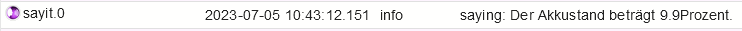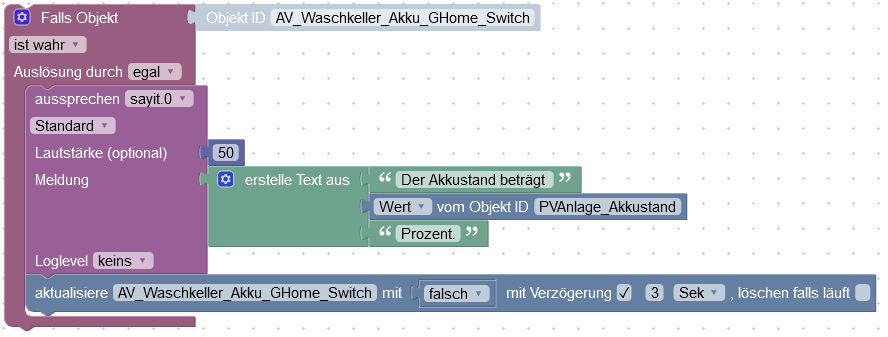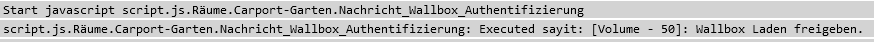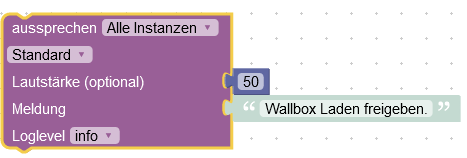NEWS
Sayit-Block funktioniert nicht mehr
-
also ich bekomms auch nicht ans laufen, auch der "downgrade" nach der Anleitung klappt irgendwie nicht, was mache ich falsch?
root@iobroker:~# iobroker install sayit@3.0.4 NPM version: 9.6.7 Installing iobroker.sayit@3.0.4... (System call) Try to solve ENOTEMPTY error automatically Could not handle ENOTEMPTY, because no deletable files were found npm ERR! code ENOTEMPTY npm ERR! syscall rename npm ERR! path /opt/iobroker/node_modules/@aws-sdk/types npm ERR! dest /opt/iobroker/node_modules/@aws-sdk/.types-qurPIL6Q npm ERR! errno -39 npm ERR! ENOTEMPTY: directory not empty, rename '/opt/iobroker/node_modules/@aws-sdk/types' -> '/opt/iobroker/node_modules/@aws-sdk/.types-qurPIL6Q' npm ERR! A complete log of this run can be found in: /home/iobroker/.npm/_logs/2023-10-20T20_14_46_855Z-debug-0.log host.iobroker Cannot install iobroker.sayit@3.0.4: 217 root@iobroker:~# -
also ich bekomms auch nicht ans laufen, auch der "downgrade" nach der Anleitung klappt irgendwie nicht, was mache ich falsch?
root@iobroker:~# iobroker install sayit@3.0.4 NPM version: 9.6.7 Installing iobroker.sayit@3.0.4... (System call) Try to solve ENOTEMPTY error automatically Could not handle ENOTEMPTY, because no deletable files were found npm ERR! code ENOTEMPTY npm ERR! syscall rename npm ERR! path /opt/iobroker/node_modules/@aws-sdk/types npm ERR! dest /opt/iobroker/node_modules/@aws-sdk/.types-qurPIL6Q npm ERR! errno -39 npm ERR! ENOTEMPTY: directory not empty, rename '/opt/iobroker/node_modules/@aws-sdk/types' -> '/opt/iobroker/node_modules/@aws-sdk/.types-qurPIL6Q' npm ERR! A complete log of this run can be found in: /home/iobroker/.npm/_logs/2023-10-20T20_14_46_855Z-debug-0.log host.iobroker Cannot install iobroker.sayit@3.0.4: 217 root@iobroker:~#@sebi2ndpc sagte in Sayit-Block funktioniert nicht mehr:
was mache ich falsch?
root Login ist falsch.
Als user hantieren undiob fixausführen.
-
also ich bekomms auch nicht ans laufen, auch der "downgrade" nach der Anleitung klappt irgendwie nicht, was mache ich falsch?
root@iobroker:~# iobroker install sayit@3.0.4 NPM version: 9.6.7 Installing iobroker.sayit@3.0.4... (System call) Try to solve ENOTEMPTY error automatically Could not handle ENOTEMPTY, because no deletable files were found npm ERR! code ENOTEMPTY npm ERR! syscall rename npm ERR! path /opt/iobroker/node_modules/@aws-sdk/types npm ERR! dest /opt/iobroker/node_modules/@aws-sdk/.types-qurPIL6Q npm ERR! errno -39 npm ERR! ENOTEMPTY: directory not empty, rename '/opt/iobroker/node_modules/@aws-sdk/types' -> '/opt/iobroker/node_modules/@aws-sdk/.types-qurPIL6Q' npm ERR! A complete log of this run can be found in: /home/iobroker/.npm/_logs/2023-10-20T20_14_46_855Z-debug-0.log host.iobroker Cannot install iobroker.sayit@3.0.4: 217 root@iobroker:~# -
@sebi2ndpc sagte in Sayit-Block funktioniert nicht mehr:
was mache ich falsch?
root Login ist falsch.
Als user hantieren undiob fixausführen.
@thomas-braun danke, das war der richtige hinweis :-) jetzt hat es geklappt.
-
also sayit auf 3.0.4 downgrade hat geklappt, skripte neu editiert und gespeichert aber am laufen bekomme ich die sprachausgabe immernoch nicht. komisch das es irgendwann mal tadellos funktionierte, nur leider weiss ich nicht mehr zu welchen versions varianten vom chromecast / web adapter und say it.....
gibt es eine alternative evtl zu dem adapter der sprachausgaben auf den google home bringen kann?
-
also sayit auf 3.0.4 downgrade hat geklappt, skripte neu editiert und gespeichert aber am laufen bekomme ich die sprachausgabe immernoch nicht. komisch das es irgendwann mal tadellos funktionierte, nur leider weiss ich nicht mehr zu welchen versions varianten vom chromecast / web adapter und say it.....
gibt es eine alternative evtl zu dem adapter der sprachausgaben auf den google home bringen kann?
@sebi2ndpc Ich nutze hier SayIt 3.0.5
Irgendwann vor langer... keine Ahnung wann
SayIt erstellt Objecte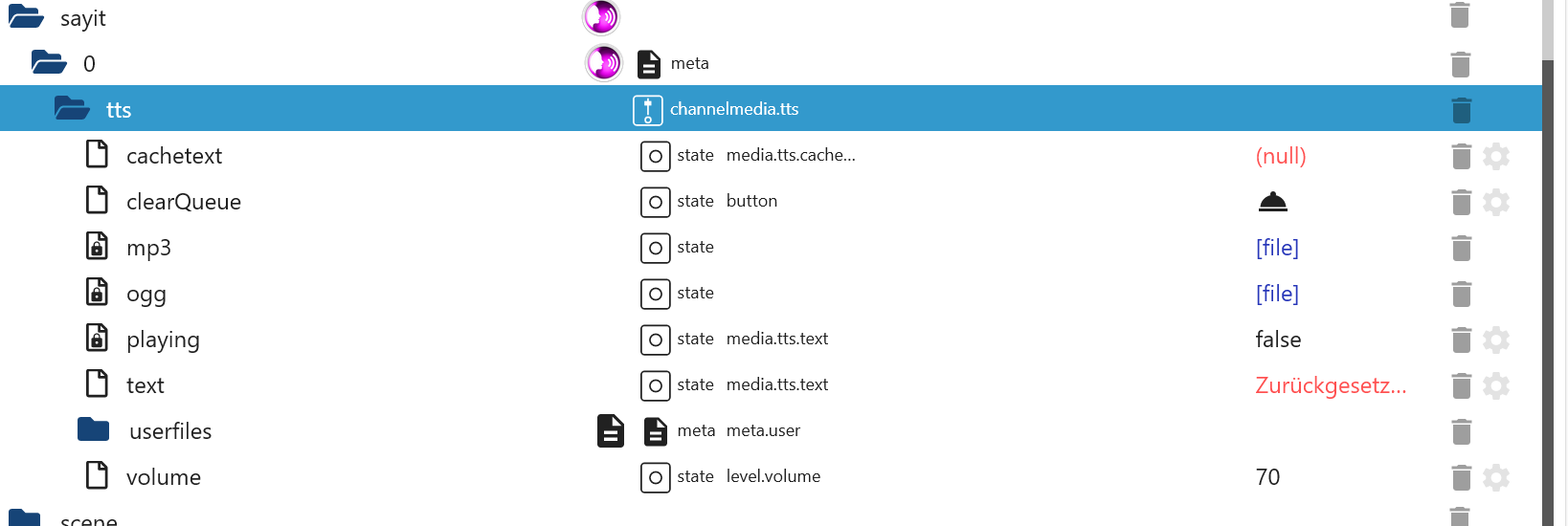
Übergib mal dem sayit.0.tts.text den auszusprechenden Text, also ein
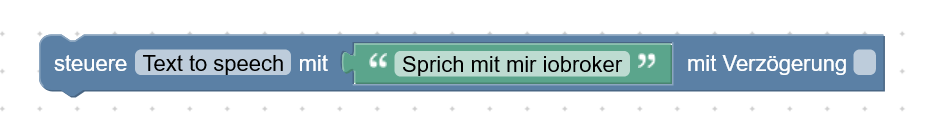
-
@sebi2ndpc Ich nutze hier SayIt 3.0.5
Irgendwann vor langer... keine Ahnung wann
SayIt erstellt Objecte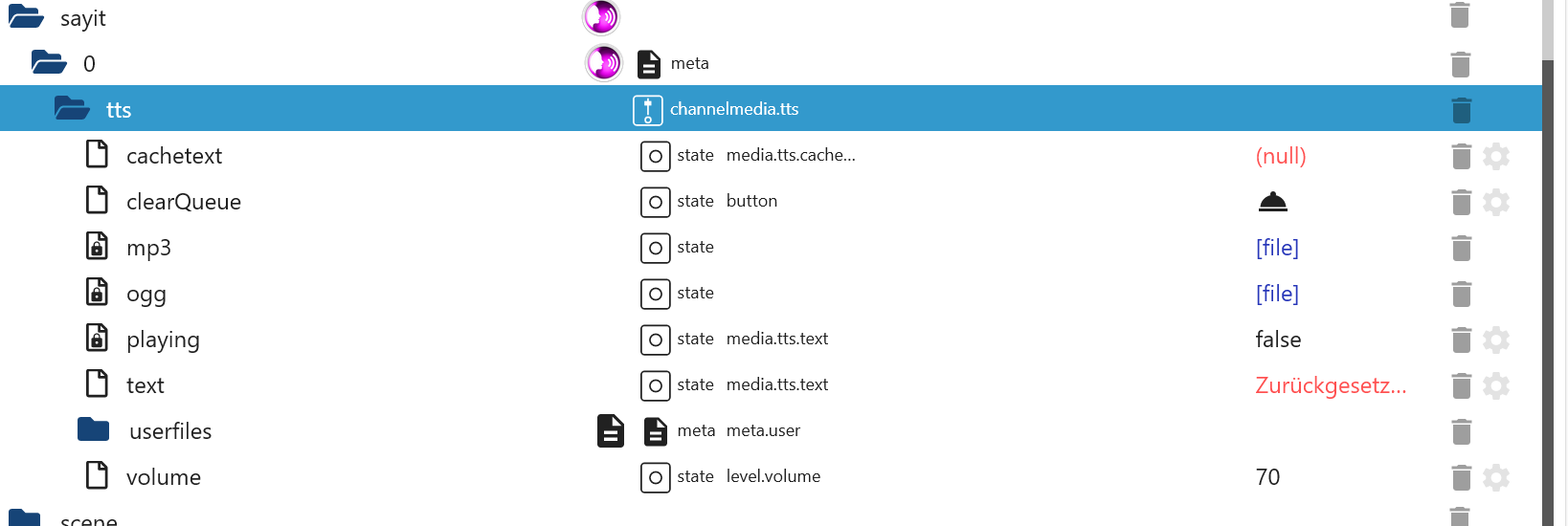
Übergib mal dem sayit.0.tts.text den auszusprechenden Text, also ein
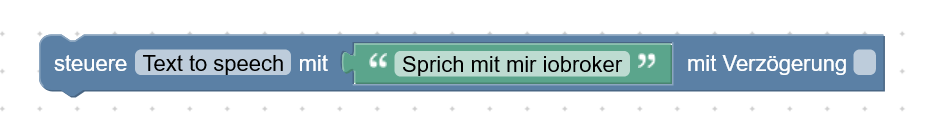
das ist der fehler log, den hatte ich auch schon mit der 3.0.5 er version gehabt.
ip mit XXXXX überschrieben.
2023-10-22 15:43:12.905 - info: sayit.0 (4681) saying: hallo
2023-10-22 15:43:13.133 - info: sayit.0 (4681) Set "chromecast.0.14c14e7b0aac.player.announcement to {"url":"http://XXXXXX/sayit.0/tts.mp3?ts=1697982193133","volume":100}
2023-10-22 15:43:23.646 - error: sayit.0 (4681) Error while checking if chromecast.0.14c14e7b0aac.player.announcement finished playing announcement: {"url":"http://XXXXXXX/sayit.0/tts.mp3?ts=1697982193133","volume":100}: TIMEOUT
2023-10-22 15:43:23.647 - error: sayit.0 (4681) Cannot play file: Timeout by checking of announcement finished playing -
das ist der fehler log, den hatte ich auch schon mit der 3.0.5 er version gehabt.
ip mit XXXXX überschrieben.
2023-10-22 15:43:12.905 - info: sayit.0 (4681) saying: hallo
2023-10-22 15:43:13.133 - info: sayit.0 (4681) Set "chromecast.0.14c14e7b0aac.player.announcement to {"url":"http://XXXXXX/sayit.0/tts.mp3?ts=1697982193133","volume":100}
2023-10-22 15:43:23.646 - error: sayit.0 (4681) Error while checking if chromecast.0.14c14e7b0aac.player.announcement finished playing announcement: {"url":"http://XXXXXXX/sayit.0/tts.mp3?ts=1697982193133","volume":100}: TIMEOUT
2023-10-22 15:43:23.647 - error: sayit.0 (4681) Cannot play file: Timeout by checking of announcement finished playing@sebi2ndpc Sorry mit Fehlerlog kann ich leider nichts anfangen. Wollte nur drauf hin weisen, dass auch bei mir der SendTo Block nicht mehr ging dafür aber das Object.
-
Wird der Adapter jemals wieder repariert? Oder gibts Alternativen? Scheint sich niemand mehr darum zu kümmern (letztes Update vom April(!!!)
@warp735
Schau mal ins Changelog:
https://github.com/ioBroker/ioBroker.sayitUnd geh einfach auf eine Version darunter dann geht's ja.