NEWS
Upgrade von Debian 11/Bullseye auf 12/Bookworm
-
@wendy2702 said in Upgrade von Debian 11/Bullseye auf 12/Bookworm:
Hi,
habe vor einiger Zeit nach der Anleitung meine PI's 3B von Bullseye auf Bookworm gebracht.
Heute dann mal ein update & upgrade machen wollen und bekomme das:
sudo apt update Hit:1 http://archive.raspberrypi.org/debian bookworm InRelease Hit:2 http://deb.debian.org/debian bookworm InRelease Hit:3 http://deb.debian.org/debian bookworm-updates InRelease Hit:4 http://security.debian.org/debian-security bookworm-security InRelease Hit:5 https://deb.nodesource.com/node_16.x bookworm InRelease Hit:6 https://deb.nodesource.com/node_18.x bookworm InRelease Reading package lists... Done Building dependency tree... Done Reading state information... Done 1 package can be upgraded. Run 'apt list --upgradable' to see it. pi@pi-iobroker:~ $ sudo apt upgrade Reading package lists... Done Building dependency tree... Done Reading state information... Done Calculating upgrade... Done The following packages have been kept back: libcamera-apps-lite 0 upgraded, 0 newly installed, 0 to remove and 1 not upgraded. 2 not fully installed or removed. After this operation, 0 B of additional disk space will be used. Do you want to continue? [Y/n] y Setting up raspi-firmware (1:1.20231024+ds-1+rpt2) ... stat: cannot read file system information for '/boot/firmware': No such file or directory Error: missing /boot/firmware, did you forget to mount it? dpkg: error processing package raspi-firmware (--configure): installed raspi-firmware package post-installation script subprocess returned error exit status 1 dpkg: dependency problems prevent configuration of rpi-eeprom: rpi-eeprom depends on raspi-firmware; however: Package raspi-firmware is not configured yet. dpkg: error processing package rpi-eeprom (--configure): dependency problems - leaving unconfigured Processing triggers for initramfs-tools (0.142) ... Errors were encountered while processing: raspi-firmware rpi-eeprom E: Sub-process /usr/bin/dpkg returned an error code (1)Hatte das sonst noch jemand?
Habe mit Google diverse Lösungsansätze gefunden aber will jetzt nicht alle probieren.
Wenn also jemand eine Lösung hat die dauerhaft ohne neu installation funktioniert wäre ich dankbar.
kommt der Fehler nur bei Raspberry Model < 4?
Bei meinem Raspberry 4B kam der Fehler mit der Firmware nicht!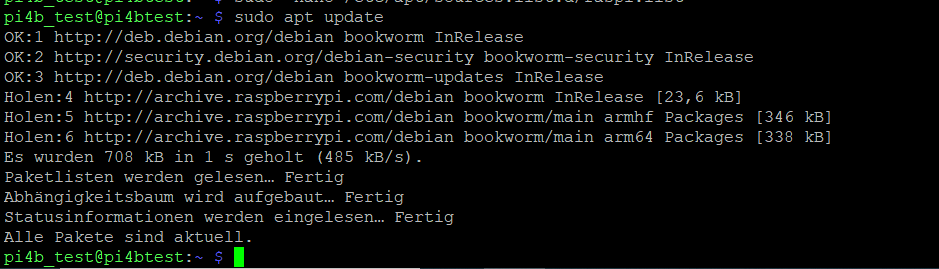
-
@diamand2k22 Bei meinem 3B mit Deconz und PiVVCU auch nicht. Ich vermute, das betrifft eher die 5er Generation?!
Gruss, Jürgen
-
Nein, das Thema ist die verwendete Distribution.
Wie ihr in den Screens seht, wird einmal Debian und einmal Raspberry.org also Raspberry OS verwendet.Bei Raspbian OS hat man wohl sehr viel geändert, sodass ein Upgrade auf das aktuelle Raspbian OS nicht empfohlen wird, sondern eine komplette Neuinstallation.
Hebel zum möglich beheben wurden z.B. nier besprochen:
https://forum.iobroker.net/topic/70165/raspi-firmware-update-nach-bookworm-update-gelöst/4?_=1700678987748 -
Unmount your /boot directory with:
umount /bootMake sure your /boot mount point is unmounted with the above command, "umount /boot" by doing:
lsblkmkdir /boot/firmware
/etc/fstab
/boot => /boot/firmwaresystemctl daemon-reload
mount -a
-
@un99known99 Was willst Du mir damit sagen? Bei mir läuft alles und ich bekomme bei apt update bzw apt upgrade keinerlei Fehler oder Warnungen angezeigt.
Gruss, Jürgen
-
Und die neuen Kernel-Pakete nicht vergessen.
-
was meinst Du damit? Kernel Upgrade kommt via
apt updatedoch mit, oder?raspi-firmware package und rpi-eeprom liessen sich problemlos installieren nach der Umstellung auf /boot/firmware - was / warum muss mit KERNEL gemacht werden?
Verzeichnis sieht so aus:
drwxr-xr-x 4 root root 4096 Jan 1 1970 firmware
drwxr-xr-x 18 root root 4096 Oct 24 13:25 ..
lrwxrwxrwx 1 root root 17 Nov 14 13:29 overlays -> firmware/overlays
drwxr-xr-x 3 root root 4096 Nov 14 13:29 .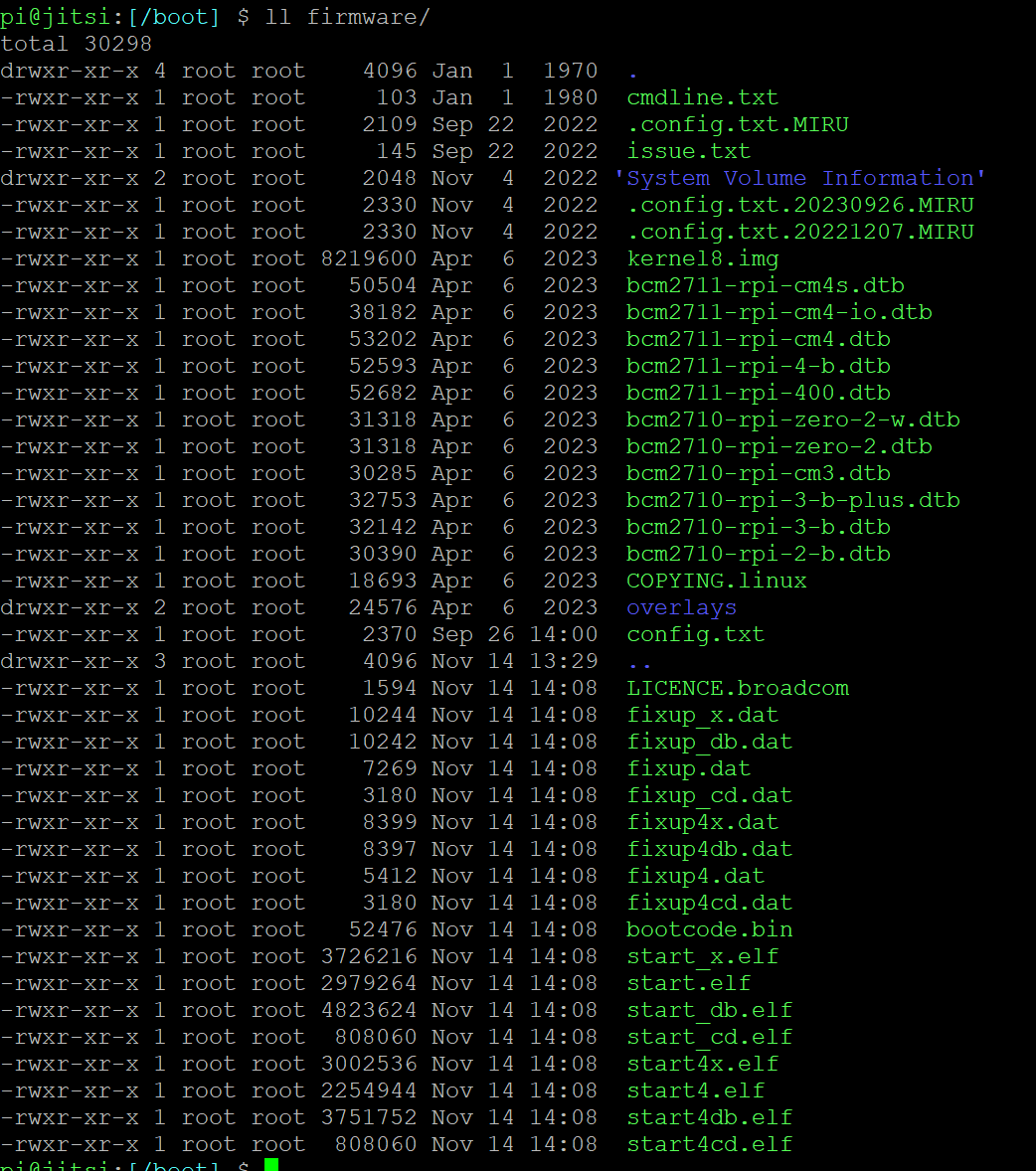
sieht so aus als ob beim apt update/upgrade automatische Anlagen gemacht wurden
-
Das Paket mit dem Kernel heißt aber nun anders, nicht mehr 'raspberrypi-kernel'. Das muss also auch passend zur verwendeten Hardware installiert werden.
-
d.h.
sudo apt install linux-image-rpi-v7 linux-headers-rpi-v7 # für 32bit?
Kommen dann KERNEL upgrades via apt-update?
-
@un99known99 sagte in Upgrade von Debian 11/Bullseye auf 12/Bookworm:
Kommen dann KERNEL upgrades via apt-update?
Dann kommen natürlich auch Aktualisierungen wieder über apt. Aber das passende Paket muss zuvor installiert sein.
-
pi@jitsi:[/boot] $ sudo apt list | grep -i linux-image-rpi-v8
WARNING: apt does not have a stable CLI interface. Use with caution in scripts.
linux-image-rpi-v8-dbg/stable 1:6.1.58-1+rpt2 arm64
linux-image-rpi-v8/stable 1:6.1.58-1+rpt2 arm64
pi@jitsi:[/boot] $ sudo apt list | grep -i linux-headers-rpi-v8WARNING: apt does not have a stable CLI interface. Use with caution in scripts.
linux-headers-rpi-v8/stable 1:6.1.58-1+rpt2 arm64
ist schon da?
-
@un99known99 sagte in Upgrade von Debian 11/Bullseye auf 12/Bookworm:
ist schon da?
Dann ist ja gut. Wird der auch geladen?
uname -a -
@thomas-braun said in Upgrade von Debian 11/Bullseye auf 12/Bookworm:
uname -a
Linux jitsi 6.1.21-v8+ #1642 SMP PREEMPT Mon Apr 3 17:24:16 BST 2023 aarch64 GNU/Linux
Passt das?
-
@un99known99
Bei mir wird der aktuelle Kernel so gemeldetechad@chet:~ $ uname -a Linux chet 6.1.0-rpi6-rpi-v8 #1 SMP PREEMPT Debian 1:6.1.58-1+rpt2 (2023-10-27) aarch64 GNU/Linux echad@chet:~ $ -
kann ja mal versuchen, ob
# sudo apt install linux-image-rpi-v8 linux-headers-rpi-v8 # 64bitMOD-EDIT: Code in code-tags gesetzt!
was bewirkt, grundsätzlich sieht Dein KERNEL neuer aus
-
pi@jitsi:[~] $ uname -a Linux jitsi 6.1.0-rpi6-rpi-v8 #1 SMP PREEMPT Debian 1:6.1.58-1+rpt2 (2023-10-27) aarch64 GNU/Linuxsieht jetzt besser aus nach
sudo apt install linux-image-rpi-v8 linux-headers-rpi-v8 pi@jitsi:[/boot] $ ll total 19736 drwxr-xr-x 4 root root 4096 Jan 1 1970 firmware -rw-r--r-- 1 root root 8729756 Oct 27 16:31 vmlinuz-6.1.0-rpi6-rpi-v8 -rw-r--r-- 1 root root 83 Oct 27 16:31 System.map-6.1.0-rpi6-rpi-v8 -rw-r--r-- 1 root root 230383 Oct 27 16:31 config-6.1.0-rpi6-rpi-v8 lrwxrwxrwx 1 root root 17 Nov 14 13:29 overlays -> firmware/overlays drwxr-xr-x 18 root root 4096 Nov 23 11:01 .. -rw-r--r-- 1 root root 11225182 Nov 23 11:02 initrd.img-6.1.0-rpi6-rpi-v8 drwxr-xr-x 3 root root 4096 Nov 23 11:02 .MOD-EDIT: Code in code-tags gesetzt!
Sieht soweit gut aus oder?
D.h. jetzt sollte via apt update auch wieder "normal" KERNEL-Updates kommen?
-
Ja, jetzt rutschen die gleichnamigen Pakete nach.
-
Vielen Dank für die ganzen Tipps hier in dem Thread und Deine Anleitung

-
-
Danke

