NEWS
Upgrade von Debian 11/Bullseye auf 12/Bookworm
-
Vorab:
Debian 12 'Bookworm' ist am 10.06.2023 als stabil veröffentlicht worden.
Raspberry OS 'Bullseye' ist seit dem 10. Oktober 2023 auch verfügbar. Hier ist allerdings ein in-line-Upgrade von der Vorversion nicht so einfach wie in der Vergangenheit möglich. Es sollte hier eine komplette Neuinstallation vorgenommen werden.Desweiteren würde ich empfehlen die Gelegenheit zu nutzen und 32bit-Systeme auf Raspberry Pi-Kisten auf 64bit umzustellen. Das funktioniert allerdings nicht wie hier vorgestellt, bei einem Wechsel der CPU-Architektur ist eine Neuinstallation erforderlich. Desweiteren gilt für Raspberry OS die dringende Empfehlung einer Neuinstallation:
Edit:
Diesmal rät Raspberry OS allerdings noch dringender als sonst dazu, die Systeme nicht von einem zum anderen Release rüberzuheben, sondern eine komplette Neuinstallation zu machen:Wichtig zu wissen: Früher empfahl man eine frische Installation, aber es war möglich, vom Vorgänger zu aktualisieren. Die jetzige Installation sollte aber auf jeden Fall neu sein.
Da die Änderungen an der zugrundeliegenden Architektur so signifikant sind, schlägt man dieses Mal keine Prozedur vor, um ein Bullseye-Image auf Bookworm zu aktualisieren; jeder Versuch, dies zu tun, wird mit ziemlicher Sicherheit mit einem nicht bootenden Desktop und Datenverlust enden.
Die einzige Möglichkeit, Bookworm zu bekommen, ist entweder eine SD-Karte mit dem Raspberry Pi Imager zu erstellen oder ein Bookworm-Image von hier herunterzuladen und mit dem Tool der Wahl zu flashen.Gilt aber auch für ein System ohne Desktop, bei meinen Versuchen hab ich schwer mit dem Bootvorgang zu kämpfen, den aktuellen Kernel habe ich nicht vollständig gestartet bekommen.
Wer es entgegen aller Warnungen versuchen möchte:
#Upgrade von Debian 11 'Bullseye' auf Debain 12 'Bookworm'
Gegeben ist ein System, auf dem 'Debian 11 - Bullseye' läuft:
pi@mysterium2:~ $ lsb_release -a No LSB modules are available. Distributor ID: Raspbian Description: Raspbian GNU/Linux 11 (bullseye) Release: 11 Codename: bullseyeDer Stand soll auf Debian 12 'Bookworm' gehoben werden. Ich mache das wie folgt:
Zunächst alles auf den letzten Stand bringen
pi@mysterium2:~ $ sudo apt update Hit:1 http://archive.raspberrypi.org/debian bullseye InRelease Hit:2 http://raspbian.raspberrypi.org/raspbian bullseye InRelease Hit:3 https://deb.nodesource.com/node_18.x bullseye InRelease Get:4 https://pkgs.tailscale.com/stable/raspbian bullseye InRelease Fetched 6,522 B in 6s (1,042 B/s) Reading package lists... Done Building dependency tree... Done Reading state information... Done 113 packages can be upgraded. Run 'apt list --upgradable' to see them.Wenn in der Liste irgendwas mit
bullseye-backportsoderbullseye-propsed-updatesoder ähnliches auftauchen sollte, dann ist diese Quelle zuvor zu deaktivieren. Ebenso andere manuelle Eingriffe in die Paket-Datenbank. Z.B. ein apt-hold auf das Paket 'udev' ist ja von einigen getätigt worden, diese Sperren müssen aufgehoben werden. Kann man perapt-mark showholdprüfen. Die aufgelisteten Pakete dann mit
sudo apt-mark unhold `apt-mark showhold`wieder frei laufen lassen.
Also
sudo apt full-upgrade sudo rebootNach dem reboot dürfen keine Pakete mehr in der Pipeline hängen.
pi@mysterium2:~ $ sudo apt update Hit:1 http://raspbian.raspberrypi.org/raspbian bullseye InRelease Hit:2 http://archive.raspberrypi.org/debian bullseye InRelease Hit:3 https://deb.nodesource.com/node_18.x bullseye InRelease Get:4 https://pkgs.tailscale.com/stable/raspbian bullseye InRelease Fetched 6,522 B in 2s (3,644 B/s) Reading package lists... Done Building dependency tree... Done Reading state information... Done All packages are up to date.Prima, jetzt ist die Basis stabil und wir können auf bookworm/Debian12 umschwenken.
In die Datei
/etc/apt/sources.listkopieren wir diese neuen Zeilen rein, die alten Einträge fliegen dafür raus:
Viasudo nano /etc/apt/sources.listdas einkopieren:
deb http://deb.debian.org/debian bookworm main contrib non-free non-free-firmware deb http://security.debian.org/debian-security bookworm-security main contrib non-free non-free-firmware deb http://deb.debian.org/debian bookworm-updates main contrib non-free non-free-firmware # Uncomment deb-src lines below then 'apt-get update' to enable 'apt-get source' deb-src http://deb.debian.org/debian bookworm main contrib non-free deb-src http://security.debian.org/debian-security bookworm-security main contrib non-free deb-src http://deb.debian.org/debian bookworm-updates main contrib non-freeZusätzlich stellen wir auch noch weitere Dateien auf bookworm um:
sudo sed -i 's/bullseye/bookworm/g' /etc/apt/sources.list sudo sed -i 's/bullseye/bookworm/g' /etc/apt/sources.list.d/*Wenn ein erneutes
sudo apt updateMeldungen wie die folgende ergibt:
Err:2 http://deb.debian.org/debian bookworm InRelease The following signatures couldn't be verified because the public key is not available: NO_PUBKEY 648ACFD622F3D138 NO_PUBKEY 0E98404D386FA1D9muss der Schlüssel jeweils herangezogen werden.
Macht man so:sudo apt-key adv --keyserver keyserver.ubuntu.com --recv-keys 648ACFD622F3D138Die ID des keys übernimmt man natürlich aus der vorherigen Meldung.
Das macht man mit allen fehlenden Schlüsseln, bis es so oder so ähnlich aussieht, die Meldungen bzgl. der Schlüssel also nicht mehr vorhanden sind:
pi@mysterium2:~ $ sudo apt update Hit:1 http://archive.raspberrypi.org/debian bookworm InRelease Hit:2 http://deb.debian.org/debian bookworm InRelease Hit:3 http://deb.debian.org/debian bookworm-updates InRelease Hit:4 http://security.debian.org/debian-security bookworm-security InRelease Hit:5 http://raspbian.raspberrypi.org/raspbian bookworm InRelease Hit:6 https://deb.nodesource.com/node_18.x bookworm InRelease Get:7 https://pkgs.tailscale.com/stable/debian bookworm InRelease Fetched 6,522 B in 3s (2,404 B/s) Reading package lists... Done Building dependency tree... Done Reading state information... Done 445 packages can be upgraded. Run 'apt list --upgradable' to see them.Auch dürfen da keine Einträge mit bullseye mehr vorkommen.
Vor dem eigentlichen Upgrade schaut man per
sudo apt -o APT::Get::Trivial-Only=true full-upgradenach ob auch genug Platz auf dem Datenträger ist. Wenn
E: You don't have enough free space in /var/cache/apt/archives/.gemeldet wird sollte man vorher aufräumen, z. B. persudo apt cleanJetzt aber los...
sudo apt update sudo apt full-upgradeWenn während des Upgrades Rückfragen kommen, ob eine neue Version einer Konfig-Datei eingespielt werden soll bitte immer mit yes bestätigen. Es wird von der ursprünglichen Datei eine Kopie mit der Endung .dpkg-old gespeichert, welche bei Bedarf dann zurückgespielt werden kann.
Gleiches gilt für die Frage, ob Services automatisch neugestartet werden sollen.
Aus der Anzeige des ChangeLogs kommt man durch Eingabe vonqheraus.Jetzt holt man sich einen Kaffee (alternativ Club Mate) und schaut wie ein Superhacker mit schwarzem Kaputzenpulli und koffeinhaltigem Getränk in der Hand angestrengt auf die vorbeilaufenden Meldungen im Terminal und haut gelegentlich bei den obengenannten Rückfragen auf die Y-Taste.
Wenn alles durchgelaufen ist und nach einem beherzten
sudo rebootbefinden wir uns in Debian 12 'Bookworm'
_,met$$$$$gg. pi@mysterium2 ,g$$$$$$$$$$$$$$$P. ------------- ,g$$P" """Y$$.". OS: Debian GNU/Linux 12 (bookworm) armv7l ,$$P' `$$$. Host: Raspberry Pi 3 Model B Plus Rev 1.3 ',$$P ,ggs. `$$b: Kernel: 6.1.21-v7+ `d$$' ,$P"' . $$$ Uptime: 1 hour, 31 mins $$P d$' , $$P Packages: 711 (dpkg) $$: $$. - ,d$$' Shell: bash 5.2.15 $$; Y$b._ _,d$P' Terminal: /dev/pts/0 Y$$. `.`"Y$$$$P"' CPU: BCM2835 (4) @ 1.400GHz `$$b "-.__ Memory: 70MiB / 965MiB `Y$$ `Y$$. `$$b. `Y$$b. `"Y$b._ `"""Falls Meldungen bei einem
sudo apt updatebezüglich apt-key auftauchen:
W: http://security.debian.org/debian-security/dists/bookworm-security/InRelease: Key is stored in legacy trusted.gpg keyring (/etc/apt/trusted.gpg), see the DEPRECATION section in apt-key(8) for details. W: http://raspbian.raspberrypi.org/raspbian/dists/bookworm/InRelease: Key is stored in legacy trusted.gpg keyring (/etc/apt/trusted.gpg), see the DEPRECATION section in apt-key(8) for details. W: http://deb.debian.org/debian/dists/bookworm/InRelease: Key is stored in legacy trusted.gpg keyring (/etc/apt/trusted.gpg), see the DEPRECATION section in apt-key(8) for details. W: http://archive.raspberrypi.org/debian/dists/bookworm/InRelease: Key is stored in legacy trusted.gpg keyring (/etc/apt/trusted.gpg), see the DEPRECATION section in apt-key(8) for details. W: http://deb.debian.org/debian/dists/bookworm-updates/InRelease: Key is stored in legacy trusted.gpg keyring (/etc/apt/trusted.gpg), see the DEPRECATION section in apt-key(8) for details. W: http://archive.raspberrypi.org/debian/dists/bullseye/InRelease: Key is stored in legacy trusted.gpg keyring (/etc/apt/trusted.gpg), see the DEPRECATION section in apt-key(8) for details. W: https://pkgs.tailscale.com/stable/debian/dists/bookworm/InRelease: Key is stored in legacy trusted.gpg keyring (/etc/apt/trusted.gpg), see the DEPRECATION section in apt-key(8) for details.kann man die noch an eine andere Stelle schieben:
sudo mv /etc/apt/trusted.gpg /etc/apt/trusted.gpg.d/Das ist zwar nicht der Königsweg, sorgt aber dafür das die Meldungen für das erste verschwinden.
Fertig, viel Spaß mit dem Bücherwurm / Debian 12.
@thomas-braun
Also hat problemlos geklapp auf meinem NUC. Container problemlos upgedatet und hochgelaufen.Vielen Dank für deine Anleitung. Perfekt :+1: :clap:
-
@thomas-braun
Also hat problemlos geklapp auf meinem NUC. Container problemlos upgedatet und hochgelaufen.Vielen Dank für deine Anleitung. Perfekt :+1: :clap:
Das Update auf dem NUC von Debian 11 auf 12 lief ohne Prpbleme durch.
Nur der Pi4 als slave will nicht mehr connecten. Kann es am Update auf Debian 12 liegen? Hab am Pi4 eigentlich nichts geändert, da läuft weiterhin bullseye.
Beim slave kommt:pi@Pi4:~ $ sudo iobroker multihost browse No connection to states 192.168.1.19:6379[redis]Und vorher beim Host:
lobomau@ioBroker:~$ sudo iobroker multihost enable [sudo] password for lobomau: Please check the binding of the configured jsonl server to allow remote connections. No configuration change needed. Multihost discovery server: enabled Discovery authentication: enabled Persistent activation: disabled Objects: jsonl on 0.0.0.0 States: redis on 0.0.0.0 -
Das Update auf dem NUC von Debian 11 auf 12 lief ohne Prpbleme durch.
Nur der Pi4 als slave will nicht mehr connecten. Kann es am Update auf Debian 12 liegen? Hab am Pi4 eigentlich nichts geändert, da läuft weiterhin bullseye.
Beim slave kommt:pi@Pi4:~ $ sudo iobroker multihost browse No connection to states 192.168.1.19:6379[redis]Und vorher beim Host:
lobomau@ioBroker:~$ sudo iobroker multihost enable [sudo] password for lobomau: Please check the binding of the configured jsonl server to allow remote connections. No configuration change needed. Multihost discovery server: enabled Discovery authentication: enabled Persistent activation: disabled Objects: jsonl on 0.0.0.0 States: redis on 0.0.0.0@lobomau sagte in Upgrade von Debian 11/Bullseye auf 12/Bookworm:
sudo iobroker
Wie immer: iobroker wird NICHT per sudo angepackt. Nie.
Du verbiegst dir die Rechte, bis es zu genau solch merkwürdigen Meldungen wie jetzt bei dir kommt.
iob fixauf allen Installationen.
-
@lobomau sagte in Upgrade von Debian 11/Bullseye auf 12/Bookworm:
sudo iobroker
Wie immer: iobroker wird NICHT per sudo angepackt. Nie.
Du verbiegst dir die Rechte, bis es zu genau solch merkwürdigen Meldungen wie jetzt bei dir kommt.
iob fixauf allen Installationen.
@thomas-braun Danke für den Hinweis. iob fix hab ich gemacht. Hat aber erstmal nichts geändert.
Weiter unten in der Beschreibung zu multihost ist nochmal der Hinweis zu Redis.
Bei mir steht in der zu ändernden Zeile (hatte da aber auch nie etwas geändert):bind 127.0.0.1 -::1Hab ich angepasst auf:
bind 127.0.0.1 192.168.1.19Alle Maschinen neugestartet, aber es funktioniert nicht mehr. Irgendwas mit dem "binding"?
lobomau@ioBroker:~$ iobroker multihost enable Please check the binding of the configured jsonl server to allow remote connections. No configuration change needed. Multihost discovery server: enabled Discovery authentication: enabled Persistent activation: disabled Objects: jsonl on 0.0.0.0 States: redis on 0.0.0.0 -
@thomas-braun Danke für den Hinweis. iob fix hab ich gemacht. Hat aber erstmal nichts geändert.
Weiter unten in der Beschreibung zu multihost ist nochmal der Hinweis zu Redis.
Bei mir steht in der zu ändernden Zeile (hatte da aber auch nie etwas geändert):bind 127.0.0.1 -::1Hab ich angepasst auf:
bind 127.0.0.1 192.168.1.19Alle Maschinen neugestartet, aber es funktioniert nicht mehr. Irgendwas mit dem "binding"?
lobomau@ioBroker:~$ iobroker multihost enable Please check the binding of the configured jsonl server to allow remote connections. No configuration change needed. Multihost discovery server: enabled Discovery authentication: enabled Persistent activation: disabled Objects: jsonl on 0.0.0.0 States: redis on 0.0.0.0 -
... aber nicht dass es damit
https://forum.iobroker.net/topic/69019/raspberry-pi-os-lite-bookworm-ist-da/56
zusammenhängt?Kann ich nicht beurteilen aber bei mir hat es (ohne Redis) geholfen.
@Thomas-Braun
Top Anleitung. :+1:
Ich habe meinen Test-Raspi hochgezogen.
Er läuft noch, jetzt mit 12/bookworm.Du schreibst in Deiner Anleitung folgendes:
"Wenn während des Upgrades Rückfragen kommen, ob eine neue Version einer Konfig-Datei eingespielt werden soll bitte immer mit yes bestätigen. Es wird von der ursprünglichen Datei eine Kopie mit der Endung .dpkg-old gespeichert, welche bei Bedarf dann zurückgespielt werden kann."Das habe ich gemacht.
Bei mir gab es gesicherte Dateien mit folgenden Endungen:
.dpkg-old
.ucf-old
.update-oldEinen Vorschlag habe ich dazu.
Du könntest in Deiner Anleitung als Anmerkung die Suche nach solchen Dateien hinzufügen.
Danach ist es ein leichtes, alt und neu zu kontrollieren.sudo find /etc/ -iname *-old | sort -
... aber nicht dass es damit
https://forum.iobroker.net/topic/69019/raspberry-pi-os-lite-bookworm-ist-da/56
zusammenhängt?Kann ich nicht beurteilen aber bei mir hat es (ohne Redis) geholfen.
-
@reutli Danke für den Hinweis! "ohne Redis" war der richtige Tipp. Nun läuft alles und zwar mit jsonl. Habe auch den Pi4 auf bookworm hochgezogen.
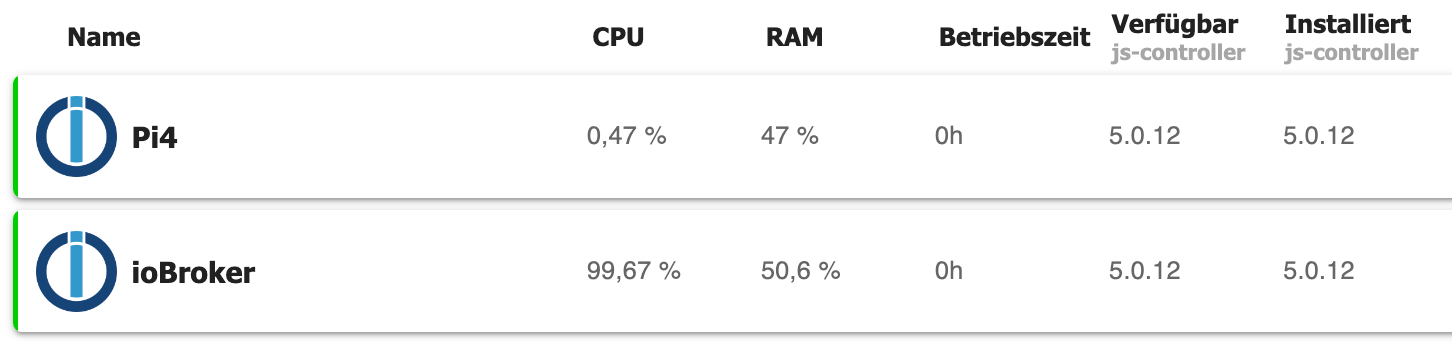
Moin,
es geht leider aus dem Post nicht hervor, somit weiß ich nicht, ob es nur eine Momentaufnahme ist, aber die
CPUbeimioBrokerist mit 99,67 % doch schon recht hoch!
Wie gesagt, kann natürlich der Momentaufnahme geschuldet sein.VG
BerndEdit
Rechtschreibung und Satzbau -
Moin,
es geht leider aus dem Post nicht hervor, somit weiß ich nicht, ob es nur eine Momentaufnahme ist, aber die
CPUbeimioBrokerist mit 99,67 % doch schon recht hoch!
Wie gesagt, kann natürlich der Momentaufnahme geschuldet sein.VG
BerndEdit
Rechtschreibung und Satzbau -
Hi,
habe vor einiger Zeit nach der Anleitung meine PI's 3B von Bullseye auf Bookworm gebracht.
Heute dann mal ein update & upgrade machen wollen und bekomme das:
sudo apt update Hit:1 http://archive.raspberrypi.org/debian bookworm InRelease Hit:2 http://deb.debian.org/debian bookworm InRelease Hit:3 http://deb.debian.org/debian bookworm-updates InRelease Hit:4 http://security.debian.org/debian-security bookworm-security InRelease Hit:5 https://deb.nodesource.com/node_16.x bookworm InRelease Hit:6 https://deb.nodesource.com/node_18.x bookworm InRelease Reading package lists... Done Building dependency tree... Done Reading state information... Done 1 package can be upgraded. Run 'apt list --upgradable' to see it. pi@pi-iobroker:~ $ sudo apt upgrade Reading package lists... Done Building dependency tree... Done Reading state information... Done Calculating upgrade... Done The following packages have been kept back: libcamera-apps-lite 0 upgraded, 0 newly installed, 0 to remove and 1 not upgraded. 2 not fully installed or removed. After this operation, 0 B of additional disk space will be used. Do you want to continue? [Y/n] y Setting up raspi-firmware (1:1.20231024+ds-1+rpt2) ... stat: cannot read file system information for '/boot/firmware': No such file or directory Error: missing /boot/firmware, did you forget to mount it? dpkg: error processing package raspi-firmware (--configure): installed raspi-firmware package post-installation script subprocess returned error exit status 1 dpkg: dependency problems prevent configuration of rpi-eeprom: rpi-eeprom depends on raspi-firmware; however: Package raspi-firmware is not configured yet. dpkg: error processing package rpi-eeprom (--configure): dependency problems - leaving unconfigured Processing triggers for initramfs-tools (0.142) ... Errors were encountered while processing: raspi-firmware rpi-eeprom E: Sub-process /usr/bin/dpkg returned an error code (1)Hatte das sonst noch jemand?
Habe mit Google diverse Lösungsansätze gefunden aber will jetzt nicht alle probieren.
Wenn also jemand eine Lösung hat die dauerhaft ohne neu installation funktioniert wäre ich dankbar.
-
Hi,
habe vor einiger Zeit nach der Anleitung meine PI's 3B von Bullseye auf Bookworm gebracht.
Heute dann mal ein update & upgrade machen wollen und bekomme das:
sudo apt update Hit:1 http://archive.raspberrypi.org/debian bookworm InRelease Hit:2 http://deb.debian.org/debian bookworm InRelease Hit:3 http://deb.debian.org/debian bookworm-updates InRelease Hit:4 http://security.debian.org/debian-security bookworm-security InRelease Hit:5 https://deb.nodesource.com/node_16.x bookworm InRelease Hit:6 https://deb.nodesource.com/node_18.x bookworm InRelease Reading package lists... Done Building dependency tree... Done Reading state information... Done 1 package can be upgraded. Run 'apt list --upgradable' to see it. pi@pi-iobroker:~ $ sudo apt upgrade Reading package lists... Done Building dependency tree... Done Reading state information... Done Calculating upgrade... Done The following packages have been kept back: libcamera-apps-lite 0 upgraded, 0 newly installed, 0 to remove and 1 not upgraded. 2 not fully installed or removed. After this operation, 0 B of additional disk space will be used. Do you want to continue? [Y/n] y Setting up raspi-firmware (1:1.20231024+ds-1+rpt2) ... stat: cannot read file system information for '/boot/firmware': No such file or directory Error: missing /boot/firmware, did you forget to mount it? dpkg: error processing package raspi-firmware (--configure): installed raspi-firmware package post-installation script subprocess returned error exit status 1 dpkg: dependency problems prevent configuration of rpi-eeprom: rpi-eeprom depends on raspi-firmware; however: Package raspi-firmware is not configured yet. dpkg: error processing package rpi-eeprom (--configure): dependency problems - leaving unconfigured Processing triggers for initramfs-tools (0.142) ... Errors were encountered while processing: raspi-firmware rpi-eeprom E: Sub-process /usr/bin/dpkg returned an error code (1)Hatte das sonst noch jemand?
Habe mit Google diverse Lösungsansätze gefunden aber will jetzt nicht alle probieren.
Wenn also jemand eine Lösung hat die dauerhaft ohne neu installation funktioniert wäre ich dankbar.
@wendy2702 sagte in Upgrade von Debian 11/Bullseye auf 12/Bookworm:
Hatte das sonst noch jemand?
Ja, @mickym hatte das kürzlich. Das liegt daran, das Raspberry OS hier bei deren Geschmacksrichtung vom 'Bookworm' einiges umgestellt haben.
Und weil das nicht so ganz trivial ist geht die Empfehlung diesmal noch mehr als sonst schon dahin, den ganzen Sums frisch von Grund auf neuaufzusetzen.Hier der Fred dazu:
https://forum.iobroker.net/topic/70165/raspi-firmware-update-nach-bookworm-update-gelöst
-
Hi,
habe vor einiger Zeit nach der Anleitung meine PI's 3B von Bullseye auf Bookworm gebracht.
Heute dann mal ein update & upgrade machen wollen und bekomme das:
sudo apt update Hit:1 http://archive.raspberrypi.org/debian bookworm InRelease Hit:2 http://deb.debian.org/debian bookworm InRelease Hit:3 http://deb.debian.org/debian bookworm-updates InRelease Hit:4 http://security.debian.org/debian-security bookworm-security InRelease Hit:5 https://deb.nodesource.com/node_16.x bookworm InRelease Hit:6 https://deb.nodesource.com/node_18.x bookworm InRelease Reading package lists... Done Building dependency tree... Done Reading state information... Done 1 package can be upgraded. Run 'apt list --upgradable' to see it. pi@pi-iobroker:~ $ sudo apt upgrade Reading package lists... Done Building dependency tree... Done Reading state information... Done Calculating upgrade... Done The following packages have been kept back: libcamera-apps-lite 0 upgraded, 0 newly installed, 0 to remove and 1 not upgraded. 2 not fully installed or removed. After this operation, 0 B of additional disk space will be used. Do you want to continue? [Y/n] y Setting up raspi-firmware (1:1.20231024+ds-1+rpt2) ... stat: cannot read file system information for '/boot/firmware': No such file or directory Error: missing /boot/firmware, did you forget to mount it? dpkg: error processing package raspi-firmware (--configure): installed raspi-firmware package post-installation script subprocess returned error exit status 1 dpkg: dependency problems prevent configuration of rpi-eeprom: rpi-eeprom depends on raspi-firmware; however: Package raspi-firmware is not configured yet. dpkg: error processing package rpi-eeprom (--configure): dependency problems - leaving unconfigured Processing triggers for initramfs-tools (0.142) ... Errors were encountered while processing: raspi-firmware rpi-eeprom E: Sub-process /usr/bin/dpkg returned an error code (1)Hatte das sonst noch jemand?
Habe mit Google diverse Lösungsansätze gefunden aber will jetzt nicht alle probieren.
Wenn also jemand eine Lösung hat die dauerhaft ohne neu installation funktioniert wäre ich dankbar.
@wendy2702
habe mit einem bei rasperrypi kommuniziert und mein Googleergebnis gegenprüfen lassen, ist wohl ok und bei mir hats geklappt:Unmount your /boot directory with:
umount /bootMake sure your /boot mount point is unmounted with the above command, "umount /boot" by doing:
lsblkmkdir /boot/firmware
/etc/fstab
/boot => /boot/firmwaresystemctl daemon-reload
mount -a
-
@wendy2702
habe mit einem bei rasperrypi kommuniziert und mein Googleergebnis gegenprüfen lassen, ist wohl ok und bei mir hats geklappt:Unmount your /boot directory with:
umount /bootMake sure your /boot mount point is unmounted with the above command, "umount /boot" by doing:
lsblkmkdir /boot/firmware
/etc/fstab
/boot => /boot/firmwaresystemctl daemon-reload
mount -a
Da kommt allerdings auch noch das neue Kernel-Paket dazu. Siehe obigen Thread.
-
Da kommt allerdings auch noch das neue Kernel-Paket dazu. Siehe obigen Thread.
ich kann nur sagen das danach bei mir alles geklappt hat:
raspi-firmware
rpi-eepromließen sich problemlos installieren und seitdem keine weiteren Probleme
-
ich kann nur sagen das danach bei mir alles geklappt hat:
raspi-firmware
rpi-eepromließen sich problemlos installieren und seitdem keine weiteren Probleme
Ja, aber das ist nicht die einzige Stelle, an der Raspberry OS 12 'Bookworm' Änderungen erfahren hat.
-
@wendy2702 said in Upgrade von Debian 11/Bullseye auf 12/Bookworm:
Hi,
habe vor einiger Zeit nach der Anleitung meine PI's 3B von Bullseye auf Bookworm gebracht.
Heute dann mal ein update & upgrade machen wollen und bekomme das:
sudo apt update Hit:1 http://archive.raspberrypi.org/debian bookworm InRelease Hit:2 http://deb.debian.org/debian bookworm InRelease Hit:3 http://deb.debian.org/debian bookworm-updates InRelease Hit:4 http://security.debian.org/debian-security bookworm-security InRelease Hit:5 https://deb.nodesource.com/node_16.x bookworm InRelease Hit:6 https://deb.nodesource.com/node_18.x bookworm InRelease Reading package lists... Done Building dependency tree... Done Reading state information... Done 1 package can be upgraded. Run 'apt list --upgradable' to see it. pi@pi-iobroker:~ $ sudo apt upgrade Reading package lists... Done Building dependency tree... Done Reading state information... Done Calculating upgrade... Done The following packages have been kept back: libcamera-apps-lite 0 upgraded, 0 newly installed, 0 to remove and 1 not upgraded. 2 not fully installed or removed. After this operation, 0 B of additional disk space will be used. Do you want to continue? [Y/n] y Setting up raspi-firmware (1:1.20231024+ds-1+rpt2) ... stat: cannot read file system information for '/boot/firmware': No such file or directory Error: missing /boot/firmware, did you forget to mount it? dpkg: error processing package raspi-firmware (--configure): installed raspi-firmware package post-installation script subprocess returned error exit status 1 dpkg: dependency problems prevent configuration of rpi-eeprom: rpi-eeprom depends on raspi-firmware; however: Package raspi-firmware is not configured yet. dpkg: error processing package rpi-eeprom (--configure): dependency problems - leaving unconfigured Processing triggers for initramfs-tools (0.142) ... Errors were encountered while processing: raspi-firmware rpi-eeprom E: Sub-process /usr/bin/dpkg returned an error code (1)Hatte das sonst noch jemand?
Habe mit Google diverse Lösungsansätze gefunden aber will jetzt nicht alle probieren.
Wenn also jemand eine Lösung hat die dauerhaft ohne neu installation funktioniert wäre ich dankbar.
kommt der Fehler nur bei Raspberry Model < 4?
Bei meinem Raspberry 4B kam der Fehler mit der Firmware nicht!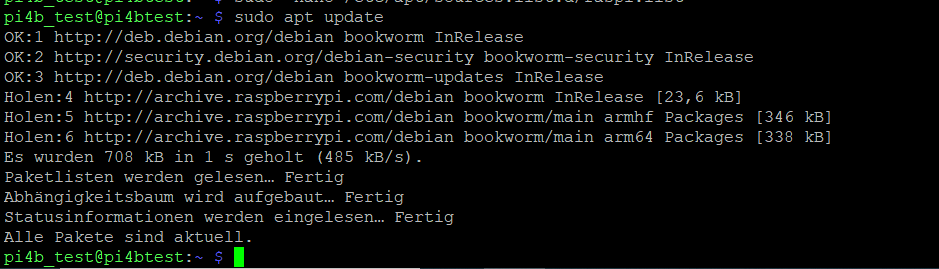
-
@wendy2702 said in Upgrade von Debian 11/Bullseye auf 12/Bookworm:
Hi,
habe vor einiger Zeit nach der Anleitung meine PI's 3B von Bullseye auf Bookworm gebracht.
Heute dann mal ein update & upgrade machen wollen und bekomme das:
sudo apt update Hit:1 http://archive.raspberrypi.org/debian bookworm InRelease Hit:2 http://deb.debian.org/debian bookworm InRelease Hit:3 http://deb.debian.org/debian bookworm-updates InRelease Hit:4 http://security.debian.org/debian-security bookworm-security InRelease Hit:5 https://deb.nodesource.com/node_16.x bookworm InRelease Hit:6 https://deb.nodesource.com/node_18.x bookworm InRelease Reading package lists... Done Building dependency tree... Done Reading state information... Done 1 package can be upgraded. Run 'apt list --upgradable' to see it. pi@pi-iobroker:~ $ sudo apt upgrade Reading package lists... Done Building dependency tree... Done Reading state information... Done Calculating upgrade... Done The following packages have been kept back: libcamera-apps-lite 0 upgraded, 0 newly installed, 0 to remove and 1 not upgraded. 2 not fully installed or removed. After this operation, 0 B of additional disk space will be used. Do you want to continue? [Y/n] y Setting up raspi-firmware (1:1.20231024+ds-1+rpt2) ... stat: cannot read file system information for '/boot/firmware': No such file or directory Error: missing /boot/firmware, did you forget to mount it? dpkg: error processing package raspi-firmware (--configure): installed raspi-firmware package post-installation script subprocess returned error exit status 1 dpkg: dependency problems prevent configuration of rpi-eeprom: rpi-eeprom depends on raspi-firmware; however: Package raspi-firmware is not configured yet. dpkg: error processing package rpi-eeprom (--configure): dependency problems - leaving unconfigured Processing triggers for initramfs-tools (0.142) ... Errors were encountered while processing: raspi-firmware rpi-eeprom E: Sub-process /usr/bin/dpkg returned an error code (1)Hatte das sonst noch jemand?
Habe mit Google diverse Lösungsansätze gefunden aber will jetzt nicht alle probieren.
Wenn also jemand eine Lösung hat die dauerhaft ohne neu installation funktioniert wäre ich dankbar.
kommt der Fehler nur bei Raspberry Model < 4?
Bei meinem Raspberry 4B kam der Fehler mit der Firmware nicht!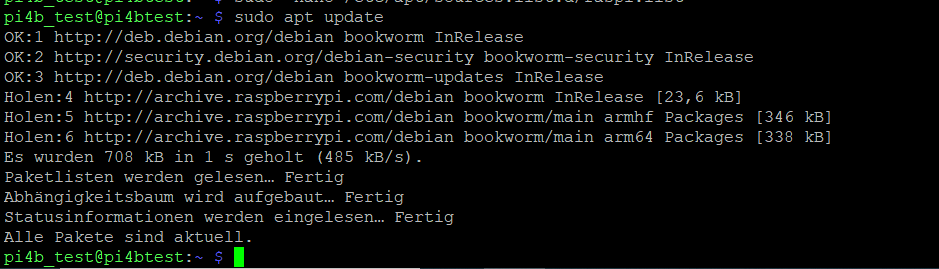
@diamand2k22 Bei meinem 3B mit Deconz und PiVVCU auch nicht. Ich vermute, das betrifft eher die 5er Generation?!
Gruss, Jürgen
-
Nein, das Thema ist die verwendete Distribution.
Wie ihr in den Screens seht, wird einmal Debian und einmal Raspberry.org also Raspberry OS verwendet.Bei Raspbian OS hat man wohl sehr viel geändert, sodass ein Upgrade auf das aktuelle Raspbian OS nicht empfohlen wird, sondern eine komplette Neuinstallation.
Hebel zum möglich beheben wurden z.B. nier besprochen:
https://forum.iobroker.net/topic/70165/raspi-firmware-update-nach-bookworm-update-gelöst/4?_=1700678987748 -
@diamand2k22 Bei meinem 3B mit Deconz und PiVVCU auch nicht. Ich vermute, das betrifft eher die 5er Generation?!
Gruss, Jürgen
Unmount your /boot directory with:
umount /bootMake sure your /boot mount point is unmounted with the above command, "umount /boot" by doing:
lsblkmkdir /boot/firmware
/etc/fstab
/boot => /boot/firmwaresystemctl daemon-reload
mount -a


