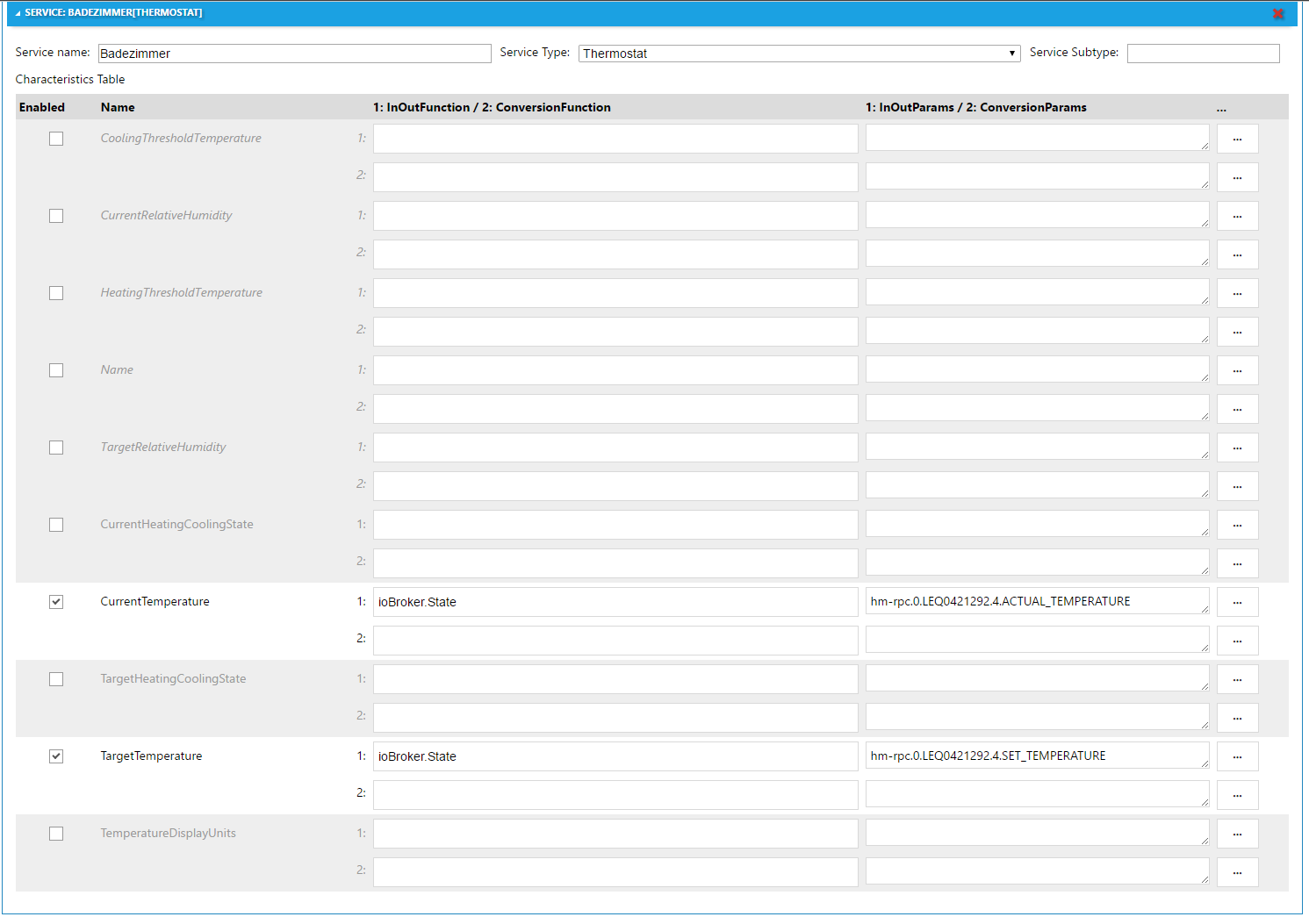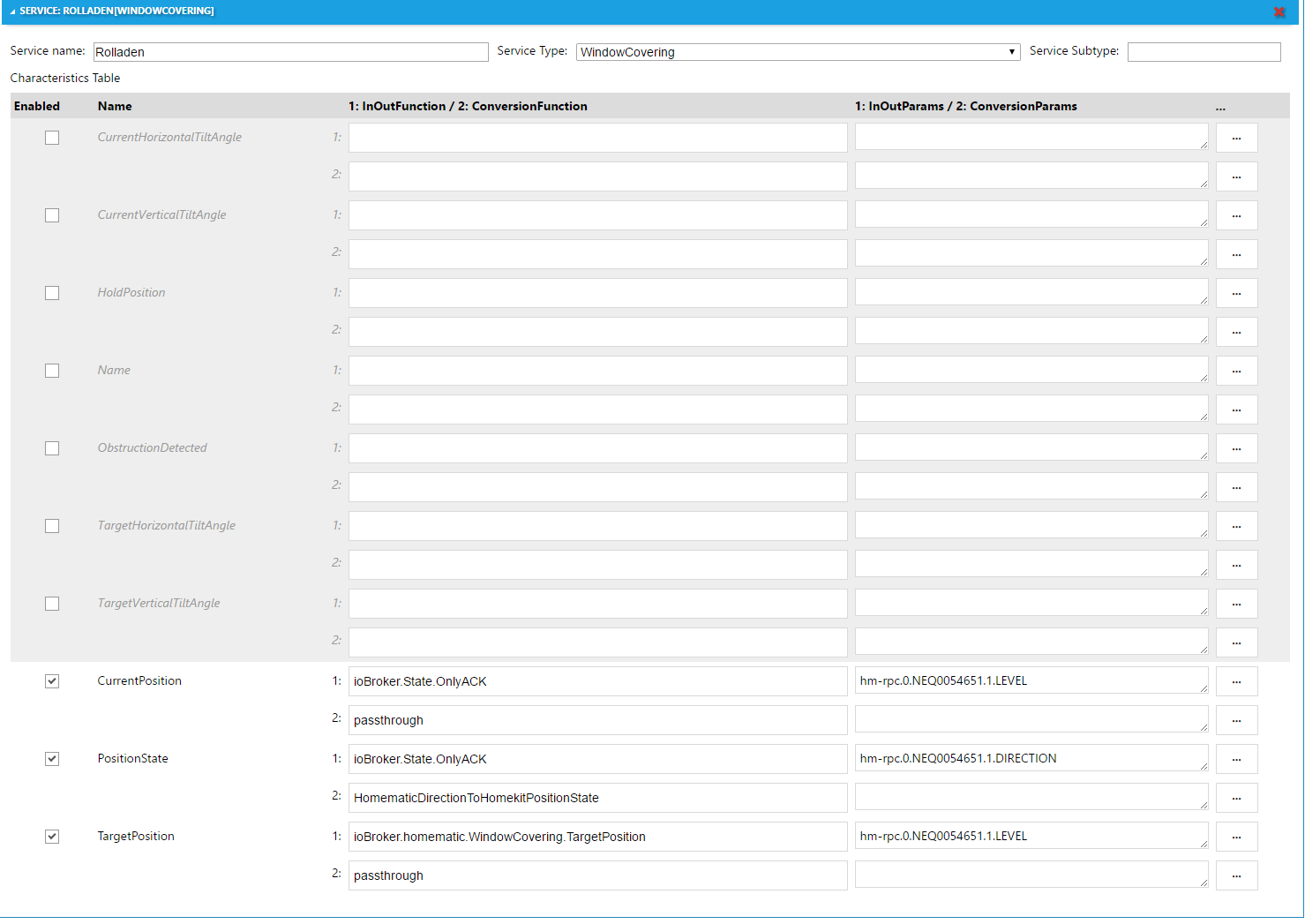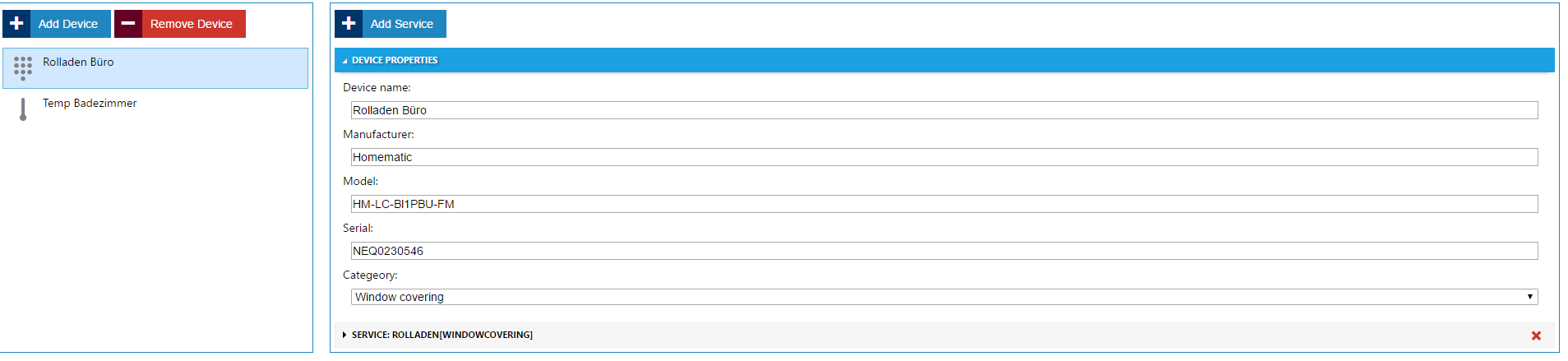NEWS
Yet another HomeKit adapter
-
Möchte kurz Feedback geben.
Ich habe jetzt 14 Geräte aufgenommen, Rolläden und Thermostate und alles läuft recht stabil.
Mein Vorgehen war dabei wie folgt.
-
In ioBroker Bride anlegen und erstes Gerät hinzugefügt
-
In der Home App die Bridge und das Gerät hinzugefügt
-
in ioBroker yahka weitere Geräte anlegen ohne diese zu speichern, erst nachdem alle Geräte angelegt waren gespeichert
-
In der Home App werden die neuen Geräte aufgenommen
-
In der Home App die Räume zugeweisen und stehen lassen, damit der sync in die icloud funktioniert
Nach 2 Tage ist nochalles verfügbar und lässt sich steuern
Gruß
-
-
Was mache ich falsch? `
Es gibt des öfteren das Problem, das die i-Geräte nicht mit der Bridge reden möchten wenn die Konfiguration ungültig ist/war.
Oft hilft dann nur das Ändern des "Usernames" (= die Adresse im MAC Format).
Des Weiteren sollte man für die "Current*" Werte die Funktion "ioBroker.State.OnlyACK" nutzen.
Diese Funktion gibt nur Werte weiter, welche in ioBroker das Flag "acknowledged" haben. Letztendlich bedeutet das, das nur Werte die vom Gerät kommen an diesen HomeKit Datenpunkt weitergegeben werden.
HomeKit unterteilt meistens nach Soll-Wert und Ist-Wert während das bei Homematic oder anderen Systemen meistens nicht der Fall ist.
Nimmt man für "Current*" die State-Werte direkt, werden die Soll-Werte sofort als Ist-Werte angezeigt und es gibt hässliche Effekte beim Ändern eines Sollwerts (das Hochziehen der Temperatur springt dann hässlich hin und her).
-
Hi, danke für deine Mühe!
ich bekomme bei der Installation über NPM immer folgenden Fehler:
$ ./iobroker url "https://github.com/ioBroker/ioBroker.yahka/tarball/master" yahka --debug install https://github.com/ioBroker/ioBroker.yahka/tarball/master npm install https://github.com/ioBroker/ioBroker.yahka/tarball/master --production --prefix "/root" (System call) npm ERR! fetch failed https://github.com/ioBroker/ioBroker.yahka/tarball/master npm WARN retry will retry, error on last attempt: Error: fetch failed with status code 404 npm ERR! fetch failed https://github.com/ioBroker/ioBroker.yahka/tarball/masternpm WARN retry will retry, error on last attempt: Error: fetch failed with status code 404 npm ERR! fetch failed https://github.com/ioBroker/ioBroker.yahka/tarball/master npm ERR! Linux 4.4.13-v7+ npm ERR! argv "/usr/bin/nodejs" "/usr/bin/npm" "install" "https://github.com/ioBroker/ioBroker.yahka/tarball/master" "--production" "--prefix" "/root"npm ERR! node v4.5.0npm ERR! npm v4.0.5 npm ERR! fetch failed with status code 404npm ERR! npm ERR! If you need help, you may report this error at:npm ERR! <https: github.com/npm/issues=""> npm ERR! Please include the following file with any support request:npm ERR! /npm-debug.log ERROR: host.RIPBR Cannot install https://github.com/ioBroker/ioBroker.yahka/tarball/master: 1 ERROR: process exited with code 25</https:>Hat das jemand schon gehabt? Habe die npm Version schon geupdatet. Oder ist es doch die falsche NodeVersion?
Gruß
Micha
-
Du installierst vermutlich via GIT Url statt mit dem NPM Paket `
okay das habe ich jetzt erst verstanden :lol:
nun kommen aber diese Fehler:
$ ./iobroker url "iobroker.yahka" --debug install iobroker.yahka npm install iobroker.yahka --production --prefix "/root" (System call) > authenticate-pam@1.0.2 install /root/node_modules/authenticate-pam > node-gyp rebuild make: Entering directory '/root/node_modules/authenticate-pam/build' CXX(target) Release/obj.target/authenticate_pam/authenticate_pam.o ../authenticate_pam.cc:30:31: fatal error: security/pam_appl.h: Datei oder Verzeichnis nicht gefunden #include <security pam_appl.h="">^ compilation terminated. authenticate_pam.target.mk:94: recipe for target 'Release/obj.target/authenticate_pam/authenticate_pam.o' failed make: Leaving directory '/root/node_modules/authenticate-pam/build'make: *** [Release/obj.target/authenticate_pam/authenticate_pam.o] Error 1 gyp ERR! build error gyp ERR! stack Error: `make` failed with exit code: 2gyp ERR! stack at ChildProcess.onExit (/usr/lib/node_modules/npm/node_modules/node-gyp/lib/build.js:276:23) gyp ERR! stack at emitTwo (events.js:87:13) gyp ERR! stack at ChildProcess.emit (events.js:172:7) gyp ERR! stack at Process.ChildProcess._handle.onexit (internal/child_process.js:200:12) gyp ERR! System Linux 4.4.13-v7+gyp ERR! command "/usr/bin/nodejs" "/usr/lib/node_modules/npm/node_modules/node-gyp/bin/node-gyp.js" "rebuild" gyp ERR! cwd /root/node_modules/authenticate-pam gyp ERR! node -v v4.5.0 gyp ERR! node-gyp -v v3.4.0 gyp ERR! not ok</security>den Fehler konnte ich nun mit dem Befehl:
npm repair –save
beheben. Nun ist nach der Installation der Adapter leider nicht aufzufinden :D
gruß
Micha
-
> Wichtig vor der Installation müssen einige Pakete installiert werden: sudo apt-get install libavahi-compat-libdnssd-devHast du das beachtet? `
Ja, das ist installiert.
Wenn ich das ganze manuell über die Konsole mit dem Befehl
npm install iobroker.yahka –production --prefix "/root"
installieren möchte, kommen jetzt solche Warnungen:
npm WARN enoent ENOENT: no such file or Directory, open '/opt/iobroker/package.json' npm WARN iobroker No description npm WARN iobroker No repository field. npm WARN iobroker No README data npm WARN iobroker No license field.Was ist denn da los? :lol:
gruß
Micha
-
Bist du root?
Ansonsten bitte sudo verwenden
Gruß
Rainer
-
Bist du root?
Ansonsten bitte sudo verwenden
Gruß
Rainer `
Also mit sudo gibt er mir gar keinen Fehlerwert mehr zurück:
root@RIPBR:~# sudo npm install iobroker.yahka –production --prefix "/root"
iobroker.core@1.0.0 /root
└── iobroker.yahka@0.5.2
Trotzdem kann ich den Adapter nicht in dem IoBroker unter Adapter finden.
Habe ich mir da irgendetwas zerschossen :?:
Gruß
Micha
-
Doppelt hält besser. Jetzt bist du root und nimmst sudo ;)
Aber du bist anscheinend nicht im iobroker Verzeichnis, oder?
Hast du vorher cd /opt/iobroker ausgeführt?
Gruß
Rainer
-
Doppelt hält besser. Jetzt bist du root und nimmst sudo ;)
Aber du bist anscheinend nicht im iobroker Verzeichnis, oder?
Hast du vorher cd /opt/iobroker ausgeführt?
Gruß
Rainer `
Ich dachte ich probiere es mal :D
also keine Chance. Die Installation läuft anscheinend problemlos durch.
Der Adapter will einfach nicht unter dem Reiter "Adapter" erscheinen.
Habe das ganze auch nochmal über "Aus eigener URL" mit "iobroker.yahka" ausprobiert.
Was kann das denn sonst noch sein :x :x
Gruß
Micha
-
Was gibts denn an Log-Ausgaben während der Installation? `
Hier einmal der Auszug aus dem Log:
host.RIPBR 2017-01-07 19:47:53.652 info Update repository "default" under "http://download.iobroker.net/sources-dist.json" iobroker 2017-01-07 19:47:53.465 info exit 0 iobroker 2017-01-07 19:47:53.369 info iobroker.core@1.0.0 /root└── iobroker.yahka@0.5.2 iobroker 2017-01-07 19:46:42.744 info npm install iobroker.yahka --production --prefix "/root" (System call) iobroker 2017-01-07 19:46:42.407 info install iobroker.yahka iobroker 2017-01-07 19:46:41.271 info url "iobroker.yahka" --debugIch kann dort keinen Fehler sehen. Nur muss doch dann auch der Adapter irgendwo installiert worden sein?
Hat noch jemand eine Idee?
Gruß
Micha
-
ich hab das selbe Problem dass der Adapter nicht angezeigt wird.
habe die Befehle so abgesetzt:
als root im Standardverzeichnis:
apt-get install libavahi-compat-libdnssd-dev
dann (ebenfalls als root) in iobroker Verzeichnis gewechselt:
cd /opt/iobroker
dann
root@raspberrypi:/opt/iobroker# iobroker stop
dann
root@raspberrypi:/opt/iobroker# npm install iobroker.yahka –production --prefix "/root"
keine Fehler o.ä. gekommen. Neustart durchgeführt
-
root@raspberrypi:/opt/iobroker# npm install iobroker.yahka –production --prefix "/root" `
Ich bin mir nicht sicher ob das der richtige weg ist ein Paket zu installieren - aber da wissen andere Sicher mehr.
Ich kann mir vorstellen das du noch folgendes ausführen musst (als Root im ioBroker Verzeichneis - ioBroker muss dazu nicht beendet werden):
iobroker upload yahka -
root@raspberrypi:/opt/iobroker# npm install iobroker.yahka –production --prefix "/root" `
Ich bin mir nicht sicher ob das der richtige weg ist ein Paket zu installieren - aber da wissen andere Sicher mehr.
Ich kann mir vorstellen das du noch folgendes ausführen musst (als Root im ioBroker Verzeichneis - ioBroker muss dazu nicht beendet werden):
iobroker upload yahka ```` `Danke für die Antwort. Leider klappt auch das nicht. Yahka ist auch nach Neustart nicht unter "Adapter" zu finden
Gruß
Micha
Gesendet von iPhone mit Tapatalk
-
hier kommt ein Fehler:
root@raspberrypi:/opt/iobroker# iobroker upload yahka
Cannot find io-package.json in /opt/iobroker/node_modules/iobroker.js-controller/adapter/yahka
Cannot parse /opt/iobroker/node_modules/iobroker.js-controller/adapter/yahka/io-package.json:Error: ENOENT: no such file or directory, open '/opt/iobroker/node_modules/iobroker.js-controller/adapter/yahka/io-package.json'
root@raspberrypi:/opt/iobroker#
edit:
mit dem hier hats geklappt:
Der Adapter kann über das NPM-Paket "iobroker.yahka" installiert werden (Admin-Konsole -> Installieren aus eigener URL (links oben) -> aus eigener URL -> "iobroker.yahka" -> ok
-
hier kommt ein Fehler:
root@raspberrypi:/opt/iobroker# iobroker upload yahka
Cannot find io-package.json in /opt/iobroker/node_modules/iobroker.js-controller/adapter/yahka
Cannot parse /opt/iobroker/node_modules/iobroker.js-controller/adapter/yahka/io-package.json:Error: ENOENT: no such file or directory, open '/opt/iobroker/node_modules/iobroker.js-controller/adapter/yahka/io-package.json'
root@raspberrypi:/opt/iobroker#
edit:
mit dem hier hats geklappt:
Der Adapter kann über das NPM-Paket "iobroker.yahka" installiert werden (Admin-Konsole -> Installieren aus eigener URL (links oben) -> aus eigener URL -> "iobroker.yahka" -> ok `
Upload geht nur wen die install files bereits da sind (also entweder im browser oder per console installiert. Sonst immer erst "iobroker add >adaptername<"
-
hier kommt ein Fehler:
root@raspberrypi:/opt/iobroker# iobroker upload yahka
Cannot find io-package.json in /opt/iobroker/node_modules/iobroker.js-controller/adapter/yahka
Cannot parse /opt/iobroker/node_modules/iobroker.js-controller/adapter/yahka/io-package.json:Error: ENOENT: no such file or directory, open '/opt/iobroker/node_modules/iobroker.js-controller/adapter/yahka/io-package.json'
root@raspberrypi:/opt/iobroker#
edit:
mit dem hier hats geklappt:
Der Adapter kann über das NPM-Paket "iobroker.yahka" installiert werden (Admin-Konsole -> Installieren aus eigener URL (links oben) -> aus eigener URL -> "iobroker.yahka" -> ok `
Upload geht nur wen die install files bereits da sind (also entweder im browser oder per console installiert. Sonst immer erst "iobroker add >adaptername<" `
Das klappt. Nur dann ist die Version aus dem Github installiert. In der kann ich in der Konfiguration keine Objekte auswählen und abspeichern. Kann man nicht die Github Version aktualisieren, sodass man das ganz einfach installieren kann? Über NPM bekomme ich den Adapter nicht angezeigt.
Gruß
Micha