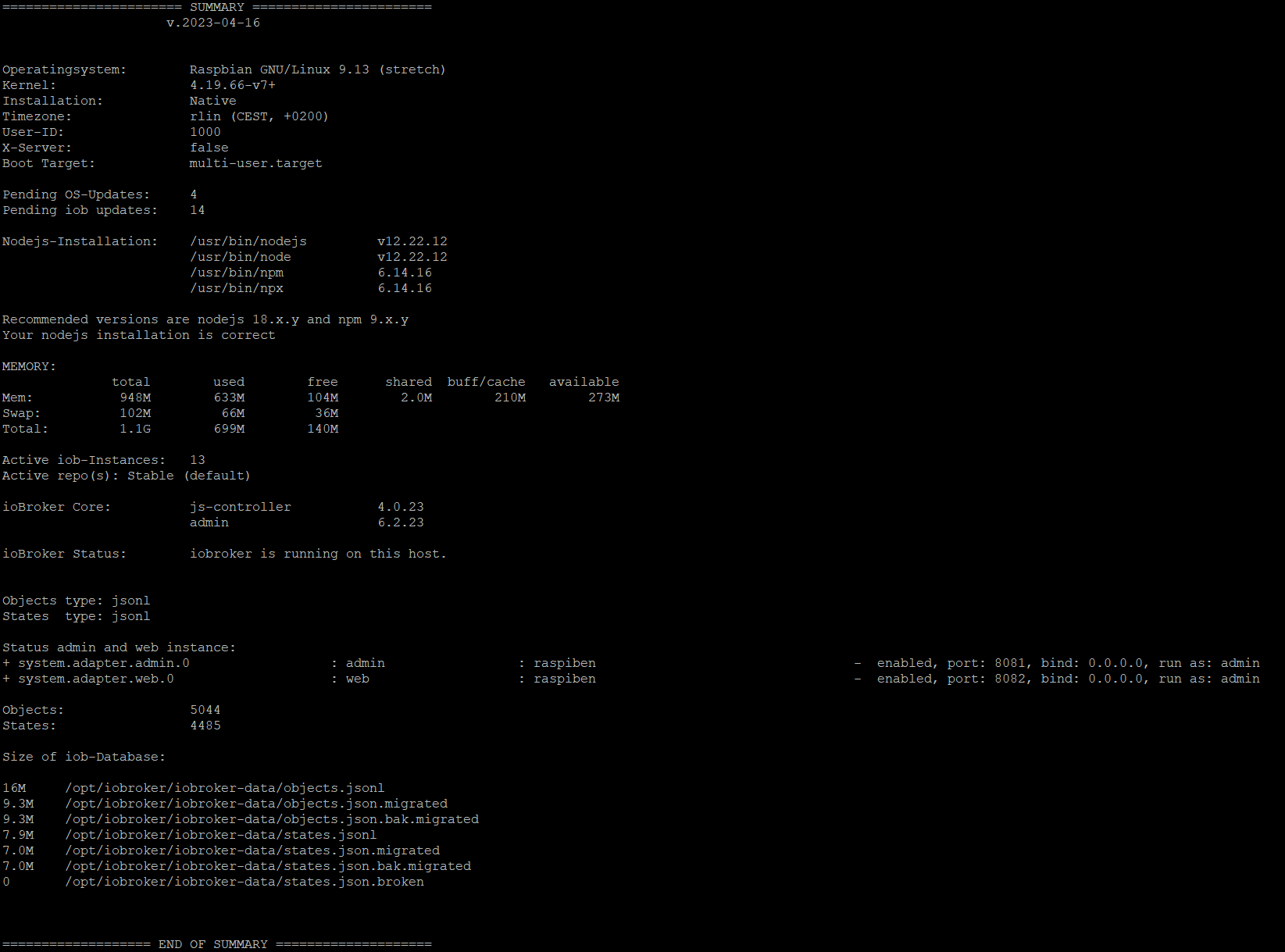NEWS
Server Cannot start inMem-objects on port 9001
-
@uncleb Und "iob fix" hat echt nichts geholfen? Bitte versuch nochmal und poste noch die Ausgabe von fix und diag danach. Wenn dein "Objects.jsonl" so gross bleibt hast Du dir einiges an Objekten angesammelt
Hallo zusammen,
ich habe den gleichen Fehler. Zuerst lief alles wie gewünscht. Doch nach einiger Zeit (Monate? Hab es nicht konstant geprüft) konnte ich nicht mehr auf das Webinterface von iobroker zugreifen. Jetzt untersuche ich es genauer und bekomme bei "iob status" den Fehler:
Server Cannot start inMem-objects on port 9001: Failed to lock DB file "/opt/iobroker/iobroker-data/objects.jsonl"!Nach "iob fix" und "reboot" funktioniert es immer noch nicht
Die "iob diag" gibt folgendes aus:
======================= SUMMARY ======================= v.2023-04-16 Operatingsystem: Raspbian GNU/Linux 11 (bullseye) Kernel: 5.15.68-v7+ Installation: Native Timezone: Europe/Berlin (CEST, +0200) User-ID: 1000 X-Server: false Boot Target: multi-user.target Pending OS-Updates: 105 Pending iob updates: 0 Nodejs-Installation: /usr/bin/nodejs v16.17.0 /usr/bin/node v16.17.0 /usr/bin/npm 8.15.0 /usr/bin/npx 8.15.0 Recommended versions are nodejs 18.x.y and npm 9.x.y Your nodejs installation is correct MEMORY: total used free shared buff/cache available Mem: 922M 234M 74M 0.0K 613M 632M Swap: 99M 1.0M 98M Total: 1.0G 235M 173M Active iob-Instances: 0 Server Cannot start inMem-objects on port 9001: Failed to lock DB file "/opt/iobroker/iobroker-data/objects.jsonl"! ioBroker Core: js-controller 4.0.23 admin 6.2.22 ioBroker Status: No connection to databases possible ... Status admin and web instance: Objects: 1 States: 1 Size of iob-Database: 628M /opt/iobroker/iobroker-data/objects.jsonl 88K /opt/iobroker/iobroker-data/states.jsonl =================== END OF SUMMARY ====================Jemand eine Idee was ich noch machen kann? Wollte nicht wirklich den ganzen Rasperry neu aufsetzen.
Ich dachte erst durch mein dauerndest Loggen von Messwerten in meiner HomeAutomation wäre der Speicher vollgelaufen. Das scheint aber nicht zu sein:
df Filesystem 1K-blocks Used Available Use% Mounted on /dev/root 14563544 5695448 8243064 41% / devtmpfs 340548 0 340548 0% /dev tmpfs 472132 0 472132 0% /dev/shm tmpfs 188856 988 187868 1% /run tmpfs 5120 4 5116 1% /run/lock /dev/mmcblk0p1 261108 50962 210146 20% /boo -
Hallo zusammen,
ich habe den gleichen Fehler. Zuerst lief alles wie gewünscht. Doch nach einiger Zeit (Monate? Hab es nicht konstant geprüft) konnte ich nicht mehr auf das Webinterface von iobroker zugreifen. Jetzt untersuche ich es genauer und bekomme bei "iob status" den Fehler:
Server Cannot start inMem-objects on port 9001: Failed to lock DB file "/opt/iobroker/iobroker-data/objects.jsonl"!Nach "iob fix" und "reboot" funktioniert es immer noch nicht
Die "iob diag" gibt folgendes aus:
======================= SUMMARY ======================= v.2023-04-16 Operatingsystem: Raspbian GNU/Linux 11 (bullseye) Kernel: 5.15.68-v7+ Installation: Native Timezone: Europe/Berlin (CEST, +0200) User-ID: 1000 X-Server: false Boot Target: multi-user.target Pending OS-Updates: 105 Pending iob updates: 0 Nodejs-Installation: /usr/bin/nodejs v16.17.0 /usr/bin/node v16.17.0 /usr/bin/npm 8.15.0 /usr/bin/npx 8.15.0 Recommended versions are nodejs 18.x.y and npm 9.x.y Your nodejs installation is correct MEMORY: total used free shared buff/cache available Mem: 922M 234M 74M 0.0K 613M 632M Swap: 99M 1.0M 98M Total: 1.0G 235M 173M Active iob-Instances: 0 Server Cannot start inMem-objects on port 9001: Failed to lock DB file "/opt/iobroker/iobroker-data/objects.jsonl"! ioBroker Core: js-controller 4.0.23 admin 6.2.22 ioBroker Status: No connection to databases possible ... Status admin and web instance: Objects: 1 States: 1 Size of iob-Database: 628M /opt/iobroker/iobroker-data/objects.jsonl 88K /opt/iobroker/iobroker-data/states.jsonl =================== END OF SUMMARY ====================Jemand eine Idee was ich noch machen kann? Wollte nicht wirklich den ganzen Rasperry neu aufsetzen.
Ich dachte erst durch mein dauerndest Loggen von Messwerten in meiner HomeAutomation wäre der Speicher vollgelaufen. Das scheint aber nicht zu sein:
df Filesystem 1K-blocks Used Available Use% Mounted on /dev/root 14563544 5695448 8243064 41% / devtmpfs 340548 0 340548 0% /dev tmpfs 472132 0 472132 0% /dev/shm tmpfs 188856 988 187868 1% /run tmpfs 5120 4 5116 1% /run/lock /dev/mmcblk0p1 261108 50962 210146 20% /boo@bot1000 sagte in Server Cannot start inMem-objects on port 9001:
eine Idee was ich noch machen kann?
-
Hallo zusammen,
ich habe den gleichen Fehler. Zuerst lief alles wie gewünscht. Doch nach einiger Zeit (Monate? Hab es nicht konstant geprüft) konnte ich nicht mehr auf das Webinterface von iobroker zugreifen. Jetzt untersuche ich es genauer und bekomme bei "iob status" den Fehler:
Server Cannot start inMem-objects on port 9001: Failed to lock DB file "/opt/iobroker/iobroker-data/objects.jsonl"!Nach "iob fix" und "reboot" funktioniert es immer noch nicht
Die "iob diag" gibt folgendes aus:
======================= SUMMARY ======================= v.2023-04-16 Operatingsystem: Raspbian GNU/Linux 11 (bullseye) Kernel: 5.15.68-v7+ Installation: Native Timezone: Europe/Berlin (CEST, +0200) User-ID: 1000 X-Server: false Boot Target: multi-user.target Pending OS-Updates: 105 Pending iob updates: 0 Nodejs-Installation: /usr/bin/nodejs v16.17.0 /usr/bin/node v16.17.0 /usr/bin/npm 8.15.0 /usr/bin/npx 8.15.0 Recommended versions are nodejs 18.x.y and npm 9.x.y Your nodejs installation is correct MEMORY: total used free shared buff/cache available Mem: 922M 234M 74M 0.0K 613M 632M Swap: 99M 1.0M 98M Total: 1.0G 235M 173M Active iob-Instances: 0 Server Cannot start inMem-objects on port 9001: Failed to lock DB file "/opt/iobroker/iobroker-data/objects.jsonl"! ioBroker Core: js-controller 4.0.23 admin 6.2.22 ioBroker Status: No connection to databases possible ... Status admin and web instance: Objects: 1 States: 1 Size of iob-Database: 628M /opt/iobroker/iobroker-data/objects.jsonl 88K /opt/iobroker/iobroker-data/states.jsonl =================== END OF SUMMARY ====================Jemand eine Idee was ich noch machen kann? Wollte nicht wirklich den ganzen Rasperry neu aufsetzen.
Ich dachte erst durch mein dauerndest Loggen von Messwerten in meiner HomeAutomation wäre der Speicher vollgelaufen. Das scheint aber nicht zu sein:
df Filesystem 1K-blocks Used Available Use% Mounted on /dev/root 14563544 5695448 8243064 41% / devtmpfs 340548 0 340548 0% /dev tmpfs 472132 0 472132 0% /dev/shm tmpfs 188856 988 187868 1% /run tmpfs 5120 4 5116 1% /run/lock /dev/mmcblk0p1 261108 50962 210146 20% /boo -
Pending OS-Updates: 105 Pending iob updates: 0 Nodejs-Installation: /usr/bin/nodejs v16.17.0System aktuell halten.
Und was ist /boo für ein mountpunkt?
-
Pending OS-Updates: 105 Pending iob updates: 0 Nodejs-Installation: /usr/bin/nodejs v16.17.0System aktuell halten.
Und was ist /boo für ein mountpunkt?
@thomas-braun
System aktualisiert -> Fehler ist gleichboo hatte ich abgeschnittenb es ist "boot"
-
@bot1000 sagte in Server Cannot start inMem-objects on port 9001:
eine Idee was ich noch machen kann?
-
@thomas-braun
System aktualisiert -> Fehler ist gleichboo hatte ich abgeschnittenb es ist "boot"
-
@bot1000 Die Ausgabe von iob fix würde mich echt interessieren bei so einem großen objects file ... lass nochmal fixlaufen und schon ob das kleiner wird.
@apollon77
System upgedatetUnd dann "iob fix" nochmal ausgeführt. Object file immer noch so groß:
iob fix Ausgabe:
library: loaded Library version=2022-12-09 ========================================================================== Welcome to the ioBroker installation fixer! Script version: 2023-04-02 You might need to enter your password a couple of times. ========================================================================== ========================================================================== Installing prerequisites (1/5) ========================================================================== Hit:1 http://raspbian.raspberrypi.org/raspbian bullseye InRelease Hit:2 http://archive.raspberrypi.org/debian bullseye InRelease Hit:3 https://deb.nodesource.com/node_16.x bullseye InRelease Get:4 https://repos.influxdata.com/debian stable InRelease [6,892 B] Get:5 https://packages.grafana.com/oss/deb stable InRelease [5,984 B] Err:4 https://repos.influxdata.com/debian stable InRelease The following signatures couldn't be verified because the public key is not av ailable: NO_PUBKEY D8FF8E1F7DF8B07E Err:5 https://packages.grafana.com/oss/deb stable InRelease The following signatures couldn't be verified because the public key is not av ailable: NO_PUBKEY 9E439B102CF3C0C6 Fetched 6,892 B in 4s (1,829 B/s) Reading package lists... Done W: An error occurred during the signature verification. The repository is not up dated and the previous index files will be used. GPG error: https://repos.influx data.com/debian stable InRelease: The following signatures couldn't be verified because the public key is not available: NO_PUBKEY D8FF8E1F7DF8B07E W: An error occurred during the signature verification. The repository is not up dated and the previous index files will be used. GPG error: https://packages.gra fana.com/oss/deb stable InRelease: The following signatures couldn't be verified because the public key is not available: NO_PUBKEY 9E439B102CF3C0C6 W: Failed to fetch https://packages.grafana.com/oss/deb/dists/stable/InRelease The following signatures couldn't be verified because the public key is not avai lable: NO_PUBKEY 9E439B102CF3C0C6 W: Failed to fetch https://repos.influxdata.com/debian/dists/stable/InRelease T he following signatures couldn't be verified because the public key is not avail able: NO_PUBKEY D8FF8E1F7DF8B07E W: Some index files failed to download. They have been ignored, or old ones used instead. Installed gcc-c++ ========================================================================== Checking ioBroker user and directory permissions (2/5) ========================================================================== Created /etc/sudoers.d/iobroker Fixing directory permissions... ========================================================================== Check and cleanup npm temporary directories (3/5) ========================================================================== Done. ========================================================================== Database maintenance (4/5) ========================================================================== Checking for uncompressed JSONL databases... This might take a while! Compressing /opt/iobroker/iobroker-data/states.jsonl Compressing /opt/iobroker/iobroker-data/objects.jsonl Cannot compress objects.jsonl: Error: Failed to lock DB file "/opt/iobroker/iobr oker-data/objects.jsonl"! at JsonlDB.open (/home/iobroker/.npm/_npx/36bee06d4228a674/node_modules/@alc alzone/jsonl-db/build/lib/db.js:185:19) at async compressDB (/home/iobroker/.npm/_npx/36bee06d4228a674/node_modules/ @iobroker/jsonltool/index.js:37:9) at async main (/home/iobroker/.npm/_npx/36bee06d4228a674/node_modules/@iobro ker/jsonltool/index.js:93:17) Compressed 1 JSONL files. Done ========================================================================== Checking autostart (5/5) ========================================================================== Enabling autostart... Autostart enabled! ========================================================================== Your installation was fixed successfully Run iobroker start to start ioBroker again! ==========================================================================iob diag Ausgabe "Summary":
======================= SUMMARY ======================= v.2023-04-16 Operatingsystem: Raspbian GNU/Linux 11 (bullseye) Kernel: 6.1.21-v7+ Installation: Native Timezone: Europe/Berlin (CEST, +0200) User-ID: 1000 X-Server: false Boot Target: multi-user.target Pending OS-Updates: 0 Pending iob updates: 0 Nodejs-Installation: /usr/bin/nodejs v16.20.0 /usr/bin/node v16.20.0 /usr/bin/npm 8.19.4 /usr/bin/npx 8.19.4 Recommended versions are nodejs 18.x.y and npm 9.x.y Your nodejs installation is correct MEMORY: total used free shared buff/cache available Mem: 921M 213M 101M 0.0K 606M 684M Swap: 99M 32M 67M Total: 1.0G 245M 169M Active iob-Instances: 0 Server Cannot start inMem-objects on port 9001: Failed to lock DB file "/opt/iobroker/iobroker-data/objects.jsonl"! ioBroker Core: js-controller 4.0.23 admin 6.2.22 ioBroker Status: Server Cannot start inMem-objects on port 9001: Failed to lock DB file "/opt/iobroker/iobroker-data/objects.jsonl"! Status admin and web instance: Objects: 1 States: 1 Size of iob-Database: 628M /opt/iobroker/iobroker-data/objects.jsonl 88K /opt/iobroker/iobroker-data/states.jsonl =================== END OF SUMMARY ==================== -
@apollon77
System upgedatetUnd dann "iob fix" nochmal ausgeführt. Object file immer noch so groß:
iob fix Ausgabe:
library: loaded Library version=2022-12-09 ========================================================================== Welcome to the ioBroker installation fixer! Script version: 2023-04-02 You might need to enter your password a couple of times. ========================================================================== ========================================================================== Installing prerequisites (1/5) ========================================================================== Hit:1 http://raspbian.raspberrypi.org/raspbian bullseye InRelease Hit:2 http://archive.raspberrypi.org/debian bullseye InRelease Hit:3 https://deb.nodesource.com/node_16.x bullseye InRelease Get:4 https://repos.influxdata.com/debian stable InRelease [6,892 B] Get:5 https://packages.grafana.com/oss/deb stable InRelease [5,984 B] Err:4 https://repos.influxdata.com/debian stable InRelease The following signatures couldn't be verified because the public key is not av ailable: NO_PUBKEY D8FF8E1F7DF8B07E Err:5 https://packages.grafana.com/oss/deb stable InRelease The following signatures couldn't be verified because the public key is not av ailable: NO_PUBKEY 9E439B102CF3C0C6 Fetched 6,892 B in 4s (1,829 B/s) Reading package lists... Done W: An error occurred during the signature verification. The repository is not up dated and the previous index files will be used. GPG error: https://repos.influx data.com/debian stable InRelease: The following signatures couldn't be verified because the public key is not available: NO_PUBKEY D8FF8E1F7DF8B07E W: An error occurred during the signature verification. The repository is not up dated and the previous index files will be used. GPG error: https://packages.gra fana.com/oss/deb stable InRelease: The following signatures couldn't be verified because the public key is not available: NO_PUBKEY 9E439B102CF3C0C6 W: Failed to fetch https://packages.grafana.com/oss/deb/dists/stable/InRelease The following signatures couldn't be verified because the public key is not avai lable: NO_PUBKEY 9E439B102CF3C0C6 W: Failed to fetch https://repos.influxdata.com/debian/dists/stable/InRelease T he following signatures couldn't be verified because the public key is not avail able: NO_PUBKEY D8FF8E1F7DF8B07E W: Some index files failed to download. They have been ignored, or old ones used instead. Installed gcc-c++ ========================================================================== Checking ioBroker user and directory permissions (2/5) ========================================================================== Created /etc/sudoers.d/iobroker Fixing directory permissions... ========================================================================== Check and cleanup npm temporary directories (3/5) ========================================================================== Done. ========================================================================== Database maintenance (4/5) ========================================================================== Checking for uncompressed JSONL databases... This might take a while! Compressing /opt/iobroker/iobroker-data/states.jsonl Compressing /opt/iobroker/iobroker-data/objects.jsonl Cannot compress objects.jsonl: Error: Failed to lock DB file "/opt/iobroker/iobr oker-data/objects.jsonl"! at JsonlDB.open (/home/iobroker/.npm/_npx/36bee06d4228a674/node_modules/@alc alzone/jsonl-db/build/lib/db.js:185:19) at async compressDB (/home/iobroker/.npm/_npx/36bee06d4228a674/node_modules/ @iobroker/jsonltool/index.js:37:9) at async main (/home/iobroker/.npm/_npx/36bee06d4228a674/node_modules/@iobro ker/jsonltool/index.js:93:17) Compressed 1 JSONL files. Done ========================================================================== Checking autostart (5/5) ========================================================================== Enabling autostart... Autostart enabled! ========================================================================== Your installation was fixed successfully Run iobroker start to start ioBroker again! ==========================================================================iob diag Ausgabe "Summary":
======================= SUMMARY ======================= v.2023-04-16 Operatingsystem: Raspbian GNU/Linux 11 (bullseye) Kernel: 6.1.21-v7+ Installation: Native Timezone: Europe/Berlin (CEST, +0200) User-ID: 1000 X-Server: false Boot Target: multi-user.target Pending OS-Updates: 0 Pending iob updates: 0 Nodejs-Installation: /usr/bin/nodejs v16.20.0 /usr/bin/node v16.20.0 /usr/bin/npm 8.19.4 /usr/bin/npx 8.19.4 Recommended versions are nodejs 18.x.y and npm 9.x.y Your nodejs installation is correct MEMORY: total used free shared buff/cache available Mem: 921M 213M 101M 0.0K 606M 684M Swap: 99M 32M 67M Total: 1.0G 245M 169M Active iob-Instances: 0 Server Cannot start inMem-objects on port 9001: Failed to lock DB file "/opt/iobroker/iobroker-data/objects.jsonl"! ioBroker Core: js-controller 4.0.23 admin 6.2.22 ioBroker Status: Server Cannot start inMem-objects on port 9001: Failed to lock DB file "/opt/iobroker/iobroker-data/objects.jsonl"! Status admin and web instance: Objects: 1 States: 1 Size of iob-Database: 628M /opt/iobroker/iobroker-data/objects.jsonl 88K /opt/iobroker/iobroker-data/states.jsonl =================== END OF SUMMARY ==================== -
@bot1000 sagte in Server Cannot start inMem-objects on port 9001:
Jemand noch ne Idee?
ja, wie wäre es wenn Du tatsächlich Deine Installation auf den aktuellen Stand bringen würdest ?
Also Node auf die empfohlene Version bringen.
https://forum.iobroker.net/topic/64032/update-nodejs-best-practise-supported-16-und-18 -
@bot1000 dann probier spasseshalber mal mit 60000
Ausserdem musst du deine keys für grafana und influx anpassen
-
@bot1000 dann probier spasseshalber mal mit 60000
Ausserdem musst du deine keys für grafana und influx anpassen
-
https://forum.iobroker.net/topic/62040/linux-debian-grafana-repo-muss-aktualisiert-werden
Für influx steht auch was im weiteren Verlauf des Threads dabei.
-
https://forum.iobroker.net/topic/62040/linux-debian-grafana-repo-muss-aktualisiert-werden
Für influx steht auch was im weiteren Verlauf des Threads dabei.
Moin, ich hatte den Fehler heute auch wieder. Es hat also 3 Monate gedauert, bis das wieder aufgetreten ist. Der iob Fixer hat geholfen. Mein System ist stark veraltet, der neue PI etc. ist in Arbeit, aber es läuft wieder alles.
Compressing /opt/iobroker/iobroker-data/states.jsonl Compressing /opt/iobroker/iobroker-data/objects.jsonl Compressed 2 JSONL files. DoneMeine Frage: Die JSON Files sollen doch automatisch komprimiert werden, richtig? JS Controller ist die 4.0.23 aktuell. Wie könnte ich denn mal prüfen, wieso das automatische Komprimieren nicht funktioniert. Vielleicht "muss" man das irgendwo mal enablen?
-
Moin, ich hatte den Fehler heute auch wieder. Es hat also 3 Monate gedauert, bis das wieder aufgetreten ist. Der iob Fixer hat geholfen. Mein System ist stark veraltet, der neue PI etc. ist in Arbeit, aber es läuft wieder alles.
Compressing /opt/iobroker/iobroker-data/states.jsonl Compressing /opt/iobroker/iobroker-data/objects.jsonl Compressed 2 JSONL files. DoneMeine Frage: Die JSON Files sollen doch automatisch komprimiert werden, richtig? JS Controller ist die 4.0.23 aktuell. Wie könnte ich denn mal prüfen, wieso das automatische Komprimieren nicht funktioniert. Vielleicht "muss" man das irgendwo mal enablen?
@worn sagte in Server Cannot start inMem-objects on port 9001:
Vielleicht "muss" man das irgendwo mal enablen?
Vielleicht muss man sein System auch nur aktuell halten?
js-controller latest: 4.0.24 for 5 months stable: 4.0.24 for 5 months -
@worn sagte in Server Cannot start inMem-objects on port 9001:
Vielleicht "muss" man das irgendwo mal enablen?
Vielleicht muss man sein System auch nur aktuell halten?
js-controller latest: 4.0.24 for 5 months stable: 4.0.24 for 5 monthsDa hast du absolut Recht. Mich wunderte nur, dass irgendwo stand, die Komprimierung sollte bei JS 4.0.23 schon drin sein (meine ich hier gelesen zu haben), daher interessiert mich, ob da woanders ein Fehler steckt. Aktualisieren mache ich natürlich jetzt. Mal sehen, was dann in ~3 Monaten passiert (bzw. dann ist sicher der neue Raspi mit allem neu im Einsatz).
-
Da hast du absolut Recht. Mich wunderte nur, dass irgendwo stand, die Komprimierung sollte bei JS 4.0.23 schon drin sein (meine ich hier gelesen zu haben), daher interessiert mich, ob da woanders ein Fehler steckt. Aktualisieren mache ich natürlich jetzt. Mal sehen, was dann in ~3 Monaten passiert (bzw. dann ist sicher der neue Raspi mit allem neu im Einsatz).
@worn sagte in Server Cannot start inMem-objects on port 9001:
Aktualisieren mache ich natürlich jetzt.
Wo stehst du denn im Moment?
iob diaghilft dir da evtl. weiter.
-
@worn sagte in Server Cannot start inMem-objects on port 9001:
Aktualisieren mache ich natürlich jetzt.
Wo stehst du denn im Moment?
iob diaghilft dir da evtl. weiter.
-
Keine Screenshots von Text.
-
@worn also mit stretch und nodejs12 haste aber Glück bzw die passenden Adapter am laufen, denn einige bzw viele Adapter unterstützen dies in der aktuellen Version gar nicht mehr