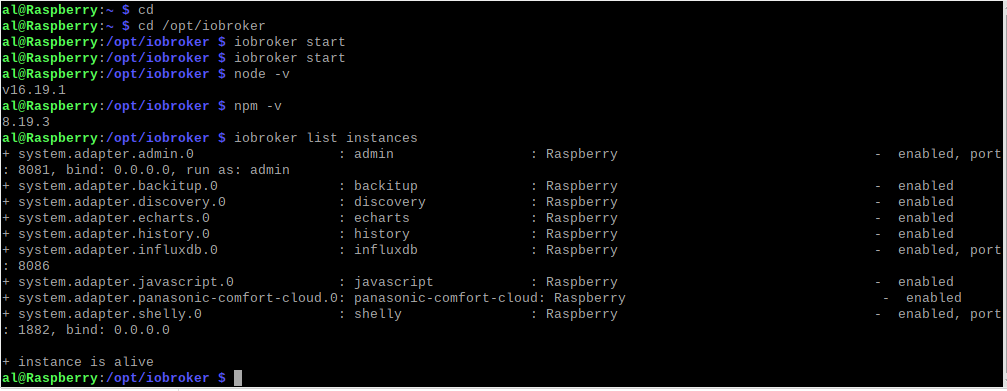NEWS
iobroker lässt sich nicht mehr starten
-
Dann wird das wohl so sein...
Da ich jetzt nicht sehe mit welchem User und mit welchem Befehl in welchem Verzeichnis du da hantierst kann ich dir auch nicht weiterhelfen.
@thomas-braun
ich bin im Dateimanager, da ich leider keine Linuxbefehle kann. Dort kann ich die Datei öffnen und einsehen, aber nicht speichern? -
@thomas-braun said in iobroker lässt sich nicht mehr starten:
Du musst die nodesource.list bearbeiten und unter diesem Namen auch wieder speichern.
da kommt eine Meldung, dass ich keine Berechtigung habe
in der Datei nodesource.list.save steht übrigens das selbe wie in der nodesource.list, aber ohne das 0deb, sondern nur deb.sudo mv /etc/apt/sources.list.d/nodesource.list.save /etc/apt/sources.list.d/nodesource.list sudo apt update -
@thomas-braun
ich bin im Dateimanager, da ich leider keine Linuxbefehle kann. Dort kann ich die Datei öffnen und einsehen, aber nicht speichern?@balu67 sagte in iobroker lässt sich nicht mehr starten:
ich bin im Dateimanager, da ich leider keine Linuxbefehle kann. Dort kann ich die Datei öffnen und einsehen
im Windows Format???
-
@thomas-braun
ich bin im Dateimanager, da ich leider keine Linuxbefehle kann. Dort kann ich die Datei öffnen und einsehen, aber nicht speichern?@balu67 sagte in iobroker lässt sich nicht mehr starten:
da ich leider keine Linuxbefehle kann.
Dann würde ich mir das halbe Dutzend unentbehrlicher Befehle draufschaffen. Bevor da mit irgendwas komischen herum gefuhrwerkt wird.
-
sudo mv /etc/apt/sources.list.d/nodesource.list.save /etc/apt/sources.list.d/nodesource.list sudo apt updatedanke, dass du mir weiter hilfst
al@Raspberry:~ $ sudo mv /etc/apt/sources.list.d/nodesource.list.save /etc/apt/sources.list.d/nodesource.list al@Raspberry:~ $ sudo apt update OK:1 http://deb.debian.org/debian bullseye InRelease Holen:2 http://deb.debian.org/debian bullseye-updates InRelease [44,1 kB] Holen:3 http://security.debian.org/debian-security bullseye-security InRelease [48,4 kB] OK:4 http://archive.raspberrypi.org/debian bullseye InRelease OK:5 https://repos.influxdata.com/debian stable InRelease OK:6 https://deb.nodesource.com/node_16.x bullseye InRelease Holen:7 https://packages.grafana.com/oss/deb stable InRelease [5.984 B] Es wurden 98,4 kB in 2 s geholt (60,1 kB/s). Paketlisten werden gelesen... Fertig Abhängigkeitsbaum wird aufgebaut... Fertig Statusinformationen werden eingelesen... Fertig Alle Pakete sind aktuell. -
danke, dass du mir weiter hilfst
al@Raspberry:~ $ sudo mv /etc/apt/sources.list.d/nodesource.list.save /etc/apt/sources.list.d/nodesource.list al@Raspberry:~ $ sudo apt update OK:1 http://deb.debian.org/debian bullseye InRelease Holen:2 http://deb.debian.org/debian bullseye-updates InRelease [44,1 kB] Holen:3 http://security.debian.org/debian-security bullseye-security InRelease [48,4 kB] OK:4 http://archive.raspberrypi.org/debian bullseye InRelease OK:5 https://repos.influxdata.com/debian stable InRelease OK:6 https://deb.nodesource.com/node_16.x bullseye InRelease Holen:7 https://packages.grafana.com/oss/deb stable InRelease [5.984 B] Es wurden 98,4 kB in 2 s geholt (60,1 kB/s). Paketlisten werden gelesen... Fertig Abhängigkeitsbaum wird aufgebaut... Fertig Statusinformationen werden eingelesen... Fertig Alle Pakete sind aktuell.Jetzt die nodesource.list beackern...
sudo nano /etc/apt/sources.list.d/nodesource.listAus der 16 eine 18 machen,
Strg-o,Enter, dannStrg-x -
Jetzt die nodesource.list beackern...
sudo nano /etc/apt/sources.list.d/nodesource.listAus der 16 eine 18 machen,
Strg-o,Enter, dannStrg-x@thomas-braun
ok, jetzt steht 18 drin und die Datei ist gespeichert -
@thomas-braun
ok, jetzt steht 18 drin und die Datei ist gespeichert@balu67 dann nochmal
sudo apt update -
al@Raspberry:~ $ sudo apt update OK:1 http://archive.raspberrypi.org/debian bullseye InRelease OK:2 http://deb.debian.org/debian bullseye InRelease OK:3 http://deb.debian.org/debian bullseye-updates InRelease OK:4 https://packages.grafana.com/oss/deb stable InRelease OK:5 http://security.debian.org/debian-security bullseye-security InRelease OK:6 https://repos.influxdata.com/debian stable InRelease Holen:7 https://deb.nodesource.com/node_18.x bullseye InRelease [4.586 B] Holen:8 https://deb.nodesource.com/node_18.x bullseye/main armhf Packages [786 B] Holen:9 https://deb.nodesource.com/node_18.x bullseye/main arm64 Packages [776 B] Es wurden 6.148 B in 2 s geholt (3.223 B/s). Paketlisten werden gelesen... Fertig Abhängigkeitsbaum wird aufgebaut... Fertig Statusinformationen werden eingelesen... Fertig Aktualisierung für 1 Paket verfügbar. Führen Sie »apt list --upgradable« aus, um es anzuzeigen. -
al@Raspberry:~ $ sudo apt update OK:1 http://archive.raspberrypi.org/debian bullseye InRelease OK:2 http://deb.debian.org/debian bullseye InRelease OK:3 http://deb.debian.org/debian bullseye-updates InRelease OK:4 https://packages.grafana.com/oss/deb stable InRelease OK:5 http://security.debian.org/debian-security bullseye-security InRelease OK:6 https://repos.influxdata.com/debian stable InRelease Holen:7 https://deb.nodesource.com/node_18.x bullseye InRelease [4.586 B] Holen:8 https://deb.nodesource.com/node_18.x bullseye/main armhf Packages [786 B] Holen:9 https://deb.nodesource.com/node_18.x bullseye/main arm64 Packages [776 B] Es wurden 6.148 B in 2 s geholt (3.223 B/s). Paketlisten werden gelesen... Fertig Abhängigkeitsbaum wird aufgebaut... Fertig Statusinformationen werden eingelesen... Fertig Aktualisierung für 1 Paket verfügbar. Führen Sie »apt list --upgradable« aus, um es anzuzeigen. -
al@Raspberry:~ $ sudo apt update OK:1 http://archive.raspberrypi.org/debian bullseye InRelease OK:2 http://deb.debian.org/debian bullseye InRelease OK:3 http://deb.debian.org/debian bullseye-updates InRelease OK:4 https://packages.grafana.com/oss/deb stable InRelease OK:5 http://security.debian.org/debian-security bullseye-security InRelease OK:6 https://repos.influxdata.com/debian stable InRelease Holen:7 https://deb.nodesource.com/node_18.x bullseye InRelease [4.586 B] Holen:8 https://deb.nodesource.com/node_18.x bullseye/main armhf Packages [786 B] Holen:9 https://deb.nodesource.com/node_18.x bullseye/main arm64 Packages [776 B] Es wurden 6.148 B in 2 s geholt (3.223 B/s). Paketlisten werden gelesen... Fertig Abhängigkeitsbaum wird aufgebaut... Fertig Statusinformationen werden eingelesen... Fertig Aktualisierung für 1 Paket verfügbar. Führen Sie »apt list --upgradable« aus, um es anzuzeigen.@balu67
sudo apt upgradeund wenn das durch ist
iob diag -
Skript v.2023-04-16 *** BASE SYSTEM *** Model : Raspberry Pi 4 Model B Rev 1.5 Architecture : aarch64 Docker : false Virtualization : none Distributor ID: Debian Description: Debian GNU/Linux 11 (bullseye) Release: 11 Codename: bullseye PRETTY_NAME="Debian GNU/Linux 11 (bullseye)" NAME="Debian GNU/Linux" VERSION_ID="11" VERSION="11 (bullseye)" VERSION_CODENAME=bullseye ID=debian HOME_URL="https://www.debian.org/" SUPPORT_URL="https://www.debian.org/support" BUG_REPORT_URL="https://bugs.debian.org/" Systemuptime and Load: 10:01:12 up 29 min, 2 users, load average: 0.45, 0.59, 0.46 CPU threads: 4 Raspberry only: throttled=0x0 Other values than 0x0 hint to temperature/voltage problems temp=41.3'C volt=0.9460V *** Time and Time Zones *** Local time: Mon 2023-04-24 10:01:12 CEST Universal time: Mon 2023-04-24 08:01:12 UTC RTC time: n/a Time zone: Europe/Berlin (CEST, +0200) System clock synchronized: yes NTP service: active RTC in local TZ: no *** User and Groups *** al /home/al al adm dialout cdrom sudo audio video plugdev games users input render netdev lpadmin gpio i2c spi iobroker *** X-Server-Setup *** X-Server: true Desktop: LXDE-pi Terminal: x11 Boot Target: graphical.target *** MEMORY *** total used free shared buff/cache available Mem: 3.8G 895M 2.0G 35M 918M 2.8G Swap: 99M 0B 99M Total: 3.9G 895M 2.1G 3794 M total memory 895 M used memory 1263 M active memory 395 M inactive memory 1980 M free memory 58 M buffer memory 860 M swap cache 99 M total swap 0 M used swap 99 M free swap Raspberry only: oom events: 0 lifetime oom required: 0 Mbytes total time in oom handler: 0 ms max time spent in oom handler: 0 ms *** FILESYSTEM *** Filesystem Type Size Used Avail Use% Mounted on /dev/root ext4 29G 9.6G 19G 35% / devtmpfs devtmpfs 1.7G 0 1.7G 0% /dev tmpfs tmpfs 1.9G 0 1.9G 0% /dev/shm tmpfs tmpfs 759M 1.3M 758M 1% /run tmpfs tmpfs 5.0M 4.0K 5.0M 1% /run/lock /dev/mmcblk0p1 vfat 255M 31M 225M 13% /boot tmpfs tmpfs 380M 20K 380M 1% /run/user/1000 Messages concerning ext4 filesystem in dmesg: [Mon Apr 24 09:31:16 2023] Kernel command line: coherent_pool=1M 8250.nr_uarts=0 snd_bcm2835.enable_headphones=0 snd_bcm2835.enable_headphones=1 snd_bcm2835.enable_hdmi=1 snd_bcm2835.enable_hdmi=0 smsc95xx.macaddr=E4:5F:01:FD:FE:39 vc_mem.mem_base=0x3ec00000 vc_mem.mem_size=0x40000000 console=ttyS0,115200 console=tty1 root=PARTUUID=9be8b122-02 rootfstype=ext4 fsck.repair=yes rootwait quiet splash plymouth.ignore-serial-consoles [Mon Apr 24 09:31:17 2023] EXT4-fs (mmcblk0p2): mounted filesystem with ordered data mode. Quota mode: none. [Mon Apr 24 09:31:17 2023] VFS: Mounted root (ext4 filesystem) readonly on device 179:2. [Mon Apr 24 09:31:19 2023] EXT4-fs (mmcblk0p2): re-mounted. Quota mode: none. Show mounted filesystems (real ones only): TARGET SOURCE FSTYPE OPTIONS / /dev/mmcblk0p2 ext4 rw,noatime `-/boot /dev/mmcblk0p1 vfat rw,relatime,fmask=0022,dmask=0022,codepage=437,iocharset=ascii,shortname=mixed,errors=remount-ro Files in neuralgic directories: /var: 4.0G /var/ 3.3G /var/log 2.9G /var/log/journal/20caf098a3be48108459316835c16c60 2.9G /var/log/journal 304M /var/cache Archived and active journals take up 2.8G in the file system. /opt/iobroker/backups: 24M /opt/iobroker/backups/ /opt/iobroker/iobroker-data: 585M /opt/iobroker/iobroker-data/ 446M /opt/iobroker/iobroker-data/history 99M /opt/iobroker/iobroker-data/files 59M /opt/iobroker/iobroker-data/history/20230328 58M /opt/iobroker/iobroker-data/history/20230329 The five largest files in iobroker-data are: 9.4M /opt/iobroker/iobroker-data/history/20230401/history.shelly.0.SHEM#244CAB418C05#1.Emeter0.Power.json 9.3M /opt/iobroker/iobroker-data/history/20230406/history.shelly.0.SHEM#244CAB418C05#1.Emeter0.Power.json 9.3M /opt/iobroker/iobroker-data/history/20230405/history.shelly.0.SHEM#244CAB418C05#1.Emeter0.Power.json 9.3M /opt/iobroker/iobroker-data/history/20230404/history.shelly.0.SHEM#244CAB418C05#1.Emeter0.Power.json 9.3M /opt/iobroker/iobroker-data/history/20230402/history.shelly.0.SHEM#244CAB418C05#1.Emeter0.Power.json *** NodeJS-Installation *** /usr/bin/nodejs v16.20.0 /usr/bin/node v16.20.0 /usr/bin/npm 8.19.4 /usr/bin/npx 8.19.4 nodejs: Installed: 16.20.0-deb-1nodesource1 Candidate: 18.16.0-deb-1nodesource1 Version table: 18.16.0-deb-1nodesource1 500 500 https://deb.nodesource.com/node_18.x bullseye/main arm64 Packages *** 16.20.0-deb-1nodesource1 100 100 /var/lib/dpkg/status 12.22.12~dfsg-1~deb11u3 500 500 http://security.debian.org/debian-security bullseye-security/main arm64 Packages 12.22.5~dfsg-2~11u1 500 500 http://deb.debian.org/debian bullseye/main arm64 Packages Temp directories causing npm8 problem: 0 No problems detected *** ioBroker-Installation *** ioBroker Status iobroker is running on this host. Objects type: jsonl States type: jsonl MULTIHOSTSERVICE/enabled: false Core adapters versions js-controller: 4.0.24 admin: 6.3.5 javascript: 6.1.4 Adapters from github: 0 Adapter State + system.adapter.admin.0 : admin : Raspberry - enabled, port: 8081, bind: 0.0.0.0, run as: admin + system.adapter.backitup.0 : backitup : Raspberry - enabled + system.adapter.discovery.0 : discovery : Raspberry - enabled + system.adapter.echarts.0 : echarts : Raspberry - enabled + system.adapter.history.0 : history : Raspberry - enabled + system.adapter.influxdb.0 : influxdb : Raspberry - enabled, port: 8086 + system.adapter.javascript.0 : javascript : Raspberry - enabled + system.adapter.panasonic-comfort-cloud.0: panasonic-comfort-cloud: Raspberry - enabled + system.adapter.shelly.0 : shelly : Raspberry - enabled, port: 1882, bind: 0.0.0.0 + instance is alive Enabled adapters with bindings + system.adapter.admin.0 : admin : Raspberry - enabled, port: 8081, bind: 0.0.0.0, run as: admin + system.adapter.influxdb.0 : influxdb : Raspberry - enabled, port: 8086 + system.adapter.shelly.0 : shelly : Raspberry - enabled, port: 1882, bind: 0.0.0.0 ioBroker-Repositories stable : http://download.iobroker.net/sources-dist.json beta : http://download.iobroker.net/sources-dist-latest.json Active repo(s): stable Installed ioBroker-Instances Used repository: stable Adapter "admin" : 6.3.5 , installed 6.3.5 Adapter "backitup" : 2.6.16 , installed 2.5.12 [Updatable] Adapter "discovery" : 3.1.0 , installed 3.1.0 Adapter "echarts" : 1.0.12 , installed 1.0.12 Adapter "history" : 2.2.4 , installed 2.2.4 Adapter "influxdb" : 3.2.0 , installed 3.2.0 Adapter "javascript" : 6.1.4 , installed 6.1.4 Controller "js-controller": 4.0.24 , installed 4.0.24 Adapter "panasonic-comfort-cloud": 2.1.0, installed 2.1.0 Adapter "shelly" : 6.3.1 , installed 6.3.1 Objects and States Please stand by - This may take a while Objects: 548 States: 425 *** OS-Repositories and Updates *** Hit:1 http://deb.debian.org/debian bullseye InRelease Hit:2 http://deb.debian.org/debian bullseye-updates InRelease Hit:3 http://security.debian.org/debian-security bullseye-security InRelease Hit:4 http://archive.raspberrypi.org/debian bullseye InRelease Hit:5 https://repos.influxdata.com/debian stable InRelease Hit:6 https://deb.nodesource.com/node_18.x bullseye InRelease Hit:7 https://packages.grafana.com/oss/deb stable InRelease Reading package lists... Pending Updates: 1 *** Listening Ports *** Active Internet connections (only servers) Proto Recv-Q Send-Q Local Address Foreign Address State User Inode PID/Program name tcp 0 0 0.0.0.0:22 0.0.0.0:* LISTEN 0 13870 581/sshd: /usr/sbin tcp 0 0 127.0.0.1:631 0.0.0.0:* LISTEN 0 15088 539/cupsd tcp 0 0 127.0.0.1:9000 0.0.0.0:* LISTEN 1001 18015 775/iobroker.js-con tcp 0 0 127.0.0.1:9001 0.0.0.0:* LISTEN 1001 17989 775/iobroker.js-con tcp 0 0 0.0.0.0:5900 0.0.0.0:* LISTEN 0 1869 565/vncserver-x11-c tcp 0 0 0.0.0.0:1882 0.0.0.0:* LISTEN 1001 20615 2165/io.shelly.0 tcp 0 0 127.0.0.1:8088 0.0.0.0:* LISTEN 116 15362 551/influxd tcp6 0 0 :::22 :::* LISTEN 0 13872 581/sshd: /usr/sbin tcp6 0 0 :::3000 :::* LISTEN 117 17865 544/grafana tcp6 0 0 ::1:631 :::* LISTEN 0 15087 539/cupsd tcp6 0 0 :::5900 :::* LISTEN 0 1868 565/vncserver-x11-c tcp6 0 0 :::8086 :::* LISTEN 116 15442 551/influxd tcp6 0 0 :::8081 :::* LISTEN 1001 18789 1561/io.admin.0 udp 0 0 0.0.0.0:68 0.0.0.0:* 0 15368 476/dhcpcd udp 0 0 0.0.0.0:631 0.0.0.0:* 0 13932 614/cups-browsed udp 0 0 0.0.0.0:46198 0.0.0.0:* 108 13803 397/avahi-daemon: r udp 0 0 0.0.0.0:5353 0.0.0.0:* 108 13801 397/avahi-daemon: r udp6 0 0 :::50982 :::* 108 13804 397/avahi-daemon: r udp6 0 0 :::546 :::* 0 15379 476/dhcpcd udp6 0 0 :::5353 :::* 108 13802 397/avahi-daemon: r *** Log File - Last 25 Lines *** / "{\"error\":\"timeout\"}\n"" 2023-04-24 09:57:37.921 - info: influxdb.0 (2111) Discard point that had error for shelly.0.SHEM#244CAB418C05#1.Emeter0.Power, error-count=10 2023-04-24 09:57:38.924 - warn: influxdb.0 (2111) Error on writePoint("{"value":0,"time":"2023-04-24T07:57:28.911Z","from":"system.adapter.influxdb.0","q":0,"ack":true}): Error: {"error":"timeout"} / "{\"error\":\"timeout\"}\n"" 2023-04-24 09:57:38.925 - info: influxdb.0 (2111) Add point that had error for shelly.0.SHEM#244CAB418C05#1.Emeter0.Power to buffer again, error-count=1 2023-04-24 09:57:39.922 - warn: influxdb.0 (2111) Error on writePoint("{"value":0,"time":"2023-04-24T07:57:29.912Z","from":"system.adapter.influxdb.0","q":0,"ack":true}): Error: {"error":"timeout"} / "{\"error\":\"timeout\"}\n"" 2023-04-24 09:57:39.922 - info: influxdb.0 (2111) Add point that had error for shelly.0.SHEM#244CAB418C05#1.Emeter0.Power to buffer again, error-count=2 2023-04-24 09:57:40.921 - warn: influxdb.0 (2111) Error on writePoint("{"value":0,"time":"2023-04-24T07:57:30.913Z","from":"system.adapter.influxdb.0","q":0,"ack":true}): Error: {"error":"timeout"} / "{\"error\":\"timeout\"}\n"" 2023-04-24 09:57:40.922 - info: influxdb.0 (2111) Add point that had error for shelly.0.SHEM#244CAB418C05#1.Emeter0.Power to buffer again, error-count=3 2023-04-24 09:57:41.924 - warn: influxdb.0 (2111) Error on writePoint("{"value":0,"time":"2023-04-24T07:57:31.915Z","from":"system.adapter.influxdb.0","q":0,"ack":true}): Error: {"error":"timeout"} / "{\"error\":\"timeout\"}\n"" 2023-04-24 09:57:41.924 - info: influxdb.0 (2111) Add point that had error for shelly.0.SHEM#244CAB418C05#1.Emeter0.Power to buffer again, error-count=4 2023-04-24 09:57:42.930 - warn: influxdb.0 (2111) Error on writePoint("{"value":0,"time":"2023-04-24T07:57:32.918Z","from":"system.adapter.influxdb.0","q":0,"ack":true}): Error: {"error":"timeout"} / "{\"error\":\"timeout\"}\n"" 2023-04-24 09:57:42.931 - info: influxdb.0 (2111) Add point that had error for shelly.0.SHEM#244CAB418C05#1.Emeter0.Power to buffer again, error-count=5 2023-04-24 09:57:43.928 - warn: influxdb.0 (2111) Error on writePoint("{"value":0,"time":"2023-04-24T07:57:33.920Z","from":"system.adapter.influxdb.0","q":0,"ack":true}): Error: {"error":"timeout"} / "{\"error\":\"timeout\"}\n"" 2023-04-24 09:57:43.928 - info: influxdb.0 (2111) Add point that had error for shelly.0.SHEM#244CAB418C05#1.Emeter0.Power to buffer again, error-count=6 2023-04-24 09:57:44.929 - warn: influxdb.0 (2111) Error on writePoint("{"value":0,"time":"2023-04-24T07:57:34.921Z","from":"system.adapter.influxdb.0","q":0,"ack":true}): Error: {"error":"timeout"} / "{\"error\":\"timeout\"}\n"" 2023-04-24 09:57:44.930 - info: influxdb.0 (2111) Add point that had error for shelly.0.SHEM#244CAB418C05#1.Emeter0.Power to buffer again, error-count=7 2023-04-24 09:57:51.533 - info: panasonic-comfort-cloud.0 (2229) state panasonic-comfort-cloud.0.info.connection changed: true (ack = true) 2023-04-24 09:57:53.328 - info: panasonic-comfort-cloud.0 (2229) state panasonic-comfort-cloud.0.Wohnzimmer .insideTemperature changed: 22 (ack = true) -
Skript v.2023-04-16 *** BASE SYSTEM *** Model : Raspberry Pi 4 Model B Rev 1.5 Architecture : aarch64 Docker : false Virtualization : none Distributor ID: Debian Description: Debian GNU/Linux 11 (bullseye) Release: 11 Codename: bullseye PRETTY_NAME="Debian GNU/Linux 11 (bullseye)" NAME="Debian GNU/Linux" VERSION_ID="11" VERSION="11 (bullseye)" VERSION_CODENAME=bullseye ID=debian HOME_URL="https://www.debian.org/" SUPPORT_URL="https://www.debian.org/support" BUG_REPORT_URL="https://bugs.debian.org/" Systemuptime and Load: 10:01:12 up 29 min, 2 users, load average: 0.45, 0.59, 0.46 CPU threads: 4 Raspberry only: throttled=0x0 Other values than 0x0 hint to temperature/voltage problems temp=41.3'C volt=0.9460V *** Time and Time Zones *** Local time: Mon 2023-04-24 10:01:12 CEST Universal time: Mon 2023-04-24 08:01:12 UTC RTC time: n/a Time zone: Europe/Berlin (CEST, +0200) System clock synchronized: yes NTP service: active RTC in local TZ: no *** User and Groups *** al /home/al al adm dialout cdrom sudo audio video plugdev games users input render netdev lpadmin gpio i2c spi iobroker *** X-Server-Setup *** X-Server: true Desktop: LXDE-pi Terminal: x11 Boot Target: graphical.target *** MEMORY *** total used free shared buff/cache available Mem: 3.8G 895M 2.0G 35M 918M 2.8G Swap: 99M 0B 99M Total: 3.9G 895M 2.1G 3794 M total memory 895 M used memory 1263 M active memory 395 M inactive memory 1980 M free memory 58 M buffer memory 860 M swap cache 99 M total swap 0 M used swap 99 M free swap Raspberry only: oom events: 0 lifetime oom required: 0 Mbytes total time in oom handler: 0 ms max time spent in oom handler: 0 ms *** FILESYSTEM *** Filesystem Type Size Used Avail Use% Mounted on /dev/root ext4 29G 9.6G 19G 35% / devtmpfs devtmpfs 1.7G 0 1.7G 0% /dev tmpfs tmpfs 1.9G 0 1.9G 0% /dev/shm tmpfs tmpfs 759M 1.3M 758M 1% /run tmpfs tmpfs 5.0M 4.0K 5.0M 1% /run/lock /dev/mmcblk0p1 vfat 255M 31M 225M 13% /boot tmpfs tmpfs 380M 20K 380M 1% /run/user/1000 Messages concerning ext4 filesystem in dmesg: [Mon Apr 24 09:31:16 2023] Kernel command line: coherent_pool=1M 8250.nr_uarts=0 snd_bcm2835.enable_headphones=0 snd_bcm2835.enable_headphones=1 snd_bcm2835.enable_hdmi=1 snd_bcm2835.enable_hdmi=0 smsc95xx.macaddr=E4:5F:01:FD:FE:39 vc_mem.mem_base=0x3ec00000 vc_mem.mem_size=0x40000000 console=ttyS0,115200 console=tty1 root=PARTUUID=9be8b122-02 rootfstype=ext4 fsck.repair=yes rootwait quiet splash plymouth.ignore-serial-consoles [Mon Apr 24 09:31:17 2023] EXT4-fs (mmcblk0p2): mounted filesystem with ordered data mode. Quota mode: none. [Mon Apr 24 09:31:17 2023] VFS: Mounted root (ext4 filesystem) readonly on device 179:2. [Mon Apr 24 09:31:19 2023] EXT4-fs (mmcblk0p2): re-mounted. Quota mode: none. Show mounted filesystems (real ones only): TARGET SOURCE FSTYPE OPTIONS / /dev/mmcblk0p2 ext4 rw,noatime `-/boot /dev/mmcblk0p1 vfat rw,relatime,fmask=0022,dmask=0022,codepage=437,iocharset=ascii,shortname=mixed,errors=remount-ro Files in neuralgic directories: /var: 4.0G /var/ 3.3G /var/log 2.9G /var/log/journal/20caf098a3be48108459316835c16c60 2.9G /var/log/journal 304M /var/cache Archived and active journals take up 2.8G in the file system. /opt/iobroker/backups: 24M /opt/iobroker/backups/ /opt/iobroker/iobroker-data: 585M /opt/iobroker/iobroker-data/ 446M /opt/iobroker/iobroker-data/history 99M /opt/iobroker/iobroker-data/files 59M /opt/iobroker/iobroker-data/history/20230328 58M /opt/iobroker/iobroker-data/history/20230329 The five largest files in iobroker-data are: 9.4M /opt/iobroker/iobroker-data/history/20230401/history.shelly.0.SHEM#244CAB418C05#1.Emeter0.Power.json 9.3M /opt/iobroker/iobroker-data/history/20230406/history.shelly.0.SHEM#244CAB418C05#1.Emeter0.Power.json 9.3M /opt/iobroker/iobroker-data/history/20230405/history.shelly.0.SHEM#244CAB418C05#1.Emeter0.Power.json 9.3M /opt/iobroker/iobroker-data/history/20230404/history.shelly.0.SHEM#244CAB418C05#1.Emeter0.Power.json 9.3M /opt/iobroker/iobroker-data/history/20230402/history.shelly.0.SHEM#244CAB418C05#1.Emeter0.Power.json *** NodeJS-Installation *** /usr/bin/nodejs v16.20.0 /usr/bin/node v16.20.0 /usr/bin/npm 8.19.4 /usr/bin/npx 8.19.4 nodejs: Installed: 16.20.0-deb-1nodesource1 Candidate: 18.16.0-deb-1nodesource1 Version table: 18.16.0-deb-1nodesource1 500 500 https://deb.nodesource.com/node_18.x bullseye/main arm64 Packages *** 16.20.0-deb-1nodesource1 100 100 /var/lib/dpkg/status 12.22.12~dfsg-1~deb11u3 500 500 http://security.debian.org/debian-security bullseye-security/main arm64 Packages 12.22.5~dfsg-2~11u1 500 500 http://deb.debian.org/debian bullseye/main arm64 Packages Temp directories causing npm8 problem: 0 No problems detected *** ioBroker-Installation *** ioBroker Status iobroker is running on this host. Objects type: jsonl States type: jsonl MULTIHOSTSERVICE/enabled: false Core adapters versions js-controller: 4.0.24 admin: 6.3.5 javascript: 6.1.4 Adapters from github: 0 Adapter State + system.adapter.admin.0 : admin : Raspberry - enabled, port: 8081, bind: 0.0.0.0, run as: admin + system.adapter.backitup.0 : backitup : Raspberry - enabled + system.adapter.discovery.0 : discovery : Raspberry - enabled + system.adapter.echarts.0 : echarts : Raspberry - enabled + system.adapter.history.0 : history : Raspberry - enabled + system.adapter.influxdb.0 : influxdb : Raspberry - enabled, port: 8086 + system.adapter.javascript.0 : javascript : Raspberry - enabled + system.adapter.panasonic-comfort-cloud.0: panasonic-comfort-cloud: Raspberry - enabled + system.adapter.shelly.0 : shelly : Raspberry - enabled, port: 1882, bind: 0.0.0.0 + instance is alive Enabled adapters with bindings + system.adapter.admin.0 : admin : Raspberry - enabled, port: 8081, bind: 0.0.0.0, run as: admin + system.adapter.influxdb.0 : influxdb : Raspberry - enabled, port: 8086 + system.adapter.shelly.0 : shelly : Raspberry - enabled, port: 1882, bind: 0.0.0.0 ioBroker-Repositories stable : http://download.iobroker.net/sources-dist.json beta : http://download.iobroker.net/sources-dist-latest.json Active repo(s): stable Installed ioBroker-Instances Used repository: stable Adapter "admin" : 6.3.5 , installed 6.3.5 Adapter "backitup" : 2.6.16 , installed 2.5.12 [Updatable] Adapter "discovery" : 3.1.0 , installed 3.1.0 Adapter "echarts" : 1.0.12 , installed 1.0.12 Adapter "history" : 2.2.4 , installed 2.2.4 Adapter "influxdb" : 3.2.0 , installed 3.2.0 Adapter "javascript" : 6.1.4 , installed 6.1.4 Controller "js-controller": 4.0.24 , installed 4.0.24 Adapter "panasonic-comfort-cloud": 2.1.0, installed 2.1.0 Adapter "shelly" : 6.3.1 , installed 6.3.1 Objects and States Please stand by - This may take a while Objects: 548 States: 425 *** OS-Repositories and Updates *** Hit:1 http://deb.debian.org/debian bullseye InRelease Hit:2 http://deb.debian.org/debian bullseye-updates InRelease Hit:3 http://security.debian.org/debian-security bullseye-security InRelease Hit:4 http://archive.raspberrypi.org/debian bullseye InRelease Hit:5 https://repos.influxdata.com/debian stable InRelease Hit:6 https://deb.nodesource.com/node_18.x bullseye InRelease Hit:7 https://packages.grafana.com/oss/deb stable InRelease Reading package lists... Pending Updates: 1 *** Listening Ports *** Active Internet connections (only servers) Proto Recv-Q Send-Q Local Address Foreign Address State User Inode PID/Program name tcp 0 0 0.0.0.0:22 0.0.0.0:* LISTEN 0 13870 581/sshd: /usr/sbin tcp 0 0 127.0.0.1:631 0.0.0.0:* LISTEN 0 15088 539/cupsd tcp 0 0 127.0.0.1:9000 0.0.0.0:* LISTEN 1001 18015 775/iobroker.js-con tcp 0 0 127.0.0.1:9001 0.0.0.0:* LISTEN 1001 17989 775/iobroker.js-con tcp 0 0 0.0.0.0:5900 0.0.0.0:* LISTEN 0 1869 565/vncserver-x11-c tcp 0 0 0.0.0.0:1882 0.0.0.0:* LISTEN 1001 20615 2165/io.shelly.0 tcp 0 0 127.0.0.1:8088 0.0.0.0:* LISTEN 116 15362 551/influxd tcp6 0 0 :::22 :::* LISTEN 0 13872 581/sshd: /usr/sbin tcp6 0 0 :::3000 :::* LISTEN 117 17865 544/grafana tcp6 0 0 ::1:631 :::* LISTEN 0 15087 539/cupsd tcp6 0 0 :::5900 :::* LISTEN 0 1868 565/vncserver-x11-c tcp6 0 0 :::8086 :::* LISTEN 116 15442 551/influxd tcp6 0 0 :::8081 :::* LISTEN 1001 18789 1561/io.admin.0 udp 0 0 0.0.0.0:68 0.0.0.0:* 0 15368 476/dhcpcd udp 0 0 0.0.0.0:631 0.0.0.0:* 0 13932 614/cups-browsed udp 0 0 0.0.0.0:46198 0.0.0.0:* 108 13803 397/avahi-daemon: r udp 0 0 0.0.0.0:5353 0.0.0.0:* 108 13801 397/avahi-daemon: r udp6 0 0 :::50982 :::* 108 13804 397/avahi-daemon: r udp6 0 0 :::546 :::* 0 15379 476/dhcpcd udp6 0 0 :::5353 :::* 108 13802 397/avahi-daemon: r *** Log File - Last 25 Lines *** / "{\"error\":\"timeout\"}\n"" 2023-04-24 09:57:37.921 - info: influxdb.0 (2111) Discard point that had error for shelly.0.SHEM#244CAB418C05#1.Emeter0.Power, error-count=10 2023-04-24 09:57:38.924 - warn: influxdb.0 (2111) Error on writePoint("{"value":0,"time":"2023-04-24T07:57:28.911Z","from":"system.adapter.influxdb.0","q":0,"ack":true}): Error: {"error":"timeout"} / "{\"error\":\"timeout\"}\n"" 2023-04-24 09:57:38.925 - info: influxdb.0 (2111) Add point that had error for shelly.0.SHEM#244CAB418C05#1.Emeter0.Power to buffer again, error-count=1 2023-04-24 09:57:39.922 - warn: influxdb.0 (2111) Error on writePoint("{"value":0,"time":"2023-04-24T07:57:29.912Z","from":"system.adapter.influxdb.0","q":0,"ack":true}): Error: {"error":"timeout"} / "{\"error\":\"timeout\"}\n"" 2023-04-24 09:57:39.922 - info: influxdb.0 (2111) Add point that had error for shelly.0.SHEM#244CAB418C05#1.Emeter0.Power to buffer again, error-count=2 2023-04-24 09:57:40.921 - warn: influxdb.0 (2111) Error on writePoint("{"value":0,"time":"2023-04-24T07:57:30.913Z","from":"system.adapter.influxdb.0","q":0,"ack":true}): Error: {"error":"timeout"} / "{\"error\":\"timeout\"}\n"" 2023-04-24 09:57:40.922 - info: influxdb.0 (2111) Add point that had error for shelly.0.SHEM#244CAB418C05#1.Emeter0.Power to buffer again, error-count=3 2023-04-24 09:57:41.924 - warn: influxdb.0 (2111) Error on writePoint("{"value":0,"time":"2023-04-24T07:57:31.915Z","from":"system.adapter.influxdb.0","q":0,"ack":true}): Error: {"error":"timeout"} / "{\"error\":\"timeout\"}\n"" 2023-04-24 09:57:41.924 - info: influxdb.0 (2111) Add point that had error for shelly.0.SHEM#244CAB418C05#1.Emeter0.Power to buffer again, error-count=4 2023-04-24 09:57:42.930 - warn: influxdb.0 (2111) Error on writePoint("{"value":0,"time":"2023-04-24T07:57:32.918Z","from":"system.adapter.influxdb.0","q":0,"ack":true}): Error: {"error":"timeout"} / "{\"error\":\"timeout\"}\n"" 2023-04-24 09:57:42.931 - info: influxdb.0 (2111) Add point that had error for shelly.0.SHEM#244CAB418C05#1.Emeter0.Power to buffer again, error-count=5 2023-04-24 09:57:43.928 - warn: influxdb.0 (2111) Error on writePoint("{"value":0,"time":"2023-04-24T07:57:33.920Z","from":"system.adapter.influxdb.0","q":0,"ack":true}): Error: {"error":"timeout"} / "{\"error\":\"timeout\"}\n"" 2023-04-24 09:57:43.928 - info: influxdb.0 (2111) Add point that had error for shelly.0.SHEM#244CAB418C05#1.Emeter0.Power to buffer again, error-count=6 2023-04-24 09:57:44.929 - warn: influxdb.0 (2111) Error on writePoint("{"value":0,"time":"2023-04-24T07:57:34.921Z","from":"system.adapter.influxdb.0","q":0,"ack":true}): Error: {"error":"timeout"} / "{\"error\":\"timeout\"}\n"" 2023-04-24 09:57:44.930 - info: influxdb.0 (2111) Add point that had error for shelly.0.SHEM#244CAB418C05#1.Emeter0.Power to buffer again, error-count=7 2023-04-24 09:57:51.533 - info: panasonic-comfort-cloud.0 (2229) state panasonic-comfort-cloud.0.info.connection changed: true (ack = true) 2023-04-24 09:57:53.328 - info: panasonic-comfort-cloud.0 (2229) state panasonic-comfort-cloud.0.Wohnzimmer .insideTemperature changed: 22 (ack = true)@balu67 sagte in iobroker lässt sich nicht mehr starten:
Desktop: LXDE-pi
du hast ja immer noch einen Desktop
@balu67 sagte in iobroker lässt sich nicht mehr starten:
usr/bin/nodejs v16.20.0
und node v16
ich hab auch dein
sudo apt upgradenicht zu sehen bekommenPending Updates: 1
wahrscheinlich ist es nicht gelaufen!
-
@balu67 sagte in iobroker lässt sich nicht mehr starten:
Desktop: LXDE-pi
du hast ja immer noch einen Desktop
@balu67 sagte in iobroker lässt sich nicht mehr starten:
usr/bin/nodejs v16.20.0
und node v16
ich hab auch dein
sudo apt upgradenicht zu sehen bekommenPending Updates: 1
wahrscheinlich ist es nicht gelaufen!
@homoran said in iobroker lässt sich nicht mehr starten:
ich hab auch dein sudo apt upgrade nicht zu sehen bekommen
doch
al@Raspberry:~ $ sudo apt update OK:1 http://security.debian.org/debian-security bullseye-security InRelease OK:2 https://repos.influxdata.com/debian stable InRelease OK:3 http://archive.raspberrypi.org/debian bullseye InRelease OK:4 http://deb.debian.org/debian bullseye InRelease OK:5 http://deb.debian.org/debian bullseye-updates InRelease OK:6 https://packages.grafana.com/oss/deb stable InRelease OK:7 https://deb.nodesource.com/node_18.x bullseye InRelease Paketlisten werden gelesen... Fertig Abhängigkeitsbaum wird aufgebaut... Fertig Statusinformationen werden eingelesen... Fertig Aktualisierung für 1 Paket verfügbar. Führen Sie »apt list --upgradable« aus, um es anzuzeigen. -
@homoran said in iobroker lässt sich nicht mehr starten:
ich hab auch dein sudo apt upgrade nicht zu sehen bekommen
doch
al@Raspberry:~ $ sudo apt update OK:1 http://security.debian.org/debian-security bullseye-security InRelease OK:2 https://repos.influxdata.com/debian stable InRelease OK:3 http://archive.raspberrypi.org/debian bullseye InRelease OK:4 http://deb.debian.org/debian bullseye InRelease OK:5 http://deb.debian.org/debian bullseye-updates InRelease OK:6 https://packages.grafana.com/oss/deb stable InRelease OK:7 https://deb.nodesource.com/node_18.x bullseye InRelease Paketlisten werden gelesen... Fertig Abhängigkeitsbaum wird aufgebaut... Fertig Statusinformationen werden eingelesen... Fertig Aktualisierung für 1 Paket verfügbar. Führen Sie »apt list --upgradable« aus, um es anzuzeigen.iob stop sudo apt full-upgrade iob fix sudo reboot -
@homoran said in iobroker lässt sich nicht mehr starten:
ich hab auch dein sudo apt upgrade nicht zu sehen bekommen
doch
al@Raspberry:~ $ sudo apt update OK:1 http://security.debian.org/debian-security bullseye-security InRelease OK:2 https://repos.influxdata.com/debian stable InRelease OK:3 http://archive.raspberrypi.org/debian bullseye InRelease OK:4 http://deb.debian.org/debian bullseye InRelease OK:5 http://deb.debian.org/debian bullseye-updates InRelease OK:6 https://packages.grafana.com/oss/deb stable InRelease OK:7 https://deb.nodesource.com/node_18.x bullseye InRelease Paketlisten werden gelesen... Fertig Abhängigkeitsbaum wird aufgebaut... Fertig Statusinformationen werden eingelesen... Fertig Aktualisierung für 1 Paket verfügbar. Führen Sie »apt list --upgradable« aus, um es anzuzeigen.@balu67 sagte in iobroker lässt sich nicht mehr starten:
doch
Nein!
das ist
@balu67 sagte in iobroker lässt sich nicht mehr starten:
sudo apt update
-
@balu67 sagte in iobroker lässt sich nicht mehr starten:
doch
Nein!
das ist
@balu67 sagte in iobroker lässt sich nicht mehr starten:
sudo apt update
@homoran said in iobroker lässt sich nicht mehr starten:
@balu67 sagte in iobroker lässt sich nicht mehr starten:
doch
Nein!
das ist
@balu67 sagte in iobroker lässt sich nicht mehr starten:
sudo apt update
mann, bin ich bescheuert
-
@homoran said in iobroker lässt sich nicht mehr starten:
@balu67 sagte in iobroker lässt sich nicht mehr starten:
doch
Nein!
das ist
@balu67 sagte in iobroker lässt sich nicht mehr starten:
sudo apt update
mann, bin ich bescheuert
leider keine Veränderung, nur das intro kommt
al@Raspberry:/opt $ iob fix library: loaded Library version=2022-12-09 ========================================================================== Welcome to the ioBroker installation fixer! Script version: 2023-04-02 You might need to enter your password a couple of times. ========================================================================== ========================================================================== Installing prerequisites (1/5) ========================================================================== OK:1 http://deb.debian.org/debian bullseye InRelease Holen:2 http://deb.debian.org/debian bullseye-updates InRelease [44,1 kB] OK:3 http://security.debian.org/debian-security bullseye-security InRelease OK:4 http://archive.raspberrypi.org/debian bullseye InRelease OK:5 https://repos.influxdata.com/debian stable InRelease OK:6 https://deb.nodesource.com/node_18.x bullseye InRelease OK:7 https://packages.grafana.com/oss/deb stable InRelease Es wurden 44,1 kB in 2 s geholt (25,3 kB/s). Paketlisten werden gelesen... Fertig Installed gcc-c++ ========================================================================== Checking ioBroker user and directory permissions (2/5) ========================================================================== Created /etc/sudoers.d/iobroker Fixing directory permissions... ========================================================================== Check and cleanup npm temporary directories (3/5) ========================================================================== Done. ========================================================================== Database maintenance (4/5) ========================================================================== Checking for uncompressed JSONL databases... This might take a while! Compressing /opt/iobroker/iobroker-data/states.jsonl Compressing /opt/iobroker/iobroker-data/objects.jsonl Compressed 2 JSONL files. Done ========================================================================== Checking autostart (5/5) ========================================================================== Enabling autostart... Autostart enabled! ========================================================================== Your installation was fixed successfully Run iobroker start to start ioBroker again! ========================================================================== -
leider keine Veränderung, nur das intro kommt
al@Raspberry:/opt $ iob fix library: loaded Library version=2022-12-09 ========================================================================== Welcome to the ioBroker installation fixer! Script version: 2023-04-02 You might need to enter your password a couple of times. ========================================================================== ========================================================================== Installing prerequisites (1/5) ========================================================================== OK:1 http://deb.debian.org/debian bullseye InRelease Holen:2 http://deb.debian.org/debian bullseye-updates InRelease [44,1 kB] OK:3 http://security.debian.org/debian-security bullseye-security InRelease OK:4 http://archive.raspberrypi.org/debian bullseye InRelease OK:5 https://repos.influxdata.com/debian stable InRelease OK:6 https://deb.nodesource.com/node_18.x bullseye InRelease OK:7 https://packages.grafana.com/oss/deb stable InRelease Es wurden 44,1 kB in 2 s geholt (25,3 kB/s). Paketlisten werden gelesen... Fertig Installed gcc-c++ ========================================================================== Checking ioBroker user and directory permissions (2/5) ========================================================================== Created /etc/sudoers.d/iobroker Fixing directory permissions... ========================================================================== Check and cleanup npm temporary directories (3/5) ========================================================================== Done. ========================================================================== Database maintenance (4/5) ========================================================================== Checking for uncompressed JSONL databases... This might take a while! Compressing /opt/iobroker/iobroker-data/states.jsonl Compressing /opt/iobroker/iobroker-data/objects.jsonl Compressed 2 JSONL files. Done ========================================================================== Checking autostart (5/5) ========================================================================== Enabling autostart... Autostart enabled! ========================================================================== Your installation was fixed successfully Run iobroker start to start ioBroker again! ==========================================================================@balu67 sagte in iobroker lässt sich nicht mehr starten:
Run iobroker start to start ioBroker again
hast du das eingegeben?
-
leider keine Veränderung, nur das intro kommt
al@Raspberry:/opt $ iob fix library: loaded Library version=2022-12-09 ========================================================================== Welcome to the ioBroker installation fixer! Script version: 2023-04-02 You might need to enter your password a couple of times. ========================================================================== ========================================================================== Installing prerequisites (1/5) ========================================================================== OK:1 http://deb.debian.org/debian bullseye InRelease Holen:2 http://deb.debian.org/debian bullseye-updates InRelease [44,1 kB] OK:3 http://security.debian.org/debian-security bullseye-security InRelease OK:4 http://archive.raspberrypi.org/debian bullseye InRelease OK:5 https://repos.influxdata.com/debian stable InRelease OK:6 https://deb.nodesource.com/node_18.x bullseye InRelease OK:7 https://packages.grafana.com/oss/deb stable InRelease Es wurden 44,1 kB in 2 s geholt (25,3 kB/s). Paketlisten werden gelesen... Fertig Installed gcc-c++ ========================================================================== Checking ioBroker user and directory permissions (2/5) ========================================================================== Created /etc/sudoers.d/iobroker Fixing directory permissions... ========================================================================== Check and cleanup npm temporary directories (3/5) ========================================================================== Done. ========================================================================== Database maintenance (4/5) ========================================================================== Checking for uncompressed JSONL databases... This might take a while! Compressing /opt/iobroker/iobroker-data/states.jsonl Compressing /opt/iobroker/iobroker-data/objects.jsonl Compressed 2 JSONL files. Done ========================================================================== Checking autostart (5/5) ========================================================================== Enabling autostart... Autostart enabled! ========================================================================== Your installation was fixed successfully Run iobroker start to start ioBroker again! ==========================================================================@balu67 sagte in iobroker lässt sich nicht mehr starten:
leider keine Veränderung, nur das intro kommt
bei
iob diag?