NEWS
Backup funktioniert nicht wirklich
-
ich denke auch das es an den Rechten liegt .... denn ohne dem / kommt die gleiche Meldung.
grrrrrr ....
@dr-pie
mein ftp geht auf nen USB an der Fritzbox und der Pfad sieht so aus
/Passport/IoBroker/backupauf welches Gerät soll gespeichert werden?
-
@dr-pie
mein ftp geht auf nen USB an der Fritzbox und der Pfad sieht so aus
/Passport/IoBroker/backupauf welches Gerät soll gespeichert werden?
-
@crunchip ich will das Backup auf einen meiner Synology Servern speichern.
Der Ordner Daten/ wird nämlich täglich gesichert.@dr-pie sagte in Backup funktioniert nicht wirklich:
Synology Servern
Synology hab ich zwar nicht, denke aber da solltest nochmal den eingerichteten User überprüfen
-
@crunchip ich will das Backup auf einen meiner Synology Servern speichern.
Der Ordner Daten/ wird nämlich täglich gesichert.@dr-pie sagte in Backup funktioniert nicht wirklich:
Synology Servern
Nimm SMB/CIFS dafür. FTP ist aus der Steinzeit.
Richtig eingerichtet funktioniert es aber.
Hab es gerade mal auf meiner FritzBox aktiviert:[DEBUG] [iobroker] - host.chet 5254 states saved [DEBUG] [iobroker] - host.chet 6632 objects saved [DEBUG] [iobroker] - Backup created: /opt/iobroker/backups/iobroker_2022_05_29-18_59_07_backupiobroker.tar.gz [DEBUG] [iobroker] - done [DEBUG] [historyDB] - compress from historyDB started ... [DEBUG] [historyDB] - Backup created: /opt/iobroker/backups/historyDB_2022_05_29-18_59_18_backupiobroker.tar.gz [DEBUG] [historyDB] - done [DEBUG] [zigbee] - found zigbee database: zigbee.0 [DEBUG] [zigbee] - done [DEBUG] [javascripts] - Created javascript_tmp directory: "/opt/iobroker/backups/tmpScripts" [DEBUG] [javascripts] - found Script: dwd_uwz_nina_warnungen [DEBUG] [javascripts] - found Script: nodemihome [DEBUG] [javascripts] - found Script: pakettruhe_offen [DEBUG] [javascripts] - found Script: ps4_waker [DEBUG] [javascripts] - found Script: sonnenaufgang [DEBUG] [javascripts] - found Script: sonnenuntergang [DEBUG] [javascripts] - found Script: speedtest [DEBUG] [javascripts] - found Script: telefon_klingelt [DEBUG] [javascripts] - found Script: tuerklingel_laeutet [DEBUG] [javascripts] - found Script: vorhaenge-sonnenschutz [DEBUG] [javascripts] - found Script: wohnung_verlassen [DEBUG] [javascripts] - found Script: wohnungstuer_entriegelt [DEBUG] [javascripts] - found Script: paketlieferungen [DEBUG] [javascripts] - found Script: treppenhaus_licht_hub [DEBUG] [javascripts] - found Script: treppenhaus_licht_ble [DEBUG] [javascripts] - found Script: lautstaerke_bad [DEBUG] [javascripts] - Try deleting the Javascript tmp directory: "/opt/iobroker/backups/tmpScripts" [DEBUG] [javascripts] - Javascript tmp directory "/opt/iobroker/backups/tmpScripts" successfully deleted [DEBUG] [javascripts] - Backup created: /opt/iobroker/backups/javascripts_2022_05_29-18_59_19_backupiobroker.tar.gz [DEBUG] [javascripts] - done [DEBUG] [ftp] - FTP connected. [DEBUG] [ftp] - Send iobroker_2022_05_29-18_59_07_backupiobroker.tar.gz [DEBUG] [ftp] - Send historyDB_2022_05_29-18_59_18_backupiobroker.tar.gz [DEBUG] [ftp] - Send zigbee.0_2022_05_29-18_59_19_backupiobroker.tar.gz [DEBUG] [ftp] - Send javascripts_2022_05_29-18_59_19_backupiobroker.tar.gz [DEBUG] [ftp] - done [DEBUG] [clean] - done [DEBUG] [whatsapp] - done [DEBUG] [historyHTML] - new history html values created [DEBUG] [historyHTML] - done [DEBUG] [historyJSON] - new history json values created [DEBUG] [historyJSON] - done [EXIT] 0 -
@dr-pie sagte in Backup funktioniert nicht wirklich:
Synology Servern
Nimm SMB/CIFS dafür. FTP ist aus der Steinzeit.
Richtig eingerichtet funktioniert es aber.
Hab es gerade mal auf meiner FritzBox aktiviert:[DEBUG] [iobroker] - host.chet 5254 states saved [DEBUG] [iobroker] - host.chet 6632 objects saved [DEBUG] [iobroker] - Backup created: /opt/iobroker/backups/iobroker_2022_05_29-18_59_07_backupiobroker.tar.gz [DEBUG] [iobroker] - done [DEBUG] [historyDB] - compress from historyDB started ... [DEBUG] [historyDB] - Backup created: /opt/iobroker/backups/historyDB_2022_05_29-18_59_18_backupiobroker.tar.gz [DEBUG] [historyDB] - done [DEBUG] [zigbee] - found zigbee database: zigbee.0 [DEBUG] [zigbee] - done [DEBUG] [javascripts] - Created javascript_tmp directory: "/opt/iobroker/backups/tmpScripts" [DEBUG] [javascripts] - found Script: dwd_uwz_nina_warnungen [DEBUG] [javascripts] - found Script: nodemihome [DEBUG] [javascripts] - found Script: pakettruhe_offen [DEBUG] [javascripts] - found Script: ps4_waker [DEBUG] [javascripts] - found Script: sonnenaufgang [DEBUG] [javascripts] - found Script: sonnenuntergang [DEBUG] [javascripts] - found Script: speedtest [DEBUG] [javascripts] - found Script: telefon_klingelt [DEBUG] [javascripts] - found Script: tuerklingel_laeutet [DEBUG] [javascripts] - found Script: vorhaenge-sonnenschutz [DEBUG] [javascripts] - found Script: wohnung_verlassen [DEBUG] [javascripts] - found Script: wohnungstuer_entriegelt [DEBUG] [javascripts] - found Script: paketlieferungen [DEBUG] [javascripts] - found Script: treppenhaus_licht_hub [DEBUG] [javascripts] - found Script: treppenhaus_licht_ble [DEBUG] [javascripts] - found Script: lautstaerke_bad [DEBUG] [javascripts] - Try deleting the Javascript tmp directory: "/opt/iobroker/backups/tmpScripts" [DEBUG] [javascripts] - Javascript tmp directory "/opt/iobroker/backups/tmpScripts" successfully deleted [DEBUG] [javascripts] - Backup created: /opt/iobroker/backups/javascripts_2022_05_29-18_59_19_backupiobroker.tar.gz [DEBUG] [javascripts] - done [DEBUG] [ftp] - FTP connected. [DEBUG] [ftp] - Send iobroker_2022_05_29-18_59_07_backupiobroker.tar.gz [DEBUG] [ftp] - Send historyDB_2022_05_29-18_59_18_backupiobroker.tar.gz [DEBUG] [ftp] - Send zigbee.0_2022_05_29-18_59_19_backupiobroker.tar.gz [DEBUG] [ftp] - Send javascripts_2022_05_29-18_59_19_backupiobroker.tar.gz [DEBUG] [ftp] - done [DEBUG] [clean] - done [DEBUG] [whatsapp] - done [DEBUG] [historyHTML] - new history html values created [DEBUG] [historyHTML] - done [DEBUG] [historyJSON] - new history json values created [DEBUG] [historyJSON] - done [EXIT] 0Ich habe nun mal einiges probiert ...keine Chance
Die Zugangsdaten für den Server sind richtig ... aber das Backup will nicht anlaufen ... grrrr.Was ist denn wenn ich einen USB Stick in den Raspberry einstecke ... das sollte doch auch funktionieren ...
-
@crunchip ich will das Backup auf einen meiner Synology Servern speichern.
Der Ordner Daten/ wird nämlich täglich gesichert.@dr-pie sagte in Backup funktioniert nicht wirklich:
Der Ordner Daten/
und das ist eine Freigabe?
Ich würde es dann auch mit cifs versuchen. -
Ich habe nun mal einiges probiert ...keine Chance
Die Zugangsdaten für den Server sind richtig ... aber das Backup will nicht anlaufen ... grrrr.Was ist denn wenn ich einen USB Stick in den Raspberry einstecke ... das sollte doch auch funktionieren ...
@dr-pie sagte in Backup funktioniert nicht wirklich:
aber das Backup will nicht anlaufen ... grrrr.
Meldungen?
-
@dr-pie sagte in Backup funktioniert nicht wirklich:
aber das Backup will nicht anlaufen ... grrrr.
Meldungen?
Started iobroker ...
[DEBUG] [mount] - noserverino option: false
[DEBUG] [mount] - cifs-mount command: "mount -t cifs -o username=jens,password=,rw,file_mode=0777,dir_mode=0777,vers=2.0 //192.168.178.202/daten/iobroker_raspberry /opt/iobroker/backups"
[DEBUG] [mount] - first mount attempt with smb option failed. try next mount attempt without smb option ...
[DEBUG] [mount] - cifs-mount command: "mount -t cifs -o username=jens,password=,rw,file_mode=0777,dir_mode=0777 //192.168.178.202/daten/iobroker_raspberry /opt/iobroker/backups"
[ERROR] [mount] - [undefined Error: Command failed: mount -t cifs -o username=jens,password=****,rw,file_mode=0777,dir_mode=0777 //192.168.178.202/daten/iobroker_raspberry /opt/iobroker/backups
mount.cifs: permission denied: no match for /opt/iobroker/backups found in /etc/fstab[ERROR] [mount] - Error: Command failed: mount -t cifs -o username=jens,password=****,rw,file_mode=0777,dir_mode=0777 //192.168.178.202/daten/iobroker_raspberry /opt/iobroker/backups
mount.cifs: permission denied: no match for /opt/iobroker/backups found in /etc/fstabDas ist die Meldung.
Der User der unter Instanzen/backitup.0 eingetragen ist hat die entsprechenden Rechte den Ordner zu beschreiben. -
Started iobroker ...
[DEBUG] [mount] - noserverino option: false
[DEBUG] [mount] - cifs-mount command: "mount -t cifs -o username=jens,password=,rw,file_mode=0777,dir_mode=0777,vers=2.0 //192.168.178.202/daten/iobroker_raspberry /opt/iobroker/backups"
[DEBUG] [mount] - first mount attempt with smb option failed. try next mount attempt without smb option ...
[DEBUG] [mount] - cifs-mount command: "mount -t cifs -o username=jens,password=,rw,file_mode=0777,dir_mode=0777 //192.168.178.202/daten/iobroker_raspberry /opt/iobroker/backups"
[ERROR] [mount] - [undefined Error: Command failed: mount -t cifs -o username=jens,password=****,rw,file_mode=0777,dir_mode=0777 //192.168.178.202/daten/iobroker_raspberry /opt/iobroker/backups
mount.cifs: permission denied: no match for /opt/iobroker/backups found in /etc/fstab[ERROR] [mount] - Error: Command failed: mount -t cifs -o username=jens,password=****,rw,file_mode=0777,dir_mode=0777 //192.168.178.202/daten/iobroker_raspberry /opt/iobroker/backups
mount.cifs: permission denied: no match for /opt/iobroker/backups found in /etc/fstabDas ist die Meldung.
Der User der unter Instanzen/backitup.0 eingetragen ist hat die entsprechenden Rechte den Ordner zu beschreiben.@dr-pie
Jetzt doch per CIFS?
Was willst du denn jetzt? FTP? CIFS? NFS?Und bitte den Text in CodeTags setzen.
-
@dr-pie
Jetzt doch per CIFS?
Was willst du denn jetzt? FTP? CIFS? NFS?Und bitte den Text in CodeTags setzen.
@thomas-braun imgrunde ist mir das wurscht ... Hautsache es funktioniert.
In der Einstellung habe ich mal CISF eingestellt ... aber das scheint auch nicht zu funktionieren. -
@thomas-braun imgrunde ist mir das wurscht ... Hautsache es funktioniert.
In der Einstellung habe ich mal CISF eingestellt ... aber das scheint auch nicht zu funktionieren.@dr-pie
Hier meine Einstellungen:
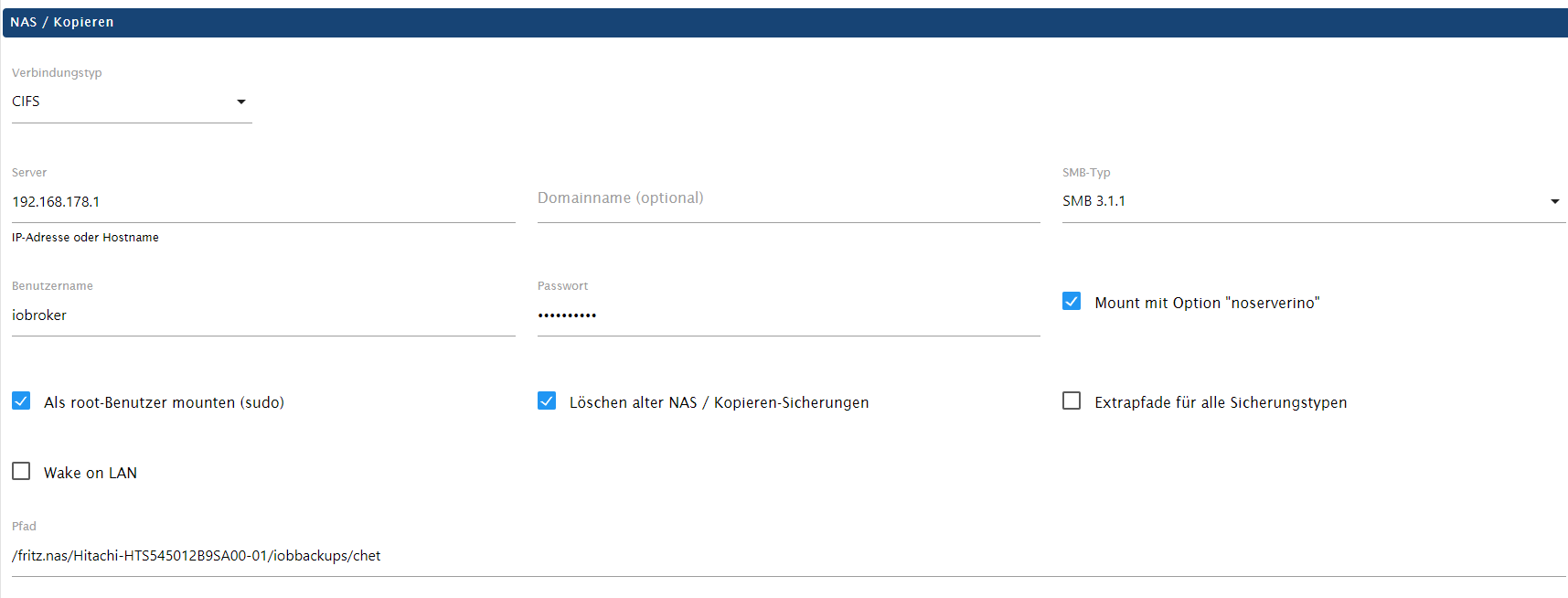
Die Option 'noserverino' ist für FritzBoxen wichtig, bei anderen Systemen deaktivieren.
Pfade und IPs bei dir halt anpassen.
-
@dr-pie
Hier meine Einstellungen:
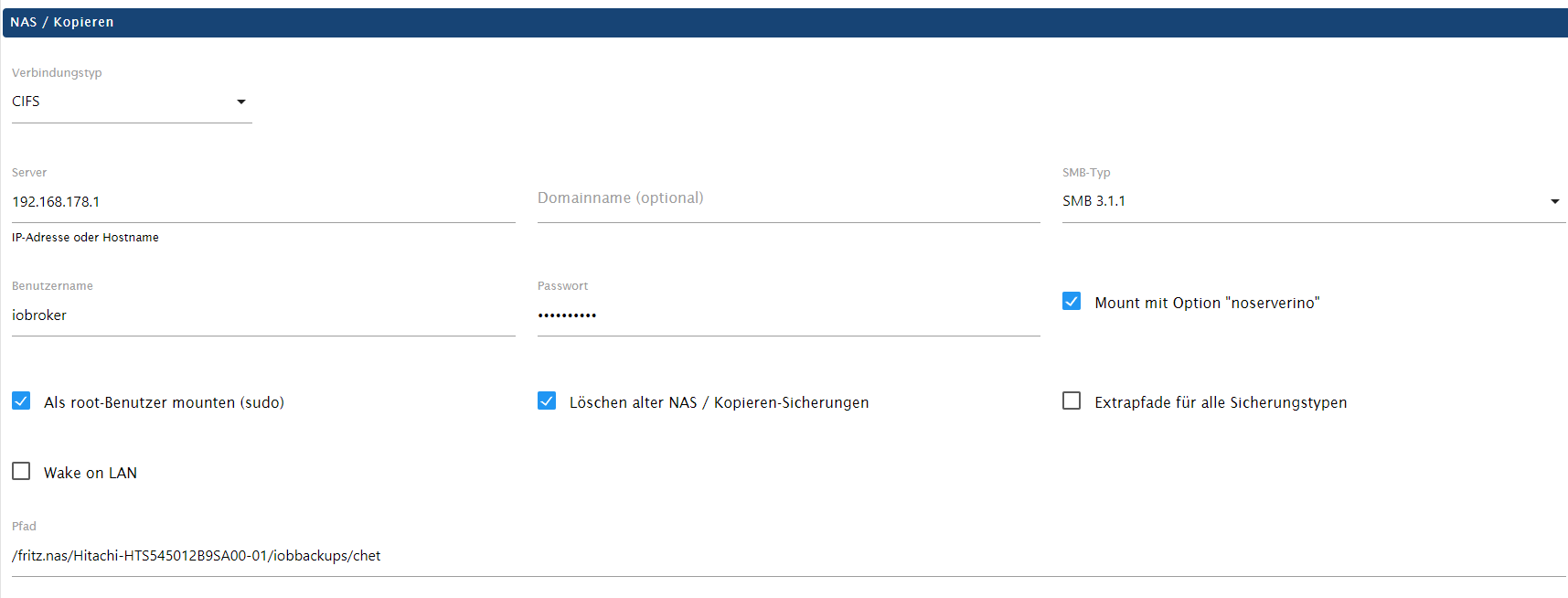
Die Option 'noserverino' ist für FritzBoxen wichtig, bei anderen Systemen deaktivieren.
Pfade und IPs bei dir halt anpassen.
@thomas-braun diese Funktion ist auch bei mir deaktiviert.
-
@thomas-braun diese Funktion ist auch bei mir deaktiviert.
@dr-pie
Das habe ich gesehen. Ich wollte nur nicht das du die wegen des Screenshots aktivierst.
-
@dr-pie sagte in Backup funktioniert nicht wirklich:
Der Ordner Daten/
und das ist eine Freigabe?
Ich würde es dann auch mit cifs versuchen.@homoran sagte in Backup funktioniert nicht wirklich:
Der Ordner Daten/
und das ist eine Freigabe?
da fehlt noch die Antwort
-
@homoran sagte in Backup funktioniert nicht wirklich:
Der Ordner Daten/
und das ist eine Freigabe?
da fehlt noch die Antwort
-
@homoran auf der Synology ist ein Ordner "Daten" der den Ordner "iobroker_raspberry" enthält.
In diesen Ordner hat der entsprechende User das Recht zu schreiben.@dr-pie sagte in Backup funktioniert nicht wirklich:
ein Ordner "Daten"
ist das auch ein freigegebener Ordner?
-
@dr-pie sagte in Backup funktioniert nicht wirklich:
ein Ordner "Daten"
ist das auch ein freigegebener Ordner?
-
@homoran auf der Synology ist ein Ordner "Daten" der den Ordner "iobroker_raspberry" enthält.
In diesen Ordner hat der entsprechende User das Recht zu schreiben. -
@dr-pie Sind auf deinem PI die cifs-utils installierst?
sudo apt update sudo apt install cifs-utils -
@simatec ich gebe auf ... hab das nun so eingestellt das Backup's lokal gespeichert werden.
Das ist zwar nicht optimal ... aber anders scheint es bei mir nicht zu funktionieren@dr-pie sagte in Backup funktioniert nicht wirklich:
aber anders scheint es bei mir nicht zu funktionieren
Vermutlich nur eine Frage der Einstellungen auf der Server.
Ich würde ja für den Zweck des Backups einen eigenen User dort anlegen. Bei mir heißt der praktischerweise 'iobroker'.


