NEWS
Smart Meter von Netz Oö (Energie AG)
-
@negalein sagte in Smart Meter von Netz Oö (Energie AG):
@liikuvate sagte in Smart Meter von Netz Oö (Energie AG):
Vlt. hilft euch das weiter.
leider nicht. Aber danke für die Info.
Hab den selben Lesekopf.
Aber ohne Key läuft bei mir nichts.
Deshalb muss ich warten, bis @apollon77 Zeit findet, das in den Smartmeter-Adapter einzubauen.
Derzeit bleibt für mich nur der Umweg über Volkszähler und ioBroker-Script. :(das wäre natürlich super!
So viele Oberösterreicher hier unterwegs :blush:
Wenn es für diesen Netz OÖ Zähler einen Adapter geben würde, wäre es natürlich toll.
Aktuell lese ich über Modbus die aktuelle Überschussleistung aus der Heizungssteuerung aus, welche es wiederum von einem S0 Hutschienenzähler bekommt (mit Impulsausgang).
Wenn ich an meinen Kostal Wechselrichter einen Speicher anschließen möchte, würde ich wieder einen zusätzlichen Zähler brauchen. Irgendwie krank, wenn man eh schon einen Smart Meter hat.
Da kann man nur hoffen, dass sich da in Zukunft ein Standard entwickelt, welcher dann von den Heizungssteuerungen, Wechselrichtern und Smarthome verwendet werden kann. -
Über Kontakte bin ich zu einem NodeRed Flow gekommen mit dem man relativ einfach den Smartmeter der Netz OÖ auslesen kann.
Der Programmierer hat mir wie üblich die Veröffentlichung für nicht kommerzielle Anwendungen gestattet.
Doku dazu: https://www.loxwiki.eu/pages/viewpage.action?pageId=82149444

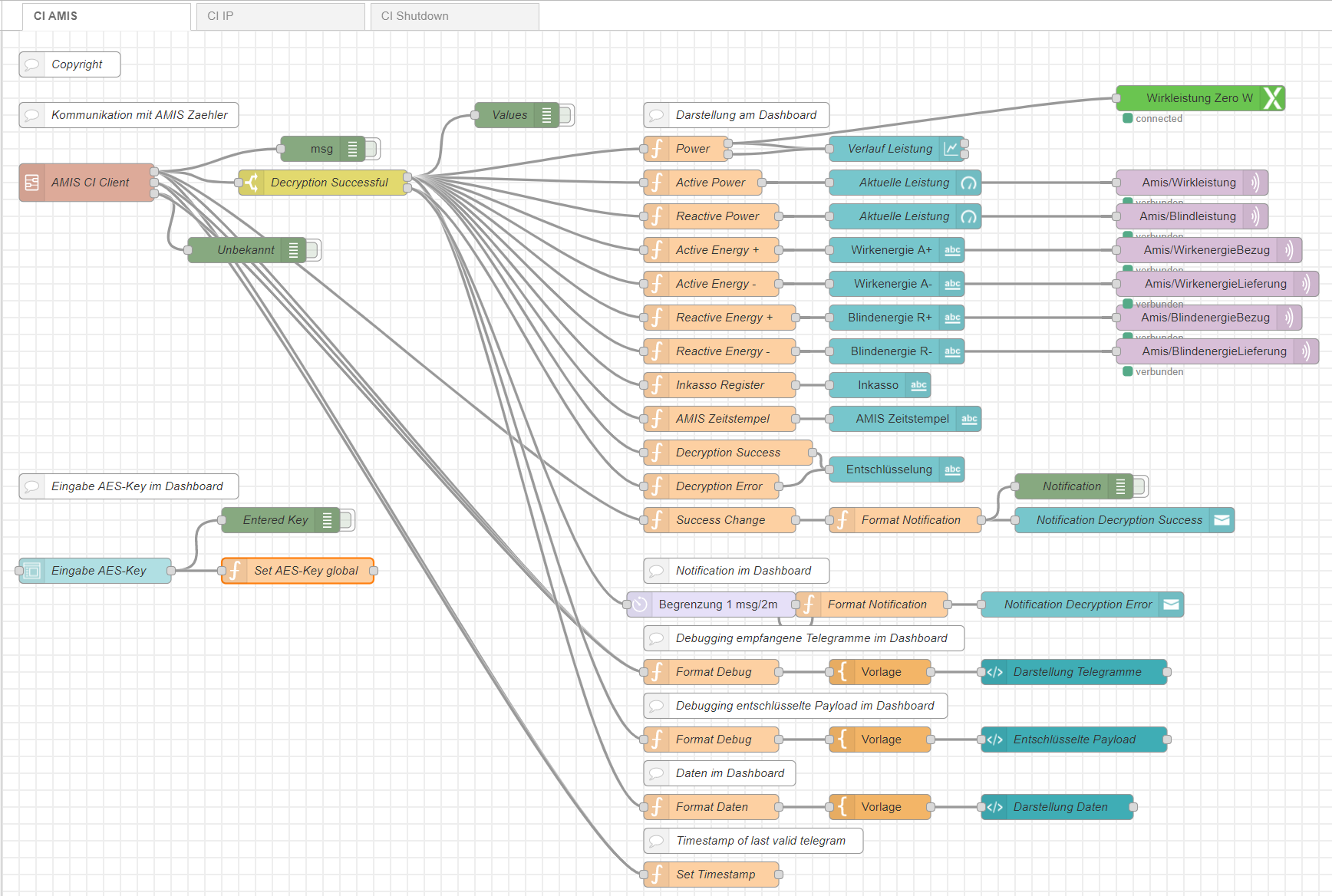
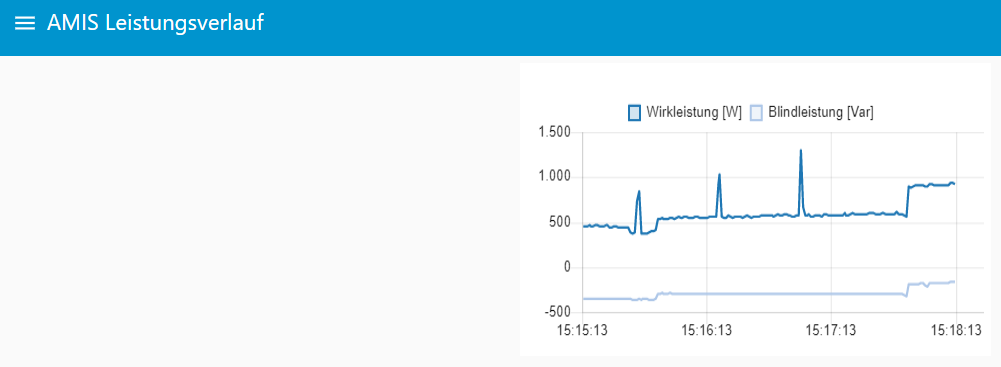
MQTT Ausgabe:
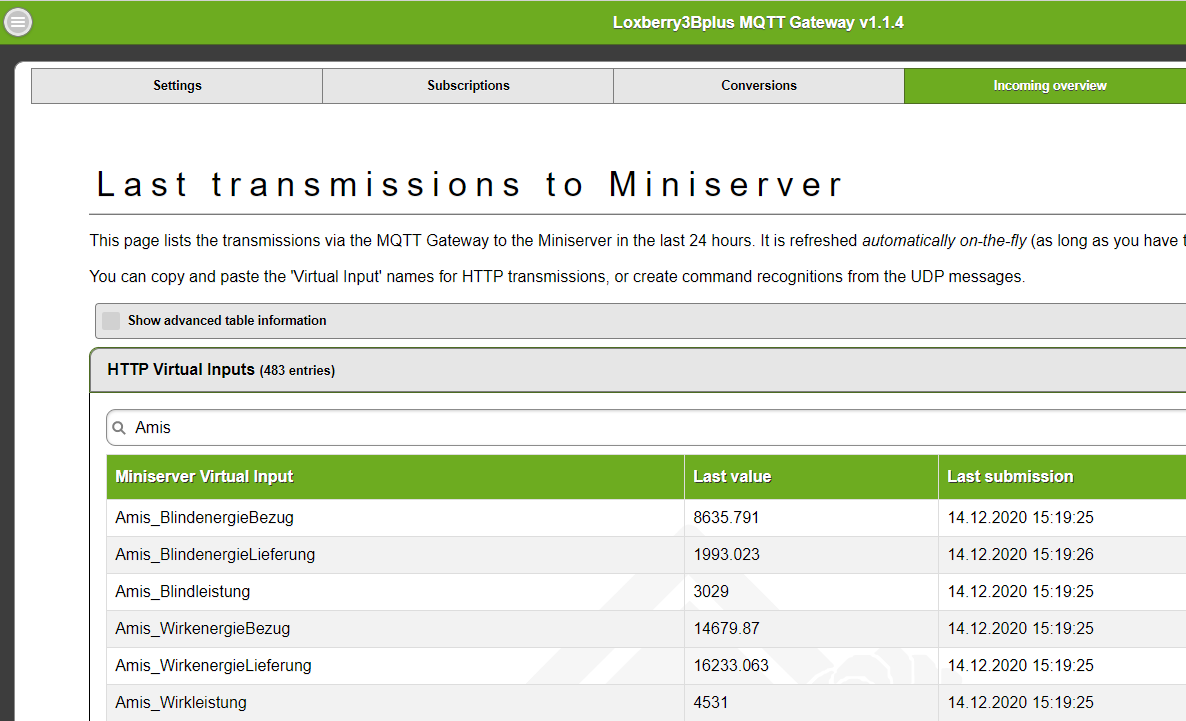
Alternativen:
Volkszähler: https://wiki.volkszaehler.org/hardware/channels/meters/power/edl-ehz/siemens_td3511_in_oberoesterreich
Tasmota: https://www.loxwiki.eu/pages/viewpage.action?pageId=65667262
ESP: http://www.mitterbaur.at/amis-leser.html
Loxone: https://shop.loxone.com/deat/zaehlerinterface-ir-air.html@alealdata
Irgendwie scheitere ich an Seite 6 von dem pdf. Also das Thema mit der AES128 Library.
Kann mir da jemand einen Tipp geben wie das am Raspi über SSH geht?
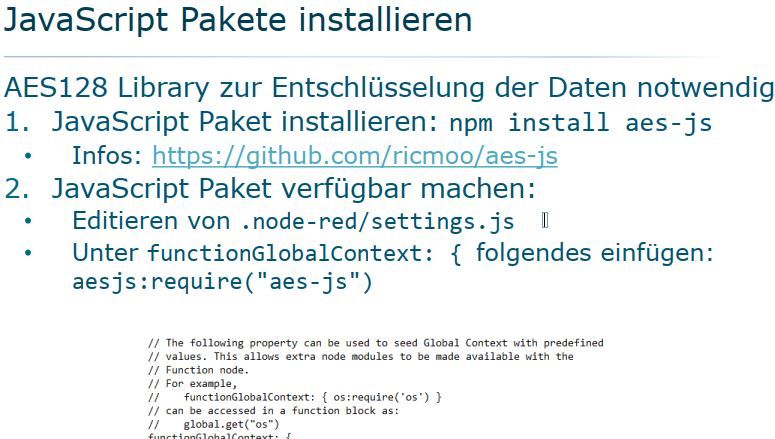
-
@alealdata
Irgendwie scheitere ich an Seite 6 von dem pdf. Also das Thema mit der AES128 Library.
Kann mir da jemand einen Tipp geben wie das am Raspi über SSH geht?
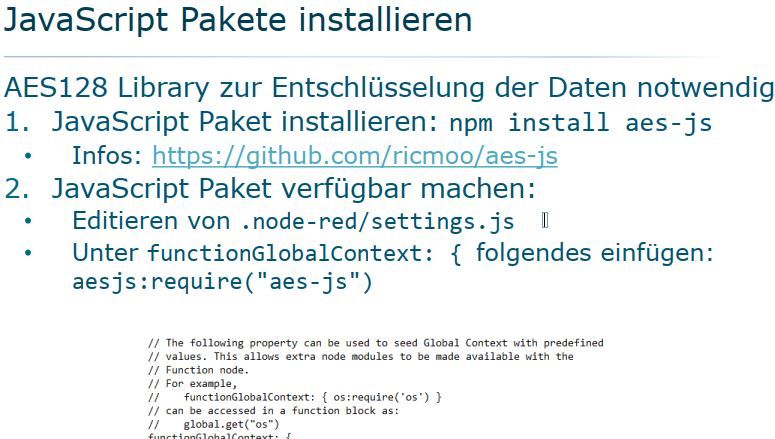
@manuel001 per Putty editieren wie es beschrieben ist.
Je nach System kann die Datei auch in einem anderen Ordner liegen. -
So viele Oberösterreicher hier unterwegs :blush:
Wenn es für diesen Netz OÖ Zähler einen Adapter geben würde, wäre es natürlich toll.
Aktuell lese ich über Modbus die aktuelle Überschussleistung aus der Heizungssteuerung aus, welche es wiederum von einem S0 Hutschienenzähler bekommt (mit Impulsausgang).
Wenn ich an meinen Kostal Wechselrichter einen Speicher anschließen möchte, würde ich wieder einen zusätzlichen Zähler brauchen. Irgendwie krank, wenn man eh schon einen Smart Meter hat.
Da kann man nur hoffen, dass sich da in Zukunft ein Standard entwickelt, welcher dann von den Heizungssteuerungen, Wechselrichtern und Smarthome verwendet werden kann.@manuel001 auf den Standard wartet man wohl noch (zu) lange
ich habe es mit einem Amis Wlan-Kopf gelöst und fkt. einwandfrei, über Modbus werden die WR ausgelesen, mehr braucht es bei mir nicht.
Wenn die Batterie kommt, muss verm. wieder ein Zähler rein.... -
@manuel001 auf den Standard wartet man wohl noch (zu) lange
ich habe es mit einem Amis Wlan-Kopf gelöst und fkt. einwandfrei, über Modbus werden die WR ausgelesen, mehr braucht es bei mir nicht.
Wenn die Batterie kommt, muss verm. wieder ein Zähler rein.... -
@manuel001 per Putty editieren wie es beschrieben ist.
Je nach System kann die Datei auch in einem anderen Ordner liegen.@alealdata
Irgendwie scheitere ich schon an der Installation:pi@iobroker:~ $ npm install aes-js npm WARN saveError ENOENT: no such file or directory, open '/home/pi/package.jso n' npm WARN enoent ENOENT: no such file or directory, open '/home/pi/package.json' npm WARN pi No description npm WARN pi No repository field. npm WARN pi No README data npm WARN pi No license field. + aes-js@3.1.2 updated 1 package and audited 1 package in 3.447s found 0 vulnerabilities ╭────────────────────────────────────────────────────────────────╮ │ │ │ New major version of npm available! 6.14.11 → 7.14.0 │ │ Changelog: https://github.com/npm/cli/releases/tag/v7.14.0 │ │ Run npm install -g npm to update! │ │ │ ╰────────────────────────────────────────────────────────────────╯ pi@iobroker:~ $ find -iname settings.js pi@iobroker:~ $Oder funktioniert die Installation eh, aber die Datei wird dann nicht gefunden?
-
@manuel001 schon mal mit su probiert - bist ja mit dem Benutzer pi angemeldet!
-
@manuel001 schon mal mit su probiert - bist ja mit dem Benutzer pi angemeldet!
@alealdata
So?:pi@iobroker:~ $ sudo npm install aes-js npm WARN saveError ENOENT: no such file or directory, open '/home/pi/package.json' npm WARN enoent ENOENT: no such file or directory, open '/home/pi/package.json' npm WARN pi No description npm WARN pi No repository field. npm WARN pi No README data npm WARN pi No license field. + aes-js@3.1.2 updated 1 package and audited 1 package in 3.074s found 0 vulnerabilities -
@alealdata
So?:pi@iobroker:~ $ sudo npm install aes-js npm WARN saveError ENOENT: no such file or directory, open '/home/pi/package.json' npm WARN enoent ENOENT: no such file or directory, open '/home/pi/package.json' npm WARN pi No description npm WARN pi No repository field. npm WARN pi No README data npm WARN pi No license field. + aes-js@3.1.2 updated 1 package and audited 1 package in 3.074s found 0 vulnerabilities@manuel001 meinte eigentlich root damit du alle Rechte hast. Vermutlich hast du noch kein Passwort vergeben:
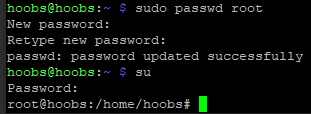
Backup nicht vergessen nicht dass du dir das System zerlegst!
Dann den Befehl von oben noch mal eingeben. -
@alealdata
Irgendwie scheitere ich schon an der Installation:pi@iobroker:~ $ npm install aes-js npm WARN saveError ENOENT: no such file or directory, open '/home/pi/package.jso n' npm WARN enoent ENOENT: no such file or directory, open '/home/pi/package.json' npm WARN pi No description npm WARN pi No repository field. npm WARN pi No README data npm WARN pi No license field. + aes-js@3.1.2 updated 1 package and audited 1 package in 3.447s found 0 vulnerabilities ╭────────────────────────────────────────────────────────────────╮ │ │ │ New major version of npm available! 6.14.11 → 7.14.0 │ │ Changelog: https://github.com/npm/cli/releases/tag/v7.14.0 │ │ Run npm install -g npm to update! │ │ │ ╰────────────────────────────────────────────────────────────────╯ pi@iobroker:~ $ find -iname settings.js pi@iobroker:~ $Oder funktioniert die Installation eh, aber die Datei wird dann nicht gefunden?
@manuel001 sagte in Smart Meter von Netz Oö (Energie AG):
pi@iobroker:~ $ npm install aes-js
pi wäre richtig - auf keinen Fall irgendetwas als root machen!
Nur du bist im falschen Verzeichnis!
da solltest du gar nichts mit npm machen was mit ioBroker zu tun hat.
Das muss als einfacher User in /opt/iobroker ausgeführt werden.und wenn das nicht geht hast du deine Rechte verpfuscht
-
@manuel001 meinte eigentlich root damit du alle Rechte hast. Vermutlich hast du noch kein Passwort vergeben:
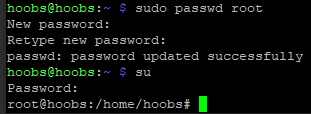
Backup nicht vergessen nicht dass du dir das System zerlegst!
Dann den Befehl von oben noch mal eingeben.@alealdata
Ok danke. Backup ist gemacht. Jetzt ist nur die Frage welches Passwort. Ohne Passwort habe ich es probiert und auch mit dem Passwort, welches ich für pi vergeben habe:pi@iobroker:~ $ su Passwort: su: Fehler bei Authentifizierung pi@iobroker:~ $Es ist das Standardimage von der Raspi Homepage.
Ich habe es jetzt noch so probiert:
pi@iobroker:~ $ sudo su root@iobroker:/home/pi# npm install aes-js npm WARN saveError ENOENT: no such file or directory, open '/home/pi/package.json' npm WARN enoent ENOENT: no such file or directory, open '/home/pi/package.json' npm WARN pi No description npm WARN pi No repository field. npm WARN pi No README data npm WARN pi No license field. + aes-js@3.1.2 updated 1 package and audited 1 package in 24.038s found 0 vulnerabilitiesroot@iobroker:/home/pi# find -iname package.json ./node_modules/aes-js/package.json root@iobroker:/home/pi# cd node_modules/aes-js/ root@iobroker:/home/pi/node_modules/aes-js# npm install aes-js npm ERR! code ENOSELF npm ERR! Refusing to install package with name "aes-js" under a package npm ERR! also called "aes-js". Did you name your project the same npm ERR! as the dependency you're installing? npm ERR! npm ERR! For more information, see: npm ERR! <https://docs.npmjs.com/cli/install#limitations-of-npms-install-algorithm> npm ERR! A complete log of this run can be found in: npm ERR! /root/.npm/_logs/2021-05-22T18_49_44_403Z-debug.log root@iobroker:/home/pi/node_modules/aes-js# -
@manuel001 sagte in Smart Meter von Netz Oö (Energie AG):
pi@iobroker:~ $ npm install aes-js
pi wäre richtig - auf keinen Fall irgendetwas als root machen!
Nur du bist im falschen Verzeichnis!
da solltest du gar nichts mit npm machen was mit ioBroker zu tun hat.
Das muss als einfacher User in /opt/iobroker ausgeführt werden.und wenn das nicht geht hast du deine Rechte verpfuscht
@homoran
Also so?pi@iobroker:~ $ cd /opt/iobroker/ pi@iobroker:/opt/iobroker $ install aes-js install: Fehlender Zieldatei‐Operand hinter 'aes-js' „install --help“ liefert weitere Informationen. pi@iobroker:/opt/iobroker $Sorry für die blöden Fragen. Meine Welt ist die Hardware.
-
@manuel001 konnte das bei mir nachstellen mit dem gleichen Fehler.
Die Beschreibung von oben bezieht sich auf die direkte Installation von NodeRed und nicht innerhalb von IOBroker -
@homoran
Also so?pi@iobroker:~ $ cd /opt/iobroker/ pi@iobroker:/opt/iobroker $ install aes-js install: Fehlender Zieldatei‐Operand hinter 'aes-js' „install --help“ liefert weitere Informationen. pi@iobroker:/opt/iobroker $Sorry für die blöden Fragen. Meine Welt ist die Hardware.
@homoran sagte:
pi wäre richtig - auf keinen Fall irgendetwas als root machen!
Nur du bist im falschen Verzeichnis!
da solltest du gar nichts mit npm machen was mit ioBroker zu tun hat.
Erste Aktion von @Manuel001
pi@iobroker:~ $ sudo su
root@iobroker:/home/pi# npm install aes-jsEcht jetzt?
-
@manuel001 meinte eigentlich root damit du alle Rechte hast. Vermutlich hast du noch kein Passwort vergeben:
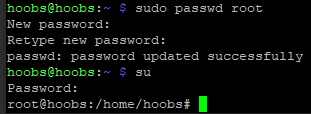
Backup nicht vergessen nicht dass du dir das System zerlegst!
Dann den Befehl von oben noch mal eingeben.Mit Verlaub: Absolut schwachsinniger Vorschlag eine root shell zu öffnen.
-
@homoran
Also so?pi@iobroker:~ $ cd /opt/iobroker/ pi@iobroker:/opt/iobroker $ install aes-js install: Fehlender Zieldatei‐Operand hinter 'aes-js' „install --help“ liefert weitere Informationen. pi@iobroker:/opt/iobroker $Sorry für die blöden Fragen. Meine Welt ist die Hardware.
@manuel001 sagte in Smart Meter von Netz Oö (Energie AG):
Als pi, NICHT als root! Und auch nix per sudo oder ähnlichem Blödsinn...
cd /opt/iobroker/ npm install aes-jsEine korrekte Installation in iobroker sieht dann so aus:
echad@chet:/opt/iobroker $ npm list aes-js iobroker.inst@3.0.0 /opt/iobroker └── (empty) echad@chet:/opt/iobroker $ npm install aes-js added 1 package in 19s 2 packages are looking for funding run `npm fund` for details echad@chet:/opt/iobroker $ npm list aes-js iobroker.inst@3.0.0 /opt/iobroker └── aes-js@3.1.2 -
@thomas-braun gut hast mich überredet nur klappt das nicht.
npm wäre ja auch falschIn meinem Fall ist das ein Hoobsimage und IOBroker nachinstalliert.
-
@thomas-braun gut hast mich überredet nur klappt das nicht.
npm wäre ja auch falschIn meinem Fall ist das ein Hoobsimage und IOBroker nachinstalliert.
@alealdata sagte in Smart Meter von Netz Oö (Energie AG):
In meinem Fall ist das ein Hoobsimage und IOBroker nachinstalliert.
Und?
Das Modul aes-js soll doch in den ioBroker rein, oder nicht?
-
@alealdata sagte in Smart Meter von Netz Oö (Energie AG):
In meinem Fall ist das ein Hoobsimage und IOBroker nachinstalliert.
Und?
Das Modul aes-js soll doch in den ioBroker rein, oder nicht?
@thomas-braun sagte in Smart Meter von Netz Oö (Energie AG):
doch in den ioBroker rein, oder nicht?
Oder!???
Ich war bisher auch davon ausgegangen@alealdata sagte in Smart Meter von Netz Oö (Energie AG):
Die Beschreibung von oben bezieht sich auf die direkte Installation von NodeRed und nicht innerhalb von IOBroker
Hier wird anscheinend einiges durcheinandergewürfelt.
Ich habe jetzt auch keine Ahnung mehr wie der aktuelle wirkliche Stand ist
-
@homoran sagte:
pi wäre richtig - auf keinen Fall irgendetwas als root machen!
Nur du bist im falschen Verzeichnis!
da solltest du gar nichts mit npm machen was mit ioBroker zu tun hat.
Erste Aktion von @Manuel001
pi@iobroker:~ $ sudo su
root@iobroker:/home/pi# npm install aes-jsEcht jetzt?
@thomas-braun sagte in Smart Meter von Netz Oö (Energie AG):
Echt jetzt?
Da war ich schon am probieren von dem Beitrag davor. Dass man das nicht machen soll, habe ich erst gelesen wie es schon gemacht war.
Aber ich spiele jetzt mal das Image ein, welches ich zuvor als Backup gemacht habe.
Dann sollte es wieder sauber sein und kann weitere Versuche starten.


