NEWS
(gelöst) Grafana
-
@thomas-braun
habe ich gemacht@ostseereiter Vermutlich hast du den RPC-Service von Influx aktiviert. Der läuft standardmäßig auf Port 8088
Den braucht es aber nicht, zumindest wenn du mit Backitup sichern willst (was ja dann auf der selben Maschine läuft).
cat /etc/influxdb/influxdb.conf|grep bind-addresssollte eigentlich in etwa liefern:# bind-address = "127.0.0.1:8088" # bind-address = ":8086" # bind-address = ":2003" # bind-address = ":25826" # bind-address = ":4242" # bind-address = ":8089"Wichtig ist hier Zeile #1: da wird bei dir das Kommentarzeichen "#" fehlen: bind-address = "127.0.0.1:8088"
Da hier schon der Terminal-Adapter darauf läuft/lief, startet dann der später gestartete Service (=influx) nicht mehr ;) -
@ostseereiter Vermutlich hast du den RPC-Service von Influx aktiviert. Der läuft standardmäßig auf Port 8088
Den braucht es aber nicht, zumindest wenn du mit Backitup sichern willst (was ja dann auf der selben Maschine läuft).
cat /etc/influxdb/influxdb.conf|grep bind-addresssollte eigentlich in etwa liefern:# bind-address = "127.0.0.1:8088" # bind-address = ":8086" # bind-address = ":2003" # bind-address = ":25826" # bind-address = ":4242" # bind-address = ":8089"Wichtig ist hier Zeile #1: da wird bei dir das Kommentarzeichen "#" fehlen: bind-address = "127.0.0.1:8088"
Da hier schon der Terminal-Adapter darauf läuft/lief, startet dann der später gestartete Service (=influx) nicht mehr ;)cat /etc/influxdb/influxdb.conf|grep bind-address
andy@debian:~$ cat /etc/influxdb/influxdb.conf|grep bind-address # bind-address = "127.0.0.1:8088" bind-address = ":8086" # bind-address = ":2003" # bind-address = ":25826" # bind-address = ":4242" # bind-address = ":8089" andy@debian:~$ -
Hallo freunde ich habe erst mal Grafana installiert.
Bekomme aber keine Verbindung zur Influx-datenbank.
Wie kann ich dort überprüfen wie die angelegt Datenbank heißt (ob sie angelegt wurde)
und wie der User heißt und (ob der angelegt wurde.> CREATE USER "admin" WITH PASSWORD "2606" WITH ALL PRIVILEGES ERR: unable to parse authentication credentials Warning: It is possible this error is due to not setting a database. Please set a database with the command "use <database>". > SHOW USERS ERR: unable to parse authentication credentials Warning: It is possible this error is due to not setting a database. Please set a database with the command "use <database>". -
Hallo freunde ich habe erst mal Grafana installiert.
Bekomme aber keine Verbindung zur Influx-datenbank.
Wie kann ich dort überprüfen wie die angelegt Datenbank heißt (ob sie angelegt wurde)
und wie der User heißt und (ob der angelegt wurde.> CREATE USER "admin" WITH PASSWORD "2606" WITH ALL PRIVILEGES ERR: unable to parse authentication credentials Warning: It is possible this error is due to not setting a database. Please set a database with the command "use <database>". > SHOW USERS ERR: unable to parse authentication credentials Warning: It is possible this error is due to not setting a database. Please set a database with the command "use <database>".@ostseereiter das was du in der Influx instanz stehen hast, brauchst du auch in grafana
Mit putty auf deine Rechner wo influx läuft, folgende Kommandos zeigen dir was du suchst
influx show databases show user exit -
@ostseereiter das was du in der Influx instanz stehen hast, brauchst du auch in grafana
Mit putty auf deine Rechner wo influx läuft, folgende Kommandos zeigen dir was du suchst
influx show databases show user exit@crunchip
wie kann ich das in der Influxdatenbank überprüfen das war gestern soviel für mich was ich eingegeben habe. also wie die Datenbank heißt User -
@crunchip
wie kann ich das in der Influxdatenbank überprüfen das war gestern soviel für mich was ich eingegeben habe. also wie die Datenbank heißt User@ostseereiter die Befehle hab ich doch gerade geschrieben
-
@ostseereiter die Befehle hab ich doch gerade geschrieben
@crunchip alles klar habe ich übersehen muss erst mal kaffee holen nach 5 wochen arbeit ist man kein Mensch mehr.
-
@ostseereiter die Befehle hab ich doch gerade geschrieben
andy@debian:~$ influx Connected to http://localhost:8086 version 1.8.5 InfluxDB shell version: 1.8.5 > show databases ERR: unable to parse authentication credentials Warning: It is possible this error is due to not setting a database. Please set a database with the command "use <database>". > show user ERR: unable to parse authentication credentials Warning: It is possible this error is due to not setting a database. Please set a database with the command "use <database>". > exit -
ich habe jetzt mal in der Influx-Config auth-enabled auf false gesetzt
danach konnte ich die Datenbank finden aber den User leider nicht .andy@debian:~$ sudo influx Connected to http://localhost:8086 version 1.8.5 InfluxDB shell version: 1.8.5 > show databases name: databases name ---- _internal IobrokerD > show user ERR: error parsing query: found USER, expected CONTINUOUS, DATABASES, DIAGNOSTICS, FIELD, GRANTS, MEASUREMENT, MEASUREMENTS, QUERIES, RETENTION, SERIES, SHARD, SHARDS, STATS, SUBSCRIPTIONS, TAG, USERS at line 1, char 6 Warning: It is possible this error is due to not setting a database. Please set a database with the command "use <database>". > exit -
ich habe jetzt mal in der Influx-Config auth-enabled auf false gesetzt
danach konnte ich die Datenbank finden aber den User leider nicht .andy@debian:~$ sudo influx Connected to http://localhost:8086 version 1.8.5 InfluxDB shell version: 1.8.5 > show databases name: databases name ---- _internal IobrokerD > show user ERR: error parsing query: found USER, expected CONTINUOUS, DATABASES, DIAGNOSTICS, FIELD, GRANTS, MEASUREMENT, MEASUREMENTS, QUERIES, RETENTION, SERIES, SHARD, SHARDS, STATS, SUBSCRIPTIONS, TAG, USERS at line 1, char 6 Warning: It is possible this error is due to not setting a database. Please set a database with the command "use <database>". > exit@ostseereiter irgendwie hast du ein ganz schön "verkorkstes" System
-
@ostseereiter irgendwie hast du ein ganz schön "verkorkstes" System
@crunchip kann sein wie gesagt wurde neu aufgespielt dann iobroker drauf und sonst nix nun jetzt halt die Datenbank
-
@crunchip kann sein wie gesagt wurde neu aufgespielt dann iobroker drauf und sonst nix nun jetzt halt die Datenbank
@ostseereiter wen du influx frisch installiert hast, brauchst du doch keine Datenbank anlegen. Das machst du durch den influx Adapter! In der Instanz gibst du user Passwort und Name der Datenbank an, das wird dann automatisch in Influx angelegt. Diese Daten nutzt du dann und verweisst in Grafana auf deine Datenbank.
-
@ostseereiter wen du influx frisch installiert hast, brauchst du doch keine Datenbank anlegen. Das machst du durch den influx Adapter! In der Instanz gibst du user Passwort und Name der Datenbank an, das wird dann automatisch in Influx angelegt. Diese Daten nutzt du dann und verweisst in Grafana auf deine Datenbank.
@crunchip Grafana bracht ja eine Datenbank wenn man kein Iobroker benutzt zb
-
@ostseereiter wen du influx frisch installiert hast, brauchst du doch keine Datenbank anlegen. Das machst du durch den influx Adapter! In der Instanz gibst du user Passwort und Name der Datenbank an, das wird dann automatisch in Influx angelegt. Diese Daten nutzt du dann und verweisst in Grafana auf deine Datenbank.
@crunchip
der Befehl show user hat sich geändert in show usersInfluxDB shell version: 1.8.5 > show databases name: databases name ---- _internal IobrokerD > use IobrokerD Using database IobrokerD > show users user admin ---- ----- admin true andy false -
Verbindung steht
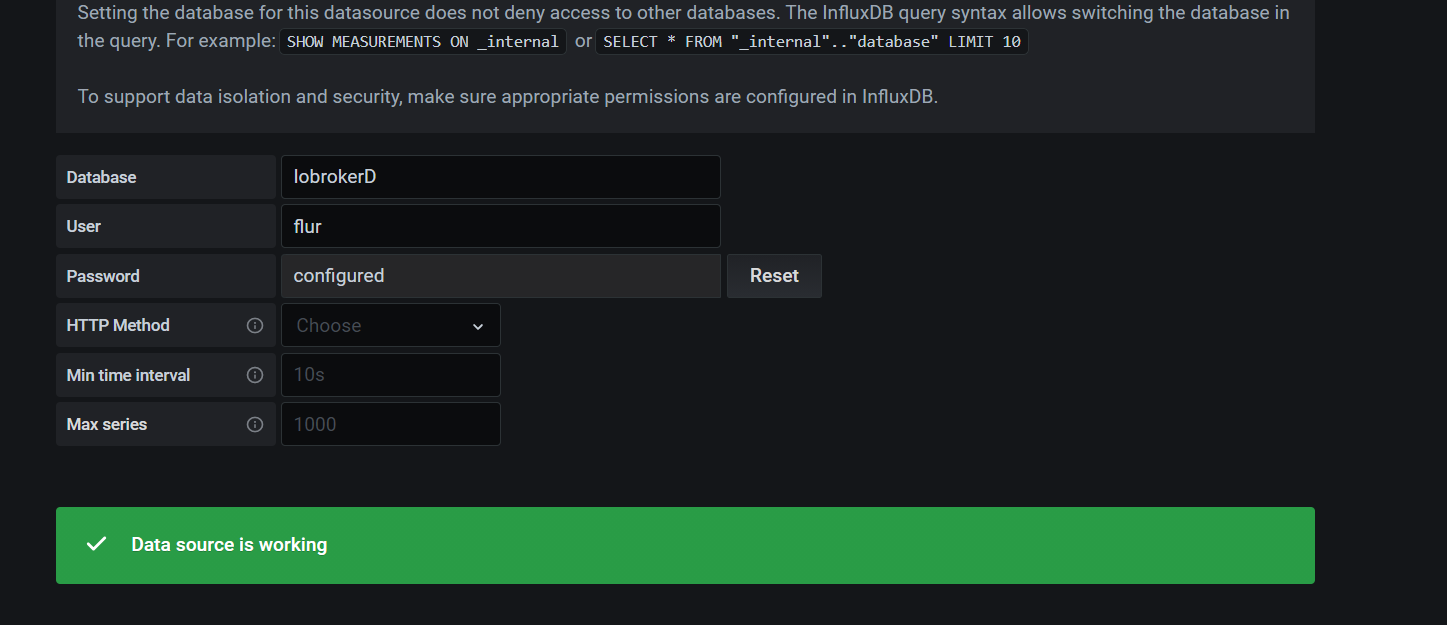
Nun möchte ich aber nicht gleich alles umstellen. Kann man von den influxadaper zwei Instanzen anlegen? -
Verbindung steht
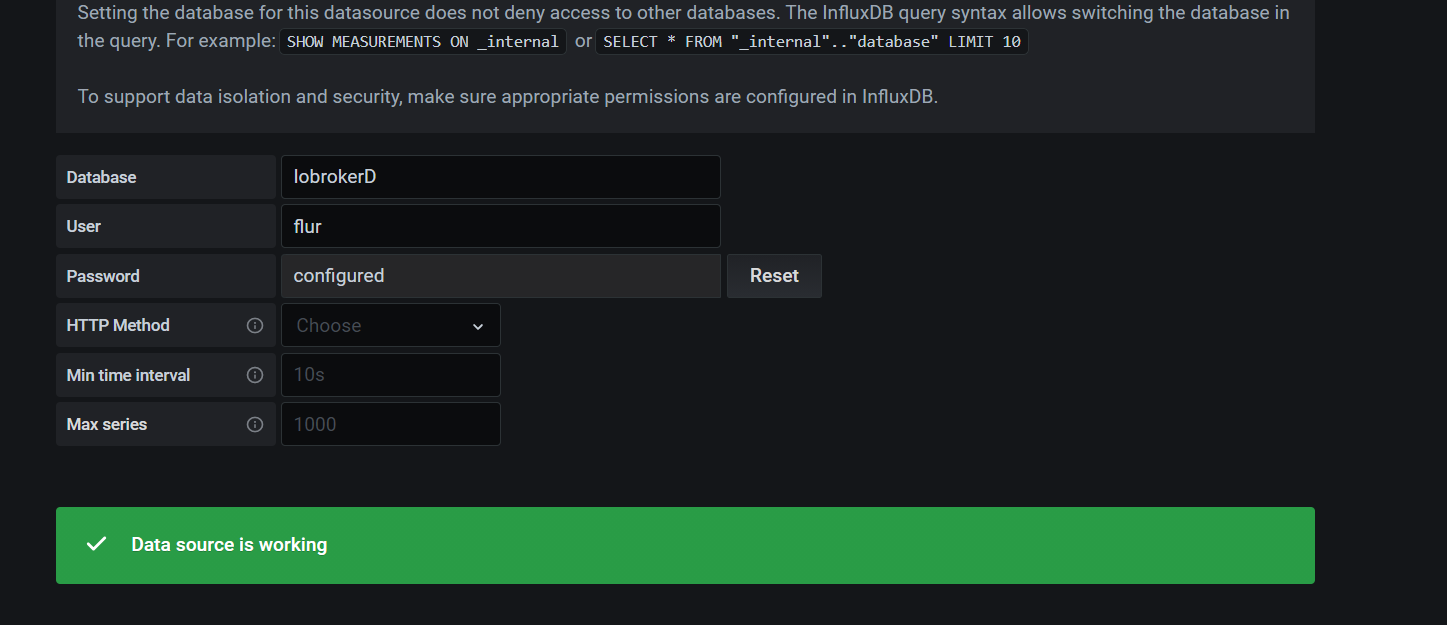
Nun möchte ich aber nicht gleich alles umstellen. Kann man von den influxadaper zwei Instanzen anlegen?@ostseereiter Jep, habe selbst 3 laufen, damit das bisschen getrennt ist. Eine davon ist zum "spielen" , denn bevor ich da dann ewig einzelne Daten löschen muss, lösch ich die Datenbank und leg sie wieder neu an.
-
@ostseereiter Jep, habe selbst 3 laufen, damit das bisschen getrennt ist. Eine davon ist zum "spielen" , denn bevor ich da dann ewig einzelne Daten löschen muss, lösch ich die Datenbank und leg sie wieder neu an.
@crunchip
ok -
Instanz erstellt alles grün das ist erst mal super.einen Testgraph erstellt auch alles gut nun weiß ich das es irgendwo eine Einstellung gibt so dass man diese auch in Iobroker-Vis sichtbar macht jedoch das finde ich nicht.
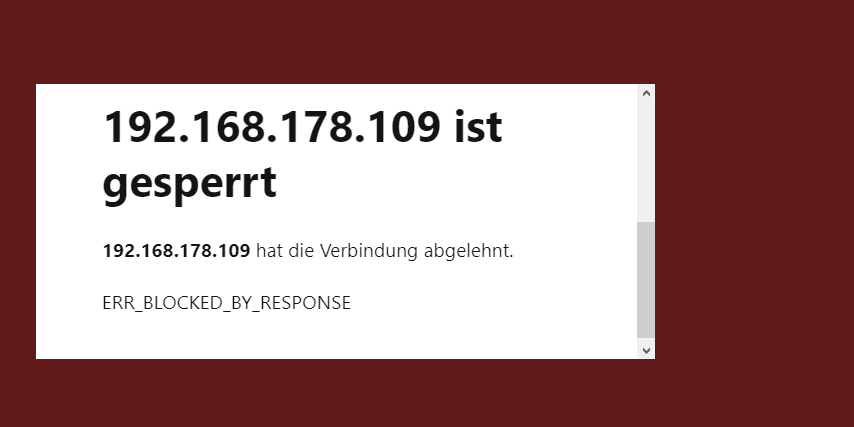
-
Instanz erstellt alles grün das ist erst mal super.einen Testgraph erstellt auch alles gut nun weiß ich das es irgendwo eine Einstellung gibt so dass man diese auch in Iobroker-Vis sichtbar macht jedoch das finde ich nicht.
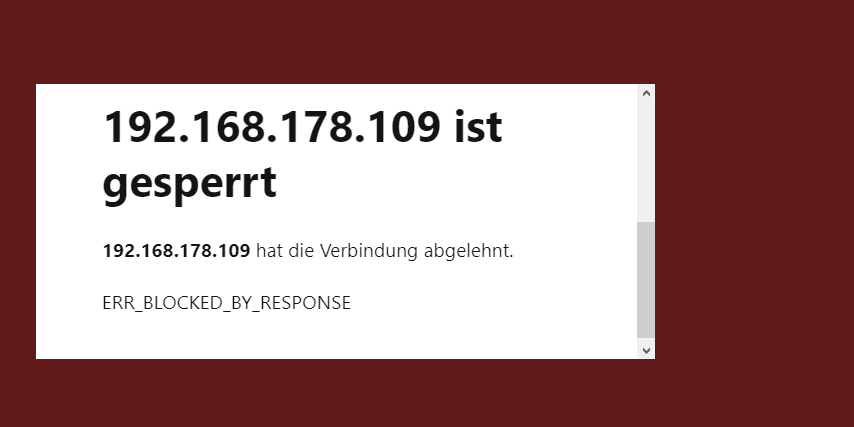
@ostseereiter du musst die config anpassen. Bin grad unterwegs
-
@ostseereiter du musst die config anpassen. Bin grad unterwegs
@crunchip
ok ich habe die grafana.ini bearbeitet so wie es im Internet steht
aber immer noch kein Zugriff vielleicht übersehe ich noch was.#################################### Security #################################### [security] # disable creation of admin user on first start of grafana ;disable_initial_admin_creation = false # default admin user, created on startup ;admin_user = admin # default admin password, can be changed before first start of grafana, or in profile settings ;admin_password = admin # used for signing ;secret_key = SW2YcwTIb9zpOOhoPsMm # disable gravatar profile images ;disable_gravatar = false # data source proxy whitelist (ip_or_domain:port separated by spaces) ;data_source_proxy_whitelist = # disable protection against brute force login attempts ;disable_brute_force_login_protection = false # set to true if you host Grafana behind HTTPS. default is false. ;cookie_secure = false # set cookie SameSite attribute. defaults to `lax`. can be set to "lax", "strict", "none" and "disabled" ;cookie_samesite = lax # set to true if you want to allow browsers to render Grafana in a <frame>, <iframe>, <embed> or <object>. default is false. ;allow_embedding = true # Set to true if you want to enable http strict transport security (HSTS) response header. # This is only sent when HTTPS is enabled in this configuration. # HSTS tells browsers that the site should only be accessed using HTTPS. ;strict_transport_security = false # Sets how long a browser should cache HSTS. Only applied if strict_transport_security is enabled. ;strict_transport_security_max_age_seconds = 86400 # Set to true if to enable HSTS preloading option. Only applied if strict_transport_security is enabled. ;strict_transport_security_preload = false #################################### Anonymous Auth ###################### [auth.anonymous] # enable anonymous access ;enabled = true # specify organization name that should be used for unauthenticated users ;org_name = Main Org. # specify role for unauthenticated users ;org_role = Viewer # mask the Grafana version number for unauthenticated users ;hide_version = false


