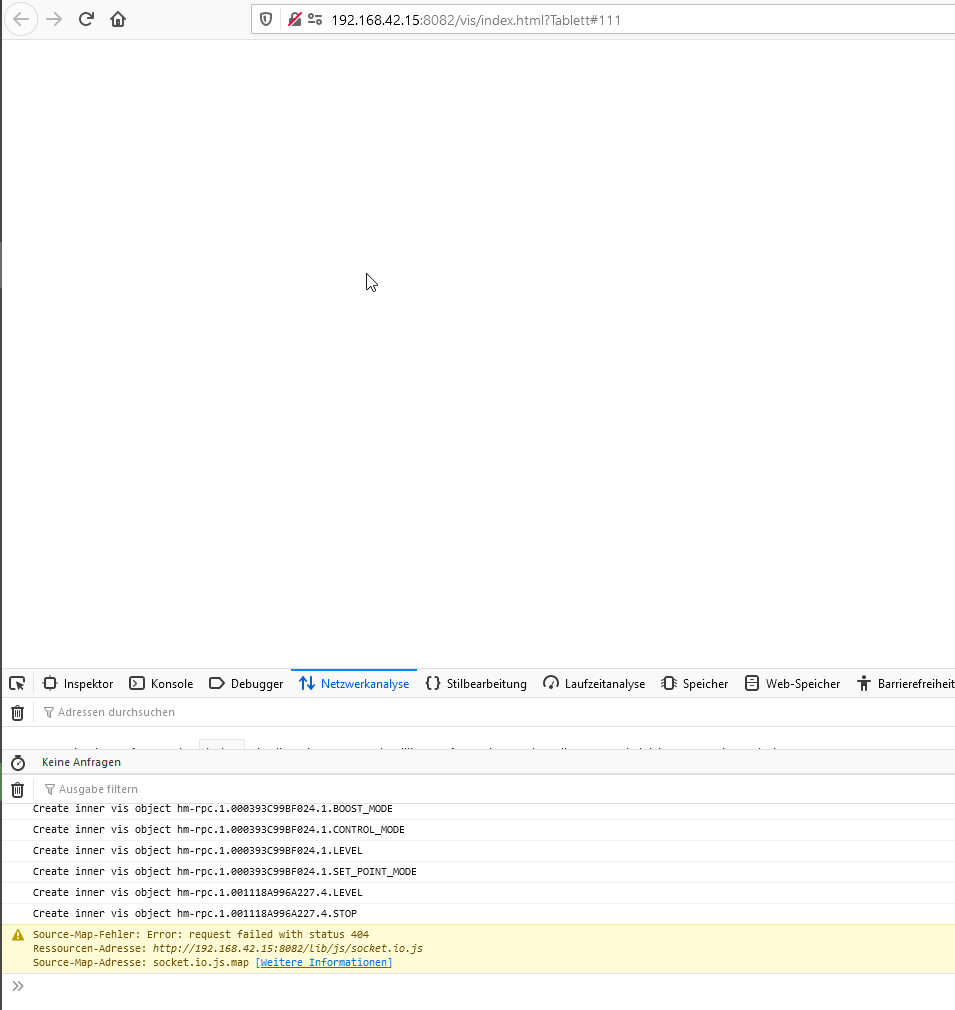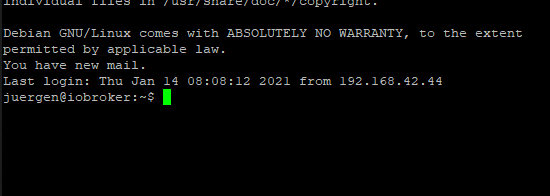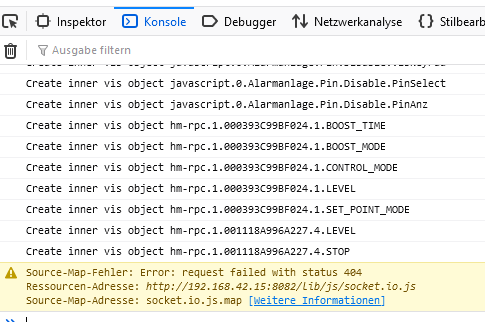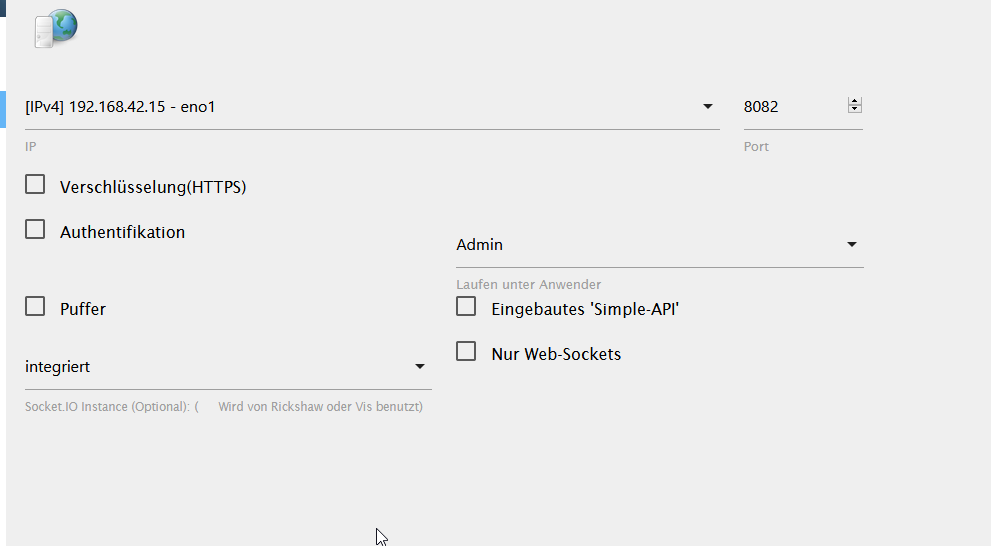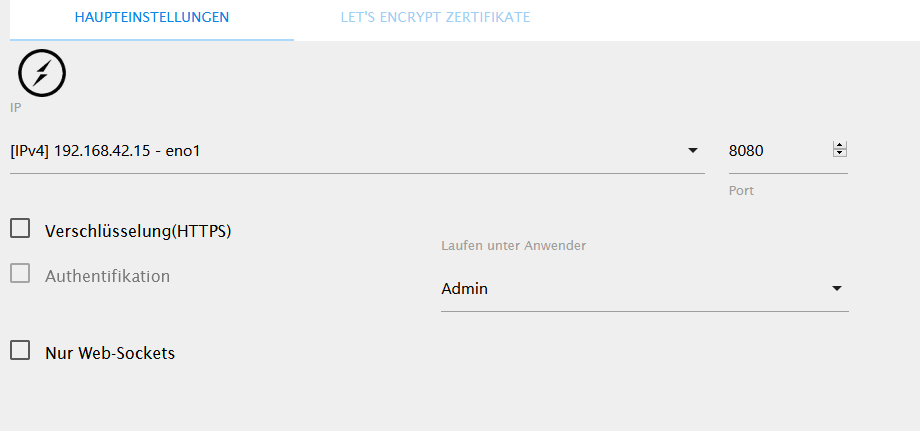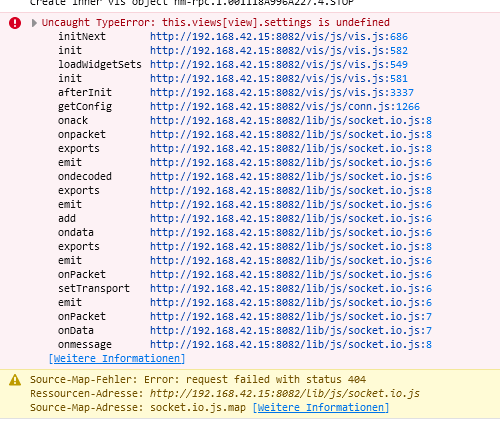NEWS
VIS Startet nicht mehr...
-
-
-
@alero said in VIS Startet nicht mehr...:
Sorry kann dir nicht folgen
du hast den Reiter Netzwerkanalyse offen.
zwei weiter links ist der Reiter Konsoleaber vielleicht is hier schon ein erster Hinweis.
Da kann er eine Ressource aus socket.io nicht laden -
@alero said in VIS Startet nicht mehr...:
Sorry kann dir nicht folgen
du hast den Reiter Netzwerkanalyse offen.
zwei weiter links ist der Reiter Konsoleaber vielleicht is hier schon ein erster Hinweis.
Da kann er eine Ressource aus socket.io nicht laden -
@alero seltsam, das ist der gleiche output
wie hast du .web konfiguriert?
internes socket, oder socketio.0?egal wie, tausch das mal
-
@alero seltsam, das ist der gleiche output
wie hast du .web konfiguriert?
internes socket, oder socketio.0?egal wie, tausch das mal
-
@alero Hat die Umstellung etwas gebracht?
Wieso steht der port von socket auf 8080?, der müsste 8084 sein -
@alero Hat die Umstellung etwas gebracht?
Wieso steht der port von socket auf 8080?, der müsste 8084 sein -
integirert hatte ich schon mal geändert auf keins. dann läuft beim Aufbau der Seite die "Eieruhr"
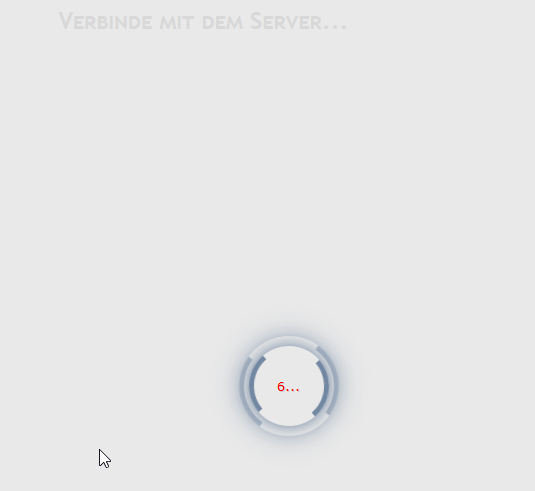
@alero said in VIS Startet nicht mehr...:
integirert hatte ich schon mal geändert auf keins. dann läuft beim Aufbau der Seite die "Eieruhr"
klar, das solltest du ja auch nicht
da steht ja: "wird von vis benötigt"ich schrieb:
@homoran said in VIS Startet nicht mehr...:internes socket, oder socketio.0?
egal wie, tausch das malund den Port von socketio korrigieren
-
@alero said in VIS Startet nicht mehr...:
Selbes Ergebnis.
Weiße Seiteund was steht jetzt in der Browserkonsole?
-
@alero said in VIS Startet nicht mehr...:
Selbes Ergebnis.
Weiße Seiteund was steht jetzt in der Browserkonsole?
-
@alero endlich mal ein Fehler ;-)
ruf auch mal port :8084 auf
-
@alero das habe ich noch nie genutzt, deswegen weiß ich es nicht genau ob man dann auch port 8084 aufrufen muss
-
@alero das habe ich noch nie genutzt, deswegen weiß ich es nicht genau ob man dann auch port 8084 aufrufen muss
-
@homoran
ich habe dort einfach einen freien prot gewählt das war 8080. 8084 ist auch frei.
Wen ich benutzte Ports auswähle meldet er mir das.Alero
@alero said in VIS Startet nicht mehr...:
@homoran
ich habe dort einfach einen freien prot gewählt das war 8080. 8084 ist auch frei.
Wen ich benutzte Ports auswähle meldet er mir das.Alero
Was willst du mir damit sagen?
Hast du jetzt mal die >iobrokerIP>:8084 aufgerufen?
-
@alero said in VIS Startet nicht mehr...:
@homoran
ich habe dort einfach einen freien prot gewählt das war 8080. 8084 ist auch frei.
Wen ich benutzte Ports auswähle meldet er mir das.Alero
Was willst du mir damit sagen?
Hast du jetzt mal die >iobrokerIP>:8084 aufgerufen?
-
@homoran
da kommt
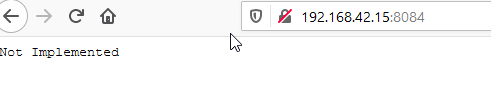
auch wenn ich http://192.168.42.15:8084/vis/index.html eingebe
Alero@alero Danke!
Da war ich mir eben nicht sicher!
Stell zurück auf 'integriert' und ruf demnächst weiter unter :8082 aufJetzt habe ich keine Ideen mehr, nur noch einen Vorschlag:
Du hast deine gesicherten vis-views.json ???
dann nochmal vis deinstallieren und neu installieren
(nicht nur die Instanz, sondern auch den Adapter!!)Dann vis aufrufen, dann wird wieder die Meldung kommen "not exists"
Diesen Demoview, der nach ok angelegt wird irgendwie bearbeiten, abspeichern und aufrufen.Wenn das klappt müssen wir weitersuchen