NEWS
nach Admin-Adapter-Update iobroker nicht über Web erreichbar
-
@rennigel probier mal eine 2te Admin Instanz
iobroker add admin --enabled --port 8089und dann entsprechend den iobroker mit dem port aufrufen
192.168.178.69:8089bzw probier es erst mit:
geh ins Verzeichnis
/opt/iobroker/node_modules/iobroker.admin/node_modules
und nochmal einen rebuild oder kannst auchnpm install --productionausführen@crunchip said in nach Admin-Adapter-Update iobroker nicht über Web erreichbar:
/opt/iobroker/node_modules/iobroker.admin/node_modules
Habe jetzt folgendes gemacht:
pi@RPi4:/opt/iobroker/log $ iobroker add admin --port 8089 host.RPi4 create instance admin host.RPi4 object system.adapter.admin.1.alive created host.RPi4 object system.adapter.admin.1.connected created host.RPi4 object system.adapter.admin.1.compactMode created host.RPi4 object system.adapter.admin.1.cpu created host.RPi4 object system.adapter.admin.1.cputime created host.RPi4 object system.adapter.admin.1.memHeapUsed created host.RPi4 object system.adapter.admin.1.memHeapTotal created host.RPi4 object system.adapter.admin.1.memRss created host.RPi4 object system.adapter.admin.1.uptime created host.RPi4 object system.adapter.admin.1.inputCount created host.RPi4 object system.adapter.admin.1.outputCount created host.RPi4 object system.adapter.admin.1.eventLoopLag created host.RPi4 object system.adapter.admin.1.sigKill created host.RPi4 object system.adapter.admin.1.logLevel created host.RPi4 object system.adapter.admin.upload created host.RPi4 object admin.1.info created host.RPi4 object admin.1 created host.RPi4 object admin.1.info.connected created host.RPi4 object admin.1.info.connection created host.RPi4 object admin.1.info.newsFeed created host.RPi4 object admin.1.info.newsETag created host.RPi4 object admin.1.info.newsLastId created host.RPi4 object admin.1.info.updatesList created host.RPi4 Set default value of admin.1.info.connected: host.RPi4 Set default value of admin.1.info.connection: false host.RPi4 Set default value of admin.1.info.updatesList: host.RPi4 object system.adapter.admin.1 created pi@RPi4:/opt/iobroker/log $ cd /opt/iobroker/node_modules/iobroker.admin/node_modules pi@RPi4:/opt/iobroker/node_modules/iobroker.admin/node_modules $ npm install --production npm WARN config production Use `--omit=dev` instead. added 123 packages, removed 1 package, and audited 159 packages in 2m 14 packages are looking for funding run `npm fund` for details found 0 vulnerabilities pi@RPi4:/opt/iobroker/node_modules/iobroker.admin/node_modules $ iob start admin.1 pi@RPi4:/opt/iobroker/node_modules/iobroker.admin/node_modules $Aber auf Port 8089 passiert auch nichts.
(Hab's jetzt nur der Sicherheit wegen über den einen Rechner mit Edge und einen anderen mit Firefox probiert ... nur um den Browser als Fehlerquelle auszuschließen. Hat aber schon immer von beiden problemlos geklappt.) -
@crunchip said in nach Admin-Adapter-Update iobroker nicht über Web erreichbar:
/opt/iobroker/node_modules/iobroker.admin/node_modules
Habe jetzt folgendes gemacht:
pi@RPi4:/opt/iobroker/log $ iobroker add admin --port 8089 host.RPi4 create instance admin host.RPi4 object system.adapter.admin.1.alive created host.RPi4 object system.adapter.admin.1.connected created host.RPi4 object system.adapter.admin.1.compactMode created host.RPi4 object system.adapter.admin.1.cpu created host.RPi4 object system.adapter.admin.1.cputime created host.RPi4 object system.adapter.admin.1.memHeapUsed created host.RPi4 object system.adapter.admin.1.memHeapTotal created host.RPi4 object system.adapter.admin.1.memRss created host.RPi4 object system.adapter.admin.1.uptime created host.RPi4 object system.adapter.admin.1.inputCount created host.RPi4 object system.adapter.admin.1.outputCount created host.RPi4 object system.adapter.admin.1.eventLoopLag created host.RPi4 object system.adapter.admin.1.sigKill created host.RPi4 object system.adapter.admin.1.logLevel created host.RPi4 object system.adapter.admin.upload created host.RPi4 object admin.1.info created host.RPi4 object admin.1 created host.RPi4 object admin.1.info.connected created host.RPi4 object admin.1.info.connection created host.RPi4 object admin.1.info.newsFeed created host.RPi4 object admin.1.info.newsETag created host.RPi4 object admin.1.info.newsLastId created host.RPi4 object admin.1.info.updatesList created host.RPi4 Set default value of admin.1.info.connected: host.RPi4 Set default value of admin.1.info.connection: false host.RPi4 Set default value of admin.1.info.updatesList: host.RPi4 object system.adapter.admin.1 created pi@RPi4:/opt/iobroker/log $ cd /opt/iobroker/node_modules/iobroker.admin/node_modules pi@RPi4:/opt/iobroker/node_modules/iobroker.admin/node_modules $ npm install --production npm WARN config production Use `--omit=dev` instead. added 123 packages, removed 1 package, and audited 159 packages in 2m 14 packages are looking for funding run `npm fund` for details found 0 vulnerabilities pi@RPi4:/opt/iobroker/node_modules/iobroker.admin/node_modules $ iob start admin.1 pi@RPi4:/opt/iobroker/node_modules/iobroker.admin/node_modules $Aber auf Port 8089 passiert auch nichts.
(Hab's jetzt nur der Sicherheit wegen über den einen Rechner mit Edge und einen anderen mit Firefox probiert ... nur um den Browser als Fehlerquelle auszuschließen. Hat aber schon immer von beiden problemlos geklappt.)@rennigel sagte in nach Admin-Adapter-Update iobroker nicht über Web erreichbar:
Aber auf Port 8089 passiert auch nichts.
list instances
-
@crunchip said in nach Admin-Adapter-Update iobroker nicht über Web erreichbar:
/opt/iobroker/node_modules/iobroker.admin/node_modules
Habe jetzt folgendes gemacht:
pi@RPi4:/opt/iobroker/log $ iobroker add admin --port 8089 host.RPi4 create instance admin host.RPi4 object system.adapter.admin.1.alive created host.RPi4 object system.adapter.admin.1.connected created host.RPi4 object system.adapter.admin.1.compactMode created host.RPi4 object system.adapter.admin.1.cpu created host.RPi4 object system.adapter.admin.1.cputime created host.RPi4 object system.adapter.admin.1.memHeapUsed created host.RPi4 object system.adapter.admin.1.memHeapTotal created host.RPi4 object system.adapter.admin.1.memRss created host.RPi4 object system.adapter.admin.1.uptime created host.RPi4 object system.adapter.admin.1.inputCount created host.RPi4 object system.adapter.admin.1.outputCount created host.RPi4 object system.adapter.admin.1.eventLoopLag created host.RPi4 object system.adapter.admin.1.sigKill created host.RPi4 object system.adapter.admin.1.logLevel created host.RPi4 object system.adapter.admin.upload created host.RPi4 object admin.1.info created host.RPi4 object admin.1 created host.RPi4 object admin.1.info.connected created host.RPi4 object admin.1.info.connection created host.RPi4 object admin.1.info.newsFeed created host.RPi4 object admin.1.info.newsETag created host.RPi4 object admin.1.info.newsLastId created host.RPi4 object admin.1.info.updatesList created host.RPi4 Set default value of admin.1.info.connected: host.RPi4 Set default value of admin.1.info.connection: false host.RPi4 Set default value of admin.1.info.updatesList: host.RPi4 object system.adapter.admin.1 created pi@RPi4:/opt/iobroker/log $ cd /opt/iobroker/node_modules/iobroker.admin/node_modules pi@RPi4:/opt/iobroker/node_modules/iobroker.admin/node_modules $ npm install --production npm WARN config production Use `--omit=dev` instead. added 123 packages, removed 1 package, and audited 159 packages in 2m 14 packages are looking for funding run `npm fund` for details found 0 vulnerabilities pi@RPi4:/opt/iobroker/node_modules/iobroker.admin/node_modules $ iob start admin.1 pi@RPi4:/opt/iobroker/node_modules/iobroker.admin/node_modules $Aber auf Port 8089 passiert auch nichts.
(Hab's jetzt nur der Sicherheit wegen über den einen Rechner mit Edge und einen anderen mit Firefox probiert ... nur um den Browser als Fehlerquelle auszuschließen. Hat aber schon immer von beiden problemlos geklappt.)@rennigel sagte in nach Admin-Adapter-Update iobroker nicht über Web erreichbar:
pi@RPi4:/opt/iobroker/node_modules/iobroker.admin/node_modules $ npm install --production npm WARN config production Use
--omit=devinstead.ggf noch
--omit=devmit anhängen, admin 1 sollte aber normalerweise laufen -
Vielleicht wäre es einfacher das package-lock.json zu löschen.
Mich wundert nur, dass gar nichts in Konsole oder log steht. -
Vielleicht wäre es einfacher das package-lock.json zu löschen.
Mich wundert nur, dass gar nichts in Konsole oder log steht.@homoran Hallo, ich kämpfe mit dem gleichen Problem "IOB Broker nicht mehr erreichbar, sonst funktioniert aber alles : Zigbee, Debmatic etc "
habe hier schon viel mitgelesen, aber keinen Erfolg gehabt bisher.
Frage : soll ich hier "zwischenfragen" ? wird ggf verwirrend werden fürchte ich.
Bei einem eigenen Post könnte ich ggf auf die Suchfunktion verwiesen werden, dadurch habe ich ja diesen Thread gefunden ...
-
@homoran Hallo, ich kämpfe mit dem gleichen Problem "IOB Broker nicht mehr erreichbar, sonst funktioniert aber alles : Zigbee, Debmatic etc "
habe hier schon viel mitgelesen, aber keinen Erfolg gehabt bisher.
Frage : soll ich hier "zwischenfragen" ? wird ggf verwirrend werden fürchte ich.
Bei einem eigenen Post könnte ich ggf auf die Suchfunktion verwiesen werden, dadurch habe ich ja diesen Thread gefunden ...
@uwe-k sagte in nach Admin-Adapter-Update iobroker nicht über Web erreichbar:
mit dem gleichen Problem
ein admin Update?
mach einen eigenen Thread dazu auf, mit stichhaltigen Fakten
-
pi@RPi4:~ $ iob list instances system.adapter.admin.0 : admin : RPi4 - enabled, port: 8081, bind: 0.0.0.0, run as: admin system.adapter.admin.1 : admin : RPi4 - enabled, port: 8089, bind: 0.0.0.0, run as: admin + system.adapter.alexa2.0 : alexa2 : RPi4 - enabled + system.adapter.backitup.0 : backitup : RPi4 - enabled + system.adapter.botvac.0 : botvac : RPi4 - enabled + system.adapter.discovery.0 : discovery : RPi4 - enabled + system.adapter.history.0 : history : RPi4 - enabled + system.adapter.hue-extended.0 : hue-extended : RPi4 - enabled + system.adapter.hue.0 : hue : RPi4 - enabled, port: 80 + system.adapter.influxdb.0 : influxdb : RPi4 - enabled, port: 8086 + system.adapter.info.0 : info : RPi4 - enabled + system.adapter.jarvis.0 : jarvis : RPi4 - enabled + system.adapter.javascript.0 : javascript : RPi4 - enabled + system.adapter.mqtt.0 : mqtt : RPi4 - enabled, port: 1883, bind: 0.0.0.0 + system.adapter.netatmo.0 : netatmo : RPi4 - enabled + system.adapter.nuki-extended.0 : nuki-extended : RPi4 - enabled + system.adapter.ping.0 : ping : RPi4 - enabled system.adapter.rickshaw.0 : rickshaw : RPi4 - enabled + system.adapter.shelly.0 : shelly : RPi4 - enabled, port: 1882, bind: 0.0.0.0 + system.adapter.simple-api.0 : simple-api : RPi4 - enabled, port: 8087, bind: 0.0.0.0, run as: admin + system.adapter.sourceanalytix.0 : sourceanalytix : RPi4 - enabled system.adapter.sprinklecontrol.0 : sprinklecontrol : RPi4 - disabled + system.adapter.telegram.0 : telegram : RPi4 - enabled, port: 8443, bind: 0.0.0.0 + system.adapter.tr-064.0 : tr-064 : RPi4 - enabled + system.adapter.tr-064.1 : tr-064 : RPi4 - enabled + system.adapter.tr-064.2 : tr-064 : RPi4 - enabled system.adapter.vis.0 : vis : RPi4 - enabled system.adapter.web.0 : web : RPi4 - enabled, port: 8082, bind: 0.0.0.0, run as: admin + system.adapter.worx.0 : worx : RPi4 - enabled + system.adapter.yahka.0 : yahka : RPi4 - enabled + system.adapter.zigbee.0 : zigbee : RPi4 - enabled, port: /dev/ttyACM0 + instance is aliveZweite Admin Instanz ist da, aber auch nicht "alive"
-
pi@RPi4:~ $ iob list instances system.adapter.admin.0 : admin : RPi4 - enabled, port: 8081, bind: 0.0.0.0, run as: admin system.adapter.admin.1 : admin : RPi4 - enabled, port: 8089, bind: 0.0.0.0, run as: admin + system.adapter.alexa2.0 : alexa2 : RPi4 - enabled + system.adapter.backitup.0 : backitup : RPi4 - enabled + system.adapter.botvac.0 : botvac : RPi4 - enabled + system.adapter.discovery.0 : discovery : RPi4 - enabled + system.adapter.history.0 : history : RPi4 - enabled + system.adapter.hue-extended.0 : hue-extended : RPi4 - enabled + system.adapter.hue.0 : hue : RPi4 - enabled, port: 80 + system.adapter.influxdb.0 : influxdb : RPi4 - enabled, port: 8086 + system.adapter.info.0 : info : RPi4 - enabled + system.adapter.jarvis.0 : jarvis : RPi4 - enabled + system.adapter.javascript.0 : javascript : RPi4 - enabled + system.adapter.mqtt.0 : mqtt : RPi4 - enabled, port: 1883, bind: 0.0.0.0 + system.adapter.netatmo.0 : netatmo : RPi4 - enabled + system.adapter.nuki-extended.0 : nuki-extended : RPi4 - enabled + system.adapter.ping.0 : ping : RPi4 - enabled system.adapter.rickshaw.0 : rickshaw : RPi4 - enabled + system.adapter.shelly.0 : shelly : RPi4 - enabled, port: 1882, bind: 0.0.0.0 + system.adapter.simple-api.0 : simple-api : RPi4 - enabled, port: 8087, bind: 0.0.0.0, run as: admin + system.adapter.sourceanalytix.0 : sourceanalytix : RPi4 - enabled system.adapter.sprinklecontrol.0 : sprinklecontrol : RPi4 - disabled + system.adapter.telegram.0 : telegram : RPi4 - enabled, port: 8443, bind: 0.0.0.0 + system.adapter.tr-064.0 : tr-064 : RPi4 - enabled + system.adapter.tr-064.1 : tr-064 : RPi4 - enabled + system.adapter.tr-064.2 : tr-064 : RPi4 - enabled system.adapter.vis.0 : vis : RPi4 - enabled system.adapter.web.0 : web : RPi4 - enabled, port: 8082, bind: 0.0.0.0, run as: admin + system.adapter.worx.0 : worx : RPi4 - enabled + system.adapter.yahka.0 : yahka : RPi4 - enabled + system.adapter.zigbee.0 : zigbee : RPi4 - enabled, port: /dev/ttyACM0 + instance is aliveZweite Admin Instanz ist da, aber auch nicht "alive"
@rennigel sagte in nach Admin-Adapter-Update iobroker nicht über Web erreichbar:
Zweite Admin Instanz ist da, aber auch nicht "alive"
und beim Versuch zu starten auch nichts im log?
mach mal eine zweite Session in der Konsole auf u d starte dortt
iob logs --watch
auf der anderen Konsole danniob start admin.1
dann bitte die zeitgleiche Ausgabe aus den logs hier posten -
Habe ich getan.
Leider läuft mein log gerade mit ziemlichen warnings voll, weil a) mein NAS nicht läuft, weswegen influx meckert b) ich dauerhaft informiert werde, dass meine Shellys nicht sicher sind und c) mein Saugroboter spinnt ....
Abgesehen davon keine einzige Meldung während des Starts des Adapters admin.1
Ich habe es auch probiert mit --debug (in der Annahme, dass dann das Schreiben ins Log erzwungen wird).Ich hänge es dennoch mal an, auch wenn es in meinen Augen nur "Ballast" ist.
2023-08-03 23:53:24.773 - info: influxdb.0 (4035) Connecting http://192.168.178.40:8086/ ... 2023-08-03 23:53:24.774 - info: influxdb.0 (4035) Influx DB Version used: 1.x 2023-08-03 23:53:24.779 - error: influxdb.0 (4035) Error: connect ECONNREFUSED 192.168.178.40:8086 2023-08-03 23:53:24.773 - info: influxdb.0 (4035) Connecting http://192.168.178.40:8086/ ... 2023-08-03 23:53:24.774 - info: influxdb.0 (4035) Influx DB Version used: 1.x 2023-08-03 23:53:24.779 - error: influxdb.0 (4035) Error: connect ECONNREFUSED 192.168.178.40:8086 2023-08-03 23:53:26.190 - warn: shelly.0 (4323) [authEnabled] 192.168.178.155 (shelly1 / shelly1-C4FC6C / SHSW-1#C4FC6C#1): This device is not protected via restricted login (see adapter documentation for details) 2023-08-03 23:53:26.267 - warn: shelly.0 (4323) [authEnabled] 192.168.178.152 (shellydimmer2 / shellydimmer2-48551900BDA6 / SHDM-2#48551900BDA6#1): This device is not protected via restricted login (see adapter documentation for details) 2023-08-03 23:53:26.297 - warn: shelly.0 (4323) [authEnabled] 192.168.178.160 (shellydimmer2 / shellydimmer2-40F52000E62F / SHDM-2#40F52000E62F#1): This device is not protected via restricted login (see adapter documentation for details) 2023-08-03 23:53:26.317 - warn: shelly.0 (4323) [authEnabled] 192.168.178.159 (shellydimmer2 / shellydimmer2-40F520015676 / SHDM-2#40F520015676#1): This device is not protected via restricted login (see adapter documentation for details) 2023-08-03 23:53:26.494 - info: botvac.0 (4620) devices found: 1 2023-08-03 23:53:27.071 - warn: botvac.0 (4620) could not update robot Staubsaugbär 2023-08-03 23:53:27.074 - warn: botvac.0 (4620) Read-only state "botvac.0.Staubsaugbär.status.reachable" has been written without ack-flag with value "true" 2023-08-03 23:53:27.154 - warn: shelly.0 (4323) [authEnabled] 192.168.178.157 (shelly1 / shelly1-C42940 / SHSW-1#C42940#1): This device is not protected via restricted login (see adapter documentation for details) 2023-08-03 23:53:26.190 - warn: shelly.0 (4323) [authEnabled] 192.168.178.155 (shelly1 / shelly1-C4FC6C / SHSW-1#C4FC6C#1): This device is not protected via restricted login (see adapter documentation for details) 2023-08-03 23:53:26.267 - warn: shelly.0 (4323) [authEnabled] 192.168.178.152 (shellydimmer2 / shellydimmer2-48551900BDA6 / SHDM-2#48551900BDA6#1): This device is not protected via restricted login (see adapter documentation for details) 2023-08-03 23:53:26.297 - warn: shelly.0 (4323) [authEnabled] 192.168.178.160 (shellydimmer2 / shellydimmer2-40F52000E62F / SHDM-2#40F52000E62F#1): This device is not protected via restricted login (see adapter documentation for details) 2023-08-03 23:53:26.317 - warn: shelly.0 (4323) [authEnabled] 192.168.178.159 (shellydimmer2 / shellydimmer2-40F520015676 / SHDM-2#40F520015676#1): This device is not protected via restricted login (see adapter documentation for details) 2023-08-03 23:53:26.494 - info: botvac.0 (4620) devices found: 1 2023-08-03 23:53:27.071 - warn: botvac.0 (4620) could not update robot Staubsaugbär 2023-08-03 23:53:27.074 - warn: botvac.0 (4620) Read-only state "botvac.0.Staubsaugbär.status.reachable" has been written without ack-flag with value "true" 2023-08-03 23:53:27.154 - warn: shelly.0 (4323) [authEnabled] 192.168.178.157 (shelly1 / shelly1-C42940 / SHSW-1#C42940#1): This device is not protected via restricted login (see adapter documentation for details) 2023-08-03 23:53:28.888 - warn: shelly.0 (4323) [authEnabled] 192.168.178.156 (shelly1 / shelly1-C4F5D9 / SHSW-1#C4F5D9#1): This device is not protected via restricted login (see adapter documentation for details) 2023-08-03 23:53:28.888 - warn: shelly.0 (4323) [authEnabled] 192.168.178.156 (shelly1 / shelly1-C4F5D9 / SHSW-1#C4F5D9#1): This device is not protected via restricted login (see adapter documentation for details) 2023-08-03 23:53:31.372 - warn: shelly.0 (4323) [authEnabled] 192.168.178.153 (shellydimmer / shellydimmer-CC50E3F35994 / SHDM-1#CC50E3F35994#1): This device is not protected via restricted login (see adapter documentation for details) 2023-08-03 23:53:31.410 - warn: shelly.0 (4323) [authEnabled] 192.168.178.151 (shelly1 / shelly1-C4834E / SHSW-1#C4834E#1): This device is not protected via restricted login (see adapter documentation for details) 2023-08-03 23:53:31.372 - warn: shelly.0 (4323) [authEnabled] 192.168.178.153 (shellydimmer / shellydimmer-CC50E3F35994 / SHDM-1#CC50E3F35994#1): This device is not protected via restricted login (see adapter documentation for details) 2023-08-03 23:53:31.410 - warn: shelly.0 (4323) [authEnabled] 192.168.178.151 (shelly1 / shelly1-C4834E / SHSW-1#C4834E#1): This device is not protected via restricted login (see adapter documentation for details) 2023-08-03 23:53:32.599 - warn: shelly.0 (4323) [authEnabled] 192.168.178.154 (shelly1 / shelly1-C4870D / SHSW-1#C4870D#1): This device is not protected via restricted login (see adapter documentation for details) 2023-08-03 23:53:32.599 - warn: shelly.0 (4323) [authEnabled] 192.168.178.154 (shelly1 / shelly1-C4870D / SHSW-1#C4870D#1): This device is not protected via restricted login (see adapter documentation for details) 2023-08-03 23:53:34.780 - info: influxdb.0 (4035) Connecting http://192.168.178.40:8086/ ... 2023-08-03 23:53:34.781 - info: influxdb.0 (4035) Influx DB Version used: 1.x 2023-08-03 23:53:34.791 - error: influxdb.0 (4035) Error: connect ECONNREFUSED 192.168.178.40:8086 2023-08-03 23:53:34.780 - info: influxdb.0 (4035) Connecting http://192.168.178.40:8086/ ... 2023-08-03 23:53:34.781 - info: influxdb.0 (4035) Influx DB Version used: 1.x 2023-08-03 23:53:34.791 - error: influxdb.0 (4035) Error: connect ECONNREFUSED 192.168.178.40:8086 2023-08-03 23:53:36.600 - warn: shelly.0 (4323) [authEnabled] 192.168.178.155 (shelly1 / shelly1-C4FC6C / SHSW-1#C4FC6C#1): This device is not protected via restricted login (see adapter documentation for details) 2023-08-03 23:53:36.618 - warn: shelly.0 (4323) [authEnabled] 192.168.178.152 (shellydimmer2 / shellydimmer2-48551900BDA6 / SHDM-2#48551900BDA6#1): This device is not protected via restricted login (see adapter documentation for details) 2023-08-03 23:53:36.666 - warn: shelly.0 (4323) [authEnabled] 192.168.178.160 (shellydimmer2 / shellydimmer2-40F52000E62F / SHDM-2#40F52000E62F#1): This device is not protected via restricted login (see adapter documentation for details) 2023-08-03 23:53:36.676 - warn: shelly.0 (4323) [authEnabled] 192.168.178.159 (shellydimmer2 / shellydimmer2-40F520015676 / SHDM-2#40F520015676#1): This device is not protected via restricted login (see adapter documentation for details) 2023-08-03 23:53:36.600 - warn: shelly.0 (4323) [authEnabled] 192.168.178.155 (shelly1 / shelly1-C4FC6C / SHSW-1#C4FC6C#1): This device is not protected via restricted login (see adapter documentation for details) 2023-08-03 23:53:36.618 - warn: shelly.0 (4323) [authEnabled] 192.168.178.152 (shellydimmer2 / shellydimmer2-48551900BDA6 / SHDM-2#48551900BDA6#1): This device is not protected via restricted login (see adapter documentation for details) 2023-08-03 23:53:36.666 - warn: shelly.0 (4323) [authEnabled] 192.168.178.160 (shellydimmer2 / shellydimmer2-40F52000E62F / SHDM-2#40F52000E62F#1): This device is not protected via restricted login (see adapter documentation for details) 2023-08-03 23:53:36.676 - warn: shelly.0 (4323) [authEnabled] 192.168.178.159 (shellydimmer2 / shellydimmer2-40F520015676 / SHDM-2#40F520015676#1): This device is not protected via restricted login (see adapter documentation for details) 2023-08-03 23:53:37.508 - warn: shelly.0 (4323) [authEnabled] 192.168.178.157 (shelly1 / shelly1-C42940 / SHSW-1#C42940#1): This device is not protected via restricted login (see adapter documentation for details) 2023-08-03 23:53:37.508 - warn: shelly.0 (4323) [authEnabled] 192.168.178.157 (shelly1 / shelly1-C42940 / SHSW-1#C42940#1): This device is not protected via restricted login (see adapter documentation for details) 2023-08-03 23:53:39.164 - warn: shelly.0 (4323) [authEnabled] 192.168.178.156 (shelly1 / shelly1-C4F5D9 / SHSW-1#C4F5D9#1): This device is not protected via restricted login (see adapter documentation for details) 2023-08-03 23:53:39.164 - warn: shelly.0 (4323) [authEnabled] 192.168.178.156 (shelly1 / shelly1-C4F5D9 / SHSW-1#C4F5D9#1): This device is not protected via restricted login (see adapter documentation for details) 2023-08-03 23:53:41.578 - warn: shelly.0 (4323) [authEnabled] 192.168.178.153 (shellydimmer / shellydimmer-CC50E3F35994 / SHDM-1#CC50E3F35994#1): This device is not protected via restricted login (see adapter documentation for details) 2023-08-03 23:53:41.706 - warn: shelly.0 (4323) [authEnabled] 192.168.178.151 (shelly1 / shelly1-C4834E / SHSW-1#C4834E#1): This device is not protected via restricted login (see adapter documentation for details) 2023-08-03 23:53:41.578 - warn: shelly.0 (4323) [authEnabled] 192.168.178.153 (shellydimmer / shellydimmer-CC50E3F35994 / SHDM-1#CC50E3F35994#1): This device is not protected via restricted login (see adapter documentation for details) 2023-08-03 23:53:41.706 - warn: shelly.0 (4323) [authEnabled] 192.168.178.151 (shelly1 / shelly1-C4834E / SHSW-1#C4834E#1): This device is not protected via restricted login (see adapter documentation for details) 2023-08-03 23:53:42.882 - warn: shelly.0 (4323) [authEnabled] 192.168.178.154 (shelly1 / shelly1-C4870D / SHSW-1#C4870D#1): This device is not protected via restricted login (see adapter documentation for details) 2023-08-03 23:53:42.882 - warn: shelly.0 (4323) [authEnabled] 192.168.178.154 (shelly1 / shelly1-C4870D / SHSW-1#C4870D#1): This device is not protected via restricted login (see adapter documentation for details) 2023-08-03 23:53:44.791 - info: influxdb.0 (4035) Connecting http://192.168.178.40:8086/ ... 2023-08-03 23:53:44.791 - info: influxdb.0 (4035) Influx DB Version used: 1.x 2023-08-03 23:53:44.796 - error: influxdb.0 (4035) Error: connect ECONNREFUSED 192.168.178.40:8086 2023-08-03 23:53:44.791 - info: influxdb.0 (4035) Connecting http://192.168.178.40:8086/ ... 2023-08-03 23:53:44.791 - info: influxdb.0 (4035) Influx DB Version used: 1.x 2023-08-03 23:53:44.796 - error: influxdb.0 (4035) Error: connect ECONNREFUSED 192.168.178.40:8086Das ist genau der Moment des (nicht funktionierenden) Starts des admin.1
Davor und dahinter sieht es im Log genauso aus.
In "iob list instances" imme rnoch kein "+" -
Habe ich getan.
Leider läuft mein log gerade mit ziemlichen warnings voll, weil a) mein NAS nicht läuft, weswegen influx meckert b) ich dauerhaft informiert werde, dass meine Shellys nicht sicher sind und c) mein Saugroboter spinnt ....
Abgesehen davon keine einzige Meldung während des Starts des Adapters admin.1
Ich habe es auch probiert mit --debug (in der Annahme, dass dann das Schreiben ins Log erzwungen wird).Ich hänge es dennoch mal an, auch wenn es in meinen Augen nur "Ballast" ist.
2023-08-03 23:53:24.773 - info: influxdb.0 (4035) Connecting http://192.168.178.40:8086/ ... 2023-08-03 23:53:24.774 - info: influxdb.0 (4035) Influx DB Version used: 1.x 2023-08-03 23:53:24.779 - error: influxdb.0 (4035) Error: connect ECONNREFUSED 192.168.178.40:8086 2023-08-03 23:53:24.773 - info: influxdb.0 (4035) Connecting http://192.168.178.40:8086/ ... 2023-08-03 23:53:24.774 - info: influxdb.0 (4035) Influx DB Version used: 1.x 2023-08-03 23:53:24.779 - error: influxdb.0 (4035) Error: connect ECONNREFUSED 192.168.178.40:8086 2023-08-03 23:53:26.190 - warn: shelly.0 (4323) [authEnabled] 192.168.178.155 (shelly1 / shelly1-C4FC6C / SHSW-1#C4FC6C#1): This device is not protected via restricted login (see adapter documentation for details) 2023-08-03 23:53:26.267 - warn: shelly.0 (4323) [authEnabled] 192.168.178.152 (shellydimmer2 / shellydimmer2-48551900BDA6 / SHDM-2#48551900BDA6#1): This device is not protected via restricted login (see adapter documentation for details) 2023-08-03 23:53:26.297 - warn: shelly.0 (4323) [authEnabled] 192.168.178.160 (shellydimmer2 / shellydimmer2-40F52000E62F / SHDM-2#40F52000E62F#1): This device is not protected via restricted login (see adapter documentation for details) 2023-08-03 23:53:26.317 - warn: shelly.0 (4323) [authEnabled] 192.168.178.159 (shellydimmer2 / shellydimmer2-40F520015676 / SHDM-2#40F520015676#1): This device is not protected via restricted login (see adapter documentation for details) 2023-08-03 23:53:26.494 - info: botvac.0 (4620) devices found: 1 2023-08-03 23:53:27.071 - warn: botvac.0 (4620) could not update robot Staubsaugbär 2023-08-03 23:53:27.074 - warn: botvac.0 (4620) Read-only state "botvac.0.Staubsaugbär.status.reachable" has been written without ack-flag with value "true" 2023-08-03 23:53:27.154 - warn: shelly.0 (4323) [authEnabled] 192.168.178.157 (shelly1 / shelly1-C42940 / SHSW-1#C42940#1): This device is not protected via restricted login (see adapter documentation for details) 2023-08-03 23:53:26.190 - warn: shelly.0 (4323) [authEnabled] 192.168.178.155 (shelly1 / shelly1-C4FC6C / SHSW-1#C4FC6C#1): This device is not protected via restricted login (see adapter documentation for details) 2023-08-03 23:53:26.267 - warn: shelly.0 (4323) [authEnabled] 192.168.178.152 (shellydimmer2 / shellydimmer2-48551900BDA6 / SHDM-2#48551900BDA6#1): This device is not protected via restricted login (see adapter documentation for details) 2023-08-03 23:53:26.297 - warn: shelly.0 (4323) [authEnabled] 192.168.178.160 (shellydimmer2 / shellydimmer2-40F52000E62F / SHDM-2#40F52000E62F#1): This device is not protected via restricted login (see adapter documentation for details) 2023-08-03 23:53:26.317 - warn: shelly.0 (4323) [authEnabled] 192.168.178.159 (shellydimmer2 / shellydimmer2-40F520015676 / SHDM-2#40F520015676#1): This device is not protected via restricted login (see adapter documentation for details) 2023-08-03 23:53:26.494 - info: botvac.0 (4620) devices found: 1 2023-08-03 23:53:27.071 - warn: botvac.0 (4620) could not update robot Staubsaugbär 2023-08-03 23:53:27.074 - warn: botvac.0 (4620) Read-only state "botvac.0.Staubsaugbär.status.reachable" has been written without ack-flag with value "true" 2023-08-03 23:53:27.154 - warn: shelly.0 (4323) [authEnabled] 192.168.178.157 (shelly1 / shelly1-C42940 / SHSW-1#C42940#1): This device is not protected via restricted login (see adapter documentation for details) 2023-08-03 23:53:28.888 - warn: shelly.0 (4323) [authEnabled] 192.168.178.156 (shelly1 / shelly1-C4F5D9 / SHSW-1#C4F5D9#1): This device is not protected via restricted login (see adapter documentation for details) 2023-08-03 23:53:28.888 - warn: shelly.0 (4323) [authEnabled] 192.168.178.156 (shelly1 / shelly1-C4F5D9 / SHSW-1#C4F5D9#1): This device is not protected via restricted login (see adapter documentation for details) 2023-08-03 23:53:31.372 - warn: shelly.0 (4323) [authEnabled] 192.168.178.153 (shellydimmer / shellydimmer-CC50E3F35994 / SHDM-1#CC50E3F35994#1): This device is not protected via restricted login (see adapter documentation for details) 2023-08-03 23:53:31.410 - warn: shelly.0 (4323) [authEnabled] 192.168.178.151 (shelly1 / shelly1-C4834E / SHSW-1#C4834E#1): This device is not protected via restricted login (see adapter documentation for details) 2023-08-03 23:53:31.372 - warn: shelly.0 (4323) [authEnabled] 192.168.178.153 (shellydimmer / shellydimmer-CC50E3F35994 / SHDM-1#CC50E3F35994#1): This device is not protected via restricted login (see adapter documentation for details) 2023-08-03 23:53:31.410 - warn: shelly.0 (4323) [authEnabled] 192.168.178.151 (shelly1 / shelly1-C4834E / SHSW-1#C4834E#1): This device is not protected via restricted login (see adapter documentation for details) 2023-08-03 23:53:32.599 - warn: shelly.0 (4323) [authEnabled] 192.168.178.154 (shelly1 / shelly1-C4870D / SHSW-1#C4870D#1): This device is not protected via restricted login (see adapter documentation for details) 2023-08-03 23:53:32.599 - warn: shelly.0 (4323) [authEnabled] 192.168.178.154 (shelly1 / shelly1-C4870D / SHSW-1#C4870D#1): This device is not protected via restricted login (see adapter documentation for details) 2023-08-03 23:53:34.780 - info: influxdb.0 (4035) Connecting http://192.168.178.40:8086/ ... 2023-08-03 23:53:34.781 - info: influxdb.0 (4035) Influx DB Version used: 1.x 2023-08-03 23:53:34.791 - error: influxdb.0 (4035) Error: connect ECONNREFUSED 192.168.178.40:8086 2023-08-03 23:53:34.780 - info: influxdb.0 (4035) Connecting http://192.168.178.40:8086/ ... 2023-08-03 23:53:34.781 - info: influxdb.0 (4035) Influx DB Version used: 1.x 2023-08-03 23:53:34.791 - error: influxdb.0 (4035) Error: connect ECONNREFUSED 192.168.178.40:8086 2023-08-03 23:53:36.600 - warn: shelly.0 (4323) [authEnabled] 192.168.178.155 (shelly1 / shelly1-C4FC6C / SHSW-1#C4FC6C#1): This device is not protected via restricted login (see adapter documentation for details) 2023-08-03 23:53:36.618 - warn: shelly.0 (4323) [authEnabled] 192.168.178.152 (shellydimmer2 / shellydimmer2-48551900BDA6 / SHDM-2#48551900BDA6#1): This device is not protected via restricted login (see adapter documentation for details) 2023-08-03 23:53:36.666 - warn: shelly.0 (4323) [authEnabled] 192.168.178.160 (shellydimmer2 / shellydimmer2-40F52000E62F / SHDM-2#40F52000E62F#1): This device is not protected via restricted login (see adapter documentation for details) 2023-08-03 23:53:36.676 - warn: shelly.0 (4323) [authEnabled] 192.168.178.159 (shellydimmer2 / shellydimmer2-40F520015676 / SHDM-2#40F520015676#1): This device is not protected via restricted login (see adapter documentation for details) 2023-08-03 23:53:36.600 - warn: shelly.0 (4323) [authEnabled] 192.168.178.155 (shelly1 / shelly1-C4FC6C / SHSW-1#C4FC6C#1): This device is not protected via restricted login (see adapter documentation for details) 2023-08-03 23:53:36.618 - warn: shelly.0 (4323) [authEnabled] 192.168.178.152 (shellydimmer2 / shellydimmer2-48551900BDA6 / SHDM-2#48551900BDA6#1): This device is not protected via restricted login (see adapter documentation for details) 2023-08-03 23:53:36.666 - warn: shelly.0 (4323) [authEnabled] 192.168.178.160 (shellydimmer2 / shellydimmer2-40F52000E62F / SHDM-2#40F52000E62F#1): This device is not protected via restricted login (see adapter documentation for details) 2023-08-03 23:53:36.676 - warn: shelly.0 (4323) [authEnabled] 192.168.178.159 (shellydimmer2 / shellydimmer2-40F520015676 / SHDM-2#40F520015676#1): This device is not protected via restricted login (see adapter documentation for details) 2023-08-03 23:53:37.508 - warn: shelly.0 (4323) [authEnabled] 192.168.178.157 (shelly1 / shelly1-C42940 / SHSW-1#C42940#1): This device is not protected via restricted login (see adapter documentation for details) 2023-08-03 23:53:37.508 - warn: shelly.0 (4323) [authEnabled] 192.168.178.157 (shelly1 / shelly1-C42940 / SHSW-1#C42940#1): This device is not protected via restricted login (see adapter documentation for details) 2023-08-03 23:53:39.164 - warn: shelly.0 (4323) [authEnabled] 192.168.178.156 (shelly1 / shelly1-C4F5D9 / SHSW-1#C4F5D9#1): This device is not protected via restricted login (see adapter documentation for details) 2023-08-03 23:53:39.164 - warn: shelly.0 (4323) [authEnabled] 192.168.178.156 (shelly1 / shelly1-C4F5D9 / SHSW-1#C4F5D9#1): This device is not protected via restricted login (see adapter documentation for details) 2023-08-03 23:53:41.578 - warn: shelly.0 (4323) [authEnabled] 192.168.178.153 (shellydimmer / shellydimmer-CC50E3F35994 / SHDM-1#CC50E3F35994#1): This device is not protected via restricted login (see adapter documentation for details) 2023-08-03 23:53:41.706 - warn: shelly.0 (4323) [authEnabled] 192.168.178.151 (shelly1 / shelly1-C4834E / SHSW-1#C4834E#1): This device is not protected via restricted login (see adapter documentation for details) 2023-08-03 23:53:41.578 - warn: shelly.0 (4323) [authEnabled] 192.168.178.153 (shellydimmer / shellydimmer-CC50E3F35994 / SHDM-1#CC50E3F35994#1): This device is not protected via restricted login (see adapter documentation for details) 2023-08-03 23:53:41.706 - warn: shelly.0 (4323) [authEnabled] 192.168.178.151 (shelly1 / shelly1-C4834E / SHSW-1#C4834E#1): This device is not protected via restricted login (see adapter documentation for details) 2023-08-03 23:53:42.882 - warn: shelly.0 (4323) [authEnabled] 192.168.178.154 (shelly1 / shelly1-C4870D / SHSW-1#C4870D#1): This device is not protected via restricted login (see adapter documentation for details) 2023-08-03 23:53:42.882 - warn: shelly.0 (4323) [authEnabled] 192.168.178.154 (shelly1 / shelly1-C4870D / SHSW-1#C4870D#1): This device is not protected via restricted login (see adapter documentation for details) 2023-08-03 23:53:44.791 - info: influxdb.0 (4035) Connecting http://192.168.178.40:8086/ ... 2023-08-03 23:53:44.791 - info: influxdb.0 (4035) Influx DB Version used: 1.x 2023-08-03 23:53:44.796 - error: influxdb.0 (4035) Error: connect ECONNREFUSED 192.168.178.40:8086 2023-08-03 23:53:44.791 - info: influxdb.0 (4035) Connecting http://192.168.178.40:8086/ ... 2023-08-03 23:53:44.791 - info: influxdb.0 (4035) Influx DB Version used: 1.x 2023-08-03 23:53:44.796 - error: influxdb.0 (4035) Error: connect ECONNREFUSED 192.168.178.40:8086Das ist genau der Moment des (nicht funktionierenden) Starts des admin.1
Davor und dahinter sieht es im Log genauso aus.
In "iob list instances" imme rnoch kein "+"@rennigel ist zwar noch früh am Morgen aber probier mal so
iob stop iob del admin iob fix cd /opt/iobroker npm install iobroker.admin --omit=dev iob startDanach
iob list instancesSollte keine admin Instanz vorhanden sein
cd /opt/iobroker npm add iobroker.admin -
@rennigel ist zwar noch früh am Morgen aber probier mal so
iob stop iob del admin iob fix cd /opt/iobroker npm install iobroker.admin --omit=dev iob startDanach
iob list instancesSollte keine admin Instanz vorhanden sein
cd /opt/iobroker npm add iobroker.admin@crunchip
Das ist in der Tat früh ... early bird und so ... ;-)Beim Löschen erhalte ich folgende Meldung:
pi@RPi4:~ $ iob del admin Delete adapter "admin" host.RPi4 Counted 2 instances of admin Cannot remove adapter "admin", because instance "info" depends on it!Den Info einfach auch löschen und dann hinterher wieder installieren?
Gibt es eine Reihenfolge zu beachten?
Falls ja: nur mit "npm install iobroker.info" oder auch mit dem Zusatz "--omit=dev" -
Habe ich getan.
Leider läuft mein log gerade mit ziemlichen warnings voll, weil a) mein NAS nicht läuft, weswegen influx meckert b) ich dauerhaft informiert werde, dass meine Shellys nicht sicher sind und c) mein Saugroboter spinnt ....
Abgesehen davon keine einzige Meldung während des Starts des Adapters admin.1
Ich habe es auch probiert mit --debug (in der Annahme, dass dann das Schreiben ins Log erzwungen wird).Ich hänge es dennoch mal an, auch wenn es in meinen Augen nur "Ballast" ist.
2023-08-03 23:53:24.773 - info: influxdb.0 (4035) Connecting http://192.168.178.40:8086/ ... 2023-08-03 23:53:24.774 - info: influxdb.0 (4035) Influx DB Version used: 1.x 2023-08-03 23:53:24.779 - error: influxdb.0 (4035) Error: connect ECONNREFUSED 192.168.178.40:8086 2023-08-03 23:53:24.773 - info: influxdb.0 (4035) Connecting http://192.168.178.40:8086/ ... 2023-08-03 23:53:24.774 - info: influxdb.0 (4035) Influx DB Version used: 1.x 2023-08-03 23:53:24.779 - error: influxdb.0 (4035) Error: connect ECONNREFUSED 192.168.178.40:8086 2023-08-03 23:53:26.190 - warn: shelly.0 (4323) [authEnabled] 192.168.178.155 (shelly1 / shelly1-C4FC6C / SHSW-1#C4FC6C#1): This device is not protected via restricted login (see adapter documentation for details) 2023-08-03 23:53:26.267 - warn: shelly.0 (4323) [authEnabled] 192.168.178.152 (shellydimmer2 / shellydimmer2-48551900BDA6 / SHDM-2#48551900BDA6#1): This device is not protected via restricted login (see adapter documentation for details) 2023-08-03 23:53:26.297 - warn: shelly.0 (4323) [authEnabled] 192.168.178.160 (shellydimmer2 / shellydimmer2-40F52000E62F / SHDM-2#40F52000E62F#1): This device is not protected via restricted login (see adapter documentation for details) 2023-08-03 23:53:26.317 - warn: shelly.0 (4323) [authEnabled] 192.168.178.159 (shellydimmer2 / shellydimmer2-40F520015676 / SHDM-2#40F520015676#1): This device is not protected via restricted login (see adapter documentation for details) 2023-08-03 23:53:26.494 - info: botvac.0 (4620) devices found: 1 2023-08-03 23:53:27.071 - warn: botvac.0 (4620) could not update robot Staubsaugbär 2023-08-03 23:53:27.074 - warn: botvac.0 (4620) Read-only state "botvac.0.Staubsaugbär.status.reachable" has been written without ack-flag with value "true" 2023-08-03 23:53:27.154 - warn: shelly.0 (4323) [authEnabled] 192.168.178.157 (shelly1 / shelly1-C42940 / SHSW-1#C42940#1): This device is not protected via restricted login (see adapter documentation for details) 2023-08-03 23:53:26.190 - warn: shelly.0 (4323) [authEnabled] 192.168.178.155 (shelly1 / shelly1-C4FC6C / SHSW-1#C4FC6C#1): This device is not protected via restricted login (see adapter documentation for details) 2023-08-03 23:53:26.267 - warn: shelly.0 (4323) [authEnabled] 192.168.178.152 (shellydimmer2 / shellydimmer2-48551900BDA6 / SHDM-2#48551900BDA6#1): This device is not protected via restricted login (see adapter documentation for details) 2023-08-03 23:53:26.297 - warn: shelly.0 (4323) [authEnabled] 192.168.178.160 (shellydimmer2 / shellydimmer2-40F52000E62F / SHDM-2#40F52000E62F#1): This device is not protected via restricted login (see adapter documentation for details) 2023-08-03 23:53:26.317 - warn: shelly.0 (4323) [authEnabled] 192.168.178.159 (shellydimmer2 / shellydimmer2-40F520015676 / SHDM-2#40F520015676#1): This device is not protected via restricted login (see adapter documentation for details) 2023-08-03 23:53:26.494 - info: botvac.0 (4620) devices found: 1 2023-08-03 23:53:27.071 - warn: botvac.0 (4620) could not update robot Staubsaugbär 2023-08-03 23:53:27.074 - warn: botvac.0 (4620) Read-only state "botvac.0.Staubsaugbär.status.reachable" has been written without ack-flag with value "true" 2023-08-03 23:53:27.154 - warn: shelly.0 (4323) [authEnabled] 192.168.178.157 (shelly1 / shelly1-C42940 / SHSW-1#C42940#1): This device is not protected via restricted login (see adapter documentation for details) 2023-08-03 23:53:28.888 - warn: shelly.0 (4323) [authEnabled] 192.168.178.156 (shelly1 / shelly1-C4F5D9 / SHSW-1#C4F5D9#1): This device is not protected via restricted login (see adapter documentation for details) 2023-08-03 23:53:28.888 - warn: shelly.0 (4323) [authEnabled] 192.168.178.156 (shelly1 / shelly1-C4F5D9 / SHSW-1#C4F5D9#1): This device is not protected via restricted login (see adapter documentation for details) 2023-08-03 23:53:31.372 - warn: shelly.0 (4323) [authEnabled] 192.168.178.153 (shellydimmer / shellydimmer-CC50E3F35994 / SHDM-1#CC50E3F35994#1): This device is not protected via restricted login (see adapter documentation for details) 2023-08-03 23:53:31.410 - warn: shelly.0 (4323) [authEnabled] 192.168.178.151 (shelly1 / shelly1-C4834E / SHSW-1#C4834E#1): This device is not protected via restricted login (see adapter documentation for details) 2023-08-03 23:53:31.372 - warn: shelly.0 (4323) [authEnabled] 192.168.178.153 (shellydimmer / shellydimmer-CC50E3F35994 / SHDM-1#CC50E3F35994#1): This device is not protected via restricted login (see adapter documentation for details) 2023-08-03 23:53:31.410 - warn: shelly.0 (4323) [authEnabled] 192.168.178.151 (shelly1 / shelly1-C4834E / SHSW-1#C4834E#1): This device is not protected via restricted login (see adapter documentation for details) 2023-08-03 23:53:32.599 - warn: shelly.0 (4323) [authEnabled] 192.168.178.154 (shelly1 / shelly1-C4870D / SHSW-1#C4870D#1): This device is not protected via restricted login (see adapter documentation for details) 2023-08-03 23:53:32.599 - warn: shelly.0 (4323) [authEnabled] 192.168.178.154 (shelly1 / shelly1-C4870D / SHSW-1#C4870D#1): This device is not protected via restricted login (see adapter documentation for details) 2023-08-03 23:53:34.780 - info: influxdb.0 (4035) Connecting http://192.168.178.40:8086/ ... 2023-08-03 23:53:34.781 - info: influxdb.0 (4035) Influx DB Version used: 1.x 2023-08-03 23:53:34.791 - error: influxdb.0 (4035) Error: connect ECONNREFUSED 192.168.178.40:8086 2023-08-03 23:53:34.780 - info: influxdb.0 (4035) Connecting http://192.168.178.40:8086/ ... 2023-08-03 23:53:34.781 - info: influxdb.0 (4035) Influx DB Version used: 1.x 2023-08-03 23:53:34.791 - error: influxdb.0 (4035) Error: connect ECONNREFUSED 192.168.178.40:8086 2023-08-03 23:53:36.600 - warn: shelly.0 (4323) [authEnabled] 192.168.178.155 (shelly1 / shelly1-C4FC6C / SHSW-1#C4FC6C#1): This device is not protected via restricted login (see adapter documentation for details) 2023-08-03 23:53:36.618 - warn: shelly.0 (4323) [authEnabled] 192.168.178.152 (shellydimmer2 / shellydimmer2-48551900BDA6 / SHDM-2#48551900BDA6#1): This device is not protected via restricted login (see adapter documentation for details) 2023-08-03 23:53:36.666 - warn: shelly.0 (4323) [authEnabled] 192.168.178.160 (shellydimmer2 / shellydimmer2-40F52000E62F / SHDM-2#40F52000E62F#1): This device is not protected via restricted login (see adapter documentation for details) 2023-08-03 23:53:36.676 - warn: shelly.0 (4323) [authEnabled] 192.168.178.159 (shellydimmer2 / shellydimmer2-40F520015676 / SHDM-2#40F520015676#1): This device is not protected via restricted login (see adapter documentation for details) 2023-08-03 23:53:36.600 - warn: shelly.0 (4323) [authEnabled] 192.168.178.155 (shelly1 / shelly1-C4FC6C / SHSW-1#C4FC6C#1): This device is not protected via restricted login (see adapter documentation for details) 2023-08-03 23:53:36.618 - warn: shelly.0 (4323) [authEnabled] 192.168.178.152 (shellydimmer2 / shellydimmer2-48551900BDA6 / SHDM-2#48551900BDA6#1): This device is not protected via restricted login (see adapter documentation for details) 2023-08-03 23:53:36.666 - warn: shelly.0 (4323) [authEnabled] 192.168.178.160 (shellydimmer2 / shellydimmer2-40F52000E62F / SHDM-2#40F52000E62F#1): This device is not protected via restricted login (see adapter documentation for details) 2023-08-03 23:53:36.676 - warn: shelly.0 (4323) [authEnabled] 192.168.178.159 (shellydimmer2 / shellydimmer2-40F520015676 / SHDM-2#40F520015676#1): This device is not protected via restricted login (see adapter documentation for details) 2023-08-03 23:53:37.508 - warn: shelly.0 (4323) [authEnabled] 192.168.178.157 (shelly1 / shelly1-C42940 / SHSW-1#C42940#1): This device is not protected via restricted login (see adapter documentation for details) 2023-08-03 23:53:37.508 - warn: shelly.0 (4323) [authEnabled] 192.168.178.157 (shelly1 / shelly1-C42940 / SHSW-1#C42940#1): This device is not protected via restricted login (see adapter documentation for details) 2023-08-03 23:53:39.164 - warn: shelly.0 (4323) [authEnabled] 192.168.178.156 (shelly1 / shelly1-C4F5D9 / SHSW-1#C4F5D9#1): This device is not protected via restricted login (see adapter documentation for details) 2023-08-03 23:53:39.164 - warn: shelly.0 (4323) [authEnabled] 192.168.178.156 (shelly1 / shelly1-C4F5D9 / SHSW-1#C4F5D9#1): This device is not protected via restricted login (see adapter documentation for details) 2023-08-03 23:53:41.578 - warn: shelly.0 (4323) [authEnabled] 192.168.178.153 (shellydimmer / shellydimmer-CC50E3F35994 / SHDM-1#CC50E3F35994#1): This device is not protected via restricted login (see adapter documentation for details) 2023-08-03 23:53:41.706 - warn: shelly.0 (4323) [authEnabled] 192.168.178.151 (shelly1 / shelly1-C4834E / SHSW-1#C4834E#1): This device is not protected via restricted login (see adapter documentation for details) 2023-08-03 23:53:41.578 - warn: shelly.0 (4323) [authEnabled] 192.168.178.153 (shellydimmer / shellydimmer-CC50E3F35994 / SHDM-1#CC50E3F35994#1): This device is not protected via restricted login (see adapter documentation for details) 2023-08-03 23:53:41.706 - warn: shelly.0 (4323) [authEnabled] 192.168.178.151 (shelly1 / shelly1-C4834E / SHSW-1#C4834E#1): This device is not protected via restricted login (see adapter documentation for details) 2023-08-03 23:53:42.882 - warn: shelly.0 (4323) [authEnabled] 192.168.178.154 (shelly1 / shelly1-C4870D / SHSW-1#C4870D#1): This device is not protected via restricted login (see adapter documentation for details) 2023-08-03 23:53:42.882 - warn: shelly.0 (4323) [authEnabled] 192.168.178.154 (shelly1 / shelly1-C4870D / SHSW-1#C4870D#1): This device is not protected via restricted login (see adapter documentation for details) 2023-08-03 23:53:44.791 - info: influxdb.0 (4035) Connecting http://192.168.178.40:8086/ ... 2023-08-03 23:53:44.791 - info: influxdb.0 (4035) Influx DB Version used: 1.x 2023-08-03 23:53:44.796 - error: influxdb.0 (4035) Error: connect ECONNREFUSED 192.168.178.40:8086 2023-08-03 23:53:44.791 - info: influxdb.0 (4035) Connecting http://192.168.178.40:8086/ ... 2023-08-03 23:53:44.791 - info: influxdb.0 (4035) Influx DB Version used: 1.x 2023-08-03 23:53:44.796 - error: influxdb.0 (4035) Error: connect ECONNREFUSED 192.168.178.40:8086Das ist genau der Moment des (nicht funktionierenden) Starts des admin.1
Davor und dahinter sieht es im Log genauso aus.
In "iob list instances" imme rnoch kein "+"@rennigel sagte in nach Admin-Adapter-Update iobroker nicht über Web erreichbar:
Das ist genau der Moment des (nicht funktionierenden) Starts des admin.1
ich sehe keinerlei debug Ausgaben
-
@rennigel sagte in nach Admin-Adapter-Update iobroker nicht über Web erreichbar:
Das ist genau der Moment des (nicht funktionierenden) Starts des admin.1
ich sehe keinerlei debug Ausgaben
@homoran
Hätte ich dann mit
"iob start admin.1 --debug"
starten müssen, damit die Instanz die richtige Logstufe hat?Ich wollte das gerade ausprobieren, habe iob wieder gestartet, hatte in einem 2. Fenster das Log mitlaufen und als ich da aus Neugierde währenddessen reinschaue ....
2023-08-04 09:30:28.926 - info: host.RPi4 iobroker.js-controller version 4.0.24 js-controller starting 2023-08-04 09:30:28.935 - info: host.RPi4 Copyright (c) 2014-2022 bluefox, 2014 hobbyquaker 2023-08-04 09:30:28.936 - info: host.RPi4 hostname: RPi4, node: v18.17.0 2023-08-04 09:30:28.938 - info: host.RPi4 ip addresses: 192.168.178.21 2a02:2f4:4217:cc00:5e5d:c93:a398:e367 fe80::a42e:3571:42bc:6227 192.168.178.69 2a02:2f4:4217:cc00:c97c:4f8d:f209:b490 fe80::8414:2919:516a:9a2f 2023-08-04 09:30:28.926 - info: host.RPi4 iobroker.js-controller version 4.0.24 js-controller starting 2023-08-04 09:30:28.935 - info: host.RPi4 Copyright (c) 2014-2022 bluefox, 2014 hobbyquaker 2023-08-04 09:30:28.936 - info: host.RPi4 hostname: RPi4, node: v18.17.0 2023-08-04 09:30:28.938 - info: host.RPi4 ip addresses: 192.168.178.21 2a02:2f4:4217:cc00:5e5d:c93:a398:e367 fe80::a42e:3571:42bc:6227 192.168.178.69 2a02:2f4:4217:cc00:c97c:4f8d:f209:b490 fe80::8414:2919:516a:9a2f 2023-08-04 09:30:30.462 - info: host.RPi4 connected to Objects and States 2023-08-04 09:30:30.517 - info: host.RPi4 added notifications configuration of host 2023-08-04 09:30:30.462 - info: host.RPi4 connected to Objects and States 2023-08-04 09:30:30.517 - info: host.RPi4 added notifications configuration of host 2023-08-04 09:30:31.259 - info: host.RPi4 31 instances found 2023-08-04 09:30:31.321 - info: host.RPi4 starting 29 instances 2023-08-04 09:30:31.501 - info: host.RPi4 instance system.adapter.admin.0 started with pid 17070 2023-08-04 09:30:31.259 - info: host.RPi4 31 instances found 2023-08-04 09:30:31.321 - info: host.RPi4 starting 29 instances 2023-08-04 09:30:31.501 - info: host.RPi4 instance system.adapter.admin.0 started with pid 17070 2023-08-04 09:30:35.072 - info: admin.0 (17070) starting. Version 6.7.0 in /opt/iobroker/node_modules/iobroker.admin, node: v18.17.0, js-controller: 4.0.24 2023-08-04 09:30:35.136 - info: admin.0 (17070) requesting all states 2023-08-04 09:30:35.137 - info: admin.0 (17070) requesting all objects 2023-08-04 09:30:35.072 - info: admin.0 (17070) starting. Version 6.7.0 in /opt/iobroker/node_modules/iobroker.admin, node: v18.17.0, js-controller: 4.0.24 2023-08-04 09:30:35.136 - info: admin.0 (17070) requesting all states 2023-08-04 09:30:35.137 - info: admin.0 (17070) requesting all objects 2023-08-04 09:30:36.658 - info: host.RPi4 instance system.adapter.admin.1 started with pid 17086 2023-08-04 09:30:36.658 - info: host.RPi4 instance system.adapter.admin.1 started with pid 17086 2023-08-04 09:30:37.462 - info: admin.0 (17070) received all objects 2023-08-04 09:30:37.462 - info: admin.0 (17070) received all objects 2023-08-04 09:30:38.008 - info: admin.0 (17070) socket.io server listening on port 8081 2023-08-04 09:30:38.012 - info: admin.0 (17070) http server listening on port 8081 2023-08-04 09:30:38.012 - info: admin.0 (17070) Use link "http://127.0.0.1:8081" to configure. 2023-08-04 09:30:38.008 - info: admin.0 (17070) socket.io server listening on port 8081 2023-08-04 09:30:38.012 - info: admin.0 (17070) http server listening on port 8081 2023-08-04 09:30:38.012 - info: admin.0 (17070) Use link "http://127.0.0.1:8081" to configure. 2023-08-04 09:30:39.478 - info: host.RPi4 instance system.adapter.history.0 started with pid 17106 2023-08-04 09:30:39.478 - info: host.RPi4 instance system.adapter.history.0 started with pid 17106 2023-08-04 09:30:40.671 - info: admin.1 (17086) starting. Version 6.7.0 in /opt/iobroker/node_modules/iobroker.admin, node: v18.17.0, js-controller: 4.0.24 2023-08-04 09:30:40.740 - info: admin.1 (17086) requesting all states 2023-08-04 09:30:40.742 - info: admin.1 (17086) requesting all objects 2023-08-04 09:30:40.671 - info: admin.1 (17086) starting. Version 6.7.0 in /opt/iobroker/node_modules/iobroker.admin, node: v18.17.0, js-controller: 4.0.24 2023-08-04 09:30:40.740 - info: admin.1 (17086) requesting all states 2023-08-04 09:30:40.742 - info: admin.1 (17086) requesting all objects 2023-08-04 09:30:42.805 - info: admin.1 (17086) received all objects 2023-08-04 09:30:43.049 - info: history.0 (17106) starting. Version 2.2.4 in /opt/iobroker/node_modules/iobroker.history, node: v18.17.0, js-controller: 4.0.24 2023-08-04 09:30:43.206 - info: history.0 (17106) enabled logging of tr-064.0.callmonitor.lastCall.caller (Count=1), Alias=false 2023-08-04 09:30:43.207 - info: history.0 (17106) enabled logging of tr-064.0.callmonitor.lastCall.callee (Count=2), Alias=false 2023-08-04 09:30:43.209 - info: history.0 (17106) enabled logging of tr-064.0.callmonitor.lastCall.duration (Count=3), Alias=false 2023-08-04 09:30:43.211 - info: history.0 (17106) enabled logging of 0_userdata.0.QVR.Kamera-hinten.bewegung-erkannt (Count=4), Alias=false 2023-08-04 09:30:43.474 - info: admin.1 (17086) socket.io server listening on port 8089 2023-08-04 09:30:43.480 - info: admin.1 (17086) http server listening on port 8089 2023-08-04 09:30:43.482 - info: admin.1 (17086) Use link "http://127.0.0.1:8089" to configure.Beide Admin-Instanzen starten!
Ich habe in der Zwischenzeit absolut nichts verändert oder rumprobiert (um Eure Hilfe nicht mit meinem potentiellen Rumgepfusche zu gefährden).
Schön, dass es jetzt plötzlich läuft, aber die Ursache zu wissen wäre ggf. hilfreich, um zu verhindern, dass das wieder passiert.Beim Start der GUI kam dann folgende Meldung:
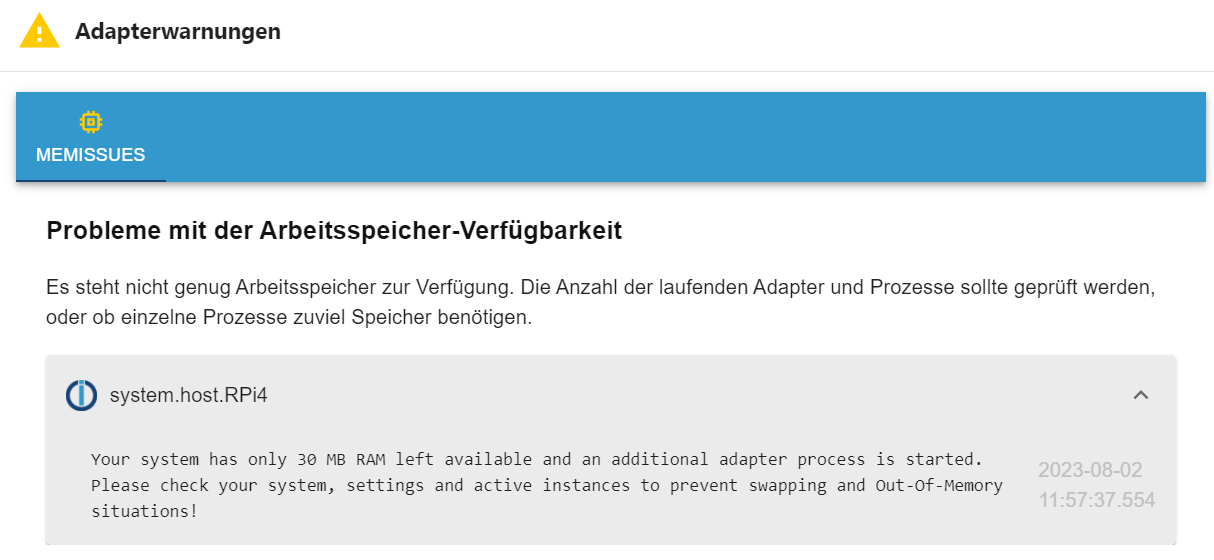
Kann das ursächlich sein? Vor allem, dass dann ausgerechnet NUR der Admin-Adapter nicht startet? Klar, zu wenig Speicher sorgt für Probleme, aber hängen die beiden Sachen Kausal zusammen?Als ich gestern "iob diag" ausgeführt habe, sah es auch nicht ganz so dramatisch aus ....
*** MEMORY *** total used free shared buff/cache available Mem: 1.9G 1.2G 271M 20M 423M 587M Swap: 99M 9.0M 90M Total: 2.0G 1.2G 362MReichen meine 2GB RAM tatsächlich nicht?
Oder habe ich irgendwo einen versteckten Speicherfresser ...?
Auf dem RPi ist nichts anderes als iobroker installiert.Aber abgesehen vom RAM, was sollte ich noch tun, um das System nachhaltig zu stabilisieren?
-
@homoran
Hätte ich dann mit
"iob start admin.1 --debug"
starten müssen, damit die Instanz die richtige Logstufe hat?Ich wollte das gerade ausprobieren, habe iob wieder gestartet, hatte in einem 2. Fenster das Log mitlaufen und als ich da aus Neugierde währenddessen reinschaue ....
2023-08-04 09:30:28.926 - info: host.RPi4 iobroker.js-controller version 4.0.24 js-controller starting 2023-08-04 09:30:28.935 - info: host.RPi4 Copyright (c) 2014-2022 bluefox, 2014 hobbyquaker 2023-08-04 09:30:28.936 - info: host.RPi4 hostname: RPi4, node: v18.17.0 2023-08-04 09:30:28.938 - info: host.RPi4 ip addresses: 192.168.178.21 2a02:2f4:4217:cc00:5e5d:c93:a398:e367 fe80::a42e:3571:42bc:6227 192.168.178.69 2a02:2f4:4217:cc00:c97c:4f8d:f209:b490 fe80::8414:2919:516a:9a2f 2023-08-04 09:30:28.926 - info: host.RPi4 iobroker.js-controller version 4.0.24 js-controller starting 2023-08-04 09:30:28.935 - info: host.RPi4 Copyright (c) 2014-2022 bluefox, 2014 hobbyquaker 2023-08-04 09:30:28.936 - info: host.RPi4 hostname: RPi4, node: v18.17.0 2023-08-04 09:30:28.938 - info: host.RPi4 ip addresses: 192.168.178.21 2a02:2f4:4217:cc00:5e5d:c93:a398:e367 fe80::a42e:3571:42bc:6227 192.168.178.69 2a02:2f4:4217:cc00:c97c:4f8d:f209:b490 fe80::8414:2919:516a:9a2f 2023-08-04 09:30:30.462 - info: host.RPi4 connected to Objects and States 2023-08-04 09:30:30.517 - info: host.RPi4 added notifications configuration of host 2023-08-04 09:30:30.462 - info: host.RPi4 connected to Objects and States 2023-08-04 09:30:30.517 - info: host.RPi4 added notifications configuration of host 2023-08-04 09:30:31.259 - info: host.RPi4 31 instances found 2023-08-04 09:30:31.321 - info: host.RPi4 starting 29 instances 2023-08-04 09:30:31.501 - info: host.RPi4 instance system.adapter.admin.0 started with pid 17070 2023-08-04 09:30:31.259 - info: host.RPi4 31 instances found 2023-08-04 09:30:31.321 - info: host.RPi4 starting 29 instances 2023-08-04 09:30:31.501 - info: host.RPi4 instance system.adapter.admin.0 started with pid 17070 2023-08-04 09:30:35.072 - info: admin.0 (17070) starting. Version 6.7.0 in /opt/iobroker/node_modules/iobroker.admin, node: v18.17.0, js-controller: 4.0.24 2023-08-04 09:30:35.136 - info: admin.0 (17070) requesting all states 2023-08-04 09:30:35.137 - info: admin.0 (17070) requesting all objects 2023-08-04 09:30:35.072 - info: admin.0 (17070) starting. Version 6.7.0 in /opt/iobroker/node_modules/iobroker.admin, node: v18.17.0, js-controller: 4.0.24 2023-08-04 09:30:35.136 - info: admin.0 (17070) requesting all states 2023-08-04 09:30:35.137 - info: admin.0 (17070) requesting all objects 2023-08-04 09:30:36.658 - info: host.RPi4 instance system.adapter.admin.1 started with pid 17086 2023-08-04 09:30:36.658 - info: host.RPi4 instance system.adapter.admin.1 started with pid 17086 2023-08-04 09:30:37.462 - info: admin.0 (17070) received all objects 2023-08-04 09:30:37.462 - info: admin.0 (17070) received all objects 2023-08-04 09:30:38.008 - info: admin.0 (17070) socket.io server listening on port 8081 2023-08-04 09:30:38.012 - info: admin.0 (17070) http server listening on port 8081 2023-08-04 09:30:38.012 - info: admin.0 (17070) Use link "http://127.0.0.1:8081" to configure. 2023-08-04 09:30:38.008 - info: admin.0 (17070) socket.io server listening on port 8081 2023-08-04 09:30:38.012 - info: admin.0 (17070) http server listening on port 8081 2023-08-04 09:30:38.012 - info: admin.0 (17070) Use link "http://127.0.0.1:8081" to configure. 2023-08-04 09:30:39.478 - info: host.RPi4 instance system.adapter.history.0 started with pid 17106 2023-08-04 09:30:39.478 - info: host.RPi4 instance system.adapter.history.0 started with pid 17106 2023-08-04 09:30:40.671 - info: admin.1 (17086) starting. Version 6.7.0 in /opt/iobroker/node_modules/iobroker.admin, node: v18.17.0, js-controller: 4.0.24 2023-08-04 09:30:40.740 - info: admin.1 (17086) requesting all states 2023-08-04 09:30:40.742 - info: admin.1 (17086) requesting all objects 2023-08-04 09:30:40.671 - info: admin.1 (17086) starting. Version 6.7.0 in /opt/iobroker/node_modules/iobroker.admin, node: v18.17.0, js-controller: 4.0.24 2023-08-04 09:30:40.740 - info: admin.1 (17086) requesting all states 2023-08-04 09:30:40.742 - info: admin.1 (17086) requesting all objects 2023-08-04 09:30:42.805 - info: admin.1 (17086) received all objects 2023-08-04 09:30:43.049 - info: history.0 (17106) starting. Version 2.2.4 in /opt/iobroker/node_modules/iobroker.history, node: v18.17.0, js-controller: 4.0.24 2023-08-04 09:30:43.206 - info: history.0 (17106) enabled logging of tr-064.0.callmonitor.lastCall.caller (Count=1), Alias=false 2023-08-04 09:30:43.207 - info: history.0 (17106) enabled logging of tr-064.0.callmonitor.lastCall.callee (Count=2), Alias=false 2023-08-04 09:30:43.209 - info: history.0 (17106) enabled logging of tr-064.0.callmonitor.lastCall.duration (Count=3), Alias=false 2023-08-04 09:30:43.211 - info: history.0 (17106) enabled logging of 0_userdata.0.QVR.Kamera-hinten.bewegung-erkannt (Count=4), Alias=false 2023-08-04 09:30:43.474 - info: admin.1 (17086) socket.io server listening on port 8089 2023-08-04 09:30:43.480 - info: admin.1 (17086) http server listening on port 8089 2023-08-04 09:30:43.482 - info: admin.1 (17086) Use link "http://127.0.0.1:8089" to configure.Beide Admin-Instanzen starten!
Ich habe in der Zwischenzeit absolut nichts verändert oder rumprobiert (um Eure Hilfe nicht mit meinem potentiellen Rumgepfusche zu gefährden).
Schön, dass es jetzt plötzlich läuft, aber die Ursache zu wissen wäre ggf. hilfreich, um zu verhindern, dass das wieder passiert.Beim Start der GUI kam dann folgende Meldung:
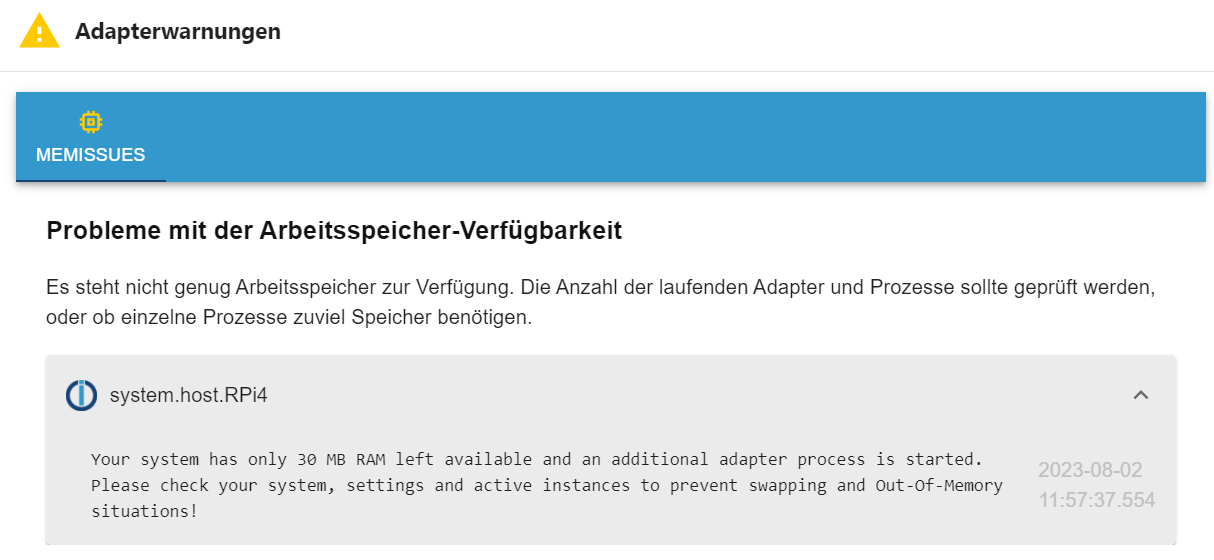
Kann das ursächlich sein? Vor allem, dass dann ausgerechnet NUR der Admin-Adapter nicht startet? Klar, zu wenig Speicher sorgt für Probleme, aber hängen die beiden Sachen Kausal zusammen?Als ich gestern "iob diag" ausgeführt habe, sah es auch nicht ganz so dramatisch aus ....
*** MEMORY *** total used free shared buff/cache available Mem: 1.9G 1.2G 271M 20M 423M 587M Swap: 99M 9.0M 90M Total: 2.0G 1.2G 362MReichen meine 2GB RAM tatsächlich nicht?
Oder habe ich irgendwo einen versteckten Speicherfresser ...?
Auf dem RPi ist nichts anderes als iobroker installiert.Aber abgesehen vom RAM, was sollte ich noch tun, um das System nachhaltig zu stabilisieren?
@rennigel sagte in nach Admin-Adapter-Update iobroker nicht über Web erreichbar:
Reichen meine 2GB RAM tatsächlich nicht?
Sehr wahrscheinlich nicht!
Das hätte aber irgendwo zu sehen sein müssen (log/Konsole)@rennigel sagte in nach Admin-Adapter-Update iobroker nicht über Web erreichbar:
Mem: 1.9G 1.2G 271M 20M 423M 587M
da ist definitiv keine Reserve mehr (ohne admin)
nach dem Start des Admin waren ja nur noch 30MB frei.hätte man schon bei deiner langen Liste an Instanzen ahnen können
-
@homoran
Hätte ich dann mit
"iob start admin.1 --debug"
starten müssen, damit die Instanz die richtige Logstufe hat?Ich wollte das gerade ausprobieren, habe iob wieder gestartet, hatte in einem 2. Fenster das Log mitlaufen und als ich da aus Neugierde währenddessen reinschaue ....
2023-08-04 09:30:28.926 - info: host.RPi4 iobroker.js-controller version 4.0.24 js-controller starting 2023-08-04 09:30:28.935 - info: host.RPi4 Copyright (c) 2014-2022 bluefox, 2014 hobbyquaker 2023-08-04 09:30:28.936 - info: host.RPi4 hostname: RPi4, node: v18.17.0 2023-08-04 09:30:28.938 - info: host.RPi4 ip addresses: 192.168.178.21 2a02:2f4:4217:cc00:5e5d:c93:a398:e367 fe80::a42e:3571:42bc:6227 192.168.178.69 2a02:2f4:4217:cc00:c97c:4f8d:f209:b490 fe80::8414:2919:516a:9a2f 2023-08-04 09:30:28.926 - info: host.RPi4 iobroker.js-controller version 4.0.24 js-controller starting 2023-08-04 09:30:28.935 - info: host.RPi4 Copyright (c) 2014-2022 bluefox, 2014 hobbyquaker 2023-08-04 09:30:28.936 - info: host.RPi4 hostname: RPi4, node: v18.17.0 2023-08-04 09:30:28.938 - info: host.RPi4 ip addresses: 192.168.178.21 2a02:2f4:4217:cc00:5e5d:c93:a398:e367 fe80::a42e:3571:42bc:6227 192.168.178.69 2a02:2f4:4217:cc00:c97c:4f8d:f209:b490 fe80::8414:2919:516a:9a2f 2023-08-04 09:30:30.462 - info: host.RPi4 connected to Objects and States 2023-08-04 09:30:30.517 - info: host.RPi4 added notifications configuration of host 2023-08-04 09:30:30.462 - info: host.RPi4 connected to Objects and States 2023-08-04 09:30:30.517 - info: host.RPi4 added notifications configuration of host 2023-08-04 09:30:31.259 - info: host.RPi4 31 instances found 2023-08-04 09:30:31.321 - info: host.RPi4 starting 29 instances 2023-08-04 09:30:31.501 - info: host.RPi4 instance system.adapter.admin.0 started with pid 17070 2023-08-04 09:30:31.259 - info: host.RPi4 31 instances found 2023-08-04 09:30:31.321 - info: host.RPi4 starting 29 instances 2023-08-04 09:30:31.501 - info: host.RPi4 instance system.adapter.admin.0 started with pid 17070 2023-08-04 09:30:35.072 - info: admin.0 (17070) starting. Version 6.7.0 in /opt/iobroker/node_modules/iobroker.admin, node: v18.17.0, js-controller: 4.0.24 2023-08-04 09:30:35.136 - info: admin.0 (17070) requesting all states 2023-08-04 09:30:35.137 - info: admin.0 (17070) requesting all objects 2023-08-04 09:30:35.072 - info: admin.0 (17070) starting. Version 6.7.0 in /opt/iobroker/node_modules/iobroker.admin, node: v18.17.0, js-controller: 4.0.24 2023-08-04 09:30:35.136 - info: admin.0 (17070) requesting all states 2023-08-04 09:30:35.137 - info: admin.0 (17070) requesting all objects 2023-08-04 09:30:36.658 - info: host.RPi4 instance system.adapter.admin.1 started with pid 17086 2023-08-04 09:30:36.658 - info: host.RPi4 instance system.adapter.admin.1 started with pid 17086 2023-08-04 09:30:37.462 - info: admin.0 (17070) received all objects 2023-08-04 09:30:37.462 - info: admin.0 (17070) received all objects 2023-08-04 09:30:38.008 - info: admin.0 (17070) socket.io server listening on port 8081 2023-08-04 09:30:38.012 - info: admin.0 (17070) http server listening on port 8081 2023-08-04 09:30:38.012 - info: admin.0 (17070) Use link "http://127.0.0.1:8081" to configure. 2023-08-04 09:30:38.008 - info: admin.0 (17070) socket.io server listening on port 8081 2023-08-04 09:30:38.012 - info: admin.0 (17070) http server listening on port 8081 2023-08-04 09:30:38.012 - info: admin.0 (17070) Use link "http://127.0.0.1:8081" to configure. 2023-08-04 09:30:39.478 - info: host.RPi4 instance system.adapter.history.0 started with pid 17106 2023-08-04 09:30:39.478 - info: host.RPi4 instance system.adapter.history.0 started with pid 17106 2023-08-04 09:30:40.671 - info: admin.1 (17086) starting. Version 6.7.0 in /opt/iobroker/node_modules/iobroker.admin, node: v18.17.0, js-controller: 4.0.24 2023-08-04 09:30:40.740 - info: admin.1 (17086) requesting all states 2023-08-04 09:30:40.742 - info: admin.1 (17086) requesting all objects 2023-08-04 09:30:40.671 - info: admin.1 (17086) starting. Version 6.7.0 in /opt/iobroker/node_modules/iobroker.admin, node: v18.17.0, js-controller: 4.0.24 2023-08-04 09:30:40.740 - info: admin.1 (17086) requesting all states 2023-08-04 09:30:40.742 - info: admin.1 (17086) requesting all objects 2023-08-04 09:30:42.805 - info: admin.1 (17086) received all objects 2023-08-04 09:30:43.049 - info: history.0 (17106) starting. Version 2.2.4 in /opt/iobroker/node_modules/iobroker.history, node: v18.17.0, js-controller: 4.0.24 2023-08-04 09:30:43.206 - info: history.0 (17106) enabled logging of tr-064.0.callmonitor.lastCall.caller (Count=1), Alias=false 2023-08-04 09:30:43.207 - info: history.0 (17106) enabled logging of tr-064.0.callmonitor.lastCall.callee (Count=2), Alias=false 2023-08-04 09:30:43.209 - info: history.0 (17106) enabled logging of tr-064.0.callmonitor.lastCall.duration (Count=3), Alias=false 2023-08-04 09:30:43.211 - info: history.0 (17106) enabled logging of 0_userdata.0.QVR.Kamera-hinten.bewegung-erkannt (Count=4), Alias=false 2023-08-04 09:30:43.474 - info: admin.1 (17086) socket.io server listening on port 8089 2023-08-04 09:30:43.480 - info: admin.1 (17086) http server listening on port 8089 2023-08-04 09:30:43.482 - info: admin.1 (17086) Use link "http://127.0.0.1:8089" to configure.Beide Admin-Instanzen starten!
Ich habe in der Zwischenzeit absolut nichts verändert oder rumprobiert (um Eure Hilfe nicht mit meinem potentiellen Rumgepfusche zu gefährden).
Schön, dass es jetzt plötzlich läuft, aber die Ursache zu wissen wäre ggf. hilfreich, um zu verhindern, dass das wieder passiert.Beim Start der GUI kam dann folgende Meldung:
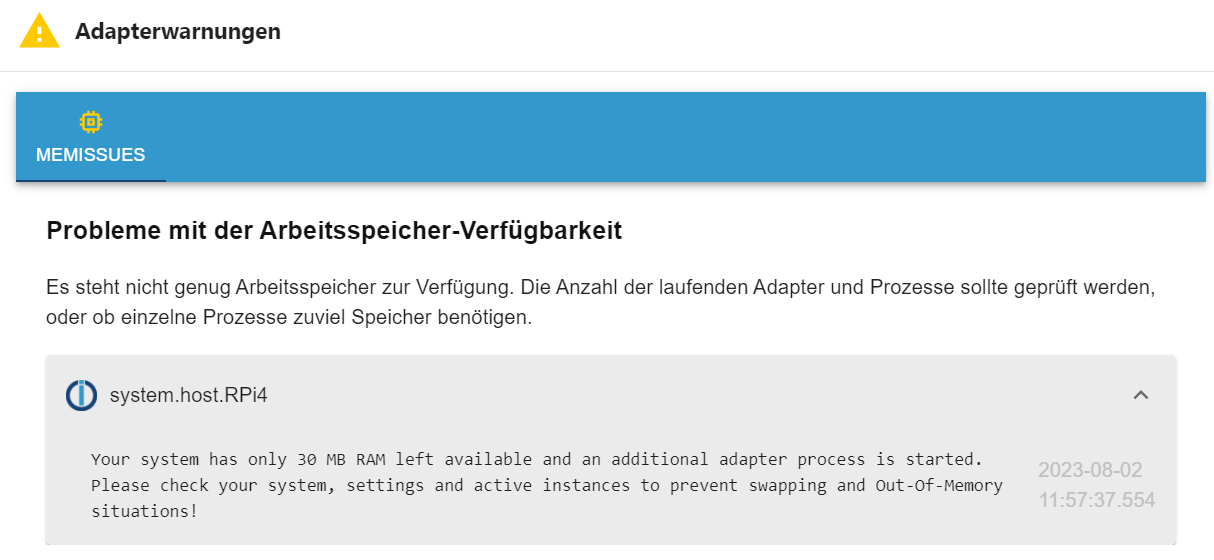
Kann das ursächlich sein? Vor allem, dass dann ausgerechnet NUR der Admin-Adapter nicht startet? Klar, zu wenig Speicher sorgt für Probleme, aber hängen die beiden Sachen Kausal zusammen?Als ich gestern "iob diag" ausgeführt habe, sah es auch nicht ganz so dramatisch aus ....
*** MEMORY *** total used free shared buff/cache available Mem: 1.9G 1.2G 271M 20M 423M 587M Swap: 99M 9.0M 90M Total: 2.0G 1.2G 362MReichen meine 2GB RAM tatsächlich nicht?
Oder habe ich irgendwo einen versteckten Speicherfresser ...?
Auf dem RPi ist nichts anderes als iobroker installiert.Aber abgesehen vom RAM, was sollte ich noch tun, um das System nachhaltig zu stabilisieren?
@rennigel sagte in nach Admin-Adapter-Update iobroker nicht über Web erreichbar:
2GB RAM
Da hatte ich oben gar nicht darauf geachtet.
Notfallplan
Deinstalliere den info Adapter, braucht man nicht.
Den discovery Adapter deaktivieren ggf auch löschen, wird eigentlich auch nicht benötigt.
Den backitup Adapter kannst du mittels script "schlafen legen" bzw nur für den Zeitraum des backups aktivieren.
Dies sollte ein paar Ram freischaufeln.Langfristig wirst du aber etwas mit mehr Ram benötigen
Ps
Und den 2ten admin natürlich wieder löschen -
Bereinige grad die installierten Adapter, danke für die Infos.
Was ist mit Adapter web?
Ich lese, Admin hat seinen eigenen Webserver, braucht als web nicht.
vis und rickshaw habe ich gelöscht (nutze ich nicht), aber wird web auch für jarvis benötigt? Ich vermute mal, ja.Gibt es noch irgendwelche purge-Aktionen, Cache-Lösch-Funktionen o.ä., die den Speicher optimieren?
-
Habe nochmal "iob diag" ausgeführt, sieht im Speicher jetzt so aus:
*** MEMORY *** total used free shared buff/cache available Mem: 1.9G 1.2G 459M 18M 230M 568M Swap: 99M 78M 21M Total: 2.0G 1.3G 481M 1872 M total memory 1182 M used memory 158 M active memory 1144 M inactive memory 459 M free memory 43 M buffer memory 186 M swap cache 99 M total swap 78 M used swap 21 M free swapKnapp 0,5 GB freier Speicher klingt jetzt nicht so wenig, aber ihr meintet, das allgemein die 2GB schon knapp bemessen sind (wie kommen denn dann die Leute mit RPi3 und 1 GB klar ...?).
Wie sind denn die Zahlen praxisorient richtig zu interpretieren, oder anders: Wieviel freien Speicher braucht iobroker um stabil zu laufen (in % vom Gesamt-RAM oder absoluten MB) -
Habe nochmal "iob diag" ausgeführt, sieht im Speicher jetzt so aus:
*** MEMORY *** total used free shared buff/cache available Mem: 1.9G 1.2G 459M 18M 230M 568M Swap: 99M 78M 21M Total: 2.0G 1.3G 481M 1872 M total memory 1182 M used memory 158 M active memory 1144 M inactive memory 459 M free memory 43 M buffer memory 186 M swap cache 99 M total swap 78 M used swap 21 M free swapKnapp 0,5 GB freier Speicher klingt jetzt nicht so wenig, aber ihr meintet, das allgemein die 2GB schon knapp bemessen sind (wie kommen denn dann die Leute mit RPi3 und 1 GB klar ...?).
Wie sind denn die Zahlen praxisorient richtig zu interpretieren, oder anders: Wieviel freien Speicher braucht iobroker um stabil zu laufen (in % vom Gesamt-RAM oder absoluten MB)@rennigel das kommt darauf an wieviele Instanzen man letztendlich am laufen hat, je nach Anwendungsfall.
500 Mb Ram ist nötig, je nach Prozesse die ja zufälligerweise zeitgleich auftreten können, wird für diesen Zeitraum kurzfristig mehr Ram beansprucht. Gerade im Fall backup -
Bereinige grad die installierten Adapter, danke für die Infos.
Was ist mit Adapter web?
Ich lese, Admin hat seinen eigenen Webserver, braucht als web nicht.
vis und rickshaw habe ich gelöscht (nutze ich nicht), aber wird web auch für jarvis benötigt? Ich vermute mal, ja.Gibt es noch irgendwelche purge-Aktionen, Cache-Lösch-Funktionen o.ä., die den Speicher optimieren?
@rennigel sagte in nach Admin-Adapter-Update iobroker nicht über Web erreichbar:
Gibt es noch irgendwelche purge-Aktionen, Cache-Lösch-Funktionen o.ä., die den Speicher optimieren?
Fällt mir auf die schnelle nichts weiter ein
-
System scheint jetzt zu laufen.
Allerdings meckert es immer noch zu wenig RAM zu haben, obwohl ich 4 oder 5 Instanzen gelöscht habe und einige temporär disabled. Nun ja ...Danke an @Thomas-Braun , @crunchip und @Homoran für die Hilfe!
Als nächstes werde ich dann mal auf Bullseye hochziehen mithilfe der Anleitung von @Thomas-Braun , die ich gefunden habe.


