NEWS
js-controller 5.0.x jetzt für alle User im STABLE!
-
Das ist eine positive Erfolgsmeldung.
-
@thomas-braun
In der Adapterliste taucht der aber immer noch als installiert auf bzw in der InstanzenÜbersicht erst grau schraffiert dann wieder normal... -
-
@thomas-braun
alle Adapter aktuell außerController "js-controller": 5.0.12 , installed 4.0.24 [Updatable]
bei webserver
Adapter "web" : 6.1.2 , installed 6.1.2Also ich habe den Webserver über Oberflache deinstalliert und dann scheint er sich von selbst wieder zu installieren...
-
@thomas-braun Habe jetzt versucht
iobroker del webund kriege als Meldung
Delete adapter "web" host.raspberrypi4-iob Counted 1 instances of web Cannot remove adapter "web", because instance "flot.0" depends on it!Was kann ich tun?
-
@karacho sagte in js-controller 5.0.x jetzt für alle User im STABLE!:
Was kann ich tun?
Einen eigenen Thread eröffnen. Und da dann die Ausgabe von
iob diagrein.
-
Nachdem ich gestern auf die aktuelle stable-Version des js-controller upgedated habe, habe ich wohl heute Nacht auch ein Problem gehabt, als backitup in Aktion trat. Hier der Auszug aus dem Log:
2023-09-18 02:28:01.759 - error: host.iobroker-vm Caught by controller[0]: <--- Last few GCs ---> 2023-09-18 02:28:01.760 - error: host.iobroker-vm Caught by controller[0]: [851:0x6322e80] 31928930 ms: Mark-sweep (reduce) 1749.7 (2083.9) -> 1749.7 (2083.9) MB, 120.0 / 0.0 ms (average mu = 0.698, current mu = 0.039) last resort; GC in old space requested 2023-09-18 02:28:01.760 - error: host.iobroker-vm Caught by controller[0]: [851:0x6322e80] 31929052 ms: Mark-sweep (reduce) 1749.7 (2083.9) -> 1749.7 (2083.9) MB, 121.9 / 0.0 ms (average mu = 0.537, current mu = 0.001) last resort; GC in old space requested 2023-09-18 02:28:01.760 - error: host.iobroker-vm Caught by controller[0]: <--- JS stacktrace ---> 2023-09-18 02:28:01.760 - error: host.iobroker-vm Caught by controller[0]: FATAL ERROR: CALL_AND_RETRY_LAST Allocation failed - JavaScript heap out of memory 2023-09-18 02:28:01.760 - error: host.iobroker-vm Caught by controller[1]: 1: 0xb83f50 node::Abort() [io.backitup.0] 2023-09-18 02:28:01.760 - error: host.iobroker-vm Caught by controller[2]: 2: 0xa94834 [io.backitup.0] 2023-09-18 02:28:01.760 - error: host.iobroker-vm Caught by controller[3]: 3: 0xd647c0 v8::Utils::ReportOOMFailure(v8::internal::Isolate*, char const*, bool) [io.backitup.0] 2023-09-18 02:28:01.760 - error: host.iobroker-vm Caught by controller[4]: 4: 0xd64b67 v8::internal::V8::FatalProcessOutOfMemory(v8::internal::Isolate*, char const*, bool) [io.backitup.0] 2023-09-18 02:28:01.760 - error: host.iobroker-vm Caught by controller[5]: 5: 0xf3039f v8::internal::HeapAllocator::AllocateRawWithRetryOrFailSlowPath(int, v8::internal::AllocationType, v8::internal::AllocationOrigin, v8::internal::AllocationAlignment) [io.backitup.0] 2023-09-18 02:28:01.760 - error: host.iobroker-vm Caught by controller[6]: 6: 0xf10760 v8::internal::Factory::AllocateRaw(int, v8::internal::AllocationType, v8::internal::AllocationAlignment) [io.backitup.0] 2023-09-18 02:28:01.760 - error: host.iobroker-vm Caught by controller[7]: 7: 0xf081d4 v8::internal::FactoryBase::AllocateRawWithImmortalMap(int, v8::internal::AllocationType, v8::internal::Map, v8::internal::AllocationAlignment) [io.backitup.0] 2023-09-18 02:28:01.760 - error: host.iobroker-vm Caught by controller[8]: 8: 0xf0a568 v8::internal::FactoryBase::NewRawTwoByteString(int, v8::internal::AllocationType) [io.backitup.0] 2023-09-18 02:28:01.760 - error: host.iobroker-vm Caught by controller[9]: 9: 0x11e7bb5 v8::internal::String::SlowFlatten(v8::internal::Isolate*, v8::internal::Handle, v8::internal::AllocationType) [io.backitup.0] 2023-09-18 02:28:01.760 - error: host.iobroker-vm Caught by controller[10]: 10: 0xd711a4 v8::String::WriteUtf8(v8::Isolate*, char*, int, int*, int) const [io.backitup.0] 2023-09-18 02:28:01.760 - error: host.iobroker-vm Caught by controller[11]: 11: 0xc6cd7a node::StringBytes::Write(v8::Isolate*, char*, unsigned long, v8::Local, node::encoding) [io.backitup.0] 2023-09-18 02:28:01.760 - error: host.iobroker-vm Caught by controller[12]: 12: 0xc64e4e node::StreamBase::Writev(v8::FunctionCallbackInfo const&) [io.backitup.0] 2023-09-18 02:28:01.761 - error: host.iobroker-vm Caught by controller[13]: 13: 0xc68795 void node::StreamBase::JSMethod<&node::StreamBase::Writev>(v8::FunctionCallbackInfo const&) [io.backitup.0] 2023-09-18 02:28:01.761 - error: host.iobroker-vm Caught by controller[14]: 14: 0xdc28b0 [io.backitup.0] 2023-09-18 02:28:01.761 - error: host.iobroker-vm Caught by controller[15]: 15: 0xdc3def v8::internal::Builtin_HandleApiCall(int, unsigned long*, v8::internal::Isolate*) [io.backitup.0] 2023-09-18 02:28:01.761 - error: host.iobroker-vm Caught by controller[16]: 16: 0x17036b9 [io.backitup.0] 2023-09-18 02:28:01.761 - warn: host.iobroker-vm instance system.adapter.backitup.0 terminated due to SIGABRT 2023-09-18 02:28:01.761 - info: host.iobroker-vm instance system.adapter.backitup.0 terminated with code null () 2023-09-18 02:28:01.761 - info: host.iobroker-vm Restart adapter system.adapter.backitup.0 because enabled 2023-09-18 02:28:31.861 - info: host.iobroker-vm instance system.adapter.backitup.0 started with pid 10181 2023-09-18 02:28:33.185 - info: backitup.0 (10181) starting. Version 2.6.23 in /opt/iobroker/node_modules/iobroker.backitup, node: v18.17.1, js-controller: 5.0.12 2023-09-18 02:28:33.350 - info: backitup.0 (10181) [iobroker] backup will be activated at 02:27 every 1 day(s) 2023-09-18 02:28:33.393 - info: backitup.0 (10181) [ccu] backup will be activated at 01:37 every 3 day(s)Backitup startet immer um 2:27 Uhr mit dem iobroker-Backup. Ich habe iobroker als VM (Debian) unter Proxmox laufen und habe mir dann anheschaut, ob der Speicher ausging, aber dem scheint nicht so zu sein, man sieht nur eine kleine SPitze zu dem Zeitpunkt.
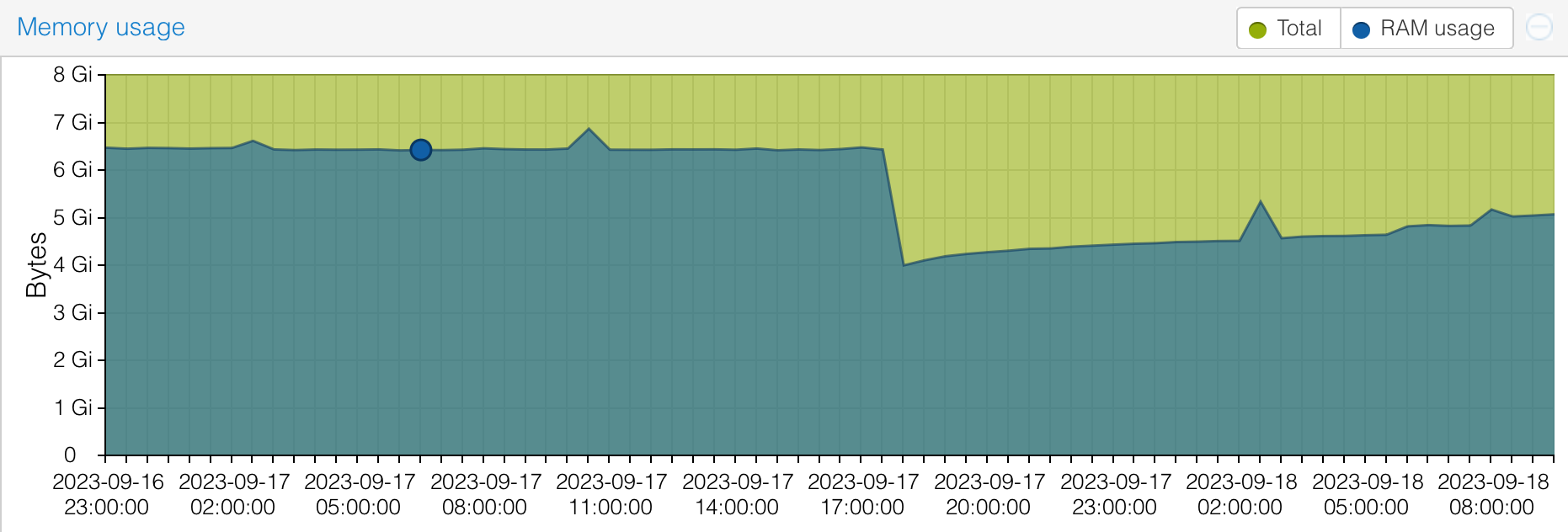
Auch free -m zeigt mir, dass der Speicher ausreichen sollte, zudem wurde der SWAP auch nicht angerührt:
gesamt benutzt frei gemns. Puffer/Cache verfügbar Speicher: 7944 4263 2819 0 862 3428 Swap: 974 0 974Im Forum gibt es einige alte Threads, dass da wohl nodejs selbst ein Problem hat und irgendwie zu wenig Speicher zugewiesen wird, aber nichts, wo steht, mach das und dann passt es. Da ich vorher über Monate nie Probleme hatte, scheint wohl mit dem js-controller 5 irgendein Zusammenhang zu bestehen. Hat jemand eine Idee, wo ich schauen bzw. ansetzen kann?
Restliche Adapter sind alle auf aktuellem stable-Stand bzw. einige wenige aus latest. Update gestern betraf den js-controller, web-Adapter, ws-Adapter und, ich meine, VIS.
Gruss, Jürgen
-
@wildbill said in js-controller 5.0.x jetzt für alle User im STABLE!:
Nachdem ich gestern auf die aktuelle stable-Version des js-controller upgedated habe, habe ich wohl heute Nacht auch ein Problem gehabt, als backitup in Aktion trat.
@foxriver76
Da hast du - glaub ich - schon dran geforscht. -
-
@foxriver76 node.js ist 18.17.1 und npm 9.6.7. Ich meine auch, da einen Zusammenhang mit dem Sonos-Adapter zu finden. Ich hatte eben noch manuell ein Backup versucht und dabei im Log vom Adapter eine Meldung zu cover_png und danach 100en Hieroglyphen gehabt, analog, wie es
@oFbEQnpoLKKl6mbY5e13 oben im Log hatte.
Diese Meldung hatte ich auch gestern gleich mal, inklusive der 100e unentzifferbare Zeichen, als ich den js-controller upgedatet hatte und dann iobroker wieder hoch fuhr.Gruss, Jürgen
-
@foxriver76 Update vom js-controller 4.0.24 nach 5.0.12 führt zum Systemcrash beim Start von Sicherung im backitup Adapter (2.6.23).
Während dem erwähnten Systemcrash lässt sich keine Verbindung zum Host via CLI herstellen, sodass danach keine Diagnose mittels [iob diag] mehr möglich ist und nur noch ein System Neustart Abhilfe schafft. Nach der Betätigung des Buttons <IOBROKER BACKUP STARTEN> sieht man im LOG-Fenster von backitup am Anfang noch lesbare Zeichen, danach werden nur noch Hieroglyphen dargestellt, bis schlussendlich der Admin Adapter abstürzt und nichts mehr funktioniert. Interessant ist die angezeigte Fehlermeldung:
Parsing error on getStates("io.sonos.0.root.10_0_0_62.cover_png), returning "null" for "?PNG
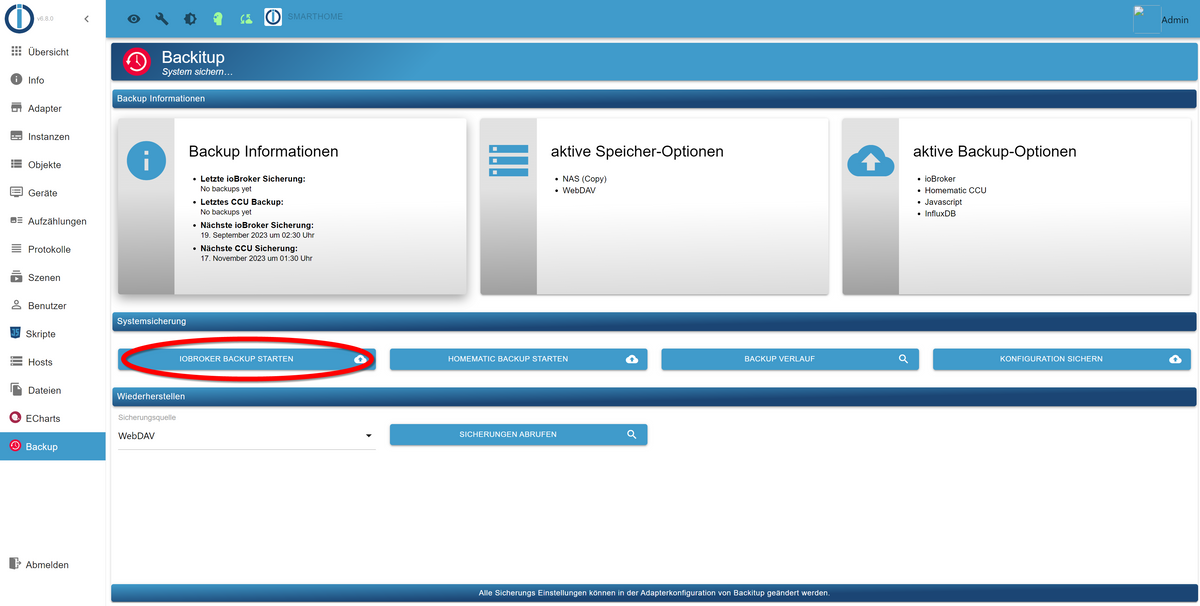
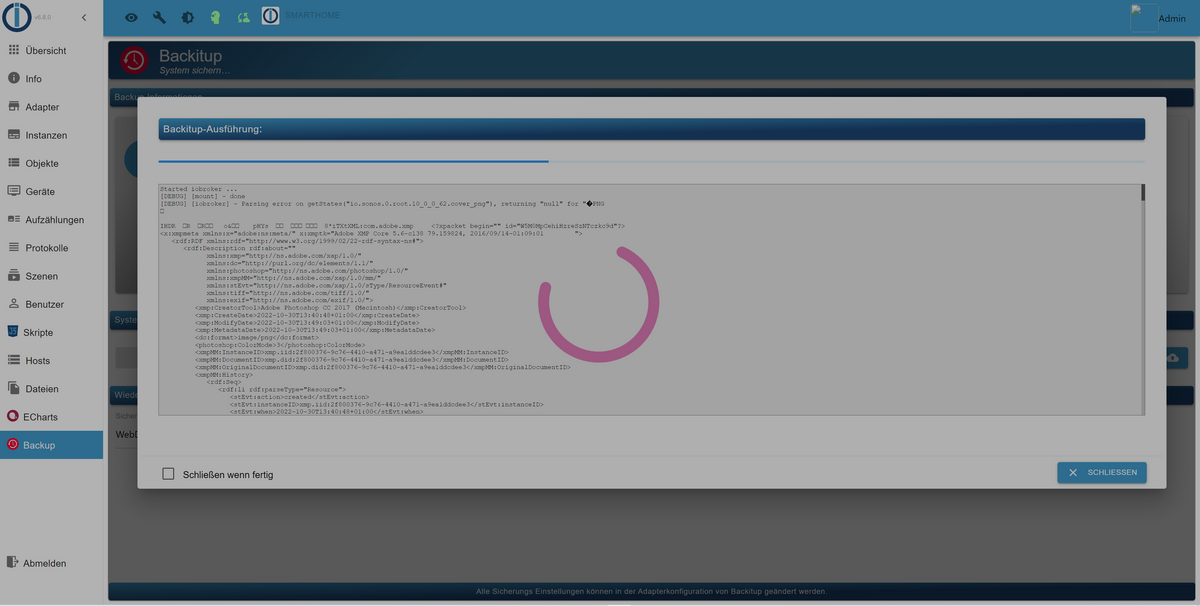
Mit der ursprünglichen js-controller Version 4.0.24 und den exakt gleichen verwendeten Versionsständen aller verwendeten Systemkomponenten funktioniert die Sicherung im backitup Adapter problemlos.
Diagnose mit installiertem js-controller 4.0.24:
iob_diag_js-controller 4_0_24.txtDiagnose mit installiertem js-controller 5.0.12:
iob_diag_js-controller 5_0_12.txtEs stellt sich für mich die Frage, ob es allenfalls am SONOS Adapter liegen kann, welcher ich installiert habe und seit Jahren mehr oder weniger problemlos nutze?
-
Ich habe gestern den Sonos-Adapter deinstalliert. Das Backup ist die Nacht einwandfrei gelaufen.
Nutzt du den Sonos-Adapter?
-
@ofbeqnpolkkl6mby5e13 Wäre dann wohl eine Lösung, aber ist ja nicht Sinn der Sache. Ich könnte auch gut und gerne auf die Anzeige des Plattencovers im Sonos-Adapter verzichten, aber die restliche Funktionalität wäre schon gut zu haben.

Gruss, Jürgen
EDIT: Die Frage wäre jetzt. Ist es ein Bug des Sonos-Adapters oder des js-controller? Je nachdem würde ich es da als issue aufmachen.
-
Ich habe ihn auch aus weiteren Gründen deinstalliert. Ich bin diesen Adapter einfach leid. Er stürzt immer mal wieder ab, mit JS-Controller 5 verursacht er eine Meldung des Web-Adapters (Binary States) und er wird letztlich seit Jahren nicht mehr gepflegt. Ich nutze zur Steuerung sowieso die HTTP-API.
-
Ich habe bei meinem Testpi nun einmal den Sonos Adapter installiert und dann ein Backup mit dem Backitup Adapter gemacht.
Es lief anstandslos durch.
node.js ist 18.17.1 und npm 9.6.7
js-controller 5.0.12
Pi mit Bookworm
Sonos Adapter 2.5.3Leider fehlt mir der Mut den js-controller auf meinem Aktivsystem zu aktualisieren

Aber vielleicht kann mein Beitrag trotzdem zur Fehlerfindung beitragen.Started iobroker ... [DEBUG] [iobroker] - host.Testpi 659 states saved [DEBUG] [iobroker] - host.Testpi 866 objects saved [DEBUG] [iobroker] - Backup created: /opt/iobroker/backups/iobroker_2023_09_18-12_11_15_Testpi_backupiobroker.tar.gz [DEBUG] [iobroker] - This backup can only be restored with js-controller version up from 4.1 [DEBUG] [iobroker] - done [DEBUG] [influxDB] - InfluxDB-Backup for influxDB-1 is started ... [DEBUG] [influxDB] - Start InfluxDB Backup ... [DEBUG] [influxDB] - InfluxDB Backup tmp directory created [DEBUG] [influxDB] - Backup created: /opt/iobroker/backups/influxDB_2023_09_18-12_11_20_influxDB-1_backupiobroker.tar.gz [DEBUG] [influxDB] - Try deleting the InfluxDB tmp directory: "/opt/iobroker/backups/influxDB_2023_09_18-12_11_20_influxDB-1_backupiobroker" [DEBUG] [influxDB] - InfluxDB tmp directory "/opt/iobroker/backups/influxDB_2023_09_18-12_11_20_influxDB-1_backupiobroker" successfully deleted [DEBUG] [influxDB] - InfluxDB-Backup for influxDB-1 is finish [DEBUG] [influxDB] - InfluxDB-Backup for influxDB-2 is started ... [DEBUG] [influxDB] - Start InfluxDB Backup ... [DEBUG] [influxDB] - InfluxDB Backup tmp directory created [DEBUG] [influxDB] - Backup created: /opt/iobroker/backups/influxDB_2023_09_18-12_11_39_influxDB-2_backupiobroker.tar.gz [DEBUG] [influxDB] - Try deleting the InfluxDB tmp directory: "/opt/iobroker/backups/influxDB_2023_09_18-12_11_39_influxDB-2_backupiobroker" [DEBUG] [influxDB] - InfluxDB tmp directory "/opt/iobroker/backups/influxDB_2023_09_18-12_11_39_influxDB-2_backupiobroker" successfully deleted [DEBUG] [influxDB] - InfluxDB-Backup for influxDB-2 is finish [DEBUG] [influxDB] - InfluxDB-Backup for influxDB-3 is started ... [DEBUG] [influxDB] - Start InfluxDB Backup ... [DEBUG] [influxDB] - InfluxDB Backup tmp directory created [DEBUG] [influxDB] - Backup created: /opt/iobroker/backups/influxDB_2023_09_18-12_11_39_influxDB-3_backupiobroker.tar.gz [DEBUG] [influxDB] - Try deleting the InfluxDB tmp directory: "/opt/iobroker/backups/influxDB_2023_09_18-12_11_39_influxDB-3_backupiobroker" [DEBUG] [influxDB] - InfluxDB tmp directory "/opt/iobroker/backups/influxDB_2023_09_18-12_11_39_influxDB-3_backupiobroker" successfully deleted [DEBUG] [influxDB] - InfluxDB-Backup for influxDB-3 is finish [DEBUG] [influxDB] - InfluxDB-Backup for influxDB-4 is started ... [DEBUG] [influxDB] - Start InfluxDB Backup ... [DEBUG] [influxDB] - InfluxDB Backup tmp directory created [DEBUG] [influxDB] - Backup created: /opt/iobroker/backups/influxDB_2023_09_18-12_11_40_influxDB-4_backupiobroker.tar.gz [DEBUG] [influxDB] - Try deleting the InfluxDB tmp directory: "/opt/iobroker/backups/influxDB_2023_09_18-12_11_40_influxDB-4_backupiobroker" [DEBUG] [influxDB] - InfluxDB tmp directory "/opt/iobroker/backups/influxDB_2023_09_18-12_11_40_influxDB-4_backupiobroker" successfully deleted [DEBUG] [influxDB] - InfluxDB-Backup for influxDB-4 is finish [DEBUG] [influxDB] - done [DEBUG] [zigbee] - found zigbee database: zigbee.0 [DEBUG] [zigbee] - done [DEBUG] [onedrive] - Onedrive: Copy iobroker_2023_09_18-12_11_15_Testpi_backupiobroker.tar.gz... [DEBUG] [onedrive] - 47% uploaded from iobroker_2023_09_18-12_11_15_Testpi_backupiobroker.tar.gz [DEBUG] [onedrive] - 94% uploaded from iobroker_2023_09_18-12_11_15_Testpi_backupiobroker.tar.gz [DEBUG] [onedrive] - 100% uploaded from iobroker_2023_09_18-12_11_15_Testpi_backupiobroker.tar.gz [DEBUG] [onedrive] - iobroker_2023_09_18-12_11_15_Testpi_backupiobroker.tar.gz with Id: 265B81AA2EF75ADE!1160 saved on Onedrive [DEBUG] [onedrive] - Onedrive: Copy influxDB_2023_09_18-12_11_20_influxDB-1_backupiobroker.tar.gz... [DEBUG] [onedrive] - 2% uploaded from influxDB_2023_09_18-12_11_20_influxDB-1_backupiobroker.tar.gz [DEBUG] [onedrive] - 5% uploaded from influxDB_2023_09_18-12_11_20_influxDB-1_backupiobroker.tar.gz [DEBUG] [onedrive] - 7% uploaded from influxDB_2023_09_18-12_11_20_influxDB-1_backupiobroker.tar.gz [DEBUG] [onedrive] - 10% uploaded from influxDB_2023_09_18-12_11_20_influxDB-1_backupiobroker.tar.gz [DEBUG] [onedrive] - 12% uploaded from influxDB_2023_09_18-12_11_20_influxDB-1_backupiobroker.tar.gz [DEBUG] [onedrive] - 14% uploaded from influxDB_2023_09_18-12_11_20_influxDB-1_backupiobroker.tar.gz [DEBUG] [onedrive] - 17% uploaded from influxDB_2023_09_18-12_11_20_influxDB-1_backupiobroker.tar.gz [DEBUG] [onedrive] - 19% uploaded from influxDB_2023_09_18-12_11_20_influxDB-1_backupiobroker.tar.gz [DEBUG] [onedrive] - 22% uploaded from influxDB_2023_09_18-12_11_20_influxDB-1_backupiobroker.tar.gz [DEBUG] [onedrive] - 24% uploaded from influxDB_2023_09_18-12_11_20_influxDB-1_backupiobroker.tar.gz [DEBUG] [onedrive] - 26% uploaded from influxDB_2023_09_18-12_11_20_influxDB-1_backupiobroker.tar.gz [DEBUG] [onedrive] - 29% uploaded from influxDB_2023_09_18-12_11_20_influxDB-1_backupiobroker.tar.gz [DEBUG] [onedrive] - 31% uploaded from influxDB_2023_09_18-12_11_20_influxDB-1_backupiobroker.tar.gz [DEBUG] [onedrive] - 34% uploaded from influxDB_2023_09_18-12_11_20_influxDB-1_backupiobroker.tar.gz [DEBUG] [onedrive] - 36% uploaded from influxDB_2023_09_18-12_11_20_influxDB-1_backupiobroker.tar.gz [DEBUG] [onedrive] - 38% uploaded from influxDB_2023_09_18-12_11_20_influxDB-1_backupiobroker.tar.gz [DEBUG] [onedrive] - 41% uploaded from influxDB_2023_09_18-12_11_20_influxDB-1_backupiobroker.tar.gz [DEBUG] [onedrive] - 43% uploaded from influxDB_2023_09_18-12_11_20_influxDB-1_backupiobroker.tar.gz [DEBUG] [onedrive] - 46% uploaded from influxDB_2023_09_18-12_11_20_influxDB-1_backupiobroker.tar.gz [DEBUG] [onedrive] - 48% uploaded from influxDB_2023_09_18-12_11_20_influxDB-1_backupiobroker.tar.gz [DEBUG] [onedrive] - 50% uploaded from influxDB_2023_09_18-12_11_20_influxDB-1_backupiobroker.tar.gz [DEBUG] [onedrive] - 53% uploaded from influxDB_2023_09_18-12_11_20_influxDB-1_backupiobroker.tar.gz [DEBUG] [onedrive] - 55% uploaded from influxDB_2023_09_18-12_11_20_influxDB-1_backupiobroker.tar.gz [DEBUG] [onedrive] - 58% uploaded from influxDB_2023_09_18-12_11_20_influxDB-1_backupiobroker.tar.gz [DEBUG] [onedrive] - 60% uploaded from influxDB_2023_09_18-12_11_20_influxDB-1_backupiobroker.tar.gz [DEBUG] [onedrive] - 62% uploaded from influxDB_2023_09_18-12_11_20_influxDB-1_backupiobroker.tar.gz [DEBUG] [onedrive] - 65% uploaded from influxDB_2023_09_18-12_11_20_influxDB-1_backupiobroker.tar.gz [DEBUG] [onedrive] - 67% uploaded from influxDB_2023_09_18-12_11_20_influxDB-1_backupiobroker.tar.gz [DEBUG] [onedrive] - 70% uploaded from influxDB_2023_09_18-12_11_20_influxDB-1_backupiobroker.tar.gz [DEBUG] [onedrive] - 72% uploaded from influxDB_2023_09_18-12_11_20_influxDB-1_backupiobroker.tar.gz [DEBUG] [onedrive] - 74% uploaded from influxDB_2023_09_18-12_11_20_influxDB-1_backupiobroker.tar.gz [DEBUG] [onedrive] - 77% uploaded from influxDB_2023_09_18-12_11_20_influxDB-1_backupiobroker.tar.gz [DEBUG] [onedrive] - 79% uploaded from influxDB_2023_09_18-12_11_20_influxDB-1_backupiobroker.tar.gz [DEBUG] [onedrive] - 82% uploaded from influxDB_2023_09_18-12_11_20_influxDB-1_backupiobroker.tar.gz [DEBUG] [onedrive] - 84% uploaded from influxDB_2023_09_18-12_11_20_influxDB-1_backupiobroker.tar.gz [DEBUG] [onedrive] - 86% uploaded from influxDB_2023_09_18-12_11_20_influxDB-1_backupiobroker.tar.gz [DEBUG] [onedrive] - 89% uploaded from influxDB_2023_09_18-12_11_20_influxDB-1_backupiobroker.tar.gz [DEBUG] [onedrive] - 91% uploaded from influxDB_2023_09_18-12_11_20_influxDB-1_backupiobroker.tar.gz [DEBUG] [onedrive] - 94% uploaded from influxDB_2023_09_18-12_11_20_influxDB-1_backupiobroker.tar.gz [DEBUG] [onedrive] - 96% uploaded from influxDB_2023_09_18-12_11_20_influxDB-1_backupiobroker.tar.gz [DEBUG] [onedrive] - 98% uploaded from influxDB_2023_09_18-12_11_20_influxDB-1_backupiobroker.tar.gz [DEBUG] [onedrive] - 100% uploaded from influxDB_2023_09_18-12_11_20_influxDB-1_backupiobroker.tar.gz [DEBUG] [onedrive] - influxDB_2023_09_18-12_11_20_influxDB-1_backupiobroker.tar.gz with Id: 265B81AA2EF75ADE!1161 saved on Onedrive [DEBUG] [onedrive] - Onedrive: Copy influxDB_2023_09_18-12_11_39_influxDB-2_backupiobroker.tar.gz... [DEBUG] [onedrive] - 100% uploaded from influxDB_2023_09_18-12_11_39_influxDB-2_backupiobroker.tar.gz [DEBUG] [onedrive] - influxDB_2023_09_18-12_11_39_influxDB-2_backupiobroker.tar.gz with Id: 265B81AA2EF75ADE!1162 saved on Onedrive [DEBUG] [onedrive] - Onedrive: Copy influxDB_2023_09_18-12_11_39_influxDB-3_backupiobroker.tar.gz... [DEBUG] [onedrive] - 100% uploaded from influxDB_2023_09_18-12_11_39_influxDB-3_backupiobroker.tar.gz [DEBUG] [onedrive] - influxDB_2023_09_18-12_11_39_influxDB-3_backupiobroker.tar.gz with Id: 265B81AA2EF75ADE!1163 saved on Onedrive [DEBUG] [onedrive] - Onedrive: Copy influxDB_2023_09_18-12_11_40_influxDB-4_backupiobroker.tar.gz... [DEBUG] [onedrive] - 100% uploaded from influxDB_2023_09_18-12_11_40_influxDB-4_backupiobroker.tar.gz [DEBUG] [onedrive] - influxDB_2023_09_18-12_11_40_influxDB-4_backupiobroker.tar.gz with Id: 265B81AA2EF75ADE!1164 saved on Onedrive [DEBUG] [onedrive] - Onedrive: Copy zigbee.0_2023_09_18-12_11_41_Testpi_backupiobroker.tar.gz... [DEBUG] [onedrive] - 100% uploaded from zigbee.0_2023_09_18-12_11_41_Testpi_backupiobroker.tar.gz [DEBUG] [onedrive] - zigbee.0_2023_09_18-12_11_41_Testpi_backupiobroker.tar.gz with Id: 265B81AA2EF75ADE!1165 saved on Onedrive [DEBUG] [onedrive] - done [DEBUG] [clean] - No older backup files are deleted, because this backup was started manually [DEBUG] [clean] - done [DEBUG] [historyHTML] - new history html values created [DEBUG] [historyHTML] - done [DEBUG] [historyJSON] - new history json values created [DEBUG] [historyJSON] - done [EXIT] 0VG Duffy
-
@ofbeqnpolkkl6mby5e13 @Wildbill @foxriver76
In meinem Aktivsystem habe ich den Sonos Adapter in Benutzung.
Das update des js-controllers habe ich am Freitag gemacht und das geplante Backup gestern lief ohne Fehler im Log durch.Node.js: v18.17.1 NPM: 9.6.7 -
@ofbeqnpolkkl6mby5e13 sagte in js-controller 5.0.x jetzt für alle User im STABLE!:
Ich habe gestern den Sonos-Adapter deinstalliert. Das Backup ist die Nacht einwandfrei gelaufen.
Nutzt du den Sonos-Adapter?
Hi, nein den nutze ich nicht.
Vom Bauchgefühl her tippe ich auf eine Änderung in Node 18.17.1, denn mit Node 18.17.0 läuft alles..
Ich habe 68 Adapter und 47000 States und 44000 Objekte, waren mal über 120000.. aber daran lag es nicht.
Mein lxc hat 32gb Ram und 8 Cores mit debian Bookworm, beim Betrieb sind meist 10-11 Gb Ram belegt, wobei linux ja einiges reserviert..Ich habe auch schon mit den Einstellungen im js-Controller beim Ram experimtiert, das brachte aber eher mehr Fehler..
Wenn ich in ein paar Wochen wieder zurück bin, nehm ich mir das Problem mal genauer vor..
zur Zeit muss das alles so bleiben, läuft auch ohne Probleme stable durch.. -
@ofbeqnpolkkl6mby5e13
Hast du diesbezüglich ein issue beim Adapter eröffnet?
Binary States sind allerdings nur eine deprecation WARNUNG da diese mit js-controller 5 noch unterstütz werden, -
Dann wissen wir jetzt wohl nur eine Sache sicher:
- Hat nichts mit dem Sonos-Adapter zu tun
-
- doch gerade mit der 18.17.1 hab ich den Fehler