NEWS
Test ioBroker unter Windows installieren - 2023 Edition
-
@klassisch said in Test ioBroker unter Windows installieren - 2023 Edition:
Sorry, hatte gestern Abend leider keine Zeit für ioBroker
Kein Problem. Ich danke dir, dass du so geduldig mit hilfst. Wie gesagt, ich würde das Problem gerne verstehen, um es in Zukunft entweder im Installer zu berücksichtigen oder es zumindest in die Doku aufzunehmen.
@klassisch said in Test ioBroker unter Windows installieren - 2023 Edition:
Fix bricht leider immer noch ab
So langsam gehen mir die Ideen aus. ;)
Die Meldung "Usage: npm < command>" etc. kommt daher, dass bei dir aus mir bisher unerklärlichen Gründen npm in der Version 6.14.17 verwendet wird. Das Kommando "npm x ...", das im Fixer zum Einsatz kommt, kennt npm in der Version 6.14.17 noch nicht. Und jetzt wird es interessant bzw. seltsam: In Zeile 31 deines letzten Logs wird ausgegeben, wo die verwendete npm Version liegt:
npm@6.14.17 C:\ioBroker\node_modules\npmDemnach ist das ein lokales Package(!?) in deinem ioBroker Verzeichnis. Allerdings hat ...
npm ls... das nicht bei dir als installiertes Package angezeigt (so wie es auch sein soll). Guck bitte zunächst mal, ob das Verzeichnis da ist und was drin ist. Im nächsten Schritt könntest du - wenn es da ist - mal versuchen, es umzubenennen oder evtl. besser mit ...
npm uninstall npmlos zu werden. Das dürfte nix kaputt machen, aber eine Garantie gibt es bei so was halt nie.
@gaspode sagte in Test ioBroker unter Windows installieren - 2023 Edition:
npm@6.14.17 C:\ioBroker\node_modules\npm
war mir auch schon aufgefallen. Aber
C:\ioBroker>cd C:\ioBroker\node_modules\npm C:\ioBroker\node_modules\npm>npm -v 10.2.3Das Verzeichnis existiert:
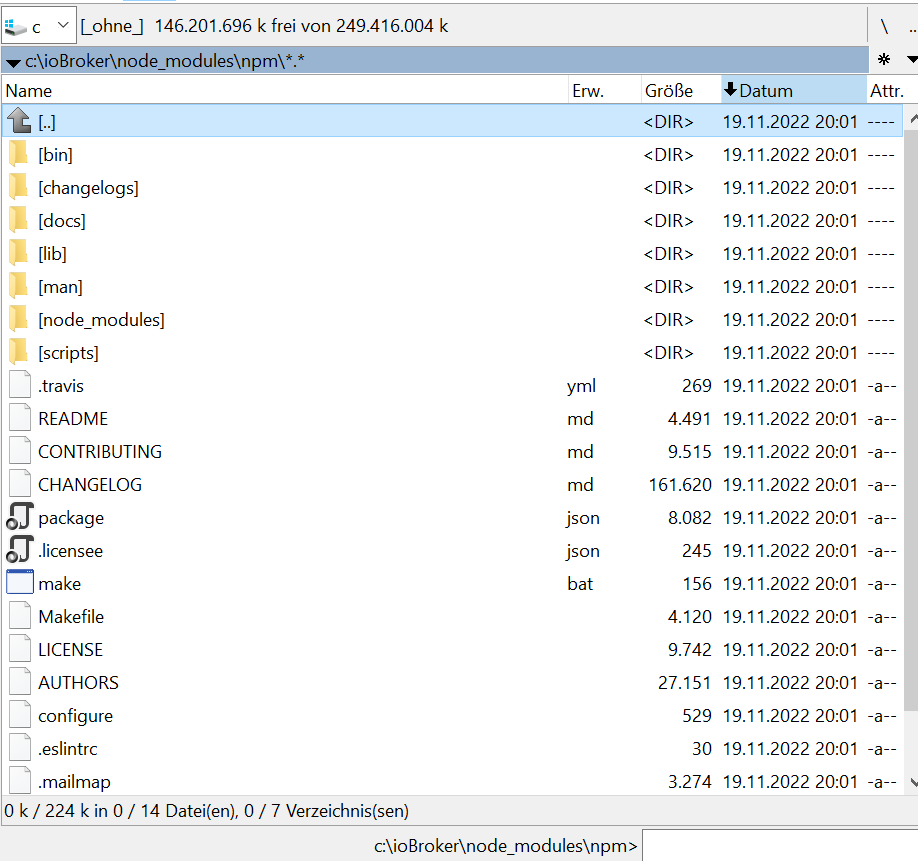
C:\ioBroker\node_modules\npm>dir Volume in Laufwerk C: hat keine Bezeichnung. Volumeseriennummer: B41E-9983 Verzeichnis von C:\ioBroker\node_modules\npm 19.11.2022 20:01 <DIR> . 19.11.2022 20:01 <DIR> .. 19.11.2022 20:01 30 .eslintrc 19.11.2022 20:01 245 .licensee.json 19.11.2022 20:01 3.274 .mailmap 19.11.2022 20:01 368 .npmignore 19.11.2022 20:01 269 .travis.yml 19.11.2022 20:01 27.151 AUTHORS 19.11.2022 20:01 <DIR> bin 19.11.2022 20:01 161.620 CHANGELOG.md 19.11.2022 20:01 <DIR> changelogs 19.11.2022 20:01 529 configure 19.11.2022 20:01 9.515 CONTRIBUTING.md 19.11.2022 20:01 <DIR> docs 19.11.2022 20:01 <DIR> lib 19.11.2022 20:01 9.742 LICENSE 19.11.2022 20:01 156 make.bat 19.11.2022 20:01 4.120 Makefile 19.11.2022 20:01 <DIR> man 19.11.2022 20:01 <DIR> node_modules 19.11.2022 20:01 8.082 package.json 19.11.2022 20:01 4.491 README.md 19.11.2022 20:01 <DIR> scripts 14 Datei(en), 229.592 Bytes 9 Verzeichnis(se), 149.716.340.736 Bytes frei C:\ioBroker\node_modules\npm>Kann ich vor dem enfernen feststellen / anfragen, welche Version er entfernt.
Bisher hat er auf eine Anfrage npm - v immer mit einer 10er geantwortet. Nur dem Fixer antwortet er mit 6er. Kann ich diesen Schritt auf der Konsole irgendwie nachvollziehen?
Edit: npm ls aus diesem Verzeichnis zeigt die 6er und etliche Fehler:
C:\ioBroker\node_modules\npm\node_modules>npm ls npm ERR! code ELSPROBLEMS npm ERR! missing: bl@^3.0.1, required by npm@6.14.17 npm ERR! missing: deep-equal@^1.0.1, required by npm@6.14.17 npm ERR! missing: licensee@^7.0.3, required by npm@6.14.17 npm ERR! missing: marked-man@^0.7.0, required by npm@6.14.17 npm ERR! missing: marked@^0.7.0, required by npm@6.14.17 npm ERR! missing: npm-registry-mock@^1.3.1, required by npm@6.14.17 npm ERR! missing: require-inject@^1.4.4, required by npm@6.14.17 npm ERR! missing: sprintf-js@^1.1.2, required by npm@6.14.17 npm ERR! missing: standard@^11.0.1, required by npm@6.14.17 npm ERR! missing: tacks@^1.3.0, required by npm@6.14.17 npm ERR! missing: tap@^12.7.0, required by npm@6.14.17 npm ERR! missing: tar-stream@^2.1.0, required by npm@6.14.17 npm@6.14.17 C:\ioBroker\node_modules\npm +-- abbrev@1.1.1 +-- ansicolors@0.3.2 +-- ansistyles@0.1.3 +-- aproba@2.0.0 +-- archy@1.0.0 +-- bin-links@1.1.8 +-- UNMET DEPENDENCY bl@^3.0.1 +-- bluebird@3.5.5 +-- byte-size@5.0.1 +-- cacache@12.0.3 +-- call-limit@1.1.1 +-- chownr@1.1.4 +-- ci-info@2.0.0 +-- cli-columns@3.1.2 +-- cli-table3@0.5.1 +-- cmd-shim@3.0.3 +-- columnify@1.5.4 +-- config-chain@1.1.12 +-- UNMET DEPENDENCY deep-equal@^1.0.1 +-- detect-indent@5.0.0 +-- detect-newline@2.1.0 +-- dezalgo@1.0.3 +-- editor@1.0.0 +-- figgy-pudding@3.5.1 +-- find-npm-prefix@1.0.2 +-- fs-vacuum@1.2.10 +-- fs-write-stream-atomic@1.0.10 +-- gentle-fs@2.3.1 +-- get-stream@4.1.0 +-- glob@7.1.6 +-- graceful-fs@4.2.4 +-- has-unicode@2.0.1 +-- hosted-git-info@2.8.9 +-- iferr@1.0.2 +-- infer-owner@1.0.4 +-- inflight@1.0.6 +-- inherits@2.0.4 +-- ini@1.3.8 +-- init-package-json@1.10.3 +-- is-cidr@3.0.0 +-- json-parse-better-errors@1.0.2 +-- JSONStream@1.3.5 +-- lazy-property@1.0.0 +-- libcipm@4.0.8 +-- libnpm@3.0.1 +-- libnpmaccess@3.0.2 +-- libnpmhook@5.0.3 +-- libnpmorg@1.0.1 +-- libnpmsearch@2.0.2 +-- libnpmteam@1.0.2 +-- libnpx@10.2.4 +-- UNMET DEPENDENCY licensee@^7.0.3 +-- lock-verify@2.1.0 +-- lockfile@1.0.4 +-- lodash._baseuniq@4.6.0 +-- lodash.clonedeep@4.5.0 +-- lodash.union@4.6.0 +-- lodash.uniq@4.5.0 +-- lodash.without@4.4.0 +-- lru-cache@5.1.1 +-- UNMET DEPENDENCY marked-man@^0.7.0 +-- UNMET DEPENDENCY marked@^0.7.0 +-- meant@1.0.2 +-- mississippi@3.0.0 +-- mkdirp@0.5.5 +-- move-concurrently@1.0.1 +-- node-gyp@5.1.0 +-- nopt@4.0.3 +-- normalize-package-data@2.5.0 +-- npm-audit-report@1.3.3 +-- npm-cache-filename@1.0.2 +-- npm-install-checks@3.0.2 +-- npm-lifecycle@3.1.5 +-- npm-package-arg@6.1.1 +-- npm-packlist@1.4.8 +-- npm-pick-manifest@3.0.2 +-- npm-profile@4.0.4 +-- npm-registry-fetch@4.0.7 +-- UNMET DEPENDENCY npm-registry-mock@^1.3.1 +-- npm-user-validate@1.0.1 +-- npmlog@4.1.2 +-- once@1.4.0 +-- opener@1.5.2 +-- osenv@0.1.5 +-- pacote@9.5.12 +-- path-is-inside@1.0.2 +-- promise-inflight@1.0.1 +-- qrcode-terminal@0.12.0 +-- query-string@6.8.2 +-- qw@1.0.1 +-- read-cmd-shim@1.0.5 +-- read-installed@4.0.3 +-- read-package-json@2.1.1 +-- read-package-tree@5.3.1 +-- read@1.0.7 +-- readable-stream@3.6.0 +-- readdir-scoped-modules@1.1.0 +-- request@2.88.0 +-- UNMET DEPENDENCY require-inject@^1.4.4 +-- retry@0.12.0 +-- rimraf@2.7.1 +-- safe-buffer@5.1.2 +-- semver@5.7.1 +-- sha@3.0.0 +-- slide@1.1.6 +-- sorted-object@2.0.1 +-- sorted-union-stream@2.1.3 +-- UNMET DEPENDENCY sprintf-js@^1.1.2 +-- ssri@6.0.2 +-- UNMET DEPENDENCY standard@^11.0.1 +-- stringify-package@1.0.1 +-- UNMET DEPENDENCY tacks@^1.3.0 +-- UNMET DEPENDENCY tap@^12.7.0 +-- UNMET DEPENDENCY tar-stream@^2.1.0 +-- tar@4.4.19 +-- text-table@0.2.0 +-- tiny-relative-date@1.3.0 +-- uid-number@0.0.6 +-- umask@1.1.0 +-- unique-filename@1.1.1 +-- unpipe@1.0.0 +-- update-notifier@2.5.0 +-- uuid@3.3.3 +-- validate-npm-package-license@3.0.4 +-- validate-npm-package-name@3.0.0 +-- which@1.3.1 +-- worker-farm@1.7.0 `-- write-file-atomic@2.4.3 npm ERR! A complete log of this run can be found in: C:\Users\JS\AppData\Local\npm-cache\_logs\2024-01-04T07_25_50_881Z-debug-0.log C:\ioBroker\node_modules\npm\node_modules>Edit 2: der npm ls aus dem ioBroker Verzeichnis sieht hingegen anders aus:
C:\ioBroker>npm ls iobroker.inst@4.1.11 C:\ioBroker +-- fs-extra@10.1.0 +-- iobroker.admin@6.12.0 +-- iobroker.alias-manager@1.2.6 +-- iobroker.backitup@2.9.8 +-- iobroker.bydbatt@1.1.0 +-- iobroker.bydhvs@1.5.0 +-- iobroker.coronavirus-statistics@0.9.0 +-- iobroker.daswetter@3.0.4 +-- iobroker.discovery@3.0.3 +-- iobroker.dwd@2.8.5 +-- iobroker.echarts@1.0.12 +-- iobroker.email@1.2.1 +-- iobroker.energiefluss@3.3.1 (git+ssh://git@github.com/SKB-CGN/ioBroker.energiefluss.git#d56d6644148f54ad23e17c1b1af19e5f83306c72) +-- iobroker.envertech-pv@0.0.8 (git+ssh://git@github.com/adcrafter27/ioBroker.envertech-pv.git#46284699d12834e862402428e0153f1150a2b307) +-- iobroker.flot@1.12.0 +-- iobroker.fritzdect@2.2.6 +-- iobroker.fronius-solarweb@0.1.0 (git+ssh://git@github.com/TA2k/ioBroker.fronius-solarweb.git#ca2f1a4972992cbd0d14bb25f5f7546219dd5b9e) +-- iobroker.fronius-wattpilot@4.6.2 +-- iobroker.fronius@2.0.2 +-- iobroker.fullybrowser@2.0.1 +-- iobroker.habpanel@0.4.3 +-- iobroker.heatingcontrol@2.11.1 +-- iobroker.heizoel@1.0.3 +-- iobroker.history@2.2.4 +-- iobroker.hm-rega@4.0.0 +-- iobroker.hm-rpc@1.15.19 +-- iobroker.ical@1.7.0 +-- iobroker.icons-mfd-png@1.2.1 +-- iobroker.icons-mfd-svg@1.0.2 +-- iobroker.influxdb@3.2.0 +-- iobroker.info@2.0.0 +-- iobroker.iqontrol@2.3.0 +-- iobroker.javascript@5.2.13 +-- iobroker.js-controller@5.0.17 +-- iobroker.lowpass-filter@2.2.3 +-- iobroker.material@1.3.1 +-- iobroker.mercedesme@0.1.6 (git+ssh://git@github.com/TA2k/ioBroker.mercedesme.git#b58e9673d5c28e358830fd45d231dd97ab425219) +-- iobroker.mihome-vacuum@2.1.1 +-- iobroker.mobile@1.0.1 +-- iobroker.modbus@6.0.1 +-- iobroker.mqtt@5.1.0 +-- iobroker.node-red@4.0.3 +-- iobroker.nut@1.6.0 +-- iobroker.odl@3.0.1 +-- iobroker.opendtu@1.0.1 +-- iobroker.parser@2.0.7 +-- iobroker.paw@0.3.2 +-- iobroker.pid@0.0.8 (git+ssh://git@github.com/iobroker-community-adapters/ioBroker.pid.git#bf251adf86f5816a530d73b83939bad2272f4d2b) +-- iobroker.ping@1.6.2 +-- iobroker.pvforecast@2.9.0 +-- iobroker.rflink@2.1.6 (git+ssh://git@github.com/ioBroker/ioBroker.rflink.git#361e6e65f4bf3aede6e53a754571b24cb73b5ebe) +-- iobroker.rickshaw@1.0.0 +-- iobroker.robonect@0.1.3 +-- iobroker.shelly@4.0.7 +-- iobroker.shuttercontrol@1.2.0 +-- iobroker.simple-api@2.7.2 +-- iobroker.smartcontrol@1.2.1 +-- iobroker.smartmeter@3.4.0 +-- iobroker.socketio@6.6.0 +-- iobroker.sonoff@2.4.0 +-- iobroker.sourceanalytix@0.4.8-alpha.2 (git+ssh://git@github.com/iobroker-community-adapters/ioBroker.sourceanalytix.git#488f8c151b7049a1e6579b27cb02686ea0cc5f72) +-- iobroker.sql@2.2.0 +-- iobroker.statistics@2.4.0 +-- iobroker.stromgedacht@0.1.0 (git+ssh://git@github.com/ANierbeck/ioBroker.stromgedacht.git#8ed32a0da352be5991778945053545edea235ed0) +-- iobroker.telegram@3.0.0 +-- iobroker.tr-064@4.2.12 +-- iobroker.tradfri@2.6.5 +-- iobroker.vis-hqwidgets@1.1.4 +-- iobroker.vis-jqui-mfd@1.0.12 +-- iobroker.vis-timeandweather@1.1.7 +-- iobroker.vis@1.5.4 +-- iobroker.weatherunderground@3.2.1 +-- iobroker.web@6.1.10 +-- iobroker.whatsapp-cmb@0.2.2 +-- iobroker.wifilight@1.1.0 +-- iobroker.zigbee@1.9.5 +-- iobroker.zwave2@1.8.11 +-- node-windows@1.0.0-beta.6 +-- semver@7.5.4 `-- yargs@17.6.2 C:\ioBroker> -
@gaspode sagte in Test ioBroker unter Windows installieren - 2023 Edition:
npm@6.14.17 C:\ioBroker\node_modules\npm
war mir auch schon aufgefallen. Aber
C:\ioBroker>cd C:\ioBroker\node_modules\npm C:\ioBroker\node_modules\npm>npm -v 10.2.3Das Verzeichnis existiert:
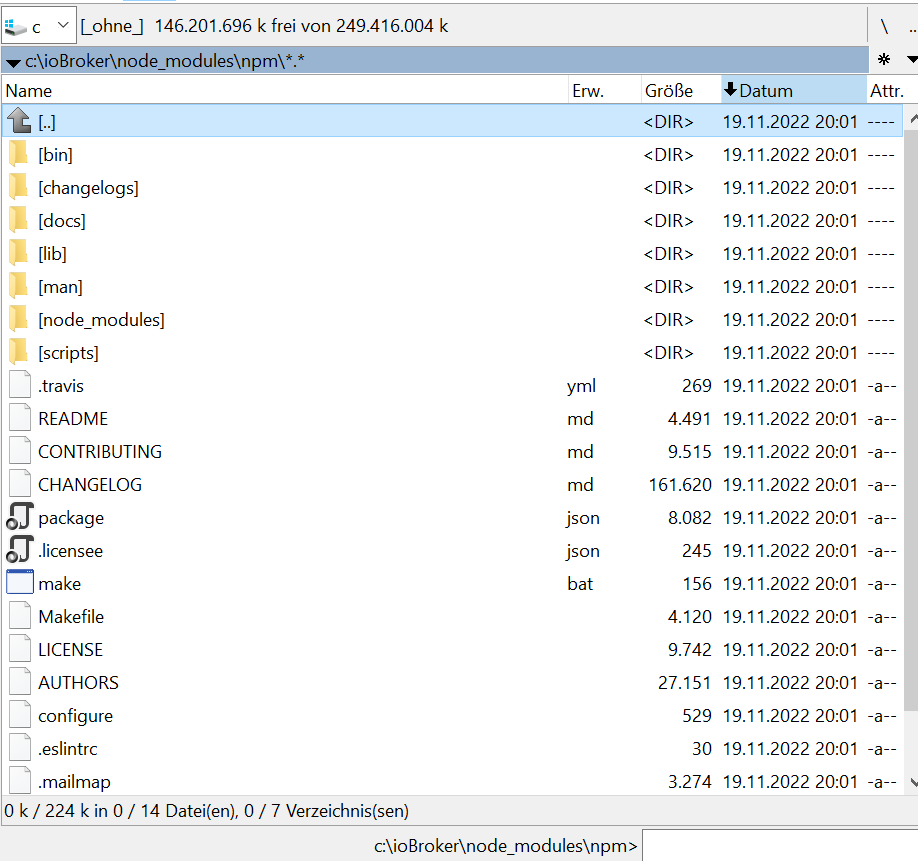
C:\ioBroker\node_modules\npm>dir Volume in Laufwerk C: hat keine Bezeichnung. Volumeseriennummer: B41E-9983 Verzeichnis von C:\ioBroker\node_modules\npm 19.11.2022 20:01 <DIR> . 19.11.2022 20:01 <DIR> .. 19.11.2022 20:01 30 .eslintrc 19.11.2022 20:01 245 .licensee.json 19.11.2022 20:01 3.274 .mailmap 19.11.2022 20:01 368 .npmignore 19.11.2022 20:01 269 .travis.yml 19.11.2022 20:01 27.151 AUTHORS 19.11.2022 20:01 <DIR> bin 19.11.2022 20:01 161.620 CHANGELOG.md 19.11.2022 20:01 <DIR> changelogs 19.11.2022 20:01 529 configure 19.11.2022 20:01 9.515 CONTRIBUTING.md 19.11.2022 20:01 <DIR> docs 19.11.2022 20:01 <DIR> lib 19.11.2022 20:01 9.742 LICENSE 19.11.2022 20:01 156 make.bat 19.11.2022 20:01 4.120 Makefile 19.11.2022 20:01 <DIR> man 19.11.2022 20:01 <DIR> node_modules 19.11.2022 20:01 8.082 package.json 19.11.2022 20:01 4.491 README.md 19.11.2022 20:01 <DIR> scripts 14 Datei(en), 229.592 Bytes 9 Verzeichnis(se), 149.716.340.736 Bytes frei C:\ioBroker\node_modules\npm>Kann ich vor dem enfernen feststellen / anfragen, welche Version er entfernt.
Bisher hat er auf eine Anfrage npm - v immer mit einer 10er geantwortet. Nur dem Fixer antwortet er mit 6er. Kann ich diesen Schritt auf der Konsole irgendwie nachvollziehen?
Edit: npm ls aus diesem Verzeichnis zeigt die 6er und etliche Fehler:
C:\ioBroker\node_modules\npm\node_modules>npm ls npm ERR! code ELSPROBLEMS npm ERR! missing: bl@^3.0.1, required by npm@6.14.17 npm ERR! missing: deep-equal@^1.0.1, required by npm@6.14.17 npm ERR! missing: licensee@^7.0.3, required by npm@6.14.17 npm ERR! missing: marked-man@^0.7.0, required by npm@6.14.17 npm ERR! missing: marked@^0.7.0, required by npm@6.14.17 npm ERR! missing: npm-registry-mock@^1.3.1, required by npm@6.14.17 npm ERR! missing: require-inject@^1.4.4, required by npm@6.14.17 npm ERR! missing: sprintf-js@^1.1.2, required by npm@6.14.17 npm ERR! missing: standard@^11.0.1, required by npm@6.14.17 npm ERR! missing: tacks@^1.3.0, required by npm@6.14.17 npm ERR! missing: tap@^12.7.0, required by npm@6.14.17 npm ERR! missing: tar-stream@^2.1.0, required by npm@6.14.17 npm@6.14.17 C:\ioBroker\node_modules\npm +-- abbrev@1.1.1 +-- ansicolors@0.3.2 +-- ansistyles@0.1.3 +-- aproba@2.0.0 +-- archy@1.0.0 +-- bin-links@1.1.8 +-- UNMET DEPENDENCY bl@^3.0.1 +-- bluebird@3.5.5 +-- byte-size@5.0.1 +-- cacache@12.0.3 +-- call-limit@1.1.1 +-- chownr@1.1.4 +-- ci-info@2.0.0 +-- cli-columns@3.1.2 +-- cli-table3@0.5.1 +-- cmd-shim@3.0.3 +-- columnify@1.5.4 +-- config-chain@1.1.12 +-- UNMET DEPENDENCY deep-equal@^1.0.1 +-- detect-indent@5.0.0 +-- detect-newline@2.1.0 +-- dezalgo@1.0.3 +-- editor@1.0.0 +-- figgy-pudding@3.5.1 +-- find-npm-prefix@1.0.2 +-- fs-vacuum@1.2.10 +-- fs-write-stream-atomic@1.0.10 +-- gentle-fs@2.3.1 +-- get-stream@4.1.0 +-- glob@7.1.6 +-- graceful-fs@4.2.4 +-- has-unicode@2.0.1 +-- hosted-git-info@2.8.9 +-- iferr@1.0.2 +-- infer-owner@1.0.4 +-- inflight@1.0.6 +-- inherits@2.0.4 +-- ini@1.3.8 +-- init-package-json@1.10.3 +-- is-cidr@3.0.0 +-- json-parse-better-errors@1.0.2 +-- JSONStream@1.3.5 +-- lazy-property@1.0.0 +-- libcipm@4.0.8 +-- libnpm@3.0.1 +-- libnpmaccess@3.0.2 +-- libnpmhook@5.0.3 +-- libnpmorg@1.0.1 +-- libnpmsearch@2.0.2 +-- libnpmteam@1.0.2 +-- libnpx@10.2.4 +-- UNMET DEPENDENCY licensee@^7.0.3 +-- lock-verify@2.1.0 +-- lockfile@1.0.4 +-- lodash._baseuniq@4.6.0 +-- lodash.clonedeep@4.5.0 +-- lodash.union@4.6.0 +-- lodash.uniq@4.5.0 +-- lodash.without@4.4.0 +-- lru-cache@5.1.1 +-- UNMET DEPENDENCY marked-man@^0.7.0 +-- UNMET DEPENDENCY marked@^0.7.0 +-- meant@1.0.2 +-- mississippi@3.0.0 +-- mkdirp@0.5.5 +-- move-concurrently@1.0.1 +-- node-gyp@5.1.0 +-- nopt@4.0.3 +-- normalize-package-data@2.5.0 +-- npm-audit-report@1.3.3 +-- npm-cache-filename@1.0.2 +-- npm-install-checks@3.0.2 +-- npm-lifecycle@3.1.5 +-- npm-package-arg@6.1.1 +-- npm-packlist@1.4.8 +-- npm-pick-manifest@3.0.2 +-- npm-profile@4.0.4 +-- npm-registry-fetch@4.0.7 +-- UNMET DEPENDENCY npm-registry-mock@^1.3.1 +-- npm-user-validate@1.0.1 +-- npmlog@4.1.2 +-- once@1.4.0 +-- opener@1.5.2 +-- osenv@0.1.5 +-- pacote@9.5.12 +-- path-is-inside@1.0.2 +-- promise-inflight@1.0.1 +-- qrcode-terminal@0.12.0 +-- query-string@6.8.2 +-- qw@1.0.1 +-- read-cmd-shim@1.0.5 +-- read-installed@4.0.3 +-- read-package-json@2.1.1 +-- read-package-tree@5.3.1 +-- read@1.0.7 +-- readable-stream@3.6.0 +-- readdir-scoped-modules@1.1.0 +-- request@2.88.0 +-- UNMET DEPENDENCY require-inject@^1.4.4 +-- retry@0.12.0 +-- rimraf@2.7.1 +-- safe-buffer@5.1.2 +-- semver@5.7.1 +-- sha@3.0.0 +-- slide@1.1.6 +-- sorted-object@2.0.1 +-- sorted-union-stream@2.1.3 +-- UNMET DEPENDENCY sprintf-js@^1.1.2 +-- ssri@6.0.2 +-- UNMET DEPENDENCY standard@^11.0.1 +-- stringify-package@1.0.1 +-- UNMET DEPENDENCY tacks@^1.3.0 +-- UNMET DEPENDENCY tap@^12.7.0 +-- UNMET DEPENDENCY tar-stream@^2.1.0 +-- tar@4.4.19 +-- text-table@0.2.0 +-- tiny-relative-date@1.3.0 +-- uid-number@0.0.6 +-- umask@1.1.0 +-- unique-filename@1.1.1 +-- unpipe@1.0.0 +-- update-notifier@2.5.0 +-- uuid@3.3.3 +-- validate-npm-package-license@3.0.4 +-- validate-npm-package-name@3.0.0 +-- which@1.3.1 +-- worker-farm@1.7.0 `-- write-file-atomic@2.4.3 npm ERR! A complete log of this run can be found in: C:\Users\JS\AppData\Local\npm-cache\_logs\2024-01-04T07_25_50_881Z-debug-0.log C:\ioBroker\node_modules\npm\node_modules>Edit 2: der npm ls aus dem ioBroker Verzeichnis sieht hingegen anders aus:
C:\ioBroker>npm ls iobroker.inst@4.1.11 C:\ioBroker +-- fs-extra@10.1.0 +-- iobroker.admin@6.12.0 +-- iobroker.alias-manager@1.2.6 +-- iobroker.backitup@2.9.8 +-- iobroker.bydbatt@1.1.0 +-- iobroker.bydhvs@1.5.0 +-- iobroker.coronavirus-statistics@0.9.0 +-- iobroker.daswetter@3.0.4 +-- iobroker.discovery@3.0.3 +-- iobroker.dwd@2.8.5 +-- iobroker.echarts@1.0.12 +-- iobroker.email@1.2.1 +-- iobroker.energiefluss@3.3.1 (git+ssh://git@github.com/SKB-CGN/ioBroker.energiefluss.git#d56d6644148f54ad23e17c1b1af19e5f83306c72) +-- iobroker.envertech-pv@0.0.8 (git+ssh://git@github.com/adcrafter27/ioBroker.envertech-pv.git#46284699d12834e862402428e0153f1150a2b307) +-- iobroker.flot@1.12.0 +-- iobroker.fritzdect@2.2.6 +-- iobroker.fronius-solarweb@0.1.0 (git+ssh://git@github.com/TA2k/ioBroker.fronius-solarweb.git#ca2f1a4972992cbd0d14bb25f5f7546219dd5b9e) +-- iobroker.fronius-wattpilot@4.6.2 +-- iobroker.fronius@2.0.2 +-- iobroker.fullybrowser@2.0.1 +-- iobroker.habpanel@0.4.3 +-- iobroker.heatingcontrol@2.11.1 +-- iobroker.heizoel@1.0.3 +-- iobroker.history@2.2.4 +-- iobroker.hm-rega@4.0.0 +-- iobroker.hm-rpc@1.15.19 +-- iobroker.ical@1.7.0 +-- iobroker.icons-mfd-png@1.2.1 +-- iobroker.icons-mfd-svg@1.0.2 +-- iobroker.influxdb@3.2.0 +-- iobroker.info@2.0.0 +-- iobroker.iqontrol@2.3.0 +-- iobroker.javascript@5.2.13 +-- iobroker.js-controller@5.0.17 +-- iobroker.lowpass-filter@2.2.3 +-- iobroker.material@1.3.1 +-- iobroker.mercedesme@0.1.6 (git+ssh://git@github.com/TA2k/ioBroker.mercedesme.git#b58e9673d5c28e358830fd45d231dd97ab425219) +-- iobroker.mihome-vacuum@2.1.1 +-- iobroker.mobile@1.0.1 +-- iobroker.modbus@6.0.1 +-- iobroker.mqtt@5.1.0 +-- iobroker.node-red@4.0.3 +-- iobroker.nut@1.6.0 +-- iobroker.odl@3.0.1 +-- iobroker.opendtu@1.0.1 +-- iobroker.parser@2.0.7 +-- iobroker.paw@0.3.2 +-- iobroker.pid@0.0.8 (git+ssh://git@github.com/iobroker-community-adapters/ioBroker.pid.git#bf251adf86f5816a530d73b83939bad2272f4d2b) +-- iobroker.ping@1.6.2 +-- iobroker.pvforecast@2.9.0 +-- iobroker.rflink@2.1.6 (git+ssh://git@github.com/ioBroker/ioBroker.rflink.git#361e6e65f4bf3aede6e53a754571b24cb73b5ebe) +-- iobroker.rickshaw@1.0.0 +-- iobroker.robonect@0.1.3 +-- iobroker.shelly@4.0.7 +-- iobroker.shuttercontrol@1.2.0 +-- iobroker.simple-api@2.7.2 +-- iobroker.smartcontrol@1.2.1 +-- iobroker.smartmeter@3.4.0 +-- iobroker.socketio@6.6.0 +-- iobroker.sonoff@2.4.0 +-- iobroker.sourceanalytix@0.4.8-alpha.2 (git+ssh://git@github.com/iobroker-community-adapters/ioBroker.sourceanalytix.git#488f8c151b7049a1e6579b27cb02686ea0cc5f72) +-- iobroker.sql@2.2.0 +-- iobroker.statistics@2.4.0 +-- iobroker.stromgedacht@0.1.0 (git+ssh://git@github.com/ANierbeck/ioBroker.stromgedacht.git#8ed32a0da352be5991778945053545edea235ed0) +-- iobroker.telegram@3.0.0 +-- iobroker.tr-064@4.2.12 +-- iobroker.tradfri@2.6.5 +-- iobroker.vis-hqwidgets@1.1.4 +-- iobroker.vis-jqui-mfd@1.0.12 +-- iobroker.vis-timeandweather@1.1.7 +-- iobroker.vis@1.5.4 +-- iobroker.weatherunderground@3.2.1 +-- iobroker.web@6.1.10 +-- iobroker.whatsapp-cmb@0.2.2 +-- iobroker.wifilight@1.1.0 +-- iobroker.zigbee@1.9.5 +-- iobroker.zwave2@1.8.11 +-- node-windows@1.0.0-beta.6 +-- semver@7.5.4 `-- yargs@17.6.2 C:\ioBroker>@klassisch said in Test ioBroker unter Windows installieren - 2023 Edition:
Edit: npm ls aus diesem Verzeichnis zeigt die 6er und etliche Fehler:
Auf jeden Fall hat npm als lokales Package da normalerweise nix verloren. Mir ist auch kein Fall bekannt, wo das Sinn ergeben würde.
Im übergeordneten package.json (also c:\ioBroker\package.json) ist es ja anscheinend auch nicht drin, sonst hätte "npm ls" im ioBroker root Verzeichnis es ja aufgelistet. Wenn dir "npm uninstall npm" zu gefährlich erscheint, kannst du es ja auch zuerst mal einfach umbenennen. -
@klassisch said in Test ioBroker unter Windows installieren - 2023 Edition:
Edit: npm ls aus diesem Verzeichnis zeigt die 6er und etliche Fehler:
Auf jeden Fall hat npm als lokales Package da normalerweise nix verloren. Mir ist auch kein Fall bekannt, wo das Sinn ergeben würde.
Im übergeordneten package.json (also c:\ioBroker\package.json) ist es ja anscheinend auch nicht drin, sonst hätte "npm ls" im ioBroker root Verzeichnis es ja aufgelistet. Wenn dir "npm uninstall npm" zu gefährlich erscheint, kannst du es ja auch zuerst mal einfach umbenennen. -
@gaspode
Hatte inzwischen zum obigen Posts noch einige Edits mit npm ls aus verschiedenen Verzeichnissen gepostet. Vielleicht hilft das.Was soll ich umbenennen? Das Verzeichnis
C:\ioBroker\node_modules\npm?
@klassisch said in Test ioBroker unter Windows installieren - 2023 Edition:
Was soll ich umbenennen?
Ja, npm in npm_xxx oder so.
-
@klassisch said in Test ioBroker unter Windows installieren - 2023 Edition:
Was soll ich umbenennen?
Ja, npm in npm_xxx oder so.
@gaspode
Irgedwie half-way. Die 6er taucht jetzt nicht mehr auf, dafür wird irgendwo noch auf das umbenannte Verzeichnis verwiesen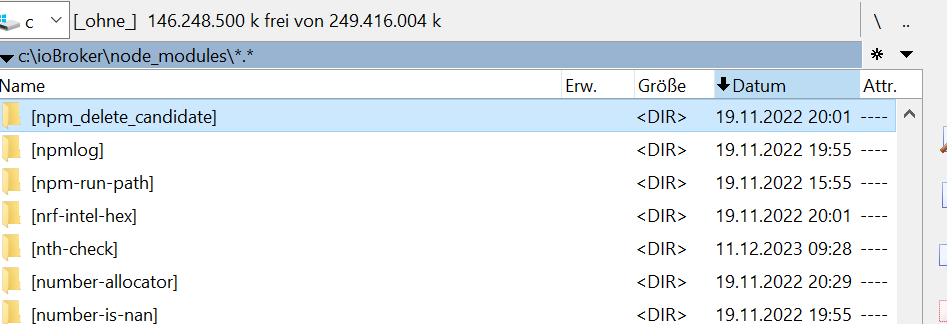
C:\ioBroker>iob fix Windows installation starting... (fixing = true) NPM version: 10.2.3 node:internal/modules/cjs/loader:1137 throw err; ^ Error: Cannot find module 'C:\ioBroker\node_modules\npm\bin\npm-cli.js' at Module._resolveFilename (node:internal/modules/cjs/loader:1134:15) at Module._load (node:internal/modules/cjs/loader:975:27) at Function.executeUserEntryPoint [as runMain] (node:internal/modules/run_main:128:12) at node:internal/main/run_main_module:28:49 { code: 'MODULE_NOT_FOUND', requireStack: [] } Node.js v18.19.0 node:child_process:965 throw err; ^ Error: Command failed: npm x --yes @iobroker/jsonltool@latest at checkExecSyncError (node:child_process:890:11) at execSync (node:child_process:962:15) at Object.<anonymous> (C:\Users\JS\AppData\Local\npm-cache\_npx\19d197aa1f8fa98c\node_modules\@iobroker\fix\lib-npx\install.js:71:17) at Module._compile (node:internal/modules/cjs/loader:1356:14) at Module._extensions..js (node:internal/modules/cjs/loader:1414:10) at Module.load (node:internal/modules/cjs/loader:1197:32) at Module._load (node:internal/modules/cjs/loader:1013:12) at Function.executeUserEntryPoint [as runMain] (node:internal/modules/run_main:128:12) at node:internal/main/run_main_module:28:49 { status: 1, signal: null, output: [ null, null, null ], pid: 2672, stdout: null, stderr: null } Node.js v18.19.0 C:\ioBroker>Ich boote jetzt mal den Rechner neu
-
@gaspode
Irgedwie half-way. Die 6er taucht jetzt nicht mehr auf, dafür wird irgendwo noch auf das umbenannte Verzeichnis verwiesen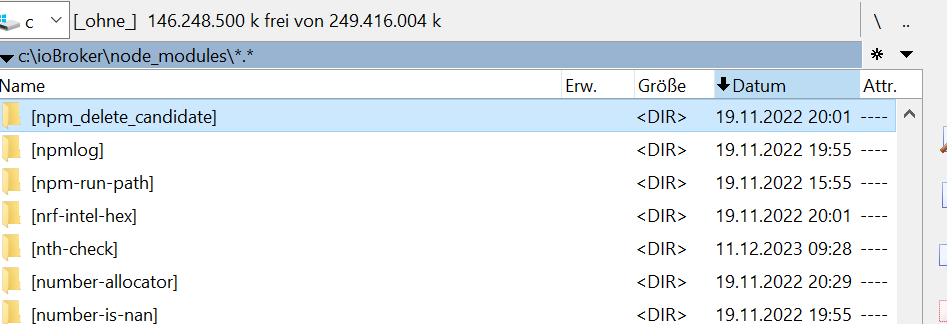
C:\ioBroker>iob fix Windows installation starting... (fixing = true) NPM version: 10.2.3 node:internal/modules/cjs/loader:1137 throw err; ^ Error: Cannot find module 'C:\ioBroker\node_modules\npm\bin\npm-cli.js' at Module._resolveFilename (node:internal/modules/cjs/loader:1134:15) at Module._load (node:internal/modules/cjs/loader:975:27) at Function.executeUserEntryPoint [as runMain] (node:internal/modules/run_main:128:12) at node:internal/main/run_main_module:28:49 { code: 'MODULE_NOT_FOUND', requireStack: [] } Node.js v18.19.0 node:child_process:965 throw err; ^ Error: Command failed: npm x --yes @iobroker/jsonltool@latest at checkExecSyncError (node:child_process:890:11) at execSync (node:child_process:962:15) at Object.<anonymous> (C:\Users\JS\AppData\Local\npm-cache\_npx\19d197aa1f8fa98c\node_modules\@iobroker\fix\lib-npx\install.js:71:17) at Module._compile (node:internal/modules/cjs/loader:1356:14) at Module._extensions..js (node:internal/modules/cjs/loader:1414:10) at Module.load (node:internal/modules/cjs/loader:1197:32) at Module._load (node:internal/modules/cjs/loader:1013:12) at Function.executeUserEntryPoint [as runMain] (node:internal/modules/run_main:128:12) at node:internal/main/run_main_module:28:49 { status: 1, signal: null, output: [ null, null, null ], pid: 2672, stdout: null, stderr: null } Node.js v18.19.0 C:\ioBroker>Ich boote jetzt mal den Rechner neu
@klassisch said in Test ioBroker unter Windows installieren - 2023 Edition:
Die 6er taucht jetzt nicht mehr auf, dafür wird irgendwo noch auf das umbenannte Verzeichnis verwiesen
Deshalb halte ich ja die Variante "npm uninstall npm" für erfolgsversprechender. Evtl. wird das damit glatt gezogen.
-
@klassisch said in Test ioBroker unter Windows installieren - 2023 Edition:
Die 6er taucht jetzt nicht mehr auf, dafür wird irgendwo noch auf das umbenannte Verzeichnis verwiesen
Deshalb halte ich ja die Variante "npm uninstall npm" für erfolgsversprechender. Evtl. wird das damit glatt gezogen.
@gaspode sagte in Test ioBroker unter Windows installieren - 2023 Edition:
Reboot hat nicht geholfen
Aus welchem Verzeichnis heraus soll ichnpm uninstall npm
starten?
Und muß ich danach das "richtige" npm nochmals installieren?
Ich will halt ioBroker lauffähig halten. Der steuert bei mir auch die Wohungsbeleuchtung und vieles anderes mehr. Also nicht mehr nur nice to have. -
@gaspode sagte in Test ioBroker unter Windows installieren - 2023 Edition:
Reboot hat nicht geholfen
Aus welchem Verzeichnis heraus soll ichnpm uninstall npm
starten?
Und muß ich danach das "richtige" npm nochmals installieren?
Ich will halt ioBroker lauffähig halten. Der steuert bei mir auch die Wohungsbeleuchtung und vieles anderes mehr. Also nicht mehr nur nice to have.@klassisch said in Test ioBroker unter Windows installieren - 2023 Edition:
Und muß ich danach das "richtige" npm nochmals installieren?
Das "npm uninstall npm" in c:\ioBroker ausführen.
Es muss danach nichts installiert werden, denn npm wird normalerweise nicht als package installiert, schon gar nicht lokal. Ich habe keine Ahnung, wie das bei dir da hin gekommen sein könnte. Das Datum ist 19.11.2022. Hast du evtl. mal ein node_modules Verzeichnis selbst kopiert oder so?@klassisch said in Test ioBroker unter Windows installieren - 2023 Edition:
Ich will halt ioBroker lauffähig halten. Der steuert bei mir auch die Wohungsbeleuchtung und vieles anderes mehr. Also nicht mehr nur nice to have.
Ja, das kann ich gut verstehen. Ich kann halt auch nicht garantieren, dass nix kaputt geht, weil ich die Hintergründe bei dir nicht kenne. Ich probiere die Schritte, die ich empfehle jedenfalls soweit möglich immer auf einem meiner Testsysteme aus, soweit das geht.
-
@klassisch said in Test ioBroker unter Windows installieren - 2023 Edition:
Und muß ich danach das "richtige" npm nochmals installieren?
Das "npm uninstall npm" in c:\ioBroker ausführen.
Es muss danach nichts installiert werden, denn npm wird normalerweise nicht als package installiert, schon gar nicht lokal. Ich habe keine Ahnung, wie das bei dir da hin gekommen sein könnte. Das Datum ist 19.11.2022. Hast du evtl. mal ein node_modules Verzeichnis selbst kopiert oder so?@klassisch said in Test ioBroker unter Windows installieren - 2023 Edition:
Ich will halt ioBroker lauffähig halten. Der steuert bei mir auch die Wohungsbeleuchtung und vieles anderes mehr. Also nicht mehr nur nice to have.
Ja, das kann ich gut verstehen. Ich kann halt auch nicht garantieren, dass nix kaputt geht, weil ich die Hintergründe bei dir nicht kenne. Ich probiere die Schritte, die ich empfehle jedenfalls soweit möglich immer auf einem meiner Testsysteme aus, soweit das geht.
Jetzt taucht plötzlich die 6er wieder auf
C:\ioBroker>iob fix Windows installation starting... (fixing = true) NPM version: 10.2.3 Usage: npm <command> where <command> is one of: access, adduser, audit, bin, bugs, c, cache, ci, cit, clean-install, clean-install-test, completion, config, create, ddp, dedupe, deprecate, dist-tag, docs, doctor, edit, explore, fund, get, help, help-search, hook, i, init, install, install-ci-test, install-test, it, link, list, ln, login, logout, ls, org, outdated, owner, pack, ping, prefix, profile, prune, publish, rb, rebuild, repo, restart, root, run, run-script, s, se, search, set, shrinkwrap, star, stars, start, stop, t, team, test, token, tst, un, uninstall, unpublish, unstar, up, update, v, version, view, whoami npm <command> -h quick help on <command> npm -l display full usage info npm help <term> search for help on <term> npm help npm involved overview Specify configs in the ini-formatted file: C:\Users\JS\.npmrc or on the command line via: npm <command> --key value Config info can be viewed via: npm help config npm@6.14.17 C:\ioBroker\node_modules\npm node:child_process:965 throw err; ^ Error: Command failed: npm x --yes @iobroker/jsonltool@latest at checkExecSyncError (node:child_process:890:11) at execSync (node:child_process:962:15) at Object.<anonymous> (C:\Users\JS\AppData\Local\npm-cache\_npx\19d197aa1f8fa98c\node_modules\@iobroker\fix\lib-npx\install.js:71:17) at Module._compile (node:internal/modules/cjs/loader:1356:14) at Module._extensions..js (node:internal/modules/cjs/loader:1414:10) at Module.load (node:internal/modules/cjs/loader:1197:32) at Module._load (node:internal/modules/cjs/loader:1013:12) at Function.executeUserEntryPoint [as runMain] (node:internal/modules/run_main:128:12) at node:internal/main/run_main_module:28:49 { status: 1, signal: null, output: [ null, null, null ], pid: 5424, stdout: null, stderr: null } Node.js v18.19.0 C:\ioBroker>npm -v 10.2.3 C:\ioBroker>Ich erinnere mich nicht wissentlich und willentlich npm installiert zu haben. Kann das aber nicht ausschließen. Wie gesagt, das System ist im Grunde recht alt und hat etliche Migrationen hinter sich.
-
Jetzt taucht plötzlich die 6er wieder auf
C:\ioBroker>iob fix Windows installation starting... (fixing = true) NPM version: 10.2.3 Usage: npm <command> where <command> is one of: access, adduser, audit, bin, bugs, c, cache, ci, cit, clean-install, clean-install-test, completion, config, create, ddp, dedupe, deprecate, dist-tag, docs, doctor, edit, explore, fund, get, help, help-search, hook, i, init, install, install-ci-test, install-test, it, link, list, ln, login, logout, ls, org, outdated, owner, pack, ping, prefix, profile, prune, publish, rb, rebuild, repo, restart, root, run, run-script, s, se, search, set, shrinkwrap, star, stars, start, stop, t, team, test, token, tst, un, uninstall, unpublish, unstar, up, update, v, version, view, whoami npm <command> -h quick help on <command> npm -l display full usage info npm help <term> search for help on <term> npm help npm involved overview Specify configs in the ini-formatted file: C:\Users\JS\.npmrc or on the command line via: npm <command> --key value Config info can be viewed via: npm help config npm@6.14.17 C:\ioBroker\node_modules\npm node:child_process:965 throw err; ^ Error: Command failed: npm x --yes @iobroker/jsonltool@latest at checkExecSyncError (node:child_process:890:11) at execSync (node:child_process:962:15) at Object.<anonymous> (C:\Users\JS\AppData\Local\npm-cache\_npx\19d197aa1f8fa98c\node_modules\@iobroker\fix\lib-npx\install.js:71:17) at Module._compile (node:internal/modules/cjs/loader:1356:14) at Module._extensions..js (node:internal/modules/cjs/loader:1414:10) at Module.load (node:internal/modules/cjs/loader:1197:32) at Module._load (node:internal/modules/cjs/loader:1013:12) at Function.executeUserEntryPoint [as runMain] (node:internal/modules/run_main:128:12) at node:internal/main/run_main_module:28:49 { status: 1, signal: null, output: [ null, null, null ], pid: 5424, stdout: null, stderr: null } Node.js v18.19.0 C:\ioBroker>npm -v 10.2.3 C:\ioBroker>Ich erinnere mich nicht wissentlich und willentlich npm installiert zu haben. Kann das aber nicht ausschließen. Wie gesagt, das System ist im Grunde recht alt und hat etliche Migrationen hinter sich.
@klassisch said in Test ioBroker unter Windows installieren - 2023 Edition:
Jetzt taucht plötzlich die 6er wieder auf
Was hast du genau gemacht? npm Ordner in node_modules wieder umbenannt und dann in c:\iobroker "npm uninstall npm" ausgeführt? Hast du davon ein Log?
-
@klassisch said in Test ioBroker unter Windows installieren - 2023 Edition:
Jetzt taucht plötzlich die 6er wieder auf
Was hast du genau gemacht? npm Ordner in node_modules wieder umbenannt und dann in c:\iobroker "npm uninstall npm" ausgeführt? Hast du davon ein Log?
@gaspode sagte in Test ioBroker unter Windows installieren - 2023 Edition:
Was hast du genau gemacht? npm Ordner in node_modules wieder umbenannt und dann in c:\iobroker "npm uninstall npm" ausgeführt? Hast du davon ein Log?
Ja, das habe ich wohl verkorkst
Das Rückumbenennen hatte ich leider nicht gemacht. War dumm und wurde mir recht schnell klar.
Aber nach dem npm uninstall npm war auch der umbenannte Ordner weg.Logfile: Hat npm ein eigenes logfile?
-
@gaspode sagte in Test ioBroker unter Windows installieren - 2023 Edition:
Was hast du genau gemacht? npm Ordner in node_modules wieder umbenannt und dann in c:\iobroker "npm uninstall npm" ausgeführt? Hast du davon ein Log?
Ja, das habe ich wohl verkorkst
Das Rückumbenennen hatte ich leider nicht gemacht. War dumm und wurde mir recht schnell klar.
Aber nach dem npm uninstall npm war auch der umbenannte Ordner weg.Logfile: Hat npm ein eigenes logfile?
@klassisch said in Test ioBroker unter Windows installieren - 2023 Edition:
Logfile: Hat npm ein eigenes logfile?
Nur was auf der Konsole ausgespuckt wird, wenn man es nicht umleitet, soweit ich weiß.
-
@klassisch said in Test ioBroker unter Windows installieren - 2023 Edition:
Logfile: Hat npm ein eigenes logfile?
Nur was auf der Konsole ausgespuckt wird, wenn man es nicht umleitet, soweit ich weiß.
-
@klassisch said in Test ioBroker unter Windows installieren - 2023 Edition:
Sorry, habe es "screwed up"
Kein Problem. Also das Verzeichnis node_modules\npm ist jetzt weg und trotzdem steht im Log
npm@6.14.17 C:\ioBroker\node_modules\npmDas kann eigentlich gar nicht sein. Hmmm.
-
@klassisch said in Test ioBroker unter Windows installieren - 2023 Edition:
Sorry, habe es "screwed up"
Kein Problem. Also das Verzeichnis node_modules\npm ist jetzt weg und trotzdem steht im Log
npm@6.14.17 C:\ioBroker\node_modules\npmDas kann eigentlich gar nicht sein. Hmmm.
@gaspode
Das von mir in
\iobroker\node_modules\npm_delete_candidate
umbenannte Verzeichnis, welches so aussah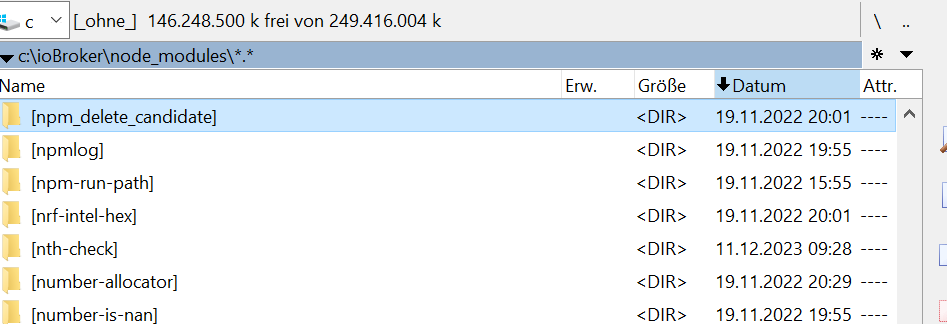
ist jetzt weg
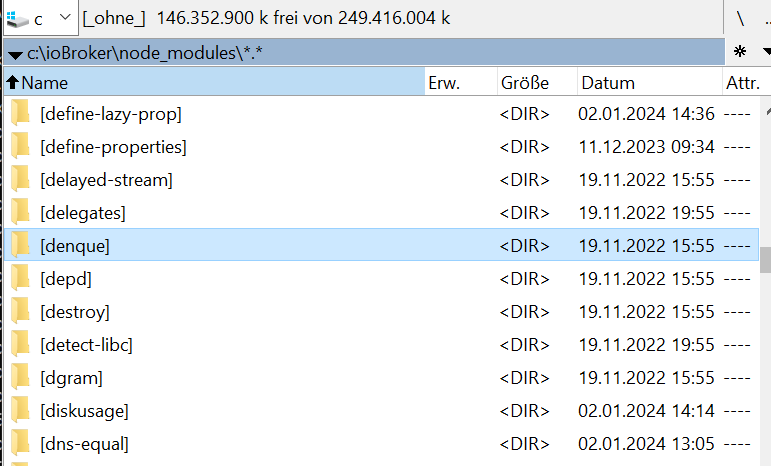
Dafür gibt es jetzt wieder ein npm, welches heute frisch angelegt wurde - aber nicht von mir
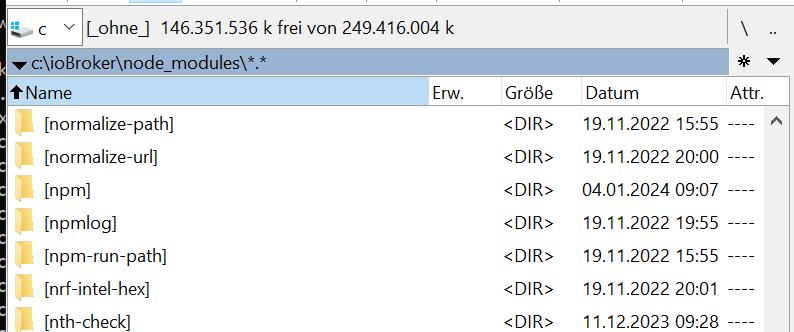
Warum auch immer. Das npm System ist eben intelligenter als ich.
-
@gaspode
Das von mir in
\iobroker\node_modules\npm_delete_candidate
umbenannte Verzeichnis, welches so aussah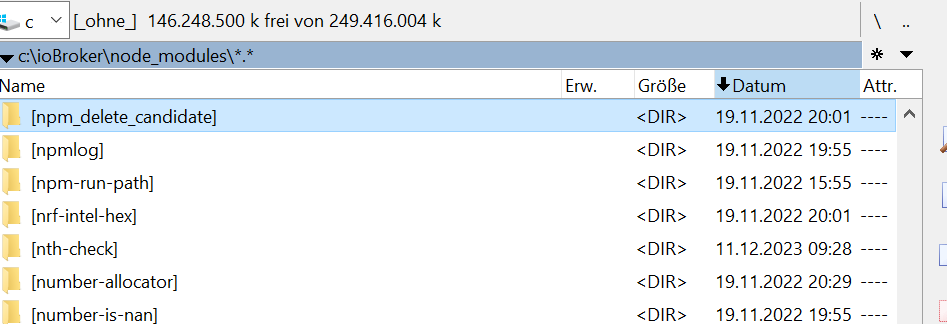
ist jetzt weg
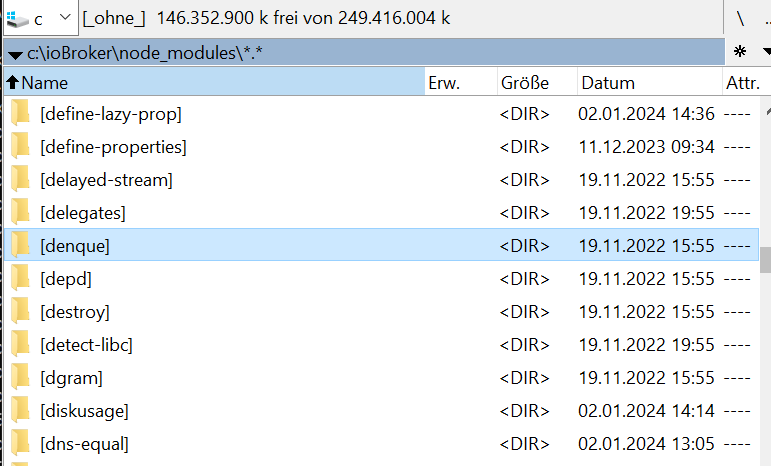
Dafür gibt es jetzt wieder ein npm, welches heute frisch angelegt wurde - aber nicht von mir
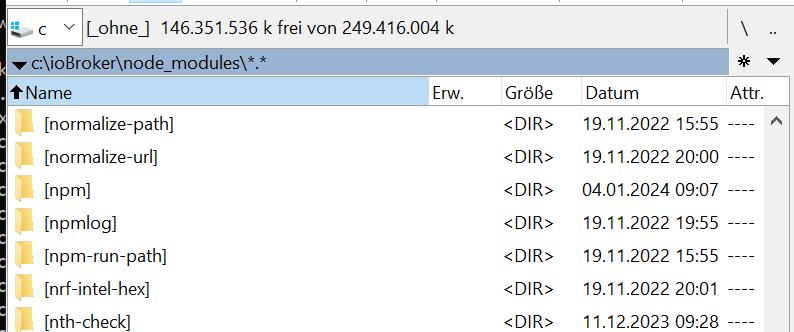
Warum auch immer. Das npm System ist eben intelligenter als ich.
@klassisch said in Test ioBroker unter Windows installieren - 2023 Edition:
Dafür gibt es jetzt wieder ein npm, welches heute frisch angelegt wurde - aber nicht von mir
Das ist ja erstaunlich. Wann kam das denn rein? Kannst du nochmal "npm uninstall npm" machen und gucken, ob das denn erst mal weg ist?
-
@klassisch said in Test ioBroker unter Windows installieren - 2023 Edition:
Dafür gibt es jetzt wieder ein npm, welches heute frisch angelegt wurde - aber nicht von mir
Das ist ja erstaunlich. Wann kam das denn rein? Kannst du nochmal "npm uninstall npm" machen und gucken, ob das denn erst mal weg ist?
@gaspode sagte in Test ioBroker unter Windows installieren - 2023 Edition:
npm uninstall npm
Klar
C:\ioBroker>npm uninstall npm up to date, audited 2461 packages in 34s 192 packages are looking for funding run `npm fund` for details 124 vulnerabilities (4 low, 64 moderate, 44 high, 12 critical) To address issues that do not require attention, run: npm audit fix To address all issues possible (including breaking changes), run: npm audit fix --force Some issues need review, and may require choosing a different dependency. Run `npm audit` for details. C:\ioBroker>Das Ding ist persistent oder resistent:
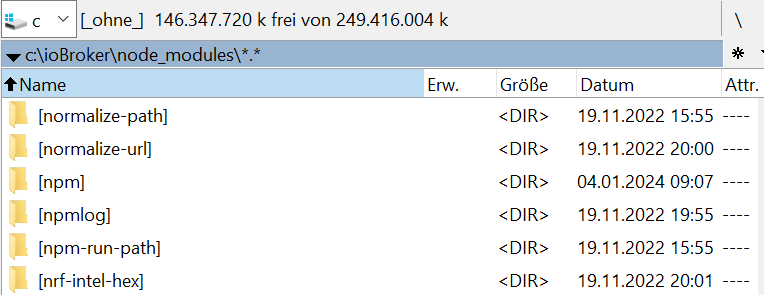
-
@gaspode sagte in Test ioBroker unter Windows installieren - 2023 Edition:
npm uninstall npm
Klar
C:\ioBroker>npm uninstall npm up to date, audited 2461 packages in 34s 192 packages are looking for funding run `npm fund` for details 124 vulnerabilities (4 low, 64 moderate, 44 high, 12 critical) To address issues that do not require attention, run: npm audit fix To address all issues possible (including breaking changes), run: npm audit fix --force Some issues need review, and may require choosing a different dependency. Run `npm audit` for details. C:\ioBroker>Das Ding ist persistent oder resistent:
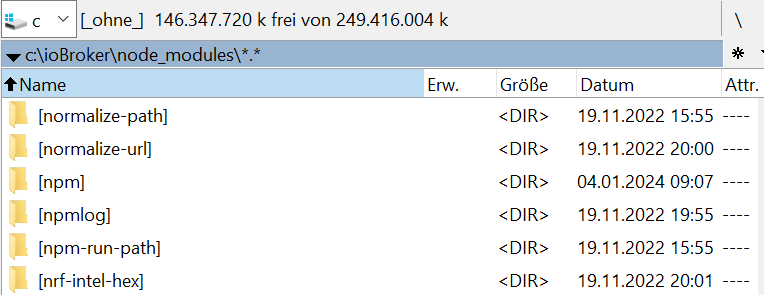
@klassisch
Die Frage ist, wer das (wieder) angelegt hat.
Du könntest es jetzt nochmal weg putzen und dann den Fixer nochmal starten. Ob uns das aber unterm Strich weiter bringt ...
Auf jeden Fall Danke für deine Geduld. -
@klassisch
Die Frage ist, wer das (wieder) angelegt hat.
Du könntest es jetzt nochmal weg putzen und dann den Fixer nochmal starten. Ob uns das aber unterm Strich weiter bringt ...
Auf jeden Fall Danke für deine Geduld.@gaspode sagte in Test ioBroker unter Windows installieren - 2023 Edition:
@klassisch
Die Frage ist, wer das (wieder) angelegt hat.Ich nicht. Da scheint npm einen intelligenten Reparaturmechanismus zu haben, der dann leider auch den Schrott, den man eigentlich loswerden will, repariert
Du könntest es jetzt nochmal weg putzen
Einfach das Verzeichnis
\iobroker\node_modules\npm
löschen?
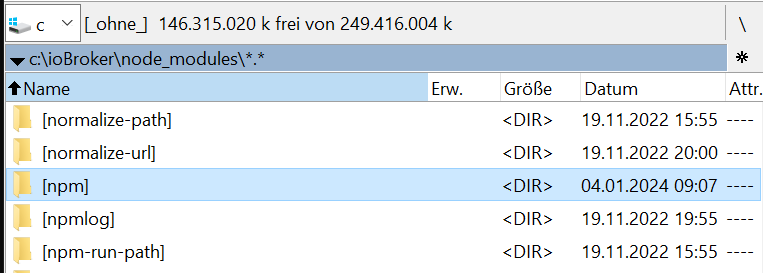
Ob uns das aber unterm Strich weiter bringt ...
Solange es nichts zerstört
und dann den Fixer nochmal starten.
Kein Problem
Auf jeden Fall Danke für deine Geduld.
Dito. Ist ja ein unerwünschtes Relikt meiner Installations- Update- und Gebrauchsgeschichte.
-
@gaspode sagte in Test ioBroker unter Windows installieren - 2023 Edition:
@klassisch
Die Frage ist, wer das (wieder) angelegt hat.Ich nicht. Da scheint npm einen intelligenten Reparaturmechanismus zu haben, der dann leider auch den Schrott, den man eigentlich loswerden will, repariert
Du könntest es jetzt nochmal weg putzen
Einfach das Verzeichnis
\iobroker\node_modules\npm
löschen?
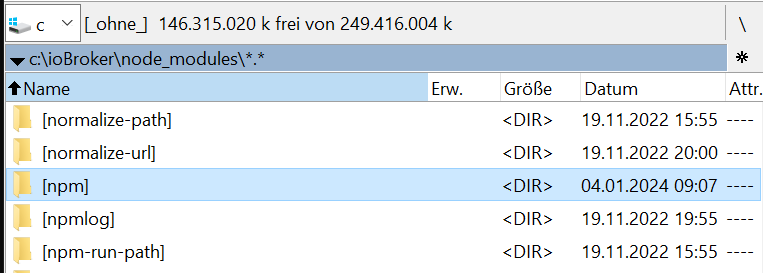
Ob uns das aber unterm Strich weiter bringt ...
Solange es nichts zerstört
und dann den Fixer nochmal starten.
Kein Problem
Auf jeden Fall Danke für deine Geduld.
Dito. Ist ja ein unerwünschtes Relikt meiner Installations- Update- und Gebrauchsgeschichte.
@klassisch said in Test ioBroker unter Windows installieren - 2023 Edition:
Einfach das Verzeichnis
\iobroker\node_modules\npm
löschen?Ja, das hab ich gemeint.
@klassisch said in Test ioBroker unter Windows installieren - 2023 Edition:
Solange es nichts zerstört
Eine Garantie gibt es halt nicht, aber das dürfte nix schaden. :+1:
Wenn es beim Fix wieder tatsächlich auch diesmal wieder installiert wird, muss ich mir was einfallen lassen, wie wir das irgendwie tracken können. Ich bin demnächst aber mal für ne Weile busy. :)


