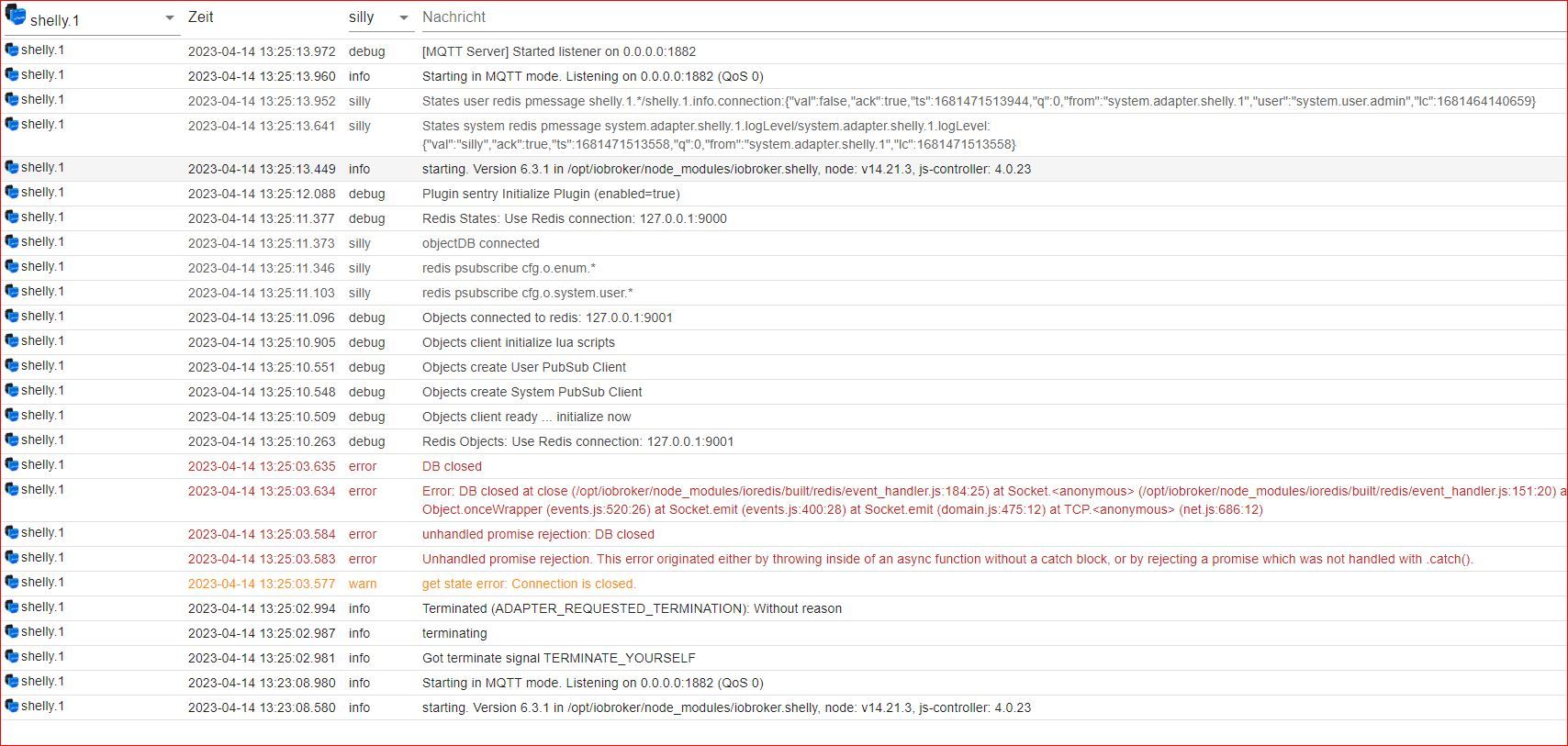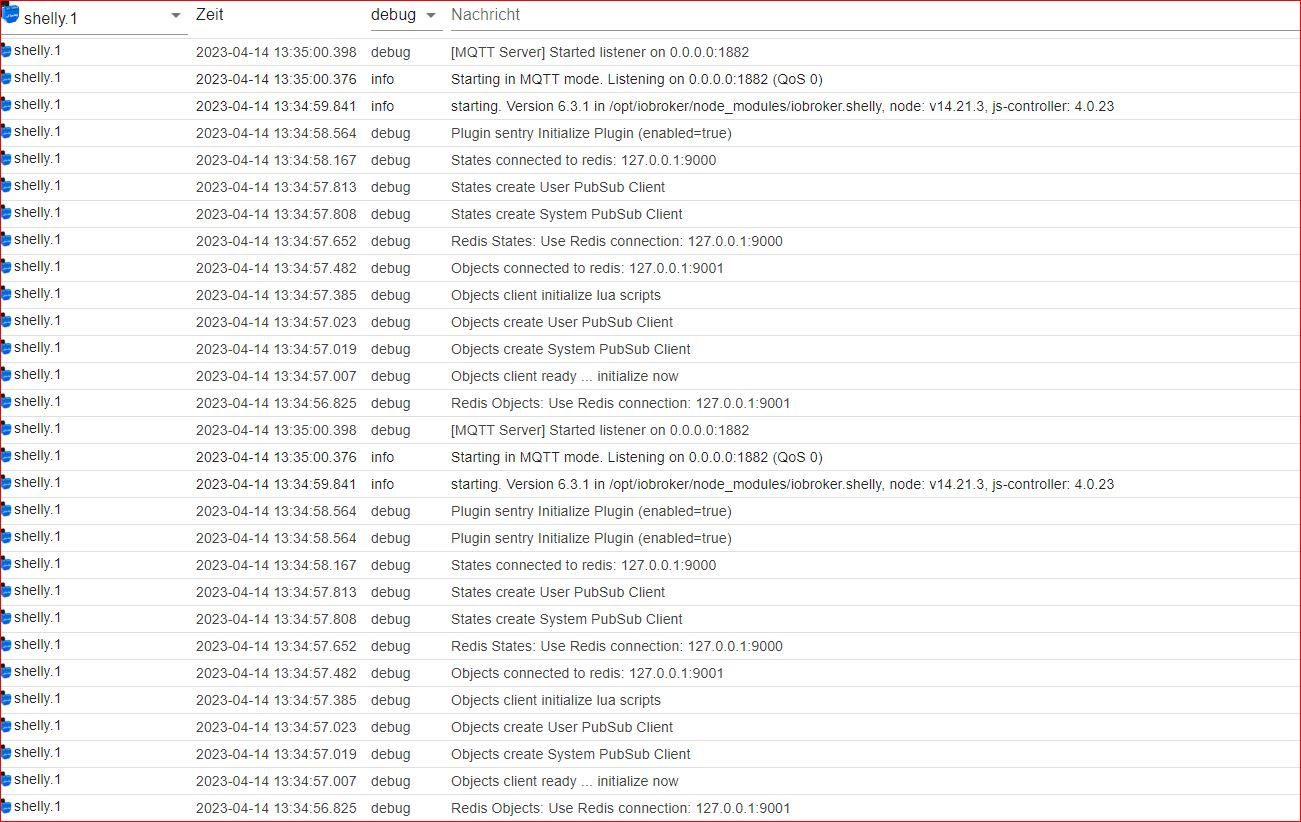NEWS
ShellyPLUS 1PM in ioBroker einbinden
-
@atticus sagte in ShellyPLUS 1PM in ioBroker einbinden:
ch habe alles Angaben passend ausgefüllt
dein Port liegt auf 1883
Der Shelly-Adapter startet einen eigenen MQTT-Broker, welcher auf dem Port 1882 gestartet wird, um einen Konflikt mit anderen MQTT-Brokern auf dem gleichen System zu vermeiden (Standard-Port für MQTT ist 1883)@atticus sagte in ShellyPLUS 1PM in ioBroker einbinden:
Muss ich, wenn der ioBroker auf einem Raspberry 4 läuft, im Raspbian irgendwelche Portfreigaben einrichten?
nein
zeig mal die Ausgabe von
sudo netstat -ltp -
pi@ioBroker482:~ $ sudo netstat -ltp Aktive Internetverbindungen (Nur Server) Proto Recv-Q Send-Q Local Address Foreign Address State PID/Program name tcp 0 0 ioBroker482.fritz.:2001 0.0.0.0:* LISTEN 1207/io.hm-rpc.0 tcp 0 0 127.0.0.53:domain 0.0.0.0:* LISTEN 324/systemd-resolve tcp 0 0 0.0.0.0:ssh 0.0.0.0:* LISTEN 464/sshd tcp 0 0 localhost:ipp 0.0.0.0:* LISTEN 5466/cupsd tcp 0 0 0.0.0.0:55703 0.0.0.0:* LISTEN 1670/rpc.statd tcp 0 0 0.0.0.0:1880 0.0.0.0:* LISTEN 1144/node-red tcp 0 0 0.0.0.0:1882 0.0.0.0:* LISTEN 24216/io.shelly.1 tcp 0 0 ioBroker482:pipe-server 0.0.0.0:* LISTEN 1215/io.hm-rpc.1 tcp 0 0 ioBroker482.fritz.:8701 0.0.0.0:* LISTEN 1235/io.hm-rpc.2 tcp 0 0 ioBroker482.fritz.:8702 0.0.0.0:* LISTEN 1242/io.hm-rpc.3 tcp 0 0 ioBroker482.fritz.:8100 0.0.0.0:* LISTEN 1532/io.doorbird.0 tcp 0 0 localhost:9000 0.0.0.0:* LISTEN 440/iobroker.js-con tcp 0 0 localhost:9001 0.0.0.0:* LISTEN 440/iobroker.js-con tcp 0 0 0.0.0.0:hostmon 0.0.0.0:* LISTEN 324/systemd-resolve tcp 0 0 ioBroker482.fritz:18701 0.0.0.0:* LISTEN 1257/io.hm-rpc.4 tcp 0 0 0.0.0.0:sunrpc 0.0.0.0:* LISTEN 1/init tcp6 0 0 [::]:tproxy [::]:* LISTEN 1038/io.admin.0 tcp6 0 0 [::]:8082 [::]:* LISTEN 1803/io.web.0 tcp6 0 0 [::]:8084 [::]:* LISTEN 1689/io.socketio.0 tcp6 0 0 [::]:ssh [::]:* LISTEN 464/sshd tcp6 0 0 localhost:ipp [::]:* LISTEN 5466/cupsd tcp6 0 0 [::]:8087 [::]:* LISTEN 1677/io.simple-api. tcp6 0 0 [::]:omniorb [::]:* LISTEN 1713/io.terminal.0 tcp6 0 0 [::]:40385 [::]:* LISTEN 1670/rpc.statd tcp6 0 0 [::]:hostmon [::]:* LISTEN 324/systemd-resolve tcp6 0 0 [::]:sunrpc [::]:* LISTEN 1/init pi@ioBroker482:~ $ -
@atticus sagte in ShellyPLUS 1PM in ioBroker einbinden:
tcp 0 0 0.0.0.0:1882 0.0.0.0:* LISTEN 24216/io.shelly.1
da steht jetzt 1882, am shelly angepasst?
-
@crunchip sagte in ShellyPLUS 1PM in ioNroker einbinden:
@atticus sagte in ShellyPLUS 1PM in ioBroker einbinden:
ch habe alles Angaben passend ausgefüllt
dein Port liegt auf 1883
Der Shelly-Adapter startet einen eigenen MQTT-Broker, welcher auf dem Port 1882 gestartet wird, um einen Konflikt mit anderen MQTT-Brokern auf dem gleichen System zu vermeiden (Standard-Port für MQTT ist 1883)Wo hast Du das gefunden?
Wenn ich in der Shelly Instanz auf das "?" klicke und dann einen Menupunkt zur Hilfe auswähle, bekomme ich das: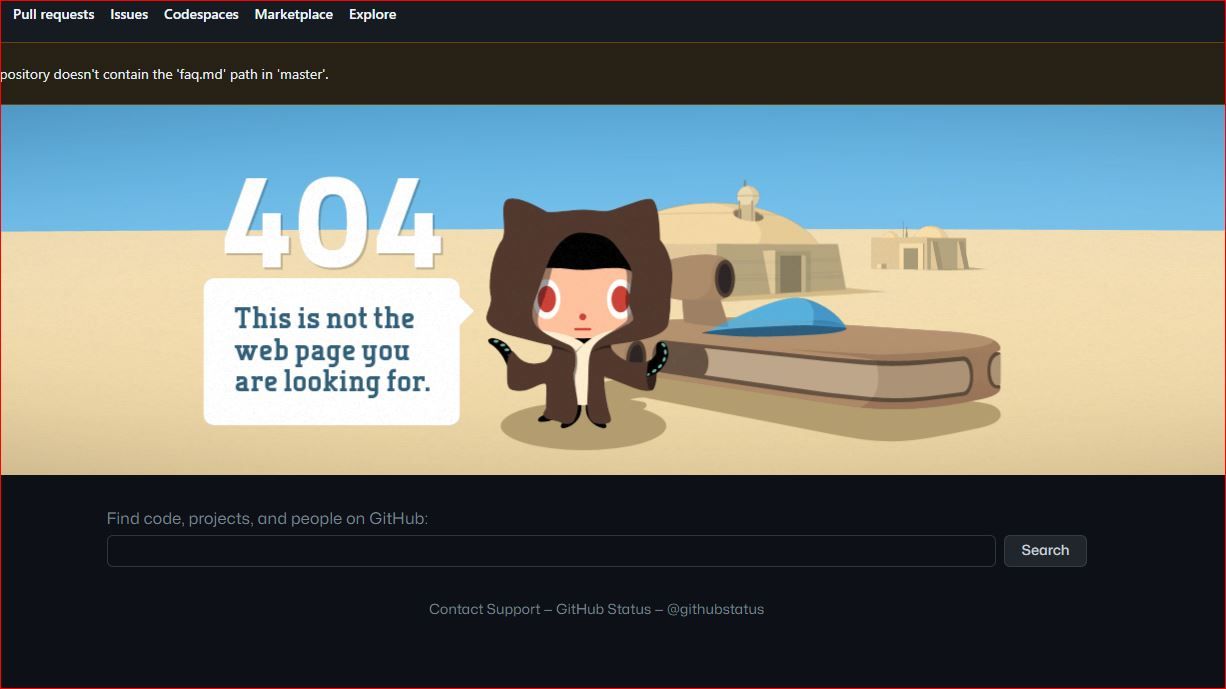

-
@atticus sagte in ShellyPLUS 1PM in ioBroker einbinden:
Wo hast Du das gefunden?
https://github.com/iobroker-community-adapters/ioBroker.shelly/blob/master/docs/de/protocol-mqtt.md
-
ja, hab ich gerade angepasst.
Verbindet sich aber trotzdem nicht.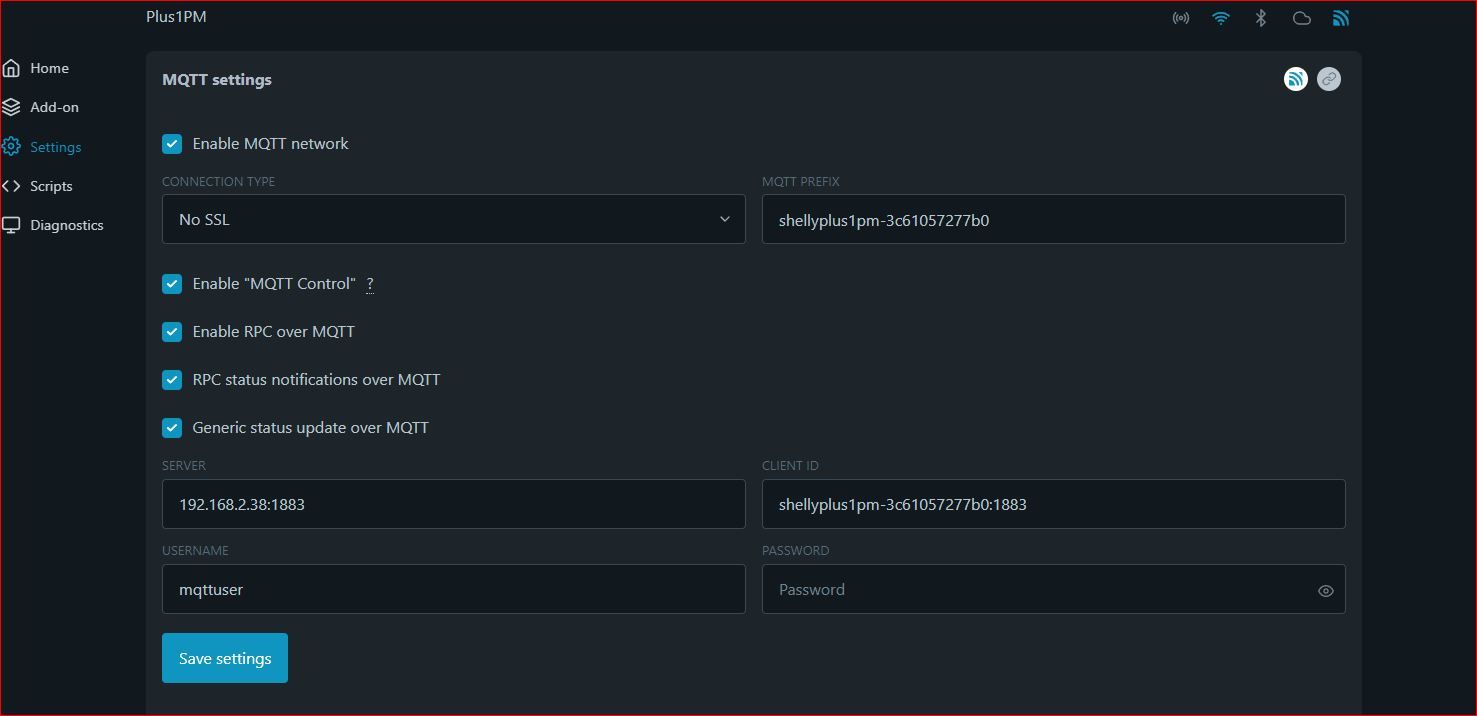
Frage: in der rechten Ecke sind zwei Icons, eines meldet beim Drüberfahren "Enabled", das ganz rechts zeigt "Disconnected"
Muss das "Connect" vermelden oder hat das nichts damit zu tun? -
@crunchip
Danke -
@atticus du hast immer noch 1883 drin stehen
ja das steht dann auf connected, wenn deine mqtt Verbindung steht -
@crunchip ```
pi@ioBroker482:~ $ sudo netstat -ltp Aktive Internetverbindungen (Nur Server) Proto Recv-Q Send-Q Local Address Foreign Address State PID/Program name tcp 0 0 ioBroker482.fritz.:2001 0.0.0.0:* LISTEN 1207/io.hm-rpc.0 tcp 0 0 127.0.0.53:domain 0.0.0.0:* LISTEN 324/systemd-resolve tcp 0 0 0.0.0.0:ssh 0.0.0.0:* LISTEN 464/sshd tcp 0 0 localhost:ipp 0.0.0.0:* LISTEN 5466/cupsd tcp 0 0 0.0.0.0:55703 0.0.0.0:* LISTEN 1670/rpc.statd tcp 0 0 0.0.0.0:1880 0.0.0.0:* LISTEN 1144/node-red tcp 0 0 0.0.0.0:1882 0.0.0.0:* LISTEN 27615/io.shelly.1 tcp 0 0 ioBroker482:pipe-server 0.0.0.0:* LISTEN 1215/io.hm-rpc.1 tcp 0 0 ioBroker482.fritz.:8701 0.0.0.0:* LISTEN 1235/io.hm-rpc.2 tcp 0 0 ioBroker482.fritz.:8702 0.0.0.0:* LISTEN 1242/io.hm-rpc.3 tcp 0 0 ioBroker482.fritz.:8100 0.0.0.0:* LISTEN 1532/io.doorbird.0 tcp 0 0 localhost:9000 0.0.0.0:* LISTEN 440/iobroker.js-con tcp 0 0 localhost:9001 0.0.0.0:* LISTEN 440/iobroker.js-con tcp 0 0 0.0.0.0:hostmon 0.0.0.0:* LISTEN 324/systemd-resolve tcp 0 0 ioBroker482.fritz:18701 0.0.0.0:* LISTEN 1257/io.hm-rpc.4 tcp 0 0 0.0.0.0:sunrpc 0.0.0.0:* LISTEN 1/init tcp6 0 0 [::]:tproxy [::]:* LISTEN 1038/io.admin.0 tcp6 0 0 [::]:8082 [::]:* LISTEN 1803/io.web.0 tcp6 0 0 [::]:8084 [::]:* LISTEN 1689/io.socketio.0 tcp6 0 0 [::]:ssh [::]:* LISTEN 464/sshd tcp6 0 0 localhost:ipp [::]:* LISTEN 5466/cupsd tcp6 0 0 [::]:8087 [::]:* LISTEN 1677/io.simple-api. tcp6 0 0 [::]:omniorb [::]:* LISTEN 1713/io.terminal.0 tcp6 0 0 [::]:40385 [::]:* LISTEN 1670/rpc.statd tcp6 0 0 [::]:hostmon [::]:* LISTEN 324/systemd-resolve tcp6 0 0 [::]:sunrpc [::]:* LISTEN 1/init pi@ioBroker482:~ $War der alte Scrennshot

-
@atticus sagte in ShellyPLUS 1PM in ioBroker einbinden:
War der alte Scrennshot
ich seh keinen neuen
was zeigt das Log an?
-
-
@atticus starte mal den shelly neu, stell die Instanz auf debug und zeig das Log
-
-
@atticus ich seh keinen Fehler, steht nun die Verbindung?
-
Nein, es kommt keine Verbindung zu Stande.
Die Instanz sieht immer noch so aus: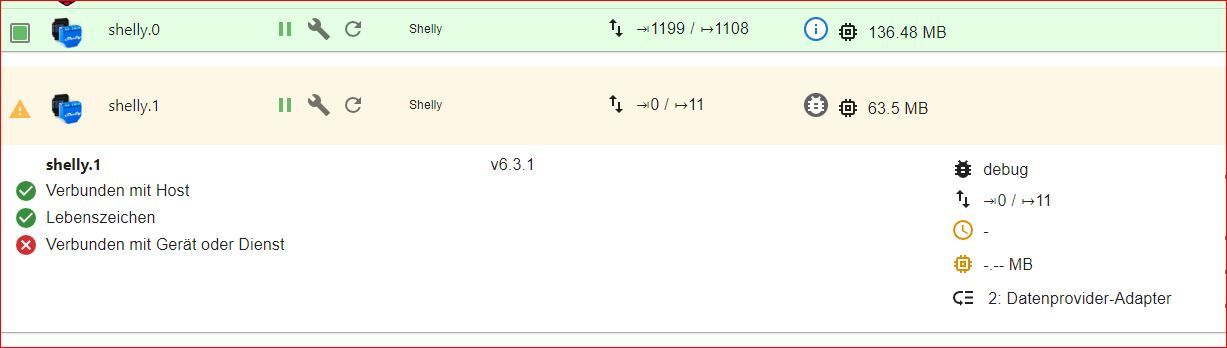
Soll ich den Shelly noch mal auf Werkseinstellungen resetten? Die Instanz hab ich schon noch mal gelöscht und neu installiert.
-
@atticus sagte in ShellyPLUS 1PM in ioBroker einbinden:
Soll ich den Shelly noch mal auf Werkseinstellungen resetten?
kannst du probieren
ansonsten, geh mal mit der Firmware zurück, vllt liegt es daran
http://archive.shelly-tools.de/ -
Auf der Archive Seite von Shelly ist dem Shelly Plus 1PM nicht zu finden, das Ding hat aktuell FW 0.14.1 installiert, da ist nichts vergleichbares zu sehen
-
@atticus
Moin,
habe auch Probleme den Shelly Plus 1 pm einzubinden.
Die Plug S 2 und 3EM wurden sofort erkannt.
Der Plus 1 PM ist der für das Balkonkraftwerk. Wäre wichtig den einzubinden, weil ich mit dem 3EM den Energiefluß darstellen wollte und noch paar andere Sachen.
Kann bestätigen, daß man dort kein Benutzer/Passwort anlegen kann. Ich gehe aber nicht über MQTT sondern CoAP.
Beim start wird auch die IP-Adresse des PM garn nicht gefunden.
Grüße -
@atticus Mach noch mal bitte einen aktuellen Screenshot von den Mqtt Einstellungen des Shellys
-
Edit: Sorry war eine Fehlbedienung.

Der Shelly Plus 1PM unterstütz doch gar kein COAP!