NEWS
SONOFF NSPanel mit Lovelace UI
-
Hast du Dir schon mal das Wiki angesehen. Da sind viele Beispiele und Erklärungen zum Panel.
Der Link dort hin ist in meiner Signatur.Wenn dann noch Fragen sind gezielt hier stellen.
-
Ich kriege folgende Fehlermeldungen und diese wiederholen sich sekündlich. Kann jemand helfen?
18:59:49.248 warn javascript.0 (24070) at HandleScreensaverUpdate (script.js.NSPanels.Panel1:8023:31)
18:59:49.248 warn javascript.0 (24070) at Object.<anonymous> (script.js.NSPanels.Panel1:8320:13) -
sind das alle Meldungen oder kommt davor / dahinter noch mehr? und bitte so was in Codetags packen.
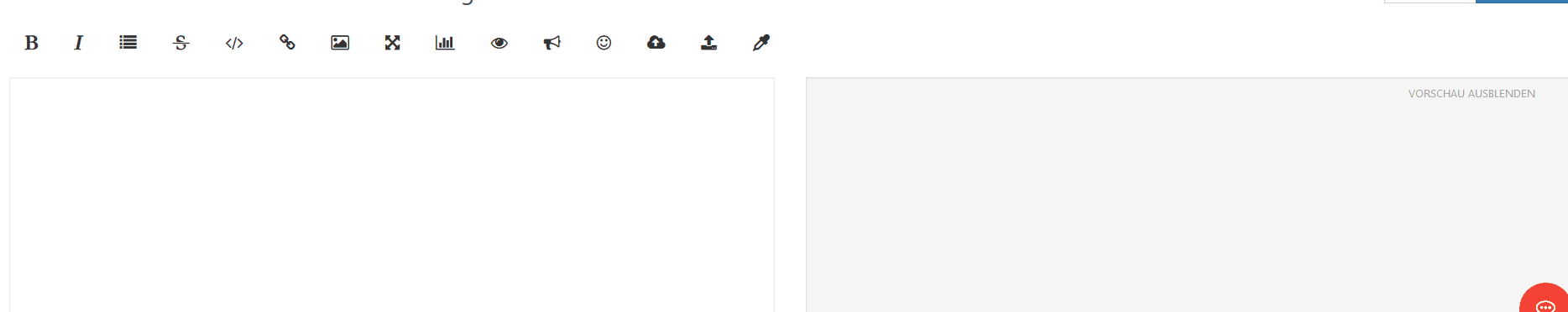
Welchen Screensaver Typ nutzt du?
Welche Scriptversion?
JavaScript Instanz Version? -
@tt-tom
Danke dir, das war es. Ich denke, dass ich in Unkenntnis die Anleitung Punkt 7.) CustomSend anlegen, Variante 1 falsch umgesetzt habe. Nun sind die Meldungen verschwunden.
Nun habe ich eine neue Baustelle. Ich habe bemerkt, dass einige Service-Cards leer bleiben.Beim Dimmode erscheint:
script.js.common.nspanel-1_4_3_2_1: HandleMessage -> buttonPress2 event - buttonPress2 - bUp - button - undefinedDa tappe ich schon wieder im Dunkeln.
Edit: Datumsformat und Dimmode sind die 2 einzigen Karten, die nicht funktionieren.
-
Lösche bitte mal unter 0_userdata. Im nspanel Ordner den Ordner Config und starte das Script neu.
-
Hallo Zusammen
das NSPanel ist für mich komplett neu mit eurer super Anleitung und euren Forumsbeiträgen habe es jedoch zum laufen gebracht.
Ich habe jedoch jede Menge Fehler bzw. Warnmeldungen aus dem Skript.
Die erste, auf welche ich mir keinen Reim machen kann ist "nodeJS must be at least v16.X.X. Currently: v14.19.0! Please Update your System!"
Mein NodeJs ist aber auf 18.18.2 ?? Hat jemand einen Tipp an was das liegen könnte
Danke
-
system.host.<deine Distibution>.nodeVersionWeil dein ioBroker hier unter Objekte in dem o.a. Datenpunkt eine Version 14 auflistet.
Wir machen daher eine Menge Checks auf Adapter, Ports, NodeJS ...
Mache mal bitte in der Linux-Konsole ein
iob diagVielleicht laufen da mehrere Versionen
den Inhalt von
iob diagbitte komplett in Code Tags senden: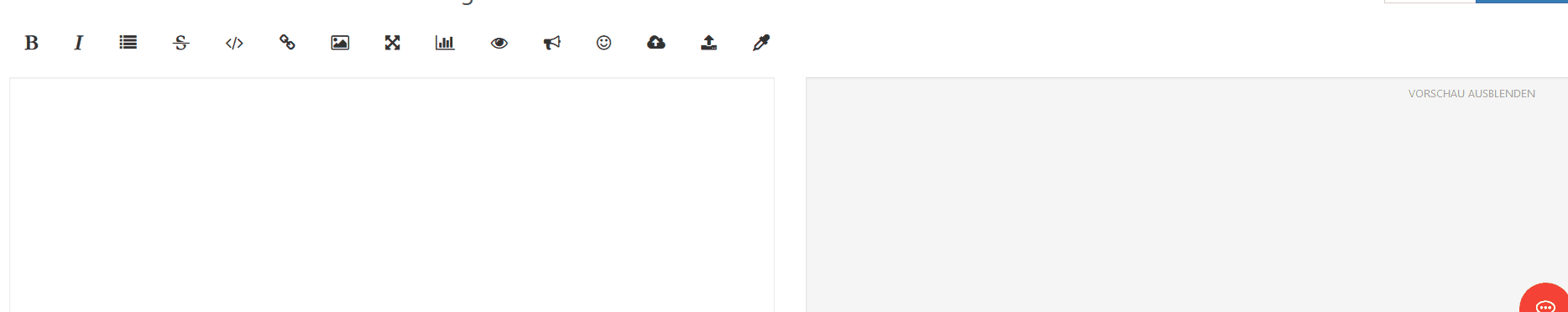
-
@tt-tom said in SONOFF NSPanel mit Lovelace UI:
wir habe hier ein Lösung. Kannst du diese bitte mal bei dir testen. Du musst in dieser Funktion folgende Codezeile screensaverEnabled = true; nachtragen an zwei Stellen. Hier im Ausschnitt ist es 26 und 33.
Danke für den super schnellen Fix. Test läuft, sieht bis jetzt gut aus.
-
@peer69 Danke für den Test. Ich werde den Fix einspielen lassen, sollte also demnächst als Version 4.3.3.1 auf Github zur Verfügung stehen.
-
Ich denke da passt alles oder ?
Ganz unten ist die Zusammenfassung.
======== Start marking the full check here =========
Skript v.2023-10-10 *** BASE SYSTEM *** Static hostname: ioBrokeronshuttle Icon name: computer-desktop Chassis: desktop Operating System: Ubuntu 22.04.3 LTS Kernel: Linux 6.2.0-36-generic Architecture: x86-64 Hardware Vendor: Shuttle Inc. Hardware Model: X50V4 model name : Intel(R) Celeron(R) 2957U @ 1.40GHz Docker : false Virtualization : none Kernel : x86_64 Userland : amd64 Systemuptime and Load: 14:46:02 up 7 days, 20:24, 2 users, load average: 0.25, 0.38, 0.28 CPU threads: 2 *** Time and Time Zones *** Local time: Sun 2023-11-12 14:46:02 CET Universal time: Sun 2023-11-12 13:46:02 UTC RTC time: Sun 2023-11-12 13:46:02 Time zone: Europe/Vienna (CET, +0100) System clock synchronized: yes NTP service: active RTC in local TZ: no *** User and Groups *** franz /home/franz franz adm cdrom sudo dip plugdev lpadmin lxd sambashare iobroker *** X-Server-Setup *** X-Server: false Desktop: Terminal: tty Boot Target: graphical.target *** MEMORY *** total used free shared buff/cache available Mem: 3.8G 2.4G 265M 26M 1.1G 1.1G Swap: 4.0G 787M 3.2G Total: 7.8G 3.2G 3.5G 3796 M total memory 2445 M used memory 2052 M active memory 1033 M inactive memory 265 M free memory 174 M buffer memory 910 M swap cache 4013 M total swap 787 M used swap 3226 M free swap *** FAILED SERVICES *** UNIT LOAD ACTIVE SUB DESCRIPTION 0 loaded units listed. *** FILESYSTEM *** Filesystem Type Size Used Avail Use% Mounted on tmpfs tmpfs 380M 2.0M 378M 1% /run /dev/sda3 ext4 55G 23G 29G 45% / tmpfs tmpfs 1.9G 0 1.9G 0% /dev/shm tmpfs tmpfs 5.0M 4.0K 5.0M 1% /run/lock /dev/sda2 vfat 512M 6.1M 506M 2% /boot/efi tmpfs tmpfs 380M 72K 380M 1% /run/user/127 tmpfs tmpfs 380M 64K 380M 1% /run/user/1000 Messages concerning ext4 filesystem in dmesg: [Sat Nov 4 18:21:08 2023] EXT4-fs (sda3): mounted filesystem 30b7b349-b900-4658-8f1a-c43501c36f58 with ordered data mode. Quota mode: none. [Sat Nov 4 18:21:09 2023] EXT4-fs (sda3): re-mounted 30b7b349-b900-4658-8f1a-c43501c36f58. Quota mode: none. Show mounted filesystems \(real ones only\): TARGET SOURCE FSTYPE OPTIONS / /dev/sda3 ext4 rw,relatime,errors=remount-ro |-/run/user/1000/doc portal fuse.portal rw,nosuid,nodev,relatime,user_id=1000,group_id=1000 |-/run/user/127/doc portal fuse.portal rw,nosuid,nodev,relatime,user_id=127,group_id=133 |-/snap/bare/5 /dev/loop0 squashfs ro,nodev,relatime,errors=continue,threads=single |-/snap/core18/2790 /dev/loop1 squashfs ro,nodev,relatime,errors=continue,threads=single |-/snap/core18/2796 /dev/loop2 squashfs ro,nodev,relatime,errors=continue,threads=single |-/snap/core20/1974 /dev/loop4 squashfs ro,nodev,relatime,errors=continue,threads=single |-/snap/core22/864 /dev/loop6 squashfs ro,nodev,relatime,errors=continue,threads=single |-/snap/core20/2015 /dev/loop3 squashfs ro,nodev,relatime,errors=continue,threads=single |-/snap/core22/858 /dev/loop5 squashfs ro,nodev,relatime,errors=continue,threads=single |-/snap/curl/1679 /dev/loop7 squashfs ro,nodev,relatime,errors=continue,threads=single |-/snap/curl/1754 /dev/loop8 squashfs ro,nodev,relatime,errors=continue,threads=single |-/snap/firefox/3290 /dev/loop10 squashfs ro,nodev,relatime,errors=continue,threads=single |-/snap/gnome-3-38-2004/143 /dev/loop11 squashfs ro,nodev,relatime,errors=continue,threads=single |-/snap/gnome-3-38-2004/140 /dev/loop12 squashfs ro,nodev,relatime,errors=continue,threads=single |-/snap/gnome-42-2204/132 /dev/loop15 squashfs ro,nodev,relatime,errors=continue,threads=single |-/snap/gtk-common-themes/1535 /dev/loop14 squashfs ro,nodev,relatime,errors=continue,threads=single |-/snap/gnome-42-2204/141 /dev/loop13 squashfs ro,nodev,relatime,errors=continue,threads=single |-/snap/mesa-core20/145 /dev/loop17 squashfs ro,nodev,relatime,errors=continue,threads=single |-/snap/snap-store/638 /dev/loop16 squashfs ro,nodev,relatime,errors=continue,threads=single |-/snap/mesa-core20/151 /dev/loop19 squashfs ro,nodev,relatime,errors=continue,threads=single |-/snap/snap-store/959 /dev/loop18 squashfs ro,nodev,relatime,errors=continue,threads=single |-/snap/snapd-desktop-integration/57 /dev/loop22 squashfs ro,nodev,relatime,errors=continue,threads=single |-/snap/snapd-desktop-integration/83 /dev/loop23 squashfs ro,nodev,relatime,errors=continue,threads=single |-/snap/ubuntu-frame-vnc/167 /dev/loop24 squashfs ro,nodev,relatime,errors=continue,threads=single |-/snap/snapd/20092 /dev/loop20 squashfs ro,nodev,relatime,errors=continue,threads=single |-/snap/snapd/20290 /dev/loop21 squashfs ro,nodev,relatime,errors=continue,threads=single |-/snap/ubuntu-frame-vnc/256 /dev/loop25 squashfs ro,nodev,relatime,errors=continue,threads=single |-/var/snap/firefox/common/host-hunspell /dev/sda3[/usr/share/hunspell] ext4 ro,noexec,noatime,errors=remount-ro |-/boot/efi /dev/sda2 vfat rw,relatime,fmask=0077,dmask=0077,codepage=437,iocharset=iso8859-1,shortname=mixed,errors=remount-ro `-/snap/firefox/3358 /dev/loop26 squashfs ro,nodev,relatime,errors=continue,threads=single Files in neuralgic directories: /var: 9.1G /var/ 4.8G /var/lib 4.4G /var/lib/snapd 4.0G /var/log/journal/ef3d4e01a7414e9f8d6519bfa53ca636 4.0G /var/log/journal Archived and active journals take up 3.9G in the file system. /opt/iobroker/backups: 306M /opt/iobroker/backups/ 40K /opt/iobroker/backups/ifluxbkup1 4.0K /opt/iobroker/backups/influxdb06_01_2023 /opt/iobroker/iobroker-data: 798M /opt/iobroker/iobroker-data/ 379M /opt/iobroker/iobroker-data/files 329M /opt/iobroker/iobroker-data/TempRaspi 88M /opt/iobroker/iobroker-data/files/echarts.admin 57M /opt/iobroker/iobroker-data/files/echarts The five largest files in iobroker-data are: 35M /opt/iobroker/iobroker-data/files/devices.admin/static/js/main.24f2bb56.js.map 23M /opt/iobroker/iobroker-data/files/echarts/static/js/main.eb0afecd.js.map 23M /opt/iobroker/iobroker-data/files/echarts.admin/static/js/main.7952f0f7.js.map 23M /opt/iobroker/iobroker-data/files/echarts.admin/chart/static/js/main.eb0afecd.js.map 21M /opt/iobroker/iobroker-data/files/web.admin/static/js/main.edf7552a.js.map USB-Devices by-id: USB-Sticks - Avoid direct links to /dev/* in your adapter setups, please always prefer the links 'by-id': find: '/dev/serial/by-id/': No such file or directory *** NodeJS-Installation *** /usr/bin/nodejs v18.18.2 /usr/bin/node v18.18.2 /usr/bin/npm 9.8.1 /usr/bin/npx 9.8.1 /usr/bin/corepack 0.19.0 nodejs: Installed: 18.18.2-1nodesource1 Candidate: 18.18.2-1nodesource1 Version table: *** 18.18.2-1nodesource1 1001 500 https://deb.nodesource.com/node_18.x nodistro/main amd64 Packages 100 /var/lib/dpkg/status 18.18.1-1nodesource1 1001 500 https://deb.nodesource.com/node_18.x nodistro/main amd64 Packages 18.18.0-1nodesource1 1001 500 https://deb.nodesource.com/node_18.x nodistro/main amd64 Packages 18.17.1-1nodesource1 1001 500 https://deb.nodesource.com/node_18.x nodistro/main amd64 Packages 18.17.0-1nodesource1 1001 500 https://deb.nodesource.com/node_18.x nodistro/main amd64 Packages 18.16.1-1nodesource1 1001 500 https://deb.nodesource.com/node_18.x nodistro/main amd64 Packages 18.16.0-1nodesource1 1001 500 https://deb.nodesource.com/node_18.x nodistro/main amd64 Packages 18.15.0-1nodesource1 1001 500 https://deb.nodesource.com/node_18.x nodistro/main amd64 Packages 18.14.2-1nodesource1 1001 500 https://deb.nodesource.com/node_18.x nodistro/main amd64 Packages 18.14.1-1nodesource1 1001 500 https://deb.nodesource.com/node_18.x nodistro/main amd64 Packages 18.14.0-1nodesource1 1001 500 https://deb.nodesource.com/node_18.x nodistro/main amd64 Packages 18.13.0-1nodesource1 1001 500 https://deb.nodesource.com/node_18.x nodistro/main amd64 Packages 18.12.0-1nodesource1 1001 500 https://deb.nodesource.com/node_18.x nodistro/main amd64 Packages 18.11.0-1nodesource1 1001 500 https://deb.nodesource.com/node_18.x nodistro/main amd64 Packages 18.10.0-1nodesource1 1001 500 https://deb.nodesource.com/node_18.x nodistro/main amd64 Packages 18.9.1-1nodesource1 1001 500 https://deb.nodesource.com/node_18.x nodistro/main amd64 Packages 18.9.0-1nodesource1 1001 500 https://deb.nodesource.com/node_18.x nodistro/main amd64 Packages 18.8.0-1nodesource1 1001 500 https://deb.nodesource.com/node_18.x nodistro/main amd64 Packages 18.7.0-1nodesource1 1001 500 https://deb.nodesource.com/node_18.x nodistro/main amd64 Packages 18.6.0-1nodesource1 1001 500 https://deb.nodesource.com/node_18.x nodistro/main amd64 Packages 18.5.0-1nodesource1 1001 500 https://deb.nodesource.com/node_18.x nodistro/main amd64 Packages 18.4.0-1nodesource1 1001 500 https://deb.nodesource.com/node_18.x nodistro/main amd64 Packages 18.3.0-1nodesource1 1001 500 https://deb.nodesource.com/node_18.x nodistro/main amd64 Packages 18.2.0-1nodesource1 1001 500 https://deb.nodesource.com/node_18.x nodistro/main amd64 Packages 18.1.0-1nodesource1 1001 500 https://deb.nodesource.com/node_18.x nodistro/main amd64 Packages 18.0.0-1nodesource1 1001 500 https://deb.nodesource.com/node_18.x nodistro/main amd64 Packages 12.22.9~dfsg-1ubuntu3.1 500 500 http://at.archive.ubuntu.com/ubuntu jammy-updates/universe amd64 Packages 500 http://security.ubuntu.com/ubuntu jammy-security/universe amd64 Packages 12.22.9~dfsg-1ubuntu3 500 500 http://at.archive.ubuntu.com/ubuntu jammy/universe amd64 Packages Temp directories causing npm8 problem: 0 No problems detected Errors in npm tree: npm ERR! code ELSPROBLEMS npm ERR! missing: moment-parseformat@^4.0.0, required by iobroker.javascript@7.1.4 npm ERR! A complete log of this run can be found in: /home/franz/.npm/_logs/2023-11-12T13_46_06_806Z-debug-0.log *** ioBroker-Installation *** ioBroker Status iobroker is running on this host. Objects type: jsonl States type: jsonl Core adapters versions js-controller: 5.0.12 admin: 6.12.0 javascript: 7.1.4 Adapters from github: 4 Adapter State + system.adapter.accuweather.0 : accuweather : ioBrokeronshuttle - enabled + system.adapter.admin.1 : admin : ioBrokeronshuttle - enabled, port: 8081, bind: 0.0.0.0, run as: admin system.adapter.alias-manager.0 : alias-manager : ioBrokeronshuttle - enabled + system.adapter.backitup.0 : backitup : ioBrokeronshuttle - enabled + system.adapter.bmw.0 : bmw : ioBrokeronshuttle - enabled + system.adapter.cloud.0 : cloud : ioBrokeronshuttle - enabled system.adapter.devices.0 : devices : ioBrokeronshuttle - disabled + system.adapter.discovery.0 : discovery : ioBrokeronshuttle - enabled + system.adapter.echarts.0 : echarts : ioBrokeronshuttle - enabled + system.adapter.history.0 : history : ioBrokeronshuttle - enabled + system.adapter.husqvarna-automower.0 : husqvarna-automower : ioBrokeronshuttle - enabled system.adapter.ical.0 : ical : ioBrokeronshuttle - enabled system.adapter.icons-mfd-svg.0 : icons-mfd-svg : ioBrokeronshuttle - disabled system.adapter.icons-ultimate-png.0 : icons-ultimate-png : ioBrokeronshuttle - disabled + system.adapter.influxdb.1 : influxdb : ioBrokeronshuttle - enabled, port: 8086 system.adapter.info.0 : info : ioBrokeronshuttle - enabled + system.adapter.javascript.0 : javascript : ioBrokeronshuttle - enabled system.adapter.linux-control.0 : linux-control : ioBrokeronshuttle - disabled + system.adapter.modbus.0 : modbus : ioBrokeronshuttle - enabled + system.adapter.mqtt.0 : mqtt : ioBrokeronshuttle - enabled, port: 1886, bind: 192.168.1.101 + system.adapter.net-tools.0 : net-tools : ioBrokeronshuttle - enabled + system.adapter.ping.0 : ping : ioBrokeronshuttle - enabled + system.adapter.pvforecast.0 : pvforecast : ioBrokeronshuttle - enabled + system.adapter.shelly.0 : shelly : ioBrokeronshuttle - enabled, port: 1882, bind: 0.0.0.0 + system.adapter.sonoff.0 : sonoff : ioBrokeronshuttle - enabled, port: 1884, bind: 0.0.0.0 + system.adapter.sonos.0 : sonos : ioBrokeronshuttle - enabled + system.adapter.terminal.0 : terminal : ioBrokeronshuttle - enabled, port: 8088, bind: 0.0.0.0, run as: admin + system.adapter.tradfri.1 : tradfri : ioBrokeronshuttle - enabled + system.adapter.tuya.0 : tuya : ioBrokeronshuttle - enabled system.adapter.vis-bars.0 : vis-bars : ioBrokeronshuttle - disabled system.adapter.vis-history.0 : vis-history : ioBrokeronshuttle - disabled system.adapter.vis-hqwidgets.0 : vis-hqwidgets : ioBrokeronshuttle - enabled + system.adapter.vis-inventwo.0 : vis-inventwo : ioBrokeronshuttle - enabled system.adapter.vis-map.0 : vis-map : ioBrokeronshuttle - disabled system.adapter.vis-material-advanced.0 : vis-material-advanced : ioBrokeronshuttle - disabled system.adapter.vis-metro.0 : vis-metro : ioBrokeronshuttle - disabled system.adapter.vis-rgraph.0 : vis-rgraph : ioBrokeronshuttle - disabled system.adapter.vis-timeandweather.0 : vis-timeandweather : ioBrokeronshuttle - disabled system.adapter.vis-weather.0 : vis-weather : ioBrokeronshuttle - disabled system.adapter.vis.0 : vis : ioBrokeronshuttle - enabled + system.adapter.web.0 : web : ioBrokeronshuttle - enabled, port: 8082, bind: 0.0.0.0, run as: admin + system.adapter.yahka.0 : yahka : ioBrokeronshuttle - enabled + instance is alive Enabled adapters with bindings + system.adapter.admin.1 : admin : ioBrokeronshuttle - enabled, port: 8081, bind: 0.0.0.0, run as: admin + system.adapter.influxdb.1 : influxdb : ioBrokeronshuttle - enabled, port: 8086 + system.adapter.mqtt.0 : mqtt : ioBrokeronshuttle - enabled, port: 1886, bind: 192.168.1.101 + system.adapter.shelly.0 : shelly : ioBrokeronshuttle - enabled, port: 1882, bind: 0.0.0.0 + system.adapter.sonoff.0 : sonoff : ioBrokeronshuttle - enabled, port: 1884, bind: 0.0.0.0 + system.adapter.terminal.0 : terminal : ioBrokeronshuttle - enabled, port: 8088, bind: 0.0.0.0, run as: admin + system.adapter.web.0 : web : ioBrokeronshuttle - enabled, port: 8082, bind: 0.0.0.0, run as: admin ioBroker-Repositories stable : http://download.iobroker.net/sources-dist.json beta : http://download.iobroker.net/sources-dist-latest.json Active repo(s): stable Installed ioBroker-Instances Used repository: stable Adapter "accuweather" : 1.3.1 , installed 1.3.1 Adapter "admin" : 6.12.0 , installed 6.12.0 Adapter "alias-manager": 1.2.6 , installed 1.2.6 Adapter "backitup" : 2.8.7 , installed 2.8.1 [Updatable] Adapter "bmw" : 2.5.7 , installed 2.6.1 Adapter "cloud" : 4.4.1 , installed 4.4.1 Adapter "devices" : 1.1.5 , installed 1.1.5 Adapter "discovery" : 4.2.0 , installed 3.1.0 [Updatable] Adapter "echarts" : 1.5.4 , installed 1.5.1 [Updatable] Adapter "history" : 3.0.1 , installed 3.0.1 Adapter "ical" : 1.13.3 , installed 1.13.3 Adapter "icons-mfd-svg": 1.1.0 , installed 1.1.0 Adapter "icons-ultimate-png": 1.0.1, installed 1.0.1 Adapter "influxdb" : 3.2.0 , installed 3.2.0 Adapter "info" : 2.0.0 , installed 2.0.0 Adapter "javascript" : 7.1.4 , installed 7.1.4 Controller "js-controller": 5.0.12 , installed 5.0.12 Adapter "linux-control": 1.1.5 , installed 1.1.5 Adapter "modbus" : 5.0.11 , installed 5.0.11 Adapter "mqtt" : 5.1.0 , installed 4.1.1 [Updatable] Adapter "net-tools" : 0.2.0 , installed 0.2.0 Adapter "ping" : 1.6.2 , installed 1.6.2 Adapter "pvforecast" : 2.9.0 , installed 2.8.1 [Updatable] Adapter "shelly" : 6.6.1 , installed 6.4.5 [Updatable] Adapter "simple-api" : 2.7.2 , installed 2.7.2 Adapter "socketio" : 6.5.5 , installed 6.5.5 Adapter "sonoff" : 3.0.3 , installed 2.5.3 [Updatable] Adapter "sonos" : 3.0.0 , installed 2.3.1 [Updatable] Adapter "terminal" : 1.0.0 , installed 1.0.0 Adapter "tradfri" : 3.1.3 , installed 3.1.3 Adapter "tuya" : 3.14.2 , installed 3.14.2 Adapter "vis" : 1.4.16 , installed 1.4.16 Adapter "vis-bars" : 0.1.4 , installed 0.1.4 Adapter "vis-history" : 1.0.0 , installed 1.0.0 Adapter "vis-hqwidgets": 1.4.0 , installed 1.4.0 Adapter "vis-inventwo" : 3.3.3 , installed 3.3.3 Adapter "vis-map" : 1.0.4 , installed 1.0.4 Adapter "vis-material-advanced": 1.7.4, installed 1.7.4 Adapter "vis-metro" : 1.2.0 , installed 1.2.0 Adapter "vis-rgraph" : 0.0.2 , installed 0.0.2 Adapter "vis-timeandweather": 1.2.2, installed 1.2.2 Adapter "vis-weather" : 2.5.6 , installed 2.5.6 Adapter "web" : 6.1.10 , installed 6.1.2 [Updatable] Adapter "ws" : 2.5.8 , installed 2.5.5 [Updatable] Adapter "yahka" : 1.0.3 , installed 1.0.3 Objects and States Please stand by - This may take a while Objects: 5669 States: 4996 *** OS-Repositories and Updates *** W: An error occurred during the signature verification. The repository is not updated and the previous index files will be used. GPG error: https://repos.influxdata.com/debian stable InRelease: The following signatures couldn't be verified because the public key is not available: NO_PUBKEY D8FF8E1F7DF8B07E W: An error occurred during the signature verification. The repository is not updated and the previous index files will be used. GPG error: https://repos.influxdata.com/debian jammy InRelease: The following signatures couldn't be verified because the public key is not available: NO_PUBKEY D8FF8E1F7DF8B07E W: An error occurred during the signature verification. The repository is not updated and the previous index files will be used. GPG error: https://packages.grafana.com/enterprise/deb stable InRelease: The following signatures couldn't be verified because the public key is not available: NO_PUBKEY 963FA27710458545 W: Failed to fetch https://packages.grafana.com/enterprise/deb/dists/stable/InRelease The following signatures couldn't be verified because the public key is not available: NO_PUBKEY 963FA27710458545 W: Failed to fetch https://repos.influxdata.com/debian/dists/stable/InRelease The following signatures couldn't be verified because the public key is not available: NO_PUBKEY D8FF8E1F7DF8B07E W: Failed to fetch https://repos.influxdata.com/debian/dists/jammy/InRelease The following signatures couldn't be verified because the public key is not available: NO_PUBKEY D8FF8E1F7DF8B07E W: Some index files failed to download. They have been ignored, or old ones used instead. Hit:1 http://at.archive.ubuntu.com/ubuntu jammy InRelease Hit:2 http://at.archive.ubuntu.com/ubuntu jammy-updates InRelease Hit:3 http://at.archive.ubuntu.com/ubuntu jammy-backports InRelease Hit:4 https://deb.nodesource.com/node_18.x nodistro InRelease Get:5 https://packages.grafana.com/enterprise/deb stable InRelease [5984 B] Get:6 https://repos.influxdata.com/debian jammy InRelease [7046 B] Get:7 https://repos.influxdata.com/debian stable InRelease [6901 B] Hit:8 http://security.ubuntu.com/ubuntu jammy-security InRelease Err:5 https://packages.grafana.com/enterprise/deb stable InRelease The following signatures couldn't be verified because the public key is not available: NO_PUBKEY 963FA27710458545 Err:6 https://repos.influxdata.com/debian jammy InRelease The following signatures couldn't be verified because the public key is not available: NO_PUBKEY D8FF8E1F7DF8B07E Err:7 https://repos.influxdata.com/debian stable InRelease The following signatures couldn't be verified because the public key is not available: NO_PUBKEY D8FF8E1F7DF8B07E Fetched 13.9 kB in 2s (7161 B/s) Reading package lists... W: An error occurred during the signature verification. The repository is not updated and the previous index files will be used. GPG error: https://packages.grafana.com/enterprise/deb stable InRelease: The following signatures couldn't be verified because the public key is not available: NO_PUBKEY 963FA27710458545 W: An error occurred during the signature verification. The repository is not updated and the previous index files will be used. GPG error: https://repos.influxdata.com/debian jammy InRelease: The following signatures couldn't be verified because the public key is not available: NO_PUBKEY D8FF8E1F7DF8B07E W: An error occurred during the signature verification. The repository is not updated and the previous index files will be used. GPG error: https://repos.influxdata.com/debian stable InRelease: The following signatures couldn't be verified because the public key is not available: NO_PUBKEY D8FF8E1F7DF8B07E W: Failed to fetch https://packages.grafana.com/enterprise/deb/dists/stable/InRelease The following signatures couldn't be verified because the public key is not available: NO_PUBKEY 963FA27710458545 W: Failed to fetch https://repos.influxdata.com/debian/dists/stable/InRelease The following signatures couldn't be verified because the public key is not available: NO_PUBKEY D8FF8E1F7DF8B07E W: Failed to fetch https://repos.influxdata.com/debian/dists/jammy/InRelease The following signatures couldn't be verified because the public key is not available: NO_PUBKEY D8FF8E1F7DF8B07E W: Some index files failed to download. They have been ignored, or old ones used instead. Pending Updates: 0 *** Listening Ports *** Active Internet connections (only servers) Proto Recv-Q Send-Q Local Address Foreign Address State User Inode PID/Program name tcp 0 0 127.0.0.53:53 0.0.0.0:* LISTEN 101 25649 617/systemd-resolve tcp 0 0 0.0.0.0:1884 0.0.0.0:* LISTEN 1001 62120 3792/io.sonoff.0 tcp 0 0 192.168.1.101:1886 0.0.0.0:* LISTEN 1001 997079 41613/io.mqtt.0 tcp 0 0 192.168.1.101:1887 0.0.0.0:* LISTEN 1001 997080 41613/io.mqtt.0 tcp 0 0 127.0.0.1:631 0.0.0.0:* LISTEN 0 11420680 455317/cupsd tcp 0 0 127.0.0.1:9001 0.0.0.0:* LISTEN 1001 30032 1321/iobroker.js-co tcp 0 0 127.0.0.1:9000 0.0.0.0:* LISTEN 1001 30061 1321/iobroker.js-co tcp 0 0 0.0.0.0:22 0.0.0.0:* LISTEN 0 26900 823/sshd: /usr/sbin tcp 0 0 0.0.0.0:111 0.0.0.0:* LISTEN 0 17177 1/init tcp6 0 0 :::8088 :::* LISTEN 1001 33050 2174/io.terminal.0 tcp6 0 0 :::8082 :::* LISTEN 1001 34265 2445/io.web.0 tcp6 0 0 :::8081 :::* LISTEN 1001 29106 1452/io.admin.1 tcp6 0 0 :::8086 :::* LISTEN 999 28669 1054/influxd tcp6 0 0 :::3500 :::* LISTEN 1001 30532 1602/io.sonos.0 tcp6 0 0 ::1:631 :::* LISTEN 0 11420679 455317/cupsd tcp6 0 0 :::3000 :::* LISTEN 132 28625 1029/grafana-server tcp6 0 0 :::41765 :::* LISTEN 1001 34319 2460/io.yahka.0 tcp6 0 0 :::22 :::* LISTEN 0 26902 823/sshd: /usr/sbin tcp6 0 0 :::111 :::* LISTEN 0 17179 1/init udp 0 0 0.0.0.0:6666 0.0.0.0:* 1001 30646 1619/io.tuya.0 udp 0 0 0.0.0.0:6667 0.0.0.0:* 1001 30647 1619/io.tuya.0 udp 0 0 0.0.0.0:631 0.0.0.0:* 0 11420689 455319/cups-browsed udp 0 0 0.0.0.0:5353 0.0.0.0:* 114 26748 672/avahi-daemon: r udp 0 0 0.0.0.0:56786 0.0.0.0:* 1001 33090 2372/io.tradfri.1 udp 0 0 0.0.0.0:5683 0.0.0.0:* 1001 30487 1582/io.shelly.0 udp 0 0 127.0.0.53:53 0.0.0.0:* 101 25648 617/systemd-resolve udp 0 0 0.0.0.0:111 0.0.0.0:* 0 17178 1/init udp 0 0 0.0.0.0:47428 0.0.0.0:* 114 26750 672/avahi-daemon: r udp6 0 0 :::5353 :::* 114 26749 672/avahi-daemon: r udp6 0 0 :::59244 :::* 114 26751 672/avahi-daemon: r udp6 0 0 :::111 :::* 0 17180 1/init *** Log File - Last 25 Lines *** 2023-11-12 14:46:00.018 - warn: javascript.0 (4208) at /opt/iobroker/node_modules/node-schedule/lib/Invocation.js:268:28 2023-11-12 14:46:00.018 - warn: javascript.0 (4208) at Timeout._onTimeout (/opt/iobroker/node_modules/node-schedule/lib/Invocation.js:228:7) 2023-11-12 14:46:00.018 - warn: javascript.0 (4208) at listOnTimeout (node:internal/timers:569:17) 2023-11-12 14:46:00.018 - warn: javascript.0 (4208) at processTimers (node:internal/timers:512:7) 2023-11-12 14:46:00.018 - warn: javascript.0 (4208) You are assigning a string to the state "mqtt.0.NSPanel_Wohnzimmer.cmnd.CustomSend" which expects a number. Please fix your code to use a number or change the state type to string. This warning might become an error in future versions. 2023-11-12 14:46:00.020 - warn: javascript.0 (4208) at setState (/opt/iobroker/node_modules/iobroker.javascript/lib/sandbox.js:1740:20) 2023-11-12 14:46:00.020 - warn: javascript.0 (4208) at script.js.NS_Panels.NS_Panel_Wohnzimmer:3462:21 2023-11-12 14:46:00.020 - warn: javascript.0 (4208) at step (script.js.NS_Panels.NS_Panel_Wohnzimmer:33:23) 2023-11-12 14:46:00.020 - warn: javascript.0 (4208) at Object.next (script.js.NS_Panels.NS_Panel_Wohnzimmer:14:53) 2023-11-12 14:46:00.020 - warn: javascript.0 (4208) at script.js.NS_Panels.NS_Panel_Wohnzimmer:8:71 2023-11-12 14:46:00.020 - warn: javascript.0 (4208) at new Promise (<anonymous>) 2023-11-12 14:46:00.020 - warn: javascript.0 (4208) at __awaiter (script.js.NS_Panels.NS_Panel_Wohnzimmer:4:12) 2023-11-12 14:46:00.021 - warn: javascript.0 (4208) at SendToPanel (script.js.NS_Panels.NS_Panel_Wohnzimmer:3450:12) 2023-11-12 14:46:00.021 - warn: javascript.0 (4208) at HandleScreensaverStatusIcons (script.js.NS_Panels.NS_Panel_Wohnzimmer:8498:9) 2023-11-12 14:46:00.021 - warn: javascript.0 (4208) at HandleScreensaverUpdate (script.js.NS_Panels.NS_Panel_Wohnzimmer:8286:13) 2023-11-12 14:46:00.021 - warn: javascript.0 (4208) at Object.<anonymous> (script.js.NS_Panels.NS_Panel_Wohnzimmer:2453:9) 2023-11-12 14:46:00.021 - warn: javascript.0 (4208) at Job.job (/opt/iobroker/node_modules/iobroker.javascript/lib/sandbox.js:1617:34) 2023-11-12 14:46:00.021 - warn: javascript.0 (4208) at Job.invoke (/opt/iobroker/node_modules/node-schedule/lib/Job.js:171:15) 2023-11-12 14:46:00.021 - warn: javascript.0 (4208) at /opt/iobroker/node_modules/node-schedule/lib/Invocation.js:268:28 2023-11-12 14:46:00.021 - warn: javascript.0 (4208) at Timeout._onTimeout (/opt/iobroker/node_modules/node-schedule/lib/Invocation.js:228:7) 2023-11-12 14:46:00.021 - warn: javascript.0 (4208) at listOnTimeout (node:internal/timers:569:17) 2023-11-12 14:46:00.021 - warn: javascript.0 (4208) at processTimers (node:internal/timers:512:7) 2023-11-12 14:46:00.034 - info: javascript.0 (4208) State value to set for "mqtt.0.NSPanel_Wohnzimmer.cmnd.CustomSend" has to be type "number" but received type "string" 2023-11-12 14:46:00.074 - info: javascript.0 (4208) State value to set for "mqtt.0.NSPanel_Wohnzimmer.cmnd.CustomSend" has to be type "number" but received type "string" 2023-11-12 14:46:00.074 - info: javascript.0 (4208) State value to set for "mqtt.0.NSPanel_Wohnzimmer.cmnd.CustomSend" has to be type "number" but received type "string"============ Mark until here for C&P =============
Copy text starting here:
======================= SUMMARY ======================= v.2023-10-10 Static hostname: ioBrokeronshuttle Icon name: computer-desktop Chassis: desktop Operating System: Ubuntu 22.04.3 LTS Kernel: Linux 6.2.0-36-generic Architecture: x86-64 Hardware Vendor: Shuttle Inc. Hardware Model: X50V4 Installation: native Kernel: x86_64 Userland: amd64 Timezone: Europe/Vienna (CET, +0100) User-ID: 1000 X-Server: false Boot Target: graphical.target Pending OS-Updates: 0 Pending iob updates: 10 Nodejs-Installation: /usr/bin/nodejs v18.18.2 /usr/bin/node v18.18.2 /usr/bin/npm 9.8.1 /usr/bin/npx 9.8.1 /usr/bin/corepack 0.19.0 Recommended versions are nodejs 18.18.2 and npm 9.8.1 Your nodejs installation is correct MEMORY: total used free shared buff/cache available Mem: 3.8G 2.4G 246M 26M 1.1G 1.1G Swap: 4.0G 787M 3.2G Total: 7.8G 3.2G 3.5G Active iob-Instances: 26 Active repo(s): stable ioBroker Core: js-controller 5.0.12 admin 6.12.0 ioBroker Status: iobroker is running on this host. Objects type: jsonl States type: jsonl Status admin and web instance: + system.adapter.admin.1 : admin : ioBrokeronshuttle - enabled, port: 8081, bind: 0.0.0.0, run as: admin + system.adapter.web.0 : web : ioBrokeronshuttle - enabled, port: 8082, bind: 0.0.0.0, run as: admin Objects: 5669 States: 4996 Size of iob-Database: 9.3M /opt/iobroker/iobroker-data/objects.jsonl 8.5M /opt/iobroker/iobroker-data/states.jsonl =================== END OF SUMMARY ======================= Mark text until here for copying ===
-
Influx und Grafana bekommen keine Updates mehr, da kannst du dich hier mal informieren. Probleme mit den Schlüsseln.
hier ist ein Problem was das Script betrifft
npm ERR! missing: moment-parseformat@^4.0.0, required by iobroker.javascript@7.1.4hast du in der Java Instanz die npm Module 'moment' und 'moment-praseformat' nachgeladen?
und es gibt Probleme in deiner Config für den Screensaver.
welche Version vom Script nutzt du?
welchen Screensavertyp?
zeige bitte mal die Config in diesem Abschnittexport const config = <Config> { panelRecvTopic: 'mqtt.0.SmartHome.NSPanel_1.tele.RESULT', // Bitte anpassen panelSendTopic: 'mqtt.0.SmartHome.NSPanel_1.cmnd.CustomSend', // Bitte anpassen diesen Teil dazwischen bitte zeigen // _________________________________ Ab hier keine Konfiguration mehr _____________________________________und noch ein Problem entdeckt. Dein Datenpunkt 'cmnd.CustomSend' ist falsch angelegt, dieser muss vom Typ String sein.
-
@docf sagte in SONOFF NSPanel mit Lovelace UI:
Interessant: Keine Ahnung, warum bei dir das NodeJS 14 angezeigt wird:
Da sind ne Menge Keys nicht vorhanden. (siehe Post zur Korrektur von @TT-Tom )
Würde aber dennoch danach ein:
sudo apt update sudo apt full-upgrade sudo rebootdurchführen...
Auch einiob stop iob fix iob nodejs-update 18 iob startdürfte nicht schaden.
npm ERR! missing: moment-parseformat@^4.0.0, required by iobroker.javascript@7.1.4
In den Modulen der JS-Adapter-Instanz solltest du nochmomentundmoment-parseformathinzufügenhttps://forum.iobroker.net/post/1077067siehe Post von @TT-Tom (durchgestrichen)
Dann solltest du bei dem (wahrscheinlich selbst angelegten) CustomSend den Datentyp von Number auf String ändern...
Denke mal, dass das NSPanel dann schon weitestgehend funktioniert...
-
Hallo,
nur mal so aus reinem Interesse: Wozu wird eigentlich das Array 'subPages' verwendet?
Hab vergessen eine Unterseite da einzutragen, funktioniert aber trotzdem die anzunavigieren.Gruß
-
Kommt darauf an... Die Navigation ist gänzlich unterschiedlich von den Top-Level-Seiten. Ab einer gewissen Tiefe wird es nicht mehr funktionieren
-
Also am besten die Unterseiten einfach ins Array eintragen?
-
Danke für die Hilfe
und auch die Info zu Influx und Grafana!Bezüglich Java, nem Module habe ich noch nicht nachgeladen. Erledige ich gleich.
Version des Skriptes ist TypeScript v4.3.2.1
Screensavertyp nutze ich im Moment 1 Layout ( Standart ) Weather-Forecast
cmd.CustomSend habe ich jetzt auf Zeichenkette gestellt und der Fehler kommt nicht mehr ; )
Jetzt ist das Fehlerprotokoll bis auf die Nodejs Meldung auch derzeit ohne Warnung.
Danke Franz
leftScreensaverEntity: [ // Examples for Advanced-Screensaver: https://github.com/joBr99/nspanel-lovelace-ui/wiki/ioBroker-Config-Screensaver#entity-status-icons-ab-v400 ], bottomScreensaverEntity : [ // bottomScreensaverEntity 1 { ScreensaverEntity: 'accuweather.0.Daily.Day1.Sunrise', ScreensaverEntityFactor: 1, ScreensaverEntityDecimalPlaces: 0, ScreensaverEntityDateFormat: { hour: '2-digit', minute: '2-digit' }, // Description at Wiki-Pages ScreensaverEntityIconOn: 'weather-sunset-up', ScreensaverEntityIconOff: null, ScreensaverEntityText: 'Sonne', ScreensaverEntityUnitText: '%', ScreensaverEntityIconColor: MSYellow //{'val_min': 0, 'val_max': 100} }, // bottomScreensaverEntity 2 { ScreensaverEntity: 'accuweather.0.Current.WindSpeed', ScreensaverEntityFactor: (1000/3600), ScreensaverEntityDecimalPlaces: 1, ScreensaverEntityIconOn: 'weather-windy', ScreensaverEntityIconOff: null, ScreensaverEntityText: "Wind", ScreensaverEntityUnitText: 'm/s', ScreensaverEntityIconColor: { 'val_min': 0, 'val_max': 120 } }, // bottomScreensaverEntity 3 { ScreensaverEntity: 'accuweather.0.Current.WindGust', ScreensaverEntityFactor: (1000/3600), ScreensaverEntityDecimalPlaces: 1, ScreensaverEntityIconOn: 'weather-tornado', ScreensaverEntityIconOff: null, ScreensaverEntityText: 'Böen', ScreensaverEntityUnitText: 'm/s', ScreensaverEntityIconColor: { 'val_min': 0, 'val_max': 120 } }, // bottomScreensaverEntity 4 { ScreensaverEntity: 'accuweather.0.Current.WindDirection', ScreensaverEntityFactor: 1, ScreensaverEntityDecimalPlaces: 0, ScreensaverEntityIconOn: 'windsock', ScreensaverEntityIconOff: null, ScreensaverEntityText: 'Windr.', ScreensaverEntityUnitText: '°', ScreensaverEntityIconColor: White }, // bottomScreensaverEntity 5 (for Alternative and Advanced Screensaver) { ScreensaverEntity: 'accuweather.0.Current.RelativeHumidity', ScreensaverEntityFactor: 1, ScreensaverEntityDecimalPlaces: 1, ScreensaverEntityIconOn: 'water-percent', ScreensaverEntityIconOff: null, ScreensaverEntityText: 'Feuchte', ScreensaverEntityUnitText: '%', ScreensaverEntityIconColor: {'val_min': 0, 'val_max': 100, 'val_best': 65} }, // Examples for Advanced-Screensaver: https://github.com/joBr99/nspanel-lovelace-ui/wiki/ioBroker-Config-Screensaver#entity-status-icons-ab-v400 ], indicatorScreensaverEntity: [ // Examples for Advanced-Screensaver: https://github.com/joBr99/nspanel-lovelace-ui/wiki/ioBroker-Config-Screensaver#entity-status-icons-ab-v400 ], mrIcon1ScreensaverEntity: { ScreensaverEntity: NSPanel_Path + 'Relay.1', ScreensaverEntityIconOn: 'lightbulb', ScreensaverEntityIconOff: null, ScreensaverEntityValue: null, ScreensaverEntityValueDecimalPlace : 0, ScreensaverEntityValueUnit: null, ScreensaverEntityOnColor: On, ScreensaverEntityOffColor: HMIOff }, mrIcon2ScreensaverEntity: { ScreensaverEntity: NSPanel_Path + 'Relay.2', ScreensaverEntityIconOn: 'lightbulb', ScreensaverEntityIconOff: null, ScreensaverEntityValue: null, ScreensaverEntityValueDecimalPlace : 0, ScreensaverEntityValueUnit: null, ScreensaverEntityOnColor: On, ScreensaverEntityOffColor: HMIOff }, //////////////////////////////////////////////////////////////////////////////////////////////////////////////////////////////////////////////////////////////////////////////////////////////////////////////////////////////////////////// //////////////////////////////////////////////////////////////////////////////////////////////////////////////////////////////////////////////////////////////////////////////////////////////////////////////////////////////////////////// weatherEntity: 'alias.0.Wetter', // Dieser Alias wird automatisch für den gewählten Wetter erstellt und kann entsprechend angepasst werden defaultOffColor: Off, // Default-Farbe für Off-Zustände defaultOnColor: On, // Default-Farbe für On-Zustände defaultColor: Off, defaultBackgroundColor: HMIDark, // Default-Hintergrundfarbe HMIDark oder Black pages: [ Seite1 NSPanel_Service //Auto-Alias Service Page ], subPages: [ NSPanel_Infos, //Auto-Alias Service Page NSPanel_Wifi_Info_1, //Auto-Alias Service Page NSPanel_Wifi_Info_2, //Auto-Alias Service Page NSPanel_Sensoren, //Auto-Alias Service Page NSPanel_Hardware, //Auto-Alias Service Page NSPanel_Einstellungen, //Auto-Alias Service Page NSPanel_Screensaver, //Auto-Alias Service Page NSPanel_ScreensaverDimmode, //Auto-Alias Service Page NSPanel_ScreensaverBrightness, //Auto-Alias Service Page NSPanel_ScreensaverLayout, //Auto-Alias Service Page NSPanel_ScreensaverWeather, //Auto-Alias Service Page NSPanel_ScreensaverDateformat, //Auto-Alias Service Page NSPanel_ScreensaverIndicators, //Auto-Alias Service Page NSPanel_Relays, //Auto-Alias Service Page NSPanel_Script, //Auto-Alias Service Page NSPanel_Firmware, //Auto-Alias Service Page NSPanel_FirmwareTasmota, //Auto-Alias Service Page NSPanel_FirmwareBerry, //Auto-Alias Service Page NSPanel_FirmwareNextion, //Auto-Alias Service Page ], button1: { mode: null, // Mögliche Werte wenn Rule2 definiert: 'page', 'toggle', 'set' - Wenn nicht definiert --> mode: null page: null, // Zielpage - Verwendet wenn mode = page (bisher button1Page) entity: null, // Zielentity - Verwendet wenn mode = set oder toggle setValue: null // Zielwert - Verwendet wenn mode = set }, button2: { mode: null, // Mögliche Werte wenn Rule2 definiert: 'page', 'toggle', 'set' - Wenn nicht definiert --> mode: null page: null, // Zielpage - Verwendet wenn mode = page (bisher button2Page) entity: null, // Zielentity - Verwendet wenn mode = set oder toggle setValue: null // Zielwert - Verwendet wenn mode = set } }; -
-
Ja, wenn als subPage definiert, dann unter subPages eintragen …
-
Neue Script Version
v4.3.3.1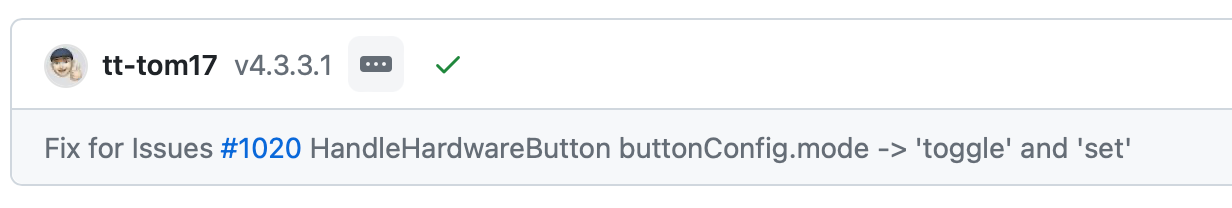
diese behandelt den gemeldeten Fehler von @peer69 aus diesem Post
Wie üblich recht es den unteren Teil des Script zu ersetzen ab hier
// _________________________________ Ab hier keine Konfiguration mehr _____________________________________oder wer sich auskennt ersetzt diese Function
function HandleHardwareButton(method: string): void { try { let buttonConfig: ConfigButtonFunction = config[method]; if(buttonConfig.mode === null) { return; } switch(buttonConfig.mode) { case 'page': if (Debug) console.log('HandleHardwareButton -> Mode Page'); if (buttonConfig.page) { if(method == 'button1') { pageId = -1; } else if (method == 'button2') { pageId = -2; } GeneratePage(buttonConfig.page); break; } case 'toggle': if (Debug) console.log('HandleHardwareButton -> Mode Toggle'); if (buttonConfig.entity) { let current = getState(buttonConfig.entity).val; setState(buttonConfig.entity, !current); } screensaverEnabled = true; break; case 'set': if (Debug) console.log('HandleHardwareButton -> Mode Set'); if (buttonConfig.entity) { setState(buttonConfig.entity, buttonConfig.setValue); } screensaverEnabled = true; break; } } catch (err) { console.warn('error at function HandleHardwareButton: ' + err.message); } } -
Danke soweit alles Gerade ; )
Das Einzige was noch nicht gelöst ist ist die Meldung mit dem nodeJs.
Mittlerweile habe ich alles mögliche schon probiert. NodeJS komplett deinstalliert und auf 18.18.0 downgegradet.
Host habe ich auch nur einen.
Das Skript greift die Version ja mit system.host.*.nodeCurrent ab oder ?Leider bin ich kein Linux Spezialist und bin da auf eure Hilfe angewiesen. An was kann das noch liegen
Gruss Franz