NEWS
Update System iobroker failed
-
@tiger sagte in Update System iobroker failed:
node-red-node-alexa
So this node is no longer supported. As said you can rename the existing directory and copy the whole directory to the original place - but I do not recommend this. So better is to look for an replacement.
If you want to try if the old one is running copying the old directory in total - you should first rename the exiting one before you copy the old one. But better is to remove the alexa node. If this is the only error then you should have all except the alexa node.
to test if the old one will run. you can do
cd /opt/iobroker/iobroker-data mv node-red node-red.newand then copy the old directory into the iobroker-data directory. But I am not sure if this old alexa node will work at all.
-
I'm Trying to understand

1 I've to test with your command
cd /opt/iobroker/iobroker-data mv node-red node-red.newonce made, (depending of the result)
- change the name of the directory to have backup I supposed
- Copy all the directory from the old SD Card (lots of files... more than 60.000....) to the new SD Card at same place
and after?
-
don't remember if socketio is used but it was installed.
Web.0 is not configured, And I didn't reached to change the Ip adress.Configuration of VIS, nothing, lincence key is show and when checking licence it's OK
Configuration of Web.0
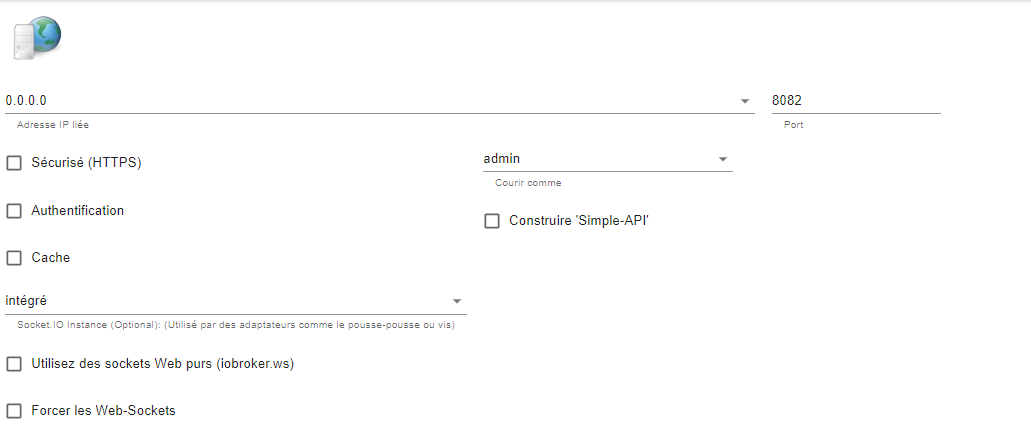
No ip Adress, supposed is the reason
-
@tiger sagte in Update System iobroker failed:
I'm Trying to understand

1 I've to test with your command
cd /opt/iobroker/iobroker-data mv node-red node-red.newonce made, (depending of the result)
- change the name of the directory to have backup I supposed
- Copy all the directory from the old SD Card (lots of files... more than 60.000....) to the new SD Card at same place
and after?
after you copied the old directory under /opt/iobroker/iobroker-data make sure that the rights are adapted.
go to the /opt/iobroker/iobroker-data directory and execute:
cd /opt/iobroker/iobroker-data sudo chown -R iobroker:iobroker node-redthis will ensure that user iobroker has access to all files and you can try to start the adapter. If this will not work - you have to use again the backup (node-red.new) and delete the reference of the old alexa node in the package.json file. However I guess all other nodes should have been installed.
I have to go off now and can only support you on my mobile. But this is very limited. But these are standard procedures all others should be familiar with.

-
@mickym said in Update System iobroker failed:
make sure that the rights are adapted.
What do you mean by that?
-
@tiger If you copy with user pi - all files are owned by this user. As iobroker runs under user iobroker you need to change the owner of the files and directories.
-
@mickym
ok I've same user name as before -
@tiger So but I am not sure if the old node will work at all with the new node version. You should better think about a replacement.
-
@mickym
So... if I'm understanding well...
I've to let like that without copy the directory...
install the new node of Alexa...
and made a new programmation?as i wanted to have an installation up to date... if it's your recommandation... i'll do like that...
-
No problem Now that I'd understood Filezilla

I'm going to have all working, and after we'll see to the update.
After Node-red.. that if I understand well I've to reprogram... for alexa
I've to check VIS
RFXCOM it seems that I've to pair everything as I've the devices but seems not connected
Zigbee, probably same, I've to pair everything -
@tiger sagte in Update System iobroker failed:
don't remember if socketio is used but it was installed.
Not currently, you can switch and test it or use pure web sockets
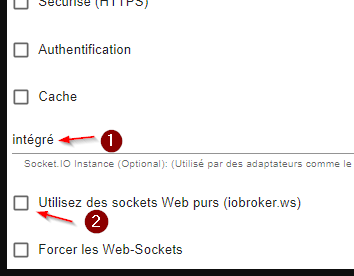
-
@tiger sagte in Update System iobroker failed:
@mickym
So... if I'm understanding well...
I've to let like that without copy the directory...
install the new node of Alexa...
and made a new programmation?as i wanted to have an installation up to date... if it's your recommandation... i'll do like that...
Yes my recommendation is to do not copy the old stuff. Edit your package.json and delete the line in the dependencies section which refers to the old- alexa node. Run npm install hopefully without errors. Activate in the node red adapter configuration that you use the pallet manager and install a different node. Then you need to rework all alexa flows
-
@tiger sagte in Update System iobroker failed:
Zigbee, probably same, I've to pair everything
i don't use zigbee and therefore I'm very sorry if there is a pitfall too.
But @Thomas-Braun may know wether there will be a solution. -
@mickym said in Update System iobroker failed:
package.json
ok I'll do it...
but, how do you edit the package.json? -
No it seems everything is working well...
Zigbee and Rfxcom... good news... -
it seems it's due to my version of iobroker.admin...
I thing we'll be able to solve it after upgrading system...
2022-08-16 18:10:28.357 error startInstance system.adapter.web.0 Adapter dependency not fulfilled on any host: required adapter "admin" has wrong version. Installed "4.0.10", required ">=5.1.0"! -
@tiger I do not understand all the problems, that was a backup with the backitup adapter? Why admin 4
-
@crunchip sagte in Update System iobroker failed:
that was a backup with the backitup adapter?
no manually by
iobroker backupthe admin had been downgraded by the restore
-
@tiger sagte in Update System iobroker failed:
Vis installed
Backup with --force done...
ADmin version has beenn downgrade to 4.0 as before...Why
itself or through backup@tiger sagte in Update System iobroker failed:
Installed "4.0.10", required ">=5.1.0"
then do the upgrade
-
@tiger sagte in Update System iobroker failed:
@mickym said in Update System iobroker failed:
package.json
ok I'll do it...
but, how do you edit the package.json?Goto directory
cd /opt/iobroker/iobroker-data/node-red nano package.jsonIf a message occurs that file is write protected then use
sudo nano package.jsonSearch for the reference of the alexa node. CTRL + k should delete line. I’m typing on my mobile so you need to look at the bottom describing the short-cuts. CTRL + x to
exit and confirm to write.Ensure that you run npm install in the directory /opt/iobroker/iobroker-data/node-red. After you started the Node Red Adapter using the pallet manager, remove all alexa nodes from your flows and update your nodes within the pallet manager, if updates are available. This should be done on a regular base. Keep your system up to date to avoid surprises like this.