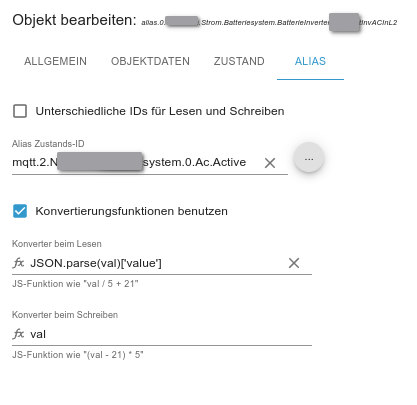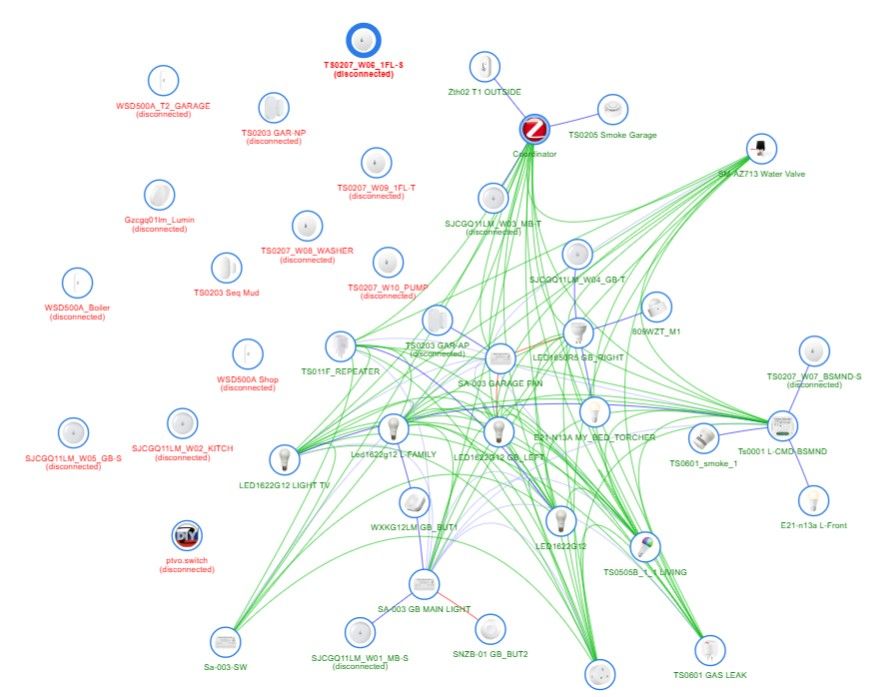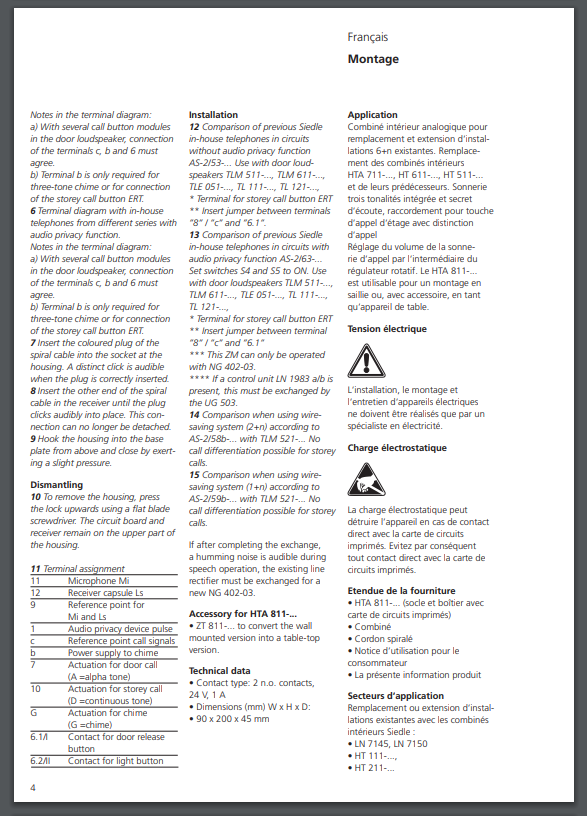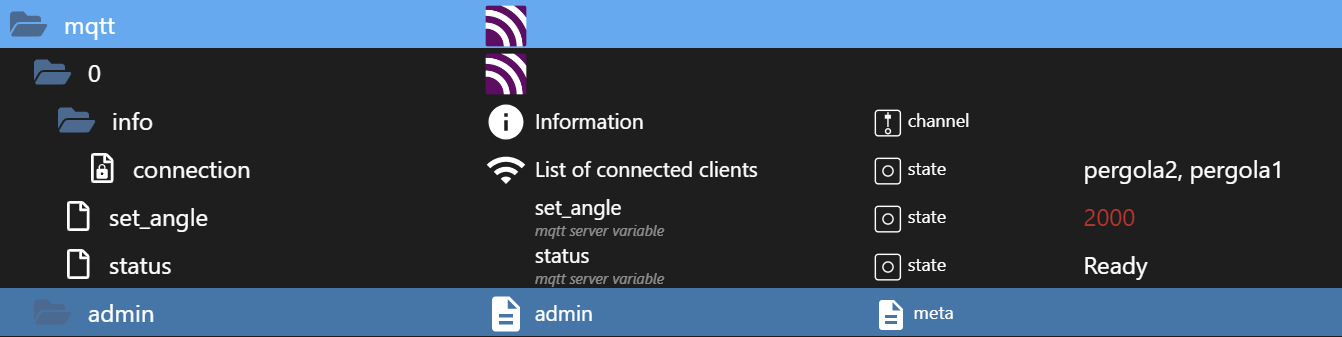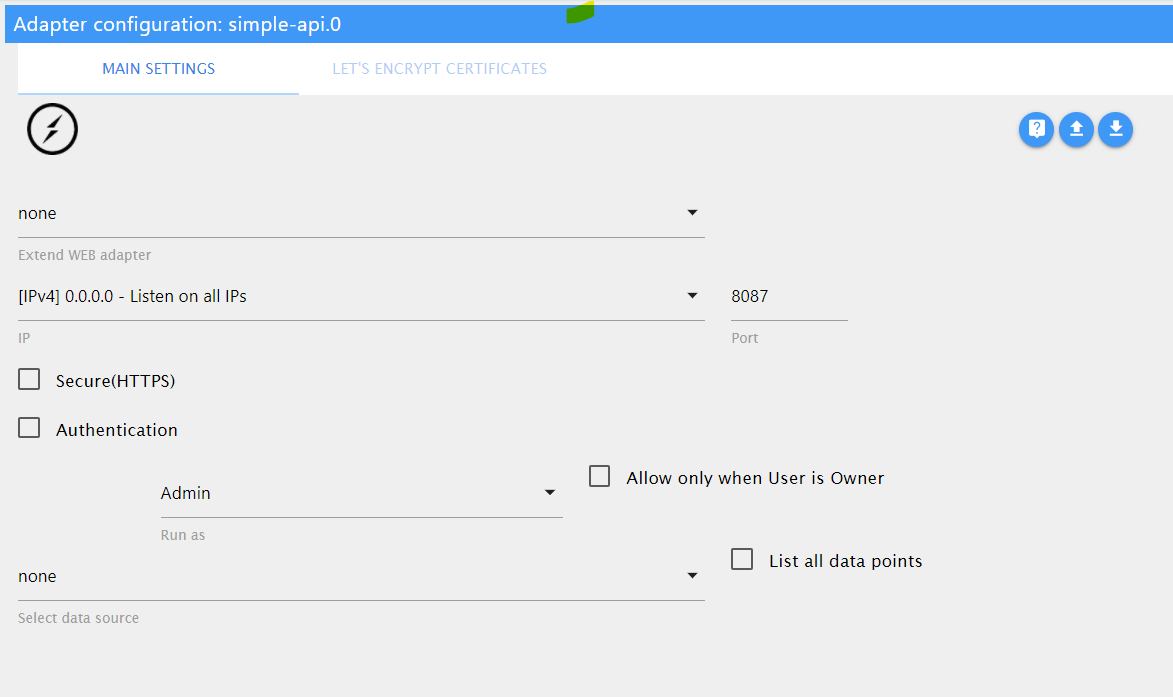ioBroker general
Integration plattform for IoT
148
Themen
1.1k
Beiträge
NEWS
-
OMV Adapter Error
Verschoben Ungelöst -
-
-
-
-
-
-
-
-
-
-
-
-
-
-
battery_voltage and STOP-command are missing
Verschoben Ungelöst -
-
-
-