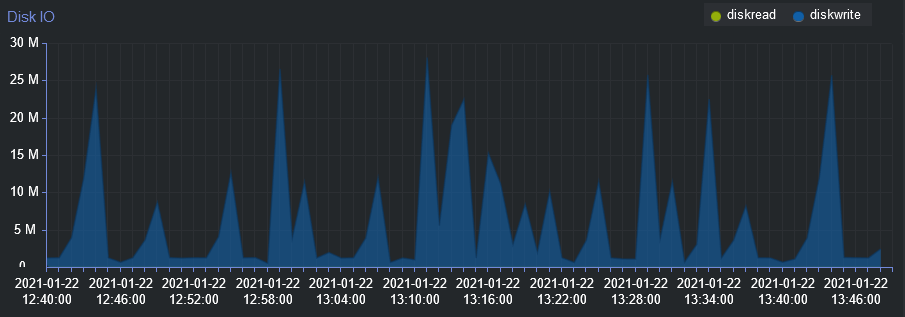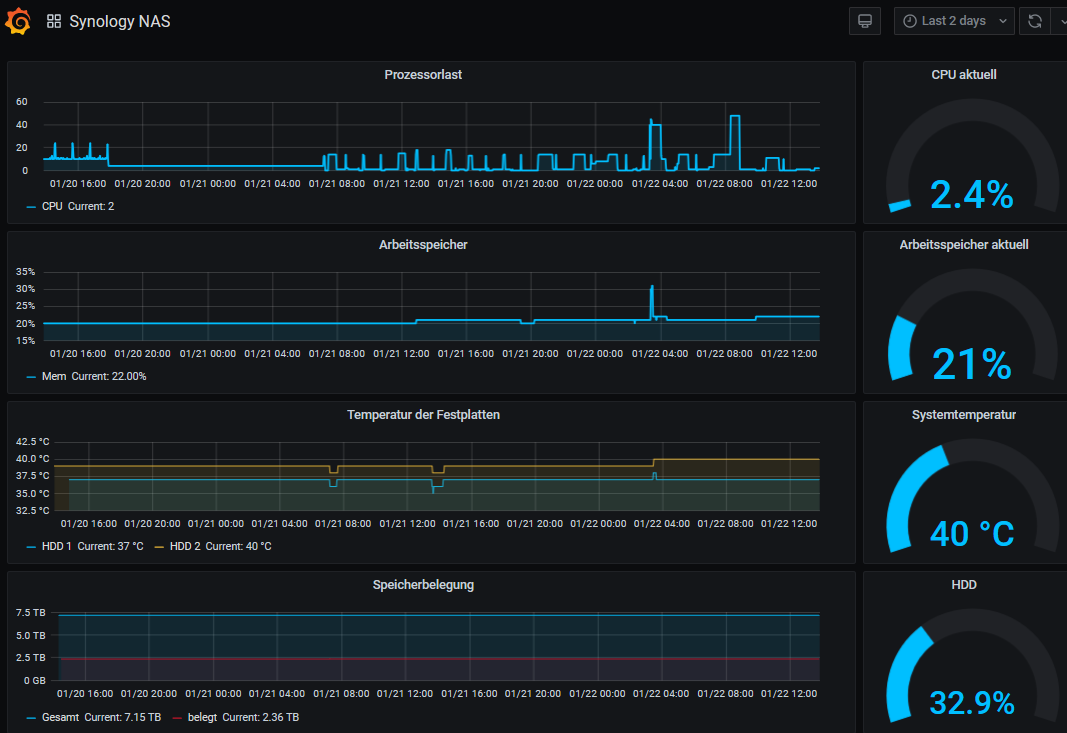NEWS
ioBroker sehr hohe Diskwrites in Proxmox
-
@saeft_2003 sagte in ioBroker sehr hohe Diskwrites in Proxmox:
In proxmox unter PVE --> Disks siehe ich meine SSD dort steht ein wearout von 0% (was schon mal gut sein sollte)
Ist das nicht eher das Gegenteil?
Je kleiner der Wert desto schlechter der Zustand -
Das habe ich mich auch schon gefragt. Da wearout Abnutzung heißt, denke ich das 0% gut sind. In den SMART Werten steht nämlich das Gegenteil also 100.
Deshalb wollte ich auch mal wissen was bei euch so steht.
-
@saeft_2003 bei steht genau das gleiche, meine SSDs sind auch nicht älter als 12 Monate!
-
@saeft_2003 Kommt vermutlich auf den Hersteller an. So werden auch unterschiedliche Werte generell geliefert. Bei mir habe ich folgende Werte (zuerst interne SSD dann SSD an USB):
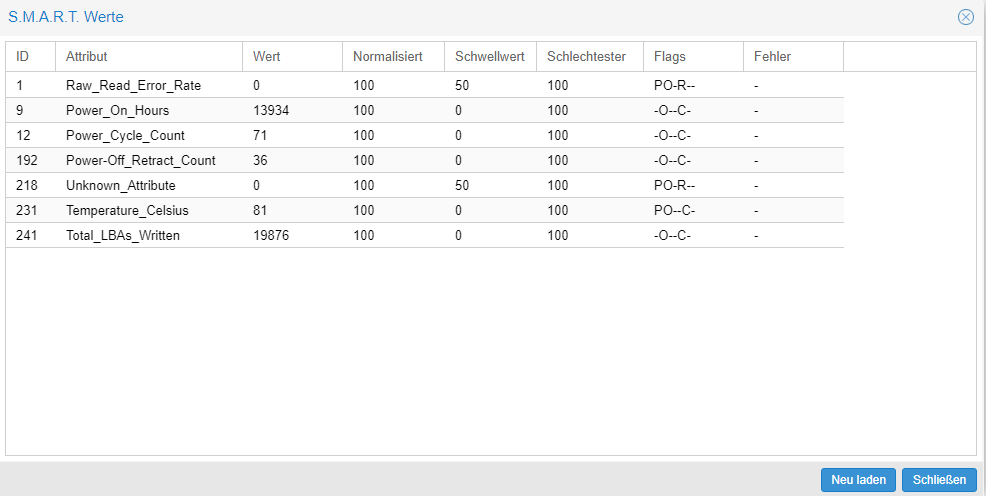
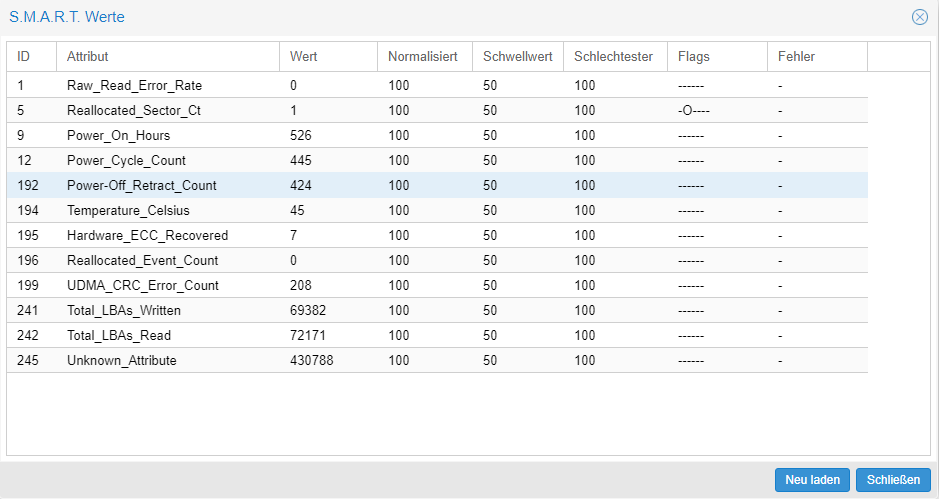
-
Ich denke in den SMART Werten, steht ein Indikator der von 100 bis 1 abnimmt und proxmox das umrechnet in % und unter Disks --> wearout anzeigt.
Aber ich kann mich auch täuschen...
-
OK, weil du hast diesen "media_wearout_indicator" gar nicht. Ich hab eine scandisk plus 480 GB und du?
-
@saeft_2003 Eine Verbatim Vi550 S3.
-
Dann wird es wohl daran liegen. Ich hatte auch mal gelesen das verschiedene Hersteller verschiedene SMART Werte liefern.
-
@saeft_2003 sagte in ioBroker sehr hohe Diskwrites in Proxmox:
OK, weil du hast diesen "media_wearout_indicator" gar nicht. Ich hab eine scandisk plus 480 GB und du?
Dito.... bei mir laufen nur "scandisk plus" aber von 240 bis 480GB, ggf. stimmen die Angaben unserer SSDs nicht

Was ich natürlich nicht hoffe und glaube. -
@saeft_2003 sagte in ioBroker sehr hohe Diskwrites in Proxmox:
denke ich das 0% gut sind
Dann müssten meine nigelnagelneuen Platten ja schon im Arsch sein, da diese 100% anzeigen, wiederum meine 2 Jahre alte nur noch bei 87% liegt
-
@dr-bakterius sagte in ioBroker sehr hohe Diskwrites in Proxmox:
Kommt vermutlich auf den Hersteller an
Ist richtig, Hersteller und Modell spezifisch.
-
@crunchip sagte in ioBroker sehr hohe Diskwrites in Proxmox:
@saeft_2003 sagte in ioBroker sehr hohe Diskwrites in Proxmox:
denke ich das 0% gut sind
Dann müssten meine nigelnagelneuen Platten ja schon im Arsch sein, da diese 100% anzeigen, wiederum meine 2 Jahre alte nur noch bei 87% liegt
Das steht hier:
https://www.thomas-krenn.com/de/wiki/SMART_Attribute_von_Intel_SSDs
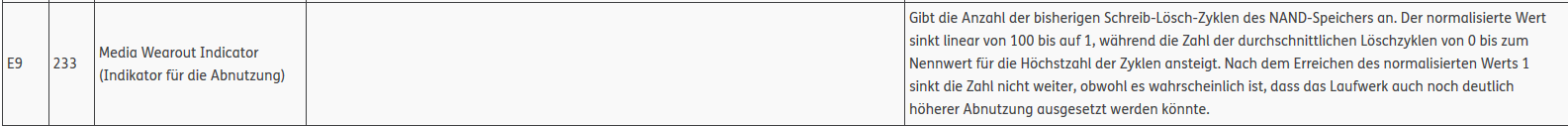
Sinkt von 100 auf 1. Dieser steht bei mir auf 100 und bei dir?
-
@crunchip sagte in ioBroker sehr hohe Diskwrites in Proxmox:
@dr-bakterius sagte in ioBroker sehr hohe Diskwrites in Proxmox:
Kommt vermutlich auf den Hersteller an
Ist richtig, Hersteller und Modell spezifisch.
Jetzt habe ich mir das auch mal angetan und "vorsichtshalber" nachgesehen:
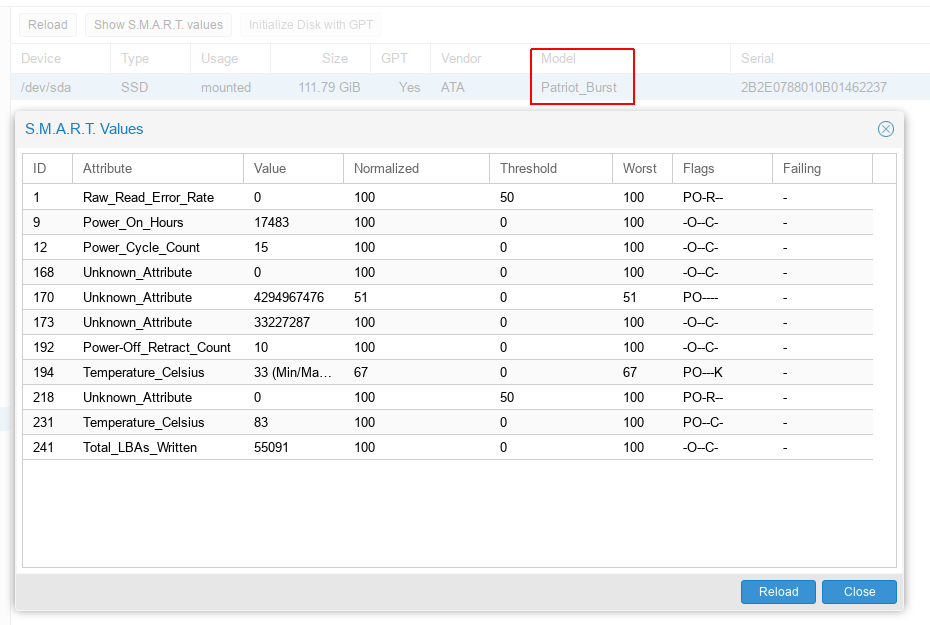
Ist halt eine Billig SSD, dort finde ich den Wert für wear nicht.
Alle Werte bis auf den von ID170 sind auf 100%Ich hoffe nur, dass sich hinter der ID170 nicht der Wear versteckt

-
-
@saeft_2003 Danke!
Also sind das die für das Wear-Management reservierten Speicherblöcke.
Nicht wirklich bessere Aussichten
Muss ich im Auge behalten.
Der NUC mit Proxmox läuft jetzt etwa 3 Jahre und ich weiß nicht, ob die SSD vorher woanders drin war -
@meister-mopper sagte in ioBroker sehr hohe Diskwrites in Proxmox:
disable pve-ha-lrm
keinen sichtbaren effekt

-
@robbsen das meinte ich auch nicht. Für unser Problem wird das auch nicht hilfreich sein. Es stoppt ja lediglich die minütliche high availability Abfrage (s. syslog).
Ich dachte nur, es hätte schon mal jemand probiert. Ich habe es jetzt mal deaktiviert, weil ich kein ha nutze. Die Meldung kommt jetzt im syslog nur noch einmal im Monat.
Bei mir sieht's jetzt mit einem Abfrageintervall von 50.000 so aus:Damit kann ich leben:
-
Jetzt bin ich aber verwirrt.
Das Ganze sah ja bei mir recht gut aus, jetzt habe ich mir mal andere Zeitauflösungen angesehen.
Bei day_average bekam ich dann einen Schreck:
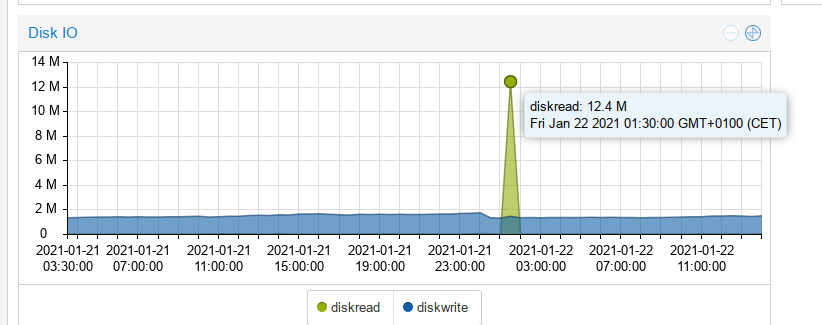
Dann sah ich es mir über die Woche an:
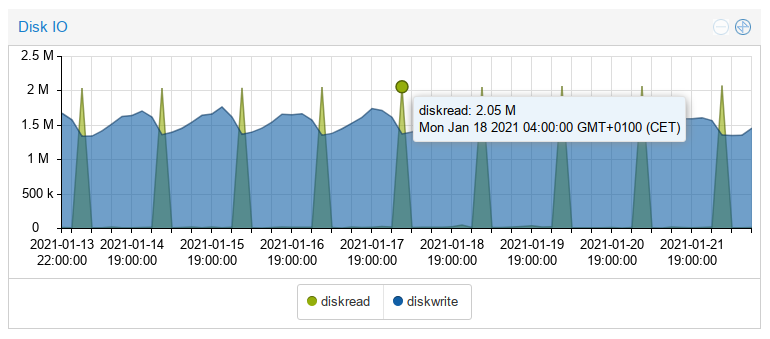
aus den 12 sind nur noch 2 M geworden!?!?
-
Ich habe meine Gedanken heute noch mal geordnet. Vielleicht kann noch mal jemand mitdenken. Irgendwo ist in meinem, bzw. unserem denken noch ein Fehler.
Auswahl Diagramm IO Stunde Durchschnitt
Interpreation: Alle ca. 4 Minuten werden ca. 20 MB (tlw. 40) auf die Festplatte geschrieben durch ioBroker.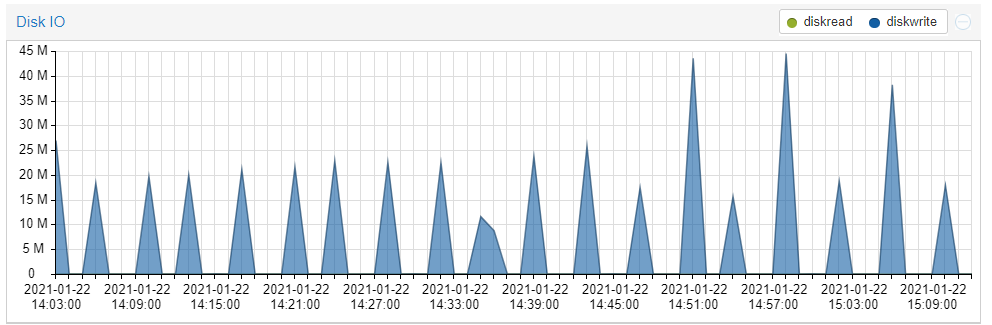
Würde bedeuten:
- 20 MB, alle 4 Minuten = 300 MB Stunde
- 300 MB X 24 Stunden Tag = 7.200 MB Tag
- 7.200 MB X 365 = 2.628.000 MB / Jahr
entsprechen 2.628 GB
Lifetime Festplatte berechnen bei einer 120 GB SSD von Sanddisk
Berechnung.(3.000 x 120 GB) / (5*2.628 GB) = 27,4 Jahre
Kurzer Quercheck über Smart-Werte mit komplett anderem Ergebnis, was ein Theme wäre?
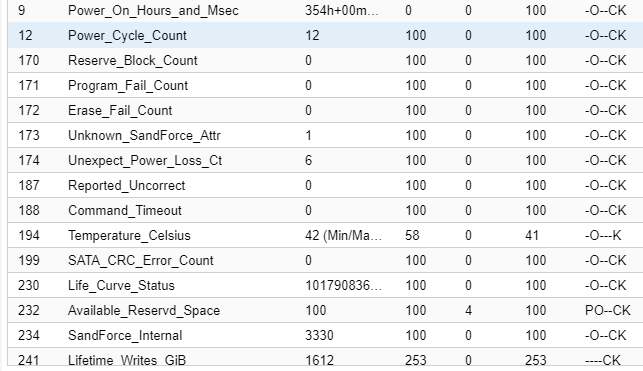
Wichtig zeile 9 und Zeile 2411.612 Lifetime Writes GIB / 354 Power-On_hours = 4,554 GiB pro Stunde
- 4.554 MB X (24 Stunden x 365 Tage)
entsprechen 39.890 GB/Hagr
(3.000 x 120 GB) / (5*39.890 GB) = 1,8 Jahre
-
@homoran meinst du die diskreads?