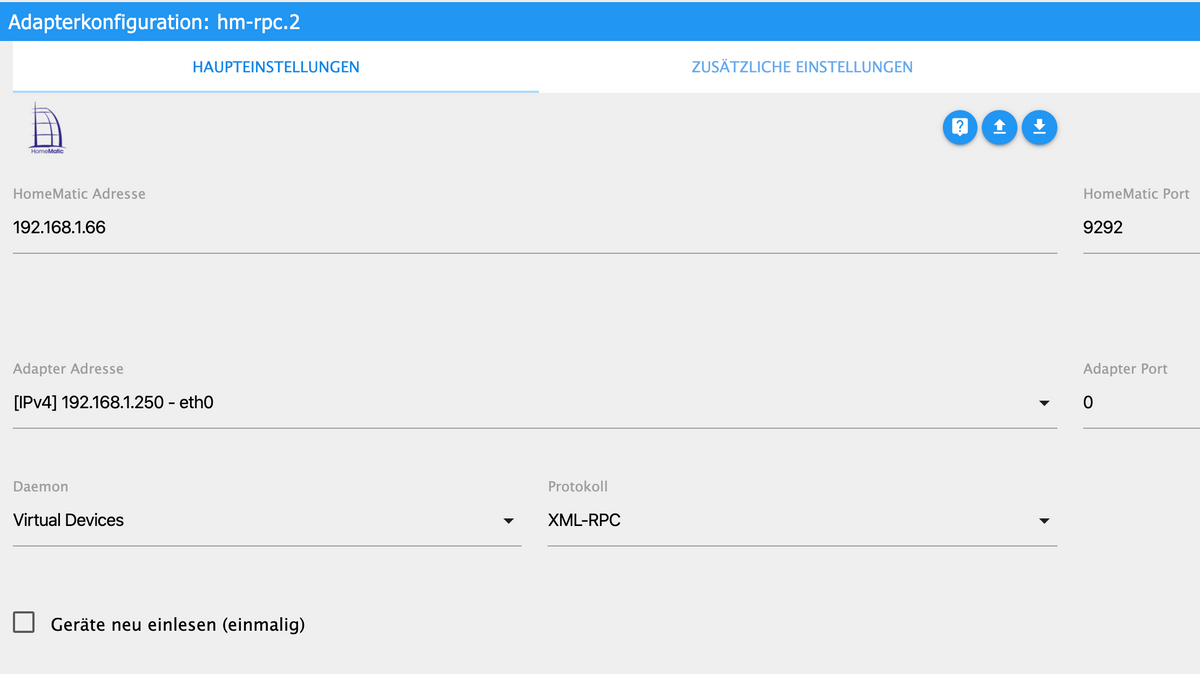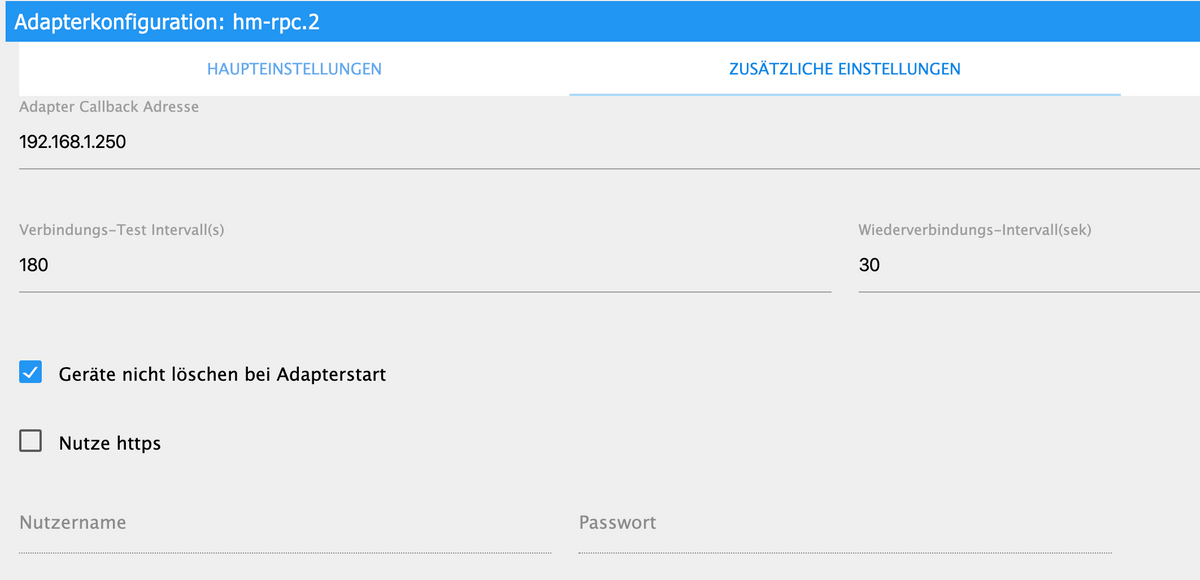NEWS
js-controller 3.0/3.1 jetzt im Latest!
-
@LJSven
Wenn Du in der Objekte-Übersicht auf den Expertenmodus gehst, dann siehst Du etwas weiter unten weitere Einträge die mitsystem.xxxxbeginnen.Dort dann bei
system.configrechts aussen auf das Bleistiftsymbol klicken und auf die Karteikarte "RAW" wechseln. .... den Inhalt hätte apollon77 gern
-
@apollon77 sagte in js-controller 3.0 jetzt im Latest!:
@LJSven Das ist aber system.adapter.admin.irgendwas ... ich bräuchte system.config
Hier aber jetzt ->
{ "common": { "name": "System configuration", "city": "Ahaus", "country": "Germany", "longitude": "6.990505053596324", "latitude": "52.08323425444124", "language": "de", "tempUnit": "°C", "currency": "€", "dateFormat": "DD.MM.YYYY", "isFloatComma": true, "licenseConfirmed": true, "defaultHistory": "sql.0", "activeRepo": "latest", "diag": "extended", "tabs": [ "tab-adapters", "tab-instances", "tab-objects", "tab-logs", "tab-scenes", "tab-javascript", "tab-text2command-0", "tab-node-red-0", "tab-hosts", "tab-info", "tab-enums" ], "wizard": true, "defaultNewAcl": { "object": 1636, "state": 1636, "file": 1636, "owner": "system.user.admin", "ownerGroup": "system.group.administrator" }, "intro": {} }, "from": "system.adapter.admin.0", "ts": 1579097370342, "acl": { "object": 1636, "owner": "system.user.admin", "ownerGroup": "system.group.administrator" }, "_id": "system.config", "native": { "secret": "XXXXX" }, "user": "system.user.admin" } -
@apollon77 sagte in js-controller 3.0 jetzt im Latest!:
wenn noch Adapter mit signifikant hohen nutzerzahlen da sind
Nur weiß man als Nutzer ja nicht ob das zutrifft, oder?

Vielen Dank für eure Arbeit. Freue mich schon auf die nächsten Goodies...

-
@Dr-Bakterius sagte:
Nur weiß man als Nutzer ja nicht ob das zutrifft, oder?
Bei npmjs.com werden die "Weekly Downloads" angezeigt.
-
@LJSven Wie vermutet . Da fehlt ein Feld ... why ever ... hmmmmmmmm Wie alt ist denn die installation mal so gefragt?
-
@apollon77 sagte in js-controller 3.0 jetzt im Latest!:
@LJSven Wie vermutet . Da fehlt ein Feld ... why ever ... hmmmmmmmm Wie alt ist denn die installation mal so gefragt?
Ehrlich gesagt, keine Ahnung - weiß nicht, ob ich zuletzt aus einem Backup installiert habe. Ich würde sagen, daß ich das so vor gut einem 1/2 Jahr neu aufgesetzt habe.
-
@LJSven Egl. WIr bauen ein da das automatisch gefixt wird. Aktuell ists aus der Warnmeldung egal
-
@apollon77 Danke es funktioniert. Hab ich auch nicht anders erwartet wenn es ein Profi wie du macht.
-
js-controller 3.0.16
rpc Adapter 1.13.0Beim start der Instanz (Virtual Devices) hagelt es Fehlermeldungen, aber es scheint trotzdem alles zu funktionieren.
-
@apollon77
Ich frage mich ständig warum hier so viele user immer noch sudo benutzen, und das obwohl du immer schreibst wie "böse" es wäre, vielleicht deswegen?
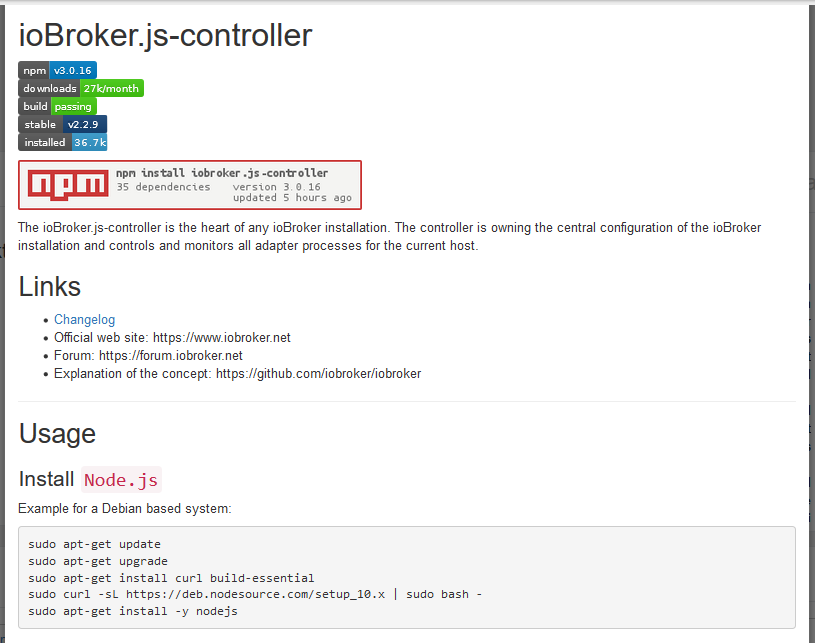
Edit:
hat sich erledigt, @apollon77 hat sich hier schon dazu geäußert. -
@e-s
Hm, ist nur bei npm böse und in dem Bild kann ich nichts finden das nach sudo aussieht. -
@Jan1
wer richtig ausschneidet ist klar im vorteil, Bild getauscht. Danke für den Hinweis -
@e-s
Da ist alles OK, da sudo npm auftaucht kann man das machen, wobei es nicht nötig ist, aber auch nicht böse
-
@LJSven Ich hätte die GeoKoordinaten anonymisiert, falls es deine Adresse ist in Ahaus, S...weg 17.
-
@Jan1
Naja, die Rechte von iobroker sollte auch dem user iobroker gehören und nicht root. Einerseits wird ständig auf den fixer hingewiesen um wieder alles zu richten und dann doch die sudo Befehle, das passt nicht.
Und root statt iobroker zu nutzen ist sicherheitstechnisch auch nicht wirklich zu diskutieren, besonders wenn man wenig Erfahrung mit Linux hat -
@e-s
Das ist richtig, nur eben nicht böse. -
@dslraser
Das war aber schon bei der 3.0.14 so, danach hat aber auch alles funktioniert. -
@dslraser Danke, sehe das Problem.. fixen wir.
-
habe gerade auch mal den Versuch gestartet über iobroker upgrade self auf v3.0.14.
Es verlief fehlerfrei, bis auf ble.0 error im log(reiche ich nach), da iobroker aktuell gestoppt.Anschließend habe ich dann ein npm install auf v3.0.16 nachgelegt und stehe aktuell hier.
root@IoBroker:/opt/iobroker# npm install iobroker.js-controller@3.0.16 npm WARN deprecated request@2.88.2: request has been deprecated, see https://github.com/request/request/issues/3142 > iobroker.js-controller@3.0.16 preinstall /opt/iobroker/node_modules/iobroker.js-controller > node lib/preinstallCheck.js NPM version: 6.14.4 > iobroker.js-controller@3.0.16 install /opt/iobroker/node_modules/iobroker.js-controller > node iobroker.js setup first object system.certificates updated The following notifications happened during sync: - Ignoring Directory "cloud.admin" because officially not created as meta object. Please remove directory! - Ignoring Directory "covid-19.admin" because officially not created as meta object. Please remove directory! - Ignoring Directory "fb-checkpresence.admin" because officially not created as meta object. Please remove directory! - Ignoring Directory "iobroker.admin.admin" because officially not created as meta object. Please remove directory! - Ignoring Directory "iobroker.discovery.admin" because officially not created as meta object. Please remove directory! - Ignoring Directory "mqtt-client.admin" because officially not created as meta object. Please remove directory! - Ignoring Directory "multicast.admin" because officially not created as meta object. Please remove directory! - Ignoring Directory "nightscout.admin" because officially not created as meta object. Please remove directory! - Ignoring Directory "rssfeed.admin" because officially not created as meta object. Please remove directory! - Ignoring Directory "sayit.0" because officially not created as meta object. Please remove directory! - Ignoring Directory "tr-064-community.admin" because officially not created as meta object. Please remove directory! npm WARN optional SKIPPING OPTIONAL DEPENDENCY: fsevents@~2.1.2 (node_modules/chokidar/node_modules/fsevents): npm WARN notsup SKIPPING OPTIONAL DEPENDENCY: Unsupported platform for fsevents@2.1.3: wanted {"os":"darwin","arch":"any" } (current: {"os":"linux","arch":"x64"}) npm WARN optional SKIPPING OPTIONAL DEPENDENCY: osx-temperature-sensor@1.0.5 (node_modules/osx-temperature-sensor): npm WARN notsup SKIPPING OPTIONAL DEPENDENCY: Unsupported platform for osx-temperature-sensor@1.0.5: wanted {"os":"darwin ","arch":"any"} (current: {"os":"linux","arch":"x64"}) + iobroker.js-controller@3.0.16 updated 1 package in 104.073s 37 packages are looking for funding run `npm fund` for detailsnun die Frage, was jetzt am besten zu tun wäre
EDIT: Nachgereichte Meldungen aus dem log
(gekürztes log)
2020-04-22 20:57:19.661 - warn: socketio.0 (29243) Empty pattern! 2020-04-22 20:57:38.411 - error: ble.0 (1819) uncaught exception: undefined is not a valid state value 2020-04-22 20:57:38.414 - error: ble.0 (1819) Error: undefined is not a valid state value at /opt/iobroker/node_modules/iobroker.js-controller/lib/tools.js:1570:39 at Adapter.setStateChanged (/opt/iobroker/node_modules/iobroker.js-controller/lib/adapter.js:5833:21) at Promise (/opt/iobroker/node_modules/iobroker.js-controller/lib/tools.js:1567:16) at new Promise () at Adapter.setStateChangedAsync (/opt/iobroker/node_modules/iobroker.js-controller/lib/tools.js:1566:16) at Noble. (/opt/iobroker/node_modules/iobroker.ble/build/main.js:331:35) at Generator.next () at fulfilled (/opt/iobroker/node_modules/iobroker.ble/build/main.js:5:58) at process._tickCallback (internal/process/next_tick.js:68:7) 2020-04-22 20:57:38.416 - info: ble.0 (1819) stopping scan 2020-04-22 20:57:38.418 - error: ble.0 (1819) unhandled promise rejection: Error: undefined is not a valid state value ... ... 2020-04-22 21:03:11.206 - error: socketio.0 (29243) uncaught exception: Cannot read property 'sockets' of null 2020-04-22 21:03:11.207 - error: socketio.0 (29243) TypeError: Cannot read property 'sockets' of null ... ... 2020-04-22 21:03:13.611 - info: host.IoBroker instance system.adapter.simple-api.0 terminated with code 156 (START_IMMEDIATELY_AFTER_STOP) 2020-04-22 21:03:13.616 - error: host.IoBroker Caught by controller[0]: TypeError: Cannot read property 'sockets' of null 2020-04-22 21:03:13.616 - error: host.IoBroker Caught by controller[0]: at Timeout.updateConnectedInfo (/opt/iobroker/node_modules/iobroker.socketio/lib/socket.js:1593:25) 2020-04-22 21:03:13.616 - error: host.IoBroker Caught by controller[0]: at ontimeout (timers.js:436:11) 2020-04-22 21:03:13.617 - error: host.IoBroker Caught by controller[0]: at tryOnTimeout (timers.js:300:5) 2020-04-22 21:03:13.617 - error: host.IoBroker Caught by controller[0]: at listOnTimeout (timers.js:263:5) 2020-04-22 21:03:13.617 - error: host.IoBroker Caught by controller[0]: at Timer.processTimers (timers.js:223:10) 2020-04-22 21:03:13.617 - info: host.IoBroker instance system.adapter.socketio.0 terminated with code 1 (JS_CONTROLLER_STOPPED)aktuell verbleibt jetzt noch
ble.0 2020-04-22 21:45:33.027 info (19500) starting scan for services ["fe95"] ble.0 2020-04-22 21:45:32.696 info (19500) monitored services: fe95 ble.0 2020-04-22 21:45:32.693 info (19500) enabled plugins: Xiaomi, mi-flora, _default ble.0 2020-04-22 21:45:32.690 info (19500) loaded plugins: Xiaomi, mi-flora, ruuvi-tag, _default ble.0 2020-04-22 21:45:32.420 info (19500) starting. Version 0.11.1 in /opt/iobroker/node_modules/iobroker.ble, node: v10.20.1, js-controller: 3.0.16 host.IoBroker 2020-04-22 21:45:28.794 info instance system.adapter.ble.0 started with pid 19500 host.IoBroker 2020-04-22 21:45:27.738 info Restart adapter system.adapter.ble.0 because enabled host.IoBroker 2020-04-22 21:45:27.737 info instance system.adapter.ble.0 terminated with code 0 (NO_ERROR) ble.0 2020-04-22 21:45:27.152 info (19119) Terminated (NO_ERROR): Without reason ble.0 2020-04-22 21:45:27.149 info (19119) terminating ble.0 2020-04-22 21:45:27.095 error (19119) unhandled promise rejection: Error: undefined is not a valid state value ble.0 2020-04-22 21:45:27.092 info (19119) stopping scan ble.0 2020-04-22 21:45:27.090 error (19119) Error: undefined is not a valid state value at /opt/iobroker/node_modules/iobroker.js-controller/lib/tools.js:1581:39 at Adapter.setStateChanged (/opt/iobroker/node_modules/iobroker.js ble.0 2020-04-22 21:45:27.086 error (19119) uncaught exception: undefined is not a valid state value ... ... ble.0 2020-04-22 21:54:38.618 info (22603) Terminated (NO_ERROR): Without reason ble.0 2020-04-22 21:54:38.615 info (22603) terminating ble.0 2020-04-22 21:54:38.584 error (22603) unhandled promise rejection: Error: undefined is not a valid state value ble.0 2020-04-22 21:54:38.576 info (22603) stopping scan ble.0 2020-04-22 21:54:38.573 error at process._tickCallback (internal/process/next_tick.js:68:7) ble.0 2020-04-22 21:54:38.573 error at fulfilled (/opt/iobroker/node_modules/iobroker.ble/build/main.js:5:58) ble.0 2020-04-22 21:54:38.573 error at Generator.next (<anonymous>) ble.0 2020-04-22 21:54:38.573 error at Noble.<anonymous> (/opt/iobroker/node_modules/iobroker.ble/build/main.js:331:35) ble.0 2020-04-22 21:54:38.573 error at Adapter.setStateChangedAsync (/opt/iobroker/node_modules/iobroker.js-controller/lib/tools.js:1577:16) ble.0 2020-04-22 21:54:38.573 error at new Promise (<anonymous>) ble.0 2020-04-22 21:54:38.573 error at Promise (/opt/iobroker/node_modules/iobroker.js-controller/lib/tools.js:1578:16) ble.0 2020-04-22 21:54:38.573 error at Adapter.setStateChanged (/opt/iobroker/node_modules/iobroker.js-controller/lib/adapter.js:5908:21) ble.0 2020-04-22 21:54:38.573 error at /opt/iobroker/node_modules/iobroker.js-controller/lib/tools.js:1581:39 ble.0 2020-04-22 21:54:38.573 error (22603) Error: undefined is not a valid state value ble.0 2020-04-22 21:54:38.570 error (22603) uncaught exception: undefined is not a valid state value -
@crunchip iobroker starten.
Wegen den Directory Sachen kannst du mal uploads der einzelnen Adapter probieren. Das hatte ich auch für Z.B. den Sayit adapter.
Wenn Fehler dann weg ist gut, sonst Issue beim Adapter.