NEWS
Test Adapter TrashSchedule
-
Adapter funktioniert bis auf den Restabfallbehälter sehr gut. Der Restabfall wird mir leider nicht angezeigt.
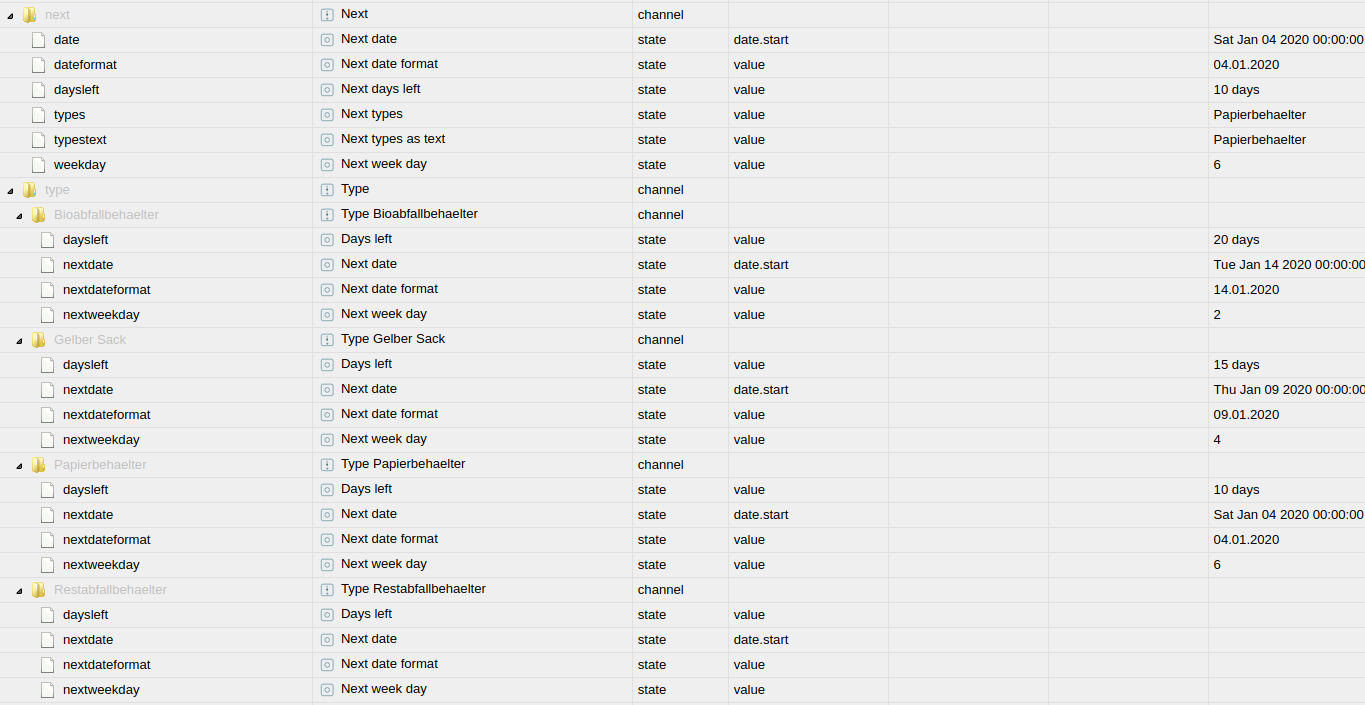
Laut ical ist der Restabfall am 03.Januar 2020 dran. -
@G4l4h4d Suchwort stimmt?
Ich hatte einen schreibfehler drin und es kam nix.
Ist das Suchwort auch im Ical Adapter in den Objekten unter ical.X.data.html zu finden? -
@G4l4h4d sagte in Test Adapter TrashSchedule v0.0.x:
Laut ical ist der Restabfall am 03.Januar 2020 dran.
wie lautet da der Name im ical und was steht bei dir in der trashschedule konfig?
-
Stimmt eigentlich alles überein.
TrashSchedule Adapter
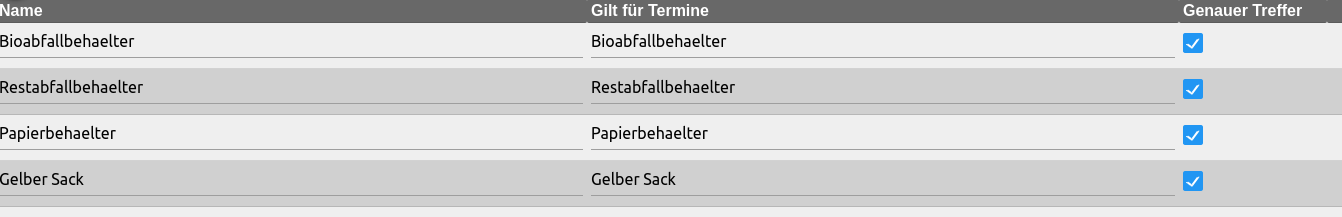
ical2
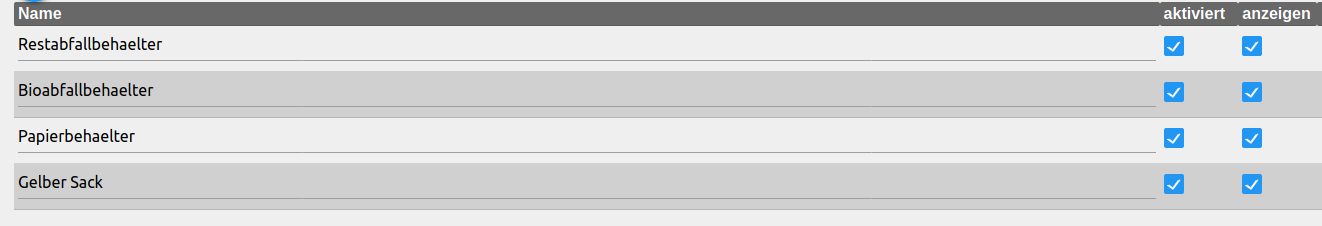
Einstellungen
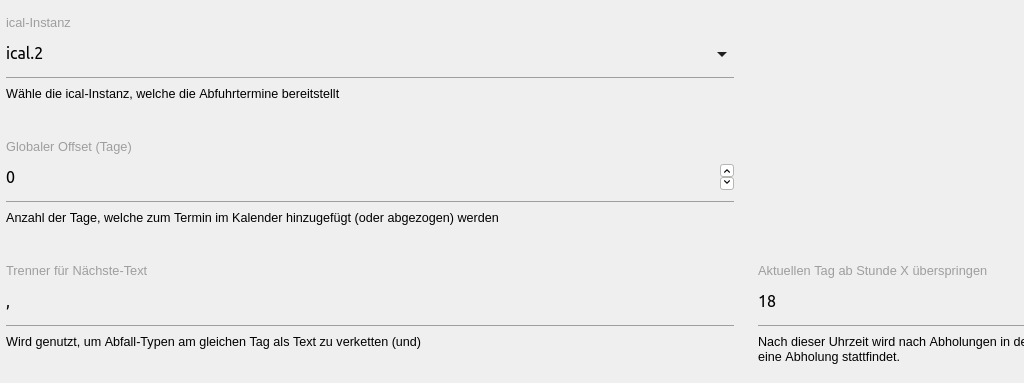
-
@G4l4h4d sagte in Test Adapter TrashSchedule v0.0.x:
Stimmt eigentlich alles überein.
ich sehe da nicht was der ical Adapter ausspuckt
-
@Homoran Welche Ansicht hättest du den gerne?
-
@G4l4h4d Gesucht ist was unter den Objekten bei ical.X.data.htmlsteht
-
<span style="font-weight: bold; color: white"><span class="icalNormal iCal-Abfallkalender_2020">03.01.2020 08:00-09:00</span></span><span style="font-weight: normal; color: white"><span class='icalNormal2 iCal-Abfallkalender_20202'> Restabfallbehaelter </span></span><br/><span style="font-weight: bold; color: white"><span class="icalNormal iCal-Abfallkalender_2020">04.01.2020 08:00-09:00</span></span><span style="font-weight: normal; color: white"><span class='icalNormal2 iCal-Abfallkalender_20202'> Papierbehaelter </span></span><br/><span style="font-weight: bold; color: white"><span class="icalNormal iCal-Abfallkalender_2020">09.01.2020 08:00-09:00</span></span><span style="font-weight: normal; color: white"><span class='icalNormal2 iCal-Abfallkalender_20202'> Gelber Sack </span></span><br/><span style="font-weight: bold; color: white"><span class="icalNormal iCal-Abfallkalender_2020">14.01.2020 08:00-09:00</span></span><span style="font-weight: normal; color: white"><span class='icalNormal2 iCal-Abfallkalender_20202'> Bioabfallbehaelter </span></span><br/><span style="font-weight: bold; color: white"><span class="icalNormal iCal-Abfallkalender_2020">16.01.2020 08:00-09:00</span></span><span style="font-weight: normal; color: white"><span class='icalNormal2 iCal-Abfallkalender_20202'> Restabfallbehaelter </span></span><br/><span style="font-weight: bold; color: white"><span class="icalNormal iCal-Abfallkalender_2020">28.01.2020 08:00-09:00</span></span><span style="font-weight: normal; color: white"><span class='icalNormal2 iCal-Abfallkalender_20202'> Bioabfallbehaelter </span></span><br/><span style="font-weight: bold; color: white"><span class="icalNormal iCal-Abfallkalender_2020">30.01.2020 08:00-09:00</span></span><span style="font-weight: normal; color: white"><span class='icalNormal2 iCal-Abfallkalender_20202'> Restabfallbehaelter </span></span><br/><span style="font-weight: bold; color: white"><span class="icalNormal iCal-Abfallkalender_2020">31.01.2020 08:00-09:00</span></span><span style="font-weight: normal; color: white"><span class='icalNormal2 iCal-Abfallkalender_20202'> Papierbehaelter </span></span><br/><span style="font-weight: bold; color: white"><span class="icalNormal iCal-Abfallkalender_2020">06.02.2020 08:00-09:00</span></span><span style="font-weight: normal; color: white"><span class='icalNormal2 iCal-Abfallkalender_20202'> Gelber Sack </span></span><br/><span style="font-weight: bold; color: white"><span class="icalNormal iCal-Abfallkalender_2020">11.02.2020 08:00-09:00</span></span><span style="font-weight: normal; color: white"><span class='icalNormal2 iCal-Abfallkalender_20202'> Bioabfallbehaelter </span></span><br/><span style="font-weight: bold; color: white"><span class="icalNormal iCal-Abfallkalender_2020">13.02.2020 08:00-09:00</span></span><span style="font-weight: normal; color: white"><span class='icalNormal2 iCal-Abfallkalender_20202'> Restabfallbehaelter </span></span><br/><span style="font-weight: bold; color: white"><span class="icalNormal iCal-Abfallkalender_2020">25.02.2020 08:00-09:00</span></span><span style="font-weight: normal; color: white"><span class='icalNormal2 iCal-Abfallkalender_20202'> Bioabfallbehaelter </span></span><br/><span style="font-weight: bold; color: white"><span class="icalNormal iCal-Abfallkalender_2020">27.02.2020 08:00-09:00</span></span><span style="font-weight: normal; color: white"><span class='icalNormal2 iCal-Abfallkalender_20202'> Restabfallbehaelter </span></span><br/><span style="font-weight: bold; color: white"><span class="icalNormal iCal-Abfallkalender_2020">28.02.2020 08:00-09:00</span></span><span style="font-weight: normal; color: white"><span class='icalNormal2 iCal-Abfallkalender_20202'> Papierbehaelter </span></span><br/><span style="font-weight: bold; color: white"><span class="icalNormal iCal-Abfallkalender_2020">05.03.2020 08:00-09:00</span></span><span style="font-weight: normal; color: white"><span class='icalNormal2 iCal-Abfallkalender_20202'> Gelber Sack </span></span><br/><span style="font-weight: bold; color: white"><span class="icalNormal iCal-Abfallkalender_2020">09.03.2020 08:00-09:00</span></span><span style="font-weight: normal; color: white"><span class='icalNormal2 iCal-Abfallkalender_20202'> Gruensperrmuell </span></span><br/><span style="font-weight: bold; color: white"><span class="icalNormal iCal-Abfallkalender_2020">10.03.2020 08:00-09:00</span></span><span style="font-weight: normal; color: white"><span class='icalNormal2 iCal-Abfallkalender_20202'> Bioabfallbehaelter </span></span><br/><span style="font-weight: bold; color: white"><span class="icalNormal iCal-Abfallkalender_2020">12.03.2020 08:00-09:00</span></span><span style="font-weight: normal; color: white"><span class='icalNormal2 iCal-Abfallkalender_20202'> Restabfallbehaelter </span></span><br/><span style="font-weight: bold; color: white"><span class="icalNormal iCal-Abfallkalender_2020">24.03.2020 08:00-09:00</span></span><span style="font-weight: normal; color: white"><span class='icalNormal2 iCal-Abfallkalender_20202'> Bioabfallbehaelter </span></span><br/><span style="font-weight: bold; color: white"><span class="icalNormal iCal-Abfallkalender_2020">26.03.2020 08:00-09:00</span></span><span style="font-weight: normal; color: white"><span class='icalNormal2 iCal-Abfallkalender_20202'> Restabfallbehaelter </span></span><br/><span style="font-weight: bold; color: white"><span class="icalNormal iCal-Abfallkalender_2020">27.03.2020 08:00-09:00</span></span><span style="font-weight: normal; color: white"><span class='icalNormal2 iCal-Abfallkalender_20202'> Papierbehaelter </span></span><br/><span style="font-weight: bold; color: white"><span class="icalNormal iCal-Abfallkalender_2020">02.04.2020 08:00-09:00</span></span><span style="font-weight: normal; color: white"><span class='icalNormal2 iCal-Abfallkalender_20202'> Gelber Sack </span></span>Mod-Edit: Code/Log in Code Tags gepackt. Bitte benutzt die Code Tags Funktion -> </>
Hier gehts zur Hilfe. -
Edit - war Blödsinn
-
@G4l4h4d
Danke - das wollte ich sehen!Leider hast du deine Einstellungen bei der ical-Instanz nicht gepostet.
In dem Kalender ist die nächste Leerung des Restabfallbehaelters am 16.01.2020
- kann das sein?
- wenn ja, hast du eine Vorlaufzeit von 23 Tagen eingestellt?
- kann das sein?
-
@Homoran
Nein die nächste Leerung ist am 03.01.2020. Vorlaufzeit habe ich jetzt auf 365 Tage gestellt und nun bekomme ich alles angezeigt.
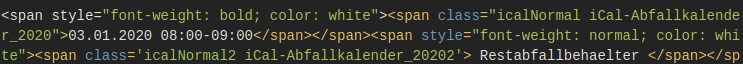
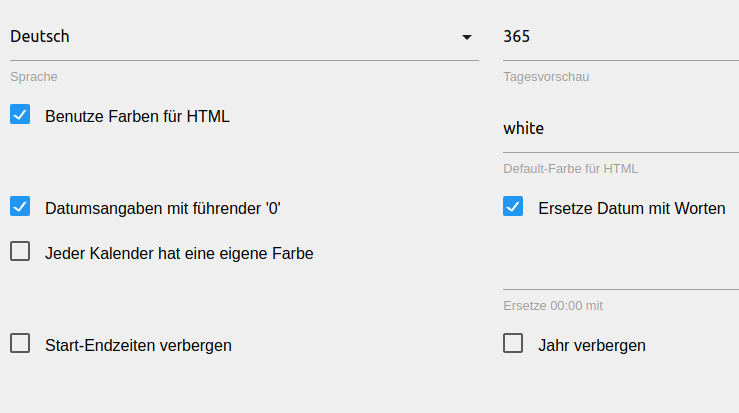
-
@G4l4h4d sagte in Test Adapter TrashSchedule v0.0.x:
Nein die nächste Leerung ist am 03.01.2020
War aber bisher in deinem Datenpunkt nicht drin
@G4l4h4d sagte in Test Adapter TrashSchedule v0.0.x:
Vorlaufzeit habe ich jetzt auf 365 Tage gestellt
und wie war es vorher?
-
Hallo Sigi,
ich habe deine Trash-Icons genutzt: Nur eine kosmetische Frage: Ich habe sie eingefügt und der hintergrund hat so leichte Karomuster. Kann ich den auf die Hintergrundfarbe der View setzen? Danke
-
@Alina @sigi234
Hat sich erledigt: Ist nur im Editor so

-
@Homoran Vorher hatte ich diverse Werte zwischen 20 und 60 probiert. Aber erst bei 365Tagen habe ich eine vollständige Anzeige in den Datenpunkten.
-
@SBorg danke für die Binding, habe diese auch erfolgreich implementiert. Leider ist es nun so das die Widgets mit den Bindings sich in meiner vis nicht automatisch aktualisieren, sondern nur nach einem Reload der Seite neue Werte anzeigen. Benutze denn Fully Browser auf einem Samsung Tab.
Hast du eine Idee woran das liegen könnte?
-
@0018 Hast du beim HTML-Widget eine Updatezeit eingestellt? Die steht per "default" auf 0ms = nie updaten (außer halt beim reload der Seite). Beispiel für 5 Minuten Updateintervall: 5min x 60Sekunden x 1000ms = 300000ms
-
Guten Abend,
ich möchte per html-binding gerne "Morgen" und "Heute" angezeigt haben. Ich habe es mit folgenden Code versucht, aber da ist wohl noch ein Fehler

{tage:trashschedule.0.type.Gelbe Tonne.daysleft;tage > 1 ? "in "+tage+" Tagen" :: tage = 1 ? "Morgen" :: "Heute"}kann jemand helfen?
Vielen Dank im Voraus!
Marcus -
@ktsalti sagte in Test Adapter TrashSchedule v0.0.x:
...Gelbe Tonne...
Der [SPACE] geht da IMHO nicht. Du müsstest den Datenpunkt zB. in "GelbeTonne" oder "Gelbe_Tonne" umbenennen.
Aber der Hauptfehler: "tage = 1" ist keine gültige Abfrage in JS, sondern eine Zuweisung. Du setzt also tage auf den Wert "1".
Korrekt ist tage == 1 -
@ktsalti ich habe es bei mir so gelöst:
{tage:trashschedule.0.type.Papier.daysleft; tage == 0 ? "Heute" :: tage == 1 ? "Morgen" :: "in "+tage+" Tagen am: " }