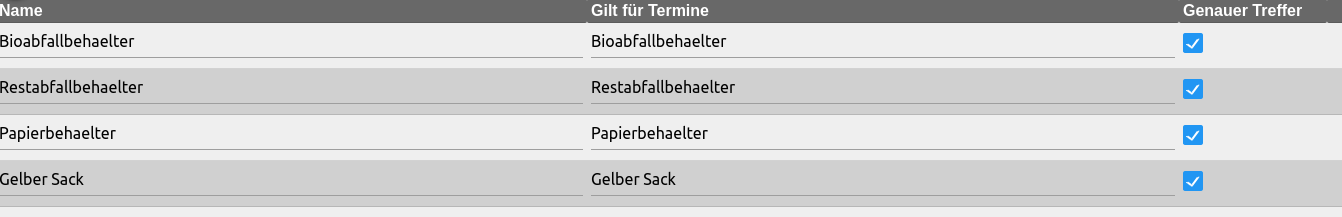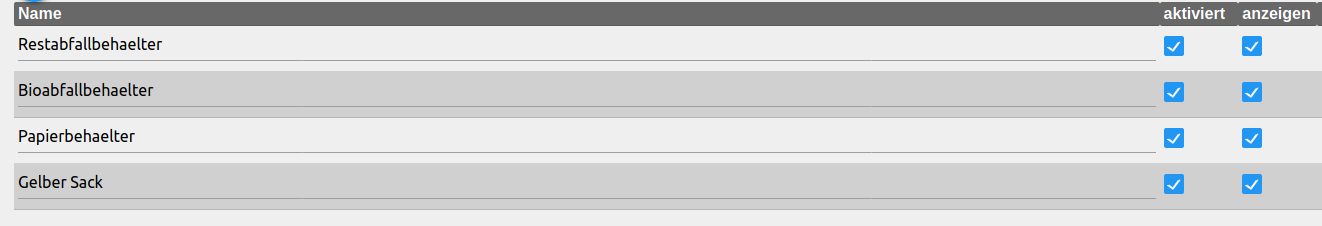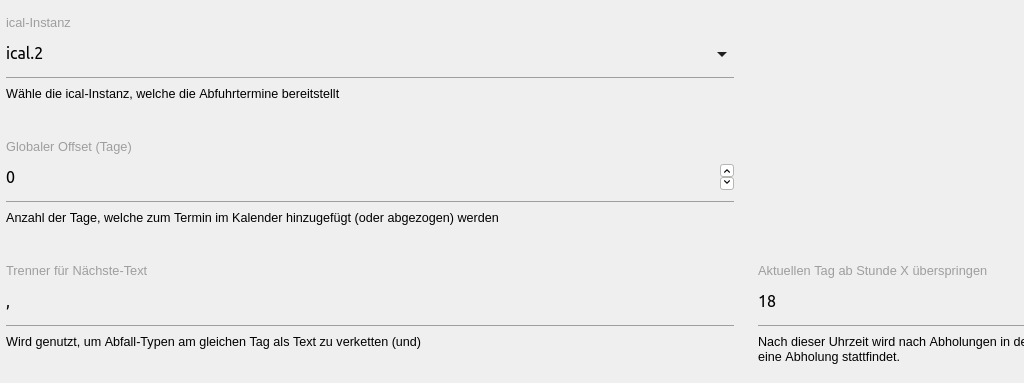NEWS
Test Adapter TrashSchedule
-
@darkiop sagte in Test Adapter TrashSchedule v0.0.x:
Falls es hier jemand braucht, habe auf die schnelle mal ein Blockly für eine json-Tabelle mit den DPs erstellt:
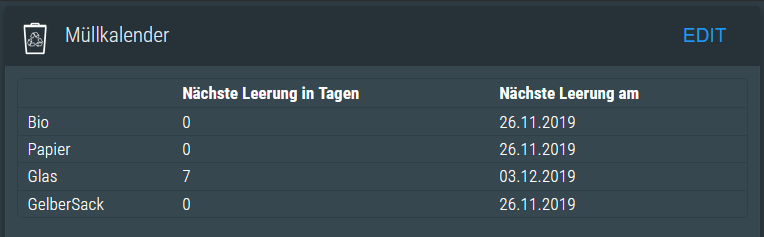
Sry, ich meinte diese Tabelle
Hallo,
kann ich kurz eine Hilfe bekommen, wie ich diese Tabelle in meiner Vis-Darstellung verfügbar bekomme?
Der Adapter ist installiert und liefert auch entsprechend Daten in die Datenpunkte.Danke
-
Hallo,
kann ich kurz eine Hilfe bekommen, wie ich diese Tabelle in meiner Vis-Darstellung verfügbar bekomme?
Der Adapter ist installiert und liefert auch entsprechend Daten in die Datenpunkte.Danke
@HeinrichB Gleich hier auf der zweiten Seite:
https://forum.iobroker.net/topic/27050/test-adapter-trashschedule-v0-0-x/26?page=2
ist ein Beitrag der eine VIS Vorlage enthält.
Aber ich glaube etwas später war dann nochmal eine Vorlage angeboten.
Hier in dem Tread sind mehrere Umsetzungsmöglichkeiten aufgeführt.Ach ja, hier ganz am Ende ist das von mir:
https://forum.iobroker.net/topic/27050/test-adapter-trashschedule-v0-0-x/100?page=5 -
@HeinrichB Gleich hier auf der zweiten Seite:
https://forum.iobroker.net/topic/27050/test-adapter-trashschedule-v0-0-x/26?page=2
ist ein Beitrag der eine VIS Vorlage enthält.
Aber ich glaube etwas später war dann nochmal eine Vorlage angeboten.
Hier in dem Tread sind mehrere Umsetzungsmöglichkeiten aufgeführt.Ach ja, hier ganz am Ende ist das von mir:
https://forum.iobroker.net/topic/27050/test-adapter-trashschedule-v0-0-x/100?page=5@Chaot Vielen Dank mal wieder. Ich muss mich erstmal einarbeiten, in welches Steuerelement ich den Code ablegen kann, dass er angezeigt wird :)
Sind aktuell viel neue Informationen für mich; manches bekannt aus anderen Sprachen wie die blockly-Sache, aber die konkrete Implementierung ist immer irgendwie ein Tick anders :) -
@Chaot Vielen Dank mal wieder. Ich muss mich erstmal einarbeiten, in welches Steuerelement ich den Code ablegen kann, dass er angezeigt wird :)
Sind aktuell viel neue Informationen für mich; manches bekannt aus anderen Sprachen wie die blockly-Sache, aber die konkrete Implementierung ist immer irgendwie ein Tick anders :) -
@HeinrichB Das schon, aber ich muss dich ausdrücklich warnen.
Wenn man mal den Bogen raus hat macht das süchtig! :dark_sunglasses:@Chaot ich merke es. Jeden Tag biege ich was neues drauf 😁😁
Im Moment übe ich auf meinem MacBook. Später so es eine dauer-on Lösung werden 😁👍Dein Code Snipped. Ist das ein CSS? und wenn ja, welches Widget nimmt es auf?
Danke
-
@Chaot ich merke es. Jeden Tag biege ich was neues drauf 😁😁
Im Moment übe ich auf meinem MacBook. Später so es eine dauer-on Lösung werden 😁👍Dein Code Snipped. Ist das ein CSS? und wenn ja, welches Widget nimmt es auf?
Danke
@HeinrichB Was ich da gepostet habe ist ein Widget.
Das importierst du über den VIS Editor unter "Widget importieren".
Du musst allerdings auch noch die Icons von sigi234 (erster Link) importieren.
Etwas weiter im Tread ist dann auch noch erklärt wie die Dinger zur Abholung blinken :+1: -
@HeinrichB Was ich da gepostet habe ist ein Widget.
Das importierst du über den VIS Editor unter "Widget importieren".
Du musst allerdings auch noch die Icons von sigi234 (erster Link) importieren.
Etwas weiter im Tread ist dann auch noch erklärt wie die Dinger zur Abholung blinken :+1:@Chaot ahhhhh okay. Ich dachte, ich muss den Code anders einbinden. Ich lerne immer wieder was 😁
-
Adapter funktioniert bis auf den Restabfallbehälter sehr gut. Der Restabfall wird mir leider nicht angezeigt.
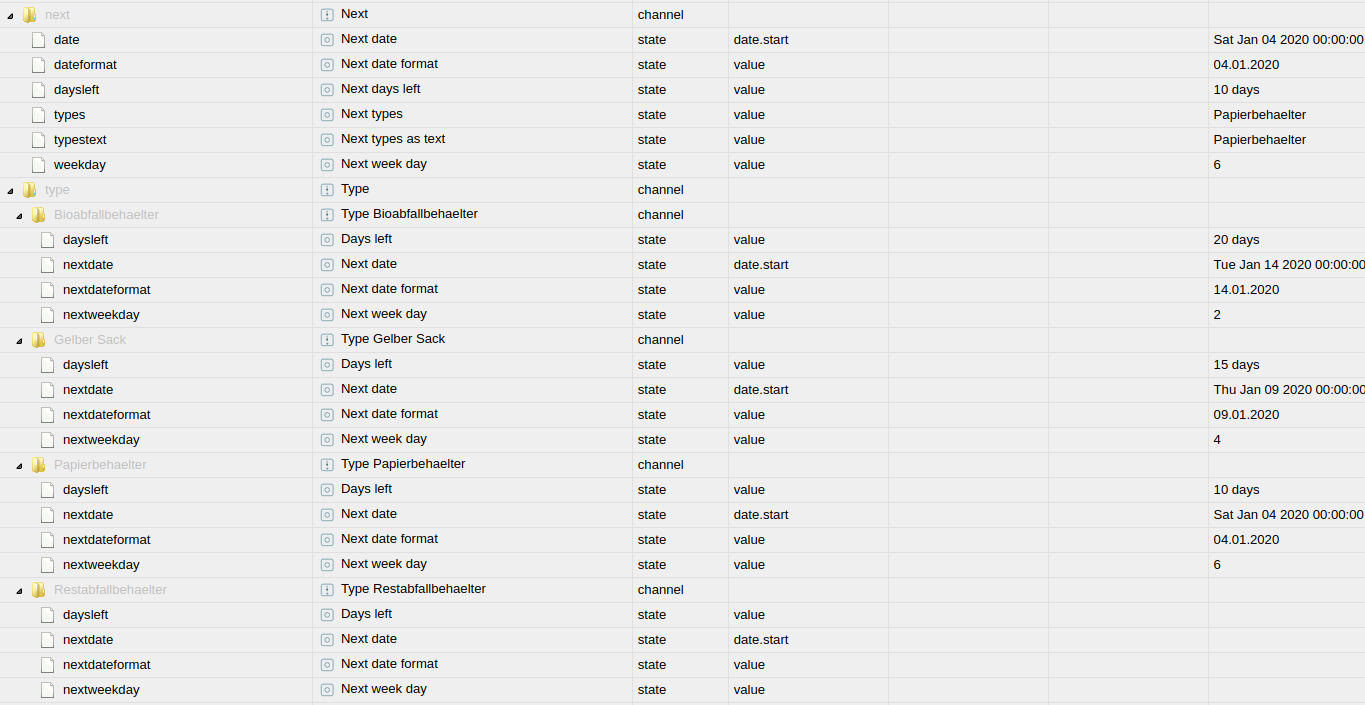
Laut ical ist der Restabfall am 03.Januar 2020 dran. -
Adapter funktioniert bis auf den Restabfallbehälter sehr gut. Der Restabfall wird mir leider nicht angezeigt.
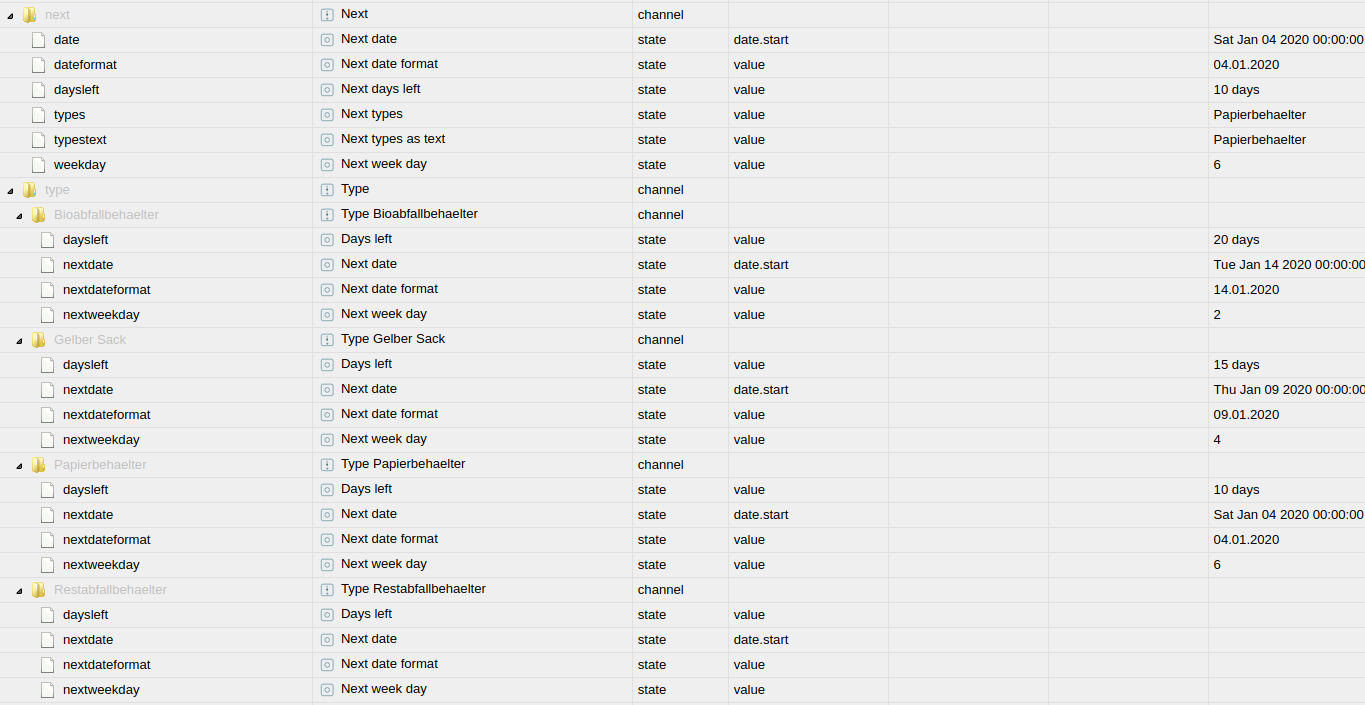
Laut ical ist der Restabfall am 03.Januar 2020 dran.@G4l4h4d sagte in Test Adapter TrashSchedule v0.0.x:
Laut ical ist der Restabfall am 03.Januar 2020 dran.
wie lautet da der Name im ical und was steht bei dir in der trashschedule konfig?
-
@G4l4h4d sagte in Test Adapter TrashSchedule v0.0.x:
Stimmt eigentlich alles überein.
ich sehe da nicht was der ical Adapter ausspuckt
-
@G4l4h4d sagte in Test Adapter TrashSchedule v0.0.x:
Stimmt eigentlich alles überein.
ich sehe da nicht was der ical Adapter ausspuckt
-
<span style="font-weight: bold; color: white"><span class="icalNormal iCal-Abfallkalender_2020">03.01.2020 08:00-09:00</span></span><span style="font-weight: normal; color: white"><span class='icalNormal2 iCal-Abfallkalender_20202'> Restabfallbehaelter </span></span><br/><span style="font-weight: bold; color: white"><span class="icalNormal iCal-Abfallkalender_2020">04.01.2020 08:00-09:00</span></span><span style="font-weight: normal; color: white"><span class='icalNormal2 iCal-Abfallkalender_20202'> Papierbehaelter </span></span><br/><span style="font-weight: bold; color: white"><span class="icalNormal iCal-Abfallkalender_2020">09.01.2020 08:00-09:00</span></span><span style="font-weight: normal; color: white"><span class='icalNormal2 iCal-Abfallkalender_20202'> Gelber Sack </span></span><br/><span style="font-weight: bold; color: white"><span class="icalNormal iCal-Abfallkalender_2020">14.01.2020 08:00-09:00</span></span><span style="font-weight: normal; color: white"><span class='icalNormal2 iCal-Abfallkalender_20202'> Bioabfallbehaelter </span></span><br/><span style="font-weight: bold; color: white"><span class="icalNormal iCal-Abfallkalender_2020">16.01.2020 08:00-09:00</span></span><span style="font-weight: normal; color: white"><span class='icalNormal2 iCal-Abfallkalender_20202'> Restabfallbehaelter </span></span><br/><span style="font-weight: bold; color: white"><span class="icalNormal iCal-Abfallkalender_2020">28.01.2020 08:00-09:00</span></span><span style="font-weight: normal; color: white"><span class='icalNormal2 iCal-Abfallkalender_20202'> Bioabfallbehaelter </span></span><br/><span style="font-weight: bold; color: white"><span class="icalNormal iCal-Abfallkalender_2020">30.01.2020 08:00-09:00</span></span><span style="font-weight: normal; color: white"><span class='icalNormal2 iCal-Abfallkalender_20202'> Restabfallbehaelter </span></span><br/><span style="font-weight: bold; color: white"><span class="icalNormal iCal-Abfallkalender_2020">31.01.2020 08:00-09:00</span></span><span style="font-weight: normal; color: white"><span class='icalNormal2 iCal-Abfallkalender_20202'> Papierbehaelter </span></span><br/><span style="font-weight: bold; color: white"><span class="icalNormal iCal-Abfallkalender_2020">06.02.2020 08:00-09:00</span></span><span style="font-weight: normal; color: white"><span class='icalNormal2 iCal-Abfallkalender_20202'> Gelber Sack </span></span><br/><span style="font-weight: bold; color: white"><span class="icalNormal iCal-Abfallkalender_2020">11.02.2020 08:00-09:00</span></span><span style="font-weight: normal; color: white"><span class='icalNormal2 iCal-Abfallkalender_20202'> Bioabfallbehaelter </span></span><br/><span style="font-weight: bold; color: white"><span class="icalNormal iCal-Abfallkalender_2020">13.02.2020 08:00-09:00</span></span><span style="font-weight: normal; color: white"><span class='icalNormal2 iCal-Abfallkalender_20202'> Restabfallbehaelter </span></span><br/><span style="font-weight: bold; color: white"><span class="icalNormal iCal-Abfallkalender_2020">25.02.2020 08:00-09:00</span></span><span style="font-weight: normal; color: white"><span class='icalNormal2 iCal-Abfallkalender_20202'> Bioabfallbehaelter </span></span><br/><span style="font-weight: bold; color: white"><span class="icalNormal iCal-Abfallkalender_2020">27.02.2020 08:00-09:00</span></span><span style="font-weight: normal; color: white"><span class='icalNormal2 iCal-Abfallkalender_20202'> Restabfallbehaelter </span></span><br/><span style="font-weight: bold; color: white"><span class="icalNormal iCal-Abfallkalender_2020">28.02.2020 08:00-09:00</span></span><span style="font-weight: normal; color: white"><span class='icalNormal2 iCal-Abfallkalender_20202'> Papierbehaelter </span></span><br/><span style="font-weight: bold; color: white"><span class="icalNormal iCal-Abfallkalender_2020">05.03.2020 08:00-09:00</span></span><span style="font-weight: normal; color: white"><span class='icalNormal2 iCal-Abfallkalender_20202'> Gelber Sack </span></span><br/><span style="font-weight: bold; color: white"><span class="icalNormal iCal-Abfallkalender_2020">09.03.2020 08:00-09:00</span></span><span style="font-weight: normal; color: white"><span class='icalNormal2 iCal-Abfallkalender_20202'> Gruensperrmuell </span></span><br/><span style="font-weight: bold; color: white"><span class="icalNormal iCal-Abfallkalender_2020">10.03.2020 08:00-09:00</span></span><span style="font-weight: normal; color: white"><span class='icalNormal2 iCal-Abfallkalender_20202'> Bioabfallbehaelter </span></span><br/><span style="font-weight: bold; color: white"><span class="icalNormal iCal-Abfallkalender_2020">12.03.2020 08:00-09:00</span></span><span style="font-weight: normal; color: white"><span class='icalNormal2 iCal-Abfallkalender_20202'> Restabfallbehaelter </span></span><br/><span style="font-weight: bold; color: white"><span class="icalNormal iCal-Abfallkalender_2020">24.03.2020 08:00-09:00</span></span><span style="font-weight: normal; color: white"><span class='icalNormal2 iCal-Abfallkalender_20202'> Bioabfallbehaelter </span></span><br/><span style="font-weight: bold; color: white"><span class="icalNormal iCal-Abfallkalender_2020">26.03.2020 08:00-09:00</span></span><span style="font-weight: normal; color: white"><span class='icalNormal2 iCal-Abfallkalender_20202'> Restabfallbehaelter </span></span><br/><span style="font-weight: bold; color: white"><span class="icalNormal iCal-Abfallkalender_2020">27.03.2020 08:00-09:00</span></span><span style="font-weight: normal; color: white"><span class='icalNormal2 iCal-Abfallkalender_20202'> Papierbehaelter </span></span><br/><span style="font-weight: bold; color: white"><span class="icalNormal iCal-Abfallkalender_2020">02.04.2020 08:00-09:00</span></span><span style="font-weight: normal; color: white"><span class='icalNormal2 iCal-Abfallkalender_20202'> Gelber Sack </span></span>Mod-Edit: Code/Log in Code Tags gepackt. Bitte benutzt die Code Tags Funktion -> </>
Hier gehts zur Hilfe. -
<span style="font-weight: bold; color: white"><span class="icalNormal iCal-Abfallkalender_2020">03.01.2020 08:00-09:00</span></span><span style="font-weight: normal; color: white"><span class='icalNormal2 iCal-Abfallkalender_20202'> Restabfallbehaelter </span></span><br/><span style="font-weight: bold; color: white"><span class="icalNormal iCal-Abfallkalender_2020">04.01.2020 08:00-09:00</span></span><span style="font-weight: normal; color: white"><span class='icalNormal2 iCal-Abfallkalender_20202'> Papierbehaelter </span></span><br/><span style="font-weight: bold; color: white"><span class="icalNormal iCal-Abfallkalender_2020">09.01.2020 08:00-09:00</span></span><span style="font-weight: normal; color: white"><span class='icalNormal2 iCal-Abfallkalender_20202'> Gelber Sack </span></span><br/><span style="font-weight: bold; color: white"><span class="icalNormal iCal-Abfallkalender_2020">14.01.2020 08:00-09:00</span></span><span style="font-weight: normal; color: white"><span class='icalNormal2 iCal-Abfallkalender_20202'> Bioabfallbehaelter </span></span><br/><span style="font-weight: bold; color: white"><span class="icalNormal iCal-Abfallkalender_2020">16.01.2020 08:00-09:00</span></span><span style="font-weight: normal; color: white"><span class='icalNormal2 iCal-Abfallkalender_20202'> Restabfallbehaelter </span></span><br/><span style="font-weight: bold; color: white"><span class="icalNormal iCal-Abfallkalender_2020">28.01.2020 08:00-09:00</span></span><span style="font-weight: normal; color: white"><span class='icalNormal2 iCal-Abfallkalender_20202'> Bioabfallbehaelter </span></span><br/><span style="font-weight: bold; color: white"><span class="icalNormal iCal-Abfallkalender_2020">30.01.2020 08:00-09:00</span></span><span style="font-weight: normal; color: white"><span class='icalNormal2 iCal-Abfallkalender_20202'> Restabfallbehaelter </span></span><br/><span style="font-weight: bold; color: white"><span class="icalNormal iCal-Abfallkalender_2020">31.01.2020 08:00-09:00</span></span><span style="font-weight: normal; color: white"><span class='icalNormal2 iCal-Abfallkalender_20202'> Papierbehaelter </span></span><br/><span style="font-weight: bold; color: white"><span class="icalNormal iCal-Abfallkalender_2020">06.02.2020 08:00-09:00</span></span><span style="font-weight: normal; color: white"><span class='icalNormal2 iCal-Abfallkalender_20202'> Gelber Sack </span></span><br/><span style="font-weight: bold; color: white"><span class="icalNormal iCal-Abfallkalender_2020">11.02.2020 08:00-09:00</span></span><span style="font-weight: normal; color: white"><span class='icalNormal2 iCal-Abfallkalender_20202'> Bioabfallbehaelter </span></span><br/><span style="font-weight: bold; color: white"><span class="icalNormal iCal-Abfallkalender_2020">13.02.2020 08:00-09:00</span></span><span style="font-weight: normal; color: white"><span class='icalNormal2 iCal-Abfallkalender_20202'> Restabfallbehaelter </span></span><br/><span style="font-weight: bold; color: white"><span class="icalNormal iCal-Abfallkalender_2020">25.02.2020 08:00-09:00</span></span><span style="font-weight: normal; color: white"><span class='icalNormal2 iCal-Abfallkalender_20202'> Bioabfallbehaelter </span></span><br/><span style="font-weight: bold; color: white"><span class="icalNormal iCal-Abfallkalender_2020">27.02.2020 08:00-09:00</span></span><span style="font-weight: normal; color: white"><span class='icalNormal2 iCal-Abfallkalender_20202'> Restabfallbehaelter </span></span><br/><span style="font-weight: bold; color: white"><span class="icalNormal iCal-Abfallkalender_2020">28.02.2020 08:00-09:00</span></span><span style="font-weight: normal; color: white"><span class='icalNormal2 iCal-Abfallkalender_20202'> Papierbehaelter </span></span><br/><span style="font-weight: bold; color: white"><span class="icalNormal iCal-Abfallkalender_2020">05.03.2020 08:00-09:00</span></span><span style="font-weight: normal; color: white"><span class='icalNormal2 iCal-Abfallkalender_20202'> Gelber Sack </span></span><br/><span style="font-weight: bold; color: white"><span class="icalNormal iCal-Abfallkalender_2020">09.03.2020 08:00-09:00</span></span><span style="font-weight: normal; color: white"><span class='icalNormal2 iCal-Abfallkalender_20202'> Gruensperrmuell </span></span><br/><span style="font-weight: bold; color: white"><span class="icalNormal iCal-Abfallkalender_2020">10.03.2020 08:00-09:00</span></span><span style="font-weight: normal; color: white"><span class='icalNormal2 iCal-Abfallkalender_20202'> Bioabfallbehaelter </span></span><br/><span style="font-weight: bold; color: white"><span class="icalNormal iCal-Abfallkalender_2020">12.03.2020 08:00-09:00</span></span><span style="font-weight: normal; color: white"><span class='icalNormal2 iCal-Abfallkalender_20202'> Restabfallbehaelter </span></span><br/><span style="font-weight: bold; color: white"><span class="icalNormal iCal-Abfallkalender_2020">24.03.2020 08:00-09:00</span></span><span style="font-weight: normal; color: white"><span class='icalNormal2 iCal-Abfallkalender_20202'> Bioabfallbehaelter </span></span><br/><span style="font-weight: bold; color: white"><span class="icalNormal iCal-Abfallkalender_2020">26.03.2020 08:00-09:00</span></span><span style="font-weight: normal; color: white"><span class='icalNormal2 iCal-Abfallkalender_20202'> Restabfallbehaelter </span></span><br/><span style="font-weight: bold; color: white"><span class="icalNormal iCal-Abfallkalender_2020">27.03.2020 08:00-09:00</span></span><span style="font-weight: normal; color: white"><span class='icalNormal2 iCal-Abfallkalender_20202'> Papierbehaelter </span></span><br/><span style="font-weight: bold; color: white"><span class="icalNormal iCal-Abfallkalender_2020">02.04.2020 08:00-09:00</span></span><span style="font-weight: normal; color: white"><span class='icalNormal2 iCal-Abfallkalender_20202'> Gelber Sack </span></span>Mod-Edit: Code/Log in Code Tags gepackt. Bitte benutzt die Code Tags Funktion -> </>
Hier gehts zur Hilfe. -
<span style="font-weight: bold; color: white"><span class="icalNormal iCal-Abfallkalender_2020">03.01.2020 08:00-09:00</span></span><span style="font-weight: normal; color: white"><span class='icalNormal2 iCal-Abfallkalender_20202'> Restabfallbehaelter </span></span><br/><span style="font-weight: bold; color: white"><span class="icalNormal iCal-Abfallkalender_2020">04.01.2020 08:00-09:00</span></span><span style="font-weight: normal; color: white"><span class='icalNormal2 iCal-Abfallkalender_20202'> Papierbehaelter </span></span><br/><span style="font-weight: bold; color: white"><span class="icalNormal iCal-Abfallkalender_2020">09.01.2020 08:00-09:00</span></span><span style="font-weight: normal; color: white"><span class='icalNormal2 iCal-Abfallkalender_20202'> Gelber Sack </span></span><br/><span style="font-weight: bold; color: white"><span class="icalNormal iCal-Abfallkalender_2020">14.01.2020 08:00-09:00</span></span><span style="font-weight: normal; color: white"><span class='icalNormal2 iCal-Abfallkalender_20202'> Bioabfallbehaelter </span></span><br/><span style="font-weight: bold; color: white"><span class="icalNormal iCal-Abfallkalender_2020">16.01.2020 08:00-09:00</span></span><span style="font-weight: normal; color: white"><span class='icalNormal2 iCal-Abfallkalender_20202'> Restabfallbehaelter </span></span><br/><span style="font-weight: bold; color: white"><span class="icalNormal iCal-Abfallkalender_2020">28.01.2020 08:00-09:00</span></span><span style="font-weight: normal; color: white"><span class='icalNormal2 iCal-Abfallkalender_20202'> Bioabfallbehaelter </span></span><br/><span style="font-weight: bold; color: white"><span class="icalNormal iCal-Abfallkalender_2020">30.01.2020 08:00-09:00</span></span><span style="font-weight: normal; color: white"><span class='icalNormal2 iCal-Abfallkalender_20202'> Restabfallbehaelter </span></span><br/><span style="font-weight: bold; color: white"><span class="icalNormal iCal-Abfallkalender_2020">31.01.2020 08:00-09:00</span></span><span style="font-weight: normal; color: white"><span class='icalNormal2 iCal-Abfallkalender_20202'> Papierbehaelter </span></span><br/><span style="font-weight: bold; color: white"><span class="icalNormal iCal-Abfallkalender_2020">06.02.2020 08:00-09:00</span></span><span style="font-weight: normal; color: white"><span class='icalNormal2 iCal-Abfallkalender_20202'> Gelber Sack </span></span><br/><span style="font-weight: bold; color: white"><span class="icalNormal iCal-Abfallkalender_2020">11.02.2020 08:00-09:00</span></span><span style="font-weight: normal; color: white"><span class='icalNormal2 iCal-Abfallkalender_20202'> Bioabfallbehaelter </span></span><br/><span style="font-weight: bold; color: white"><span class="icalNormal iCal-Abfallkalender_2020">13.02.2020 08:00-09:00</span></span><span style="font-weight: normal; color: white"><span class='icalNormal2 iCal-Abfallkalender_20202'> Restabfallbehaelter </span></span><br/><span style="font-weight: bold; color: white"><span class="icalNormal iCal-Abfallkalender_2020">25.02.2020 08:00-09:00</span></span><span style="font-weight: normal; color: white"><span class='icalNormal2 iCal-Abfallkalender_20202'> Bioabfallbehaelter </span></span><br/><span style="font-weight: bold; color: white"><span class="icalNormal iCal-Abfallkalender_2020">27.02.2020 08:00-09:00</span></span><span style="font-weight: normal; color: white"><span class='icalNormal2 iCal-Abfallkalender_20202'> Restabfallbehaelter </span></span><br/><span style="font-weight: bold; color: white"><span class="icalNormal iCal-Abfallkalender_2020">28.02.2020 08:00-09:00</span></span><span style="font-weight: normal; color: white"><span class='icalNormal2 iCal-Abfallkalender_20202'> Papierbehaelter </span></span><br/><span style="font-weight: bold; color: white"><span class="icalNormal iCal-Abfallkalender_2020">05.03.2020 08:00-09:00</span></span><span style="font-weight: normal; color: white"><span class='icalNormal2 iCal-Abfallkalender_20202'> Gelber Sack </span></span><br/><span style="font-weight: bold; color: white"><span class="icalNormal iCal-Abfallkalender_2020">09.03.2020 08:00-09:00</span></span><span style="font-weight: normal; color: white"><span class='icalNormal2 iCal-Abfallkalender_20202'> Gruensperrmuell </span></span><br/><span style="font-weight: bold; color: white"><span class="icalNormal iCal-Abfallkalender_2020">10.03.2020 08:00-09:00</span></span><span style="font-weight: normal; color: white"><span class='icalNormal2 iCal-Abfallkalender_20202'> Bioabfallbehaelter </span></span><br/><span style="font-weight: bold; color: white"><span class="icalNormal iCal-Abfallkalender_2020">12.03.2020 08:00-09:00</span></span><span style="font-weight: normal; color: white"><span class='icalNormal2 iCal-Abfallkalender_20202'> Restabfallbehaelter </span></span><br/><span style="font-weight: bold; color: white"><span class="icalNormal iCal-Abfallkalender_2020">24.03.2020 08:00-09:00</span></span><span style="font-weight: normal; color: white"><span class='icalNormal2 iCal-Abfallkalender_20202'> Bioabfallbehaelter </span></span><br/><span style="font-weight: bold; color: white"><span class="icalNormal iCal-Abfallkalender_2020">26.03.2020 08:00-09:00</span></span><span style="font-weight: normal; color: white"><span class='icalNormal2 iCal-Abfallkalender_20202'> Restabfallbehaelter </span></span><br/><span style="font-weight: bold; color: white"><span class="icalNormal iCal-Abfallkalender_2020">27.03.2020 08:00-09:00</span></span><span style="font-weight: normal; color: white"><span class='icalNormal2 iCal-Abfallkalender_20202'> Papierbehaelter </span></span><br/><span style="font-weight: bold; color: white"><span class="icalNormal iCal-Abfallkalender_2020">02.04.2020 08:00-09:00</span></span><span style="font-weight: normal; color: white"><span class='icalNormal2 iCal-Abfallkalender_20202'> Gelber Sack </span></span>Mod-Edit: Code/Log in Code Tags gepackt. Bitte benutzt die Code Tags Funktion -> </>
Hier gehts zur Hilfe.@G4l4h4d
Danke - das wollte ich sehen!Leider hast du deine Einstellungen bei der ical-Instanz nicht gepostet.
In dem Kalender ist die nächste Leerung des Restabfallbehaelters am 16.01.2020
- kann das sein?
- wenn ja, hast du eine Vorlaufzeit von 23 Tagen eingestellt?
- kann das sein?
-
@G4l4h4d
Danke - das wollte ich sehen!Leider hast du deine Einstellungen bei der ical-Instanz nicht gepostet.
In dem Kalender ist die nächste Leerung des Restabfallbehaelters am 16.01.2020
- kann das sein?
- wenn ja, hast du eine Vorlaufzeit von 23 Tagen eingestellt?
- kann das sein?
-
@Homoran
Nein die nächste Leerung ist am 03.01.2020. Vorlaufzeit habe ich jetzt auf 365 Tage gestellt und nun bekomme ich alles angezeigt.
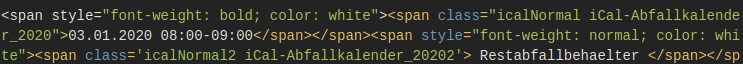
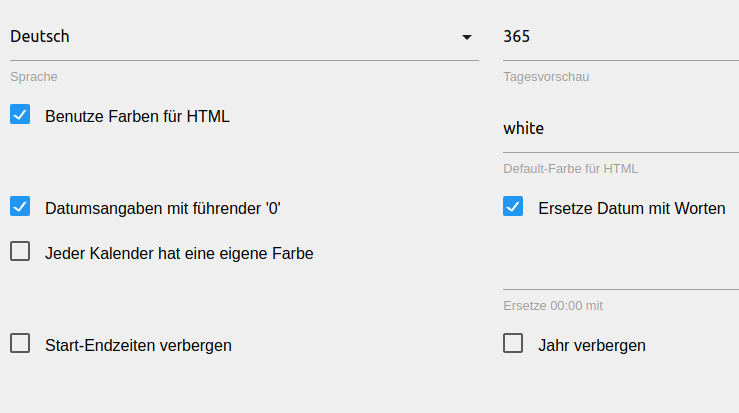
@G4l4h4d sagte in Test Adapter TrashSchedule v0.0.x:
Nein die nächste Leerung ist am 03.01.2020
War aber bisher in deinem Datenpunkt nicht drin
@G4l4h4d sagte in Test Adapter TrashSchedule v0.0.x:
Vorlaufzeit habe ich jetzt auf 365 Tage gestellt
und wie war es vorher?
-
Habe mal eine View erstellt, ist noch in Bearbeitung.
Icons sind von einen User im Forum.
Icons Link eingefügt.
Schriftart von ioBroker.vis-google-fonts
View an eurer View und System anpassen!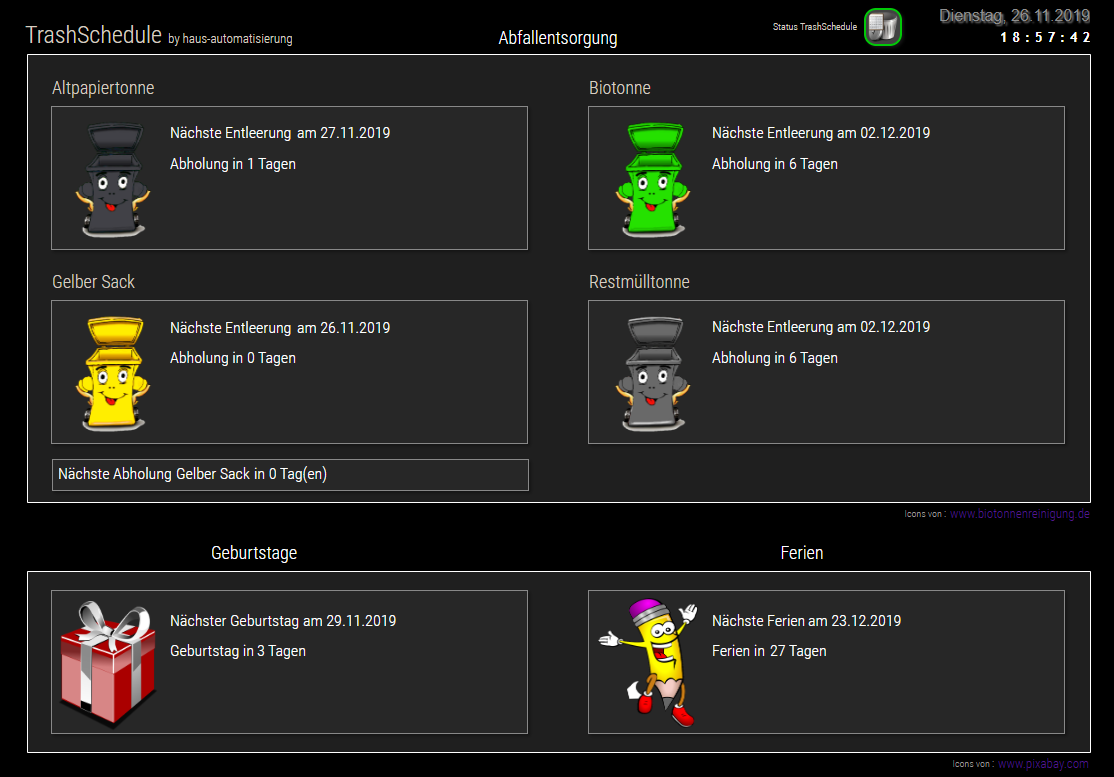
Edit 26.11.2019:
Widget erweitert und angepasst.
Icons aktualisiert und erweitert
Bindig eingebaut, Danke an @SBorgEdit 20.02.2020:
Widget angepasstHallo Sigi,
ich habe deine Trash-Icons genutzt: Nur eine kosmetische Frage: Ich habe sie eingefügt und der hintergrund hat so leichte Karomuster. Kann ich den auf die Hintergrundfarbe der View setzen? Danke