NEWS
js-controller 2 jetzt für alle im Stable
-
also 2.1.1 install und dann noch mal in die log schauen
-
iobroker log nix drin also neuer eintrag
in der npm log steht
0 info it worked if it ends with ok 1 verbose cli [ '/usr/bin/node', 1 verbose cli '/usr/bin/npm', 1 verbose cli 'install', 1 verbose cli 'iobroker.js-controller@2.1.1' ] 2 info using npm@6.13.4 3 info using node@v10.18.0 4 verbose npm-session 64667189d8460ead 5 silly install loadCurrentTree 6 silly install readLocalPackageData 7 http fetch GET 304 https://registry.npmjs.org/iobroker.js-controller 325ms (from cache) 8 silly pacote version manifest for iobroker.js-controller@2.1.1 fetched in 347ms 9 timing stage:loadCurrentTree Completed in 11475ms 10 silly install loadIdealTree 11 silly install cloneCurrentTreeToIdealTree 12 timing stage:loadIdealTree:cloneCurrentTree Completed in 136ms 13 silly install loadShrinkwrap 14 timing stage:loadIdealTree:loadShrinkwrap Completed in 2548ms 15 silly install loadAllDepsIntoIdealTree 16 silly resolveWithNewModule iobroker.js-controller@2.1.1 checking installable status 17 http fetch GET 304 https://registry.npmjs.org/decache 124ms (from cache) 18 silly pacote range manifest for decache@^4.5.1 fetched in 129ms 19 silly resolveWithNewModule decache@4.5.1 checking installable status 20 http fetch GET 304 https://registry.npmjs.org/semver 145ms (from cache) 21 silly pacote range manifest for semver@^6.3.0 fetched in 152ms 22 silly resolveWithNewModule semver@6.3.0 checking installable status 23 http fetch GET 304 https://registry.npmjs.org/respjs 288ms (from cache) 24 http fetch GET 304 https://registry.npmjs.org/readline-sync 294ms (from cache) 25 silly pacote range manifest for respjs@^4.2.0 fetched in 300ms 26 silly resolveWithNewModule respjs@4.2.0 checking installable status 27 silly pacote range manifest for readline-sync@^1.4.10 fetched in 308ms 28 silly resolveWithNewModule readline-sync@1.4.10 checking installable status 29 http fetch GET 304 https://registry.npmjs.org/mime 319ms (from cache) 30 http fetch GET 304 https://registry.npmjs.org/node-forge 322ms (from cache) 31 http fetch GET 304 https://registry.npmjs.org/chokidar 345ms (from cache) 32 silly pacote range manifest for mime@^2.4.4 fetched in 347ms 33 silly resolveWithNewModule mime@2.4.4 checking installable status 34 silly pacote range manifest for node-forge@^0.9.1 fetched in 351ms 35 silly resolveWithNewModule node-forge@0.9.1 checking installable status 36 http fetch GET 304 https://registry.npmjs.org/event-stream 363ms (from cache) 37 silly pacote range manifest for chokidar@^3.3.0 fetched in 373ms 38 silly resolveWithNewModule chokidar@3.3.1 checking installable status 39 http fetch GET 304 https://registry.npmjs.org/ioredis 372ms (from cache) 40 http fetch GET 304 https://registry.npmjs.org/iobroker.objects-redis 386ms (from cache) 41 http fetch GET 304 https://registry.npmjs.org/socket.io-client 223ms (from cache) 42 http fetch GET 304 https://registry.npmjs.org/socket.io 264ms (from cache) 43 silly pacote range manifest for event-stream@^4.0.1 fetched in 417ms 44 silly resolveWithNewModule event-stream@4.0.1 checking installable status 45 silly pacote range manifest for ioredis@^4.14.1 fetched in 427ms 46 silly resolveWithNewModule ioredis@4.14.1 checking installable status 47 silly pacote range manifest for iobroker.objects-redis@^1.2.8 fetched in 444ms 48 silly resolveWithNewModule iobroker.objects-redis@1.2.13 checking installable status 49 silly pacote version manifest for socket.io-client@2.3.0 fetched in 280ms 50 silly resolveWithNewModule socket.io-client@2.3.0 checking installable status 51 silly pacote version manifest for socket.io@2.3.0 fetched in 322ms 52 silly resolveWithNewModule socket.io@2.3.0 checking installable status 53 http fetch GET 304 https://registry.npmjs.org/winston 217ms (from cache) 54 http fetch GET 304 https://registry.npmjs.org/tar 229ms (from cache) -
5377 warn enoent ENOENT: no such file or directory, open '/home/pi/package.json' 5378 verbose enoent This is related to npm not being able to find a file. 5379 warn pi No description 5380 warn pi No repository field. 5381 warn pi No README data 5382 warn pi No license field. 5383 warn optional SKIPPING OPTIONAL DEPENDENCY: fsevents@2.1.2 (node_modules/fsevents): 5384 warn notsup SKIPPING OPTIONAL DEPENDENCY: Unsupported platform for fsevents@2.1.2: wanted {"os":"darwin","arch":"any"} (current: {"os":"linux","arch":"arm64"}) 5385 verbose notsup SKIPPING OPTIONAL DEPENDENCY: Valid OS: darwin 5385 verbose notsup SKIPPING OPTIONAL DEPENDENCY: Valid Arch: any 5385 verbose notsup SKIPPING OPTIONAL DEPENDENCY: Actual OS: linux 5385 verbose notsup SKIPPING OPTIONAL DEPENDENCY: Actual Arch: arm64 5386 verbose stack Error: iobroker.js-controller@2.1.1 install: `node iobroker.js setup first` 5386 verbose stack Exit status 25 5386 verbose stack at EventEmitter.<anonymous> (/usr/lib/node_modules/npm/node_modules/npm-lifecycle/index.js:332:16) 5386 verbose stack at EventEmitter.emit (events.js:198:13) 5386 verbose stack at ChildProcess.<anonymous> (/usr/lib/node_modules/npm/node_modules/npm-lifecycle/lib/spawn.js:55:14) 5386 verbose stack at ChildProcess.emit (events.js:198:13) 5386 verbose stack at maybeClose (internal/child_process.js:982:16) 5386 verbose stack at Process.ChildProcess._handle.onexit (internal/child_process.js:259:5) 5387 verbose pkgid iobroker.js-controller@2.1.1 5388 verbose cwd /home/pi 5389 verbose Linux 4.4.192-rockchip64 5390 verbose argv "/usr/bin/node" "/usr/bin/npm" "install" "iobroker.js-controller@2.1.1" 5391 verbose node v10.18.0 5392 verbose npm v6.13.4 5393 error code ELIFECYCLE 5394 error errno 25 5395 error iobroker.js-controller@2.1.1 install: `node iobroker.js setup first` 5395 error Exit status 25 5396 error Failed at the iobroker.js-controller@2.1.1 install script. 5396 error This is probably not a problem with npm. There is likely additional logging output above. 5397 verbose exit [ 25, true ] -
@Motsche1 sagte in js-controller 2 jetzt für alle im Stable:
5377 warn enoent ENOENT: no such file or directory, open '/home/pi/package.json'
startest du das npm install im richtigen verzeichnis? Muss /opt/iobroker sein! Nicht /home/pi
-
-
@Motsche1 Das log oben sagt aber was anderes
-
ja sorry hab es eben falsch gemacht
jetzt steht bei istall folgendes
> node iobroker.js setup first Cannot delete file. Not critical: Error: EACCES: permission denied, unlink '/opt/iobroker/node_modules/iobroker.js-controller/lib/setup/../../_service_iobroker.bat' Cannot delete file. Not critical: Error: EACCES: permission denied, unlink '/opt/iobroker/node_modules/iobroker.js-controller/lib/setup/../../iobroker.bat' Cannot delete file. Not critical: Error: EACCES: permission denied, unlink '/opt/iobroker/node_modules/iobroker.js-controller/lib/setup/../../iob.bat' fs.js:114 throw err; ^ Error: EACCES: permission denied, mkdir '/opt/iobroker/node_modules/iobroker.js-controller/lib/setup/../../tmp' at Object.mkdirSync (fs.js:757:3) at Setup.setup (/opt/iobroker/node_modules/iobroker.js-controller/lib/setup/setupSetup.js:688:58) at processCommand (/opt/iobroker/node_modules/iobroker.js-controller/lib/setup.js:235:23) at Object.module.exports.execute (/opt/iobroker/node_modules/iobroker.js-controller/lib/setup.js:2408:5) at Object.<anonymous> (/opt/iobroker/node_modules/iobroker.js-controller/iobroker.js:1:24) at Module._compile (internal/modules/cjs/loader.js:778:30) at Object.Module._extensions..js (internal/modules/cjs/loader.js:789:10) at Module.load (internal/modules/cjs/loader.js:653:32) at tryModuleLoad (internal/modules/cjs/loader.js:593:12) at Function.Module._load (internal/modules/cjs/loader.js:585:3) npm WARN babel-eslint@5.0.4 requires a peer of eslint@<2.3.0 but none is installed. You must install peer dependencies yourself. npm WARN optional SKIPPING OPTIONAL DEPENDENCY: fsevents@2.1.2 (node_modules/fsevents): npm WARN notsup SKIPPING OPTIONAL DEPENDENCY: Unsupported platform for fsevents@2.1.2: wanted {"os":"darwin","arch":"any"} (current: {"os":"linux","arch":"arm64"}) npm WARN optional SKIPPING OPTIONAL DEPENDENCY: osx-temperature-sensor@1.0.4 (node_modules/osx-temperature-sensor): npm WARN notsup SKIPPING OPTIONAL DEPENDENCY: Unsupported platform for osx-temperature-sensor@1.0.4: wanted {"os":"darwin","arch":"any"} (current: {"os":"linux","arch":"arm64"}) npm WARN optional SKIPPING OPTIONAL DEPENDENCY: node-bluetooth@1.2.6 (node_modules/node-bluetooth): npm WARN optional SKIPPING OPTIONAL DEPENDENCY: node-bluetooth@1.2.6 install: `node-gyp configure build` npm WARN optional SKIPPING OPTIONAL DEPENDENCY: Exit status 1 npm WARN optional SKIPPING OPTIONAL DEPENDENCY: unix-dgram@2.0.2 (node_modules/unix-dgram): npm WARN optional SKIPPING OPTIONAL DEPENDENCY: unix-dgram@2.0.2 install: `node-gyp rebuild` npm WARN optional SKIPPING OPTIONAL DEPENDENCY: Exit status 1 npm ERR! code ELIFECYCLE npm ERR! errno 1 npm ERR! iobroker.js-controller@2.1.1 install: `node iobroker.js setup first` npm ERR! Exit status 1 npm ERR! npm ERR! Failed at the iobroker.js-controller@2.1.1 install script. npm ERR! This is probably not a problem with npm. There is likely additional logging output above. npm ERR! A complete log of this run can be found in: npm ERR! /root/.npm/_logs/2019-12-27T17_32_40_659Z-debug.log -
Installation Fixer laufen gelassen wie oben schon gefragt? Permission Errors sind blöd
-
Hallo zusammen.
Ich versuche es einfach mal hier.Bin nun auf ein besseres System umgestiegen.
Nun funktionieren meine selektoren aber leider nicht mehr.
Habe die meisten Ids über ein Skript im Verzeichnis alias angelegt und das ging auch beim vorherigen System.z.B. habe ich
var selectorBattery = $('[id=alias* Licht *An]');selectorBattery.each(function(id, i)
{
if(getObject(id).common.role =='switch')
log(id);
});
im Log wird aber nichts ausgegeben.
Wenn ich nun die Bedingung rausnehme und nur noch $('[id=alias*]') als selektor nehme bekomme ich genau 2 state ausgegeben. Obwohl ich deutlich mehr habe.
Weiß jemand woran das liegt?
Neugestartet habe ich schon.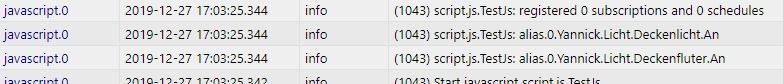
-
@apollon77 Radar 2 Adapter
-
Moin,
bei mir wird im Log immer error angezeigt, den Host gibt es aber nicht mehr bei mir
Was jetzt? Über ein Hilfe würde ich mich sehr freuen!!!
192.168.1.102:6862 (Init=false) Redis error:Error: Invalid Chunk: parse failed -
@Elektroman wenn der Fehler kommt versucht irgend ein Prozess der auf js-Controller 1.5 läuft auf den 2.1er Controller zuzugreifen. Also irgend ein alter Prozess oder alter hängengebliebener Backup Prozess ... ggf rebooten aller relevanten hosts hilft.
-
Danke für die schnelle Antwort!
Den Host kann ich nicht mehr neu starten, es gibt Ihn ja nicht mehr

-
jetzt habe ich noch etwas rumprobiert, da ist mir aufgefallen das ich den Master nicht stoppen kann
pi@raspberrypi:~ $ cd / pi@raspberrypi:/ $ cd opt/iobroker pi@raspberrypi:/opt/iobroker $ iobroker stop iobroker controller daemon is not running pi@raspberrypi:/opt/iobroker $ sudo iobroker stop iobroker controller daemon is not running pi@raspberrypi:/opt/iobroker $ iobroker status iobroker is running on this host. At least one iobroker host is running. Objects type: file States type: file pi@raspberrypi:/opt/iobroker $ -
@Elektroman wenn es den nicht gibt dann kann der Fehler da nicht her kommen. Also wenn der Fehler kommt dann gibt es definitiv einen Prozess der mit nem 1.5er Controller (noch) läuft und auf den 2.0er verbinden will. Wo auch immer her. Dann boote mal die anderen iobroker hosts durch.
-
@apollon77
Vielen Dank, ja da war noch ein Prozess im Hintergrund am laufen
ja da war noch ein Prozess im Hintergrund am laufen
Das andere Problem bleibt leider bestehen. Ich kann ioBroker nicht mehr stoppen und zusätzlich ist mir aufgefallen das ich Probleme beim Updaten von Adaptern habe
Das wird mir beim Updaten eines Adapters angezeigtFertig mit Fehler: host.raspberrypi Cannot install iobroker.daswetter@2.8.1: 243 $ ./iobroker upgrade daswetter Update daswetter from @2.8.0 to @2.8.1 NPM version: 6.9.0npm install iobroker.daswetter@2.8.1 --loglevel error --prefix "/opt/iobroker" (System call) npm ERR! path /opt/iobroker/node_modules/iobroker.js-controller/node_modulesnpm ERR! code EACCESnpm ERR! errno -13npm ERR! syscall access npm ERR! Error: EACCES: permission denied, access '/opt/iobroker/node_modules/iobroker.js-controller/node_modules'npm ERR! { [Error: EACCES: permission denied, access '/opt/iobroker/node_modules/iobroker.js-controller/node_modules']npm ERR! stack:npm ERR! 'Error: EACCES: permission denied, access \'/opt/iobroker/node_modules/iobroker.js-controller/node_modules\'',npm ERR! errno: -13,npm ERR! code: 'EACCES',npm ERR! syscall: 'access',npm ERR! path:npm ERR! '/opt/iobroker/node_modules/iobroker.js-controller/node_modules' }npm ERR! npm ERR! The operation was rejected by your operating system.npm ERR! It is likely you do not have the permissions to access this file as the current usernpm ERR! npm ERR! If you believe this might be a permissions issue, please double-check thenpm ERR! permissions of the file and its containing directories, or try runningnpm ERR! the command again as root/Administrator (though this is not recommended). npm ERR! A complete log of this run can be found in:npm ERR! /home/iobroker/.npm/_logs/2019-12-29T14_26_31_011Z-debug.log ERROR: host.raspberrypi Cannot install iobroker.daswetter@2.8.1: 243 ERROR: process exited with code 25 -
@Elektroman was steht denn gaaaaaaaanz oben gaaaaaanz am Anfang ... und in diesem thread mindestens schon 20 mal?!
Permission errors? Dann den installation fixer laufen lassen. Sollte auch dein stop Problem fixen.
-
@apollon77
Sorry, ich verstehe das leider nicht. Ist "installation fixer" was zum ausführen? Ich habe mir den oberen Teil öfters angeschaut aber leider nicht draus schlau geworden. Ich habe es wirklich erst alleine versucht und mich eingelesen
-
@Elektroman sagte in js-controller 2 jetzt für alle im Stable:
@apollon77
Sorry, ich verstehe das leider nicht. Ist "installation fixer" was zum ausführen? Ich habe mir den oberen Teil öfters angeschaut aber leider nicht draus schlau geworden. Ich habe es wirklich erst alleine versucht und mich eingelesen
https://forum.iobroker.net/topic/20211/iobroker-installation-fixer-beta-verfügbar
-
@sigi234 Vielen Dank!!!
Jetzt bekomme ich ioBroker noch nicht zum stoppen
pi@raspberrypi:/opt/iobroker $ sudo iobroker stop Stopping iobroker controller daemon... iobroker controller daemon stopped. No "killall.sh" script found. Just stop. pi@raspberrypi:/opt/iobroker $ curl -sL https://iobroker.net/fix.sh | bash - ioBroker or some processes are still running: io.admin.1 io.web.0 io.yamaha.0 io.cloud.2 io.info.0 io.javascript.2 io.mihome.0 io.javascript.3 io.alexa2.0 io.mclighting.0 io.unifi.0 io.musiccast.0 io.harmony.0 io.meross.0 io.scenes.0 io.backitup.1 io.ble.0 io.linkeddevices.0 io.enigma2.0 io.sia.0 io.openhab.0 io.tradfri.0 io.mclighting.1 io.milight.0 Please stop them first and try again! pi@raspberrypi:/opt/iobroker $