NEWS
IoBroker.phantomjs
-
@ilovegym Ich hab im Code gesucht und in dem State was im Issue stand sollte an sich das Bild als Binary-State gespeichert sein und keine URL drin stehen ... habe nichts direkt gefunden

-
@Negalein sagte in IoBroker.phantomjs:
Hää, wo kommt da im JS-Code jetzt das boden-ext.pngher?
das weiss ich nicht, möchte dich aber darauf aufmerksam machen, dass du deine ftp Zugangsdaten veröffentlicht hast. Es reicht nicht, die Daten hier im Forum zu ändern, das solltest du im Blockly tun, speichern, und dann erst veröffentlichen! Ändere dein Passwort, wer weiss wer das jetzt noch kennt...
-
@fastfoot sagte in IoBroker.phantomjs:
dass du deine ftp Zugangsdaten veröffentlicht hast. Es reicht nicht, die Daten hier im Forum zu ändern, das solltest du im Blockly tun
Danke für den Hinweis.
Aber beim Import stehtftp://user:password@www37.world4you.com
user = nicht der richtige Username
password = nicht das richtige Passwort
-
@Negalein ich sagte doch dass das nicht reicht, vlt. hilft es dass der 5.Buchstabe deines usernamens ein Unterstrich ist. Möchtest du mehr?

-
@fastfoot sagte in IoBroker.phantomjs:
Möchtest du mehr?
gern per PN
Ich versteh es nicht. Hab den Code importiert und mir zeigte es nichts reales an.
-
@Negalein sagte in IoBroker.phantomjs:
gern per PN
habe ich danach gesucht aber nichts gefunden, wie mache ich das?
-
@fastfoot sagte in IoBroker.phantomjs:
habe ich danach gesucht aber nichts gefunden, wie mache ich das?
meinen Usernamen aklicken, rechts die 3 Punkte, beginne einen Chat mit ...
-
@Negalein sagte in IoBroker.phantomjs:
@fastfoot sagte in IoBroker.phantomjs:
habe ich danach gesucht aber nichts gefunden, wie mache ich das?
meinen Usernamen aklicken, rechts die 3 Punkte, beginne einen Chat mit ...
ok, müsstest du haben
-
@apollon77 Hi, die Beschreibung des States hatte ich auch im Code gefunden und geändert, da stand es ja hardcodiert, jetzt sieht die Stelle so aus:
var data = fs.readFileSync(options.output); adapter.getObject('pictures.' + fileName, function (err, obj) { if (!obj) { adapter.setObject('pictures.' + fileName, { common: { type: 'file', role: 'file', read: true, write: false, desc: 'Can be accessed from web server under http://ip:port/state/' + adapter.namespace + '.pictures.' + fileName }, type: 'state', native: { url: options.url } }); }Im Text in der Beschreibung stimmt es dann auch, aber im Datenpunkt als Objekt steht wieder die 8082 drin.. woher die auch kommt... ???
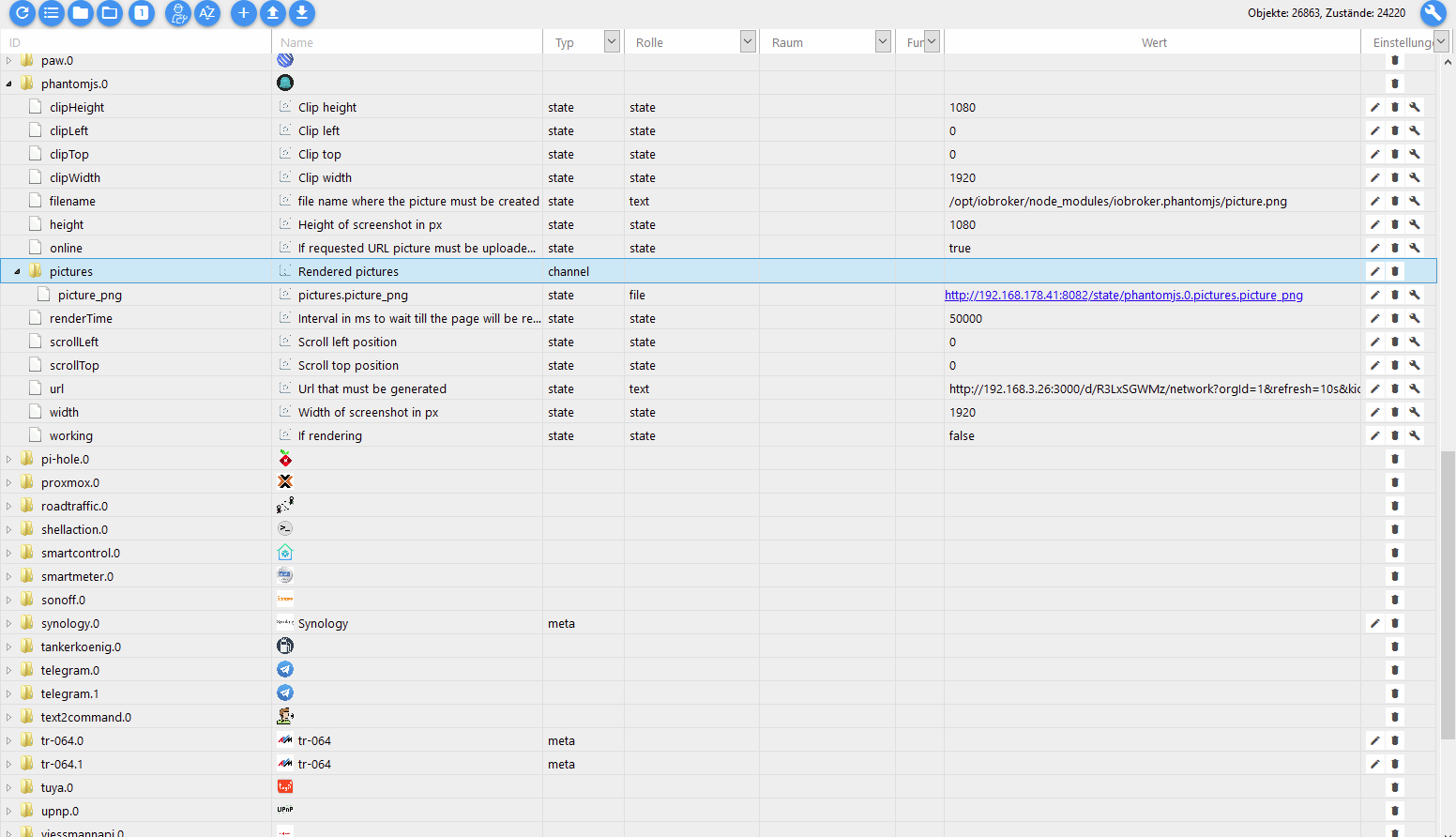
Das RAW sieht so aus :
{ "from": "system.adapter.phantomjs.0", "user": "system.user.admin", "ts": 1595686012126, "binary": true, "common": { "name": "pictures.picture_png", "type": "boolean", "role": "file", "desc": "Can be accessed from web server under http://ip:port/state/phantomjs.0.pictures.picture_png", "read": true, "write": false }, "native": { "url": "http://192.168.3.26:3000/d/R3LxSGWMz/network?orgId=1&refresh=10s&kiosk" }, "acl": { "object": 1636, "owner": "system.user.admin", "ownerGroup": "system.group.administrator", "state": 1636 }, "_id": "phantomjs.0.pictures.picture_png", "type": "state" } -
Das Issue gehört zum Admin Adapter ... https://github.com/ioBroker/ioBroker.admin/blob/master/src/lib/js/selectID.js#L2405
-
Und sonst, tut die neue Version? Kann ich die Publishen?

-
@apollon77 sagte in IoBroker.phantomjs:
Und sonst, tut die neue Version? Kann ich die Publishen?

Ok, issue leg ich beim admin Adapter an , den hier kannst du publizieren

Dankeschön

-
@apollon77 sagte in IoBroker.phantomjs:
Das Issue gehört zum Admin Adapter ... https://github.com/ioBroker/ioBroker.admin/blob/master/src/lib/js/selectID.js#L2405
-
Hallo,
Wollte den Adapter auch mal testen.
Bekomme ihn leider nicht installiert.Sieht einer den Fehler?
Kommando-Ausführung: $ ./iobroker url "https://github.com/ioBroker/ioBroker.phantomjs" --debug Fertig mit Fehler: host.iobroker Cannot install https://github.com/ioBroker/ioBroker.phantomjs/tarball/f05bc61c8e3cc86371492d2c6e89d44a2eed6aee: 1 $ ./iobroker url "https://github.com/ioBroker/ioBroker.phantomjs" --debug install https://github.com/ioBroker/ioBroker.phantomjs/tarball/f05bc61c8e3cc86371492d2c6e89d44a2eed6aee NPM version: 6.14.6 npm install https://github.com/ioBroker/ioBroker.phantomjs/tarball/f05bc61c8e3cc86371492d2c6e89d44a2eed6aee --loglevel error --prefix "/opt/iobroker" (System call) > node-bluetooth@1.2.6 install /opt/iobroker/node_modules/node-bluetooth> node-gyp configure build make: Verzeichnis „/opt/iobroker/node_modules/node-bluetooth/build“ wird betreten CXX(target) Release/obj.target/BluetoothSerialPort/src/linux/BluetoothSerialPort.o In file included from ../src/DeviceINQ.h:17, from ../src/linux/BluetoothSerialPort.cc:13:../node_modules/nan/nan.h: In function ‘void Nan::AsyncQueueWorker(Nan::AsyncWorker*)’:../node_modules/nan/nan.h:2294:62: warning: cast between incompatible function types from ‘void (*)(uv_work_t*)’ {aka ‘void (*)(uv_work_s*)’} to ‘uv_after_work_cb’ {aka ‘void (*)(uv_work_s*, int)’} [-Wcast-function-type] , reinterpret_cast<uv_after_work_cb>(AsyncExecuteComplete) ^ In file included from ../src/linux/BluetoothSerialPort.cc:12:../src/linux/BluetoothSerialPort.cc: At global scope:/home/iobroker/.cache/node-gyp/10.22.0/include/node/node.h:573:43: warning: cast between incompatible function types from ‘void (*)(v8::Handle<v8::Object>)’ {aka ‘void (*)(v8::Local<v8::Object>)’} to ‘node::addon_register_func’ {aka ‘void (*)(v8::Local<v8::Object>, v8::Local<v8::Value>, void*)’} [-Wcast-function-type] (node::addon_register_func) (regfunc), \ ^/home/iobroker/.cache/node-gyp/10.22.0/include/node/node.h:607:3: note: in expansion of macro ‘NODE_MODULE_X’ NODE_MODULE_X(modname, regfunc, NULL, 0) // NOLINT (readability/null_usage) ^~~~~~~~~~~~~../src/linux/BluetoothSerialPort.cc:23:1: note: in expansion of macro ‘NODE_MODULE’ NODE_MODULE(BluetoothSerialPort, InitAll) ^~~~~~~~~~~ In file included from /home/iobroker/.cache/node-gyp/10.22.0/include/node/node.h:63, from ../src/linux/BluetoothSerialPort.cc:12:/home/iobroker/.cache/node-gyp/10.22.0/include/node/v8.h: In instantiation of ‘void v8::PersistentBase<T>::SetWeak(P*, typename v8::WeakCallbackInfo<P>::Callback, v8::WeakCallbackType) [with P = node::ObjectWrap; T = v8::Object; typename v8::WeakCallbackInfo<P>::Callback = void (*)(const v8::WeakCallbackInfo<node::ObjectWrap>&)]’:/home/iobroker/.cache/node-gyp/10.22.0/include/node/node_object_wrap.h:84:78: required from here/home/iobroker/.cache/node-gyp/10.22.0/include/node/v8.h:9502:16: warning: cast between incompatible function types from ‘v8::WeakCallbackInfo<node::ObjectWrap>::Callback’ {aka ‘void (*)(const v8::WeakCallbackInfo<node::ObjectWrap>&)’} to ‘Callback’ {aka ‘void (*)(const v8::WeakCallbackInfo<void>&)’} [-Wcast-function-type] reinterpret_cast<Callback>(callback), type); ^~~~~~~~~~~~~~~~~~~~~~~~~~~~~~~~~~~~ /home/iobroker/.cache/node-gyp/10.22.0/include/node/v8.h: In instantiation of ‘void v8::PersistentBase<T>::SetWeak(P*, typename v8::WeakCallbackInfo<P>::Callback, v8::WeakCallbackType) [with P = Nan::ObjectWrap; T = v8::Object; typename v8::WeakCallbackInfo<P>::Callback = void (*)(const v8::WeakCallbackInfo<Nan::ObjectWrap>&)]’:../node_modules/nan/nan_object_wrap.h:65:61: required from here/home/iobroker/.cache/node-gyp/10.22.0/include/node/v8.h:9502:16: warning: cast between incompatible function types from ‘v8::WeakCallbackInfo<Nan::ObjectWrap>::Callback’ {aka ‘void (*)(const v8::WeakCallbackInfo<Nan::ObjectWrap>&)’} to ‘Callback’ {aka ‘void (*)(const v8::WeakCallbackInfo<void>&)’} [-Wcast-function-type] CXX(target) Release/obj.target/BluetoothSerialPort/src/linux/DeviceINQ.o ../src/linux/DeviceINQ.cc:35:14: fatal error: bluetooth/bluetooth.h: Datei oder Verzeichnis nicht gefunden #include <bluetooth/bluetooth.h> ^~~~~~~~~~~~~~~~~~~~~~~compilation terminated. make: *** [BluetoothSerialPort.target.mk:107: Release/obj.target/BluetoothSerialPort/src/linux/DeviceINQ.o] Fehler 1make: Verzeichnis „/opt/iobroker/node_modules/node-bluetooth/build“ wird verlassen gyp ERR! build error gyp ERR! stack Error: `make` failed with exit code: 2gyp ERR! stack at ChildProcess.onExit (/usr/lib/node_modules/npm/node_modules/node-gyp/lib/build.js:191:23)gyp ERR! stack at ChildProcess.emit (events.js:198:13)gyp ERR! stack at Process.ChildProcess._handle.onexit (internal/child_process.js:248:12) gyp ERR! System Linux 5.4.51-v7l+gyp ERR! command "/usr/bin/node" "/usr/lib/node_modules/npm/node_modules/node-gyp/bin/node-gyp.js" "configure" "build"gyp ERR! cwd /opt/iobroker/node_modules/node-bluetoothgyp ERR! node -v v10.22.0gyp ERR! node-gyp -v v5.1.0gyp ERR! not ok > phantomjs-prebuilt@2.1.16 install /opt/iobroker/node_modules/phantomjs-prebuilt> node install.js PhantomJS not found on PATH Unexpected platform or architecture: linux/armIt seems there is no binary available for your platform/architectureTry to install PhantomJS globally npm ERR! code ELIFECYCLE npm ERR! errno 1 npm ERR! phantomjs-prebuilt@2.1.16 install: `node install.js`npm ERR! Exit status 1 npm ERR! npm ERR! Failed at the phantomjs-prebuilt@2.1.16 install script.npm ERR! This is probably not a problem with npm. There is likely additional logging output above. npm ERR! A complete log of this run can be found in:npm ERR! /home/iobroker/.npm/_logs/2020-08-16T19_54_55_528Z-debug.log ERROR: host.iobroker Cannot install https://github.com/ioBroker/ioBroker.phantomjs/tarball/f05bc61c8e3cc86371492d2c6e89d44a2eed6aee: 1 ERROR: process exited with code 25 -
@David-G Hast du libbluetooh-dev installiert?
apt policy libbluetooth-dev -
War nicht installiert.
Habe ich nachgeholt.
Allerdings klappt es immer noch nicht.....$ ./iobroker url "https://github.com/ioBroker/ioBroker.phantomjs" install https://github.com/ioBroker/ioBroker.phantomjs/tarball/f05bc61c8e3cc86371492d2c6e89d44a2eed6aee NPM version: 6.14.6 npm install https://github.com/ioBroker/ioBroker.phantomjs/tarball/f05bc61c8e3cc86371492d2c6e89d44a2eed6aee --loglevel error --prefix "/opt/iobroker" (System call) Unexpected platform or architecture: linux/armIt seems there is no binary available for your platform/architectureTry to install PhantomJS globally npm ERR! code ELIFECYCLEnpm ERR! errno 1 npm ERR! phantomjs-prebuilt@2.1.16 install: `node install.js`npm ERR! Exit status 1npm ERR! npm ERR! Failed at the phantomjs-prebuilt@2.1.16 install script.npm ERR! This is probably not a problem with npm. There is likely additional logging output above. npm ERR! A complete log of this run can be found in:npm ERR! /home/iobroker/.npm/_logs/2020-08-17T04_05_56_483Z-debug.log ERROR: host.iobroker Cannot install https://github.com/ioBroker/ioBroker.phantomjs/tarball/f05bc61c8e3cc86371492d2c6e89d44a2eed6aee: 1 ERROR: process exited with code 25 -
cd /opt/iobroker npm cache clean --force lsb_release -a && whoami && which nodejs && nodejs -v && which node && node -v && which npm && npm -v && apt policy nodejs -
Danke, aber es will immer noch nicht.....
Alle Befehle ausgeführt.Anbei die Ergebnisse.
$ ./iobroker url "https://github.com/ioBroker/ioBroker.phantomjs" install https://github.com/ioBroker/ioBroker.phantomjs/tarball/f05bc61c8e3cc86371492d2c6e89d44a2eed6aee NPM version: 6.14.6 npm install https://github.com/ioBroker/ioBroker.phantomjs/tarball/f05bc61c8e3cc86371492d2c6e89d44a2eed6aee --loglevel error --prefix "/opt/iobroker" (System call) Unexpected platform or architecture: linux/armIt seems there is no binary available for your platform/architectureTry to install PhantomJS globally npm ERR! code ELIFECYCLEnpm ERR! errno 1 npm ERR! phantomjs-prebuilt@2.1.16 install: `node install.js`npm ERR! Exit status 1npm ERR! npm ERR! Failed at the phantomjs-prebuilt@2.1.16 install script.npm ERR! This is probably not a problem with npm. There is likely additional logging output above. npm ERR! A complete log of this run can be found in:npm ERR! /home/iobroker/.npm/_logs/2020-08-17T05_01_22_677Z-debug.log ERROR: host.iobroker Cannot install https://github.com/ioBroker/ioBroker.phantomjs/tarball/f05bc61c8e3cc86371492d2c6e89d44a2eed6aee: 1 ERROR: process exited with code 25pi@iobroker:/opt/iobroker $ lsb_release -a && whoami && which nodejs && nodejs -v && which node && node -v && which npm && npm -v && apt policy nodejs No LSB modules are available. Distributor ID: Raspbian Description: Raspbian GNU/Linux 10 (buster) Release: 10 Codename: buster pi /usr/bin/nodejs v10.22.0 /usr/bin/node v10.22.0 /usr/bin/npm 6.14.6 nodejs: Installiert: 10.22.0-1nodesource1 Installationskandidat: 10.22.0-1nodesource1 Versionstabelle: *** 10.22.0-1nodesource1 500 500 https://deb.nodesource.com/node_10.x buster/main armhf Packages 100 /var/lib/dpkg/status 10.21.0~dfsg-1~deb10u1+rpi1 500 500 http://raspbian.raspberrypi.org/raspbian buster/main armhf Packages -
It is used prebuild package of phantomjs. If for your system the prebuild does not exist, you cannot use this adapter. On some linux systems the additional library "libfontconfig" is required. It can be installed as follow:
Vielleicht mal noch libfontconfig nachinstallieren.
sudo apt install libfontconfig -
pi@iobroker:~ $ sudo apt install libfontconfig Paketlisten werden gelesen... Fertig Abhängigkeitsbaum wird aufgebaut. Statusinformationen werden eingelesen.... Fertig Hinweis: »libfontconfig1« wird an Stelle von »libfontconfig« gewählt. libfontconfig1 ist schon die neueste Version (2.13.1-2). 0 aktualisiert, 0 neu installiert, 0 zu entfernen und 0 nicht aktualisiert.Hat nichts aktualisiert.
Hat nur irgendwie ein libfontconfig1 angenommen.