NEWS
IoBroker.phantomjs
-
sudo apt install wput
@ilovegym sagte in IoBroker.phantomjs:
sudo apt install wput
Danke, war eine schwere Geburt.
Läuft jetzt wunderbar. -
@ilovegym sagte in IoBroker.phantomjs:
sudo apt install wput
Danke, war eine schwere Geburt.
Läuft jetzt wunderbar.@Negalein super, freut mich! :+1: :+1:
-
@Negalein ... und pfui, nix root... immer schön n useraccount nutzen und sudo davor.. :-)
-
@apollon77 @holgerwolf @ilovegym @crunchip
Es läuft jetzt soweit, dass das .png erstellt wird.
Hab libfontconfig nachinstalliert.phantomjs.0 2020-07-16 12:58:00.486 info (3450) Create 1200px*800px in 30000ms - "https://www.luftbilder-innviertel.at" => "/opt/iobroker/node_modules/iobroker.phantomjs/wetter.png" phantomjs.0 2020-07-16 12:56:00.451 info (3450) Create 1200px*800px in 30000ms - "https://www.luftbilder-innviertel.at" => "/opt/iobroker/node_modules/iobroker.phantomjs/wetter.png"Wird auch sauber abgespeichert.
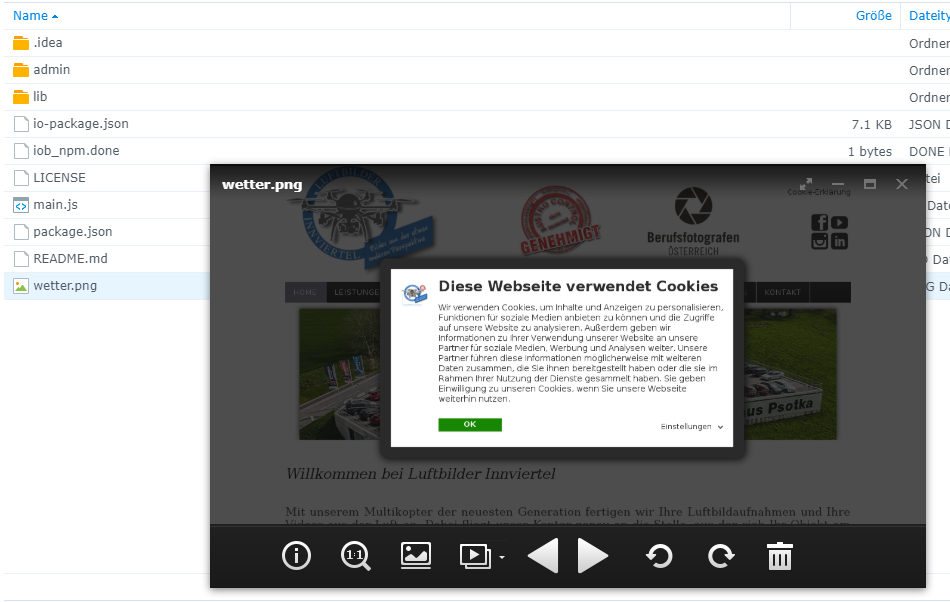
Aber das mit dem FTP funktioniert nicht.
-
@apollon77 sagte in IoBroker.phantomjs:
leg mal bitte issue im github an das wir das mit installieren lassen
mach ich
Aber nochwas zum Sdapter.
In den Objekten unter phantomjs.0 ändert sich nichts.So kommt es vom Script:
sendTo("phantomjs.0", "send", { url: 'http://10.0.1.22:32544/d/C3AZo2nGk/wetterstation-copy?orgId=1&refresh=1m&kiosk', output: 'wetterstation.png', width: '1920', height: '1080', renderTime: '60000' });So schauts aber unter Objekte aus.
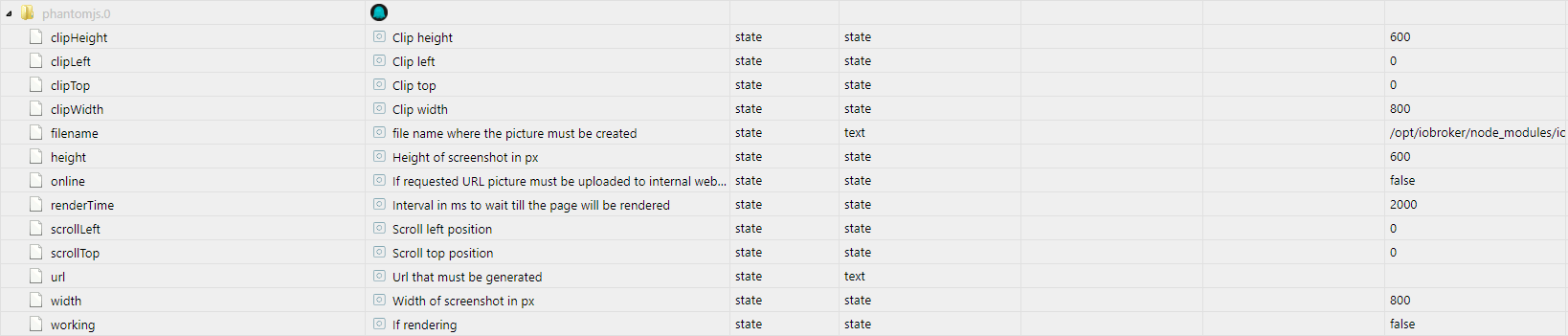
Bild wird aber so wie im Script gespeichert. Von da passt es.
-
@apollon77 sagte in IoBroker.phantomjs:
leg mal bitte issue im github an das wir das mit installieren lassen
mach ich
Aber nochwas zum Sdapter.
In den Objekten unter phantomjs.0 ändert sich nichts.So kommt es vom Script:
sendTo("phantomjs.0", "send", { url: 'http://10.0.1.22:32544/d/C3AZo2nGk/wetterstation-copy?orgId=1&refresh=1m&kiosk', output: 'wetterstation.png', width: '1920', height: '1080', renderTime: '60000' });So schauts aber unter Objekte aus.
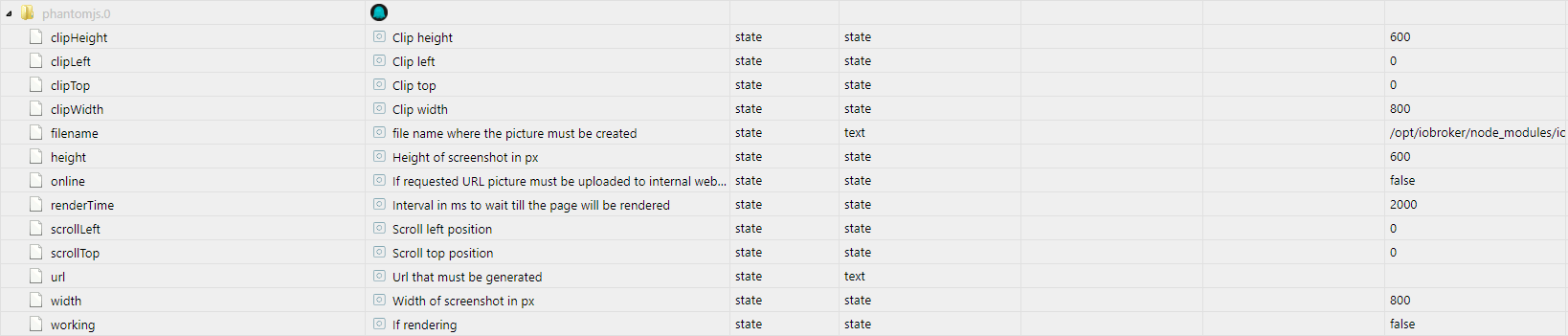
Bild wird aber so wie im Script gespeichert. Von da passt es.
@Negalein Browser-Cache ist dein Feind! Töte ihn.. dann gehts.. nervt mich auch dauernd..
Strg+F5
Notfalls Browser schliessen und neu öffnen.. -
Auf GitHub ist eine 1.1.0 ... wer mal kann bitte checken:
- (Apollon77) Add config to automatically install libfontconfig when js-controller 3+ is used
- (Apollon77) Add ignore-ssl-errors=true to parameters to prevent error with self signed ssl certs
- (Apollon77) Adjust state description to not confuse witha static port number :-)
-
Auf GitHub ist eine 1.1.0 ... wer mal kann bitte checken:
- (Apollon77) Add config to automatically install libfontconfig when js-controller 3+ is used
- (Apollon77) Add ignore-ssl-errors=true to parameters to prevent error with self signed ssl certs
- (Apollon77) Adjust state description to not confuse witha static port number :-)
@apollon77 also ich hab die neue version nicht getestet, komme frühstens morgen dazu, aber das war nicht nur die destription.. Ich teste die neue Version morgen..
-
@apollon77 also ich hab die neue version nicht getestet, komme frühstens morgen dazu, aber das war nicht nur die destription.. Ich teste die neue Version morgen..
-
@holgerwolf sagte in IoBroker.phantomjs:
Irgendwie werde die Werte aus deinem Blockly nicht übernommen
hmmm, komisch
Eigegeben sind sie richtig.Vergessen das Blockly nach einer Änderung abzuspeichern?
Nein, eigentlich nicht.
Schau dir mal den Javascript Code dazu an.
schedule("*/5 * * * *", function () { sendTo("phantomjs.0", "send", { "url": 'http://10.0.1.22:32544/d/oNYohoEZk/wetterstation?orgId=1&refresh=1m&kiosk', "output": 'wetter.png', "width": '800', "high": '600', "rendertime": '10000' }); exec('wput -nc /opt/iobroker/node_modules/iobroker.phantomjs/boden-ext.png ftp://user:password@www37.world4you.com'); console.log("exec: " + 'wput -nc /opt/iobroker/node_modules/iobroker.phantomjs/boden-ext.png ftp://user:password@www37.world4you.com'); });Hää, wo kommt da im JS-Code jetzt das
boden-ext.pngher?@Negalein sagte in IoBroker.phantomjs:
Hää, wo kommt da im JS-Code jetzt das boden-ext.pngher?
das weiss ich nicht, möchte dich aber darauf aufmerksam machen, dass du deine ftp Zugangsdaten veröffentlicht hast. Es reicht nicht, die Daten hier im Forum zu ändern, das solltest du im Blockly tun, speichern, und dann erst veröffentlichen! Ändere dein Passwort, wer weiss wer das jetzt noch kennt...
-
@Negalein sagte in IoBroker.phantomjs:
Hää, wo kommt da im JS-Code jetzt das boden-ext.pngher?
das weiss ich nicht, möchte dich aber darauf aufmerksam machen, dass du deine ftp Zugangsdaten veröffentlicht hast. Es reicht nicht, die Daten hier im Forum zu ändern, das solltest du im Blockly tun, speichern, und dann erst veröffentlichen! Ändere dein Passwort, wer weiss wer das jetzt noch kennt...
@fastfoot sagte in IoBroker.phantomjs:
dass du deine ftp Zugangsdaten veröffentlicht hast. Es reicht nicht, die Daten hier im Forum zu ändern, das solltest du im Blockly tun
Danke für den Hinweis.
Aber beim Import stehtftp://user:password@www37.world4you.com
user = nicht der richtige Username
password = nicht das richtige Passwort:blush:
-
@fastfoot sagte in IoBroker.phantomjs:
dass du deine ftp Zugangsdaten veröffentlicht hast. Es reicht nicht, die Daten hier im Forum zu ändern, das solltest du im Blockly tun
Danke für den Hinweis.
Aber beim Import stehtftp://user:password@www37.world4you.com
user = nicht der richtige Username
password = nicht das richtige Passwort:blush:
-
@Negalein ich sagte doch dass das nicht reicht, vlt. hilft es dass der 5.Buchstabe deines usernamens ein Unterstrich ist. Möchtest du mehr? :smiling_imp:
@fastfoot sagte in IoBroker.phantomjs:
Möchtest du mehr?
gern per PN
Ich versteh es nicht. Hab den Code importiert und mir zeigte es nichts reales an.
-
@fastfoot sagte in IoBroker.phantomjs:
Möchtest du mehr?
gern per PN
Ich versteh es nicht. Hab den Code importiert und mir zeigte es nichts reales an.
-
@Negalein sagte in IoBroker.phantomjs:
gern per PN
habe ich danach gesucht aber nichts gefunden, wie mache ich das?
@fastfoot sagte in IoBroker.phantomjs:
habe ich danach gesucht aber nichts gefunden, wie mache ich das?
meinen Usernamen aklicken, rechts die 3 Punkte, beginne einen Chat mit ...
-
@fastfoot sagte in IoBroker.phantomjs:
habe ich danach gesucht aber nichts gefunden, wie mache ich das?
meinen Usernamen aklicken, rechts die 3 Punkte, beginne einen Chat mit ...
@Negalein sagte in IoBroker.phantomjs:
@fastfoot sagte in IoBroker.phantomjs:
habe ich danach gesucht aber nichts gefunden, wie mache ich das?
meinen Usernamen aklicken, rechts die 3 Punkte, beginne einen Chat mit ...
ok, müsstest du haben
-
@ilovegym Ich hab im Code gesucht und in dem State was im Issue stand sollte an sich das Bild als Binary-State gespeichert sein und keine URL drin stehen ... habe nichts direkt gefunden :-(
@apollon77 Hi, die Beschreibung des States hatte ich auch im Code gefunden und geändert, da stand es ja hardcodiert, jetzt sieht die Stelle so aus:
var data = fs.readFileSync(options.output); adapter.getObject('pictures.' + fileName, function (err, obj) { if (!obj) { adapter.setObject('pictures.' + fileName, { common: { type: 'file', role: 'file', read: true, write: false, desc: 'Can be accessed from web server under http://ip:port/state/' + adapter.namespace + '.pictures.' + fileName }, type: 'state', native: { url: options.url } }); }Im Text in der Beschreibung stimmt es dann auch, aber im Datenpunkt als Objekt steht wieder die 8082 drin.. woher die auch kommt... ???
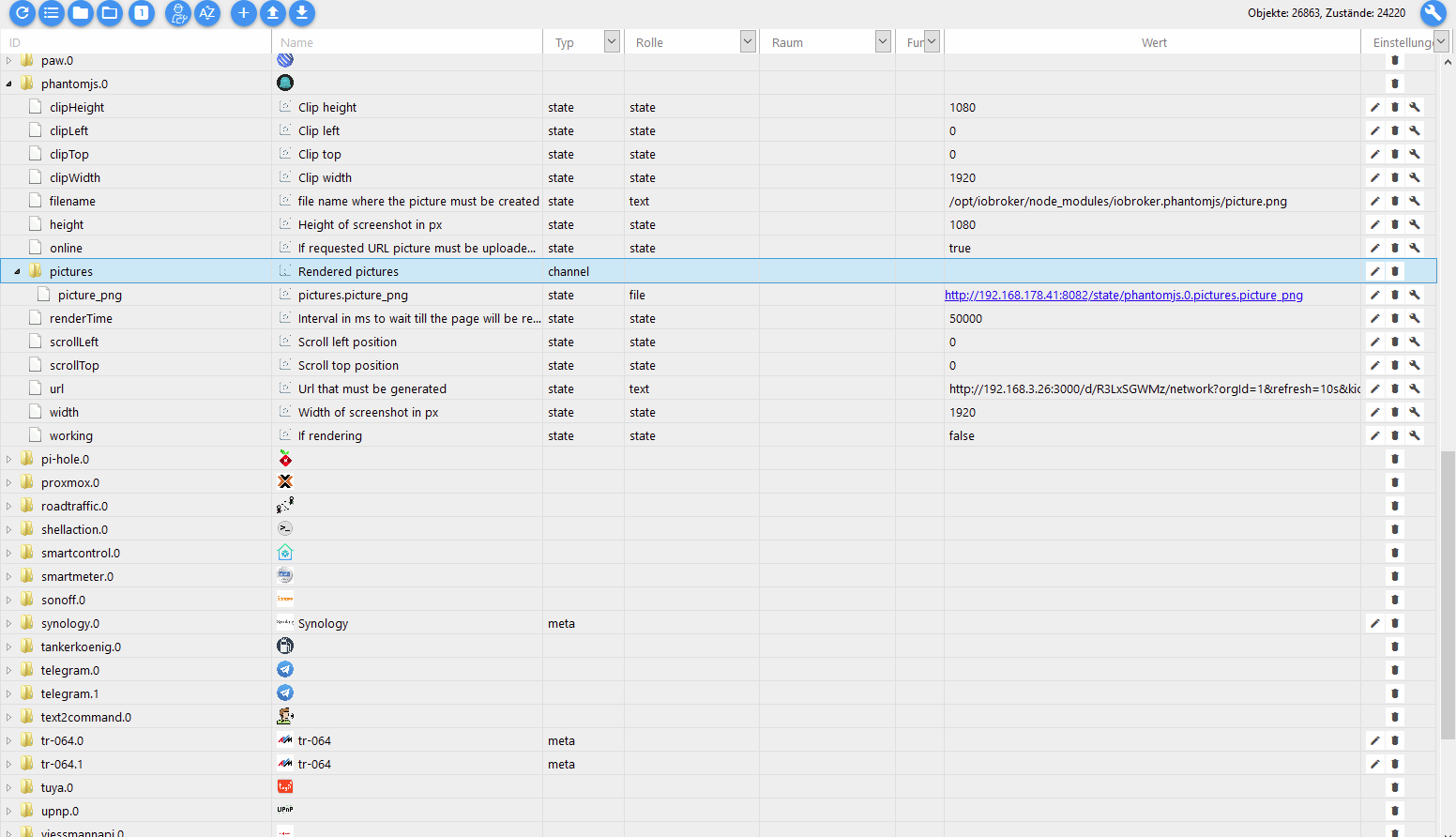
Das RAW sieht so aus :
{ "from": "system.adapter.phantomjs.0", "user": "system.user.admin", "ts": 1595686012126, "binary": true, "common": { "name": "pictures.picture_png", "type": "boolean", "role": "file", "desc": "Can be accessed from web server under http://ip:port/state/phantomjs.0.pictures.picture_png", "read": true, "write": false }, "native": { "url": "http://192.168.3.26:3000/d/R3LxSGWMz/network?orgId=1&refresh=10s&kiosk" }, "acl": { "object": 1636, "owner": "system.user.admin", "ownerGroup": "system.group.administrator", "state": 1636 }, "_id": "phantomjs.0.pictures.picture_png", "type": "state" } -
Das Issue gehört zum Admin Adapter ... https://github.com/ioBroker/ioBroker.admin/blob/master/src/lib/js/selectID.js#L2405
-
@apollon77 sagte in IoBroker.phantomjs:
Und sonst, tut die neue Version? Kann ich die Publishen? :-)
Ok, issue leg ich beim admin Adapter an , den hier kannst du publizieren 😀
Dankeschön 👍


