NEWS
iobroker lässt sich nicht mehr starten
-
ich hab heute mit einem blockly skript gekämpft :blush:
Irgendwann hat sich dann der iobroker aufgehängt und ich hab ihn im Windows "abgeschossen"
Seitdem konnte ich den iobroker gar nicht mehr starten.
Mit Hilfe der Seite "https://www.iobroker.net/docu/index-26.htm?page_id=3928&lang=de#Pruefen_ob_js-controller_laeuft" komm ich zumindest soweit, dass das intro wieder startet, aber sonst kommt nichts mehr.
Das hab ich auch noch geprüft
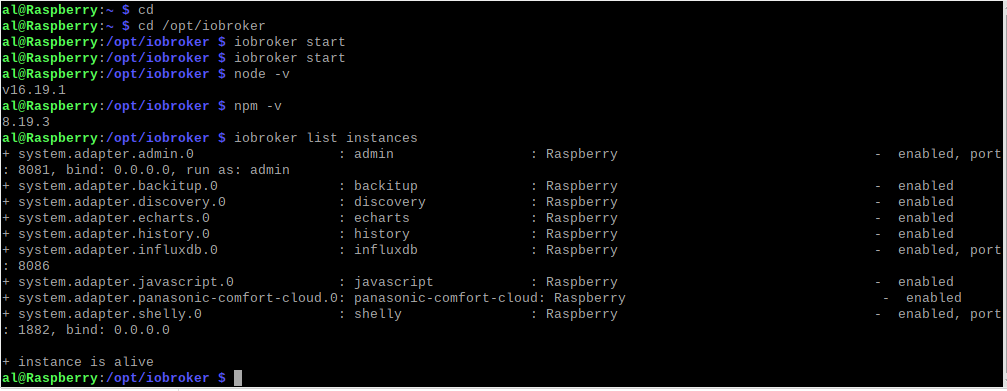
-
ich hab heute mit einem blockly skript gekämpft :blush:
Irgendwann hat sich dann der iobroker aufgehängt und ich hab ihn im Windows "abgeschossen"
Seitdem konnte ich den iobroker gar nicht mehr starten.
Mit Hilfe der Seite "https://www.iobroker.net/docu/index-26.htm?page_id=3928&lang=de#Pruefen_ob_js-controller_laeuft" komm ich zumindest soweit, dass das intro wieder startet, aber sonst kommt nichts mehr.
Das hab ich auch noch geprüft
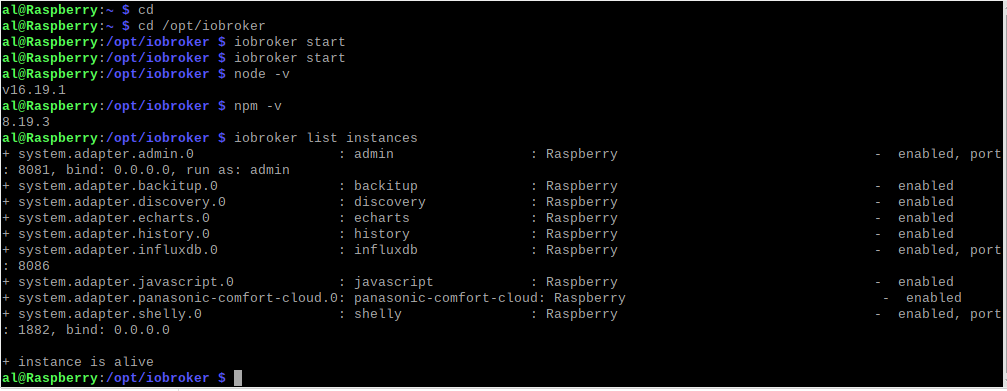
@balu67 code immer als Text in code-tags posten!
https://forum.iobroker.net/topic/51555/hinweise-für-gute-forenbeiträge/1@balu67 sagte in iobroker lässt sich nicht mehr starten:
Mit Hilfe der Seite
wie kommst du auf diese vollkommen veraltete Seite?
die Doku erreichst du über die Titelleiste hier im Forum -
-
@thomas-braun said in iobroker lässt sich nicht mehr starten:
sagt?
Skript v.2023-04-16 *** BASE SYSTEM *** Model : Raspberry Pi 4 Model B Rev 1.5 Architecture : aarch64 Docker : false Virtualization : none Distributor ID: Debian Description: Debian GNU/Linux 11 (bullseye) Release: 11 Codename: bullseye PRETTY_NAME="Debian GNU/Linux 11 (bullseye)" NAME="Debian GNU/Linux" VERSION_ID="11" VERSION="11 (bullseye)" VERSION_CODENAME=bullseye ID=debian HOME_URL="https://www.debian.org/" SUPPORT_URL="https://www.debian.org/support" BUG_REPORT_URL="https://bugs.debian.org/" Systemuptime and Load: 20:02:09 up 4 min, 2 users, load average: 0.35, 0.55, 0.29 CPU threads: 4 Raspberry only: throttled=0x0 Other values than 0x0 hint to temperature/voltage problems temp=44.3'C volt=0.9460V *** Time and Time Zones *** Local time: Sun 2023-04-23 20:02:10 CEST Universal time: Sun 2023-04-23 18:02:10 UTC RTC time: n/a Time zone: Europe/Berlin (CEST, +0200) System clock synchronized: yes NTP service: active RTC in local TZ: no *** User and Groups *** al /home/al al adm dialout cdrom sudo audio video plugdev games users input render netdev lpadmin gpio i2c spi iobroker *** X-Server-Setup *** X-Server: true Desktop: LXDE-pi Terminal: x11 Boot Target: graphical.target *** MEMORY *** total used free shared buff/cache available Mem: 3.8G 908M 2.2G 36M 667M 2.8G Swap: 99M 0B 99M Total: 3.9G 908M 2.3G 3794 M total memory 908 M used memory 127 M active memory 1298 M inactive memory 2218 M free memory 43 M buffer memory 624 M swap cache 99 M total swap 0 M used swap 99 M free swap Raspberry only: oom events: 0 lifetime oom required: 0 Mbytes total time in oom handler: 0 ms max time spent in oom handler: 0 ms *** FILESYSTEM *** Filesystem Type Size Used Avail Use% Mounted on /dev/root ext4 29G 9.4G 19G 34% / devtmpfs devtmpfs 1.7G 0 1.7G 0% /dev tmpfs tmpfs 1.9G 0 1.9G 0% /dev/shm tmpfs tmpfs 759M 1.3M 758M 1% /run tmpfs tmpfs 5.0M 4.0K 5.0M 1% /run/lock /dev/mmcblk0p1 vfat 255M 31M 225M 12% /boot tmpfs tmpfs 380M 20K 380M 1% /run/user/1000 Messages concerning ext4 filesystem in dmesg: [Sun Apr 23 19:57:28 2023] Kernel command line: coherent_pool=1M 8250.nr_uarts=0 snd_bcm2835.enable_compat_alsa=0 snd_bcm2835.enable_hdmi=1 smsc95xx.macaddr=E4:5F:01:FD:FE:39 vc_mem.mem_base=0x3ec00000 vc_mem.mem_size=0x40000000 console=ttyS0,115200 console=tty1 root=PARTUUID=9be8b122-02 rootfstype=ext4 fsck.repair=yes rootwait quiet splash plymouth.ignore-serial-consoles [Sun Apr 23 19:57:29 2023] EXT4-fs (mmcblk0p2): mounted filesystem with ordered data mode. Opts: (null). Quota mode: none. [Sun Apr 23 19:57:29 2023] VFS: Mounted root (ext4 filesystem) readonly on device 179:2. [Sun Apr 23 19:57:31 2023] EXT4-fs (mmcblk0p2): re-mounted. Opts: (null). Quota mode: none. Show mounted filesystems (real ones only): TARGET SOURCE FSTYPE OPTIONS / /dev/mmcblk0p2 ext4 rw,noatime `-/boot /dev/mmcblk0p1 vfat rw,relatime,fmask=0022,dmask=0022,codepage=437,iocharset=ascii,shortname=mixed,errors=remount-ro Files in neuralgic directories: /var: 3.9G /var/ 3.4G /var/log 3.0G /var/log/journal/20caf098a3be48108459316835c16c60 3.0G /var/log/journal 274M /var/lib Archived and active journals take up 2.9G in the file system. /opt/iobroker/backups: 24M /opt/iobroker/backups/ /opt/iobroker/iobroker-data: 585M /opt/iobroker/iobroker-data/ 446M /opt/iobroker/iobroker-data/history 99M /opt/iobroker/iobroker-data/files 59M /opt/iobroker/iobroker-data/history/20230328 58M /opt/iobroker/iobroker-data/history/20230329 The five largest files in iobroker-data are: 12M /opt/iobroker/iobroker-data/objects.jsonl 9.4M /opt/iobroker/iobroker-data/history/20230401/history.shelly.0.SHEM#244CAB418C05#1.Emeter0.Power.json 9.3M /opt/iobroker/iobroker-data/history/20230406/history.shelly.0.SHEM#244CAB418C05#1.Emeter0.Power.json 9.3M /opt/iobroker/iobroker-data/history/20230405/history.shelly.0.SHEM#244CAB418C05#1.Emeter0.Power.json 9.3M /opt/iobroker/iobroker-data/history/20230404/history.shelly.0.SHEM#244CAB418C05#1.Emeter0.Power.json *** NodeJS-Installation *** /usr/bin/nodejs v16.19.1 /usr/bin/node v16.19.1 /usr/bin/npm 8.19.3 /usr/bin/npx 8.19.3 nodejs: Installed: 16.19.1-deb-1nodesource1 Candidate: 16.20.0-deb-1nodesource1 Version table: 16.20.0-deb-1nodesource1 500 500 https://deb.nodesource.com/node_16.x bullseye/main arm64 Packages *** 16.19.1-deb-1nodesource1 100 100 /var/lib/dpkg/status 12.22.12~dfsg-1~deb11u3 500 500 http://security.debian.org/debian-security bullseye-security/main arm64 Packages 12.22.5~dfsg-2~11u1 500 500 http://deb.debian.org/debian bullseye/main arm64 Packages Temp directories causing npm8 problem: 0 No problems detected *** ioBroker-Installation *** ioBroker Status iobroker is running on this host. Objects type: jsonl States type: jsonl MULTIHOSTSERVICE/enabled: false Core adapters versions js-controller: 4.0.24 admin: 6.3.5 javascript: 6.1.4 Adapters from github: 0 Adapter State + system.adapter.admin.0 : admin : Raspberry - enabled, port: 8081, bind: 0.0.0.0, run as: admin + system.adapter.backitup.0 : backitup : Raspberry - enabled + system.adapter.discovery.0 : discovery : Raspberry - enabled + system.adapter.echarts.0 : echarts : Raspberry - enabled + system.adapter.history.0 : history : Raspberry - enabled + system.adapter.influxdb.0 : influxdb : Raspberry - enabled, port: 8086 + system.adapter.javascript.0 : javascript : Raspberry - enabled + system.adapter.panasonic-comfort-cloud.0: panasonic-comfort-cloud: Raspberry - enabled + system.adapter.shelly.0 : shelly : Raspberry - enabled, port: 1882, bind: 0.0.0.0 + instance is alive Enabled adapters with bindings + system.adapter.admin.0 : admin : Raspberry - enabled, port: 8081, bind: 0.0.0.0, run as: admin + system.adapter.influxdb.0 : influxdb : Raspberry - enabled, port: 8086 + system.adapter.shelly.0 : shelly : Raspberry - enabled, port: 1882, bind: 0.0.0.0 ioBroker-Repositories stable : http://download.iobroker.net/sources-dist.json beta : http://download.iobroker.net/sources-dist-latest.json Active repo(s): stable Installed ioBroker-Instances Used repository: stable Adapter "admin" : 6.3.5 , installed 6.3.5 Adapter "backitup" : 2.6.16 , installed 2.5.12 [Updatable] Adapter "discovery" : 3.1.0 , installed 3.1.0 Adapter "echarts" : 1.0.12 , installed 1.0.12 Adapter "history" : 2.2.4 , installed 2.2.4 Adapter "influxdb" : 3.2.0 , installed 3.2.0 Adapter "javascript" : 6.1.4 , installed 6.1.4 Controller "js-controller": 4.0.24 , installed 4.0.24 Adapter "panasonic-comfort-cloud": 2.1.0, installed 2.1.0 Adapter "shelly" : 6.3.1 , installed 6.3.1 Objects and States Please stand by - This may take a while Objects: 548 States: 426 *** OS-Repositories and Updates *** W: GPG error: https://repos.influxdata.com/debian stretch InRelease: The following signatures couldn't be verified because the public key is not available: NO_PUBKEY D8FF8E1F7DF8B07E E: The repository 'https://repos.influxdata.com/debian stretch InRelease' is not signed. Pending Updates: 40 *** Listening Ports *** Active Internet connections (only servers) Proto Recv-Q Send-Q Local Address Foreign Address State User Inode PID/Program name tcp 0 0 127.0.0.1:8088 0.0.0.0:* LISTEN 116 13646 544/influxd tcp 0 0 0.0.0.0:1882 0.0.0.0:* LISTEN 1001 17929 2143/io.shelly.0 tcp 0 0 0.0.0.0:5900 0.0.0.0:* LISTEN 0 12873 563/vncserver-x11-c tcp 0 0 0.0.0.0:22 0.0.0.0:* LISTEN 0 12797 574/sshd: /usr/sbin tcp 0 0 127.0.0.1:9000 0.0.0.0:* LISTEN 1001 14191 545/iobroker.js-con tcp 0 0 127.0.0.1:9001 0.0.0.0:* LISTEN 1001 14178 545/iobroker.js-con tcp 0 0 127.0.0.1:631 0.0.0.0:* LISTEN 0 15810 538/cupsd tcp6 0 0 ::1:631 :::* LISTEN 0 15809 538/cupsd tcp6 0 0 :::8081 :::* LISTEN 1001 17038 1420/io.admin.0 tcp6 0 0 :::8086 :::* LISTEN 116 13764 544/influxd tcp6 0 0 :::5900 :::* LISTEN 0 12872 563/vncserver-x11-c tcp6 0 0 :::22 :::* LISTEN 0 12799 574/sshd: /usr/sbin tcp6 0 0 :::3000 :::* LISTEN 117 14255 540/grafana udp 0 0 0.0.0.0:68 0.0.0.0:* 0 15841 476/dhcpcd udp 0 0 0.0.0.0:55596 0.0.0.0:* 108 13470 397/avahi-daemon: r udp 0 0 0.0.0.0:631 0.0.0.0:* 0 15823 602/cups-browsed udp 0 0 0.0.0.0:5353 0.0.0.0:* 108 13468 397/avahi-daemon: r udp6 0 0 :::546 :::* 0 15852 476/dhcpcd udp6 0 0 :::40008 :::* 108 13471 397/avahi-daemon: r udp6 0 0 :::5353 :::* 108 13469 397/avahi-daemon: r *** Log File - Last 25 Lines *** 2023-04-23 19:58:17.450 - info: host.Raspberry instance system.adapter.shelly.0 started with pid 2143 2023-04-23 19:58:18.819 - info: javascript.0 (2092) starting. Version 6.1.4 in /opt/iobroker/node_modules/iobroker.javascript, node: v16.19.1, js-controller: 4.0.24 2023-04-23 19:58:19.233 - info: javascript.0 (2092) requesting all states 2023-04-23 19:58:19.234 - info: javascript.0 (2092) requesting all objects 2023-04-23 19:58:19.618 - info: javascript.0 (2092) received all objects 2023-04-23 19:58:19.631 - info: javascript.0 (2092) received all states 2023-04-23 19:58:19.742 - info: javascript.0 (2092) Start javascript script.js.Test 2023-04-23 19:58:19.819 - info: javascript.0 (2092) script.js.Test: registered 1 subscription, 0 schedules, 0 messages, 0 logs and 0 file subscriptions 2023-04-23 19:58:20.596 - info: shelly.0 (2143) starting. Version 6.3.1 in /opt/iobroker/node_modules/iobroker.shelly, node: v16.19.1, js-controller: 4.0.24 2023-04-23 19:58:20.838 - info: shelly.0 (2143) Starting in MQTT mode. Listening on 0.0.0.0:1882 (QoS 0) 2023-04-23 19:58:21.436 - info: host.Raspberry instance system.adapter.discovery.0 started with pid 2212 2023-04-23 19:58:23.333 - info: discovery.0 (2212) starting. Version 3.1.0 in /opt/iobroker/node_modules/iobroker.discovery, node: v16.19.1, js-controller: 4.0.24 2023-04-23 19:58:25.433 - info: host.Raspberry instance system.adapter.backitup.0 started with pid 2227 2023-04-23 19:58:27.498 - info: backitup.0 (2227) starting. Version 2.5.12 in /opt/iobroker/node_modules/iobroker.backitup, node: v16.19.1, js-controller: 4.0.24 2023-04-23 19:58:27.720 - info: backitup.0 (2227) [iobroker] backup was activated at 02:40 every 1 day(s) 2023-04-23 19:58:29.423 - info: host.Raspberry instance system.adapter.echarts.0 started with pid 2242 2023-04-23 19:58:31.022 - info: shelly.0 (2143) [MQTT] Device with client id "shellyem-244CAB418C05" connected! 2023-04-23 19:58:31.254 - info: echarts.0 (2242) starting. Version 1.0.12 in /opt/iobroker/node_modules/iobroker.echarts, node: v16.19.1, js-controller: 4.0.24 2023-04-23 19:58:33.431 - info: host.Raspberry instance system.adapter.panasonic-comfort-cloud.0 started with pid 2257 2023-04-23 19:58:34.777 - info: shelly.0 (2143) [MQTT] Device with client id "shellyplus1pm-a8032ab5f934" connected! 2023-04-23 19:58:35.382 - info: panasonic-comfort-cloud.0 (2257) starting. Version 2.1.0 in /opt/iobroker/node_modules/iobroker.panasonic-comfort-cloud, node: v16.19.1, js-controller: 4.0.24 2023-04-23 19:58:35.558 - info: panasonic-comfort-cloud.0 (2257) state panasonic-comfort-cloud.0.info.connection changed: false (ack = true) 2023-04-23 19:58:36.564 - info: shelly.0 (2143) [MQTT] Device with client id "shellyplug-s-4022D880D8D8" connected! 2023-04-23 19:58:37.126 - info: panasonic-comfort-cloud.0 (2257) Login successful. 2023-04-23 19:58:37.150 - info: panasonic-comfort-cloud.0 (2257) state panasonic-comfort-cloud.0.info.connection changed: true (ack = true) -
@thomas-braun said in iobroker lässt sich nicht mehr starten:
sagt?
Skript v.2023-04-16 *** BASE SYSTEM *** Model : Raspberry Pi 4 Model B Rev 1.5 Architecture : aarch64 Docker : false Virtualization : none Distributor ID: Debian Description: Debian GNU/Linux 11 (bullseye) Release: 11 Codename: bullseye PRETTY_NAME="Debian GNU/Linux 11 (bullseye)" NAME="Debian GNU/Linux" VERSION_ID="11" VERSION="11 (bullseye)" VERSION_CODENAME=bullseye ID=debian HOME_URL="https://www.debian.org/" SUPPORT_URL="https://www.debian.org/support" BUG_REPORT_URL="https://bugs.debian.org/" Systemuptime and Load: 20:02:09 up 4 min, 2 users, load average: 0.35, 0.55, 0.29 CPU threads: 4 Raspberry only: throttled=0x0 Other values than 0x0 hint to temperature/voltage problems temp=44.3'C volt=0.9460V *** Time and Time Zones *** Local time: Sun 2023-04-23 20:02:10 CEST Universal time: Sun 2023-04-23 18:02:10 UTC RTC time: n/a Time zone: Europe/Berlin (CEST, +0200) System clock synchronized: yes NTP service: active RTC in local TZ: no *** User and Groups *** al /home/al al adm dialout cdrom sudo audio video plugdev games users input render netdev lpadmin gpio i2c spi iobroker *** X-Server-Setup *** X-Server: true Desktop: LXDE-pi Terminal: x11 Boot Target: graphical.target *** MEMORY *** total used free shared buff/cache available Mem: 3.8G 908M 2.2G 36M 667M 2.8G Swap: 99M 0B 99M Total: 3.9G 908M 2.3G 3794 M total memory 908 M used memory 127 M active memory 1298 M inactive memory 2218 M free memory 43 M buffer memory 624 M swap cache 99 M total swap 0 M used swap 99 M free swap Raspberry only: oom events: 0 lifetime oom required: 0 Mbytes total time in oom handler: 0 ms max time spent in oom handler: 0 ms *** FILESYSTEM *** Filesystem Type Size Used Avail Use% Mounted on /dev/root ext4 29G 9.4G 19G 34% / devtmpfs devtmpfs 1.7G 0 1.7G 0% /dev tmpfs tmpfs 1.9G 0 1.9G 0% /dev/shm tmpfs tmpfs 759M 1.3M 758M 1% /run tmpfs tmpfs 5.0M 4.0K 5.0M 1% /run/lock /dev/mmcblk0p1 vfat 255M 31M 225M 12% /boot tmpfs tmpfs 380M 20K 380M 1% /run/user/1000 Messages concerning ext4 filesystem in dmesg: [Sun Apr 23 19:57:28 2023] Kernel command line: coherent_pool=1M 8250.nr_uarts=0 snd_bcm2835.enable_compat_alsa=0 snd_bcm2835.enable_hdmi=1 smsc95xx.macaddr=E4:5F:01:FD:FE:39 vc_mem.mem_base=0x3ec00000 vc_mem.mem_size=0x40000000 console=ttyS0,115200 console=tty1 root=PARTUUID=9be8b122-02 rootfstype=ext4 fsck.repair=yes rootwait quiet splash plymouth.ignore-serial-consoles [Sun Apr 23 19:57:29 2023] EXT4-fs (mmcblk0p2): mounted filesystem with ordered data mode. Opts: (null). Quota mode: none. [Sun Apr 23 19:57:29 2023] VFS: Mounted root (ext4 filesystem) readonly on device 179:2. [Sun Apr 23 19:57:31 2023] EXT4-fs (mmcblk0p2): re-mounted. Opts: (null). Quota mode: none. Show mounted filesystems (real ones only): TARGET SOURCE FSTYPE OPTIONS / /dev/mmcblk0p2 ext4 rw,noatime `-/boot /dev/mmcblk0p1 vfat rw,relatime,fmask=0022,dmask=0022,codepage=437,iocharset=ascii,shortname=mixed,errors=remount-ro Files in neuralgic directories: /var: 3.9G /var/ 3.4G /var/log 3.0G /var/log/journal/20caf098a3be48108459316835c16c60 3.0G /var/log/journal 274M /var/lib Archived and active journals take up 2.9G in the file system. /opt/iobroker/backups: 24M /opt/iobroker/backups/ /opt/iobroker/iobroker-data: 585M /opt/iobroker/iobroker-data/ 446M /opt/iobroker/iobroker-data/history 99M /opt/iobroker/iobroker-data/files 59M /opt/iobroker/iobroker-data/history/20230328 58M /opt/iobroker/iobroker-data/history/20230329 The five largest files in iobroker-data are: 12M /opt/iobroker/iobroker-data/objects.jsonl 9.4M /opt/iobroker/iobroker-data/history/20230401/history.shelly.0.SHEM#244CAB418C05#1.Emeter0.Power.json 9.3M /opt/iobroker/iobroker-data/history/20230406/history.shelly.0.SHEM#244CAB418C05#1.Emeter0.Power.json 9.3M /opt/iobroker/iobroker-data/history/20230405/history.shelly.0.SHEM#244CAB418C05#1.Emeter0.Power.json 9.3M /opt/iobroker/iobroker-data/history/20230404/history.shelly.0.SHEM#244CAB418C05#1.Emeter0.Power.json *** NodeJS-Installation *** /usr/bin/nodejs v16.19.1 /usr/bin/node v16.19.1 /usr/bin/npm 8.19.3 /usr/bin/npx 8.19.3 nodejs: Installed: 16.19.1-deb-1nodesource1 Candidate: 16.20.0-deb-1nodesource1 Version table: 16.20.0-deb-1nodesource1 500 500 https://deb.nodesource.com/node_16.x bullseye/main arm64 Packages *** 16.19.1-deb-1nodesource1 100 100 /var/lib/dpkg/status 12.22.12~dfsg-1~deb11u3 500 500 http://security.debian.org/debian-security bullseye-security/main arm64 Packages 12.22.5~dfsg-2~11u1 500 500 http://deb.debian.org/debian bullseye/main arm64 Packages Temp directories causing npm8 problem: 0 No problems detected *** ioBroker-Installation *** ioBroker Status iobroker is running on this host. Objects type: jsonl States type: jsonl MULTIHOSTSERVICE/enabled: false Core adapters versions js-controller: 4.0.24 admin: 6.3.5 javascript: 6.1.4 Adapters from github: 0 Adapter State + system.adapter.admin.0 : admin : Raspberry - enabled, port: 8081, bind: 0.0.0.0, run as: admin + system.adapter.backitup.0 : backitup : Raspberry - enabled + system.adapter.discovery.0 : discovery : Raspberry - enabled + system.adapter.echarts.0 : echarts : Raspberry - enabled + system.adapter.history.0 : history : Raspberry - enabled + system.adapter.influxdb.0 : influxdb : Raspberry - enabled, port: 8086 + system.adapter.javascript.0 : javascript : Raspberry - enabled + system.adapter.panasonic-comfort-cloud.0: panasonic-comfort-cloud: Raspberry - enabled + system.adapter.shelly.0 : shelly : Raspberry - enabled, port: 1882, bind: 0.0.0.0 + instance is alive Enabled adapters with bindings + system.adapter.admin.0 : admin : Raspberry - enabled, port: 8081, bind: 0.0.0.0, run as: admin + system.adapter.influxdb.0 : influxdb : Raspberry - enabled, port: 8086 + system.adapter.shelly.0 : shelly : Raspberry - enabled, port: 1882, bind: 0.0.0.0 ioBroker-Repositories stable : http://download.iobroker.net/sources-dist.json beta : http://download.iobroker.net/sources-dist-latest.json Active repo(s): stable Installed ioBroker-Instances Used repository: stable Adapter "admin" : 6.3.5 , installed 6.3.5 Adapter "backitup" : 2.6.16 , installed 2.5.12 [Updatable] Adapter "discovery" : 3.1.0 , installed 3.1.0 Adapter "echarts" : 1.0.12 , installed 1.0.12 Adapter "history" : 2.2.4 , installed 2.2.4 Adapter "influxdb" : 3.2.0 , installed 3.2.0 Adapter "javascript" : 6.1.4 , installed 6.1.4 Controller "js-controller": 4.0.24 , installed 4.0.24 Adapter "panasonic-comfort-cloud": 2.1.0, installed 2.1.0 Adapter "shelly" : 6.3.1 , installed 6.3.1 Objects and States Please stand by - This may take a while Objects: 548 States: 426 *** OS-Repositories and Updates *** W: GPG error: https://repos.influxdata.com/debian stretch InRelease: The following signatures couldn't be verified because the public key is not available: NO_PUBKEY D8FF8E1F7DF8B07E E: The repository 'https://repos.influxdata.com/debian stretch InRelease' is not signed. Pending Updates: 40 *** Listening Ports *** Active Internet connections (only servers) Proto Recv-Q Send-Q Local Address Foreign Address State User Inode PID/Program name tcp 0 0 127.0.0.1:8088 0.0.0.0:* LISTEN 116 13646 544/influxd tcp 0 0 0.0.0.0:1882 0.0.0.0:* LISTEN 1001 17929 2143/io.shelly.0 tcp 0 0 0.0.0.0:5900 0.0.0.0:* LISTEN 0 12873 563/vncserver-x11-c tcp 0 0 0.0.0.0:22 0.0.0.0:* LISTEN 0 12797 574/sshd: /usr/sbin tcp 0 0 127.0.0.1:9000 0.0.0.0:* LISTEN 1001 14191 545/iobroker.js-con tcp 0 0 127.0.0.1:9001 0.0.0.0:* LISTEN 1001 14178 545/iobroker.js-con tcp 0 0 127.0.0.1:631 0.0.0.0:* LISTEN 0 15810 538/cupsd tcp6 0 0 ::1:631 :::* LISTEN 0 15809 538/cupsd tcp6 0 0 :::8081 :::* LISTEN 1001 17038 1420/io.admin.0 tcp6 0 0 :::8086 :::* LISTEN 116 13764 544/influxd tcp6 0 0 :::5900 :::* LISTEN 0 12872 563/vncserver-x11-c tcp6 0 0 :::22 :::* LISTEN 0 12799 574/sshd: /usr/sbin tcp6 0 0 :::3000 :::* LISTEN 117 14255 540/grafana udp 0 0 0.0.0.0:68 0.0.0.0:* 0 15841 476/dhcpcd udp 0 0 0.0.0.0:55596 0.0.0.0:* 108 13470 397/avahi-daemon: r udp 0 0 0.0.0.0:631 0.0.0.0:* 0 15823 602/cups-browsed udp 0 0 0.0.0.0:5353 0.0.0.0:* 108 13468 397/avahi-daemon: r udp6 0 0 :::546 :::* 0 15852 476/dhcpcd udp6 0 0 :::40008 :::* 108 13471 397/avahi-daemon: r udp6 0 0 :::5353 :::* 108 13469 397/avahi-daemon: r *** Log File - Last 25 Lines *** 2023-04-23 19:58:17.450 - info: host.Raspberry instance system.adapter.shelly.0 started with pid 2143 2023-04-23 19:58:18.819 - info: javascript.0 (2092) starting. Version 6.1.4 in /opt/iobroker/node_modules/iobroker.javascript, node: v16.19.1, js-controller: 4.0.24 2023-04-23 19:58:19.233 - info: javascript.0 (2092) requesting all states 2023-04-23 19:58:19.234 - info: javascript.0 (2092) requesting all objects 2023-04-23 19:58:19.618 - info: javascript.0 (2092) received all objects 2023-04-23 19:58:19.631 - info: javascript.0 (2092) received all states 2023-04-23 19:58:19.742 - info: javascript.0 (2092) Start javascript script.js.Test 2023-04-23 19:58:19.819 - info: javascript.0 (2092) script.js.Test: registered 1 subscription, 0 schedules, 0 messages, 0 logs and 0 file subscriptions 2023-04-23 19:58:20.596 - info: shelly.0 (2143) starting. Version 6.3.1 in /opt/iobroker/node_modules/iobroker.shelly, node: v16.19.1, js-controller: 4.0.24 2023-04-23 19:58:20.838 - info: shelly.0 (2143) Starting in MQTT mode. Listening on 0.0.0.0:1882 (QoS 0) 2023-04-23 19:58:21.436 - info: host.Raspberry instance system.adapter.discovery.0 started with pid 2212 2023-04-23 19:58:23.333 - info: discovery.0 (2212) starting. Version 3.1.0 in /opt/iobroker/node_modules/iobroker.discovery, node: v16.19.1, js-controller: 4.0.24 2023-04-23 19:58:25.433 - info: host.Raspberry instance system.adapter.backitup.0 started with pid 2227 2023-04-23 19:58:27.498 - info: backitup.0 (2227) starting. Version 2.5.12 in /opt/iobroker/node_modules/iobroker.backitup, node: v16.19.1, js-controller: 4.0.24 2023-04-23 19:58:27.720 - info: backitup.0 (2227) [iobroker] backup was activated at 02:40 every 1 day(s) 2023-04-23 19:58:29.423 - info: host.Raspberry instance system.adapter.echarts.0 started with pid 2242 2023-04-23 19:58:31.022 - info: shelly.0 (2143) [MQTT] Device with client id "shellyem-244CAB418C05" connected! 2023-04-23 19:58:31.254 - info: echarts.0 (2242) starting. Version 1.0.12 in /opt/iobroker/node_modules/iobroker.echarts, node: v16.19.1, js-controller: 4.0.24 2023-04-23 19:58:33.431 - info: host.Raspberry instance system.adapter.panasonic-comfort-cloud.0 started with pid 2257 2023-04-23 19:58:34.777 - info: shelly.0 (2143) [MQTT] Device with client id "shellyplus1pm-a8032ab5f934" connected! 2023-04-23 19:58:35.382 - info: panasonic-comfort-cloud.0 (2257) starting. Version 2.1.0 in /opt/iobroker/node_modules/iobroker.panasonic-comfort-cloud, node: v16.19.1, js-controller: 4.0.24 2023-04-23 19:58:35.558 - info: panasonic-comfort-cloud.0 (2257) state panasonic-comfort-cloud.0.info.connection changed: false (ack = true) 2023-04-23 19:58:36.564 - info: shelly.0 (2143) [MQTT] Device with client id "shellyplug-s-4022D880D8D8" connected! 2023-04-23 19:58:37.126 - info: panasonic-comfort-cloud.0 (2257) Login successful. 2023-04-23 19:58:37.150 - info: panasonic-comfort-cloud.0 (2257) state panasonic-comfort-cloud.0.info.connection changed: true (ack = true)es gibt noch eine Zusammenfassung
====================== SUMMARY ======================= v.2023-04-16 Operatingsystem: Debian GNU/Linux 11 (bullseye) Kernel: 5.15.84-v8+ Installation: Native Timezone: Europe/Berlin (CEST, +0200) User-ID: 1000 X-Server: true Boot Target: graphical.target Pending OS-Updates: 40 Pending iob updates: 1 Nodejs-Installation: /usr/bin/nodejs v16.19.1 /usr/bin/node v16.19.1 /usr/bin/npm 8.19.3 /usr/bin/npx 8.19.3 Recommended versions are nodejs 18.x.y and npm 9.x.y Your nodejs installation is correct MEMORY: total used free shared buff/cache available Mem: 3.8G 941M 1.9G 31M 951M 2.8G Swap: 99M 0B 99M Total: 3.9G 941M 2.0G Active iob-Instances: 10 Active repo(s): stable ioBroker Core: js-controller 4.0.24 admin 6.3.5 ioBroker Status: iobroker is running on this host. Objects type: jsonl States type: jsonl Status admin and web instance: + system.adapter.admin.0 : admin : Raspberry - enabled, port: 8081, bind: 0.0.0.0, run as: admin Objects: 548 States: 426 Size of iob-Database: 12M /opt/iobroker/iobroker-data/objects.jsonl 1.2M /opt/iobroker/iobroker-data/states.jsonl =================== END OF SUMMARY ==================== -
@thomas-braun said in iobroker lässt sich nicht mehr starten:
mal ausgeführt?
ja,
Welcome to the ioBroker installation fixer! Script version: 2023-04-02 You might need to enter your password a couple of times. ========================================================================== ========================================================================== Installing prerequisites (1/5) ========================================================================== OK:1 http://deb.debian.org/debian bullseye InRelease OK:2 http://deb.debian.org/debian bullseye-updates InRelease OK:3 http://security.debian.org/debian-security bullseye-security InRelease OK:4 https://packages.grafana.com/oss/deb stable InRelease OK:5 http://archive.raspberrypi.org/debian bullseye InRelease OK:6 https://deb.nodesource.com/node_16.x bullseye InRelease Holen:7 https://repos.influxdata.com/debian stretch InRelease [7.030 B] Fehl:7 https://repos.influxdata.com/debian stretch InRelease Die folgenden Signaturen konnten nicht überprüft werden, weil ihr öffentlicher Schlüssel nicht verfügbar ist: NO_PUBKEY D8FF8E1F7DF8B07E Paketlisten werden gelesen... Fertig W: GPG-Fehler: https://repos.influxdata.com/debian stretch InRelease: Die folgenden Signaturen konnten nicht überprüft werden, weil ihr öffentlicher Schlüssel nicht verfügbar ist: NO_PUBKEY D8FF8E1F7DF8B07E E: Das Depot »https://repos.influxdata.com/debian stretch InRelease« ist nicht signiert. N: Eine Aktualisierung von solch einem Depot kann nicht auf eine sichere Art durchgeführt werden, daher ist es standardmäßig deaktiviert. N: Weitere Details zur Erzeugung von Paketdepots sowie zu deren Benutzerkonfiguration finden Sie in der Handbuchseite apt-secure(8). Installed gcc-c++ ========================================================================== Checking ioBroker user and directory permissions (2/5) ========================================================================== Created /etc/sudoers.d/iobroker Fixing directory permissions... ========================================================================== Check and cleanup npm temporary directories (3/5) ========================================================================== Done. ========================================================================== Database maintenance (4/5) ========================================================================== Checking for uncompressed JSONL databases... This might take a while! Compressing /opt/iobroker/iobroker-data/states.jsonl Compressing /opt/iobroker/iobroker-data/objects.jsonl Compressed 2 JSONL files. Done ========================================================================== Checking autostart (5/5) ========================================================================== Enabling autostart... Autostart enabled! ========================================================================== Your installation was fixed successfully Run iobroker start to start ioBroker again!keine Veränderung, es kommt nur das Intro
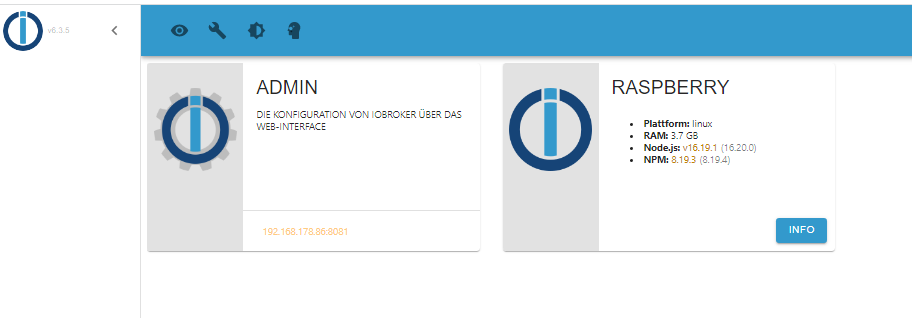
-
@thomas-braun said in iobroker lässt sich nicht mehr starten:
sagt?
Skript v.2023-04-16 *** BASE SYSTEM *** Model : Raspberry Pi 4 Model B Rev 1.5 Architecture : aarch64 Docker : false Virtualization : none Distributor ID: Debian Description: Debian GNU/Linux 11 (bullseye) Release: 11 Codename: bullseye PRETTY_NAME="Debian GNU/Linux 11 (bullseye)" NAME="Debian GNU/Linux" VERSION_ID="11" VERSION="11 (bullseye)" VERSION_CODENAME=bullseye ID=debian HOME_URL="https://www.debian.org/" SUPPORT_URL="https://www.debian.org/support" BUG_REPORT_URL="https://bugs.debian.org/" Systemuptime and Load: 20:02:09 up 4 min, 2 users, load average: 0.35, 0.55, 0.29 CPU threads: 4 Raspberry only: throttled=0x0 Other values than 0x0 hint to temperature/voltage problems temp=44.3'C volt=0.9460V *** Time and Time Zones *** Local time: Sun 2023-04-23 20:02:10 CEST Universal time: Sun 2023-04-23 18:02:10 UTC RTC time: n/a Time zone: Europe/Berlin (CEST, +0200) System clock synchronized: yes NTP service: active RTC in local TZ: no *** User and Groups *** al /home/al al adm dialout cdrom sudo audio video plugdev games users input render netdev lpadmin gpio i2c spi iobroker *** X-Server-Setup *** X-Server: true Desktop: LXDE-pi Terminal: x11 Boot Target: graphical.target *** MEMORY *** total used free shared buff/cache available Mem: 3.8G 908M 2.2G 36M 667M 2.8G Swap: 99M 0B 99M Total: 3.9G 908M 2.3G 3794 M total memory 908 M used memory 127 M active memory 1298 M inactive memory 2218 M free memory 43 M buffer memory 624 M swap cache 99 M total swap 0 M used swap 99 M free swap Raspberry only: oom events: 0 lifetime oom required: 0 Mbytes total time in oom handler: 0 ms max time spent in oom handler: 0 ms *** FILESYSTEM *** Filesystem Type Size Used Avail Use% Mounted on /dev/root ext4 29G 9.4G 19G 34% / devtmpfs devtmpfs 1.7G 0 1.7G 0% /dev tmpfs tmpfs 1.9G 0 1.9G 0% /dev/shm tmpfs tmpfs 759M 1.3M 758M 1% /run tmpfs tmpfs 5.0M 4.0K 5.0M 1% /run/lock /dev/mmcblk0p1 vfat 255M 31M 225M 12% /boot tmpfs tmpfs 380M 20K 380M 1% /run/user/1000 Messages concerning ext4 filesystem in dmesg: [Sun Apr 23 19:57:28 2023] Kernel command line: coherent_pool=1M 8250.nr_uarts=0 snd_bcm2835.enable_compat_alsa=0 snd_bcm2835.enable_hdmi=1 smsc95xx.macaddr=E4:5F:01:FD:FE:39 vc_mem.mem_base=0x3ec00000 vc_mem.mem_size=0x40000000 console=ttyS0,115200 console=tty1 root=PARTUUID=9be8b122-02 rootfstype=ext4 fsck.repair=yes rootwait quiet splash plymouth.ignore-serial-consoles [Sun Apr 23 19:57:29 2023] EXT4-fs (mmcblk0p2): mounted filesystem with ordered data mode. Opts: (null). Quota mode: none. [Sun Apr 23 19:57:29 2023] VFS: Mounted root (ext4 filesystem) readonly on device 179:2. [Sun Apr 23 19:57:31 2023] EXT4-fs (mmcblk0p2): re-mounted. Opts: (null). Quota mode: none. Show mounted filesystems (real ones only): TARGET SOURCE FSTYPE OPTIONS / /dev/mmcblk0p2 ext4 rw,noatime `-/boot /dev/mmcblk0p1 vfat rw,relatime,fmask=0022,dmask=0022,codepage=437,iocharset=ascii,shortname=mixed,errors=remount-ro Files in neuralgic directories: /var: 3.9G /var/ 3.4G /var/log 3.0G /var/log/journal/20caf098a3be48108459316835c16c60 3.0G /var/log/journal 274M /var/lib Archived and active journals take up 2.9G in the file system. /opt/iobroker/backups: 24M /opt/iobroker/backups/ /opt/iobroker/iobroker-data: 585M /opt/iobroker/iobroker-data/ 446M /opt/iobroker/iobroker-data/history 99M /opt/iobroker/iobroker-data/files 59M /opt/iobroker/iobroker-data/history/20230328 58M /opt/iobroker/iobroker-data/history/20230329 The five largest files in iobroker-data are: 12M /opt/iobroker/iobroker-data/objects.jsonl 9.4M /opt/iobroker/iobroker-data/history/20230401/history.shelly.0.SHEM#244CAB418C05#1.Emeter0.Power.json 9.3M /opt/iobroker/iobroker-data/history/20230406/history.shelly.0.SHEM#244CAB418C05#1.Emeter0.Power.json 9.3M /opt/iobroker/iobroker-data/history/20230405/history.shelly.0.SHEM#244CAB418C05#1.Emeter0.Power.json 9.3M /opt/iobroker/iobroker-data/history/20230404/history.shelly.0.SHEM#244CAB418C05#1.Emeter0.Power.json *** NodeJS-Installation *** /usr/bin/nodejs v16.19.1 /usr/bin/node v16.19.1 /usr/bin/npm 8.19.3 /usr/bin/npx 8.19.3 nodejs: Installed: 16.19.1-deb-1nodesource1 Candidate: 16.20.0-deb-1nodesource1 Version table: 16.20.0-deb-1nodesource1 500 500 https://deb.nodesource.com/node_16.x bullseye/main arm64 Packages *** 16.19.1-deb-1nodesource1 100 100 /var/lib/dpkg/status 12.22.12~dfsg-1~deb11u3 500 500 http://security.debian.org/debian-security bullseye-security/main arm64 Packages 12.22.5~dfsg-2~11u1 500 500 http://deb.debian.org/debian bullseye/main arm64 Packages Temp directories causing npm8 problem: 0 No problems detected *** ioBroker-Installation *** ioBroker Status iobroker is running on this host. Objects type: jsonl States type: jsonl MULTIHOSTSERVICE/enabled: false Core adapters versions js-controller: 4.0.24 admin: 6.3.5 javascript: 6.1.4 Adapters from github: 0 Adapter State + system.adapter.admin.0 : admin : Raspberry - enabled, port: 8081, bind: 0.0.0.0, run as: admin + system.adapter.backitup.0 : backitup : Raspberry - enabled + system.adapter.discovery.0 : discovery : Raspberry - enabled + system.adapter.echarts.0 : echarts : Raspberry - enabled + system.adapter.history.0 : history : Raspberry - enabled + system.adapter.influxdb.0 : influxdb : Raspberry - enabled, port: 8086 + system.adapter.javascript.0 : javascript : Raspberry - enabled + system.adapter.panasonic-comfort-cloud.0: panasonic-comfort-cloud: Raspberry - enabled + system.adapter.shelly.0 : shelly : Raspberry - enabled, port: 1882, bind: 0.0.0.0 + instance is alive Enabled adapters with bindings + system.adapter.admin.0 : admin : Raspberry - enabled, port: 8081, bind: 0.0.0.0, run as: admin + system.adapter.influxdb.0 : influxdb : Raspberry - enabled, port: 8086 + system.adapter.shelly.0 : shelly : Raspberry - enabled, port: 1882, bind: 0.0.0.0 ioBroker-Repositories stable : http://download.iobroker.net/sources-dist.json beta : http://download.iobroker.net/sources-dist-latest.json Active repo(s): stable Installed ioBroker-Instances Used repository: stable Adapter "admin" : 6.3.5 , installed 6.3.5 Adapter "backitup" : 2.6.16 , installed 2.5.12 [Updatable] Adapter "discovery" : 3.1.0 , installed 3.1.0 Adapter "echarts" : 1.0.12 , installed 1.0.12 Adapter "history" : 2.2.4 , installed 2.2.4 Adapter "influxdb" : 3.2.0 , installed 3.2.0 Adapter "javascript" : 6.1.4 , installed 6.1.4 Controller "js-controller": 4.0.24 , installed 4.0.24 Adapter "panasonic-comfort-cloud": 2.1.0, installed 2.1.0 Adapter "shelly" : 6.3.1 , installed 6.3.1 Objects and States Please stand by - This may take a while Objects: 548 States: 426 *** OS-Repositories and Updates *** W: GPG error: https://repos.influxdata.com/debian stretch InRelease: The following signatures couldn't be verified because the public key is not available: NO_PUBKEY D8FF8E1F7DF8B07E E: The repository 'https://repos.influxdata.com/debian stretch InRelease' is not signed. Pending Updates: 40 *** Listening Ports *** Active Internet connections (only servers) Proto Recv-Q Send-Q Local Address Foreign Address State User Inode PID/Program name tcp 0 0 127.0.0.1:8088 0.0.0.0:* LISTEN 116 13646 544/influxd tcp 0 0 0.0.0.0:1882 0.0.0.0:* LISTEN 1001 17929 2143/io.shelly.0 tcp 0 0 0.0.0.0:5900 0.0.0.0:* LISTEN 0 12873 563/vncserver-x11-c tcp 0 0 0.0.0.0:22 0.0.0.0:* LISTEN 0 12797 574/sshd: /usr/sbin tcp 0 0 127.0.0.1:9000 0.0.0.0:* LISTEN 1001 14191 545/iobroker.js-con tcp 0 0 127.0.0.1:9001 0.0.0.0:* LISTEN 1001 14178 545/iobroker.js-con tcp 0 0 127.0.0.1:631 0.0.0.0:* LISTEN 0 15810 538/cupsd tcp6 0 0 ::1:631 :::* LISTEN 0 15809 538/cupsd tcp6 0 0 :::8081 :::* LISTEN 1001 17038 1420/io.admin.0 tcp6 0 0 :::8086 :::* LISTEN 116 13764 544/influxd tcp6 0 0 :::5900 :::* LISTEN 0 12872 563/vncserver-x11-c tcp6 0 0 :::22 :::* LISTEN 0 12799 574/sshd: /usr/sbin tcp6 0 0 :::3000 :::* LISTEN 117 14255 540/grafana udp 0 0 0.0.0.0:68 0.0.0.0:* 0 15841 476/dhcpcd udp 0 0 0.0.0.0:55596 0.0.0.0:* 108 13470 397/avahi-daemon: r udp 0 0 0.0.0.0:631 0.0.0.0:* 0 15823 602/cups-browsed udp 0 0 0.0.0.0:5353 0.0.0.0:* 108 13468 397/avahi-daemon: r udp6 0 0 :::546 :::* 0 15852 476/dhcpcd udp6 0 0 :::40008 :::* 108 13471 397/avahi-daemon: r udp6 0 0 :::5353 :::* 108 13469 397/avahi-daemon: r *** Log File - Last 25 Lines *** 2023-04-23 19:58:17.450 - info: host.Raspberry instance system.adapter.shelly.0 started with pid 2143 2023-04-23 19:58:18.819 - info: javascript.0 (2092) starting. Version 6.1.4 in /opt/iobroker/node_modules/iobroker.javascript, node: v16.19.1, js-controller: 4.0.24 2023-04-23 19:58:19.233 - info: javascript.0 (2092) requesting all states 2023-04-23 19:58:19.234 - info: javascript.0 (2092) requesting all objects 2023-04-23 19:58:19.618 - info: javascript.0 (2092) received all objects 2023-04-23 19:58:19.631 - info: javascript.0 (2092) received all states 2023-04-23 19:58:19.742 - info: javascript.0 (2092) Start javascript script.js.Test 2023-04-23 19:58:19.819 - info: javascript.0 (2092) script.js.Test: registered 1 subscription, 0 schedules, 0 messages, 0 logs and 0 file subscriptions 2023-04-23 19:58:20.596 - info: shelly.0 (2143) starting. Version 6.3.1 in /opt/iobroker/node_modules/iobroker.shelly, node: v16.19.1, js-controller: 4.0.24 2023-04-23 19:58:20.838 - info: shelly.0 (2143) Starting in MQTT mode. Listening on 0.0.0.0:1882 (QoS 0) 2023-04-23 19:58:21.436 - info: host.Raspberry instance system.adapter.discovery.0 started with pid 2212 2023-04-23 19:58:23.333 - info: discovery.0 (2212) starting. Version 3.1.0 in /opt/iobroker/node_modules/iobroker.discovery, node: v16.19.1, js-controller: 4.0.24 2023-04-23 19:58:25.433 - info: host.Raspberry instance system.adapter.backitup.0 started with pid 2227 2023-04-23 19:58:27.498 - info: backitup.0 (2227) starting. Version 2.5.12 in /opt/iobroker/node_modules/iobroker.backitup, node: v16.19.1, js-controller: 4.0.24 2023-04-23 19:58:27.720 - info: backitup.0 (2227) [iobroker] backup was activated at 02:40 every 1 day(s) 2023-04-23 19:58:29.423 - info: host.Raspberry instance system.adapter.echarts.0 started with pid 2242 2023-04-23 19:58:31.022 - info: shelly.0 (2143) [MQTT] Device with client id "shellyem-244CAB418C05" connected! 2023-04-23 19:58:31.254 - info: echarts.0 (2242) starting. Version 1.0.12 in /opt/iobroker/node_modules/iobroker.echarts, node: v16.19.1, js-controller: 4.0.24 2023-04-23 19:58:33.431 - info: host.Raspberry instance system.adapter.panasonic-comfort-cloud.0 started with pid 2257 2023-04-23 19:58:34.777 - info: shelly.0 (2143) [MQTT] Device with client id "shellyplus1pm-a8032ab5f934" connected! 2023-04-23 19:58:35.382 - info: panasonic-comfort-cloud.0 (2257) starting. Version 2.1.0 in /opt/iobroker/node_modules/iobroker.panasonic-comfort-cloud, node: v16.19.1, js-controller: 4.0.24 2023-04-23 19:58:35.558 - info: panasonic-comfort-cloud.0 (2257) state panasonic-comfort-cloud.0.info.connection changed: false (ack = true) 2023-04-23 19:58:36.564 - info: shelly.0 (2143) [MQTT] Device with client id "shellyplug-s-4022D880D8D8" connected! 2023-04-23 19:58:37.126 - info: panasonic-comfort-cloud.0 (2257) Login successful. 2023-04-23 19:58:37.150 - info: panasonic-comfort-cloud.0 (2257) state panasonic-comfort-cloud.0.info.connection changed: true (ack = true)@balu67 sagte in iobroker lässt sich nicht mehr starten:
GPG error: https://repos.influxdata.com/debian stretch InRelease:
debian stretch
-
@thomas-braun said in iobroker lässt sich nicht mehr starten:
sagt?
Skript v.2023-04-16 *** BASE SYSTEM *** Model : Raspberry Pi 4 Model B Rev 1.5 Architecture : aarch64 Docker : false Virtualization : none Distributor ID: Debian Description: Debian GNU/Linux 11 (bullseye) Release: 11 Codename: bullseye PRETTY_NAME="Debian GNU/Linux 11 (bullseye)" NAME="Debian GNU/Linux" VERSION_ID="11" VERSION="11 (bullseye)" VERSION_CODENAME=bullseye ID=debian HOME_URL="https://www.debian.org/" SUPPORT_URL="https://www.debian.org/support" BUG_REPORT_URL="https://bugs.debian.org/" Systemuptime and Load: 20:02:09 up 4 min, 2 users, load average: 0.35, 0.55, 0.29 CPU threads: 4 Raspberry only: throttled=0x0 Other values than 0x0 hint to temperature/voltage problems temp=44.3'C volt=0.9460V *** Time and Time Zones *** Local time: Sun 2023-04-23 20:02:10 CEST Universal time: Sun 2023-04-23 18:02:10 UTC RTC time: n/a Time zone: Europe/Berlin (CEST, +0200) System clock synchronized: yes NTP service: active RTC in local TZ: no *** User and Groups *** al /home/al al adm dialout cdrom sudo audio video plugdev games users input render netdev lpadmin gpio i2c spi iobroker *** X-Server-Setup *** X-Server: true Desktop: LXDE-pi Terminal: x11 Boot Target: graphical.target *** MEMORY *** total used free shared buff/cache available Mem: 3.8G 908M 2.2G 36M 667M 2.8G Swap: 99M 0B 99M Total: 3.9G 908M 2.3G 3794 M total memory 908 M used memory 127 M active memory 1298 M inactive memory 2218 M free memory 43 M buffer memory 624 M swap cache 99 M total swap 0 M used swap 99 M free swap Raspberry only: oom events: 0 lifetime oom required: 0 Mbytes total time in oom handler: 0 ms max time spent in oom handler: 0 ms *** FILESYSTEM *** Filesystem Type Size Used Avail Use% Mounted on /dev/root ext4 29G 9.4G 19G 34% / devtmpfs devtmpfs 1.7G 0 1.7G 0% /dev tmpfs tmpfs 1.9G 0 1.9G 0% /dev/shm tmpfs tmpfs 759M 1.3M 758M 1% /run tmpfs tmpfs 5.0M 4.0K 5.0M 1% /run/lock /dev/mmcblk0p1 vfat 255M 31M 225M 12% /boot tmpfs tmpfs 380M 20K 380M 1% /run/user/1000 Messages concerning ext4 filesystem in dmesg: [Sun Apr 23 19:57:28 2023] Kernel command line: coherent_pool=1M 8250.nr_uarts=0 snd_bcm2835.enable_compat_alsa=0 snd_bcm2835.enable_hdmi=1 smsc95xx.macaddr=E4:5F:01:FD:FE:39 vc_mem.mem_base=0x3ec00000 vc_mem.mem_size=0x40000000 console=ttyS0,115200 console=tty1 root=PARTUUID=9be8b122-02 rootfstype=ext4 fsck.repair=yes rootwait quiet splash plymouth.ignore-serial-consoles [Sun Apr 23 19:57:29 2023] EXT4-fs (mmcblk0p2): mounted filesystem with ordered data mode. Opts: (null). Quota mode: none. [Sun Apr 23 19:57:29 2023] VFS: Mounted root (ext4 filesystem) readonly on device 179:2. [Sun Apr 23 19:57:31 2023] EXT4-fs (mmcblk0p2): re-mounted. Opts: (null). Quota mode: none. Show mounted filesystems (real ones only): TARGET SOURCE FSTYPE OPTIONS / /dev/mmcblk0p2 ext4 rw,noatime `-/boot /dev/mmcblk0p1 vfat rw,relatime,fmask=0022,dmask=0022,codepage=437,iocharset=ascii,shortname=mixed,errors=remount-ro Files in neuralgic directories: /var: 3.9G /var/ 3.4G /var/log 3.0G /var/log/journal/20caf098a3be48108459316835c16c60 3.0G /var/log/journal 274M /var/lib Archived and active journals take up 2.9G in the file system. /opt/iobroker/backups: 24M /opt/iobroker/backups/ /opt/iobroker/iobroker-data: 585M /opt/iobroker/iobroker-data/ 446M /opt/iobroker/iobroker-data/history 99M /opt/iobroker/iobroker-data/files 59M /opt/iobroker/iobroker-data/history/20230328 58M /opt/iobroker/iobroker-data/history/20230329 The five largest files in iobroker-data are: 12M /opt/iobroker/iobroker-data/objects.jsonl 9.4M /opt/iobroker/iobroker-data/history/20230401/history.shelly.0.SHEM#244CAB418C05#1.Emeter0.Power.json 9.3M /opt/iobroker/iobroker-data/history/20230406/history.shelly.0.SHEM#244CAB418C05#1.Emeter0.Power.json 9.3M /opt/iobroker/iobroker-data/history/20230405/history.shelly.0.SHEM#244CAB418C05#1.Emeter0.Power.json 9.3M /opt/iobroker/iobroker-data/history/20230404/history.shelly.0.SHEM#244CAB418C05#1.Emeter0.Power.json *** NodeJS-Installation *** /usr/bin/nodejs v16.19.1 /usr/bin/node v16.19.1 /usr/bin/npm 8.19.3 /usr/bin/npx 8.19.3 nodejs: Installed: 16.19.1-deb-1nodesource1 Candidate: 16.20.0-deb-1nodesource1 Version table: 16.20.0-deb-1nodesource1 500 500 https://deb.nodesource.com/node_16.x bullseye/main arm64 Packages *** 16.19.1-deb-1nodesource1 100 100 /var/lib/dpkg/status 12.22.12~dfsg-1~deb11u3 500 500 http://security.debian.org/debian-security bullseye-security/main arm64 Packages 12.22.5~dfsg-2~11u1 500 500 http://deb.debian.org/debian bullseye/main arm64 Packages Temp directories causing npm8 problem: 0 No problems detected *** ioBroker-Installation *** ioBroker Status iobroker is running on this host. Objects type: jsonl States type: jsonl MULTIHOSTSERVICE/enabled: false Core adapters versions js-controller: 4.0.24 admin: 6.3.5 javascript: 6.1.4 Adapters from github: 0 Adapter State + system.adapter.admin.0 : admin : Raspberry - enabled, port: 8081, bind: 0.0.0.0, run as: admin + system.adapter.backitup.0 : backitup : Raspberry - enabled + system.adapter.discovery.0 : discovery : Raspberry - enabled + system.adapter.echarts.0 : echarts : Raspberry - enabled + system.adapter.history.0 : history : Raspberry - enabled + system.adapter.influxdb.0 : influxdb : Raspberry - enabled, port: 8086 + system.adapter.javascript.0 : javascript : Raspberry - enabled + system.adapter.panasonic-comfort-cloud.0: panasonic-comfort-cloud: Raspberry - enabled + system.adapter.shelly.0 : shelly : Raspberry - enabled, port: 1882, bind: 0.0.0.0 + instance is alive Enabled adapters with bindings + system.adapter.admin.0 : admin : Raspberry - enabled, port: 8081, bind: 0.0.0.0, run as: admin + system.adapter.influxdb.0 : influxdb : Raspberry - enabled, port: 8086 + system.adapter.shelly.0 : shelly : Raspberry - enabled, port: 1882, bind: 0.0.0.0 ioBroker-Repositories stable : http://download.iobroker.net/sources-dist.json beta : http://download.iobroker.net/sources-dist-latest.json Active repo(s): stable Installed ioBroker-Instances Used repository: stable Adapter "admin" : 6.3.5 , installed 6.3.5 Adapter "backitup" : 2.6.16 , installed 2.5.12 [Updatable] Adapter "discovery" : 3.1.0 , installed 3.1.0 Adapter "echarts" : 1.0.12 , installed 1.0.12 Adapter "history" : 2.2.4 , installed 2.2.4 Adapter "influxdb" : 3.2.0 , installed 3.2.0 Adapter "javascript" : 6.1.4 , installed 6.1.4 Controller "js-controller": 4.0.24 , installed 4.0.24 Adapter "panasonic-comfort-cloud": 2.1.0, installed 2.1.0 Adapter "shelly" : 6.3.1 , installed 6.3.1 Objects and States Please stand by - This may take a while Objects: 548 States: 426 *** OS-Repositories and Updates *** W: GPG error: https://repos.influxdata.com/debian stretch InRelease: The following signatures couldn't be verified because the public key is not available: NO_PUBKEY D8FF8E1F7DF8B07E E: The repository 'https://repos.influxdata.com/debian stretch InRelease' is not signed. Pending Updates: 40 *** Listening Ports *** Active Internet connections (only servers) Proto Recv-Q Send-Q Local Address Foreign Address State User Inode PID/Program name tcp 0 0 127.0.0.1:8088 0.0.0.0:* LISTEN 116 13646 544/influxd tcp 0 0 0.0.0.0:1882 0.0.0.0:* LISTEN 1001 17929 2143/io.shelly.0 tcp 0 0 0.0.0.0:5900 0.0.0.0:* LISTEN 0 12873 563/vncserver-x11-c tcp 0 0 0.0.0.0:22 0.0.0.0:* LISTEN 0 12797 574/sshd: /usr/sbin tcp 0 0 127.0.0.1:9000 0.0.0.0:* LISTEN 1001 14191 545/iobroker.js-con tcp 0 0 127.0.0.1:9001 0.0.0.0:* LISTEN 1001 14178 545/iobroker.js-con tcp 0 0 127.0.0.1:631 0.0.0.0:* LISTEN 0 15810 538/cupsd tcp6 0 0 ::1:631 :::* LISTEN 0 15809 538/cupsd tcp6 0 0 :::8081 :::* LISTEN 1001 17038 1420/io.admin.0 tcp6 0 0 :::8086 :::* LISTEN 116 13764 544/influxd tcp6 0 0 :::5900 :::* LISTEN 0 12872 563/vncserver-x11-c tcp6 0 0 :::22 :::* LISTEN 0 12799 574/sshd: /usr/sbin tcp6 0 0 :::3000 :::* LISTEN 117 14255 540/grafana udp 0 0 0.0.0.0:68 0.0.0.0:* 0 15841 476/dhcpcd udp 0 0 0.0.0.0:55596 0.0.0.0:* 108 13470 397/avahi-daemon: r udp 0 0 0.0.0.0:631 0.0.0.0:* 0 15823 602/cups-browsed udp 0 0 0.0.0.0:5353 0.0.0.0:* 108 13468 397/avahi-daemon: r udp6 0 0 :::546 :::* 0 15852 476/dhcpcd udp6 0 0 :::40008 :::* 108 13471 397/avahi-daemon: r udp6 0 0 :::5353 :::* 108 13469 397/avahi-daemon: r *** Log File - Last 25 Lines *** 2023-04-23 19:58:17.450 - info: host.Raspberry instance system.adapter.shelly.0 started with pid 2143 2023-04-23 19:58:18.819 - info: javascript.0 (2092) starting. Version 6.1.4 in /opt/iobroker/node_modules/iobroker.javascript, node: v16.19.1, js-controller: 4.0.24 2023-04-23 19:58:19.233 - info: javascript.0 (2092) requesting all states 2023-04-23 19:58:19.234 - info: javascript.0 (2092) requesting all objects 2023-04-23 19:58:19.618 - info: javascript.0 (2092) received all objects 2023-04-23 19:58:19.631 - info: javascript.0 (2092) received all states 2023-04-23 19:58:19.742 - info: javascript.0 (2092) Start javascript script.js.Test 2023-04-23 19:58:19.819 - info: javascript.0 (2092) script.js.Test: registered 1 subscription, 0 schedules, 0 messages, 0 logs and 0 file subscriptions 2023-04-23 19:58:20.596 - info: shelly.0 (2143) starting. Version 6.3.1 in /opt/iobroker/node_modules/iobroker.shelly, node: v16.19.1, js-controller: 4.0.24 2023-04-23 19:58:20.838 - info: shelly.0 (2143) Starting in MQTT mode. Listening on 0.0.0.0:1882 (QoS 0) 2023-04-23 19:58:21.436 - info: host.Raspberry instance system.adapter.discovery.0 started with pid 2212 2023-04-23 19:58:23.333 - info: discovery.0 (2212) starting. Version 3.1.0 in /opt/iobroker/node_modules/iobroker.discovery, node: v16.19.1, js-controller: 4.0.24 2023-04-23 19:58:25.433 - info: host.Raspberry instance system.adapter.backitup.0 started with pid 2227 2023-04-23 19:58:27.498 - info: backitup.0 (2227) starting. Version 2.5.12 in /opt/iobroker/node_modules/iobroker.backitup, node: v16.19.1, js-controller: 4.0.24 2023-04-23 19:58:27.720 - info: backitup.0 (2227) [iobroker] backup was activated at 02:40 every 1 day(s) 2023-04-23 19:58:29.423 - info: host.Raspberry instance system.adapter.echarts.0 started with pid 2242 2023-04-23 19:58:31.022 - info: shelly.0 (2143) [MQTT] Device with client id "shellyem-244CAB418C05" connected! 2023-04-23 19:58:31.254 - info: echarts.0 (2242) starting. Version 1.0.12 in /opt/iobroker/node_modules/iobroker.echarts, node: v16.19.1, js-controller: 4.0.24 2023-04-23 19:58:33.431 - info: host.Raspberry instance system.adapter.panasonic-comfort-cloud.0 started with pid 2257 2023-04-23 19:58:34.777 - info: shelly.0 (2143) [MQTT] Device with client id "shellyplus1pm-a8032ab5f934" connected! 2023-04-23 19:58:35.382 - info: panasonic-comfort-cloud.0 (2257) starting. Version 2.1.0 in /opt/iobroker/node_modules/iobroker.panasonic-comfort-cloud, node: v16.19.1, js-controller: 4.0.24 2023-04-23 19:58:35.558 - info: panasonic-comfort-cloud.0 (2257) state panasonic-comfort-cloud.0.info.connection changed: false (ack = true) 2023-04-23 19:58:36.564 - info: shelly.0 (2143) [MQTT] Device with client id "shellyplug-s-4022D880D8D8" connected! 2023-04-23 19:58:37.126 - info: panasonic-comfort-cloud.0 (2257) Login successful. 2023-04-23 19:58:37.150 - info: panasonic-comfort-cloud.0 (2257) state panasonic-comfort-cloud.0.info.connection changed: true (ack = true)@balu67 sagte in iobroker lässt sich nicht mehr starten:
X-Server: true
Ausschalten.
Installed: 16.19.1-deb-1nodesource1
Nodejs 18 installieren.
iobroker und die Adapter aktuell halten.
The repository 'https://repos.influxdata.com/debian stretch InRelease' is not signed.
Stretch ist eh falsch und die Keys müssen neuangelegt werden. Zieh das repo nochmal aktuell neu rein.
-
@thomas-braun said in iobroker lässt sich nicht mehr starten:
mal ausgeführt?
ja,
Welcome to the ioBroker installation fixer! Script version: 2023-04-02 You might need to enter your password a couple of times. ========================================================================== ========================================================================== Installing prerequisites (1/5) ========================================================================== OK:1 http://deb.debian.org/debian bullseye InRelease OK:2 http://deb.debian.org/debian bullseye-updates InRelease OK:3 http://security.debian.org/debian-security bullseye-security InRelease OK:4 https://packages.grafana.com/oss/deb stable InRelease OK:5 http://archive.raspberrypi.org/debian bullseye InRelease OK:6 https://deb.nodesource.com/node_16.x bullseye InRelease Holen:7 https://repos.influxdata.com/debian stretch InRelease [7.030 B] Fehl:7 https://repos.influxdata.com/debian stretch InRelease Die folgenden Signaturen konnten nicht überprüft werden, weil ihr öffentlicher Schlüssel nicht verfügbar ist: NO_PUBKEY D8FF8E1F7DF8B07E Paketlisten werden gelesen... Fertig W: GPG-Fehler: https://repos.influxdata.com/debian stretch InRelease: Die folgenden Signaturen konnten nicht überprüft werden, weil ihr öffentlicher Schlüssel nicht verfügbar ist: NO_PUBKEY D8FF8E1F7DF8B07E E: Das Depot »https://repos.influxdata.com/debian stretch InRelease« ist nicht signiert. N: Eine Aktualisierung von solch einem Depot kann nicht auf eine sichere Art durchgeführt werden, daher ist es standardmäßig deaktiviert. N: Weitere Details zur Erzeugung von Paketdepots sowie zu deren Benutzerkonfiguration finden Sie in der Handbuchseite apt-secure(8). Installed gcc-c++ ========================================================================== Checking ioBroker user and directory permissions (2/5) ========================================================================== Created /etc/sudoers.d/iobroker Fixing directory permissions... ========================================================================== Check and cleanup npm temporary directories (3/5) ========================================================================== Done. ========================================================================== Database maintenance (4/5) ========================================================================== Checking for uncompressed JSONL databases... This might take a while! Compressing /opt/iobroker/iobroker-data/states.jsonl Compressing /opt/iobroker/iobroker-data/objects.jsonl Compressed 2 JSONL files. Done ========================================================================== Checking autostart (5/5) ========================================================================== Enabling autostart... Autostart enabled! ========================================================================== Your installation was fixed successfully Run iobroker start to start ioBroker again!keine Veränderung, es kommt nur das Intro
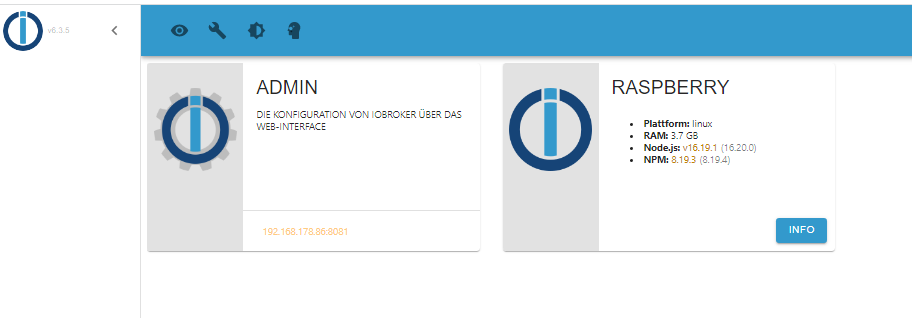
@balu67 sagte in iobroker lässt sich nicht mehr starten:
ich hab aber PC und Raspberry neu gestartet und nichts geöffnet
PC ist irrelevant und iobroker startet automatisch nach reboot des Raspi!
also
iob stop! -
@balu67 sagte in iobroker lässt sich nicht mehr starten:
GPG error: https://repos.influxdata.com/debian stretch InRelease:
debian stretch
-
@balu67 sagte in iobroker lässt sich nicht mehr starten:
X-Server: true
Ausschalten.
Installed: 16.19.1-deb-1nodesource1
Nodejs 18 installieren.
iobroker und die Adapter aktuell halten.
The repository 'https://repos.influxdata.com/debian stretch InRelease' is not signed.
Stretch ist eh falsch und die Keys müssen neuangelegt werden. Zieh das repo nochmal aktuell neu rein.
@thomas-braun said in iobroker lässt sich nicht mehr starten:
X-Server: true
Ausschalten.
wie mach ich das?
-
@balu67 sagte in iobroker lässt sich nicht mehr starten:
was meinst du ?
Damit ist gemeint, das du Ersatzteile vom Modell 'Stretch' in deinen 'Bullseye' schraubst. Funktioniert aber nicht (immer) und daher verbaut man auch zu seiner Version passende Teile.
-
@thomas-braun said in iobroker lässt sich nicht mehr starten:
X-Server: true
Ausschalten.
wie mach ich das?
@balu67 sagte in iobroker lässt sich nicht mehr starten:
wie mach ich das?
sudo raspi-configMenüpunkte:
1 System Options S5 Boot / Auto Login B1 ConsoleAlternativ:
sudo systemctl set-default multi-user.target -
@balu67 sagte in iobroker lässt sich nicht mehr starten:
wie mach ich das?
sudo raspi-configMenüpunkte:
1 System Options S5 Boot / Auto Login B1 ConsoleAlternativ:
sudo systemctl set-default multi-user.target@thomas-braun said in iobroker lässt sich nicht mehr starten:
@balu67 sagte in iobroker lässt sich nicht mehr starten:
wie mach ich das?
sudo raspi-configMenüpunkte:
1 System Options S5 Boot / Auto Login B1 ConsoleAlternativ:
sudo systemctl set-default multi-user.targetok, hab ich gemacht. Und jetzt soll ich Nodejs18 installieren?
-
@thomas-braun said in iobroker lässt sich nicht mehr starten:
@balu67 sagte in iobroker lässt sich nicht mehr starten:
wie mach ich das?
sudo raspi-configMenüpunkte:
1 System Options S5 Boot / Auto Login B1 ConsoleAlternativ:
sudo systemctl set-default multi-user.targetok, hab ich gemacht. Und jetzt soll ich Nodejs18 installieren?
Zuerst musst du die influxdb-Quelle richtig einbinden, sonst blockt auch die nodejs-Installation.
sudo rm /etc/apt/sources.list.d/influ* wget -q https://repos.influxdata.com/influxdata-archive_compat.key echo '393e8779c89ac8d958f81f942f9ad7fb82a25e133faddaf92e15b16e6ac9ce4c influxdata-archive_compat.key' | sha256sum -c && cat influxdata-archive_compat.key | gpg --dearmor | sudo tee /usr/share/keyrings/influxdata-archive_compat.gpg > /dev/null echo 'deb [signed-by=/usr/share/keyrings/influxdata-archive_compat.gpg] https://repos.influxdata.com/debian stable main' | sudo tee /etc/apt/sources.list.d/influxdata.list -
Zuerst musst du die influxdb-Quelle richtig einbinden, sonst blockt auch die nodejs-Installation.
sudo rm /etc/apt/sources.list.d/influ* wget -q https://repos.influxdata.com/influxdata-archive_compat.key echo '393e8779c89ac8d958f81f942f9ad7fb82a25e133faddaf92e15b16e6ac9ce4c influxdata-archive_compat.key' | sha256sum -c && cat influxdata-archive_compat.key | gpg --dearmor | sudo tee /usr/share/keyrings/influxdata-archive_compat.gpg > /dev/null echo 'deb [signed-by=/usr/share/keyrings/influxdata-archive_compat.gpg] https://repos.influxdata.com/debian stable main' | sudo tee /etc/apt/sources.list.d/influxdata.list@thomas-braun
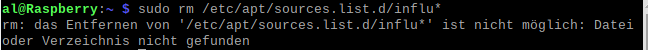
das Verzeichnis gibt es scheinbar nicht
es gibt direkt unter "apt" einen Ordnenr mit dem Namen influxdb und darin ist eine Datei "influxdb.conf" -
@thomas-braun
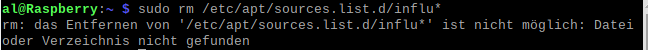
das Verzeichnis gibt es scheinbar nicht
es gibt direkt unter "apt" einen Ordnenr mit dem Namen influxdb und darin ist eine Datei "influxdb.conf"@balu67 text bitte als Text in code-tags posten
Hier steht warum
https://forum.iobroker.net/topic/51555/hinweise-für-gute-forenbeiträge/1 -
@thomas-braun
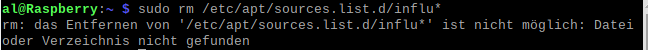
das Verzeichnis gibt es scheinbar nicht
es gibt direkt unter "apt" einen Ordnenr mit dem Namen influxdb und darin ist eine Datei "influxdb.conf"grep -rnw '/etc/apt/' -e 'stretch' -
@thomas-braun
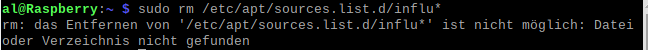
das Verzeichnis gibt es scheinbar nicht
es gibt direkt unter "apt" einen Ordnenr mit dem Namen influxdb und darin ist eine Datei "influxdb.conf"@balu67 sagte in iobroker lässt sich nicht mehr starten:
es gibt direkt unter "apt" einen Ordnenr mit dem Namen influxdb und darin ist eine Datei "influxdb.conf"
Das ist auch falsch. Eine influxdb.conf hat in /etc/apt nix zu suchen.
-
grep -rnw '/etc/apt/' -e 'stretch'@thomas-braun said in iobroker lässt sich nicht mehr starten:
grep -rnw '/etc/apt/' -e 'stretch'grep -rnw '/etc/apt/' -e 'stretch' grep: /etc/apt/trusted.gpg.d/debian-archive-stretch-security-automatic.gpg: Übereinstimmungen in Binärdatei grep: /etc/apt/trusted.gpg.d/debian-archive-stretch-automatic.gpg: Übereinstimmungen in Binärdatei grep: /etc/apt/trusted.gpg.d/debian-archive-stretch-stable.gpg: Übereinstimmungen in Binärdatei


