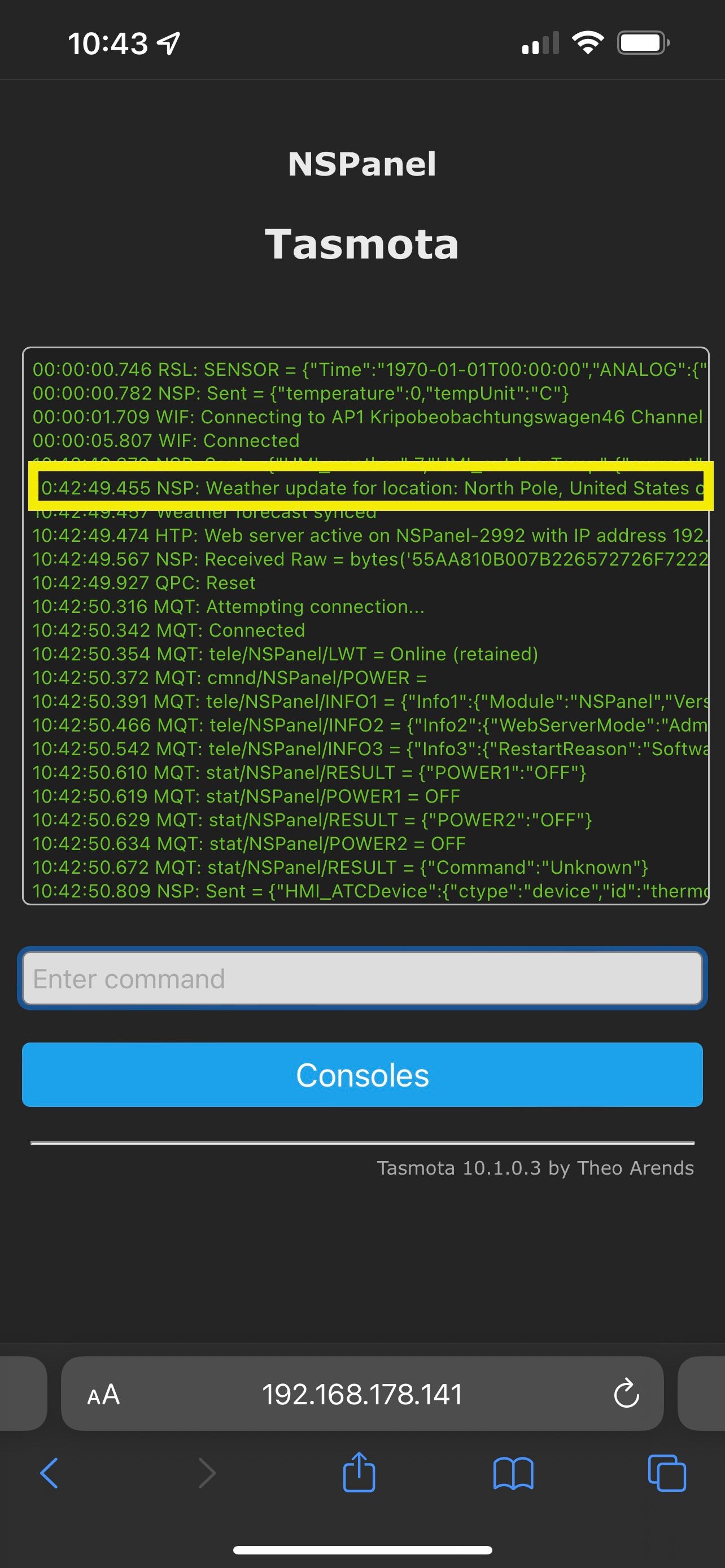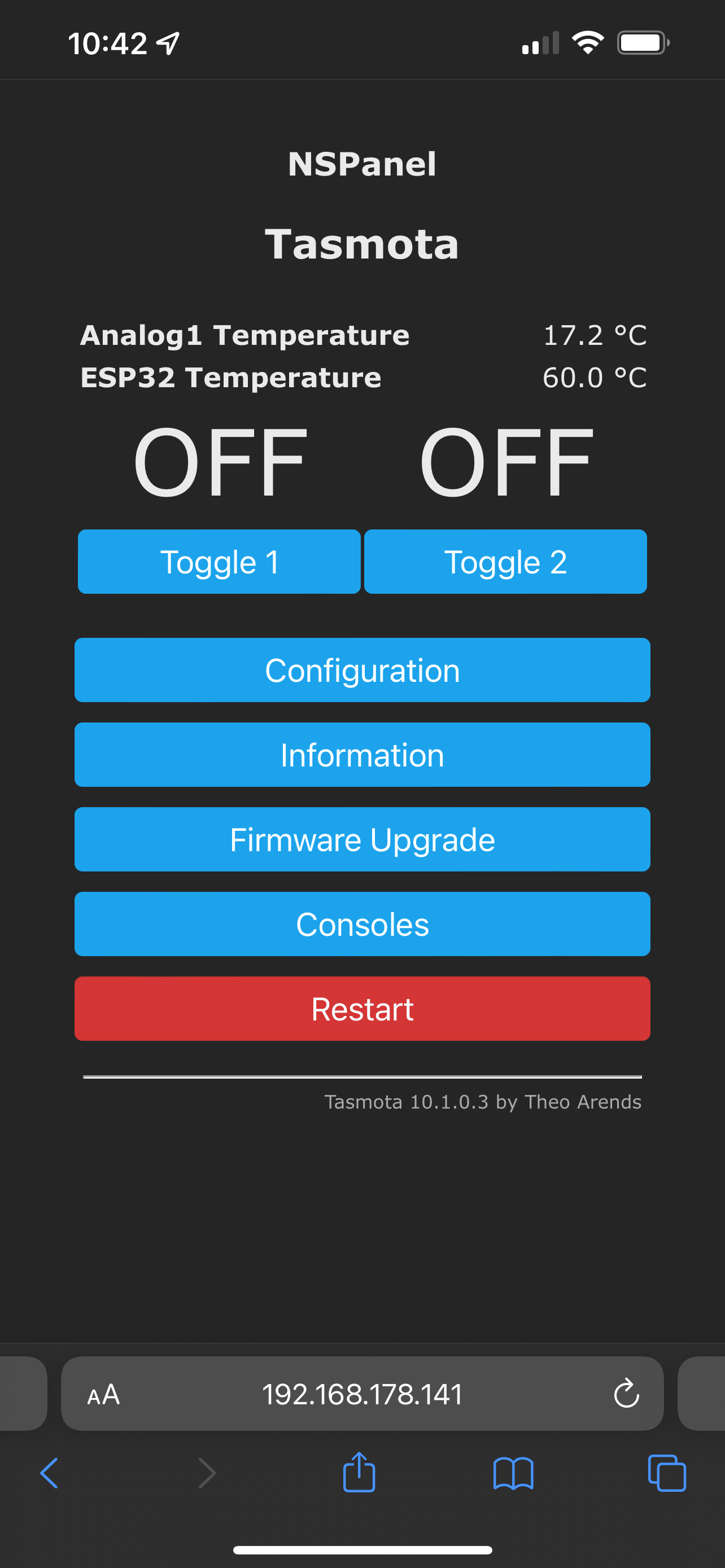NEWS
Sonoff NSPanel
-
@armilar Ich hatte den Geräte-Manager Adapter garnicht installiert. Nutze iobroker schon seit zig Jahren aber noch nicht aufgefallen.
Jetzt bin ich einen Schritt weiter ;-)@holgerwolf sagte in Sonoff NSPanel:
@armilar Ich hatte den Geräte-Manager Adapter garnicht installiert. Nutze iobroker schon seit zig Jahren aber noch nicht aufgefallen.
Jetzt bin ich einen Schritt weiter ;-)funktioniert es?
-
@holgerwolf sagte in Sonoff NSPanel:
@armilar Ich hatte den Geräte-Manager Adapter garnicht installiert. Nutze iobroker schon seit zig Jahren aber noch nicht aufgefallen.
Jetzt bin ich einen Schritt weiter ;-)funktioniert es?
@armilar Jepp.
Allerdings hab ich nen Bug gefunden. Wenn man bei einer Entity auf die Detail-Seite geht, kommt man nicht wieder zurück. Screensaver kommt auch nicht.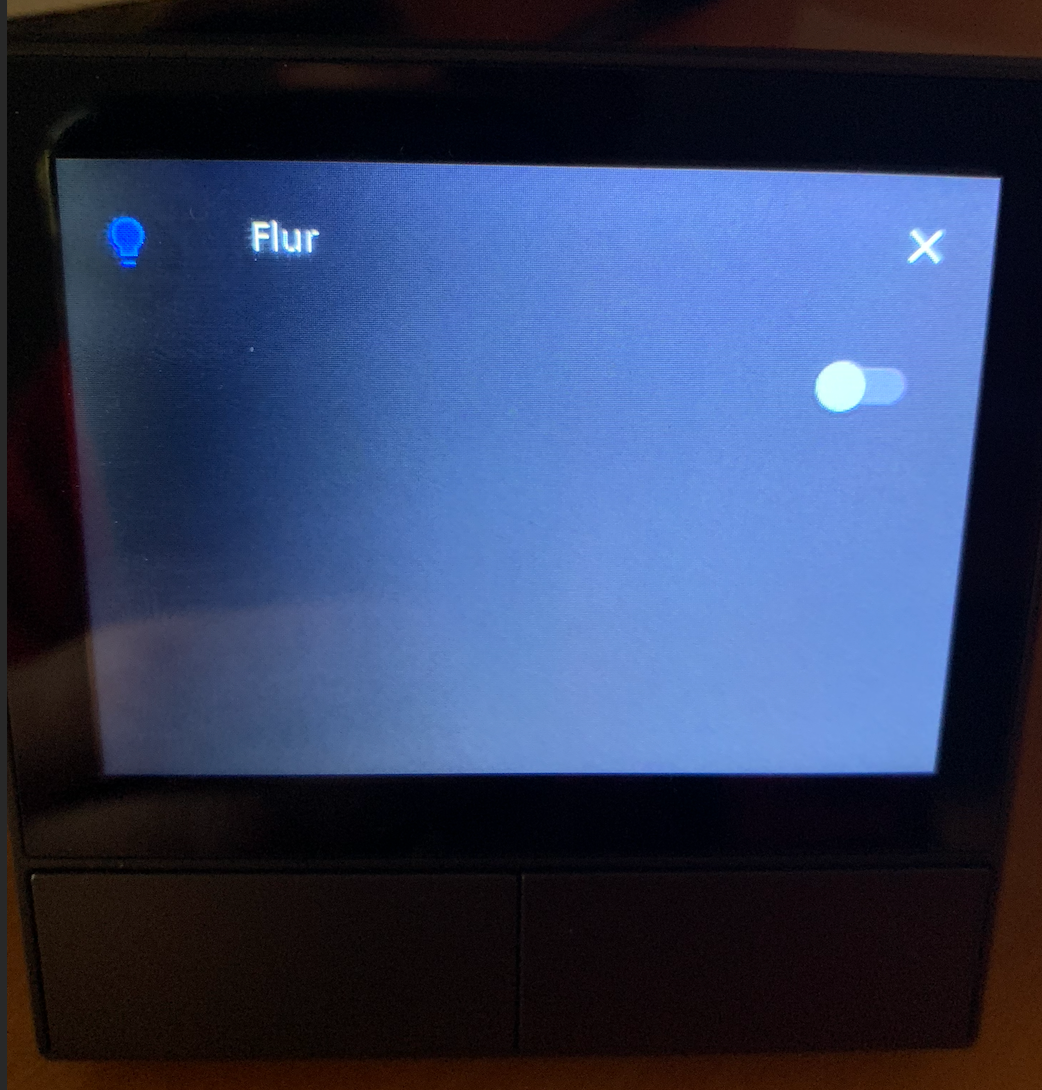
-
@armilar Jepp.
Allerdings hab ich nen Bug gefunden. Wenn man bei einer Entity auf die Detail-Seite geht, kommt man nicht wieder zurück. Screensaver kommt auch nicht.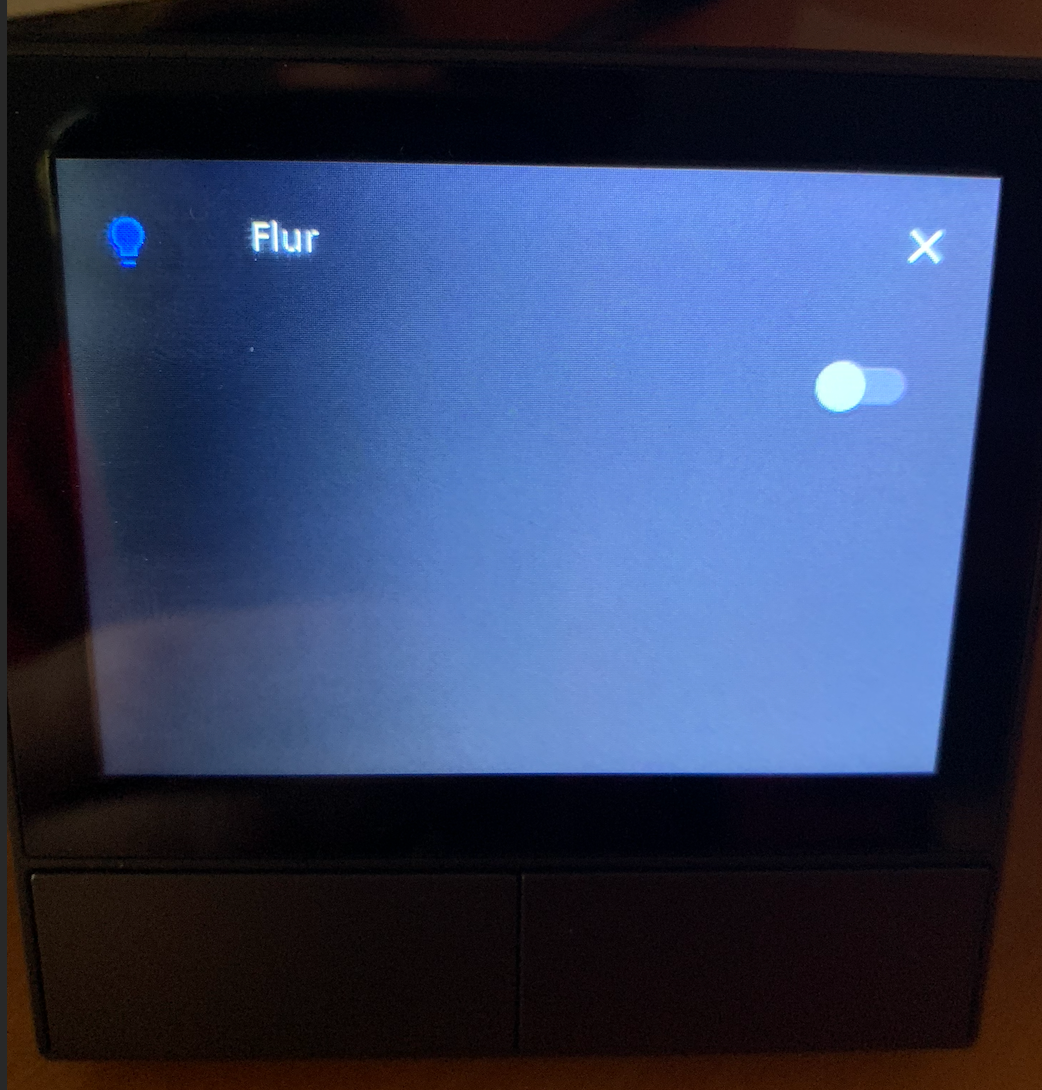
@holgerwolf sagte in Sonoff NSPanel:
@armilar Jepp.
Allerdings hab ich nen Bug gefunden. Wenn man bei einer Entity auf die Detail-Seite geht, kommt man nicht wieder zurück. Screensaver kommt auch nicht.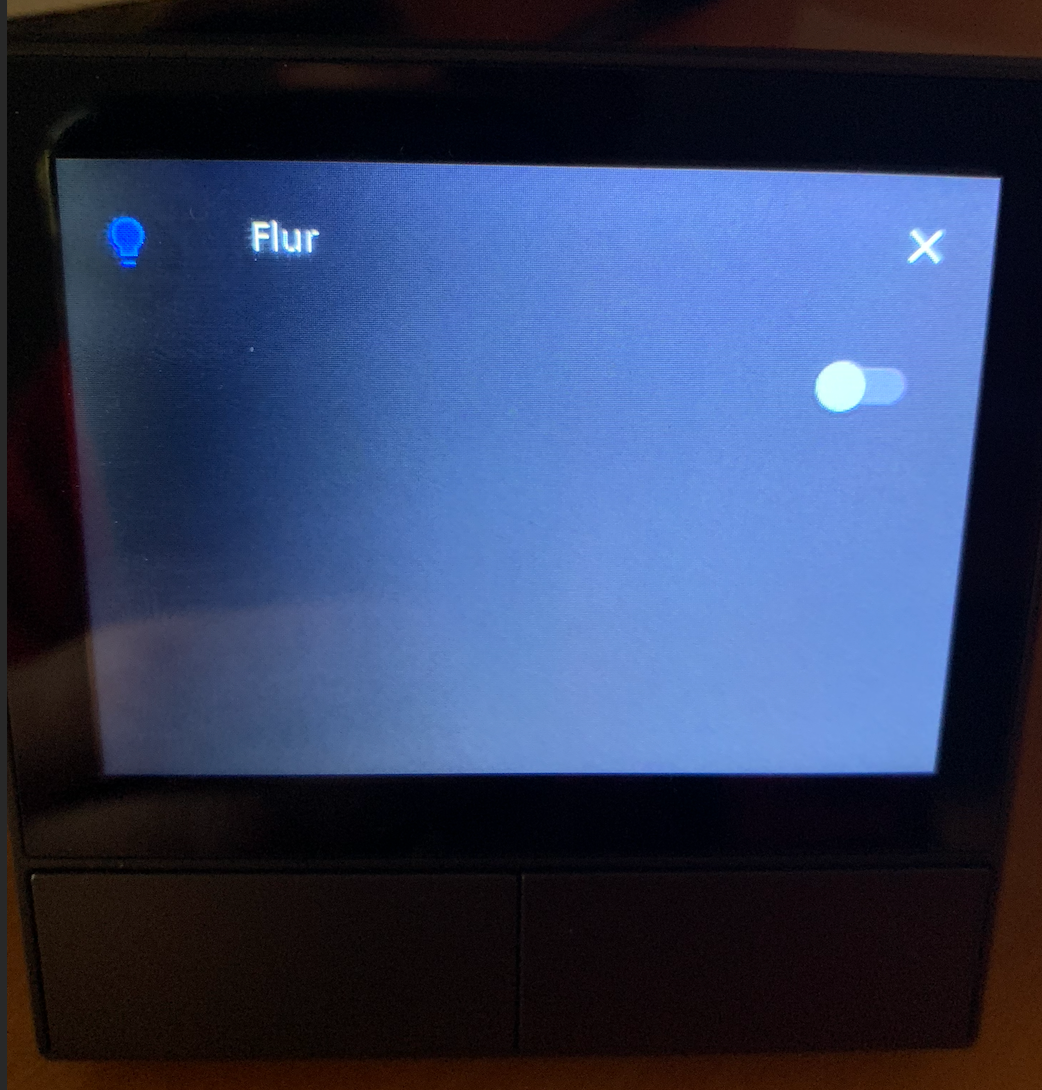
Drücke mal das x - damit komme ich raus
-
@holgerwolf sagte in Sonoff NSPanel:
@armilar Jepp.
Allerdings hab ich nen Bug gefunden. Wenn man bei einer Entity auf die Detail-Seite geht, kommt man nicht wieder zurück. Screensaver kommt auch nicht.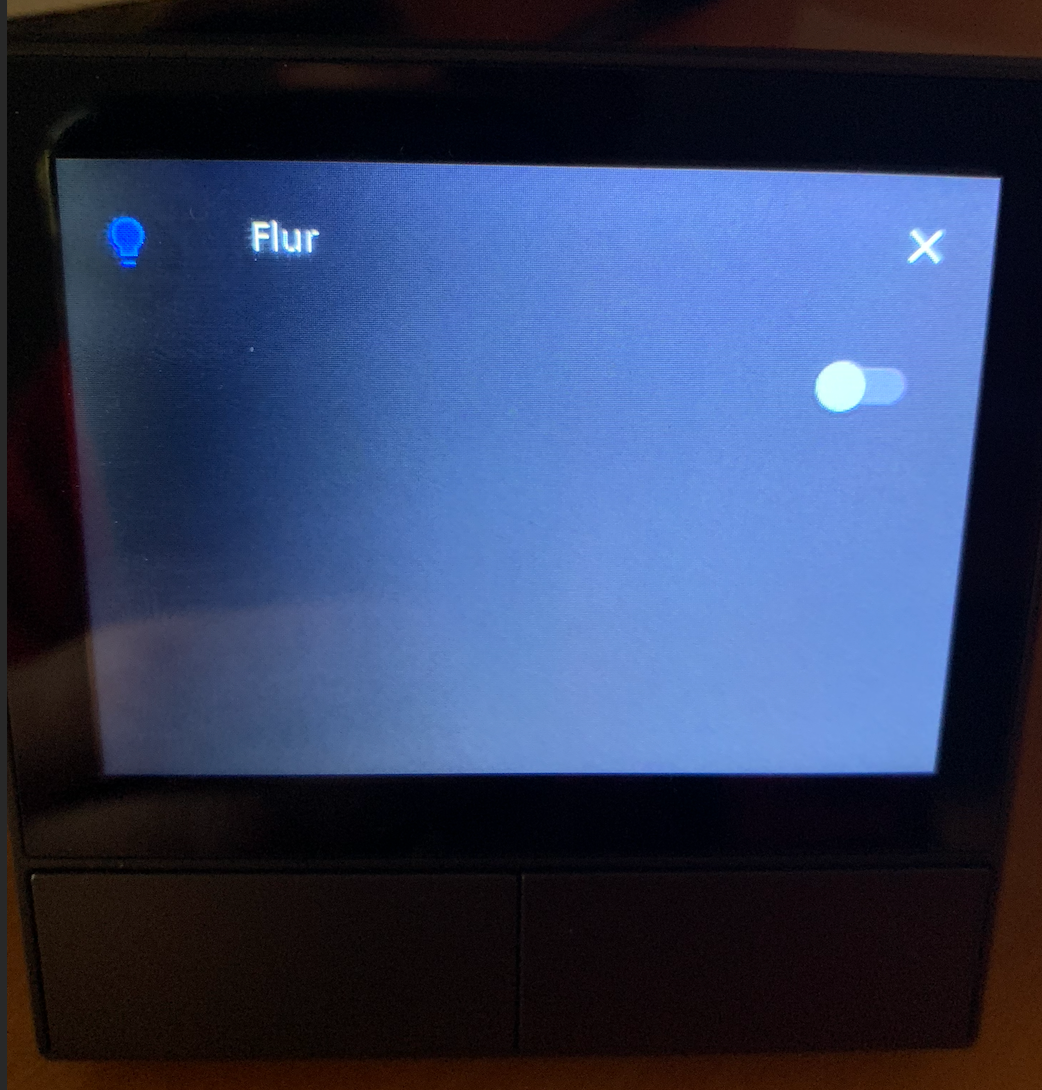
Drücke mal das x - damit komme ich raus
@armilar Der Befehl steht auch in der Tasmota Console:
12:23:28.187 MQT: stat/tasmota_7BC490/RESULT = {"CustomSend":"Done"} 12:23:30.564 MQT: tele/tasmota_7BC490/RESULT = {"CustomRecv":"event,buttonPress2,popupLight,bExit"} 12:23:32.775 MQT: stat/tasmota_7BC490/RESULT = {"CustomSend":"Done"} 12:23:33.989 MQT: stat/tasmota_7BC490/RESULT = {"CustomSend":"Done"} 12:23:36.290 MQT: stat/tasmota_7BC490/RESULT = {"CustomSend":"Done"}Kommt auch per mqtt im iobroker an, aber wohl nicht im Script.
-
@armilar Der Befehl steht auch in der Tasmota Console:
12:23:28.187 MQT: stat/tasmota_7BC490/RESULT = {"CustomSend":"Done"} 12:23:30.564 MQT: tele/tasmota_7BC490/RESULT = {"CustomRecv":"event,buttonPress2,popupLight,bExit"} 12:23:32.775 MQT: stat/tasmota_7BC490/RESULT = {"CustomSend":"Done"} 12:23:33.989 MQT: stat/tasmota_7BC490/RESULT = {"CustomSend":"Done"} 12:23:36.290 MQT: stat/tasmota_7BC490/RESULT = {"CustomSend":"Done"}Kommt auch per mqtt im iobroker an, aber wohl nicht im Script.
Was hast du für einen ALIAS Typen gewählt?
Gem. Script funktionieren aktuell nur
light (Lampe an/aus)
dimmer (Lampe mit Dimmer und an/aus)
blind (Hoch/Stop/Runter)
info (Werte, wie Batteriestand, etc.)
value.temperature (Temperatur)
thermostat
button (Push Button --> Press) auch für Szene geeignet -
Was hast du für einen ALIAS Typen gewählt?
Gem. Script funktionieren aktuell nur
light (Lampe an/aus)
dimmer (Lampe mit Dimmer und an/aus)
blind (Hoch/Stop/Runter)
info (Werte, wie Batteriestand, etc.)
value.temperature (Temperatur)
thermostat
button (Push Button --> Press) auch für Szene geeignet@armilar Licht
-
@armilar Licht
Versuch mal die cardGrid Variante - ob die besser läuft. Obwohl der Luftreiniger im Prinzip auch nur eine Lampe ist und bei mir auch aus dem Untermenü rauskommt. ????
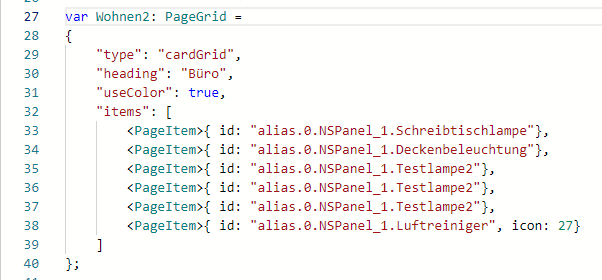
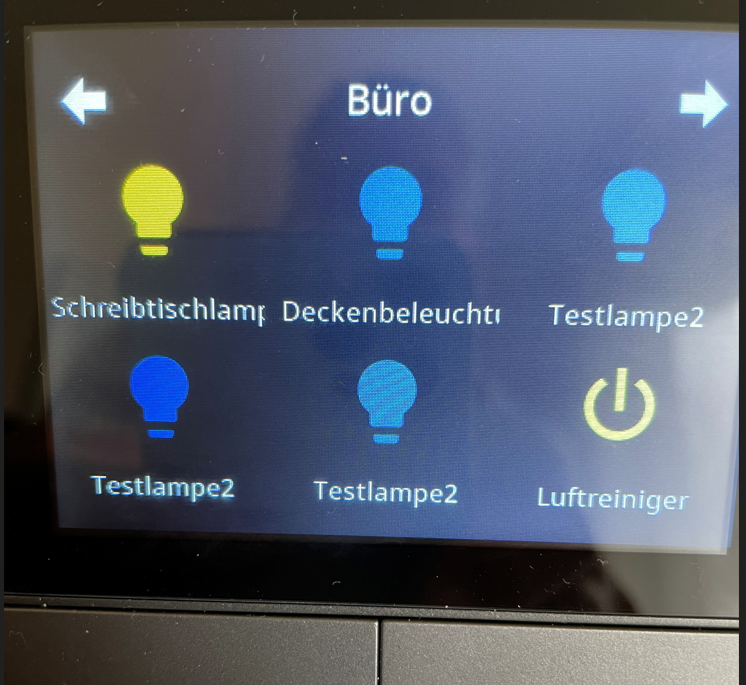
Die Textlänge muss noch angepasst werden "buttonText" scheint er aktuell nicht zu nutzenP.S.: Ich habe Strom in Wohnen2 umbenannt
-
Versuch mal die cardGrid Variante - ob die besser läuft. Obwohl der Luftreiniger im Prinzip auch nur eine Lampe ist und bei mir auch aus dem Untermenü rauskommt. ????
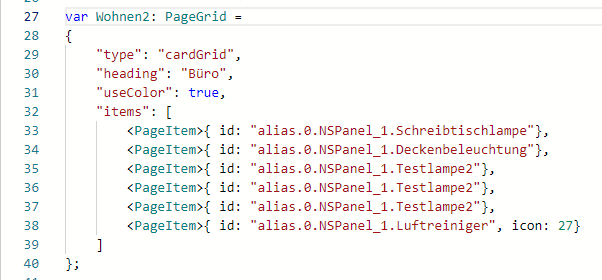
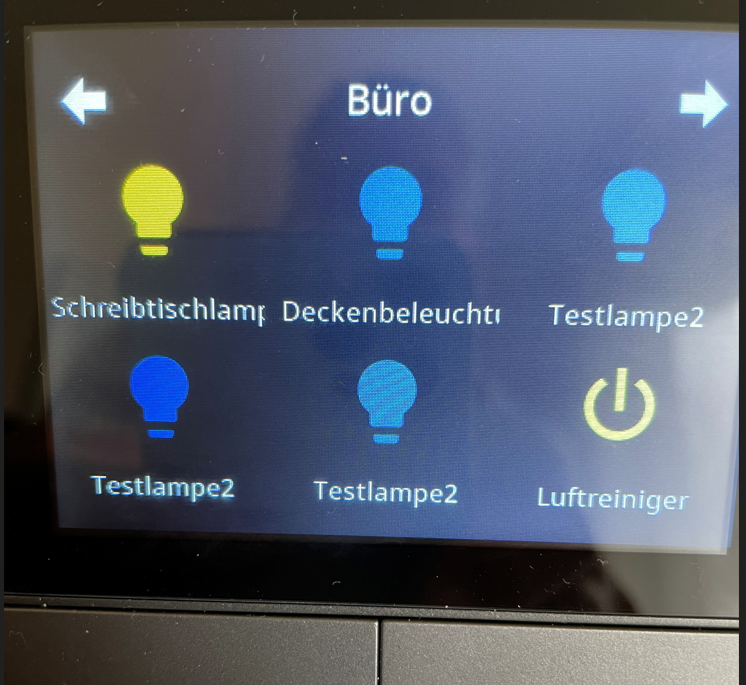
Die Textlänge muss noch angepasst werden "buttonText" scheint er aktuell nicht zu nutzenP.S.: Ich habe Strom in Wohnen2 umbenannt
-
Top - keine Ahnung warum du aus den Untermenüs nicht rauskommst.
Im Übrigen ist buttonText nur als Übergabe für den Button interessant, da der den Text "Press" ersetzt.
Für die Kürzung der Namen kann man z.B. soetwas einbauen:
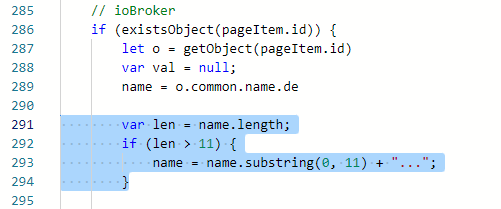
oder ein Zusätzlichen Parameter in
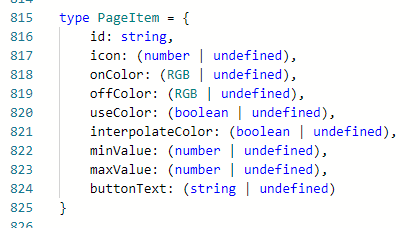
z.B. entityText
-
Jetzt noch Spotify und Radio integrieren - ich sehe mir das mal am WE an
-
Jetzt noch Spotify und Radio integrieren - ich sehe mir das mal am WE an
@armilar Ich habe gerade das Anpassen von speziellen Seiten bei Bedienung von Button1 und Button2 getestet:
Hardware buttons
If you like you can add special pages for the buttons.
First you need to add this rule to Tasmota:Laut Anleitung muss man hierfür Rules ind Tasmota definieren:
Rule2 on Button1#state do Publish tele/%topic%/RESULT {"CustomRecv":"event,button1"} endon on Button2#state do Publish tele/%topic%/RESULT {"CustomRecv":"event,button2"} endon Rule2Aber nach Anlegen diesee Rules erscheinen immer noch Power1 bzw Power2 in der Console.
-
@armilar Ich habe gerade das Anpassen von speziellen Seiten bei Bedienung von Button1 und Button2 getestet:
Hardware buttons
If you like you can add special pages for the buttons.
First you need to add this rule to Tasmota:Laut Anleitung muss man hierfür Rules ind Tasmota definieren:
Rule2 on Button1#state do Publish tele/%topic%/RESULT {"CustomRecv":"event,button1"} endon on Button2#state do Publish tele/%topic%/RESULT {"CustomRecv":"event,button2"} endon Rule2Aber nach Anlegen diesee Rules erscheinen immer noch Power1 bzw Power2 in der Console.
mach mal "Rule2 1", da die sonst deaktiviert ist
-
@armilar Ich habe gerade das Anpassen von speziellen Seiten bei Bedienung von Button1 und Button2 getestet:
Hardware buttons
If you like you can add special pages for the buttons.
First you need to add this rule to Tasmota:Laut Anleitung muss man hierfür Rules ind Tasmota definieren:
Rule2 on Button1#state do Publish tele/%topic%/RESULT {"CustomRecv":"event,button1"} endon on Button2#state do Publish tele/%topic%/RESULT {"CustomRecv":"event,button2"} endon Rule2Aber nach Anlegen diesee Rules erscheinen immer noch Power1 bzw Power2 in der Console.
@holgerwolf sagte in Sonoff NSPanel:
@armilar Ich habe gerade das Anpassen von speziellen Seiten bei Bedienung von Button1 und Button2 getestet:
Hardware buttons
If you like you can add special pages for the buttons.
First you need to add this rule to Tasmota:Laut Anleitung muss man hierfür Rules ind Tasmota definieren:
Rule2 on Button1#state do Publish tele/%topic%/RESULT {"CustomRecv":"event,button1"} endon on Button2#state do Publish tele/%topic%/RESULT {"CustomRecv":"event,button2"} endon Rule2Aber nach Anlegen diesee Rules erscheinen immer noch Power1 bzw Power2 in der Console.
15:32:31.013 RUL: BUTTON2#STATE performs "Publish tele/NSPanel_1/RESULT {"CustomRecv":"event,button2"}"
-
@holgerwolf sagte in Sonoff NSPanel:
@armilar Ich habe gerade das Anpassen von speziellen Seiten bei Bedienung von Button1 und Button2 getestet:
Hardware buttons
If you like you can add special pages for the buttons.
First you need to add this rule to Tasmota:Laut Anleitung muss man hierfür Rules ind Tasmota definieren:
Rule2 on Button1#state do Publish tele/%topic%/RESULT {"CustomRecv":"event,button1"} endon on Button2#state do Publish tele/%topic%/RESULT {"CustomRecv":"event,button2"} endon Rule2Aber nach Anlegen diesee Rules erscheinen immer noch Power1 bzw Power2 in der Console.
15:32:31.013 RUL: BUTTON2#STATE performs "Publish tele/NSPanel_1/RESULT {"CustomRecv":"event,button2"}"
@armilar sagte in Sonoff NSPanel:
RUL: BUTTON2#STATE performs "Publish tele/NSPanel_1/RESULT {"CustomRecv":"event,button2"}"
Geht :-)
-
@armilar Ich habe gerade das Anpassen von speziellen Seiten bei Bedienung von Button1 und Button2 getestet:
Hardware buttons
If you like you can add special pages for the buttons.
First you need to add this rule to Tasmota:Laut Anleitung muss man hierfür Rules ind Tasmota definieren:
Rule2 on Button1#state do Publish tele/%topic%/RESULT {"CustomRecv":"event,button1"} endon on Button2#state do Publish tele/%topic%/RESULT {"CustomRecv":"event,button2"} endon Rule2Aber nach Anlegen diesee Rules erscheinen immer noch Power1 bzw Power2 in der Console.
Rule2 on Button1#state do Publish tele/%topic%/RESULT {"CustomRecv":"event,button1"} endon on Button2#state do Publish tele/%topic%/RESULT {"CustomRecv":"event,button2"} endon
Rule2"tele/%topic%/RESULT" muss evtl. ausgetauscht werden durch z.B. "SmartHome.NSPanel_1.tele.RESULT" wie in meinem Fall
-
@armilar sagte in Sonoff NSPanel:
RUL: BUTTON2#STATE performs "Publish tele/NSPanel_1/RESULT {"CustomRecv":"event,button2"}"
Geht :-)
ok
-
@armilar sagte in Sonoff NSPanel:
RUL: BUTTON2#STATE performs "Publish tele/NSPanel_1/RESULT {"CustomRecv":"event,button2"}"
Geht :-)
Habe mich für eine Codeänderung entschieden, da mir die Namen in der cardGrid zu lang waren... ;-)
jetzt wird auch entityText übergeben, damit kann ich speziell in dieser Ansicht vom Alias-Namen abweichen.
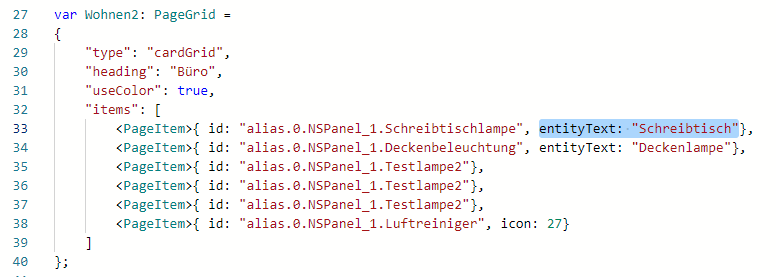
Zusätzlich eingefügt:
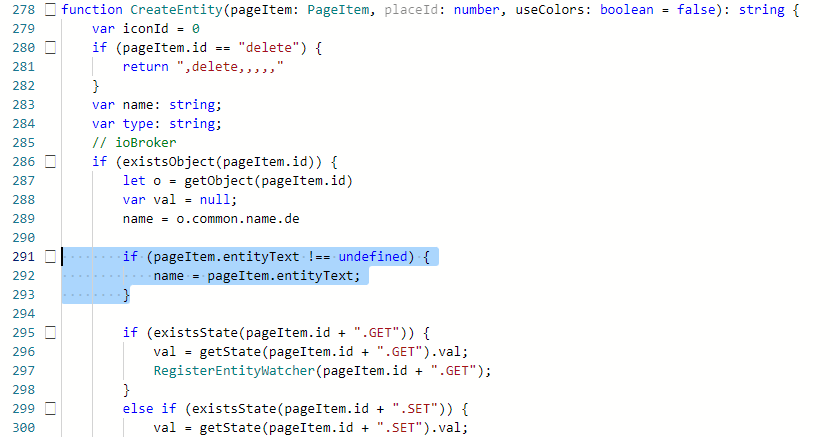
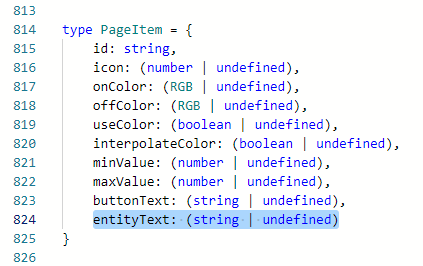
-
@holgerwolf sagte in Sonoff NSPanel:
@armilar Geht auch prima:

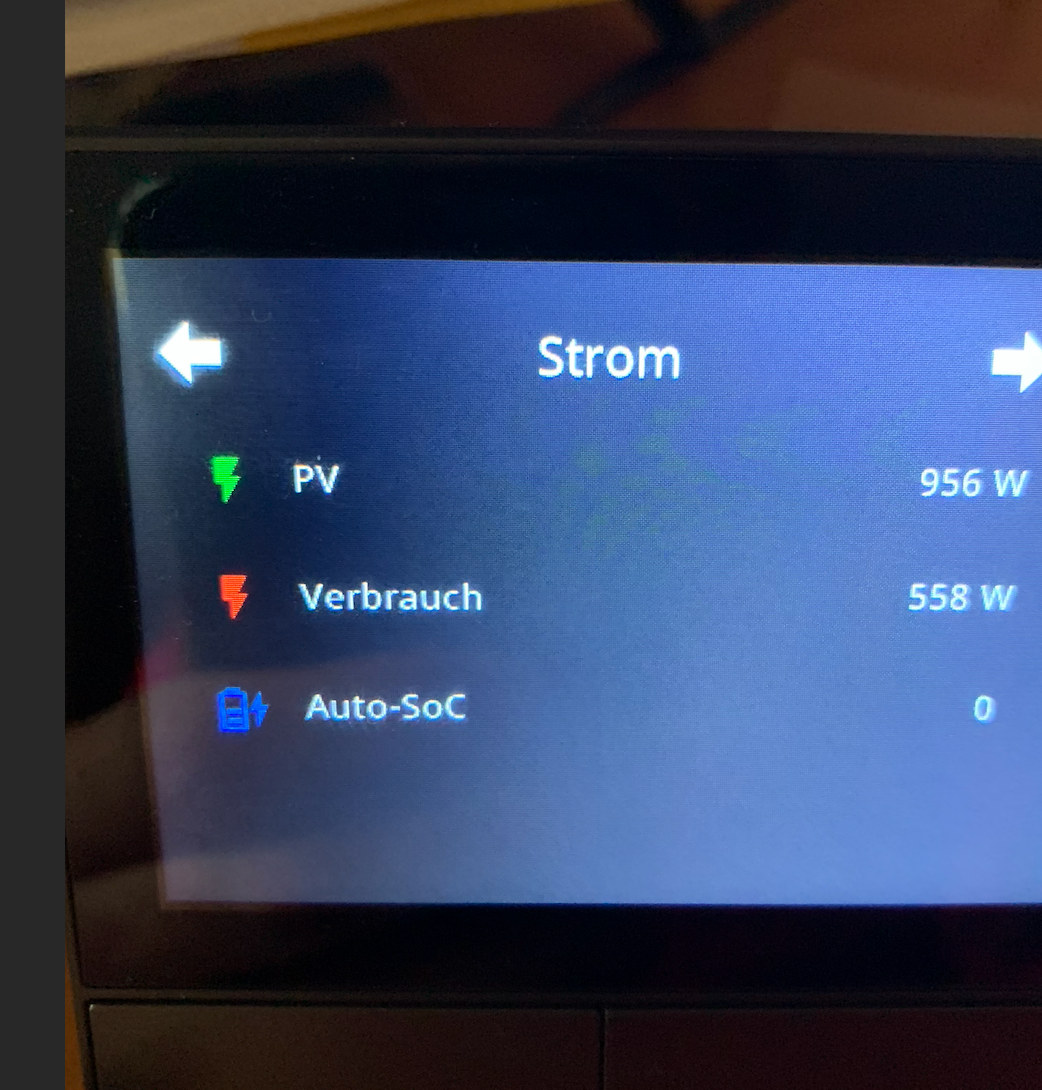
Schöne Spielerei :-)
Für geschlossenen Fenster kannst du auch icon 38 verwenden
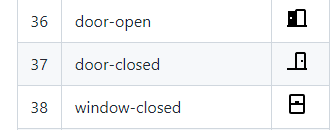
-
Ist das nu das lovelace-ui was ihr da zeigt und probiert?
-
@kuckuckmann sagte in Sonoff NSPanel:
Ist das nu das lovelace-ui was ihr da zeigt und probiert?
Ja, seit 30. März 2022, 14:48 sind wir umgestiegen. Alle Posts ab da beziehen sich ausschließlich auf lovelace-ui
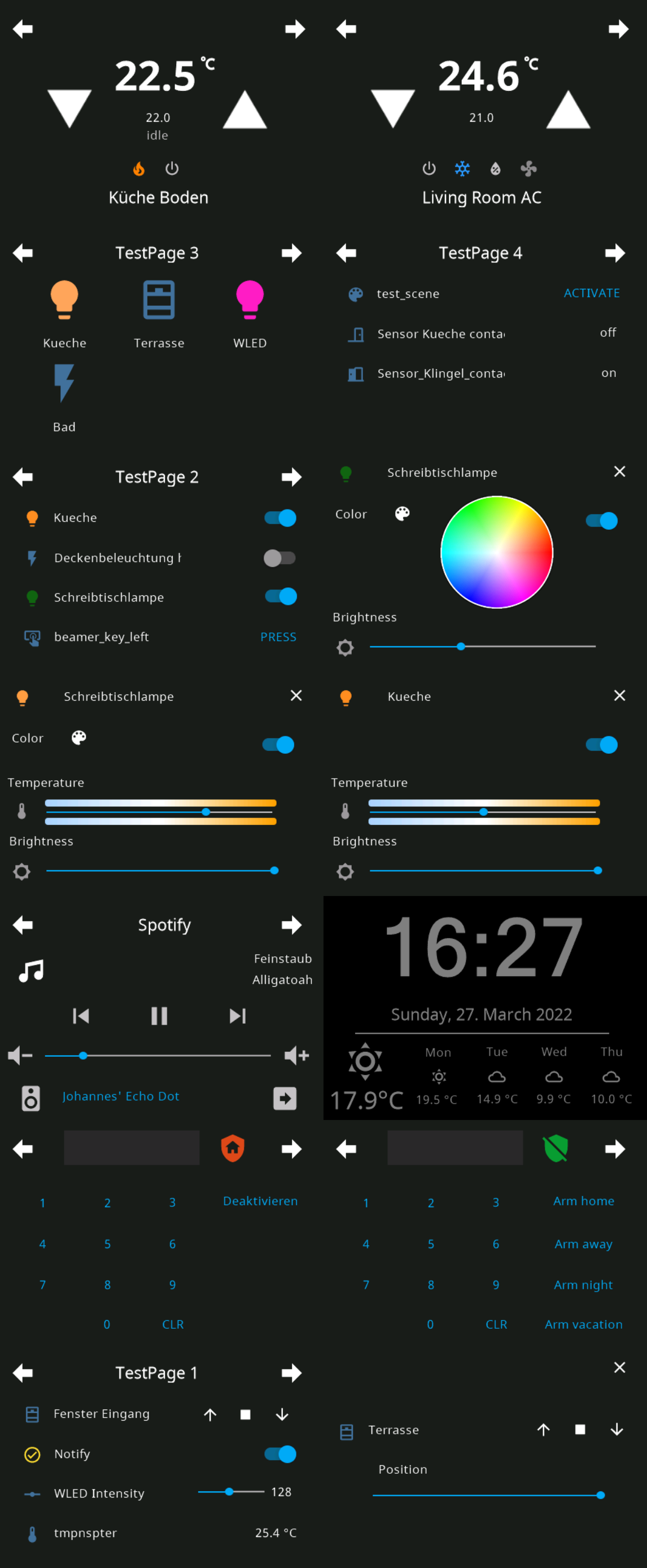
https://github.com/joBr99/nspanel-lovelace-ui#upload-berry-driver-to-tasmota