NEWS
Test Adapter Mihome-vacuum v3.1.6 Next Generarition
-
Und das soll auch normal sein ? Das ist im DP map64 drin...
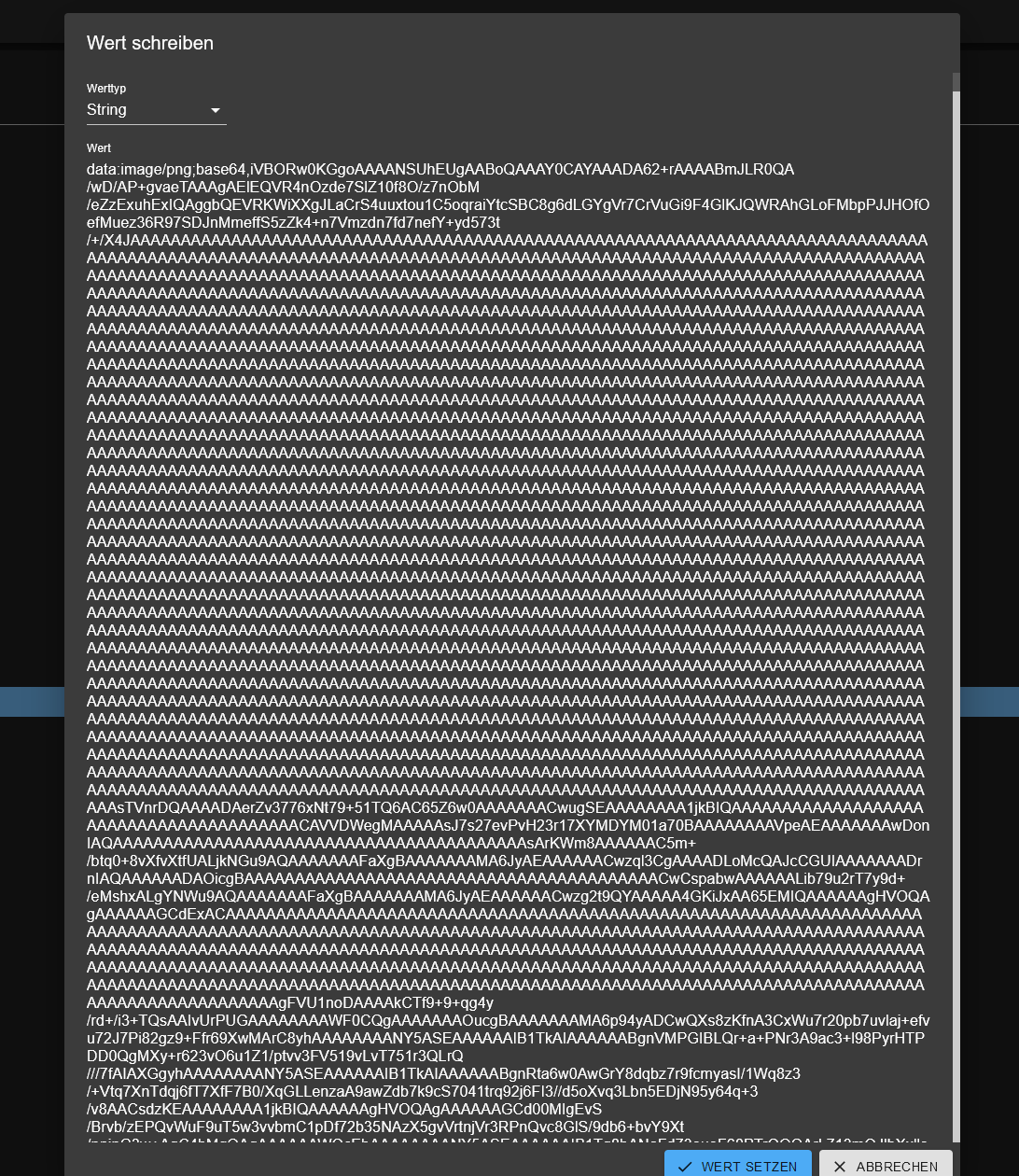
Das geht noch ewig so weiter nach unten.
Das dürfte das base64 codierte Bild sein.
-
@thomas-braun Hm aber Map gibts dennoch keine ? Ist das so richtig, so gings zumindest immer bis jetzt. Was braucht man denn da Map oder Map64 ? Welche ist denn Live ?
Zumindest scheint Canvas zu funktionieren und mit dem neuen Adapter auch. Zumindest hat er da was geholt.
@d3ltoroxp sagte in Test Adapter Mihome-vacuum v3.1.6 Next Generarition:
Was braucht man denn da Map oder Map64 ? Welche ist denn Live ?
Das steht sogar in der Anleitung!
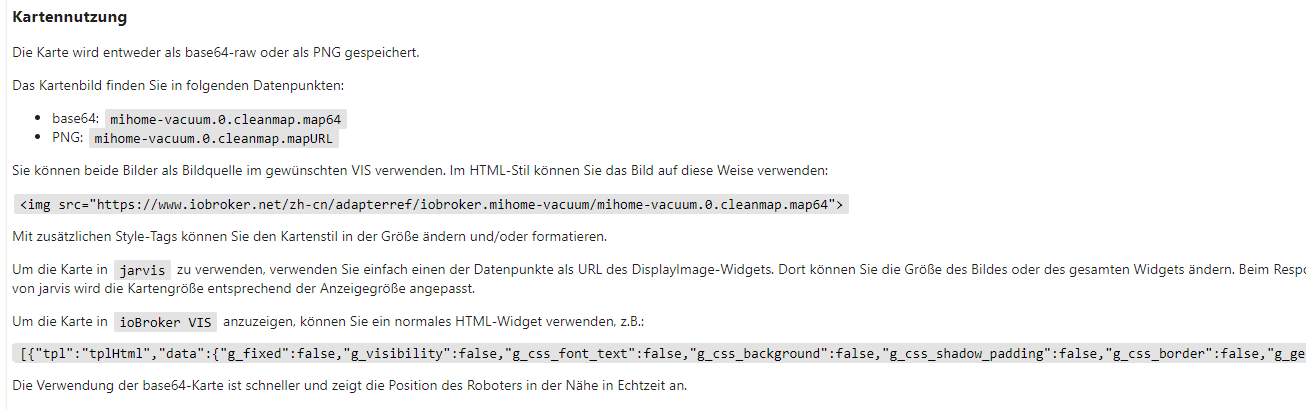
-
@d3ltoroxp sagte in Test Adapter Mihome-vacuum v3.1.6 Next Generarition:
Was braucht man denn da Map oder Map64 ? Welche ist denn Live ?
Das steht sogar in der Anleitung!
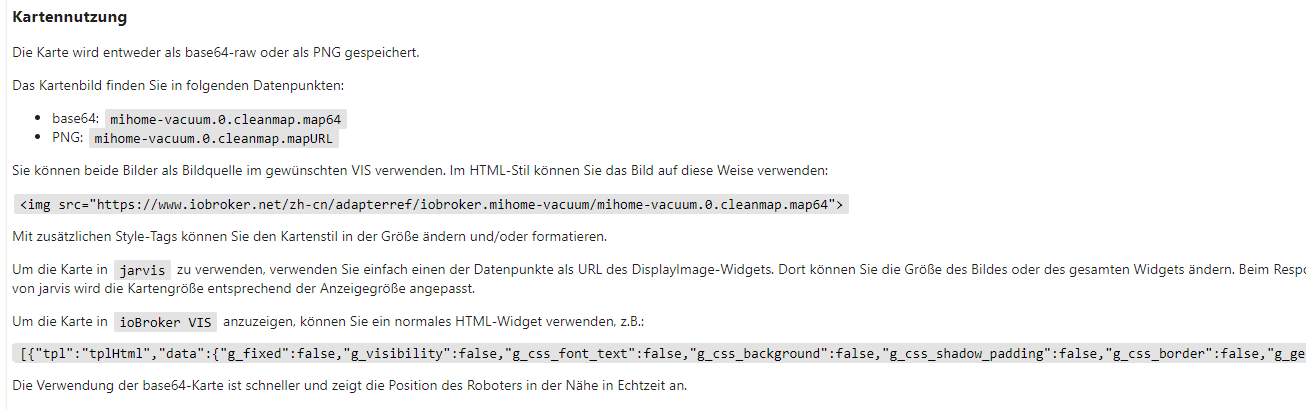
-
@bahnuhr komisch die Map wird in der VIS nicht mehr angezeigt dort hatte ich nichts geändert. Weiter oben steht ja wie ich das damals eingetragen habe. Ausser das hat sich nun geändert.
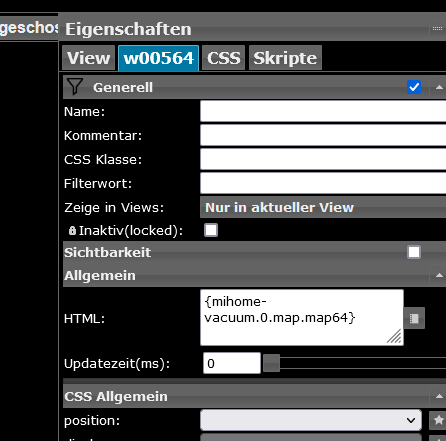
Ich hab dies:
/mihome-vacuum.admin/actualMap_0.png -
@bahnuhr komisch die Map wird in der VIS nicht mehr angezeigt dort hatte ich nichts geändert. Weiter oben steht ja wie ich das damals eingetragen habe. Ausser das hat sich nun geändert.
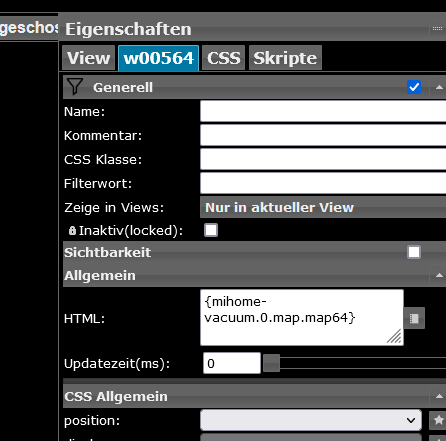
-
@bahnuhr komisch die Map wird in der VIS nicht mehr angezeigt dort hatte ich nichts geändert. Weiter oben steht ja wie ich das damals eingetragen habe. Ausser das hat sich nun geändert.
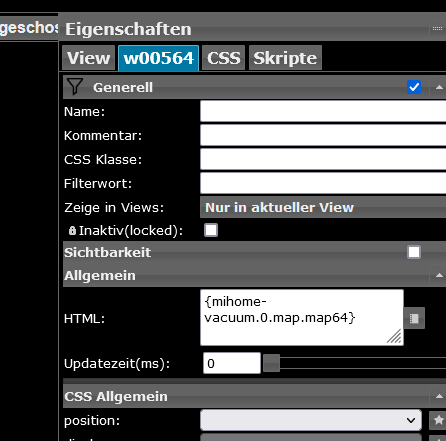
außerdem hast du doch ein html widget, oder ?
In der Anleitung steht:
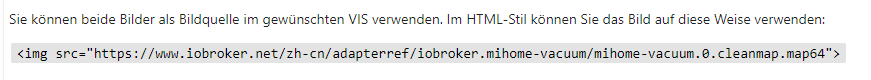
warum nimmst du dies nicht ???
-
außerdem hast du doch ein html widget, oder ?
In der Anleitung steht:
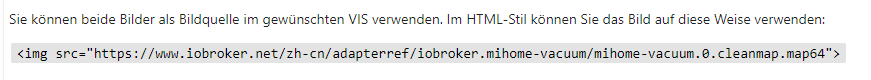
warum nimmst du dies nicht ???
ich nutze ein basic image für die map funktioniert einwandfrei. Bin jetzt auch auf der 3.3.3
-
Bis jetzt hat das mit dem Eintrag funktioniert. Aber nun klappt es mit dem basic image. Vielen Dank für eure Hilfe und Danke fürs Update 3.3.3 Map geht jetzt wieder.
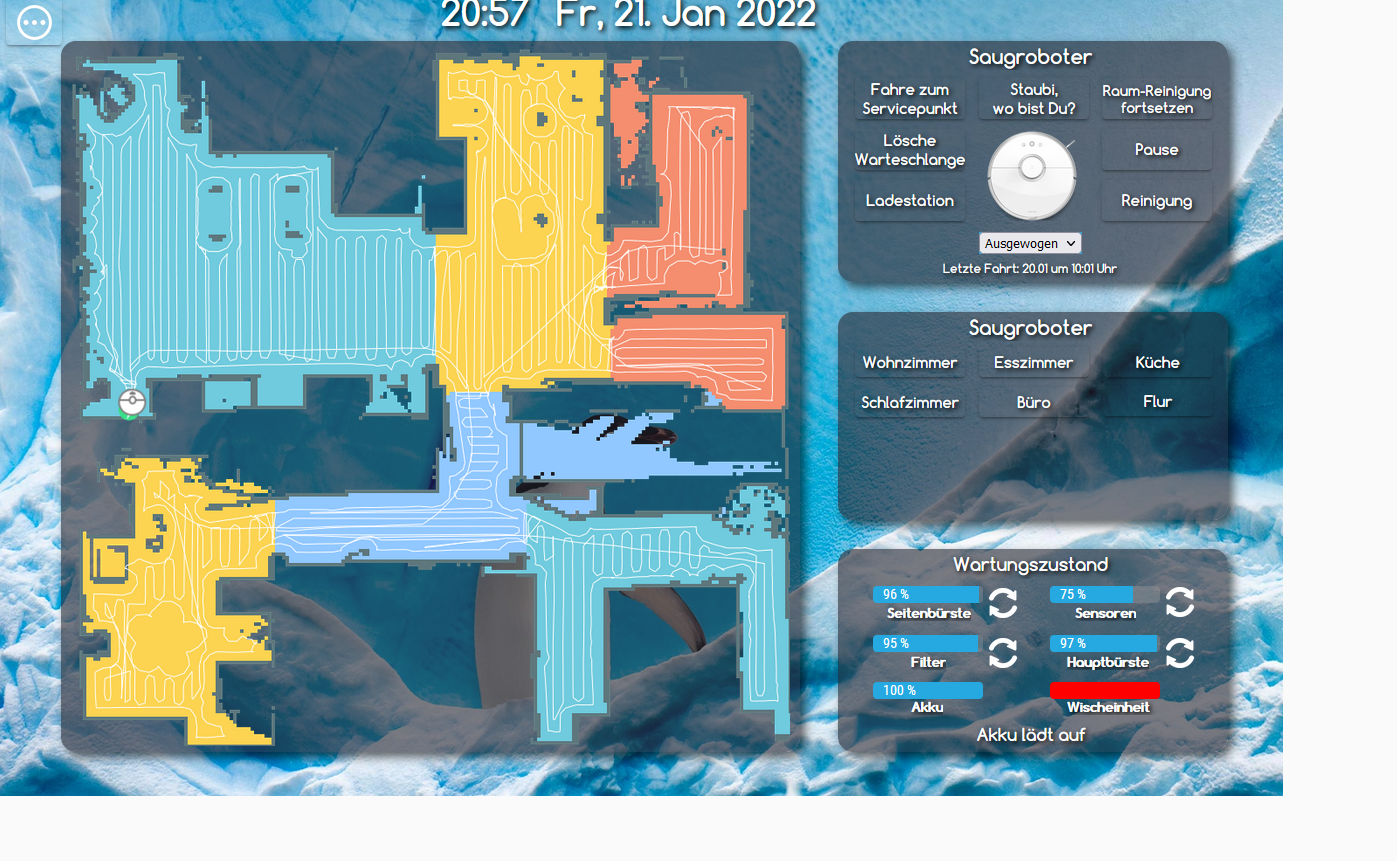
Was ist den dann der Unterschied an den beiden Kartenformaten ? Beide aktualisieren sich gleich schnell ?
-
Bis jetzt hat das mit dem Eintrag funktioniert. Aber nun klappt es mit dem basic image. Vielen Dank für eure Hilfe und Danke fürs Update 3.3.3 Map geht jetzt wieder.
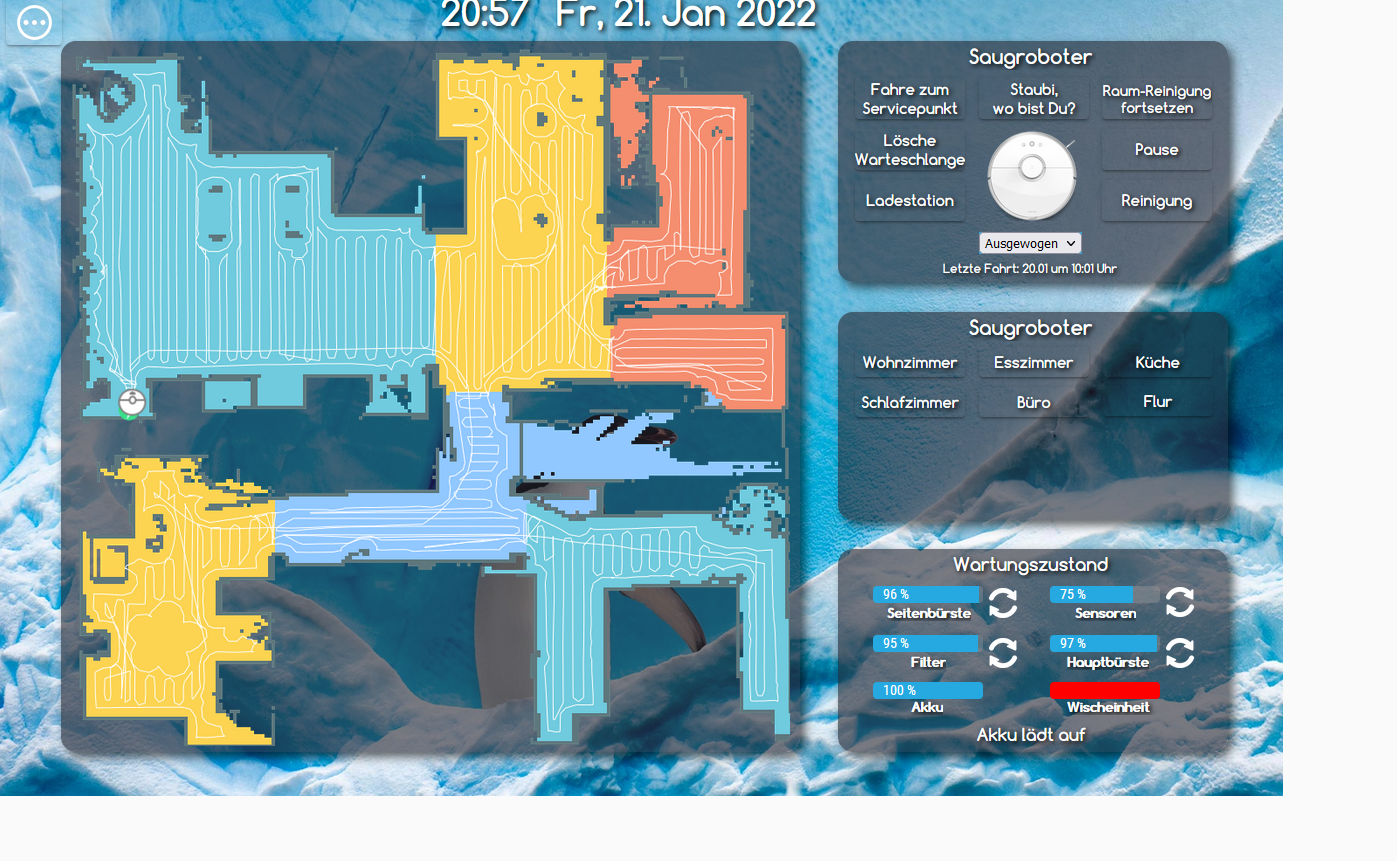
Was ist den dann der Unterschied an den beiden Kartenformaten ? Beide aktualisieren sich gleich schnell ?
@d3ltoroxp sagte in Test Adapter Mihome-vacuum v3.1.6 Next Generarition:
Was ist den dann der Unterschied an den beiden Kartenformaten ? Beide aktualisieren sich gleich schnell ?
Das steht auch in der Hilfe.
Man sollte diese schon manchmal lesen; insbesondere dann wenn etwas nicht geht ;-)
-
Bis jetzt hat das mit dem Eintrag funktioniert. Aber nun klappt es mit dem basic image. Vielen Dank für eure Hilfe und Danke fürs Update 3.3.3 Map geht jetzt wieder.
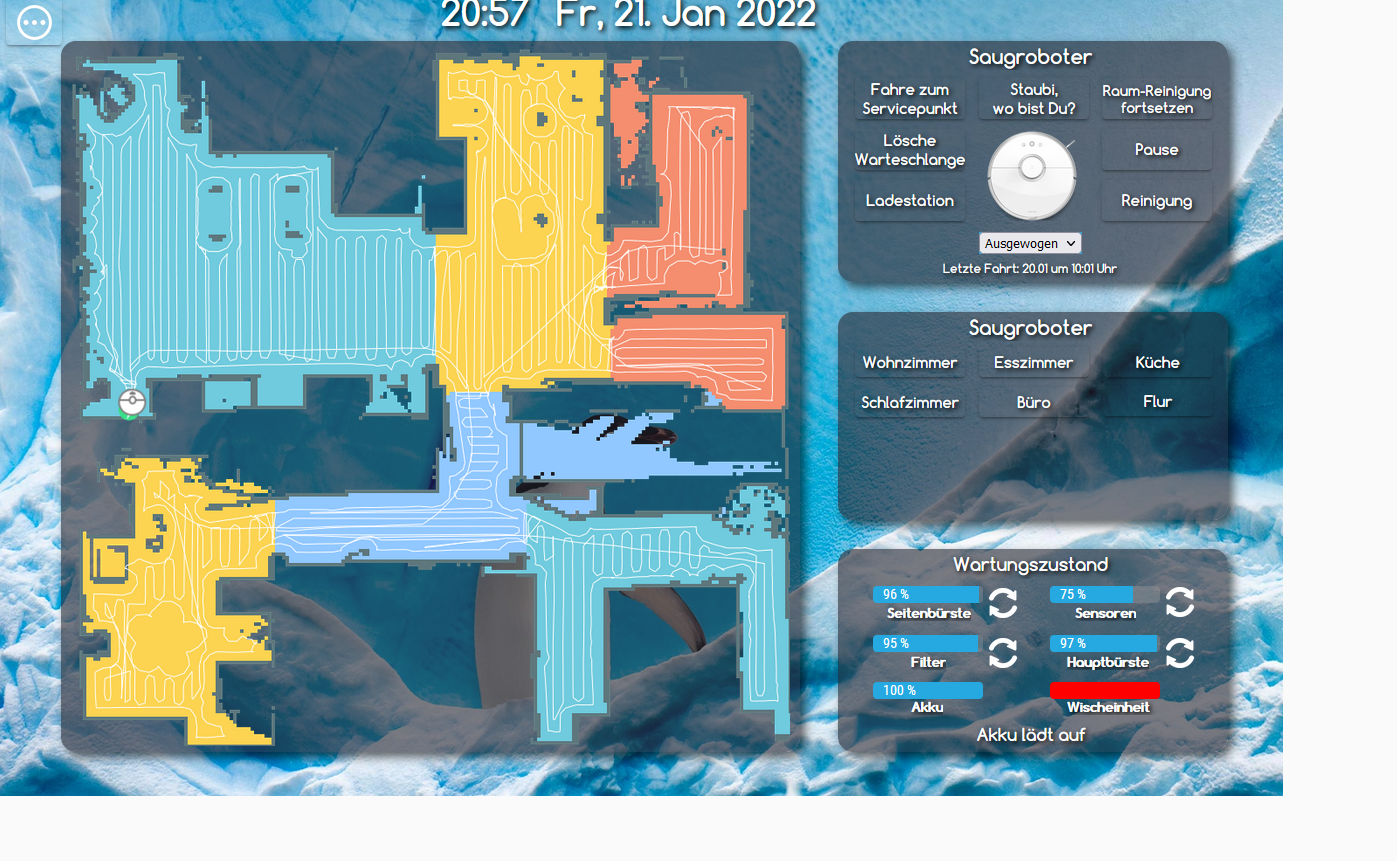
Was ist den dann der Unterschied an den beiden Kartenformaten ? Beide aktualisieren sich gleich schnell ?
Und wenn jemand helfen konnte, kann man auch mal einen Daumen hoch geben.
-
Und wenn jemand helfen konnte, kann man auch mal einen Daumen hoch geben.
-
@bahnuhr Sorry ich finde die Anleitung nicht auf Git steht dieser Link von dir nicht. Hier im Thread auch nicht, muss Blind sein.
Indem Fall würde ich gern die map64 nehmen, die ist schneller und der Robo wird fast in Real Time gezeigt.
@d3ltoroxp sagte in Test Adapter Mihome-vacuum v3.1.6 Next Generarition:
@bahnuhr Sorry ich finde die Anleitung nicht auf Git steht dieser Link von dir nicht. Hier im Thread auch nicht, muss Blind sein.
Indem Fall würde ich gern die map64 nehmen, die ist schneller und der Robo wird fast in Real Time gezeigt.
das steht sogar in der Hardcopy von mir (10 thread weiter oben - genauer Eintrag 643 !) .
Aber für nochmal zum lesen:
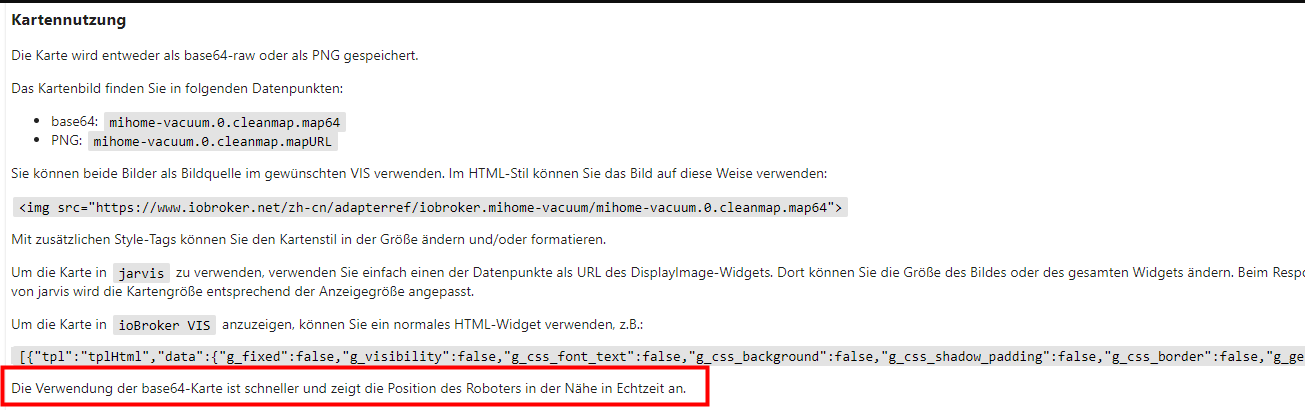
-
Nachtrag
Du gehst auf die Adapter Seite und klickt das ? an.
Dann kommt doch die Hilfe und Anleitung und/oder Hinweise.Bei dir nicht ?
-
@d3ltoroxp sagte in Test Adapter Mihome-vacuum v3.1.6 Next Generarition:
@bahnuhr Sorry ich finde die Anleitung nicht auf Git steht dieser Link von dir nicht. Hier im Thread auch nicht, muss Blind sein.
Indem Fall würde ich gern die map64 nehmen, die ist schneller und der Robo wird fast in Real Time gezeigt.
das steht sogar in der Hardcopy von mir (10 thread weiter oben - genauer Eintrag 643 !) .
Aber für nochmal zum lesen:
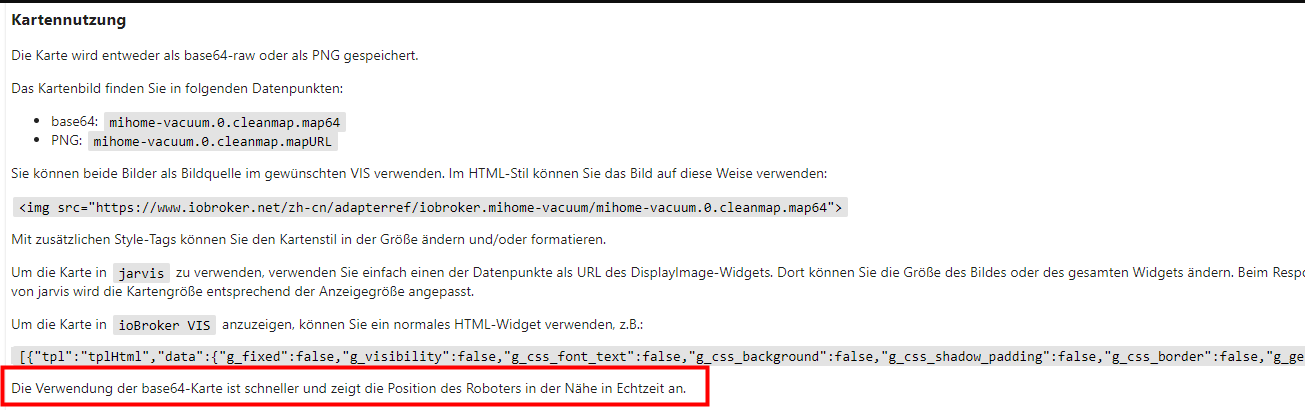
-
@bahnuhr Ja den habe ich schon gelesen, aber die Anleitung also wo du das kopiert hast finde ich nicht. Ich wollte den Link dort raus kopieren und testen. Und eins über dem Post hatte ich ja geschrieben was der Unterschied ist zur map64.
Ich gebs auf.
Vielleicht kann ja jemand anderer ihm mal erklären wie man das ? auf der Adapter Seite anklickt. -
Ich gebs auf.
Vielleicht kann ja jemand anderer ihm mal erklären wie man das ? auf der Adapter Seite anklickt.@bahnuhr Ja lol. Ich bin immer unter Instanze dort auf ? dann kommt was völlig anderes und auch auf der Github Seite steht davon nichts. Unter Adapter hab ichs jetzt gefunden Danke.
Aber dieser Link,
<img src="https://www.iobroker.net/zh-cn/adapterref/iobroker.mihome-vacuum/mihome-vacuum.0.cleanmap.map64">da kommt bei mir nichts im basic html widget. Muss ich dort de-de eintragen wenn man den DE Server nutzt ?
-
@bahnuhr Ja lol. Ich bin immer unter Instanze dort auf ? dann kommt was völlig anderes und auch auf der Github Seite steht davon nichts. Unter Adapter hab ichs jetzt gefunden Danke.
Aber dieser Link,
<img src="https://www.iobroker.net/zh-cn/adapterref/iobroker.mihome-vacuum/mihome-vacuum.0.cleanmap.map64">da kommt bei mir nichts im basic html widget. Muss ich dort de-de eintragen wenn man den DE Server nutzt ?
@d3ltoroxp Ich habe da folgendes drin stehen:
{mihome-vacuum.0.cleanmap.map64} -
@d3ltoroxp Ich habe da folgendes drin stehen:
{mihome-vacuum.0.cleanmap.map64} -
@guergen Das hatte ich vorher auch, nur kommt da nichts mehr. Nur oben Links ein zerrissenes Bild Icon.
@d3ltoroxp Bei mir läuft es... jetzt wie auch vorher


