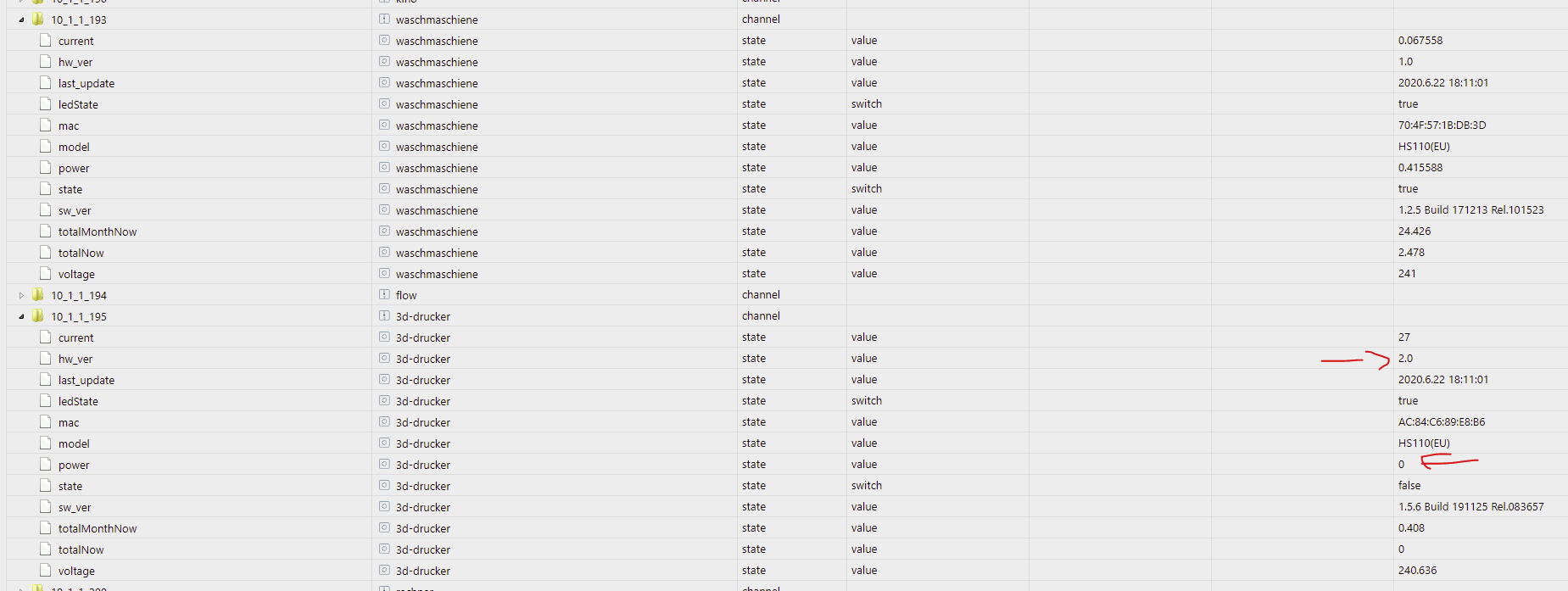NEWS
HS100 Adapter Fehlermeldungen
-
@arteck moin, die 2.0.1 hat bei mir einen schweren BUG.
Ich kann damit keinen Stecker über state an oder ausschalten. -
Hallo, wenn ich die
https://github.com/arteck/ioBroker.hs100/tarball/vers2installiere, erscheint unter den Adaptern trotzdem nur die 2.0.0, was mach ich falsch?
Ok, Fehler gefunden,
https://github.com/arteck/ioBroker.hs100.gitIst richtig :blush:
-
Hallo, ich bekomme vereinzelt noch folgenden Fehler:
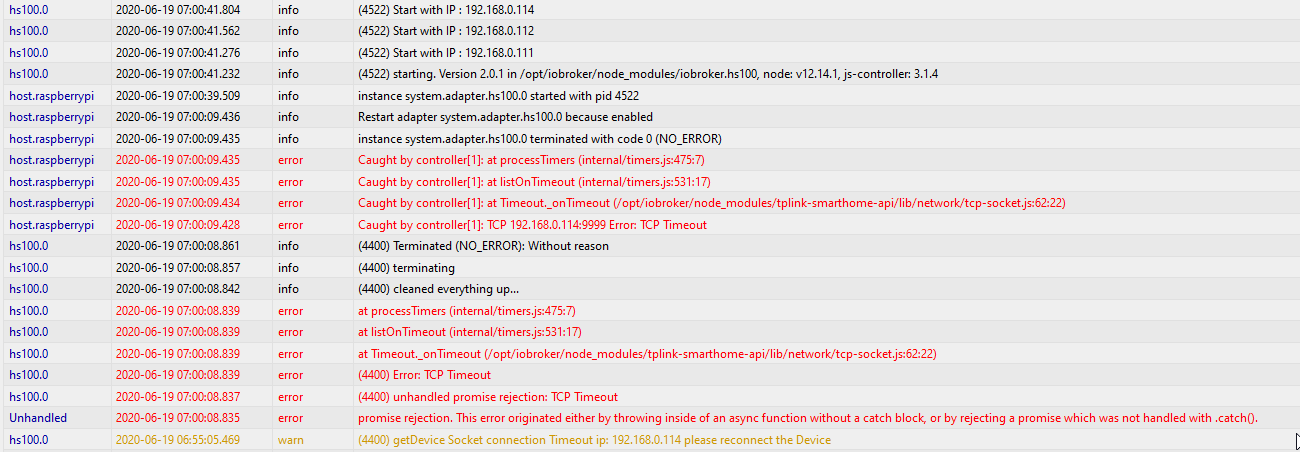
Alle 3 Dosen sind auf v1.5.6, 1 Dose hat einen nicht perfekten WLAN-Empfang.
-
@arteck mit der 2.0.1 sind die Fehler weniger geworden, jedoch nicht verschwunden.
Sporatisch bleibt der Adapter stehen und aktualisiert wieder keinen Zwischenstecker mehr.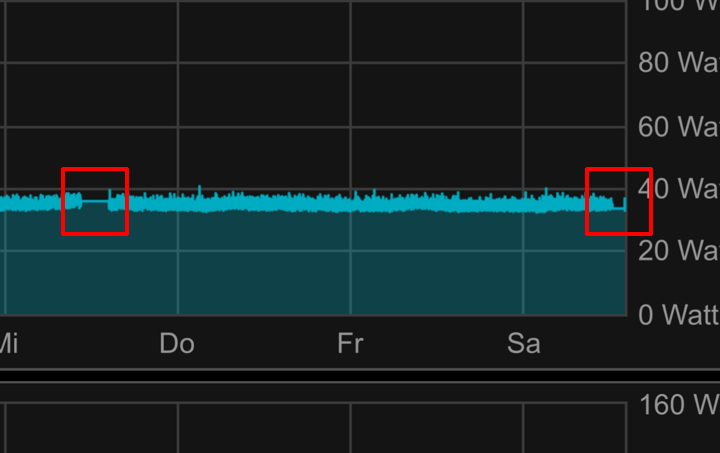
Der Adapter ist dabei grün. Lade ich ihn neu funktioniert alles wieder.
Über Kasa sind in dieser Zeit alle Stecker erreichbar.Im Log steht folgende Fehlermeldung dazu.
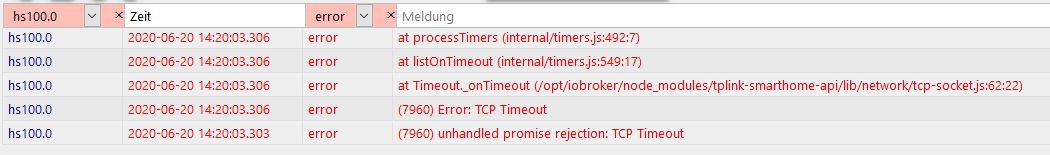
-
@DarkDevil den hatte ich auch. Jetzt überwache ich den Zeitstempel und lösen dann einen Neustart aus.
-
Seit Update auf 2.0.1 wird der
.powerDatenpunkt dauernd mit0angezeigt.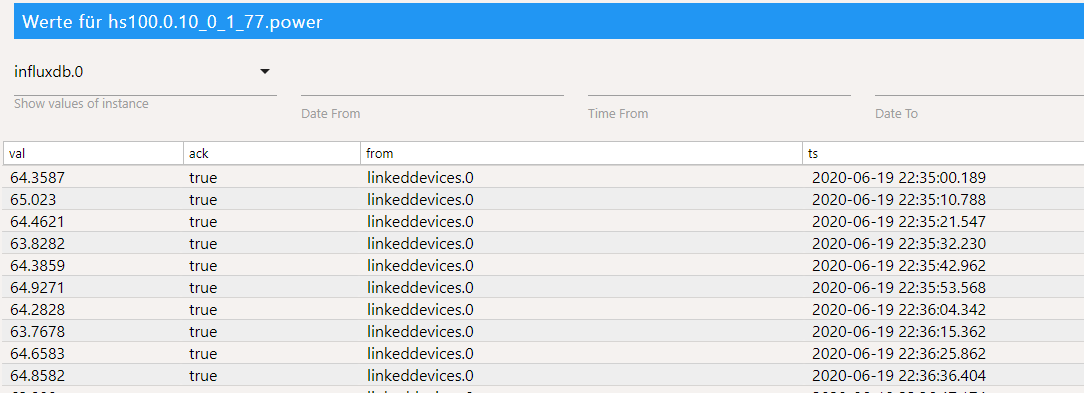
EDIT: Seit heute 4:13 Uhr funktioniert es wieder. Neustart hat geholfen.
-
@arteck sagte in HS100 Adapter Fehlermeldungen:
scheint aber nur bei den 2.0 zu sein
1.0 und 2.0 bei mir
eine V3 hab ich noch nicht. -
@arteck sagte in HS100 Adapter Fehlermeldungen:
scheint aber nur bei den 2.0 zu sein
1.0 und 2.0 bei mir
eine V3 hab ich noch nicht. -
@Negalein hmm wobei mach die dose mal in Kasa kurz auf
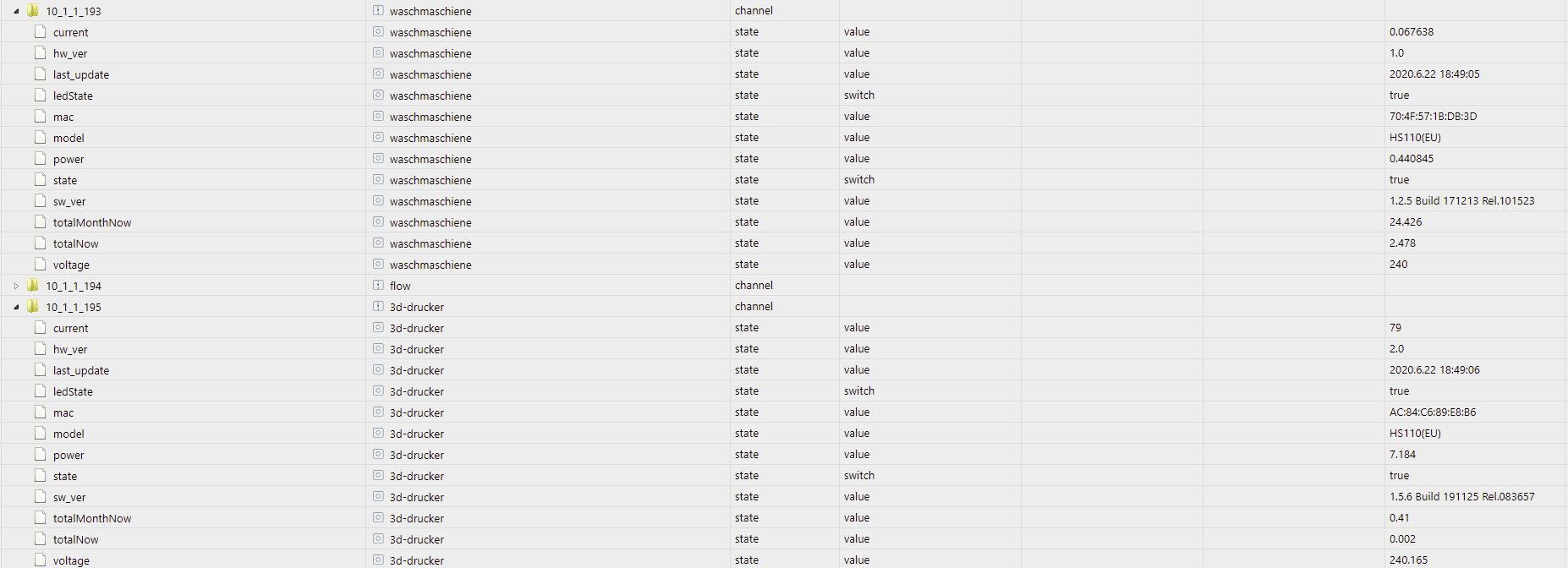
ich hab die Werte jetzt
ansonsten schau mal in der main.js zeile 279 und 281 und kommentiere die mal aus.. danach adapter neu starten
@arteck sagte in HS100 Adapter Fehlermeldungen:
hmm wobei mach die dose mal in Kasa kurz auf
Seit heute 4:13 Uhr funktioniert es wieder. Neustart vom ioBroker hat geholfen.
-
Hallo, ich weiß nicht ob das Thema auch noch andere trifft oder schon eine Lösung vorhanden ist. Leider habe ich auch seit der Installation des Version 2 jeden Tag die Fehler (Neustart des Systems hat bei mir nicht geholfen). Gibt es ein Workaround um die Abstürze des Adapters zu vermeiden? Danke!
(Mein System: Rock64, npm 6.14.10, nodejs 12.20.1, js-controller 3.2.12) -
Hallo, ich weiß nicht ob das Thema auch noch andere trifft oder schon eine Lösung vorhanden ist. Leider habe ich auch seit der Installation des Version 2 jeden Tag die Fehler (Neustart des Systems hat bei mir nicht geholfen). Gibt es ein Workaround um die Abstürze des Adapters zu vermeiden? Danke!
(Mein System: Rock64, npm 6.14.10, nodejs 12.20.1, js-controller 3.2.12)@laplaceii installiere mal die 2.0.3 von GIT
-
@laplaceii installiere mal die 2.0.3 von GIT
-
@laplaceii installiere mal die 2.0.3 von GIT
@arteck Hallo, Version von Github habe ich installiert und wie versprochen beobachtet. Leider gibt es immer noch diese Neustarts (teilweise mehrfach am Tag). Zwischendurch auch immer timeout warnings. Ich habe das Log nochmal beigefügt. Grüße
2021-02-04 15:22:11.136 - error: hs100.0 (18092) Unhandled promise rejection. This error originated either by throwing inside of an async function without a catch block, or by rejecting a promise which was not handled with .catch(). 2021-02-04 15:22:11.138 - error: hs100.0 (18092) unhandled promise rejection: TCP Timeout after 10000ms 192.168.1.48:9999 {"emeter":{"get_realtime":{}}} 2021-02-04 15:22:11.138 - error: hs100.0 (18092) Error: TCP Timeout after 10000ms 192.168.1.48:9999 {"emeter":{"get_realtime":{}}} at Timeout._onTimeout (/opt/iobroker/node_modules/tplink-smarthome-api/lib/network/tcp-socket.js:59:36) at listOnTimeout (internal/timers.js:554:17) at processTimers (internal/timers.js:497:7) 2021-02-04 15:22:11.139 - error: hs100.0 (18092) TCP Timeout after 10000ms 192.168.1.48:9999 {"emeter":{"get_realtime":{}}} 2021-02-04 15:22:11.165 - warn: hs100.0 (18092) Info Message setDevice: Error: TCP Timeout after 10000ms 192.168.1.48:9999 {"system":{"get_sysinfo":{}}} at Timeout._onTimeout (/opt/iobroker/node_modules/tplink-smarthome-api/lib/network/tcp-socket.js:59:36) at listOnTimeout (internal/timers.js:554:17) at processTimers (internal/timers.js:497:7) 2021-02-04 15:22:11.188 - info: hs100.0 (18092) cleaned everything up... 2021-02-04 15:22:11.190 - info: hs100.0 (18092) terminating 2021-02-04 15:22:11.192 - warn: hs100.0 (18092) Terminated (UNCAUGHT_EXCEPTION): Without reason 2021-02-04 15:22:11.986 - error: host.rock64 Caught by controller[1]: TCP 192.168.1.48:9999 Error: TCP Timeout after 10000ms 2021-02-04 15:22:11.988 - error: host.rock64 Caught by controller[1]: 192.168.1.48:9999 {"emeter":{"get_realtime":{}}} 2021-02-04 15:22:11.988 - error: host.rock64 Caught by controller[1]: at Timeout._onTimeout (/opt/iobroker/node_modules/tplink-smarthome-api/lib/network/tcp-socket.js:59:36) 2021-02-04 15:22:11.989 - error: host.rock64 Caught by controller[1]: at listOnTimeout (internal/timers.js:554:17) 2021-02-04 15:22:11.990 - error: host.rock64 Caught by controller[1]: at processTimers (internal/timers.js:497:7) 2021-02-04 15:22:11.990 - error: host.rock64 Caught by controller[2]: [UG_TE_Waschmaschine] device.send() Error: TCP Timeout after 10000ms 2021-02-04 15:22:11.991 - error: host.rock64 Caught by controller[2]: 192.168.1.48:9999 {"emeter":{"get_realtime":{}}} 2021-02-04 15:22:11.992 - error: host.rock64 Caught by controller[2]: at Timeout._onTimeout (/opt/iobroker/node_modules/tplink-smarthome-api/lib/network/tcp-socket.js:59:36) 2021-02-04 15:22:11.993 - error: host.rock64 Caught by controller[2]: at listOnTimeout (internal/timers.js:554:17) 2021-02-04 15:22:11.993 - error: host.rock64 Caught by controller[2]: at processTimers (internal/timers.js:497:7) 2021-02-04 15:22:11.994 - error: host.rock64 Caught by controller[3]: TCP 192.168.1.48:9999 Error: TCP Timeout after 10000ms 2021-02-04 15:22:11.994 - error: host.rock64 Caught by controller[3]: 192.168.1.48:9999 {"system":{"get_sysinfo":{}}} 2021-02-04 15:22:11.995 - error: host.rock64 Caught by controller[3]: at Timeout._onTimeout (/opt/iobroker/node_modules/tplink-smarthome-api/lib/network/tcp-socket.js:59:36) 2021-02-04 15:22:11.996 - error: host.rock64 Caught by controller[3]: at listOnTimeout (internal/timers.js:554:17) 2021-02-04 15:22:11.996 - error: host.rock64 Caught by controller[3]: at processTimers (internal/timers.js:497:7) 2021-02-04 15:22:11.997 - error: host.rock64 instance system.adapter.hs100.0 terminated with code 6 (UNCAUGHT_EXCEPTION)