NEWS
Fehler beim Start Javascript nach Neuinstallation
-
@matrose65 sagte in Fehler beim Start Javascript nach Neuinstallation:
A complete log of this run can be found in: /home/iobroker/.npm/_logs/2025-02-04T07_39_01_538Z-debug-0.log
-
@codierknecht
Ja habe zugriff über SSLGemäß stackoverflow mach mal folgendes
npm cache clear --forceWenn das nicht funktioniert, dann mal probieren die ganzen SSL Basis Zertifikate in deinem Image aktualisieren
https://manpages.debian.org/buster/ca-certificates/update-ca-certificates.8.en.htmlIch weiß ja nicht wie alt das Image ist beziehungsweise wann da das letzte Mal ein Update drüber gemacht worden ist
Und natürlich auch in das Detaillog einmal reinschauen, eventuell gibt es da noch Hinweise
-
Gemäß stackoverflow mach mal folgendes
npm cache clear --forceWenn das nicht funktioniert, dann mal probieren die ganzen SSL Basis Zertifikate in deinem Image aktualisieren
https://manpages.debian.org/buster/ca-certificates/update-ca-certificates.8.en.htmlIch weiß ja nicht wie alt das Image ist beziehungsweise wann da das letzte Mal ein Update drüber gemacht worden ist
Und natürlich auch in das Detaillog einmal reinschauen, eventuell gibt es da noch Hinweise
-
@codierknecht
Ja habe zugriff über SSL@matrose65 sagte in Fehler beim Start Javascript nach Neuinstallation:
Ja habe zugriff über SSL
Nur so als Anmerkung:
SSL im lokalen Netz ist eigentlich unnötig, solange das alles tatsächlich lokal bleibt. Eine Fehlerquelle weniger.
Auch Authentifizierung am ioBroker in der Web-GUI kann man sich schenken, wenn nicht gerade irgendwelche Pupertisten im Haus sind die dem Vater gerne mal einen Streich spielen. -
@matrose65 sagte in Fehler beim Start Javascript nach Neuinstallation:
Ja habe zugriff über SSL
Nur so als Anmerkung:
SSL im lokalen Netz ist eigentlich unnötig, solange das alles tatsächlich lokal bleibt. Eine Fehlerquelle weniger.
Auch Authentifizierung am ioBroker in der Web-GUI kann man sich schenken, wenn nicht gerade irgendwelche Pupertisten im Haus sind die dem Vater gerne mal einen Streich spielen.@codierknecht
Ok Danke Ja es soll alles lokal bleiben.
Und das mit den Pupertisten hat sich schon eine Weile erledigt -
@codierknecht
Ok Danke Ja es soll alles lokal bleiben.
Und das mit den Pupertisten hat sich schon eine Weile erledigt@matrose65 sagte in Fehler beim Start Javascript nach Neuinstallation:
Ok Danke Ja es soll alles lokal bleiben.
Dann kannst Du eigentlich auf SSL und Authentifizierung verzichten.
Eine potenzielle Fehlerquelle weniger.Und das mit den Pupertisten hat sich schon eine Weile erledigt
Hab' ich mir gedacht. Wir dürften den gleichen Jahrgang haben ;-)
-
@matrose65 sagte in Fehler beim Start Javascript nach Neuinstallation:
Ok Danke Ja es soll alles lokal bleiben.
Dann kannst Du eigentlich auf SSL und Authentifizierung verzichten.
Eine potenzielle Fehlerquelle weniger.Und das mit den Pupertisten hat sich schon eine Weile erledigt
Hab' ich mir gedacht. Wir dürften den gleichen Jahrgang haben ;-)
@codierknecht
Authentifizierung habe ich abgestellt bei SSL weis ich ehrlich nicht so richtig wie?Ansonsten läuft das backup gerade zurück. Mal sehen was wird
Das mit dem Alter könnte laut deinem Bild passen ( 1965)
-
@codierknecht
Authentifizierung habe ich abgestellt bei SSL weis ich ehrlich nicht so richtig wie?Ansonsten läuft das backup gerade zurück. Mal sehen was wird
Das mit dem Alter könnte laut deinem Bild passen ( 1965)
@matrose65 sagte in Fehler beim Start Javascript nach Neuinstallation:
bei SSL weis ich ehrlich nicht so richtig wie?
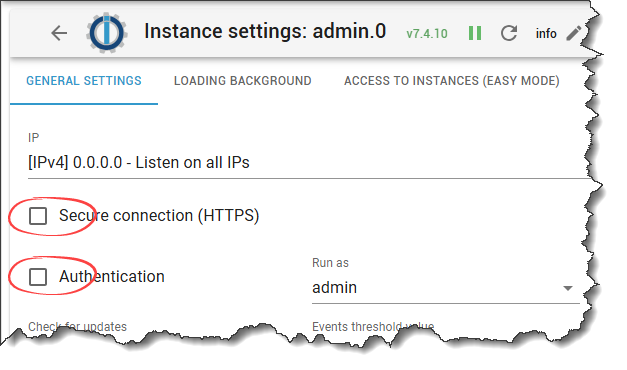
-
@matrose65 sagte in Fehler beim Start Javascript nach Neuinstallation:
bei SSL weis ich ehrlich nicht so richtig wie?
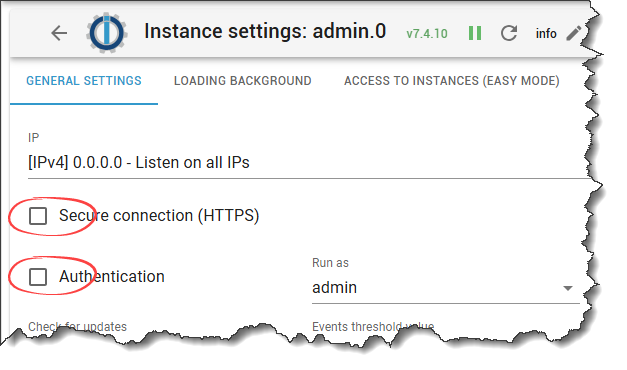
Ok das habe ich übersehen. Passt jetzt.
Das Backup ist zurück gespielt und es läuft alles soweit. Auch javascript.
Aber es ist immer nochwas nicht in Ordnung.
Zweimal ist der IOB neugestartet, mit den Fehlermeldungen Code 7
Bsp: instance system.adapter.wled.0 terminated with code 7 (ADAPTER_ALREADY_RUNNING)Danach sind alle Adapter wieder grün und es funktioniert alles.
Das hatte ich voher auch schon immer mal, aber selten.
Daher auch meine Idee das mit der SSD etwas nicht in Ordnung ist -
@oliverio
Ich habe jetzt das obere ausgeführt.
Jetzt habe ich den Javascript Adapter ohne Probleme installiert und auch gestartet.
Soll ich nochwas versuchen, bevor ich die Sicherung zurückspiele?Nein das war’s.
Entweder haben sich im Cache noch Pakete mit abweichender Signatur versteckt
Oder deine ssl Root Zertifikate waren veraltet, so das hier nicht überprüft werden konnte.
Ich gehe mal davon aus, das Iobroker per ssl hier keine Rolle gespielt hat.
Ich kenne mich jetzt mit proxmox nicht so aus, aber mal die Image Vorlagen von proxmox aktualisieren, -
Ok das habe ich übersehen. Passt jetzt.
Das Backup ist zurück gespielt und es läuft alles soweit. Auch javascript.
Aber es ist immer nochwas nicht in Ordnung.
Zweimal ist der IOB neugestartet, mit den Fehlermeldungen Code 7
Bsp: instance system.adapter.wled.0 terminated with code 7 (ADAPTER_ALREADY_RUNNING)Danach sind alle Adapter wieder grün und es funktioniert alles.
Das hatte ich voher auch schon immer mal, aber selten.
Daher auch meine Idee das mit der SSD etwas nicht in Ordnung ist@matrose65 sagte in Fehler beim Start Javascript nach Neuinstallation:
Zweimal ist der IOB neugestartet, mit den Fehlermeldungen Code 7
das hat nichts mit der SSD zu tun, da lief noch ein alter Prozess, der aus irgendeinem Grund nicht korrekt beendet wurde bevor er wieder gestartet wurde.
-
@matrose65 sagte in Fehler beim Start Javascript nach Neuinstallation:
Zweimal ist der IOB neugestartet, mit den Fehlermeldungen Code 7
das hat nichts mit der SSD zu tun, da lief noch ein alter Prozess, der aus irgendeinem Grund nicht korrekt beendet wurde bevor er wieder gestartet wurde.
-
@homoran
Ok Danke. Kann ich dagegen was tun? Ich meine am Ende läuft ja alles wieder, das ist sicher nicht normal@matrose65 sagte in Fehler beim Start Javascript nach Neuinstallation:
Kann ich dagegen was tun
Wenn du es verursacht hast, indem du mit einem Neustart o.ä. nicht gewartet hast bis alle Prozesse vollständig beendet waren, ja: warten.
Ansonsten regelt das der Controller und wirft diese Meldung aus. -
@matrose65 sagte in Fehler beim Start Javascript nach Neuinstallation:
Kann ich dagegen was tun
Wenn du es verursacht hast, indem du mit einem Neustart o.ä. nicht gewartet hast bis alle Prozesse vollständig beendet waren, ja: warten.
Ansonsten regelt das der Controller und wirft diese Meldung aus. -
@homoran
Nein ich habe nichts neugestartet. Ich wollte eigentlich nur die LOGs runterladen.
Da wurde die Anzeige grau und dann starten alle Adapter neu@matrose65 sagte in Fehler beim Start Javascript nach Neuinstallation:
starten alle Adapter neu
dann ist das die Ursache.
@matrose65 sagte in Fehler beim Start Javascript nach Neuinstallation:
wollte eigentlich nur die LOGs runterladen.
Da wurde die Anzeige graudas sollte nicht sein.
Wie ausgelastet ist dein Server?
gsnz frisches, aktuelles iob diag in der Langfassung könnte etwas wissen
-
Nein das war’s.
Entweder haben sich im Cache noch Pakete mit abweichender Signatur versteckt
Oder deine ssl Root Zertifikate waren veraltet, so das hier nicht überprüft werden konnte.
Ich gehe mal davon aus, das Iobroker per ssl hier keine Rolle gespielt hat.
Ich kenne mich jetzt mit proxmox nicht so aus, aber mal die Image Vorlagen von proxmox aktualisieren,@oliverio sagte in Fehler beim Start Javascript nach Neuinstallation:
Ich gehe mal davon aus, das Iobroker per ssl hier keine Rolle gespielt hat.
Ich auch. Wollte es nur angemerkt haben.
KISS ... Keep it simple, stupid. Alle unnötigen Fehlerquellen ausschließen. -
@matrose65 sagte in Fehler beim Start Javascript nach Neuinstallation:
starten alle Adapter neu
dann ist das die Ursache.
@matrose65 sagte in Fehler beim Start Javascript nach Neuinstallation:
wollte eigentlich nur die LOGs runterladen.
Da wurde die Anzeige graudas sollte nicht sein.
Wie ausgelastet ist dein Server?
gsnz frisches, aktuelles iob diag in der Langfassung könnte etwas wissen
@homoran
Hier die iodiag ausgabeCopy text starting here: ```bash ======================= SUMMARY ======================= v.2025-02-02 *** LIFE CYCLE STATUS *** Operating System is the current Debian stable version codenamed 'bookworm'! *** TIME AND TIMEZONES *** Local time: Tue 2025-02-04 10:38:49 CET Universal time: Tue 2025-02-04 09:38:49 UTC RTC time: Tue 2025-02-04 09:38:49 Time zone: Europe/Berlin (CET, +0100) System clock synchronized: yes NTP service: active RTC in local TZ: no *** Users and Groups *** User that called 'iob diag': uwe HOME=/home/uwe GROUPS=uwe cdrom floppy sudo audio dip video plugdev users netdev iobroker User that is running 'js-controller': iobroker HOME=/home/iobroker GROUPS=iobroker tty dialout audio video plugdev *** DISPLAY-SERVER SETUP *** Display-Server: false Desktop: Terminal: tty *** MEMORY *** total used free shared buff/cache available Mem: 12G 2.1G 6.8G 573K 4.0G 10G Swap: 1.0G 0B 1.0G Total: 13G 2.1G 7.8G Active iob-Instances: 21 11960 M total memory 1977 M used memory 550 M active memory 4552 M inactive memory 6449 M free memory 92 M buffer memory 3756 M swap cache 974 M total swap 0 M used swap 974 M free swap *** top - Table Of Processes *** top - 10:38:49 up 1:35, 3 users, load average: 0.16, 0.08, 0.08 Tasks: 125 total, 1 running, 123 sleeping, 1 stopped, 0 zombie %Cpu(s): 0.0 us, 50.0 sy, 0.0 ni, 50.0 id, 0.0 wa, 0.0 hi, 0.0 si, 0.0 st MiB Mem : 11960.7 total, 6449.2 free, 1977.0 used, 3849.1 buff/cache MiB Swap: 975.0 total, 975.0 free, 0.0 used. 9983.7 avail Mem *** FAILED SERVICES *** UNIT LOAD ACTIVE SUB DESCRIPTION 0 loaded units listed. *** DMESG CRITICAL ERRORS *** No critical errors detected *** FILESYSTEM *** Filesystem Type Size Used Avail Use% Mounted on udev devtmpfs 5.9G 0 5.9G 0% /dev tmpfs tmpfs 1.2G 560K 1.2G 1% /run /dev/sda1 ext4 27G 6.2G 19G 25% / tmpfs tmpfs 5.9G 0 5.9G 0% /dev/shm tmpfs tmpfs 5.0M 0 5.0M 0% /run/lock tmpfs tmpfs 1.2G 0 1.2G 0% /run/user/1000 Messages concerning ext4 filesystem in dmesg: [Tue Feb 4 09:03:14 2025] EXT4-fs (sda1): mounted filesystem with ordered data mode. Quota mode: none. [Tue Feb 4 09:03:15 2025] EXT4-fs (sda1): re-mounted. Quota mode: none. Show mounted filesystems: TARGET SOURCE FSTYPE OPTIONS / /dev/sda1 ext4 rw,relatime,errors=remount-ro Files in neuralgic directories: /var: 461M /var/ 248M /var/cache 241M /var/cache/apt 174M /var/lib 165M /var/cache/apt/archives Hint: You are currently not seeing messages from other users and the system. Users in groups 'adm', 'systemd-journal' can see all messages. Pass -q to turn off this notice. Archived and active journals take up 8.0M in the file system. /opt/iobroker/backups: 12M /opt/iobroker/backups/ /opt/iobroker/iobroker-data: 1.2G /opt/iobroker/iobroker-data/files 1.2G /opt/iobroker/iobroker-data/ 617M /opt/iobroker/iobroker-data/files/javascript.admin 560M /opt/iobroker/iobroker-data/files/javascript.admin/static 558M /opt/iobroker/iobroke Static hostname: iobroker Icon name: computer-vm Chassis: vm 🖴 Virtualization: kvm Operating System: Debian GNU/Linux 12 (bookworm) Kernel: Linux 6.1.0-30-amd64 Architecture: x86-64 Hardware Vendor: QEMU Hardware Model: Standard PC _i440FX + PIIX, 1996_ Firmware Version: rel-1.16.3-0-ga6ed6b701f0a-prebuilt.qemu.org Installation: kvm Kernel: x86_64 Userland: 64 bit Timezone: Europe/Berlin (CET, +0100) User-ID: 1000 Display-Server: false Boot Target: multi-user.target Pending OS-Updates: 0 Pending iob updates: 0 Nodejs-Installation: /usr/bin/nodejs v20.18.2 /usr/bin/node v20.18.2 /usr/bin/npm 10.8.2 /usr/bin/npx 10.8.2 /usr/bin/corepack 0.29.4 Recommended versions are nodejs 20.18.2 and npm 10.8.2 nodeJS installation is correct MEMORY: total used free shared buff/cache available Mem: 12G 2.1G 6.6G 573K 4.2G 10G Swap: 1.0G 0B 1.0G Total: 13G 2.1G 7.6G Active iob-Instances: 21 Upgrade policy: none ioBroker Core: js-controller 7.0.6 admin 7.4.10 ioBroker Status: iobroker is running on this host. Objects type: jsonl States type: jsonl Status admin and web instance: + system.adapter.admin.0 : admin : iobroker - enabled, port: 8081, bind: 192.168.1.13, run as: admin + system.adapter.web.0 : web : iobroker - enabled, port: 8083, bind: 0.0.0.0, run as: admin Objects: 8060 States: 6994 Size of iob-Database: 38M /opt/iobroker/iobroker-data/objects.jsonl 17M /opt/iobroker/iobroker-data/states.jsonl Operating System is the current Debian stable version codenamed 'bookworm'! =================== END OF SUMMARY ==================== -
@homoran
Hier die iodiag ausgabeCopy text starting here: ```bash ======================= SUMMARY ======================= v.2025-02-02 *** LIFE CYCLE STATUS *** Operating System is the current Debian stable version codenamed 'bookworm'! *** TIME AND TIMEZONES *** Local time: Tue 2025-02-04 10:38:49 CET Universal time: Tue 2025-02-04 09:38:49 UTC RTC time: Tue 2025-02-04 09:38:49 Time zone: Europe/Berlin (CET, +0100) System clock synchronized: yes NTP service: active RTC in local TZ: no *** Users and Groups *** User that called 'iob diag': uwe HOME=/home/uwe GROUPS=uwe cdrom floppy sudo audio dip video plugdev users netdev iobroker User that is running 'js-controller': iobroker HOME=/home/iobroker GROUPS=iobroker tty dialout audio video plugdev *** DISPLAY-SERVER SETUP *** Display-Server: false Desktop: Terminal: tty *** MEMORY *** total used free shared buff/cache available Mem: 12G 2.1G 6.8G 573K 4.0G 10G Swap: 1.0G 0B 1.0G Total: 13G 2.1G 7.8G Active iob-Instances: 21 11960 M total memory 1977 M used memory 550 M active memory 4552 M inactive memory 6449 M free memory 92 M buffer memory 3756 M swap cache 974 M total swap 0 M used swap 974 M free swap *** top - Table Of Processes *** top - 10:38:49 up 1:35, 3 users, load average: 0.16, 0.08, 0.08 Tasks: 125 total, 1 running, 123 sleeping, 1 stopped, 0 zombie %Cpu(s): 0.0 us, 50.0 sy, 0.0 ni, 50.0 id, 0.0 wa, 0.0 hi, 0.0 si, 0.0 st MiB Mem : 11960.7 total, 6449.2 free, 1977.0 used, 3849.1 buff/cache MiB Swap: 975.0 total, 975.0 free, 0.0 used. 9983.7 avail Mem *** FAILED SERVICES *** UNIT LOAD ACTIVE SUB DESCRIPTION 0 loaded units listed. *** DMESG CRITICAL ERRORS *** No critical errors detected *** FILESYSTEM *** Filesystem Type Size Used Avail Use% Mounted on udev devtmpfs 5.9G 0 5.9G 0% /dev tmpfs tmpfs 1.2G 560K 1.2G 1% /run /dev/sda1 ext4 27G 6.2G 19G 25% / tmpfs tmpfs 5.9G 0 5.9G 0% /dev/shm tmpfs tmpfs 5.0M 0 5.0M 0% /run/lock tmpfs tmpfs 1.2G 0 1.2G 0% /run/user/1000 Messages concerning ext4 filesystem in dmesg: [Tue Feb 4 09:03:14 2025] EXT4-fs (sda1): mounted filesystem with ordered data mode. Quota mode: none. [Tue Feb 4 09:03:15 2025] EXT4-fs (sda1): re-mounted. Quota mode: none. Show mounted filesystems: TARGET SOURCE FSTYPE OPTIONS / /dev/sda1 ext4 rw,relatime,errors=remount-ro Files in neuralgic directories: /var: 461M /var/ 248M /var/cache 241M /var/cache/apt 174M /var/lib 165M /var/cache/apt/archives Hint: You are currently not seeing messages from other users and the system. Users in groups 'adm', 'systemd-journal' can see all messages. Pass -q to turn off this notice. Archived and active journals take up 8.0M in the file system. /opt/iobroker/backups: 12M /opt/iobroker/backups/ /opt/iobroker/iobroker-data: 1.2G /opt/iobroker/iobroker-data/files 1.2G /opt/iobroker/iobroker-data/ 617M /opt/iobroker/iobroker-data/files/javascript.admin 560M /opt/iobroker/iobroker-data/files/javascript.admin/static 558M /opt/iobroker/iobroke Static hostname: iobroker Icon name: computer-vm Chassis: vm 🖴 Virtualization: kvm Operating System: Debian GNU/Linux 12 (bookworm) Kernel: Linux 6.1.0-30-amd64 Architecture: x86-64 Hardware Vendor: QEMU Hardware Model: Standard PC _i440FX + PIIX, 1996_ Firmware Version: rel-1.16.3-0-ga6ed6b701f0a-prebuilt.qemu.org Installation: kvm Kernel: x86_64 Userland: 64 bit Timezone: Europe/Berlin (CET, +0100) User-ID: 1000 Display-Server: false Boot Target: multi-user.target Pending OS-Updates: 0 Pending iob updates: 0 Nodejs-Installation: /usr/bin/nodejs v20.18.2 /usr/bin/node v20.18.2 /usr/bin/npm 10.8.2 /usr/bin/npx 10.8.2 /usr/bin/corepack 0.29.4 Recommended versions are nodejs 20.18.2 and npm 10.8.2 nodeJS installation is correct MEMORY: total used free shared buff/cache available Mem: 12G 2.1G 6.6G 573K 4.2G 10G Swap: 1.0G 0B 1.0G Total: 13G 2.1G 7.6G Active iob-Instances: 21 Upgrade policy: none ioBroker Core: js-controller 7.0.6 admin 7.4.10 ioBroker Status: iobroker is running on this host. Objects type: jsonl States type: jsonl Status admin and web instance: + system.adapter.admin.0 : admin : iobroker - enabled, port: 8081, bind: 192.168.1.13, run as: admin + system.adapter.web.0 : web : iobroker - enabled, port: 8083, bind: 0.0.0.0, run as: admin Objects: 8060 States: 6994 Size of iob-Database: 38M /opt/iobroker/iobroker-data/objects.jsonl 17M /opt/iobroker/iobroker-data/states.jsonl Operating System is the current Debian stable version codenamed 'bookworm'! =================== END OF SUMMARY ====================@matrose65
Jetzt noch mal in Lang========== Start marking the full check here =========== ```bash Script v.2025-02-02 *** BASE SYSTEM *** Static hostname: iobroker Icon name: computer-vm Chassis: vm 🖴 Virtualization: kvm Operating System: Debian GNU/Linux 12 (bookworm) Kernel: Linux 6.1.0-30-amd64 Architecture: x86-64 Hardware Vendor: QEMU Hardware Model: Standard PC _i440FX + PIIX, 1996_ Firmware Version: rel-1.16.3-0-ga6ed6b701f0a-prebuilt.qemu.org OS is similar to: model name : QEMU Virtual CPU version 2.5+ Docker : false Virtualization : kvm Kernel : x86_64 Userland : 64 bit Systemuptime and Load: 10:47:34 up 1:44, 3 users, load average: 0.00, 0.04, 0.07 CPU threads: 4 *** LIFE CYCLE STATUS *** Operating System is the current Debian stable version codenamed 'bookworm'! *** TIME AND TIMEZONES *** Local time: Tue 2025-02-04 10:47:34 CET Universal time: Tue 2025-02-04 09:47:34 UTC RTC time: Tue 2025-02-04 09:47:34 Time zone: Europe/Berlin (CET, +0100) System clock synchronized: yes NTP service: active RTC in local TZ: no *** Users and Groups *** User that called 'iob diag': uwe HOME=/home/uwe GROUPS=uwe cdrom floppy sudo audio dip video plugdev users netdev iobroker User that is running 'js-controller': iobroker HOME=/home/iobroker GROUPS=iobroker tty dialout audio video plugdev *** DISPLAY-SERVER SETUP *** Display-Server: false Desktop: Terminal: tty *** MEMORY *** total used free shared buff/cache available Mem: 12G 2.1G 6.6G 573K 4.2G 10G Swap: 1.0G 0B 1.0G Total: 13G 2.1G 7.6G Active iob-Instances: 21 11960 M total memory 1980 M used memory 655 M active memory 4608 M inactive memory 6299 M free memory 96 M buffer memory 3899 M swap cache 974 M total swap 0 M used swap 974 M free swap *** top - Table Of Processes *** top - 10:47:34 up 1:44, 3 users, load average: 0.00, 0.04, 0.07 Tasks: 126 total, 3 running, 122 sleeping, 1 stopped, 0 zombie %Cpu(s): 50.0 us, 0.0 sy, 0.0 ni, 50.0 id, 0.0 wa, 0.0 hi, 0.0 si, 0.0 st MiB Mem : 11960.7 total, 6299.3 free, 1980.0 used, 3995.9 buff/cache MiB Swap: 975.0 total, 975.0 free, 0.0 used. 9980.7 avail Mem *** FAILED SERVICES *** UNIT LOAD ACTIVE SUB DESCRIPTION 0 loaded units listed. *** DMESG CRITICAL ERRORS *** No critical errors detected *** FILESYSTEM *** Filesystem Type Size Used Avail Use% Mounted on udev devtmpfs 5.9G 0 5.9G 0% /dev tmpfs tmpfs 1.2G 560K 1.2G 1% /run /dev/sda1 ext4 27G 6.2G 19G 25% / tmpfs tmpfs 5.9G 0 5.9G 0% /dev/shm tmpfs tmpfs 5.0M 0 5.0M 0% /run/lock tmpfs tmpfs 1.2G 0 1.2G 0% /run/user/1000 Messages concerning ext4 filesystem in dmesg: [Tue Feb 4 09:03:14 2025] EXT4-fs (sda1): mounted filesystem with ordered data mode. Quota mode: none. [Tue Feb 4 09:03:15 2025] EXT4-fs (sda1): re-mounted. Quota mode: none. Show mounted filesystems: TARGET SOURCE FSTYPE OPTIONS / /dev/sda1 ext4 rw,relatime,errors=remount-ro Files in neuralgic directories: /var: 461M /var/ 248M /var/cache 241M /var/cache/apt 174M /var/lib 165M /var/cache/apt/archives Hint: You are currently not seeing messages from other users and the system. Users in groups 'adm', 'systemd-journal' can see all messages. Pass -q to turn off this notice. Archived and active journals take up 8.0M in the file system. /opt/iobroker/backups: 12M /opt/iobroker/backups/ /opt/iobroker/iobroker-data: 1.2G /opt/iobroker/iobroker-data/files 1.2G /opt/iobroker/iobroker-data/ 617M /opt/iobroker/iobroker-data/files/javascript.admin 560M /opt/iobroker/iobroker-data/files/javascript.admin/static 558M /opt/iobroker/iobroker-data/files/javascript.admin/static/js The five largest files in iobroker-data are: 38M /opt/iobroker/iobroker-data/objects.jsonl 35M /opt/iobroker/iobroker-data/files/devices.admin/static/js/main.24f2bb56.js.map 27M /opt/iobroker/iobroker-data/files/tankerkoenig.admin/build/index.js.map 24M /opt/iobroker/iobroker-data/files/scenes.admin/static/js/main.c9369f6c.js.map 19M /opt/iobroker/iobroker-data/files/web.admin/static/js/main.1d90720e.js.map USB-Devices by-id: USB-Sticks - Avoid direct links to /dev/tty* in your adapter setups, please always prefer the links 'by-id': /dev/serial/by-id/usb-Silicon_Labs_Sonoff_Zigbee_3.0_USB_Dongle_Plus_0001-if00-port0 Your zigbee.0 COM-Port is matching 'by-id'. Very good! *** NodeJS-Installation *** /usr/bin/nodejs v20.18.2 /usr/bin/node v20.18.2 /usr/bin/npm 10.8.2 /usr/bin/npx 10.8.2 /usr/bin/corepack 0.29.4 nodejs: Installed: 20.18.2-1nodesource1 Candidate: 20.18.2-1nodesource1 Version table: *** 20.18.2-1nodesource1 1001 500 https://deb.nodesource.com/node_20.x nodistro/main amd64 Packages 100 /var/lib/dpkg/status 20.18.1-1nodesource1 1001 500 https://deb.nodesource.com/node_20.x nodistro/main amd64 Packages 20.18.0-1nodesource1 1001 500 https://deb.nodesource.com/node_20.x nodistro/main amd64 Packages 20.17.0-1nodesource1 1001 500 https://deb.nodesource.com/node_20.x nodistro/main amd64 Packages 20.16.0-1nodesource1 1001 500 https://deb.nodesource.com/node_20.x nodistro/main amd64 Packages 20.15.1-1nodesource1 1001 500 https://deb.nodesource.com/node_20.x nodistro/main amd64 Packages 20.15.0-1nodesource1 1001 500 https://deb.nodesource.com/node_20.x nodistro/main amd64 Packages 20.14.0-1nodesource1 1001 500 https://deb.nodesource.com/node_20.x nodistro/main amd64 Packages 20.13.1-1nodesource1 1001 500 https://deb.nodesource.com/node_20.x nodistro/main amd64 Packages 20.13.0-1nodesource1 1001 500 https://deb.nodesource.com/node_20.x nodistro/main amd64 Packages 20.12.2-1nodesource1 1001 500 https://deb.nodesource.com/node_20.x nodistro/main amd64 Packages 20.12.1-1nodesource1 1001 500 https://deb.nodesource.com/node_20.x nodistro/main amd64 Packages 20.12.0-1nodesource1 1001 500 https://deb.nodesource.com/node_20.x nodistro/main amd64 Packages 20.11.1-1nodesource1 1001 500 https://deb.nodesource.com/node_20.x nodistro/main amd64 Packages 20.11.0-1nodesource1 1001 500 https://deb.nodesource.com/node_20.x nodistro/main amd64 Packages 20.10.0-1nodesource1 1001 500 https://deb.nodesource.com/node_20.x nodistro/main amd64 Packages 20.9.0-1nodesource1 1001 500 https://deb.nodesource.com/node_20.x nodistro/main amd64 Packages 20.8.1-1nodesource1 1001 500 https://deb.nodesource.com/node_20.x nodistro/main amd64 Packages 20.8.0-1nodesource1 1001 500 https://deb.nodesource.com/node_20.x nodistro/main amd64 Packages 20.7.0-1nodesource1 1001 500 https://deb.nodesource.com/node_20.x nodistro/main amd64 Packages 20.6.1-1nodesource1 1001 500 https://deb.nodesource.com/node_20.x nodistro/main amd64 Packages 20.6.0-1nodesource1 1001 500 https://deb.nodesource.com/node_20.x nodistro/main amd64 Packages 20.5.1-1nodesource1 1001 500 https://deb.nodesource.com/node_20.x nodistro/main amd64 Packages 20.5.0-1nodesource1 1001 500 https://deb.nodesource.com/node_20.x nodistro/main amd64 Packages 20.4.0-1nodesource1 1001 500 https://deb.nodesource.com/node_20.x nodistro/main amd64 Packages 20.3.1-1nodesource1 1001 500 https://deb.nodesource.com/node_20.x nodistro/main amd64 Packages 20.3.0-1nodesource1 1001 500 https://deb.nodesource.com/node_20.x nodistro/main amd64 Packages 20.2.0-1nodesource1 1001 500 https://deb.nodesource.com/node_20.x nodistro/main amd64 Packages 20.1.0-1nodesource1 1001 500 https://deb.nodesource.com/node_20.x nodistro/main amd64 Packages 20.0.0-1nodesource1 1001 500 https://deb.nodesource.com/node_20.x nodistro/main amd64 Packages 18.19.0+dfsg-6~deb12u2 500 500 http://deb.debian.org/debian bookworm/main amd64 Packages 18.19.0+dfsg-6~deb12u1 500 500 http://security.debian.org/debian-security bookworm-security/main amd64 Packages Temp directories causing deletion problem: 0 No problems detected Errors in npm tree: 0 No problems detected *** ioBroker-Installation *** ioBroker Status iobroker is running on this host. Objects type: jsonl States type: jsonl Hosts: iobroker iobroker (version: 7.0.6, hostname: iobroker , alive, uptime: 2882) Core adapters versions js-controller: 7.0.6 admin: 7.4.10 javascript: 8.8.3 nodejs modules from github: 0 Adapter State + system.adapter.accuweather.0 : accuweather : iobroker - enabled + system.adapter.admin.0 : admin : iobroker - enabled, port: 8081, bind: 192.168.1.13, run as: admin + system.adapter.backitup.0 : backitup : iobroker - enabled system.adapter.bmw.0 : bmw : iobroker - disabled system.adapter.daswetter.0 : daswetter : iobroker - enabled system.adapter.devices.0 : devices : iobroker - disabled system.adapter.dwd.0 : dwd : iobroker - enabled system.adapter.feiertage.0 : feiertage : iobroker - enabled + system.adapter.fullybrowser.0 : fullybrowser : iobroker - enabled + system.adapter.history.0 : history : iobroker - enabled + system.adapter.hm-rega.0 : hm-rega : iobroker - enabled + system.adapter.hm-rpc.0 : hm-rpc : iobroker - enabled, port: 8081 system.adapter.ical.0 : ical : iobroker - enabled system.adapter.ical.1 : ical : iobroker - enabled system.adapter.ical.2 : ical : iobroker - enabled system.adapter.ical.3 : ical : iobroker - enabled system.adapter.icons-material-png.0 : icons-material-png : iobroker - disabled + system.adapter.javascript.0 : javascript : iobroker - enabled + system.adapter.mqtt.0 : mqtt : iobroker - enabled, port: 1888, bind: 0.0.0.0 system.adapter.netatmo-crawler.0 : netatmo-crawler : iobroker - enabled system.adapter.roborock.0 : roborock : iobroker - disabled + system.adapter.scenes.0 : scenes : iobroker - enabled + system.adapter.shelly.1 : shelly : iobroker - enabled, port: 1882, bind: 0.0.0.0 + system.adapter.shelly.2 : shelly : iobroker - enabled, port: 1882, bind: 0.0.0.0 + system.adapter.sonos.0 : sonos : iobroker - enabled system.adapter.sourceanalytix.0 : sourceanalytix : iobroker - disabled + system.adapter.tankerkoenig.0 : tankerkoenig : iobroker - enabled + system.adapter.tr-064.0 : tr-064 : iobroker - enabled + system.adapter.unifi.0 : unifi : iobroker - enabled system.adapter.vis-2-widgets-energy.0 : vis-2-widgets-energy : iobroker - disabled system.adapter.vis-2-widgets-gauges.0 : vis-2-widgets-gauges : iobroker - disabled system.adapter.vis-2-widgets-inventwo.0 : vis-2-widgets-inventwo: iobroker - disabled system.adapter.vis-2-widgets-material.0 : vis-2-widgets-material: iobroker - disabled + system.adapter.vis-2.0 : vis-2 : iobroker - enabled system.adapter.vis-icontwo.0 : vis-icontwo : iobroker - disabled + system.adapter.web.0 : web : iobroker - enabled, port: 8083, bind: 0.0.0.0, run as: admin + system.adapter.wled.0 : wled : iobroker - enabled system.adapter.worx.0 : worx : iobroker - disabled + system.adapter.zigbee.0 : zigbee : iobroker - enabled, port: /dev/serial/by-id/usb-Silicon_Labs_Sonoff_Zigbee_3.0_USB_Dongle_Plus_0001-if00-port0 + instance is alive Enabled adapters with bindings + system.adapter.admin.0 : admin : iobroker - enabled, port: 8081, bind: 192.168.1.13, run as: admin + system.adapter.hm-rpc.0 : hm-rpc : iobroker - enabled, port: 8081 + system.adapter.mqtt.0 : mqtt : iobroker - enabled, port: 1888, bind: 0.0.0.0 + system.adapter.shelly.1 : shelly : iobroker - enabled, port: 1882, bind: 0.0.0.0 + system.adapter.shelly.2 : shelly : iobroker - enabled, port: 1882, bind: 0.0.0.0 + system.adapter.web.0 : web : iobroker - enabled, port: 8083, bind: 0.0.0.0, run as: admin + system.adapter.zigbee.0 : zigbee : iobroker - enabled, port: /dev/serial/by-id/usb-Silicon_Labs_Sonoff_Zigbee_3.0_USB_Dongle_Plus_0001-if00-port0 ioBroker-Repositories ┌─────────┬──────────┬─────────────────────────────────────────────────────────┬──────────────┐ │ (index) │ name │ url │ auto upgrade │ ├─────────┼──────────┼─────────────────────────────────────────────────────────┼──────────────┤ │ 0 │ 'stable' │ 'http://download.iobroker.net/sources-dist.json' │ false │ │ 1 │ 'beta' │ 'http://download.iobroker.net/sources-dist-latest.json' │ false │ └─────────┴──────────┴─────────────────────────────────────────────────────────┴──────────────┘ Active repo(s): stable Upgrade policy: none Installed ioBroker-Instances Used repository: stable Adapter "accuweather" : 1.5.0 , installed 1.5.0 Adapter "admin" : 7.4.10 , installed 7.4.10 Adapter "backitup" : 3.0.31 , installed 3.0.31 Adapter "daswetter" : 3.2.2 , installed 3.2.2 Adapter "devices" : 1.1.5 , installed 1.1.5 Adapter "dwd" : 2.8.5 , installed 2.8.5 Adapter "feiertage" : 1.2.1 , installed 1.2.1 Adapter "fullybrowser" : 3.0.12 , installed 3.0.12 Adapter "history" : 3.0.1 , installed 3.0.1 Adapter "hm-rega" : 5.1.0 , installed 5.1.0 Adapter "hm-rpc" : 2.0.2 , installed 2.0.2 Adapter "ical" : 1.16.1 , installed 1.16.1 Adapter "icons-material-png": 0.1.0, installed 0.1.0 Adapter "javascript" : 8.8.3 , installed 8.8.3 Controller "js-controller": 7.0.6 , installed 7.0.6 Adapter "mqtt" : 6.1.2 , installed 6.1.2 Adapter "netatmo-crawler": 0.8.1 , installed 0.8.1 Adapter "roborock" : 0.6.18 , installed 0.6.18 Adapter "scenes" : 3.2.3 , installed 3.2.3 Adapter "shelly" : 8.5.1 , installed 8.5.1 Adapter "simple-api" : 2.8.0 , installed 2.8.0 Adapter "socketio" : 6.7.1 , installed 6.7.1 Adapter "sonos" : 3.0.0 , installed 3.0.0 Adapter "tankerkoenig" : 3.4.0 , installed 3.4.0 Adapter "tr-064" : 4.3.0 , installed 4.3.0 Adapter "unifi" : 0.7.0 , installed 0.7.0 Adapter "vis-2" : 2.9.64 , installed 2.11.2 Adapter "vis-2-widgets-energy": 1.0.2, installed 1.0.2 Adapter "vis-2-widgets-gauges": 1.1.0, installed 1.1.0 Adapter "vis-2-widgets-inventwo": 0.1.11, installed 0.1.11 Adapter "vis-2-widgets-material": 1.4.10, installed 1.4.10 Adapter "vis-icontwo" : 1.11.0 , installed 1.11.0 Adapter "web" : 6.2.5 , installed 6.3.0 Adapter "wled" : 0.7.2 , installed 0.7.2 Adapter "worx" : 3.1.1 , installed 3.1.1 Adapter "ws" : 2.6.2 , installed 2.6.2 Adapter "zigbee" : 1.10.14 , installed 1.10.14 Objects and States Please stand by - This may take a while Objects: 8060 States: 6994 *** OS-Repositories and Updates *** Hit:1 http://deb.debian.org/debian bookworm InRelease Hit:2 http://security.debian.org/debian-security bookworm-security InRelease Hit:3 http://deb.debian.org/debian bookworm-updates InRelease Hit:4 https://deb.nodesource.com/node_20.x nodistro InRelease Reading package lists... Pending Updates: 0 *** Listening Ports *** Active Internet connections (only servers) Proto Recv-Q Send-Q Local Address Foreign Address State User Inode PID/Program name tcp 0 0 192.168.1.13:8082 0.0.0.0:* LISTEN 1001 30623 4289/io.hm-rpc.0 tcp 0 0 192.168.1.13:8081 0.0.0.0:* LISTEN 1001 31125 3975/io.admin.0 tcp 0 0 0.0.0.0:1889 0.0.0.0:* LISTEN 1001 31507 4369/io.mqtt.0 tcp 0 0 0.0.0.0:1888 0.0.0.0:* LISTEN 1001 31506 4369/io.mqtt.0 tcp 0 0 0.0.0.0:1882 0.0.0.0:* LISTEN 1001 33165 4397/io.shelly.1 tcp 0 0 0.0.0.0:111 0.0.0.0:* LISTEN 0 14684 1/init tcp 0 0 0.0.0.0:22 0.0.0.0:* LISTEN 0 16068 527/sshd: /usr/sbin tcp 0 0 127.0.0.1:9000 0.0.0.0:* LISTEN 1001 30326 3843/iobroker.js-co tcp 0 0 127.0.0.1:9001 0.0.0.0:* LISTEN 1001 31003 3843/iobroker.js-co tcp6 0 0 :::3500 :::* LISTEN 1001 33825 4453/io.sonos.0 tcp6 0 0 :::3000 :::* LISTEN 1001 32698 4562/io.fullybrowse tcp6 0 0 :::111 :::* LISTEN 0 12472 1/init tcp6 0 0 :::22 :::* LISTEN 0 16070 527/sshd: /usr/sbin tcp6 0 0 :::8083 :::* LISTEN 1001 33455 4592/io.web.0 udp 0 0 0.0.0.0:5353 0.0.0.0:* 1001 33472 4607/io.wled.0 udp 0 0 0.0.0.0:5683 0.0.0.0:* 1001 31545 4427/io.shelly.2 udp 0 0 0.0.0.0:111 0.0.0.0:* 0 15635 1/init udp6 0 0 :::111 :::* 0 14685 1/init *** Log File - Last 25 Lines *** 2025-02-04 10:11:30.314 - info: netatmo-crawler.0 (4643) Getting data for stationid:70:ee:50:58:fd:44 2025-02-04 10:11:31.157 - info: netatmo-crawler.0 (4643) Getting data for stationid:70:ee:50:2e:9d:b8 2025-02-04 10:11:33.638 - info: netatmo-crawler.0 (4643) Terminated (ADAPTER_REQUESTED_TERMINATION): Everything done. Going to terminate till next schedule 2025-02-04 10:11:34.151 - info: host.iobroker instance system.adapter.netatmo-crawler.0 having pid 4643 terminated with code 11 (ADAPTER_REQUESTED_TERMINATION) 2025-02-04 10:14:55.013 - info: host.iobroker instance system.adapter.dwd.0 in version "2.8.5" started with pid 4660 2025-02-04 10:14:55.852 - info: dwd.0 (4660) starting. Version 2.8.5 in /opt/iobroker/node_modules/iobroker.dwd, node: v20.18.2, js-controller: 7.0.6 2025-02-04 10:14:56.245 - info: dwd.0 (4660) Terminated (ADAPTER_REQUESTED_TERMINATION): Without reason 2025-02-04 10:14:56.758 - info: host.iobroker instance system.adapter.dwd.0 having pid 4660 terminated with code 11 (ADAPTER_REQUESTED_TERMINATION) 2025-02-04 10:28:50.605 - info: web.0 (4592) <== Disconnect system.user.admin from ::ffff:192.168.1.144 vis-2 2025-02-04 10:30:00.011 - info: host.iobroker instance system.adapter.ical.0 in version "1.16.1" started with pid 4687 2025-02-04 10:30:00.893 - info: ical.0 (4687) starting. Version 1.16.1 in /opt/iobroker/node_modules/iobroker.ical, node: v20.18.2, js-controller: 7.0.6 2025-02-04 10:30:01.532 - info: ical.0 (4687) processing URL: Familie https://calendar.google.com/calendar/s 2025-02-04 10:30:06.689 - info: ical.0 (4687) Terminated (NO_ERROR): Without reason 2025-02-04 10:30:07.202 - info: host.iobroker instance system.adapter.ical.0 having pid 4687 terminated with code 0 (NO_ERROR) 2025-02-04 10:34:22.254 - info: fullybrowser.0 (4562) 🗸 192.168.1.144: Command screenOn successfully set to true 2025-02-04 10:34:25.135 - info: web.0 (4592) ==> Connected system.user.admin from ::ffff:192.168.1.144 2025-02-04 10:34:26.576 - info: web.0 (4592) <== Disconnect system.user.admin from ::ffff:192.168.1.144 vis-2 2025-02-04 10:34:27.886 - info: web.0 (4592) ==> Connected system.user.admin from ::ffff:192.168.1.144 2025-02-04 10:35:55.340 - info: fullybrowser.0 (4562) 🗸 192.168.1.144: Command screenOn successfully set to true 2025-02-04 10:38:24.130 - info: fullybrowser.0 (4562) 🗸 192.168.1.144: Command screenOn successfully set to true 2025-02-04 10:42:54.156 - info: fullybrowser.0 (4562) 🗸 192.168.1.144: Command screenOff successfully set to true 2025-02-04 10:44:55.013 - info: host.iobroker instance system.adapter.dwd.0 in version "2.8.5" started with pid 6197 2025-02-04 10:44:55.859 - info: dwd.0 (6197) starting. Version 2.8.5 in /opt/iobroker/node_modules/iobroker.dwd, node: v20.18.2, js-controller: 7.0.6 2025-02-04 10:44:56.258 - info: dwd.0 (6197) Terminated (ADAPTER_REQUESTED_TERMINATION): Without reason 2025-02-04 10:44:56.770 - info: host.iobroker instance system.adapter.dwd.0 having pid 6197 terminated with code 11 (ADAPTER_REQUESTED_TERMINATION)============ Mark until here for C&P =============
iob diag has finished.
-
@matrose65
Jetzt noch mal in Lang========== Start marking the full check here =========== ```bash Script v.2025-02-02 *** BASE SYSTEM *** Static hostname: iobroker Icon name: computer-vm Chassis: vm 🖴 Virtualization: kvm Operating System: Debian GNU/Linux 12 (bookworm) Kernel: Linux 6.1.0-30-amd64 Architecture: x86-64 Hardware Vendor: QEMU Hardware Model: Standard PC _i440FX + PIIX, 1996_ Firmware Version: rel-1.16.3-0-ga6ed6b701f0a-prebuilt.qemu.org OS is similar to: model name : QEMU Virtual CPU version 2.5+ Docker : false Virtualization : kvm Kernel : x86_64 Userland : 64 bit Systemuptime and Load: 10:47:34 up 1:44, 3 users, load average: 0.00, 0.04, 0.07 CPU threads: 4 *** LIFE CYCLE STATUS *** Operating System is the current Debian stable version codenamed 'bookworm'! *** TIME AND TIMEZONES *** Local time: Tue 2025-02-04 10:47:34 CET Universal time: Tue 2025-02-04 09:47:34 UTC RTC time: Tue 2025-02-04 09:47:34 Time zone: Europe/Berlin (CET, +0100) System clock synchronized: yes NTP service: active RTC in local TZ: no *** Users and Groups *** User that called 'iob diag': uwe HOME=/home/uwe GROUPS=uwe cdrom floppy sudo audio dip video plugdev users netdev iobroker User that is running 'js-controller': iobroker HOME=/home/iobroker GROUPS=iobroker tty dialout audio video plugdev *** DISPLAY-SERVER SETUP *** Display-Server: false Desktop: Terminal: tty *** MEMORY *** total used free shared buff/cache available Mem: 12G 2.1G 6.6G 573K 4.2G 10G Swap: 1.0G 0B 1.0G Total: 13G 2.1G 7.6G Active iob-Instances: 21 11960 M total memory 1980 M used memory 655 M active memory 4608 M inactive memory 6299 M free memory 96 M buffer memory 3899 M swap cache 974 M total swap 0 M used swap 974 M free swap *** top - Table Of Processes *** top - 10:47:34 up 1:44, 3 users, load average: 0.00, 0.04, 0.07 Tasks: 126 total, 3 running, 122 sleeping, 1 stopped, 0 zombie %Cpu(s): 50.0 us, 0.0 sy, 0.0 ni, 50.0 id, 0.0 wa, 0.0 hi, 0.0 si, 0.0 st MiB Mem : 11960.7 total, 6299.3 free, 1980.0 used, 3995.9 buff/cache MiB Swap: 975.0 total, 975.0 free, 0.0 used. 9980.7 avail Mem *** FAILED SERVICES *** UNIT LOAD ACTIVE SUB DESCRIPTION 0 loaded units listed. *** DMESG CRITICAL ERRORS *** No critical errors detected *** FILESYSTEM *** Filesystem Type Size Used Avail Use% Mounted on udev devtmpfs 5.9G 0 5.9G 0% /dev tmpfs tmpfs 1.2G 560K 1.2G 1% /run /dev/sda1 ext4 27G 6.2G 19G 25% / tmpfs tmpfs 5.9G 0 5.9G 0% /dev/shm tmpfs tmpfs 5.0M 0 5.0M 0% /run/lock tmpfs tmpfs 1.2G 0 1.2G 0% /run/user/1000 Messages concerning ext4 filesystem in dmesg: [Tue Feb 4 09:03:14 2025] EXT4-fs (sda1): mounted filesystem with ordered data mode. Quota mode: none. [Tue Feb 4 09:03:15 2025] EXT4-fs (sda1): re-mounted. Quota mode: none. Show mounted filesystems: TARGET SOURCE FSTYPE OPTIONS / /dev/sda1 ext4 rw,relatime,errors=remount-ro Files in neuralgic directories: /var: 461M /var/ 248M /var/cache 241M /var/cache/apt 174M /var/lib 165M /var/cache/apt/archives Hint: You are currently not seeing messages from other users and the system. Users in groups 'adm', 'systemd-journal' can see all messages. Pass -q to turn off this notice. Archived and active journals take up 8.0M in the file system. /opt/iobroker/backups: 12M /opt/iobroker/backups/ /opt/iobroker/iobroker-data: 1.2G /opt/iobroker/iobroker-data/files 1.2G /opt/iobroker/iobroker-data/ 617M /opt/iobroker/iobroker-data/files/javascript.admin 560M /opt/iobroker/iobroker-data/files/javascript.admin/static 558M /opt/iobroker/iobroker-data/files/javascript.admin/static/js The five largest files in iobroker-data are: 38M /opt/iobroker/iobroker-data/objects.jsonl 35M /opt/iobroker/iobroker-data/files/devices.admin/static/js/main.24f2bb56.js.map 27M /opt/iobroker/iobroker-data/files/tankerkoenig.admin/build/index.js.map 24M /opt/iobroker/iobroker-data/files/scenes.admin/static/js/main.c9369f6c.js.map 19M /opt/iobroker/iobroker-data/files/web.admin/static/js/main.1d90720e.js.map USB-Devices by-id: USB-Sticks - Avoid direct links to /dev/tty* in your adapter setups, please always prefer the links 'by-id': /dev/serial/by-id/usb-Silicon_Labs_Sonoff_Zigbee_3.0_USB_Dongle_Plus_0001-if00-port0 Your zigbee.0 COM-Port is matching 'by-id'. Very good! *** NodeJS-Installation *** /usr/bin/nodejs v20.18.2 /usr/bin/node v20.18.2 /usr/bin/npm 10.8.2 /usr/bin/npx 10.8.2 /usr/bin/corepack 0.29.4 nodejs: Installed: 20.18.2-1nodesource1 Candidate: 20.18.2-1nodesource1 Version table: *** 20.18.2-1nodesource1 1001 500 https://deb.nodesource.com/node_20.x nodistro/main amd64 Packages 100 /var/lib/dpkg/status 20.18.1-1nodesource1 1001 500 https://deb.nodesource.com/node_20.x nodistro/main amd64 Packages 20.18.0-1nodesource1 1001 500 https://deb.nodesource.com/node_20.x nodistro/main amd64 Packages 20.17.0-1nodesource1 1001 500 https://deb.nodesource.com/node_20.x nodistro/main amd64 Packages 20.16.0-1nodesource1 1001 500 https://deb.nodesource.com/node_20.x nodistro/main amd64 Packages 20.15.1-1nodesource1 1001 500 https://deb.nodesource.com/node_20.x nodistro/main amd64 Packages 20.15.0-1nodesource1 1001 500 https://deb.nodesource.com/node_20.x nodistro/main amd64 Packages 20.14.0-1nodesource1 1001 500 https://deb.nodesource.com/node_20.x nodistro/main amd64 Packages 20.13.1-1nodesource1 1001 500 https://deb.nodesource.com/node_20.x nodistro/main amd64 Packages 20.13.0-1nodesource1 1001 500 https://deb.nodesource.com/node_20.x nodistro/main amd64 Packages 20.12.2-1nodesource1 1001 500 https://deb.nodesource.com/node_20.x nodistro/main amd64 Packages 20.12.1-1nodesource1 1001 500 https://deb.nodesource.com/node_20.x nodistro/main amd64 Packages 20.12.0-1nodesource1 1001 500 https://deb.nodesource.com/node_20.x nodistro/main amd64 Packages 20.11.1-1nodesource1 1001 500 https://deb.nodesource.com/node_20.x nodistro/main amd64 Packages 20.11.0-1nodesource1 1001 500 https://deb.nodesource.com/node_20.x nodistro/main amd64 Packages 20.10.0-1nodesource1 1001 500 https://deb.nodesource.com/node_20.x nodistro/main amd64 Packages 20.9.0-1nodesource1 1001 500 https://deb.nodesource.com/node_20.x nodistro/main amd64 Packages 20.8.1-1nodesource1 1001 500 https://deb.nodesource.com/node_20.x nodistro/main amd64 Packages 20.8.0-1nodesource1 1001 500 https://deb.nodesource.com/node_20.x nodistro/main amd64 Packages 20.7.0-1nodesource1 1001 500 https://deb.nodesource.com/node_20.x nodistro/main amd64 Packages 20.6.1-1nodesource1 1001 500 https://deb.nodesource.com/node_20.x nodistro/main amd64 Packages 20.6.0-1nodesource1 1001 500 https://deb.nodesource.com/node_20.x nodistro/main amd64 Packages 20.5.1-1nodesource1 1001 500 https://deb.nodesource.com/node_20.x nodistro/main amd64 Packages 20.5.0-1nodesource1 1001 500 https://deb.nodesource.com/node_20.x nodistro/main amd64 Packages 20.4.0-1nodesource1 1001 500 https://deb.nodesource.com/node_20.x nodistro/main amd64 Packages 20.3.1-1nodesource1 1001 500 https://deb.nodesource.com/node_20.x nodistro/main amd64 Packages 20.3.0-1nodesource1 1001 500 https://deb.nodesource.com/node_20.x nodistro/main amd64 Packages 20.2.0-1nodesource1 1001 500 https://deb.nodesource.com/node_20.x nodistro/main amd64 Packages 20.1.0-1nodesource1 1001 500 https://deb.nodesource.com/node_20.x nodistro/main amd64 Packages 20.0.0-1nodesource1 1001 500 https://deb.nodesource.com/node_20.x nodistro/main amd64 Packages 18.19.0+dfsg-6~deb12u2 500 500 http://deb.debian.org/debian bookworm/main amd64 Packages 18.19.0+dfsg-6~deb12u1 500 500 http://security.debian.org/debian-security bookworm-security/main amd64 Packages Temp directories causing deletion problem: 0 No problems detected Errors in npm tree: 0 No problems detected *** ioBroker-Installation *** ioBroker Status iobroker is running on this host. Objects type: jsonl States type: jsonl Hosts: iobroker iobroker (version: 7.0.6, hostname: iobroker , alive, uptime: 2882) Core adapters versions js-controller: 7.0.6 admin: 7.4.10 javascript: 8.8.3 nodejs modules from github: 0 Adapter State + system.adapter.accuweather.0 : accuweather : iobroker - enabled + system.adapter.admin.0 : admin : iobroker - enabled, port: 8081, bind: 192.168.1.13, run as: admin + system.adapter.backitup.0 : backitup : iobroker - enabled system.adapter.bmw.0 : bmw : iobroker - disabled system.adapter.daswetter.0 : daswetter : iobroker - enabled system.adapter.devices.0 : devices : iobroker - disabled system.adapter.dwd.0 : dwd : iobroker - enabled system.adapter.feiertage.0 : feiertage : iobroker - enabled + system.adapter.fullybrowser.0 : fullybrowser : iobroker - enabled + system.adapter.history.0 : history : iobroker - enabled + system.adapter.hm-rega.0 : hm-rega : iobroker - enabled + system.adapter.hm-rpc.0 : hm-rpc : iobroker - enabled, port: 8081 system.adapter.ical.0 : ical : iobroker - enabled system.adapter.ical.1 : ical : iobroker - enabled system.adapter.ical.2 : ical : iobroker - enabled system.adapter.ical.3 : ical : iobroker - enabled system.adapter.icons-material-png.0 : icons-material-png : iobroker - disabled + system.adapter.javascript.0 : javascript : iobroker - enabled + system.adapter.mqtt.0 : mqtt : iobroker - enabled, port: 1888, bind: 0.0.0.0 system.adapter.netatmo-crawler.0 : netatmo-crawler : iobroker - enabled system.adapter.roborock.0 : roborock : iobroker - disabled + system.adapter.scenes.0 : scenes : iobroker - enabled + system.adapter.shelly.1 : shelly : iobroker - enabled, port: 1882, bind: 0.0.0.0 + system.adapter.shelly.2 : shelly : iobroker - enabled, port: 1882, bind: 0.0.0.0 + system.adapter.sonos.0 : sonos : iobroker - enabled system.adapter.sourceanalytix.0 : sourceanalytix : iobroker - disabled + system.adapter.tankerkoenig.0 : tankerkoenig : iobroker - enabled + system.adapter.tr-064.0 : tr-064 : iobroker - enabled + system.adapter.unifi.0 : unifi : iobroker - enabled system.adapter.vis-2-widgets-energy.0 : vis-2-widgets-energy : iobroker - disabled system.adapter.vis-2-widgets-gauges.0 : vis-2-widgets-gauges : iobroker - disabled system.adapter.vis-2-widgets-inventwo.0 : vis-2-widgets-inventwo: iobroker - disabled system.adapter.vis-2-widgets-material.0 : vis-2-widgets-material: iobroker - disabled + system.adapter.vis-2.0 : vis-2 : iobroker - enabled system.adapter.vis-icontwo.0 : vis-icontwo : iobroker - disabled + system.adapter.web.0 : web : iobroker - enabled, port: 8083, bind: 0.0.0.0, run as: admin + system.adapter.wled.0 : wled : iobroker - enabled system.adapter.worx.0 : worx : iobroker - disabled + system.adapter.zigbee.0 : zigbee : iobroker - enabled, port: /dev/serial/by-id/usb-Silicon_Labs_Sonoff_Zigbee_3.0_USB_Dongle_Plus_0001-if00-port0 + instance is alive Enabled adapters with bindings + system.adapter.admin.0 : admin : iobroker - enabled, port: 8081, bind: 192.168.1.13, run as: admin + system.adapter.hm-rpc.0 : hm-rpc : iobroker - enabled, port: 8081 + system.adapter.mqtt.0 : mqtt : iobroker - enabled, port: 1888, bind: 0.0.0.0 + system.adapter.shelly.1 : shelly : iobroker - enabled, port: 1882, bind: 0.0.0.0 + system.adapter.shelly.2 : shelly : iobroker - enabled, port: 1882, bind: 0.0.0.0 + system.adapter.web.0 : web : iobroker - enabled, port: 8083, bind: 0.0.0.0, run as: admin + system.adapter.zigbee.0 : zigbee : iobroker - enabled, port: /dev/serial/by-id/usb-Silicon_Labs_Sonoff_Zigbee_3.0_USB_Dongle_Plus_0001-if00-port0 ioBroker-Repositories ┌─────────┬──────────┬─────────────────────────────────────────────────────────┬──────────────┐ │ (index) │ name │ url │ auto upgrade │ ├─────────┼──────────┼─────────────────────────────────────────────────────────┼──────────────┤ │ 0 │ 'stable' │ 'http://download.iobroker.net/sources-dist.json' │ false │ │ 1 │ 'beta' │ 'http://download.iobroker.net/sources-dist-latest.json' │ false │ └─────────┴──────────┴─────────────────────────────────────────────────────────┴──────────────┘ Active repo(s): stable Upgrade policy: none Installed ioBroker-Instances Used repository: stable Adapter "accuweather" : 1.5.0 , installed 1.5.0 Adapter "admin" : 7.4.10 , installed 7.4.10 Adapter "backitup" : 3.0.31 , installed 3.0.31 Adapter "daswetter" : 3.2.2 , installed 3.2.2 Adapter "devices" : 1.1.5 , installed 1.1.5 Adapter "dwd" : 2.8.5 , installed 2.8.5 Adapter "feiertage" : 1.2.1 , installed 1.2.1 Adapter "fullybrowser" : 3.0.12 , installed 3.0.12 Adapter "history" : 3.0.1 , installed 3.0.1 Adapter "hm-rega" : 5.1.0 , installed 5.1.0 Adapter "hm-rpc" : 2.0.2 , installed 2.0.2 Adapter "ical" : 1.16.1 , installed 1.16.1 Adapter "icons-material-png": 0.1.0, installed 0.1.0 Adapter "javascript" : 8.8.3 , installed 8.8.3 Controller "js-controller": 7.0.6 , installed 7.0.6 Adapter "mqtt" : 6.1.2 , installed 6.1.2 Adapter "netatmo-crawler": 0.8.1 , installed 0.8.1 Adapter "roborock" : 0.6.18 , installed 0.6.18 Adapter "scenes" : 3.2.3 , installed 3.2.3 Adapter "shelly" : 8.5.1 , installed 8.5.1 Adapter "simple-api" : 2.8.0 , installed 2.8.0 Adapter "socketio" : 6.7.1 , installed 6.7.1 Adapter "sonos" : 3.0.0 , installed 3.0.0 Adapter "tankerkoenig" : 3.4.0 , installed 3.4.0 Adapter "tr-064" : 4.3.0 , installed 4.3.0 Adapter "unifi" : 0.7.0 , installed 0.7.0 Adapter "vis-2" : 2.9.64 , installed 2.11.2 Adapter "vis-2-widgets-energy": 1.0.2, installed 1.0.2 Adapter "vis-2-widgets-gauges": 1.1.0, installed 1.1.0 Adapter "vis-2-widgets-inventwo": 0.1.11, installed 0.1.11 Adapter "vis-2-widgets-material": 1.4.10, installed 1.4.10 Adapter "vis-icontwo" : 1.11.0 , installed 1.11.0 Adapter "web" : 6.2.5 , installed 6.3.0 Adapter "wled" : 0.7.2 , installed 0.7.2 Adapter "worx" : 3.1.1 , installed 3.1.1 Adapter "ws" : 2.6.2 , installed 2.6.2 Adapter "zigbee" : 1.10.14 , installed 1.10.14 Objects and States Please stand by - This may take a while Objects: 8060 States: 6994 *** OS-Repositories and Updates *** Hit:1 http://deb.debian.org/debian bookworm InRelease Hit:2 http://security.debian.org/debian-security bookworm-security InRelease Hit:3 http://deb.debian.org/debian bookworm-updates InRelease Hit:4 https://deb.nodesource.com/node_20.x nodistro InRelease Reading package lists... Pending Updates: 0 *** Listening Ports *** Active Internet connections (only servers) Proto Recv-Q Send-Q Local Address Foreign Address State User Inode PID/Program name tcp 0 0 192.168.1.13:8082 0.0.0.0:* LISTEN 1001 30623 4289/io.hm-rpc.0 tcp 0 0 192.168.1.13:8081 0.0.0.0:* LISTEN 1001 31125 3975/io.admin.0 tcp 0 0 0.0.0.0:1889 0.0.0.0:* LISTEN 1001 31507 4369/io.mqtt.0 tcp 0 0 0.0.0.0:1888 0.0.0.0:* LISTEN 1001 31506 4369/io.mqtt.0 tcp 0 0 0.0.0.0:1882 0.0.0.0:* LISTEN 1001 33165 4397/io.shelly.1 tcp 0 0 0.0.0.0:111 0.0.0.0:* LISTEN 0 14684 1/init tcp 0 0 0.0.0.0:22 0.0.0.0:* LISTEN 0 16068 527/sshd: /usr/sbin tcp 0 0 127.0.0.1:9000 0.0.0.0:* LISTEN 1001 30326 3843/iobroker.js-co tcp 0 0 127.0.0.1:9001 0.0.0.0:* LISTEN 1001 31003 3843/iobroker.js-co tcp6 0 0 :::3500 :::* LISTEN 1001 33825 4453/io.sonos.0 tcp6 0 0 :::3000 :::* LISTEN 1001 32698 4562/io.fullybrowse tcp6 0 0 :::111 :::* LISTEN 0 12472 1/init tcp6 0 0 :::22 :::* LISTEN 0 16070 527/sshd: /usr/sbin tcp6 0 0 :::8083 :::* LISTEN 1001 33455 4592/io.web.0 udp 0 0 0.0.0.0:5353 0.0.0.0:* 1001 33472 4607/io.wled.0 udp 0 0 0.0.0.0:5683 0.0.0.0:* 1001 31545 4427/io.shelly.2 udp 0 0 0.0.0.0:111 0.0.0.0:* 0 15635 1/init udp6 0 0 :::111 :::* 0 14685 1/init *** Log File - Last 25 Lines *** 2025-02-04 10:11:30.314 - info: netatmo-crawler.0 (4643) Getting data for stationid:70:ee:50:58:fd:44 2025-02-04 10:11:31.157 - info: netatmo-crawler.0 (4643) Getting data for stationid:70:ee:50:2e:9d:b8 2025-02-04 10:11:33.638 - info: netatmo-crawler.0 (4643) Terminated (ADAPTER_REQUESTED_TERMINATION): Everything done. Going to terminate till next schedule 2025-02-04 10:11:34.151 - info: host.iobroker instance system.adapter.netatmo-crawler.0 having pid 4643 terminated with code 11 (ADAPTER_REQUESTED_TERMINATION) 2025-02-04 10:14:55.013 - info: host.iobroker instance system.adapter.dwd.0 in version "2.8.5" started with pid 4660 2025-02-04 10:14:55.852 - info: dwd.0 (4660) starting. Version 2.8.5 in /opt/iobroker/node_modules/iobroker.dwd, node: v20.18.2, js-controller: 7.0.6 2025-02-04 10:14:56.245 - info: dwd.0 (4660) Terminated (ADAPTER_REQUESTED_TERMINATION): Without reason 2025-02-04 10:14:56.758 - info: host.iobroker instance system.adapter.dwd.0 having pid 4660 terminated with code 11 (ADAPTER_REQUESTED_TERMINATION) 2025-02-04 10:28:50.605 - info: web.0 (4592) <== Disconnect system.user.admin from ::ffff:192.168.1.144 vis-2 2025-02-04 10:30:00.011 - info: host.iobroker instance system.adapter.ical.0 in version "1.16.1" started with pid 4687 2025-02-04 10:30:00.893 - info: ical.0 (4687) starting. Version 1.16.1 in /opt/iobroker/node_modules/iobroker.ical, node: v20.18.2, js-controller: 7.0.6 2025-02-04 10:30:01.532 - info: ical.0 (4687) processing URL: Familie https://calendar.google.com/calendar/s 2025-02-04 10:30:06.689 - info: ical.0 (4687) Terminated (NO_ERROR): Without reason 2025-02-04 10:30:07.202 - info: host.iobroker instance system.adapter.ical.0 having pid 4687 terminated with code 0 (NO_ERROR) 2025-02-04 10:34:22.254 - info: fullybrowser.0 (4562) 🗸 192.168.1.144: Command screenOn successfully set to true 2025-02-04 10:34:25.135 - info: web.0 (4592) ==> Connected system.user.admin from ::ffff:192.168.1.144 2025-02-04 10:34:26.576 - info: web.0 (4592) <== Disconnect system.user.admin from ::ffff:192.168.1.144 vis-2 2025-02-04 10:34:27.886 - info: web.0 (4592) ==> Connected system.user.admin from ::ffff:192.168.1.144 2025-02-04 10:35:55.340 - info: fullybrowser.0 (4562) 🗸 192.168.1.144: Command screenOn successfully set to true 2025-02-04 10:38:24.130 - info: fullybrowser.0 (4562) 🗸 192.168.1.144: Command screenOn successfully set to true 2025-02-04 10:42:54.156 - info: fullybrowser.0 (4562) 🗸 192.168.1.144: Command screenOff successfully set to true 2025-02-04 10:44:55.013 - info: host.iobroker instance system.adapter.dwd.0 in version "2.8.5" started with pid 6197 2025-02-04 10:44:55.859 - info: dwd.0 (6197) starting. Version 2.8.5 in /opt/iobroker/node_modules/iobroker.dwd, node: v20.18.2, js-controller: 7.0.6 2025-02-04 10:44:56.258 - info: dwd.0 (6197) Terminated (ADAPTER_REQUESTED_TERMINATION): Without reason 2025-02-04 10:44:56.770 - info: host.iobroker instance system.adapter.dwd.0 having pid 6197 terminated with code 11 (ADAPTER_REQUESTED_TERMINATION)============ Mark until here for C&P =============
iob diag has finished.
@matrose65 sagte in Fehler beim Start Javascript nach Neuinstallation:
Jetzt noch mal in Lang
ich sehe da auf Anhieb nichts böses wo ich es vermutet hatte.
@matrose65 sagte in Fehler beim Start Javascript nach Neuinstallation:
Mem: 12G 2.1G 6.6G 573K 4.2G 10G
Reichlich freier und erst recht verfügbarer Speicher
@matrose65 sagte in Fehler beim Start Javascript nach Neuinstallation:
load average: 0.00, 0.04, 0.07
keinsterlei Belastung des Systems
@matrose65 sagte in Fehler beim Start Javascript nach Neuinstallation:
*** FILESYSTEM ***Ausreichend freier Platz auf der Platte und keinerlei Meldung zu Problemen dort.
ALLERDINGS:
@matrose65 sagte in Fehler beim Start Javascript nach Neuinstallation:
system.adapter.hm-rpc.0 : hm-rpc : iobroker - enabled, port: 8081
ist dieser Port doppelt vergeben.
und hier auch
@matrose65 sagte in Fehler beim Start Javascript nach Neuinstallation:system.adapter.shelly.2 : shelly : iobroker - enabled, port: 1882, bind: 0.0.0.0
-
@matrose65 sagte in Fehler beim Start Javascript nach Neuinstallation:
Jetzt noch mal in Lang
ich sehe da auf Anhieb nichts böses wo ich es vermutet hatte.
@matrose65 sagte in Fehler beim Start Javascript nach Neuinstallation:
Mem: 12G 2.1G 6.6G 573K 4.2G 10G
Reichlich freier und erst recht verfügbarer Speicher
@matrose65 sagte in Fehler beim Start Javascript nach Neuinstallation:
load average: 0.00, 0.04, 0.07
keinsterlei Belastung des Systems
@matrose65 sagte in Fehler beim Start Javascript nach Neuinstallation:
*** FILESYSTEM ***Ausreichend freier Platz auf der Platte und keinerlei Meldung zu Problemen dort.
ALLERDINGS:
@matrose65 sagte in Fehler beim Start Javascript nach Neuinstallation:
system.adapter.hm-rpc.0 : hm-rpc : iobroker - enabled, port: 8081
ist dieser Port doppelt vergeben.
und hier auch
@matrose65 sagte in Fehler beim Start Javascript nach Neuinstallation:system.adapter.shelly.2 : shelly : iobroker - enabled, port: 1882, bind: 0.0.0.0


