NEWS
BackItUp kein WOL an Buffalo NAS LinkStation
-
@tok
Die Mac ist aber nicht die IP.@thomas-braun
ist natürlich richtig - laut DEBUGLog sendet BackItUp ????
In der Konfig ist die entsprechende Mac hinterlegt:
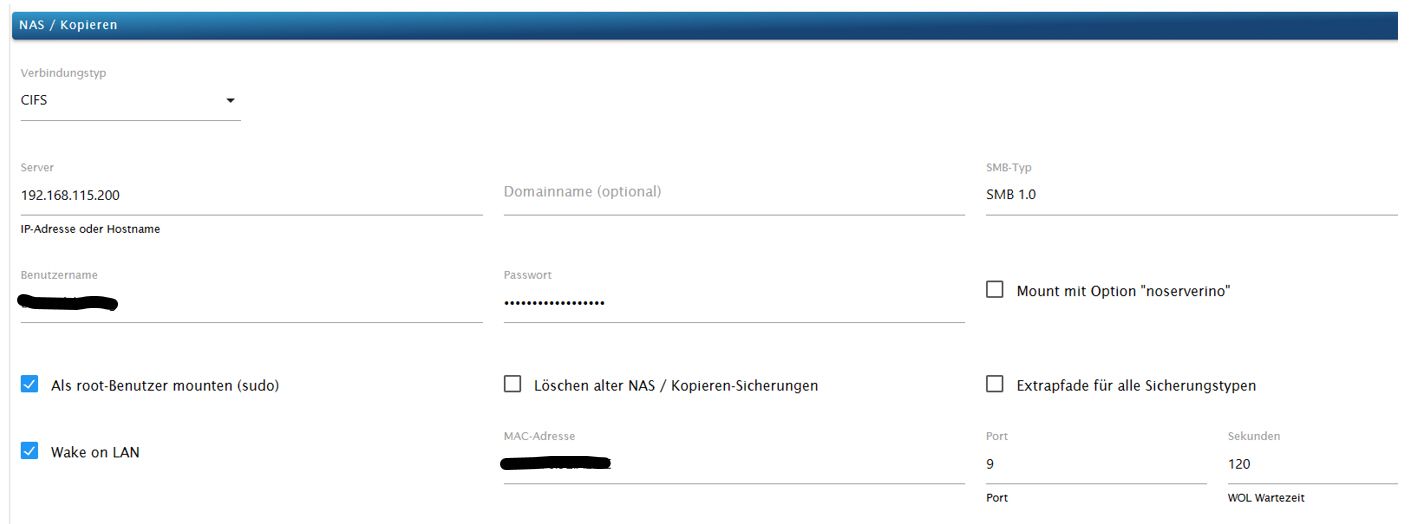
Der Befehl "sudo /usr/sbin/etherwake -i eth0 <Mac Adresse>" sendet definitiv die Mac Adresse.
-
@thomas-braun
ist natürlich richtig - laut DEBUGLog sendet BackItUp ????
In der Konfig ist die entsprechende Mac hinterlegt:
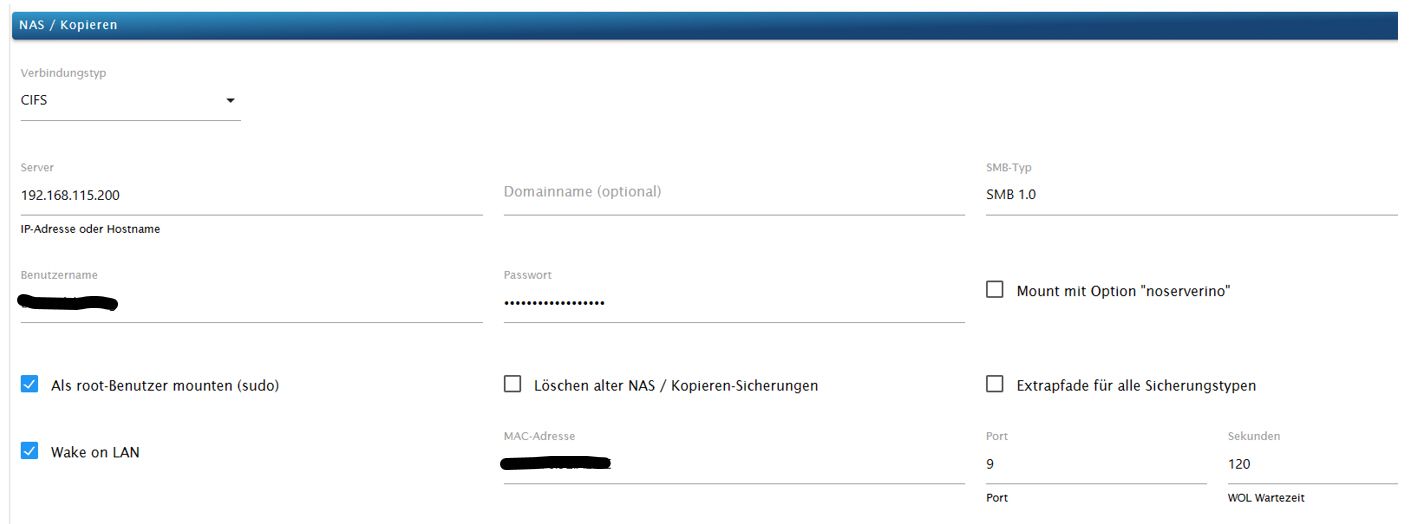
Der Befehl "sudo /usr/sbin/etherwake -i eth0 <Mac Adresse>" sendet definitiv die Mac Adresse.
-
@thomas-braun
ist natürlich richtig - laut DEBUGLog sendet BackItUp ????
In der Konfig ist die entsprechende Mac hinterlegt:
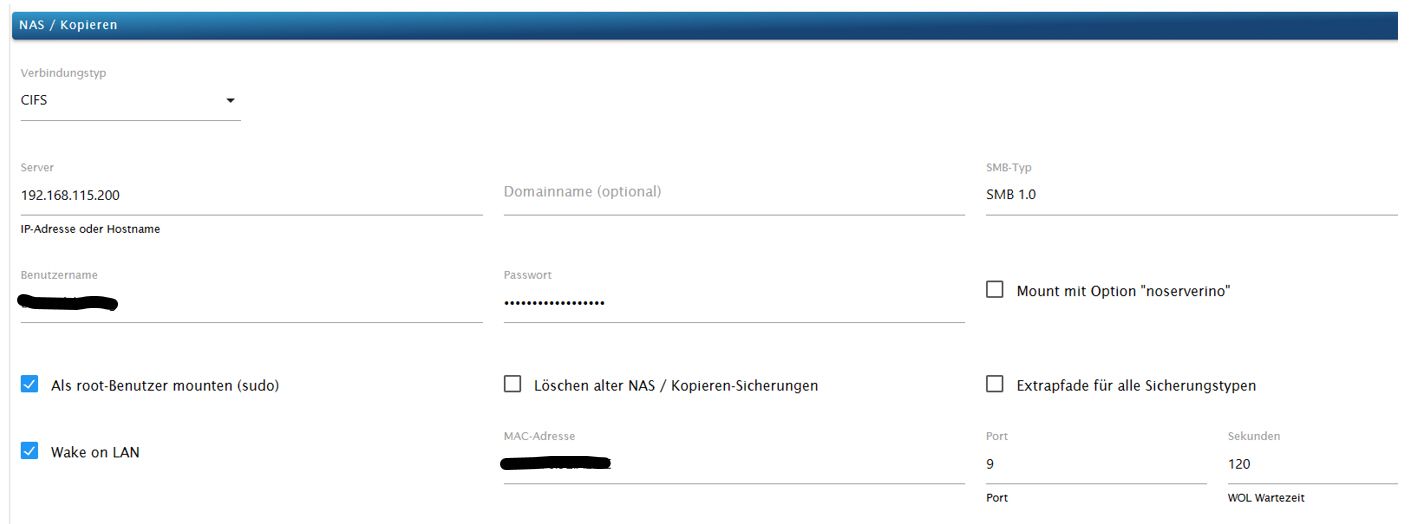
Der Befehl "sudo /usr/sbin/etherwake -i eth0 <Mac Adresse>" sendet definitiv die Mac Adresse.
SMB V1 wird hoffentlich nicht mehr verwendet.
-
ist natürlich richtig - laut DEBUGLog sendet BackItUp ????
das ist kein Debug Log
Stelle die Logstufe bei der Instanz auf DEBUG .
Dann nochmal ... und das Ergebnis hier posten.EDIT:
.
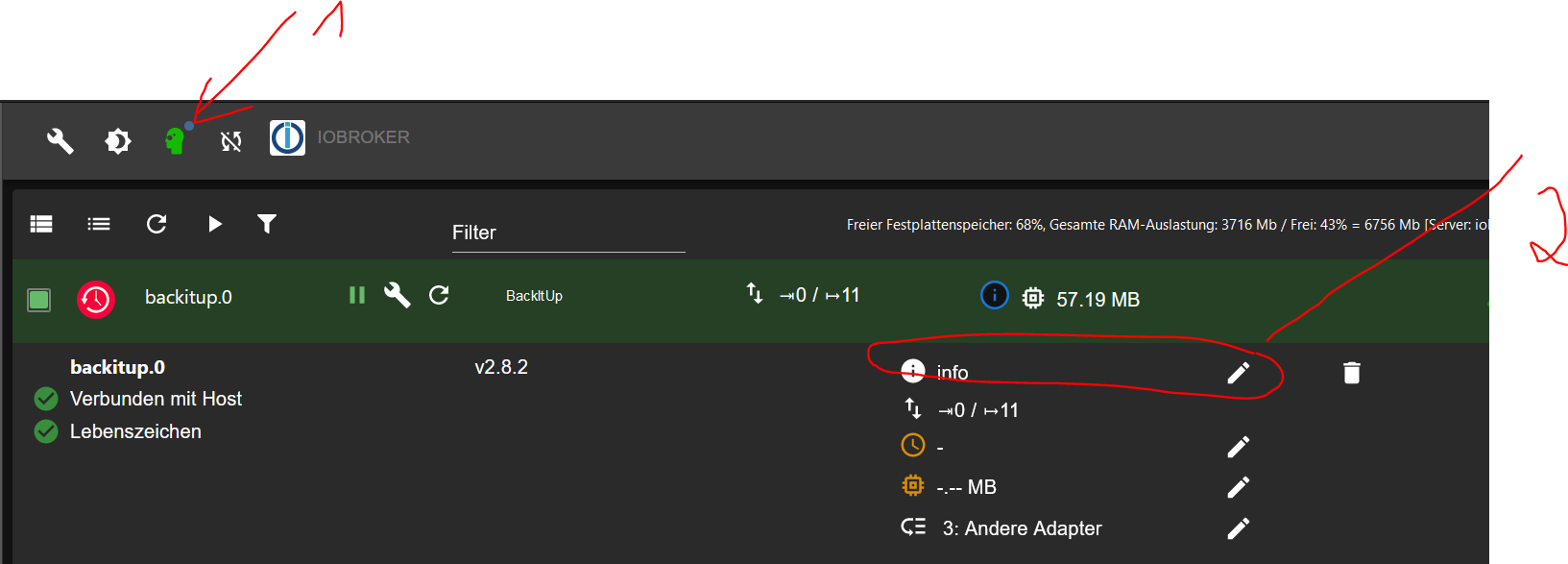
Bitte von unten nach oben lesen:
backitup.0 2023-10-09 19:19:00.381 error [iobroker] Error: Command failed: sudo mount -t cifs -o username=Datensicherung,password=****,rw,uid=iobroker,gid=iobroker,file_mode=0777,dir_mode=0777 //192.168.115.200/Datensicherung/Raspberry /opt/iobroker/backupsmount error(113): could not connect to 192.168.115.200Unable to find suitable address. backitup.0 2023-10-09 19:19:00.381 error [iobroker/mount] mount error(113): could not connect to 192.168.115.200Unable to find suitable address. backitup.0 2023-10-09 19:19:00.380 error [iobroker/mount] Error: Command failed: sudo mount -t cifs -o username=Datensicherung,password=****,rw,uid=iobroker,gid=iobroker,file_mode=0777,dir_mode=0777 //192.168.115.200/Datensicherung/Raspberry /opt/iobroker/backups backitup.0 2023-10-09 19:19:00.380 error [iobroker/mount] mount error(113): could not connect to 192.168.115.200Unable to find suitable address. backitup.0 2023-10-09 19:19:00.379 error [iobroker/mount] [undefined Error: Command failed: sudo mount -t cifs -o username=Datensicherung,password=****,rw,uid=iobroker,gid=iobroker,file_mode=0777,dir_mode=0777 //192.168.115.200/Datensicherung/Raspberry /opt/iobroker/backups backitup.0 2023-10-09 19:18:54.244 debug [iobroker/mount] cifs-mount command: "sudo mount -t cifs -o username=Datensicherung,password=****,rw,uid=iobroker,gid=iobroker,file_mode=0777,dir_mode=0777 //192.168.115.200/Datensicherung/Raspberry /opt/iobroker/backups" backitup.0 2023-10-09 19:18:54.242 debug [iobroker/mount] first mount attempt with smb option failed. try next mount attempt without smb option ... backitup.0 2023-10-09 19:18:48.054 debug [iobroker/mount] cifs-mount command: "sudo mount -t cifs -o username=Datensicherung,password=****,rw,uid=iobroker,gid=iobroker,file_mode=0777,dir_mode=0777,vers=1.0 //192.168.115.200/Datensicherung/Raspberry /opt/iobroker/backups" backitup.0 2023-10-09 19:18:48.054 debug [iobroker/mount] noserverino option: false backitup.0 2023-10-09 19:16:48.053 debug Backup has started ... backitup.0 2023-10-09 19:16:48.052 debug [iobroker/mount] Wake on LAN wait 120 Seconds for NAS!MOD-EDIT: Code in code-tags gesetzt!
-
Bitte von unten nach oben lesen:
backitup.0 2023-10-09 19:19:00.381 error [iobroker] Error: Command failed: sudo mount -t cifs -o username=Datensicherung,password=****,rw,uid=iobroker,gid=iobroker,file_mode=0777,dir_mode=0777 //192.168.115.200/Datensicherung/Raspberry /opt/iobroker/backupsmount error(113): could not connect to 192.168.115.200Unable to find suitable address. backitup.0 2023-10-09 19:19:00.381 error [iobroker/mount] mount error(113): could not connect to 192.168.115.200Unable to find suitable address. backitup.0 2023-10-09 19:19:00.380 error [iobroker/mount] Error: Command failed: sudo mount -t cifs -o username=Datensicherung,password=****,rw,uid=iobroker,gid=iobroker,file_mode=0777,dir_mode=0777 //192.168.115.200/Datensicherung/Raspberry /opt/iobroker/backups backitup.0 2023-10-09 19:19:00.380 error [iobroker/mount] mount error(113): could not connect to 192.168.115.200Unable to find suitable address. backitup.0 2023-10-09 19:19:00.379 error [iobroker/mount] [undefined Error: Command failed: sudo mount -t cifs -o username=Datensicherung,password=****,rw,uid=iobroker,gid=iobroker,file_mode=0777,dir_mode=0777 //192.168.115.200/Datensicherung/Raspberry /opt/iobroker/backups backitup.0 2023-10-09 19:18:54.244 debug [iobroker/mount] cifs-mount command: "sudo mount -t cifs -o username=Datensicherung,password=****,rw,uid=iobroker,gid=iobroker,file_mode=0777,dir_mode=0777 //192.168.115.200/Datensicherung/Raspberry /opt/iobroker/backups" backitup.0 2023-10-09 19:18:54.242 debug [iobroker/mount] first mount attempt with smb option failed. try next mount attempt without smb option ... backitup.0 2023-10-09 19:18:48.054 debug [iobroker/mount] cifs-mount command: "sudo mount -t cifs -o username=Datensicherung,password=****,rw,uid=iobroker,gid=iobroker,file_mode=0777,dir_mode=0777,vers=1.0 //192.168.115.200/Datensicherung/Raspberry /opt/iobroker/backups" backitup.0 2023-10-09 19:18:48.054 debug [iobroker/mount] noserverino option: false backitup.0 2023-10-09 19:16:48.053 debug Backup has started ... backitup.0 2023-10-09 19:16:48.052 debug [iobroker/mount] Wake on LAN wait 120 Seconds for NAS!MOD-EDIT: Code in code-tags gesetzt!
@tok sagte in BackItUp kein WOL an Buffalo NAS LinkStation:
Bitte von unten nach oben lesen:
Schau in das 'richtige' Log:
iob logs --watchUnd poste den Text in CodeTags eingebettet.
-
Bitte von unten nach oben lesen:
backitup.0 2023-10-09 19:19:00.381 error [iobroker] Error: Command failed: sudo mount -t cifs -o username=Datensicherung,password=****,rw,uid=iobroker,gid=iobroker,file_mode=0777,dir_mode=0777 //192.168.115.200/Datensicherung/Raspberry /opt/iobroker/backupsmount error(113): could not connect to 192.168.115.200Unable to find suitable address. backitup.0 2023-10-09 19:19:00.381 error [iobroker/mount] mount error(113): could not connect to 192.168.115.200Unable to find suitable address. backitup.0 2023-10-09 19:19:00.380 error [iobroker/mount] Error: Command failed: sudo mount -t cifs -o username=Datensicherung,password=****,rw,uid=iobroker,gid=iobroker,file_mode=0777,dir_mode=0777 //192.168.115.200/Datensicherung/Raspberry /opt/iobroker/backups backitup.0 2023-10-09 19:19:00.380 error [iobroker/mount] mount error(113): could not connect to 192.168.115.200Unable to find suitable address. backitup.0 2023-10-09 19:19:00.379 error [iobroker/mount] [undefined Error: Command failed: sudo mount -t cifs -o username=Datensicherung,password=****,rw,uid=iobroker,gid=iobroker,file_mode=0777,dir_mode=0777 //192.168.115.200/Datensicherung/Raspberry /opt/iobroker/backups backitup.0 2023-10-09 19:18:54.244 debug [iobroker/mount] cifs-mount command: "sudo mount -t cifs -o username=Datensicherung,password=****,rw,uid=iobroker,gid=iobroker,file_mode=0777,dir_mode=0777 //192.168.115.200/Datensicherung/Raspberry /opt/iobroker/backups" backitup.0 2023-10-09 19:18:54.242 debug [iobroker/mount] first mount attempt with smb option failed. try next mount attempt without smb option ... backitup.0 2023-10-09 19:18:48.054 debug [iobroker/mount] cifs-mount command: "sudo mount -t cifs -o username=Datensicherung,password=****,rw,uid=iobroker,gid=iobroker,file_mode=0777,dir_mode=0777,vers=1.0 //192.168.115.200/Datensicherung/Raspberry /opt/iobroker/backups" backitup.0 2023-10-09 19:18:48.054 debug [iobroker/mount] noserverino option: false backitup.0 2023-10-09 19:16:48.053 debug Backup has started ... backitup.0 2023-10-09 19:16:48.052 debug [iobroker/mount] Wake on LAN wait 120 Seconds for NAS!MOD-EDIT: Code in code-tags gesetzt!
-
Bitte von unten nach oben lesen:
backitup.0 2023-10-09 19:19:00.381 error [iobroker] Error: Command failed: sudo mount -t cifs -o username=Datensicherung,password=****,rw,uid=iobroker,gid=iobroker,file_mode=0777,dir_mode=0777 //192.168.115.200/Datensicherung/Raspberry /opt/iobroker/backupsmount error(113): could not connect to 192.168.115.200Unable to find suitable address. backitup.0 2023-10-09 19:19:00.381 error [iobroker/mount] mount error(113): could not connect to 192.168.115.200Unable to find suitable address. backitup.0 2023-10-09 19:19:00.380 error [iobroker/mount] Error: Command failed: sudo mount -t cifs -o username=Datensicherung,password=****,rw,uid=iobroker,gid=iobroker,file_mode=0777,dir_mode=0777 //192.168.115.200/Datensicherung/Raspberry /opt/iobroker/backups backitup.0 2023-10-09 19:19:00.380 error [iobroker/mount] mount error(113): could not connect to 192.168.115.200Unable to find suitable address. backitup.0 2023-10-09 19:19:00.379 error [iobroker/mount] [undefined Error: Command failed: sudo mount -t cifs -o username=Datensicherung,password=****,rw,uid=iobroker,gid=iobroker,file_mode=0777,dir_mode=0777 //192.168.115.200/Datensicherung/Raspberry /opt/iobroker/backups backitup.0 2023-10-09 19:18:54.244 debug [iobroker/mount] cifs-mount command: "sudo mount -t cifs -o username=Datensicherung,password=****,rw,uid=iobroker,gid=iobroker,file_mode=0777,dir_mode=0777 //192.168.115.200/Datensicherung/Raspberry /opt/iobroker/backups" backitup.0 2023-10-09 19:18:54.242 debug [iobroker/mount] first mount attempt with smb option failed. try next mount attempt without smb option ... backitup.0 2023-10-09 19:18:48.054 debug [iobroker/mount] cifs-mount command: "sudo mount -t cifs -o username=Datensicherung,password=****,rw,uid=iobroker,gid=iobroker,file_mode=0777,dir_mode=0777,vers=1.0 //192.168.115.200/Datensicherung/Raspberry /opt/iobroker/backups" backitup.0 2023-10-09 19:18:48.054 debug [iobroker/mount] noserverino option: false backitup.0 2023-10-09 19:16:48.053 debug Backup has started ... backitup.0 2023-10-09 19:16:48.052 debug [iobroker/mount] Wake on LAN wait 120 Seconds for NAS!MOD-EDIT: Code in code-tags gesetzt!
@tok sagte in BackItUp kein WOL an Buffalo NAS LinkStation:
192.168.115.200Unable to find suitable address.
Kannst du von ioBroker aus die IP anpingen !?
bzw.
was du nicht geschrieben hast , funktioniert das normale Backup , also NAS dauer an und dann ein Backup ohne die Option WOL -
2023-10-09 19:16:48.052 debug [iobroker/mount] Wake on LAN wait 120 Seconds for NAS!
was davor ist , ist Interessant
und jetzt Logstufe Silly
2023-10-09 19:14:52.022 - info: admin.0 (1017) <== Disconnect system.user.admin from ::ffff:192.168.115.1 2023-10-09 19:16:42.124 - info: admin.0 (1017) ==> Connected system.user.admin from ::ffff:192.168.115.1 2023-10-09 19:16:42.206 - debug: backitup.0 (94212) The local storage check was completed successfully. On the host "raspberrypi" are currently 236370 MB free space available! 2023-10-09 19:16:48.044 - debug: backitup.0 (94212) The local storage check was completed successfully. On the host "raspberrypi" are currently 236370 MB free space available! 2023-10-09 19:16:48.052 - debug: backitup.0 (94212) [iobroker/mount] Wake on LAN wait 120 Seconds for NAS! 2023-10-09 19:16:48.053 - debug: backitup.0 (94212) Backup has started ... 2023-10-09 19:18:48.054 - debug: backitup.0 (94212) [iobroker/mount] noserverino option: false 2023-10-09 19:18:48.054 - debug: backitup.0 (94212) [iobroker/mount] cifs-mount command: "sudo mount -t cifs -o username=Datensicherung,password=****,rw,uid=iobroker,gid=iobroker,file_mode=0777,dir_mode=0777,vers=1.0 //192.168.115.200/Datensicherung/Raspberry /opt/iobroker/backups" 2023-10-09 19:18:54.242 - debug: backitup.0 (94212) [iobroker/mount] first mount attempt with smb option failed. try next mount attempt without smb option ... 2023-10-09 19:18:54.244 - debug: backitup.0 (94212) [iobroker/mount] cifs-mount command: "sudo mount -t cifs -o username=Datensicherung,password=****,rw,uid=iobroker,gid=iobroker,file_mode=0777,dir_mode=0777 //192.168.115.200/Datensicherung/Raspberry /opt/iobroker/backups" 2023-10-09 19:19:00.379 - error: backitup.0 (94212) [iobroker/mount] [undefined Error: Command failed: sudo mount -t cifs -o username=Datensicherung,password=****,rw,uid=iobroker,gid=iobroker,file_mode=0777,dir_mode=0777 //192.168.115.200/Datensicherung/Raspberry /opt/iobroker/backups 2023-10-09 19:19:00.380 - error: backitup.0 (94212) [iobroker/mount] mount error(113): could not connect to 192.168.115.200Unable to find suitable address. 2023-10-09 19:19:00.380 - error: backitup.0 (94212) [iobroker/mount] Error: Command failed: sudo mount -t cifs -o username=Datensicherung,password=****,rw,uid=iobroker,gid=iobroker,file_mode=0777,dir_mode=0777 //192.168.115.200/Datensicherung/Raspberry /opt/iobroker/backups 2023-10-09 19:19:00.381 - error: backitup.0 (94212) [iobroker/mount] mount error(113): could not connect to 192.168.115.200Unable to find suitable address. 2023-10-09 19:19:00.381 - error: backitup.0 (94212) [iobroker] Error: Command failed: sudo mount -t cifs -o username=Datensicherung,password=****,rw,uid=iobroker,gid=iobroker,file_mode=0777,dir_mode=0777 //192.168.115.200/Datensicherung/Raspberry /opt/iobroker/backups mount error(113): could not connect to 192.168.115.200Unable to find suitable address. 2023-10-09 19:19:18.000 - info: admin.0 (1017) <== Disconnect system.user.admin from ::ffff:192.168.115.1die MAC Adresse sehe ich hier nicht
-
@tok sagte in BackItUp kein WOL an Buffalo NAS LinkStation:
192.168.115.200Unable to find suitable address.
Kannst du von ioBroker aus die IP anpingen !?
bzw.
was du nicht geschrieben hast , funktioniert das normale Backup , also NAS dauer an und dann ein Backup ohne die Option WOLwenn die NAS "schläft" kann ich sie nicht anpingen - wenn sie über "sudo /usr/sbin/etherwake -i eth0 <Mac Adresse>" läuft schon.
Das normale Backup funktioniert ohne WOL (bei laufender NAS) einwandfrei. -
2023-10-09 19:14:52.022 - info: admin.0 (1017) <== Disconnect system.user.admin from ::ffff:192.168.115.1 2023-10-09 19:16:42.124 - info: admin.0 (1017) ==> Connected system.user.admin from ::ffff:192.168.115.1 2023-10-09 19:16:42.206 - debug: backitup.0 (94212) The local storage check was completed successfully. On the host "raspberrypi" are currently 236370 MB free space available! 2023-10-09 19:16:48.044 - debug: backitup.0 (94212) The local storage check was completed successfully. On the host "raspberrypi" are currently 236370 MB free space available! 2023-10-09 19:16:48.052 - debug: backitup.0 (94212) [iobroker/mount] Wake on LAN wait 120 Seconds for NAS! 2023-10-09 19:16:48.053 - debug: backitup.0 (94212) Backup has started ... 2023-10-09 19:18:48.054 - debug: backitup.0 (94212) [iobroker/mount] noserverino option: false 2023-10-09 19:18:48.054 - debug: backitup.0 (94212) [iobroker/mount] cifs-mount command: "sudo mount -t cifs -o username=Datensicherung,password=****,rw,uid=iobroker,gid=iobroker,file_mode=0777,dir_mode=0777,vers=1.0 //192.168.115.200/Datensicherung/Raspberry /opt/iobroker/backups" 2023-10-09 19:18:54.242 - debug: backitup.0 (94212) [iobroker/mount] first mount attempt with smb option failed. try next mount attempt without smb option ... 2023-10-09 19:18:54.244 - debug: backitup.0 (94212) [iobroker/mount] cifs-mount command: "sudo mount -t cifs -o username=Datensicherung,password=****,rw,uid=iobroker,gid=iobroker,file_mode=0777,dir_mode=0777 //192.168.115.200/Datensicherung/Raspberry /opt/iobroker/backups" 2023-10-09 19:19:00.379 - error: backitup.0 (94212) [iobroker/mount] [undefined Error: Command failed: sudo mount -t cifs -o username=Datensicherung,password=****,rw,uid=iobroker,gid=iobroker,file_mode=0777,dir_mode=0777 //192.168.115.200/Datensicherung/Raspberry /opt/iobroker/backups 2023-10-09 19:19:00.380 - error: backitup.0 (94212) [iobroker/mount] mount error(113): could not connect to 192.168.115.200Unable to find suitable address. 2023-10-09 19:19:00.380 - error: backitup.0 (94212) [iobroker/mount] Error: Command failed: sudo mount -t cifs -o username=Datensicherung,password=****,rw,uid=iobroker,gid=iobroker,file_mode=0777,dir_mode=0777 //192.168.115.200/Datensicherung/Raspberry /opt/iobroker/backups 2023-10-09 19:19:00.381 - error: backitup.0 (94212) [iobroker/mount] mount error(113): could not connect to 192.168.115.200Unable to find suitable address. 2023-10-09 19:19:00.381 - error: backitup.0 (94212) [iobroker] Error: Command failed: sudo mount -t cifs -o username=Datensicherung,password=****,rw,uid=iobroker,gid=iobroker,file_mode=0777,dir_mode=0777 //192.168.115.200/Datensicherung/Raspberry /opt/iobroker/backups mount error(113): could not connect to 192.168.115.200Unable to find suitable address. 2023-10-09 19:19:18.000 - info: admin.0 (1017) <== Disconnect system.user.admin from ::ffff:192.168.115.1die MAC Adresse sehe ich hier nicht
@tok sagte in BackItUp kein WOL an Buffalo NAS LinkStation:
die MAC Adresse sehe ich hier nicht
wieso auch?
ich frage mich sowieso schon die ganze Zeit warum du dauernd die MAC Adresse ins Spiel bringst.
-
@tok sagte in BackItUp kein WOL an Buffalo NAS LinkStation:
die MAC Adresse sehe ich hier nicht
wieso auch?
ich frage mich sowieso schon die ganze Zeit warum du dauernd die MAC Adresse ins Spiel bringst.
@homoran sagte in BackItUp kein WOL an Buffalo NAS LinkStation:
ich frage mich sowieso schon die ganze Zeit warum du dauernd die MAC Adresse ins Spiel bringst.
Weil das 'magic packet' an die MAC-Adresse gesendet wird, weil der Host ja schläft.
-
@homoran sagte in BackItUp kein WOL an Buffalo NAS LinkStation:
ich frage mich sowieso schon die ganze Zeit warum du dauernd die MAC Adresse ins Spiel bringst.
Weil das 'magic packet' an die MAC-Adresse gesendet wird, weil der Host ja schläft.
ja genau ....
-
@homoran sagte in BackItUp kein WOL an Buffalo NAS LinkStation:
ich frage mich sowieso schon die ganze Zeit warum du dauernd die MAC Adresse ins Spiel bringst.
Weil das 'magic packet' an die MAC-Adresse gesendet wird, weil der Host ja schläft.
@thomas-braun sagte in BackItUp kein WOL an Buffalo NAS LinkStation:
@homoran sagte in BackItUp kein WOL an Buffalo NAS LinkStation:
ich frage mich sowieso schon die ganze Zeit warum du dauernd die MAC Adresse ins Spiel bringst.
Weil das 'magic packet' an die MAC-Adresse gesendet wird, weil der Host ja schläft.
macht das nicht der Router?
-
@thomas-braun sagte in BackItUp kein WOL an Buffalo NAS LinkStation:
@homoran sagte in BackItUp kein WOL an Buffalo NAS LinkStation:
ich frage mich sowieso schon die ganze Zeit warum du dauernd die MAC Adresse ins Spiel bringst.
Weil das 'magic packet' an die MAC-Adresse gesendet wird, weil der Host ja schläft.
macht das nicht der Router?
@homoran said in BackItUp kein WOL an Buffalo NAS LinkStation:
@thomas-braun sagte in BackItUp kein WOL an Buffalo NAS LinkStation:
@homoran sagte in BackItUp kein WOL an Buffalo NAS LinkStation:
ich frage mich sowieso schon die ganze Zeit warum du dauernd die MAC Adresse ins Spiel bringst.
Weil das 'magic packet' an die MAC-Adresse gesendet wird, weil der Host ja schläft.
macht das nicht der Router?
Als Router wird eine FritzBox 7590 verwendet
-
@homoran said in BackItUp kein WOL an Buffalo NAS LinkStation:
@thomas-braun sagte in BackItUp kein WOL an Buffalo NAS LinkStation:
@homoran sagte in BackItUp kein WOL an Buffalo NAS LinkStation:
ich frage mich sowieso schon die ganze Zeit warum du dauernd die MAC Adresse ins Spiel bringst.
Weil das 'magic packet' an die MAC-Adresse gesendet wird, weil der Host ja schläft.
macht das nicht der Router?
Als Router wird eine FritzBox 7590 verwendet
Keine Ahnung ob das noch relevant ist:
-
@homoran said in BackItUp kein WOL an Buffalo NAS LinkStation:
@thomas-braun sagte in BackItUp kein WOL an Buffalo NAS LinkStation:
@homoran sagte in BackItUp kein WOL an Buffalo NAS LinkStation:
ich frage mich sowieso schon die ganze Zeit warum du dauernd die MAC Adresse ins Spiel bringst.
Weil das 'magic packet' an die MAC-Adresse gesendet wird, weil der Host ja schläft.
macht das nicht der Router?
Als Router wird eine FritzBox 7590 verwendet
-
Kannst du das mal testen
sudo -H -u iobroker /usr/sbin/etherwake -i eth0 <Mac Adresse>@Thomas-Braun
Welche Rechte braucht dann/usr/sbin/etherwake -i eth0
@glasfaser sagte in BackItUp kein WOL an Buffalo NAS LinkStation:
@Thomas-Braun
Welche Rechte braucht dann/usr/sbin/etherwake -i eth0
Keine Ahnung, denn:
echad@chet:/opt/iobroker $ type -p etherwake echad@chet:/opt/iobroker $ -
Kannst du das mal testen
sudo -H -u iobroker /usr/sbin/etherwake -i eth0 <Mac Adresse>@Thomas-Braun
Welche Rechte braucht dann/usr/sbin/etherwake -i eth0
@glasfaser said in BackItUp kein WOL an Buffalo NAS LinkStation:
Kannst du das mal testen
sudo -H -u iobroker /usr/sbin/etherwake -i eth0 <Mac Adresse>@Thomas-Braun
Welche Rechte braucht dann/usr/sbin/etherwake -i eth0
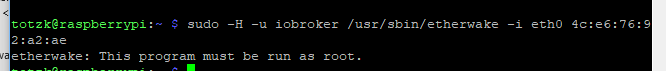
-
@glasfaser sagte in BackItUp kein WOL an Buffalo NAS LinkStation:
@Thomas-Braun
Welche Rechte braucht dann/usr/sbin/etherwake -i eth0
Keine Ahnung, denn:
echad@chet:/opt/iobroker $ type -p etherwake echad@chet:/opt/iobroker $@thomas-braun sagte in BackItUp kein WOL an Buffalo NAS LinkStation:
etherwake
Das ist mit diesem NPM Paket !?
-
@thomas-braun sagte in BackItUp kein WOL an Buffalo NAS LinkStation:
etherwake
Das ist mit diesem NPM Paket !?
Wollte ich gerade schreiben. Das läuft nicht über das binairy, sondern über das node-Modul 'node-wol'. Und das ist schon Jahre nicht mehr angepackt worden.


