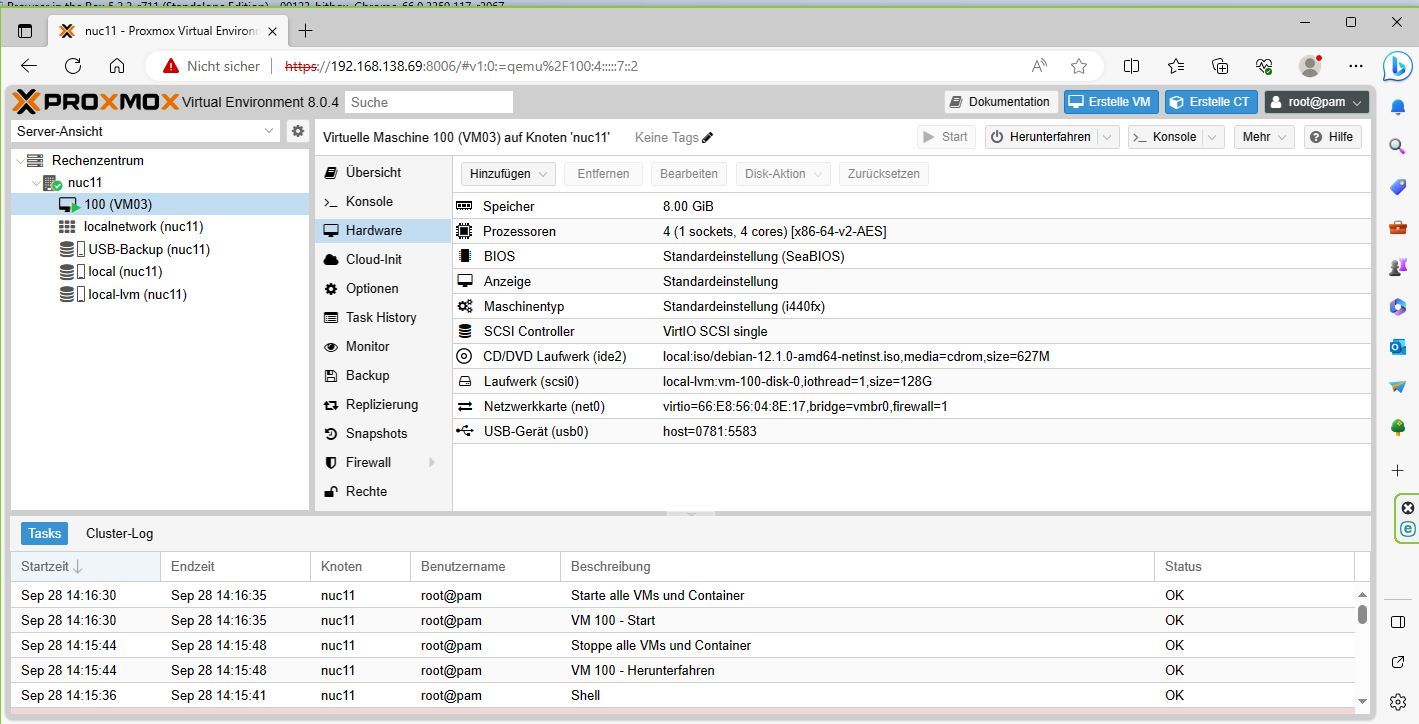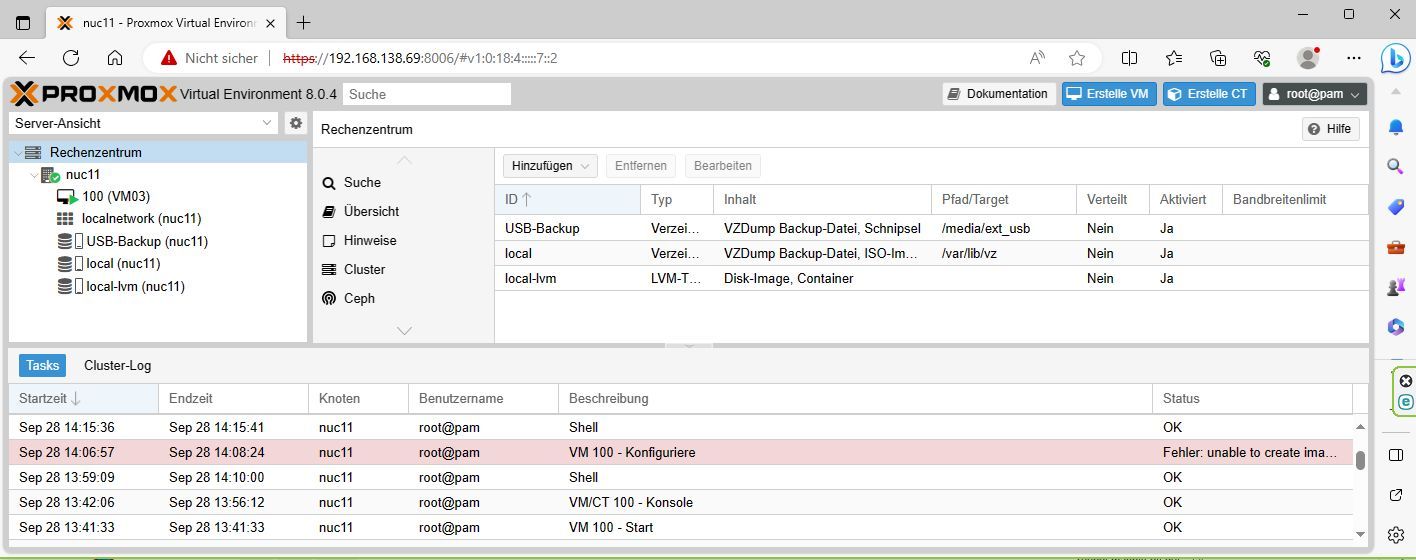NEWS
ioBroker in Proxmox nach Doku installiert, aber Fragen!
-
@homoran sagte in ioBroker in Proxmox nach Doku installiert, aber Fragen!:
und schwupps hat er wieder die falschen Rechte
ja, weil nachträglich
@homoran sagte in ioBroker in Proxmox nach Doku installiert, aber Fragen!:
geändert! dann klappt's auch mit dem mount
dann sollte backitup nun durchlaufen
@crunchip sagte in ioBroker in Proxmox nach Doku installiert, aber Fragen!:
dann sollte backitup nun durchlaufen
nope
Started iobroker ... [DEBUG] [iobroker] start with {"type":"creator","workDir":"/opt/iobroker/node_modules/iobroker.js-controller/iobroker.js","time":"02:40","debugging":true,"slaveBackup":"Single","everyXDays":"1","deleteBackupAfter":0,"cifs":{"enabled":true,"mountType":"Copy","type":"storage","source":"local","mount":"","debugging":true,"fileDir":"/opt/iobroker/iobroker-data/backitup","wakeOnLAN":false,"macAd":"20:DE:20:DE:20:DE","wolTime":"25","wolPort":"9","smb":"vers=3.1.1","sudo":true,"cifsDomain":"","clientInodes":false,"deleteOldBackup":false,"ownDir":false,"dir":"/media/usbstick/backups","dirMinimal":"sharename/backupDir","user":"","pass":"****","ignoreErrors":false},"ignoreErrors":false,"dir":"/opt/iobroker","historyHTML":{"enabled":true,"type":"message","entriesNumber":"25","ignoreErrors":false,"systemLang":"de"},"historyJSON":{"enabled":true,"type":"message","entriesNumber":"25","ignoreErrors":false,"systemLang":"de"},"signal":{"enabled":false,"notificationsType":"Telegram","type":"message","instance":"","NoticeType":"longSignalNotice","onlyError":false,"signalWaiting":0,"hostName":"","ignoreErrors":false,"systemLang":"de"},"matrix":{"enabled":false,"notificationsType":"Telegram","type":"message","instance":"","NoticeType":"longMatrixNotice","onlyError":false,"matrixWaiting":0,"hostName":"","ignoreErrors":false,"systemLang":"de"},"backupDir":"/opt/iobroker/backups"} [DEBUG] [iobroker] - host.VM03 105 states saved [DEBUG] [iobroker] - host.VM03 144 objects saved [DEBUG] [iobroker] - Backup created: /opt/iobroker/backups/iobroker_2023_09_30-21_09_11_backupiobroker.tar.gz [DEBUG] [iobroker] - This backup can only be restored with js-controller version up from 4.1 [DEBUG] [iobroker] - done [DEBUG] [cifs] - used copy path: /media/usbstick/backups [ERROR] [cifs] - Path "/media/usbstick/backups" not found [DEBUG] [cifs] start with {"mountType":"Copy","type":"storage","source":"local","mount":"","debugging":true,"fileDir":"/opt/iobroker/iobroker-data/backitup","wakeOnLAN":false,"macAd":"20:DE:20:DE:20:DE","wolTime":"25","wolPort":"9","smb":"vers=3.1.1","sudo":true,"cifsDomain":"","clientInodes":false,"deleteOldBackup":false,"ownDir":false,"dir":"/media/usbstick/backups","dirMinimal":"sharename/backupDir","user":"","pass":"****","ignoreErrors":false,"deleteBackupAfter":0}unter den mounts ist es drin
/dev/sdc1 on /media/usbstick/backups type ext4 (rw,relatime) -
@crunchip sagte in ioBroker in Proxmox nach Doku installiert, aber Fragen!:
dachte das hast du rausgenommen
hab ich jetzt. überlebt das einen Neustart?
@homoran sagte in ioBroker in Proxmox nach Doku installiert, aber Fragen!:
überlebt das einen Neustart?
eigentlich nicht, soweit ich weiß
@homoran sagte in ioBroker in Proxmox nach Doku installiert, aber Fragen!:
Path "/media/usbstick/backups" not found
gibts doch nicht:thinking_face:
-
@homoran sagte in ioBroker in Proxmox nach Doku installiert, aber Fragen!:
überlebt das einen Neustart?
eigentlich nicht, soweit ich weiß
@homoran sagte in ioBroker in Proxmox nach Doku installiert, aber Fragen!:
Path "/media/usbstick/backups" not found
gibts doch nicht:thinking_face:
@crunchip sagte in ioBroker in Proxmox nach Doku installiert, aber Fragen!:
gibts doch nicht
hab schon alles durch was mir einfällt.
/media/... oder ohne slash media/...
cifs-utils sind installiert
pi@VM03:~$ apt policy cifs-utils cifs-utils: Installiert: 2:7.0-2 Installationskandidat: 2:7.0-2 Versionstabelle: *** 2:7.0-2 500 500 http://debian.netcologne.de/debian bookworm/main amd64 Packages 100 /var/lib/dpkg/status pi@VM03:~$ -
@crunchip sagte in ioBroker in Proxmox nach Doku installiert, aber Fragen!:
gibts doch nicht
hab schon alles durch was mir einfällt.
/media/... oder ohne slash media/...
cifs-utils sind installiert
pi@VM03:~$ apt policy cifs-utils cifs-utils: Installiert: 2:7.0-2 Installationskandidat: 2:7.0-2 Versionstabelle: *** 2:7.0-2 500 500 http://debian.netcologne.de/debian bookworm/main amd64 Packages 100 /var/lib/dpkg/status pi@VM03:~$@homoran komisch
einzige was bei mir anders ist, ich hab nicht zusätzlich noch einen Unterordner angelegtich hab
mkdir /media/ext_usb mount /dev/sdb1 /media/ext_usbund meine Backups liegen in
ext_usbPfadangabe in der Instanz
/media/ext_usballerdings grad noch mal nach den Rechten gesehen, ich hab 777 vergeben
hatte das ja heute mittag getestet und soeben nochmal gegengeprüftmario@IoBroker:~$ sudo ls -la /media/ext_usb insgesamt 219888 drwxrwxrwx 3 root root 4096 30. Sep 21:25 . drwxr-xr-x 4 root root 4096 30. Sep 14:14 .. -rwxrwxrwx 1 root root 2502737 30. Sep 14:23 historyDB_2023_09_30-14_23_06_backupiobroker.tar.gz -rw-r--r-- 1 iobroker iobroker 2518880 30. Sep 21:25 historyDB_2023_09_30-21_24_57_backupiobroker.tar.gz -rwxrwxrwx 1 root root 108928731 30. Sep 14:23 iobroker_2023_09_30-14_22_27_backupiobroker.tar.gz -rw-r--r-- 1 iobroker iobroker 108932088 30. Sep 21:25 iobroker_2023_09_30-21_24_21_backupiobroker.tar.gz -rwxrwxrwx 1 root root 121703 30. Sep 14:23 jarvis.0_2023_09_30-14_23_13_backupiobroker.tar.gz -rw-r--r-- 1 iobroker iobroker 121703 30. Sep 21:25 jarvis.0_2023_09_30-21_25_01_backupiobroker.tar.gz -rwxrwxrwx 1 root root 988421 30. Sep 14:23 javascripts_2023_09_30-14_23_13_backupiobroker.tar.gz -rw-r--r-- 1 iobroker iobroker 988418 30. Sep 21:25 javascripts_2023_09_30-21_25_02_backupiobroker.tar.gz drwxrwxrwx 2 root root 16384 30. Sep 14:05 lost+found -rwxrwxrwx 1 root root 9152 30. Sep 14:23 zigbee.0_2023_09_30-14_23_12_backupiobroker.tar.gz -rw-r--r-- 1 iobroker iobroker 9152 30. Sep 21:25 zigbee.0_2023_09_30-21_25_01_backupiobroker.tar.gzheut mittag als root(warum auch immer) und jetzt als User iobroker
-
@homoran komisch
einzige was bei mir anders ist, ich hab nicht zusätzlich noch einen Unterordner angelegtich hab
mkdir /media/ext_usb mount /dev/sdb1 /media/ext_usbund meine Backups liegen in
ext_usbPfadangabe in der Instanz
/media/ext_usballerdings grad noch mal nach den Rechten gesehen, ich hab 777 vergeben
hatte das ja heute mittag getestet und soeben nochmal gegengeprüftmario@IoBroker:~$ sudo ls -la /media/ext_usb insgesamt 219888 drwxrwxrwx 3 root root 4096 30. Sep 21:25 . drwxr-xr-x 4 root root 4096 30. Sep 14:14 .. -rwxrwxrwx 1 root root 2502737 30. Sep 14:23 historyDB_2023_09_30-14_23_06_backupiobroker.tar.gz -rw-r--r-- 1 iobroker iobroker 2518880 30. Sep 21:25 historyDB_2023_09_30-21_24_57_backupiobroker.tar.gz -rwxrwxrwx 1 root root 108928731 30. Sep 14:23 iobroker_2023_09_30-14_22_27_backupiobroker.tar.gz -rw-r--r-- 1 iobroker iobroker 108932088 30. Sep 21:25 iobroker_2023_09_30-21_24_21_backupiobroker.tar.gz -rwxrwxrwx 1 root root 121703 30. Sep 14:23 jarvis.0_2023_09_30-14_23_13_backupiobroker.tar.gz -rw-r--r-- 1 iobroker iobroker 121703 30. Sep 21:25 jarvis.0_2023_09_30-21_25_01_backupiobroker.tar.gz -rwxrwxrwx 1 root root 988421 30. Sep 14:23 javascripts_2023_09_30-14_23_13_backupiobroker.tar.gz -rw-r--r-- 1 iobroker iobroker 988418 30. Sep 21:25 javascripts_2023_09_30-21_25_02_backupiobroker.tar.gz drwxrwxrwx 2 root root 16384 30. Sep 14:05 lost+found -rwxrwxrwx 1 root root 9152 30. Sep 14:23 zigbee.0_2023_09_30-14_23_12_backupiobroker.tar.gz -rw-r--r-- 1 iobroker iobroker 9152 30. Sep 21:25 zigbee.0_2023_09_30-21_25_01_backupiobroker.tar.gzheut mittag als root(warum auch immer) und jetzt als User iobroker
@crunchip mir ist gerade etwas aufgefallen
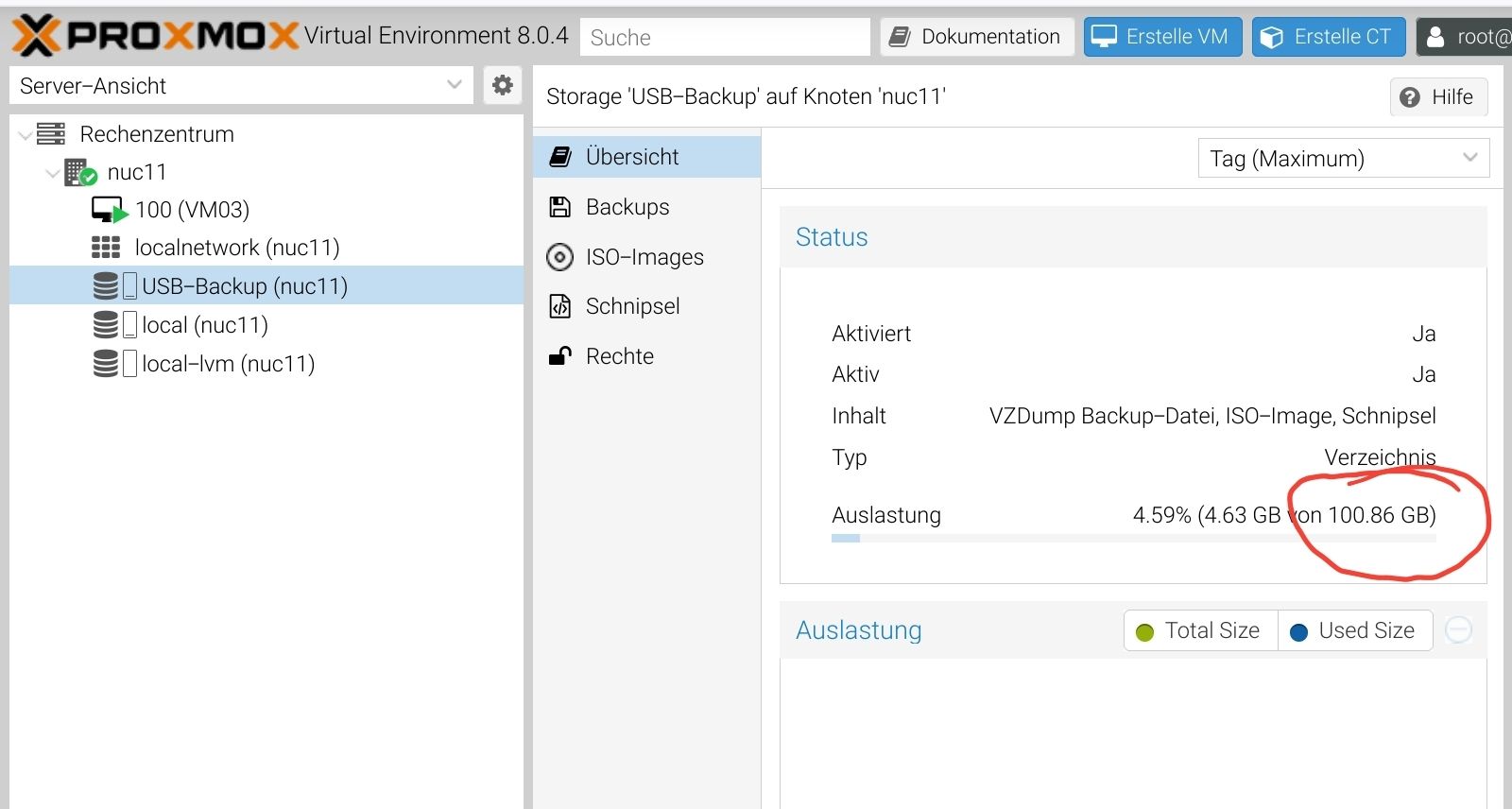
das laufwerk existiert noch, hat allerdings jetzt 100GB
wo immer das jetzt her kommt
es ist der in der pve gemountete erste Versuch gewesen.
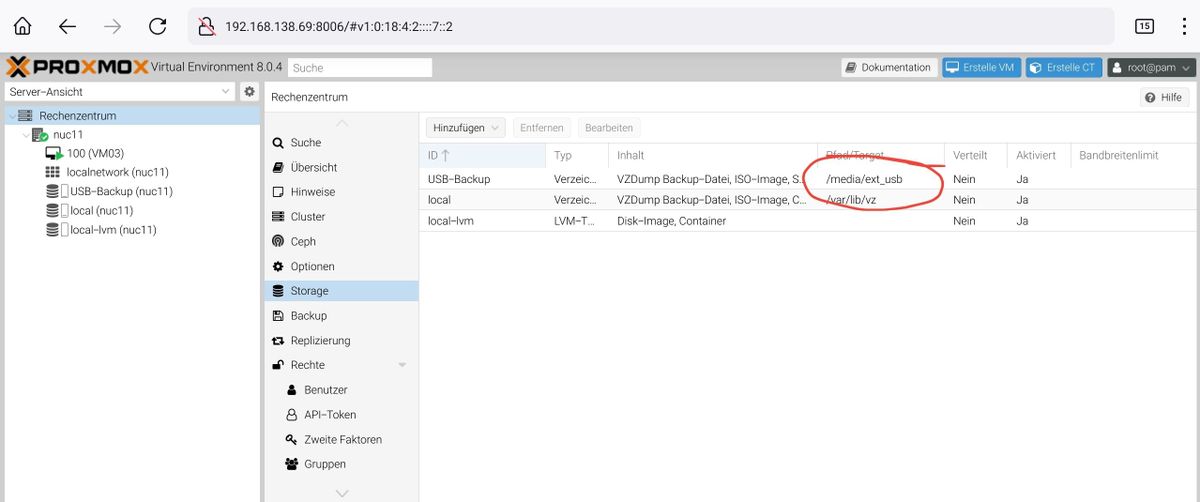
der mount ist in der pve fstab auskommentiert und ich hab mehrfach rebootet
mit 777 hab ich auch schon spielen wollen, jetzt wollte ich es umsetzen
pi@VM03:~$ sudo chmod 777 -c -R /media/usbstick/backups [sudo] Passwort für pi: der Modus von '/media/usbstick/backups' wurde von 0766 (rwxrw-rw-) in 0777 (rwxrwxrwx) geändert der Modus von '/media/usbstick/backups/backups' wurde von 0755 (rwxr-xr-x) in 0777 (rwxrwxrwx) geändert der Modus von '/media/usbstick/backups/lost+found' wurde von 0766 (rwxrw-rw-) in 0777 (rwxrwxrwx) geändert pi@VM03:~$ sudo ls -la /media/usbstick insgesamt 12 drwxrw-rw- 3 root root 4096 30. Sep 21:02 . drwxr-xr-x 4 root root 4096 29. Sep 13:39 .. drwxrwxrwx 4 root root 4096 30. Sep 20:19 backups pi@VM03:~$Obwohl er sagt, dass er es ändert ist es nicht so
-
@crunchip mir ist gerade etwas aufgefallen
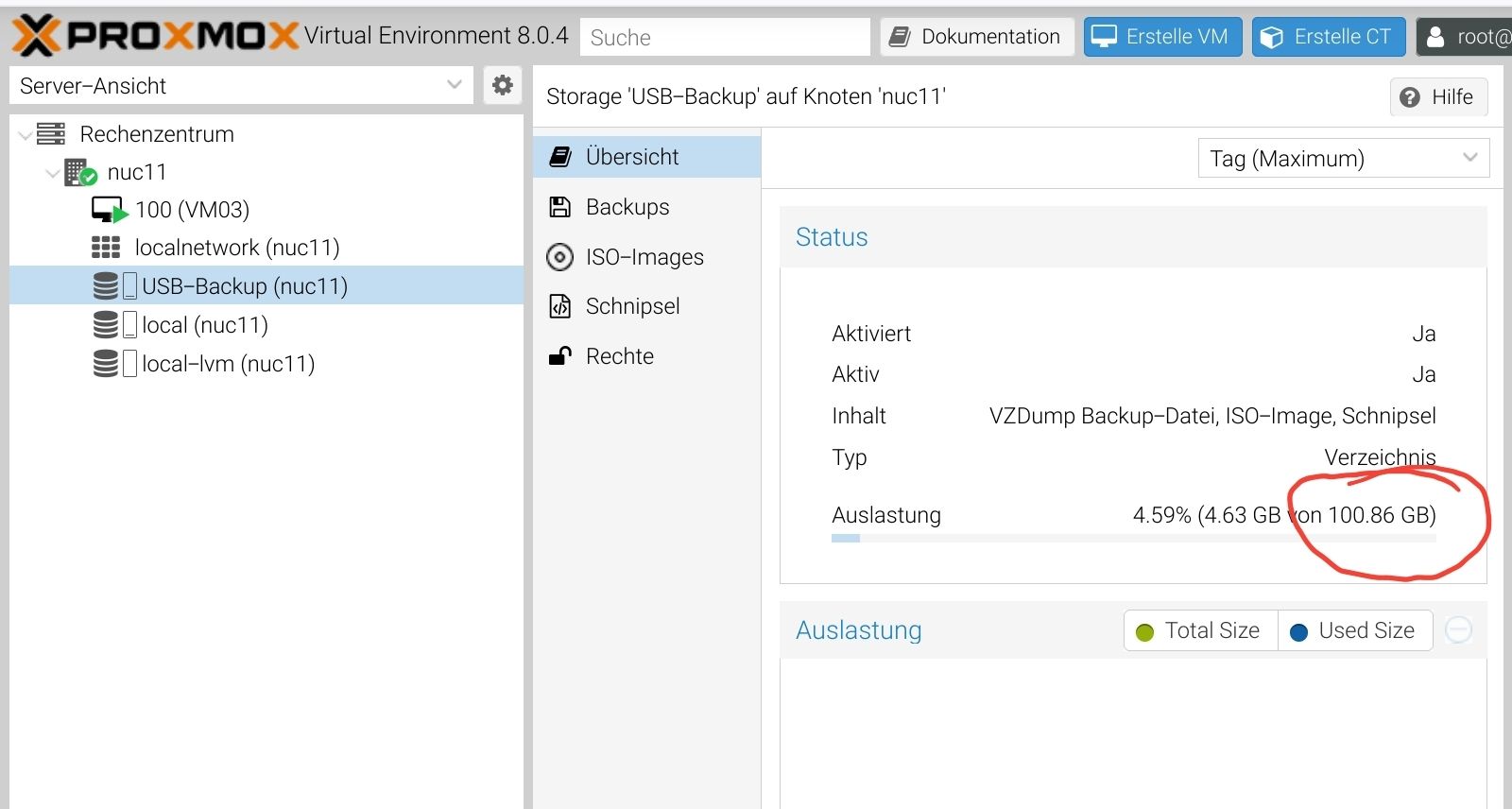
das laufwerk existiert noch, hat allerdings jetzt 100GB
wo immer das jetzt her kommt
es ist der in der pve gemountete erste Versuch gewesen.
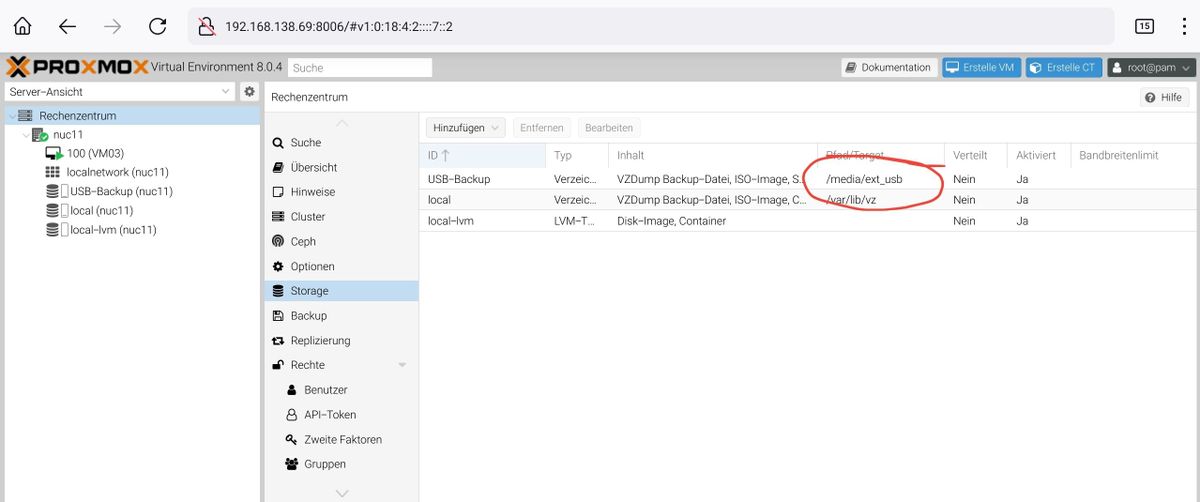
der mount ist in der pve fstab auskommentiert und ich hab mehrfach rebootet
mit 777 hab ich auch schon spielen wollen, jetzt wollte ich es umsetzen
pi@VM03:~$ sudo chmod 777 -c -R /media/usbstick/backups [sudo] Passwort für pi: der Modus von '/media/usbstick/backups' wurde von 0766 (rwxrw-rw-) in 0777 (rwxrwxrwx) geändert der Modus von '/media/usbstick/backups/backups' wurde von 0755 (rwxr-xr-x) in 0777 (rwxrwxrwx) geändert der Modus von '/media/usbstick/backups/lost+found' wurde von 0766 (rwxrw-rw-) in 0777 (rwxrwxrwx) geändert pi@VM03:~$ sudo ls -la /media/usbstick insgesamt 12 drwxrw-rw- 3 root root 4096 30. Sep 21:02 . drwxr-xr-x 4 root root 4096 29. Sep 13:39 .. drwxrwxrwx 4 root root 4096 30. Sep 20:19 backups pi@VM03:~$Obwohl er sagt, dass er es ändert ist es nicht so
@homoran sagte in ioBroker in Proxmox nach Doku installiert, aber Fragen!:
hat allerdings jetzt 100GB
du hast schon nen sehr seltsamen Stick, halb eingesteckt 32GB, drin 64 und jetzt hast ihn wohl zu weit rein geschoben???:joy: :joy:
@homoran sagte in ioBroker in Proxmox nach Doku installiert, aber Fragen!:
der mount ist in der pve fstab auskommentiert und ich hab mehrfach rebootet
aber als storage zugefügt, das musst du auch löschen
-
@crunchip mir ist gerade etwas aufgefallen
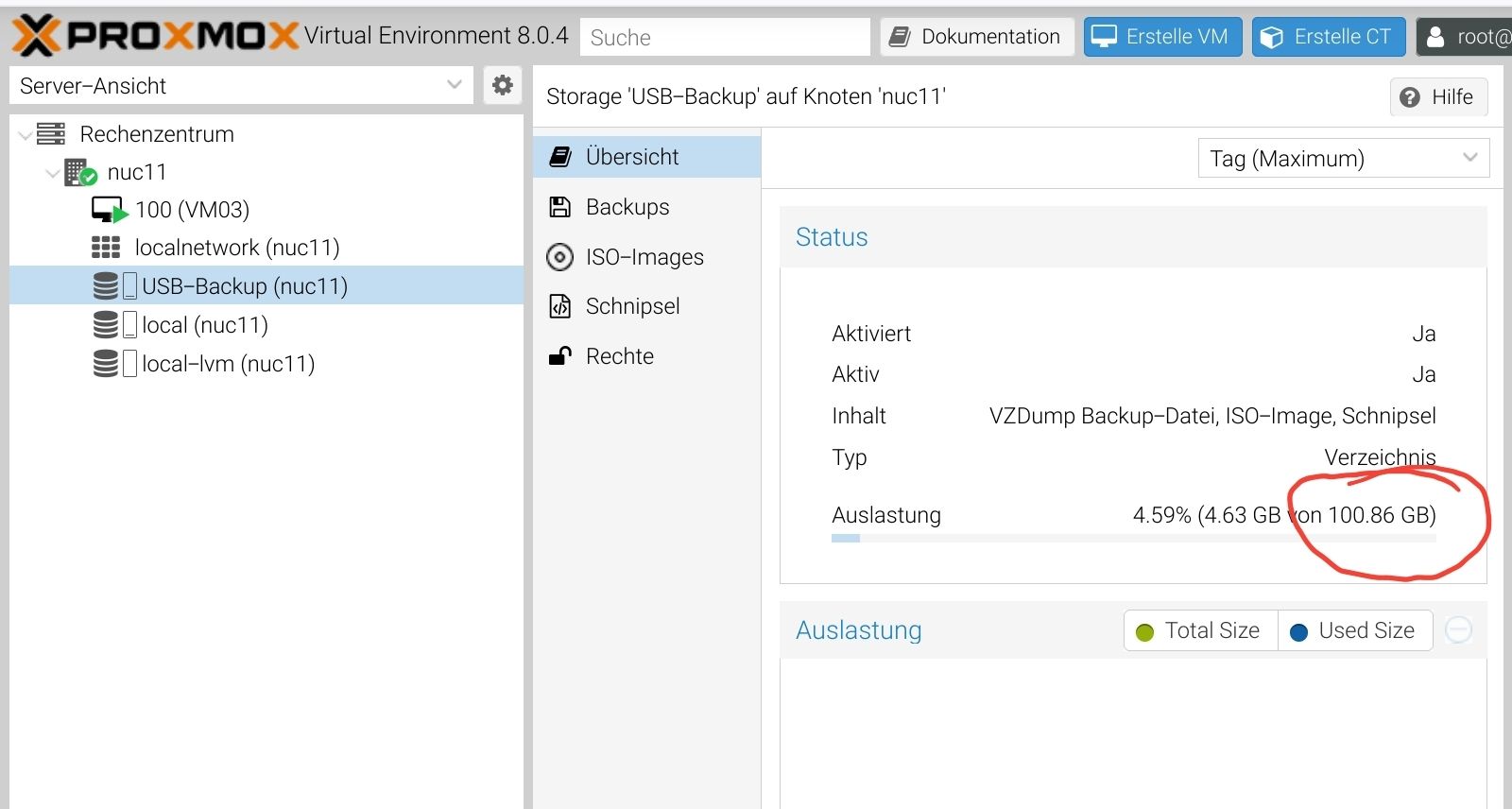
das laufwerk existiert noch, hat allerdings jetzt 100GB
wo immer das jetzt her kommt
es ist der in der pve gemountete erste Versuch gewesen.
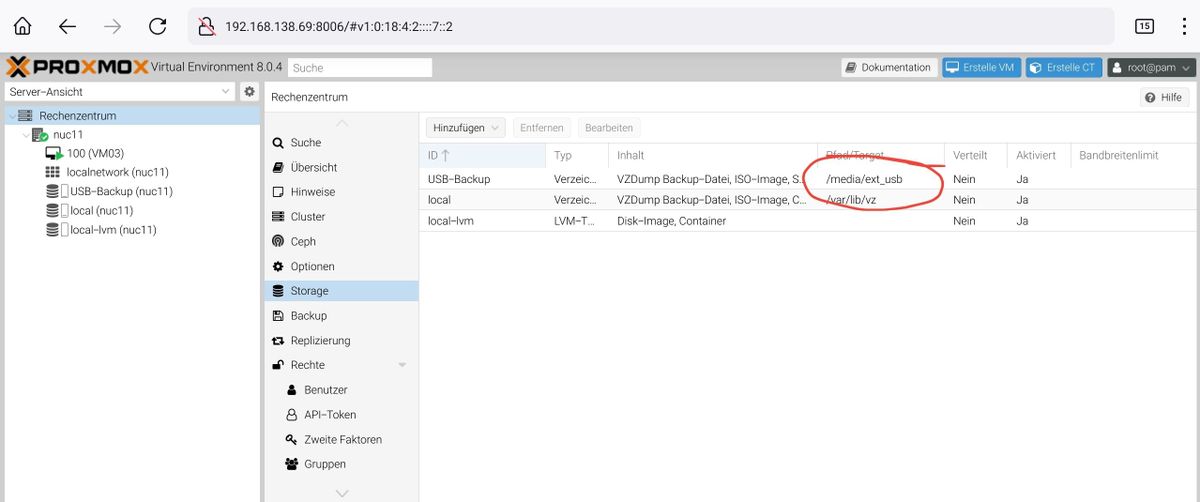
der mount ist in der pve fstab auskommentiert und ich hab mehrfach rebootet
mit 777 hab ich auch schon spielen wollen, jetzt wollte ich es umsetzen
pi@VM03:~$ sudo chmod 777 -c -R /media/usbstick/backups [sudo] Passwort für pi: der Modus von '/media/usbstick/backups' wurde von 0766 (rwxrw-rw-) in 0777 (rwxrwxrwx) geändert der Modus von '/media/usbstick/backups/backups' wurde von 0755 (rwxr-xr-x) in 0777 (rwxrwxrwx) geändert der Modus von '/media/usbstick/backups/lost+found' wurde von 0766 (rwxrw-rw-) in 0777 (rwxrwxrwx) geändert pi@VM03:~$ sudo ls -la /media/usbstick insgesamt 12 drwxrw-rw- 3 root root 4096 30. Sep 21:02 . drwxr-xr-x 4 root root 4096 29. Sep 13:39 .. drwxrwxrwx 4 root root 4096 30. Sep 20:19 backups pi@VM03:~$Obwohl er sagt, dass er es ändert ist es nicht so
@homoran sagte in ioBroker in Proxmox nach Doku installiert, aber Fragen!:
Obwohl er sagt, dass er es ändert ist es nicht so
ist es doch
@homoran sagte in ioBroker in Proxmox nach Doku installiert, aber Fragen!:
drwxrwxrwx
-
@crunchip mir ist gerade etwas aufgefallen
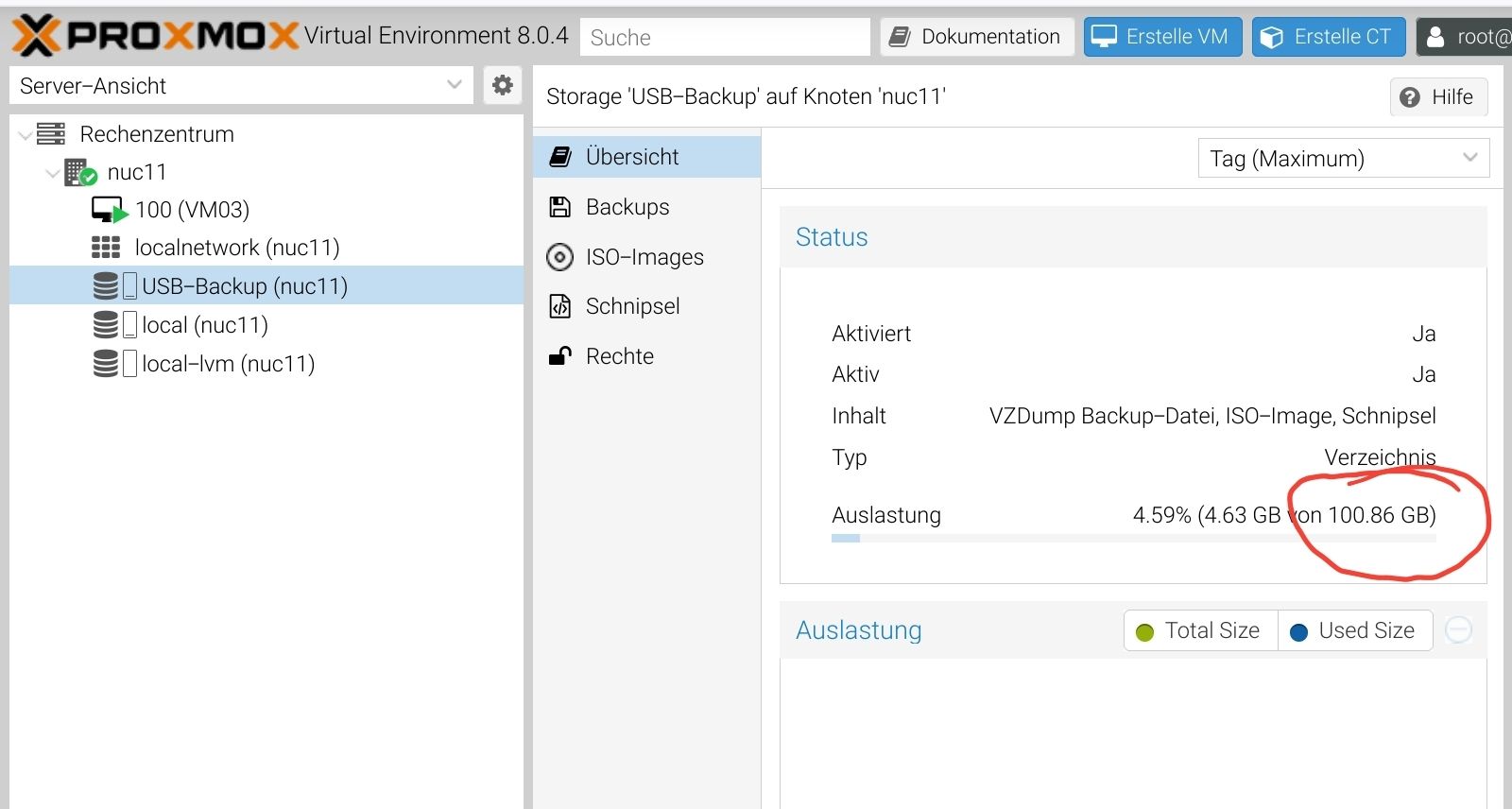
das laufwerk existiert noch, hat allerdings jetzt 100GB
wo immer das jetzt her kommt
es ist der in der pve gemountete erste Versuch gewesen.
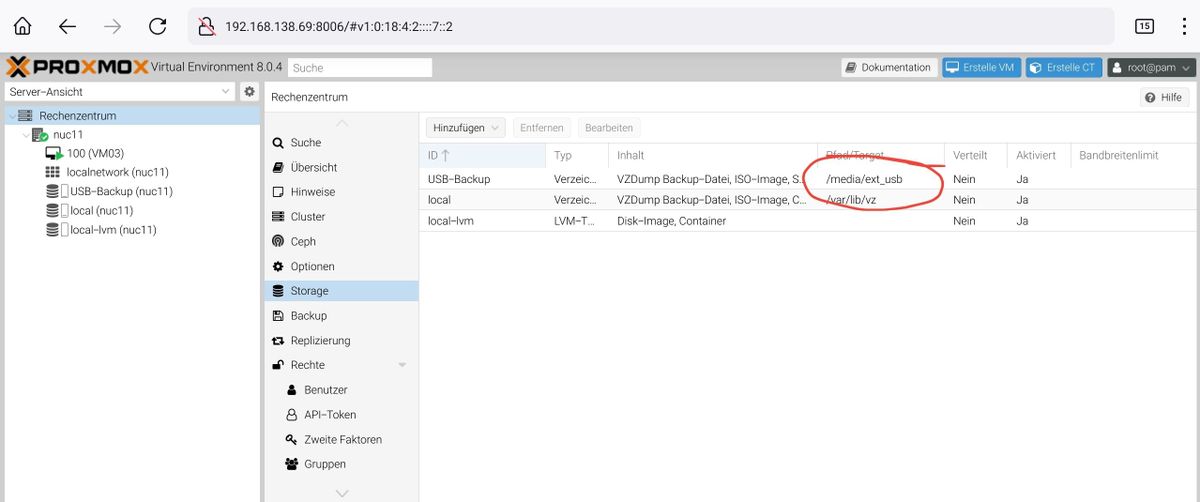
der mount ist in der pve fstab auskommentiert und ich hab mehrfach rebootet
mit 777 hab ich auch schon spielen wollen, jetzt wollte ich es umsetzen
pi@VM03:~$ sudo chmod 777 -c -R /media/usbstick/backups [sudo] Passwort für pi: der Modus von '/media/usbstick/backups' wurde von 0766 (rwxrw-rw-) in 0777 (rwxrwxrwx) geändert der Modus von '/media/usbstick/backups/backups' wurde von 0755 (rwxr-xr-x) in 0777 (rwxrwxrwx) geändert der Modus von '/media/usbstick/backups/lost+found' wurde von 0766 (rwxrw-rw-) in 0777 (rwxrwxrwx) geändert pi@VM03:~$ sudo ls -la /media/usbstick insgesamt 12 drwxrw-rw- 3 root root 4096 30. Sep 21:02 . drwxr-xr-x 4 root root 4096 29. Sep 13:39 .. drwxrwxrwx 4 root root 4096 30. Sep 20:19 backups pi@VM03:~$Obwohl er sagt, dass er es ändert ist es nicht so
@homoran sagte in ioBroker in Proxmox nach Doku installiert, aber Fragen!:
media/usbstick/backups/backups
??
-
@homoran sagte in ioBroker in Proxmox nach Doku installiert, aber Fragen!:
media/usbstick/backups/backups
??
@crunchip sagte in ioBroker in Proxmox nach Doku installiert, aber Fragen!:
@homoran sagte in ioBroker in Proxmox nach Doku installiert, aber Fragen!:
media/usbstick/backups/backups
??
wott??
pi@VM03:~$ sudo ls -la /media/usbstick/backups insgesamt 1264 drwxrwxrwx 4 root root 4096 30. Sep 21:47 . drwxrwxrwx 3 root root 4096 30. Sep 21:02 .. drwxrwxrwx 2 root root 4096 30. Sep 20:19 backups -rw-r--r-- 1 iobroker iobroker 1265480 30. Sep 21:47 iobroker_2023_09_30-21_47_13_backupiobroker.tar.gz drwxrwxrwx 2 root root 16384 30. Sep 17:20 lost+found pi@VM03:~$2023-09-30 21:47:17.343 debug [iobroker/cifs] Copy iobroker_2023_09_30-21_47_13_backupiobroker.tar.gz... backitup.0 2023-09-30 21:47:17.343 debug [iobroker/cifs] used copy path: /media/usbstick/backupsdas biege ich auch noch hin
-
@crunchip mir ist gerade etwas aufgefallen
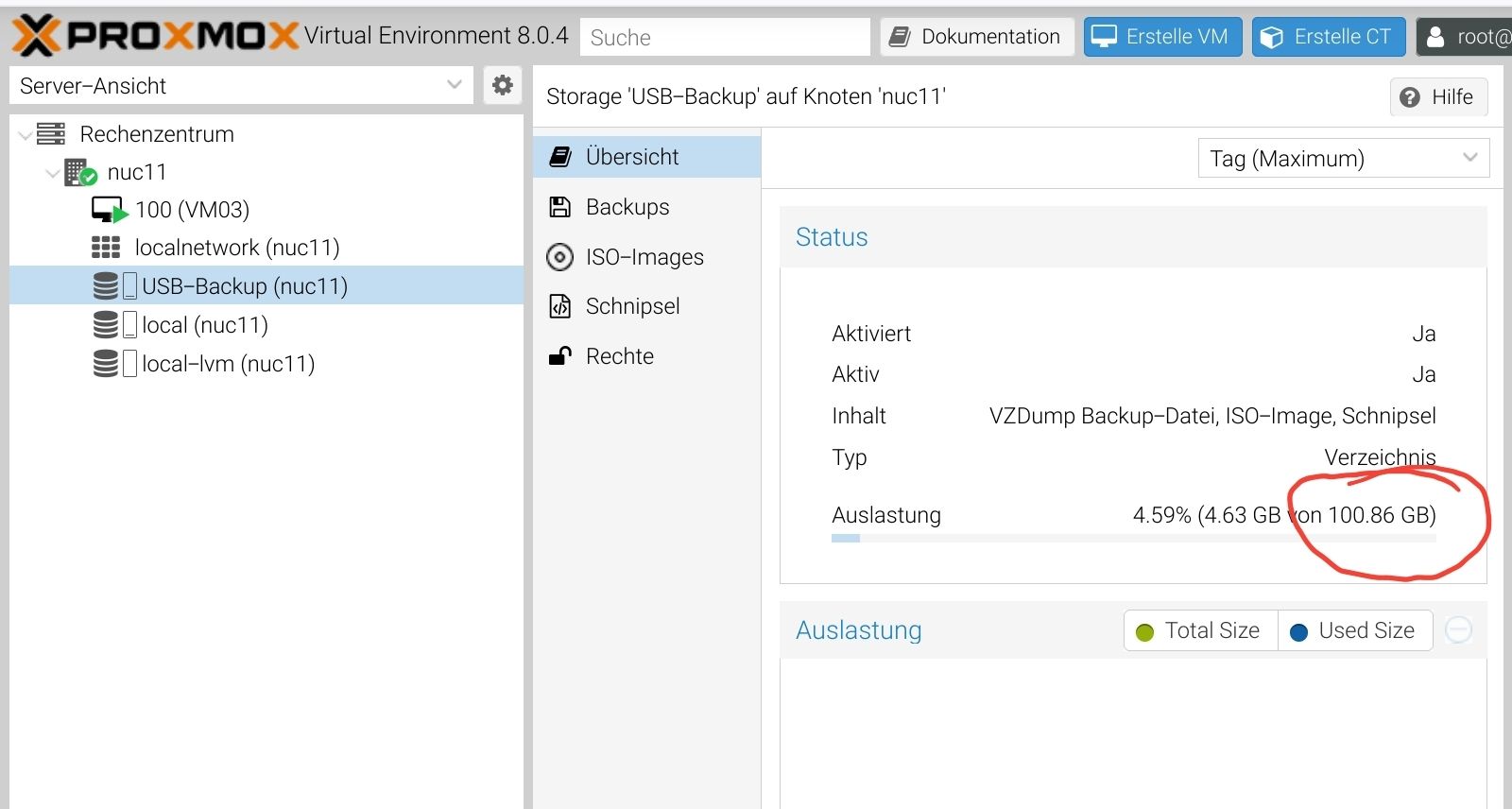
das laufwerk existiert noch, hat allerdings jetzt 100GB
wo immer das jetzt her kommt
es ist der in der pve gemountete erste Versuch gewesen.
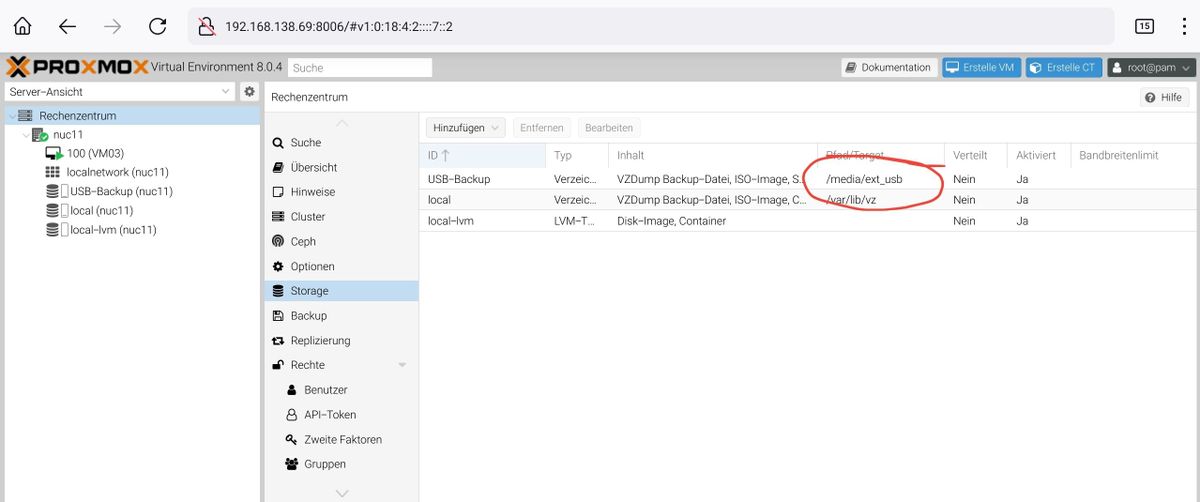
der mount ist in der pve fstab auskommentiert und ich hab mehrfach rebootet
mit 777 hab ich auch schon spielen wollen, jetzt wollte ich es umsetzen
pi@VM03:~$ sudo chmod 777 -c -R /media/usbstick/backups [sudo] Passwort für pi: der Modus von '/media/usbstick/backups' wurde von 0766 (rwxrw-rw-) in 0777 (rwxrwxrwx) geändert der Modus von '/media/usbstick/backups/backups' wurde von 0755 (rwxr-xr-x) in 0777 (rwxrwxrwx) geändert der Modus von '/media/usbstick/backups/lost+found' wurde von 0766 (rwxrw-rw-) in 0777 (rwxrwxrwx) geändert pi@VM03:~$ sudo ls -la /media/usbstick insgesamt 12 drwxrw-rw- 3 root root 4096 30. Sep 21:02 . drwxr-xr-x 4 root root 4096 29. Sep 13:39 .. drwxrwxrwx 4 root root 4096 30. Sep 20:19 backups pi@VM03:~$Obwohl er sagt, dass er es ändert ist es nicht so
@homoran sagte in ioBroker in Proxmox nach Doku installiert, aber Fragen!:
sudo chmod 777 -c -R /media/usbstick/backups
du hast noch einen unterordner angelegt aber chmod direkt auf /media/usbstick/backups gelegt
korrekt wäre doch
sudo chmod 777 -c -R /media/usbstick/-R steht doch für rekursiv ... alle folgenden Unterordner
-
@homoran sagte in ioBroker in Proxmox nach Doku installiert, aber Fragen!:
sudo chmod 777 -c -R /media/usbstick/backups
du hast noch einen unterordner angelegt aber chmod direkt auf /media/usbstick/backups gelegt
korrekt wäre doch
sudo chmod 777 -c -R /media/usbstick/-R steht doch für rekursiv ... alle folgenden Unterordner
@crunchip danke, mach ich
aufgeräumt ist
pi@VM03:~$ rm /media/usbstick/backups/backups rm: das Entfernen von '/media/usbstick/backups/backups' ist nicht möglich: Ist ein Verzeichnis pi@VM03:~$ rm -r /media/usbstick/backups/backups pi@VM03:~$ pi@VM03:~$ pi@VM03:~$ pi@VM03:~$ pi@VM03:~$ pi@VM03:~$ sudo ls -la /media/usbstick/backups insgesamt 1260 drwxrwxrwx 3 root root 4096 30. Sep 21:53 . drwxrwxrwx 3 root root 4096 30. Sep 21:02 .. -rw-r--r-- 1 iobroker iobroker 1265480 30. Sep 21:47 iobroker_2023_09_30-21_47_13_backupiobroker.tar.gz drwxrwxrwx 2 root root 16384 30. Sep 17:20 lost+found pi@VM03:~$was muss jetzt in die fstab der VM?
dann reboote ich mal
-
@crunchip sagte in ioBroker in Proxmox nach Doku installiert, aber Fragen!:
@homoran sagte in ioBroker in Proxmox nach Doku installiert, aber Fragen!:
media/usbstick/backups/backups
??
wott??
pi@VM03:~$ sudo ls -la /media/usbstick/backups insgesamt 1264 drwxrwxrwx 4 root root 4096 30. Sep 21:47 . drwxrwxrwx 3 root root 4096 30. Sep 21:02 .. drwxrwxrwx 2 root root 4096 30. Sep 20:19 backups -rw-r--r-- 1 iobroker iobroker 1265480 30. Sep 21:47 iobroker_2023_09_30-21_47_13_backupiobroker.tar.gz drwxrwxrwx 2 root root 16384 30. Sep 17:20 lost+found pi@VM03:~$2023-09-30 21:47:17.343 debug [iobroker/cifs] Copy iobroker_2023_09_30-21_47_13_backupiobroker.tar.gz... backitup.0 2023-09-30 21:47:17.343 debug [iobroker/cifs] used copy path: /media/usbstick/backupsdas biege ich auch noch hin
@homoran sagte in ioBroker in Proxmox nach Doku installiert, aber Fragen!:
drwxrwxrwx 4 root root 4096 30. Sep 21:47 . drwxrwxrwx 3 root root 4096 30. Sep 21:02 .. drwxrwxrwx 2 root root 4096 30. Sep 20:19 backups -rw-r--r-- 1 iobroker iobroker 1265480 30. Sep 21:47 iobroker_2023_09_30-21_47_13_backupiobroker.tar.gz drwxrwxrwx 2 root root 16384 30. Sep 17:20 lost+found
das passt doch jetzt, auch die Rechte, musst nur den einen Unterordner backup löschen
-
@homoran sagte in ioBroker in Proxmox nach Doku installiert, aber Fragen!:
drwxrwxrwx 4 root root 4096 30. Sep 21:47 . drwxrwxrwx 3 root root 4096 30. Sep 21:02 .. drwxrwxrwx 2 root root 4096 30. Sep 20:19 backups -rw-r--r-- 1 iobroker iobroker 1265480 30. Sep 21:47 iobroker_2023_09_30-21_47_13_backupiobroker.tar.gz drwxrwxrwx 2 root root 16384 30. Sep 17:20 lost+found
das passt doch jetzt, auch die Rechte, musst nur den einen Unterordner backup löschen
@crunchip sagte in ioBroker in Proxmox nach Doku installiert, aber Fragen!:
musst nur den einen Unterordner backup löschen
hab ich schon
-
@crunchip danke, mach ich
aufgeräumt ist
pi@VM03:~$ rm /media/usbstick/backups/backups rm: das Entfernen von '/media/usbstick/backups/backups' ist nicht möglich: Ist ein Verzeichnis pi@VM03:~$ rm -r /media/usbstick/backups/backups pi@VM03:~$ pi@VM03:~$ pi@VM03:~$ pi@VM03:~$ pi@VM03:~$ pi@VM03:~$ sudo ls -la /media/usbstick/backups insgesamt 1260 drwxrwxrwx 3 root root 4096 30. Sep 21:53 . drwxrwxrwx 3 root root 4096 30. Sep 21:02 .. -rw-r--r-- 1 iobroker iobroker 1265480 30. Sep 21:47 iobroker_2023_09_30-21_47_13_backupiobroker.tar.gz drwxrwxrwx 2 root root 16384 30. Sep 17:20 lost+found pi@VM03:~$was muss jetzt in die fstab der VM?
dann reboote ich mal
@homoran sagte in ioBroker in Proxmox nach Doku installiert, aber Fragen!:
was muss jetzt in die fstab der VM?
die uuid deines Sticks auslesen
und dann so wie auch in der Doku, in deinem Fall aber in der VM, nicht vom Host ausUUID=BEZEI-CHNUNG /media/usbstick/backups ext4 defaults 0 0du kannst vorher den Stick aushängen, dann den Eintrag tätigen, anschließend mit
mount -awieder einhängen und prüfen ob alles oksollte alles passen, kannst du rebooten
-
@homoran sagte in ioBroker in Proxmox nach Doku installiert, aber Fragen!:
was muss jetzt in die fstab der VM?
die uuid deines Sticks auslesen
und dann so wie auch in der Doku, in deinem Fall aber in der VM, nicht vom Host ausUUID=BEZEI-CHNUNG /media/usbstick/backups ext4 defaults 0 0du kannst vorher den Stick aushängen, dann den Eintrag tätigen, anschließend mit
mount -awieder einhängen und prüfen ob alles oksollte alles passen, kannst du rebooten
@crunchip sagte in ioBroker in Proxmox nach Doku installiert, aber Fragen!:
die uuid deines Sticks auslesen
:cry:
so?
pi@VM03:~$ sudo blkid /dev/sr0: BLOCK_SIZE="2048" UUID="2023-07-22-10-52-30-00" LABEL="Debian 12.1.0 amd64 n" TYPE="iso9660" PTUUID="3db87b5e" PTTYPE="dos" /dev/sdc1: UUID="60a9d942-0ebd-473c-8d77-b15e15a21df7" BLOCK_SIZE="4096" TYPE="ext4" /dev/sda5: UUID="fc17aa9c-8f67-44c1-a81e-596eaf6b932e" TYPE="swap" PARTUUID="f97472f3-05" /dev/sda1: UUID="8c135bc3-7ee2-40fa-b164-d21aab2f5661" BLOCK_SIZE="4096" TYPE="ext4" PARTUUID="f97472f3-01" pi@VM03:~$will meine kurze ID wiederhaben
-
@crunchip sagte in ioBroker in Proxmox nach Doku installiert, aber Fragen!:
die uuid deines Sticks auslesen
:cry:
so?
pi@VM03:~$ sudo blkid /dev/sr0: BLOCK_SIZE="2048" UUID="2023-07-22-10-52-30-00" LABEL="Debian 12.1.0 amd64 n" TYPE="iso9660" PTUUID="3db87b5e" PTTYPE="dos" /dev/sdc1: UUID="60a9d942-0ebd-473c-8d77-b15e15a21df7" BLOCK_SIZE="4096" TYPE="ext4" /dev/sda5: UUID="fc17aa9c-8f67-44c1-a81e-596eaf6b932e" TYPE="swap" PARTUUID="f97472f3-05" /dev/sda1: UUID="8c135bc3-7ee2-40fa-b164-d21aab2f5661" BLOCK_SIZE="4096" TYPE="ext4" PARTUUID="f97472f3-01" pi@VM03:~$will meine kurze ID wiederhaben
@homoran sagte in ioBroker in Proxmox nach Doku installiert, aber Fragen!:
will meine kurze ID wiederhaben
Obi oder Hornbach:joy: kannst ja nochmal von vorn und mit vfat probieren:stuck_out_tongue_winking_eye:
60a9d942-0ebd-473c-8d77-b15e15a21df7 -
@homoran sagte in ioBroker in Proxmox nach Doku installiert, aber Fragen!:
will meine kurze ID wiederhaben
Obi oder Hornbach:joy: kannst ja nochmal von vorn und mit vfat probieren:stuck_out_tongue_winking_eye:
60a9d942-0ebd-473c-8d77-b15e15a21df7@crunchip danke, ich trau mich dann....
-
@homoran die Spannung steigt:thinking_face:
-
@crunchip sagte in ioBroker in Proxmox nach Doku installiert, aber Fragen!:
@homoran die Spannung steigt:thinking_face:
jepp
i@VM03:~$ sudo mount -a mount: (hint) your fstab has been modified, but systemd still uses the old version; use 'systemctl daemon-reload' to reload. pi@VM03:~$ sudo systemctl daemon-reload pi@VM03:~$mein juice (android) hatte dauernd die fstab umformatiert.
ich hoffe alles ist heil -
@crunchip sagte in ioBroker in Proxmox nach Doku installiert, aber Fragen!:
@homoran die Spannung steigt:thinking_face:
jepp
i@VM03:~$ sudo mount -a mount: (hint) your fstab has been modified, but systemd still uses the old version; use 'systemctl daemon-reload' to reload. pi@VM03:~$ sudo systemctl daemon-reload pi@VM03:~$mein juice (android) hatte dauernd die fstab umformatiert.
ich hoffe alles ist heil@homoran sagte in ioBroker in Proxmox nach Doku installiert, aber Fragen!:
mein juice (android) hatte dauernd die fstab umformatiert.
sowas macht man auch nicht auf der Couch vom Tablet aus:stuck_out_tongue_winking_eye: