NEWS
nach Admin-Adapter-Update iobroker nicht über Web erreichbar
-
@thomas-braun said in nach Admin-Adapter-Update iobroker nicht über Web erreichbar:
Zum Problem:
iob rebuild adminsagt?
pi@RPi4:/opt/iobroker/log $ iob rebuild admin Rebuilding native module "admin" ... rebuilt dependencies successfully Rebuilding native modules doneLeider ist die Web-Oderfläche immernoch nicht erreichbar.
Kann ich beim Hochziehen auf
BullseyeBookworm beeinflussen, ob ich 64 bit und ohne Desktop haben möchte?
Neue Installationen auf anderen RPi mache ich auch ohne Desktop, in der Anfangszeit des Raspberrys war mir ein Desktop "sicherer" - aber ich nutze ihn eh nie. -
@thomas-braun said in nach Admin-Adapter-Update iobroker nicht über Web erreichbar:
iob start adminsagt?
Nichts (es folgt nur das System-Prompt).
Weboberfläche immer noch nicht erreichbar.
-
@thomas-braun said in nach Admin-Adapter-Update iobroker nicht über Web erreichbar:
Zum Problem:
iob rebuild adminsagt?
pi@RPi4:/opt/iobroker/log $ iob rebuild admin Rebuilding native module "admin" ... rebuilt dependencies successfully Rebuilding native modules doneLeider ist die Web-Oderfläche immernoch nicht erreichbar.
Kann ich beim Hochziehen auf
BullseyeBookworm beeinflussen, ob ich 64 bit und ohne Desktop haben möchte?
Neue Installationen auf anderen RPi mache ich auch ohne Desktop, in der Anfangszeit des Raspberrys war mir ein Desktop "sicherer" - aber ich nutze ihn eh nie.@rennigel wieso stehst du in .../log?
-
@homoran said in nach Admin-Adapter-Update iobroker nicht über Web erreichbar:
@rennigel wieso stehst du in .../log?
Das kam noch vom suchen im Log.
Ich war unaufmerksam ...Habe das Rebuild wiederholt aus dem root-Verzeichnis, Adapter gestartet.
Keine Änderung. -
@homoran said in nach Admin-Adapter-Update iobroker nicht über Web erreichbar:
@rennigel wieso stehst du in .../log?
Das kam noch vom suchen im Log.
Ich war unaufmerksam ...Habe das Rebuild wiederholt aus dem root-Verzeichnis, Adapter gestartet.
Keine Änderung.@rennigel sagte in nach Admin-Adapter-Update iobroker nicht über Web erreichbar:
Habe das Rebuild wiederholt aus dem root-Verzeichnis
wieso root?
/opt/iobroker war schon richtig (oder besser /opt/iobroker/npm-modules/)
-
@rennigel sagte in nach Admin-Adapter-Update iobroker nicht über Web erreichbar:
Habe das Rebuild wiederholt aus dem root-Verzeichnis
wieso root?
/opt/iobroker war schon richtig (oder besser /opt/iobroker/npm-modules/)
pi@RPi4:/opt/iobroker $ iob rebuild admin Rebuilding native module "admin" ... rebuilt dependencies successfully Rebuilding native modules done pi@RPi4:/opt/iobroker $ iob start adminJetzt sollte es passen ...
Leider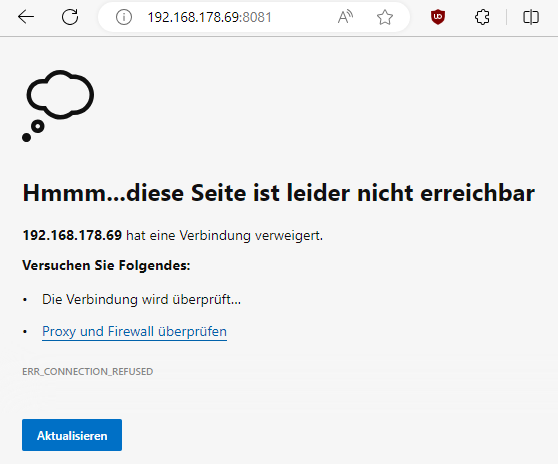
Vielleicht eine blöde Frage, aber könnte das Problem auch am Web-Server liegen und nicht am Adapter?
In der Instanz-Übersicht sind ja noch ein paar mehr Port-Angaben (z.B. für infux-DB). Egal welchen Port ich nehme, immer das gleiche Ergebnis wie auf 8081. -
pi@RPi4:/opt/iobroker $ iob rebuild admin Rebuilding native module "admin" ... rebuilt dependencies successfully Rebuilding native modules done pi@RPi4:/opt/iobroker $ iob start adminJetzt sollte es passen ...
Leider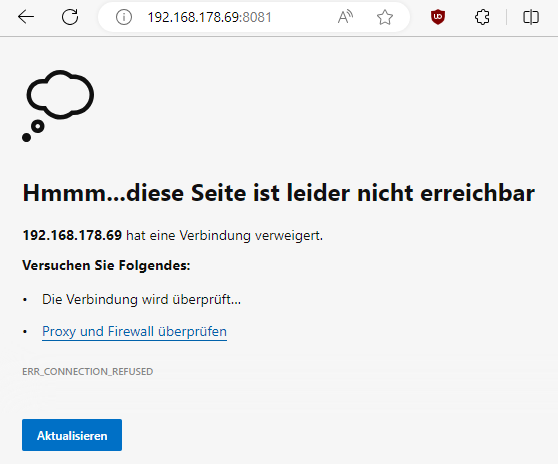
Vielleicht eine blöde Frage, aber könnte das Problem auch am Web-Server liegen und nicht am Adapter?
In der Instanz-Übersicht sind ja noch ein paar mehr Port-Angaben (z.B. für infux-DB). Egal welchen Port ich nehme, immer das gleiche Ergebnis wie auf 8081.@rennigel sagte in nach Admin-Adapter-Update iobroker nicht über Web erreichbar:
könnte das Problem auch am Web-Server liegen
nein
@rennigel sagte in nach Admin-Adapter-Update iobroker nicht über Web erreichbar:
system.adapter.web.0 : web : RPi4 - enabled, port: 8082, bind: 0.0.0.0, run as: admin
der läuft aber auch nicht
wie sieht denn dein URL vollständig aus?
-
pi@RPi4:/opt/iobroker $ iob rebuild admin Rebuilding native module "admin" ... rebuilt dependencies successfully Rebuilding native modules done pi@RPi4:/opt/iobroker $ iob start adminJetzt sollte es passen ...
Leider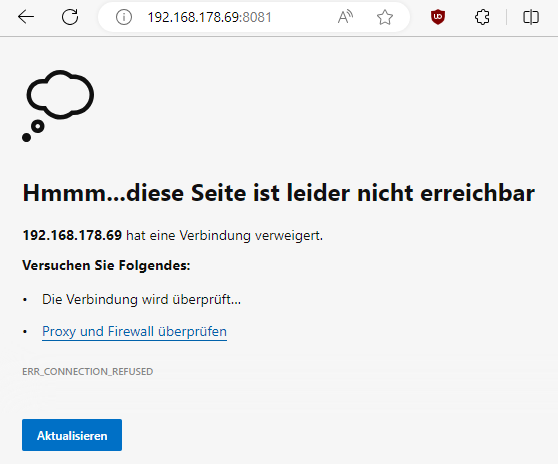
Vielleicht eine blöde Frage, aber könnte das Problem auch am Web-Server liegen und nicht am Adapter?
In der Instanz-Übersicht sind ja noch ein paar mehr Port-Angaben (z.B. für infux-DB). Egal welchen Port ich nehme, immer das gleiche Ergebnis wie auf 8081.@rennigel sagte in nach Admin-Adapter-Update iobroker nicht über Web erreichbar:
Problem auch am Web-Server liegen und nicht am Adapter?
iob start web iob start admin -
@rennigel sagte in nach Admin-Adapter-Update iobroker nicht über Web erreichbar:
könnte das Problem auch am Web-Server liegen
nein
@rennigel sagte in nach Admin-Adapter-Update iobroker nicht über Web erreichbar:
system.adapter.web.0 : web : RPi4 - enabled, port: 8082, bind: 0.0.0.0, run as: admin
der läuft aber auch nicht
wie sieht denn dein URL vollständig aus?
-
@rennigel sagte in nach Admin-Adapter-Update iobroker nicht über Web erreichbar:
Problem auch am Web-Server liegen und nicht am Adapter?
iob start web iob start admin@thomas-braun said in nach Admin-Adapter-Update iobroker nicht über Web erreichbar:
iob start web iob start adminDurchgeführt,
pi@RPi4:/opt/iobroker $ iob start web pi@RPi4:/opt/iobroker $ iob start admin pi@RPi4:/opt/iobroker $keine Änderung
-
@homoran said in nach Admin-Adapter-Update iobroker nicht über Web erreichbar:
wie sieht denn dein URL vollständig aus?
192.168.178.69:8081/
@rennigel sagte in nach Admin-Adapter-Update iobroker nicht über Web erreichbar:
@homoran said in nach Admin-Adapter-Update iobroker nicht über Web erreichbar:
wie sieht denn dein URL vollständig aus?
192.168.178.69:8081/
kein http:// oder gar https://
-
@rennigel sagte in nach Admin-Adapter-Update iobroker nicht über Web erreichbar:
@homoran said in nach Admin-Adapter-Update iobroker nicht über Web erreichbar:
wie sieht denn dein URL vollständig aus?
192.168.178.69:8081/
kein http:// oder gar https://
@homoran said in nach Admin-Adapter-Update iobroker nicht über Web erreichbar:
@rennigel sagte in nach Admin-Adapter-Update iobroker nicht über Web erreichbar:
@homoran said in nach Admin-Adapter-Update iobroker nicht über Web erreichbar:
wie sieht denn dein URL vollständig aus?
192.168.178.69:8081/
kein http:// oder gar https://
Genau, ich gebe es ohne ein.
Habe aber auch mit http:// probiert, kein Unterschied.
(https dürfte wohl sowieso nicht funktionieren ...!?) -
@thomas-braun said in nach Admin-Adapter-Update iobroker nicht über Web erreichbar:
iob start web iob start adminDurchgeführt,
pi@RPi4:/opt/iobroker $ iob start web pi@RPi4:/opt/iobroker $ iob start admin pi@RPi4:/opt/iobroker $keine Änderung
@rennigel sagte in nach Admin-Adapter-Update iobroker nicht über Web erreichbar:
keine Änderung
läuft die Instanz denn?
-
@homoran said in nach Admin-Adapter-Update iobroker nicht über Web erreichbar:
@rennigel sagte in nach Admin-Adapter-Update iobroker nicht über Web erreichbar:
@homoran said in nach Admin-Adapter-Update iobroker nicht über Web erreichbar:
wie sieht denn dein URL vollständig aus?
192.168.178.69:8081/
kein http:// oder gar https://
Genau, ich gebe es ohne ein.
Habe aber auch mit http:// probiert, kein Unterschied.
(https dürfte wohl sowieso nicht funktionieren ...!?)@rennigel sagte in nach Admin-Adapter-Update iobroker nicht über Web erreichbar:
Genau, ich gebe es ohne ein.
das glaube ich dir!
Browser haben aber einen eigenen Willen und ändern das gerne@rennigel sagte in nach Admin-Adapter-Update iobroker nicht über Web erreichbar:
https dürfte wohl sowieso nicht funktionieren
deswegen ja
-
@rennigel sagte in nach Admin-Adapter-Update iobroker nicht über Web erreichbar:
keine Änderung
läuft die Instanz denn?
@crunchip said in nach Admin-Adapter-Update iobroker nicht über Web erreichbar:
@rennigel sagte in nach Admin-Adapter-Update iobroker nicht über Web erreichbar:
keine Änderung
läuft die Instanz denn?
Da müsstes Du mir auf die Sprünge helfen, wie ich das checke.
Ich habe aber vorhin den RPi auch mal rebootet, dann sollten die Instanzen ja eigentlich selbständig starten ... wenn alles gut läuft. -
@crunchip said in nach Admin-Adapter-Update iobroker nicht über Web erreichbar:
@rennigel sagte in nach Admin-Adapter-Update iobroker nicht über Web erreichbar:
keine Änderung
läuft die Instanz denn?
Da müsstes Du mir auf die Sprünge helfen, wie ich das checke.
Ich habe aber vorhin den RPi auch mal rebootet, dann sollten die Instanzen ja eigentlich selbständig starten ... wenn alles gut läuft.@rennigel iob list instances
-
@crunchip said in nach Admin-Adapter-Update iobroker nicht über Web erreichbar:
@rennigel iob list instances
pi@RPi4:/opt/iobroker $ iob start web pi@RPi4:/opt/iobroker $ iob start admin pi@RPi4:/opt/iobroker $ iob list instances system.adapter.admin.0 : admin : RPi4 - enabled, port: 8081, bind: 0.0.0.0, run as: admin + system.adapter.alexa2.0 : alexa2 : RPi4 - enabled + system.adapter.backitup.0 : backitup : RPi4 - enabled + system.adapter.botvac.0 : botvac : RPi4 - enabled + system.adapter.discovery.0 : discovery : RPi4 - enabled + system.adapter.history.0 : history : RPi4 - enabled + system.adapter.hue-extended.0 : hue-extended : RPi4 - enabled + system.adapter.hue.0 : hue : RPi4 - enabled, port: 80 + system.adapter.influxdb.0 : influxdb : RPi4 - enabled, port: 8086 + system.adapter.info.0 : info : RPi4 - enabled + system.adapter.jarvis.0 : jarvis : RPi4 - enabled + system.adapter.javascript.0 : javascript : RPi4 - enabled + system.adapter.mqtt.0 : mqtt : RPi4 - enabled, port: 1883, bind: 0.0.0.0 + system.adapter.netatmo.0 : netatmo : RPi4 - enabled + system.adapter.nuki-extended.0 : nuki-extended : RPi4 - enabled + system.adapter.ping.0 : ping : RPi4 - enabled system.adapter.rickshaw.0 : rickshaw : RPi4 - enabled + system.adapter.shelly.0 : shelly : RPi4 - enabled, port: 1882, bind: 0.0.0.0 + system.adapter.simple-api.0 : simple-api : RPi4 - enabled, port: 8087, bind: 0.0.0.0, run as: admin + system.adapter.sourceanalytix.0 : sourceanalytix : RPi4 - enabled system.adapter.sprinklecontrol.0 : sprinklecontrol : RPi4 - disabled + system.adapter.telegram.0 : telegram : RPi4 - enabled, port: 8443, bind: 0.0.0.0 + system.adapter.tr-064.0 : tr-064 : RPi4 - enabled + system.adapter.tr-064.1 : tr-064 : RPi4 - enabled + system.adapter.tr-064.2 : tr-064 : RPi4 - enabled system.adapter.vis.0 : vis : RPi4 - enabled system.adapter.web.0 : web : RPi4 - enabled, port: 8082, bind: 0.0.0.0, run as: admin + system.adapter.worx.0 : worx : RPi4 - enabled + system.adapter.yahka.0 : yahka : RPi4 - enabled + system.adapter.zigbee.0 : zigbee : RPi4 - enabled, port: /dev/ttyACM0 + instance is alive -
@crunchip said in nach Admin-Adapter-Update iobroker nicht über Web erreichbar:
@rennigel iob list instances
pi@RPi4:/opt/iobroker $ iob start web pi@RPi4:/opt/iobroker $ iob start admin pi@RPi4:/opt/iobroker $ iob list instances system.adapter.admin.0 : admin : RPi4 - enabled, port: 8081, bind: 0.0.0.0, run as: admin + system.adapter.alexa2.0 : alexa2 : RPi4 - enabled + system.adapter.backitup.0 : backitup : RPi4 - enabled + system.adapter.botvac.0 : botvac : RPi4 - enabled + system.adapter.discovery.0 : discovery : RPi4 - enabled + system.adapter.history.0 : history : RPi4 - enabled + system.adapter.hue-extended.0 : hue-extended : RPi4 - enabled + system.adapter.hue.0 : hue : RPi4 - enabled, port: 80 + system.adapter.influxdb.0 : influxdb : RPi4 - enabled, port: 8086 + system.adapter.info.0 : info : RPi4 - enabled + system.adapter.jarvis.0 : jarvis : RPi4 - enabled + system.adapter.javascript.0 : javascript : RPi4 - enabled + system.adapter.mqtt.0 : mqtt : RPi4 - enabled, port: 1883, bind: 0.0.0.0 + system.adapter.netatmo.0 : netatmo : RPi4 - enabled + system.adapter.nuki-extended.0 : nuki-extended : RPi4 - enabled + system.adapter.ping.0 : ping : RPi4 - enabled system.adapter.rickshaw.0 : rickshaw : RPi4 - enabled + system.adapter.shelly.0 : shelly : RPi4 - enabled, port: 1882, bind: 0.0.0.0 + system.adapter.simple-api.0 : simple-api : RPi4 - enabled, port: 8087, bind: 0.0.0.0, run as: admin + system.adapter.sourceanalytix.0 : sourceanalytix : RPi4 - enabled system.adapter.sprinklecontrol.0 : sprinklecontrol : RPi4 - disabled + system.adapter.telegram.0 : telegram : RPi4 - enabled, port: 8443, bind: 0.0.0.0 + system.adapter.tr-064.0 : tr-064 : RPi4 - enabled + system.adapter.tr-064.1 : tr-064 : RPi4 - enabled + system.adapter.tr-064.2 : tr-064 : RPi4 - enabled system.adapter.vis.0 : vis : RPi4 - enabled system.adapter.web.0 : web : RPi4 - enabled, port: 8082, bind: 0.0.0.0, run as: admin + system.adapter.worx.0 : worx : RPi4 - enabled + system.adapter.yahka.0 : yahka : RPi4 - enabled + system.adapter.zigbee.0 : zigbee : RPi4 - enabled, port: /dev/ttyACM0 + instance is alive@rennigel
iob start admin --debug -
@homoran said in nach Admin-Adapter-Update iobroker nicht über Web erreichbar:
iob start admin --debug
pi@RPi4:/opt/iobroker $ iob start admin --debug pi@RPi4:/opt/iobroker $ iob list instances system.adapter.admin.0 : admin : RPi4 - enabled, port: 8081, bind: 0.0.0.0, run as: adminKein "+" vor der Instanz ...
Hab danach nochmal in Log geschaut, letzter Eintrag den Admin betreffend ist eine ca. ein 3/4 Stunde her, Meldung identisch wie vorhin:
2023-08-03 15:06:42.517 - info: host.RPi4 system.adapter.admin.0 will be rebuilt 2023-08-03 15:06:42.517 - warn: host.RPi4 adapter "admin" seems to be installed for a different version of Node.js. Trying to rebuild it... 3 attempt 2023-08-03 15:07:23.333 - info: host.RPi4 instance system.adapter.admin.0 started with pid 6162 2023-08-03 15:07:25.119 - error: host.RPi4 Caught by controller[0]: - /opt/iobroker/node_modules/iobroker.admin/node_modules/@iobroker/adapter-core/build/index.js 2023-08-03 15:07:25.119 - error: host.RPi4 Caught by controller[0]: - /opt/iobroker/node_modules/iobroker.admin/main.js 2023-08-03 15:07:25.124 - error: host.RPi4 Caught by controller[0]: at Object.<anonymous> (/opt/iobroker/node_modules/iobroker.admin/node_modules/@iobroker/adapter-core/build/index.js:21:1) 2023-08-03 15:07:25.127 - error: host.RPi4 Caught by controller[0]: '/opt/iobroker/node_modules/iobroker.admin/node_modules/@iobroker/adapter-core/build/index.js', 2023-08-03 15:07:25.127 - error: host.RPi4 Caught by controller[0]: '/opt/iobroker/node_modules/iobroker.admin/main.js' 2023-08-03 15:07:25.128 - error: host.RPi4 instance system.adapter.admin.0 terminated with code 1 (JS_CONTROLLER_STOPPED) 2023-08-03 15:07:25.128 - info: host.RPi4 Rebuild for adapter system.adapter.admin.0 not successful in 3 tries. Adapter will not be restarted again. Please execute "npm install --production" in adapter directory manually. -
@crunchip said in nach Admin-Adapter-Update iobroker nicht über Web erreichbar:
@rennigel iob list instances
pi@RPi4:/opt/iobroker $ iob start web pi@RPi4:/opt/iobroker $ iob start admin pi@RPi4:/opt/iobroker $ iob list instances system.adapter.admin.0 : admin : RPi4 - enabled, port: 8081, bind: 0.0.0.0, run as: admin + system.adapter.alexa2.0 : alexa2 : RPi4 - enabled + system.adapter.backitup.0 : backitup : RPi4 - enabled + system.adapter.botvac.0 : botvac : RPi4 - enabled + system.adapter.discovery.0 : discovery : RPi4 - enabled + system.adapter.history.0 : history : RPi4 - enabled + system.adapter.hue-extended.0 : hue-extended : RPi4 - enabled + system.adapter.hue.0 : hue : RPi4 - enabled, port: 80 + system.adapter.influxdb.0 : influxdb : RPi4 - enabled, port: 8086 + system.adapter.info.0 : info : RPi4 - enabled + system.adapter.jarvis.0 : jarvis : RPi4 - enabled + system.adapter.javascript.0 : javascript : RPi4 - enabled + system.adapter.mqtt.0 : mqtt : RPi4 - enabled, port: 1883, bind: 0.0.0.0 + system.adapter.netatmo.0 : netatmo : RPi4 - enabled + system.adapter.nuki-extended.0 : nuki-extended : RPi4 - enabled + system.adapter.ping.0 : ping : RPi4 - enabled system.adapter.rickshaw.0 : rickshaw : RPi4 - enabled + system.adapter.shelly.0 : shelly : RPi4 - enabled, port: 1882, bind: 0.0.0.0 + system.adapter.simple-api.0 : simple-api : RPi4 - enabled, port: 8087, bind: 0.0.0.0, run as: admin + system.adapter.sourceanalytix.0 : sourceanalytix : RPi4 - enabled system.adapter.sprinklecontrol.0 : sprinklecontrol : RPi4 - disabled + system.adapter.telegram.0 : telegram : RPi4 - enabled, port: 8443, bind: 0.0.0.0 + system.adapter.tr-064.0 : tr-064 : RPi4 - enabled + system.adapter.tr-064.1 : tr-064 : RPi4 - enabled + system.adapter.tr-064.2 : tr-064 : RPi4 - enabled system.adapter.vis.0 : vis : RPi4 - enabled system.adapter.web.0 : web : RPi4 - enabled, port: 8082, bind: 0.0.0.0, run as: admin + system.adapter.worx.0 : worx : RPi4 - enabled + system.adapter.yahka.0 : yahka : RPi4 - enabled + system.adapter.zigbee.0 : zigbee : RPi4 - enabled, port: /dev/ttyACM0 + instance is alive@rennigel probier mal eine 2te Admin Instanz
iobroker add admin --enabled --port 8089und dann entsprechend den iobroker mit dem port aufrufen
192.168.178.69:8089bzw probier es erst mit:
geh ins Verzeichnis
/opt/iobroker/node_modules/iobroker.admin/node_modules
und nochmal einen rebuild oder kannst auchnpm install --productionausführen


