NEWS
js-controller Lucy (Version 7.0) jetzt im Stable Repository
-
@thomas-braun
Sorry, war wegen "iob fix", sicherheitshalber mache ich nun ein reboot und dann nocheinmal eine "iob diag". -
2ter Versuch, ioB läuft und keine Fehler im Webinterface Protokoll, iob diag:
Script v.2024-10-19 *** BASE SYSTEM *** Static hostname: manjaro-arm Icon name: computer Operating System: Manjaro ARM Linux Kernel: Linux 6.6.59-1-MANJARO-RPI4 Architecture: arm64 OS is similar to: arch Model : Raspberry Pi 4 Model B Rev 1.5 Docker : false Virtualization : none Kernel : aarch64 Userland : 64 bit Systemuptime and Load: 00:02:46 up 5 min, 2 users, load average: 1.13, 1.00, 0.48 CPU threads: 4 *** LIFE CYCLE STATUS *** Unknown release codenamed 'n/a'. Please check yourself if the Operating System is actively maintained. *** RASPBERRY THROTTLING *** Current issues: No throttling issues detected. Previously detected issues: No throttling issues detected. *** TIME AND TIMEZONES *** Local time: Sun 2024-12-01 00:02:47 CET Universal time: Sat 2024-11-30 23:02:47 UTC RTC time: n/a Time zone: Europe/Berlin (CET, +0100) System clock synchronized: yes NTP service: active RTC in local TZ: no *** Users and Groups *** User that called 'iob diag': pi4m HOME=/home/pi4m GROUPS=sys network power users video storage lp input audio wheel pi4m iobroker User that is running 'js-controller': iobroker HOME=/home/iobroker SUDO_HOME=/home/pi4m GROUPS=tty video uucp audio iobroker *** DISPLAY-SERVER SETUP *** Display-Server: false Desktop: Terminal: tty *** MEMORY *** total used free shared buff/cache available Mem: 8.2G 1.4G 6.2G 2.7M 660M 6.8G Swap: 12G 0B 12G Total: 20G 1.4G 18G Active iob-Instances: 15 7806 M total memory 1335 M used memory 1321 M active memory 347 M inactive memory 5950 M free memory 77 M buffer memory 552 M swap cache 11709 M total swap 0 M used swap 11709 M free swap *** top - Table Of Processes *** top - 00:02:48 up 5 min, 2 users, load average: 1.13, 1.00, 0.48 Tasks: 177 total, 1 running, 176 sleeping, 0 stopped, 0 zombie %Cpu(s): 2.0 us, 3.9 sy, 0.0 ni, 94.1 id, 0.0 wa, 0.0 hi, 0.0 si, 0.0 st MiB Mem : 7806.6 total, 5949.5 free, 1336.6 used, 630.3 buff/cache MiB Swap: 11710.0 total, 11710.0 free, 0.0 used. 6470.1 avail Mem *** FAILED SERVICES *** UNIT LOAD ACTIVE SUB DESCRIPTION 0 loaded units listed. *** DMESG CRITICAL ERRORS *** No critical errors detected *** FILESYSTEM *** Filesystem Type Size Used Avail Use% Mounted on dev devtmpfs 3.8G 0 3.8G 0% /dev run tmpfs 3.9G 744K 3.9G 1% /run /dev/sda2 ext4 917G 7.1G 873G 1% / tmpfs tmpfs 3.9G 1.9M 3.9G 1% /dev/shm tmpfs tmpfs 3.9G 20K 3.9G 1% /tmp tmpfs tmpfs 1.0M 0 1.0M 0% /run/credentials/systemd-journald.service tmpfs tmpfs 1.0M 0 1.0M 0% /run/credentials/systemd-network-generator.service tmpfs tmpfs 1.0M 0 1.0M 0% /run/credentials/systemd-udev-load-credentials.service tmpfs tmpfs 1.0M 0 1.0M 0% /run/credentials/systemd-sysctl.service tmpfs tmpfs 1.0M 0 1.0M 0% /run/credentials/systemd-tmpfiles-setup-dev-early.service tmpfs tmpfs 1.0M 0 1.0M 0% /run/credentials/systemd-sysusers.service tmpfs tmpfs 1.0M 0 1.0M 0% /run/credentials/systemd-tmpfiles-setup-dev.service tmpfs tmpfs 1.0M 0 1.0M 0% /run/credentials/systemd-networkd.service tmpfs tmpfs 1.0M 0 1.0M 0% /run/credentials/systemd-vconsole-setup.service /dev/sda1 vfat 458M 51M 407M 12% /boot tmpfs tmpfs 1.0M 0 1.0M 0% /run/credentials/systemd-tmpfiles-setup.service tmpfs tmpfs 1.0M 0 1.0M 0% /run/credentials/getty@tty1.service tmpfs tmpfs 781M 4.0K 781M 1% /run/user/1000 Messages concerning ext4 filesystem in dmesg: [Sat Nov 30 23:57:45 2024] EXT4-fs (sda2): mounted filesystem 4f15f9f9-8c71-4493-986e-d850a02a0242 r/w with ordered data mode. Quota mode: none. [Sat Nov 30 23:57:48 2024] EXT4-fs (sda2): re-mounted 4f15f9f9-8c71-4493-986e-d850a02a0242 r/w. Quota mode: none. Show mounted filesystems: TARGET SOURCE FSTYPE OPTIONS / /dev/sda2 ext4 rw,noatime `-/boot /dev/sda1 vfat rw,nodev,noexec,relatime,fmask=0022,dmask=0022,codepage=437,iocharset=ascii,shortname=mixed,showexec,errors=remount-ro Files in neuralgic directories: /var: 456M /var/ 428M /var/log 427M /var/log/journal/256940e9bd0e49078df2cc99156a71f7 427M /var/log/journal 23M /var/lib/pacman Archived and active journals take up 426.2M in the file system. /opt/iobroker/backups: 11M /opt/iobroker/backups/ /opt/iobroker/iobroker-data: 1.1G /opt/iobroker/iobroker-data/ 950M /opt/iobroker/iobroker-data/files 617M /opt/iobroker/iobroker-data/files/javascript.admin 560M /opt/iobroker/iobroker-data/files/javascript.admin/static 558M /opt/iobroker/iobroker-data/files/javascript.admin/static/js The five largest files in iobroker-data are: 24M /opt/iobroker/iobroker-data/files/web.admin/static/js/main.135279a0.js.map 24M /opt/iobroker/iobroker-data/files/vis-2/static/js/main.f305bc29.js.map 24M /opt/iobroker/iobroker-data/files/vis-2/static/js/main.8e80ccb0.js.map 24M /opt/iobroker/iobroker-data/files/vis-2/customWidgets.js.map 14M /opt/iobroker/iobroker-data/objects.jsonl USB-Devices by-id: USB-Sticks - Avoid direct links to /dev/tty* in your adapter setups, please always prefer the links 'by-id': No Devices found 'by-id' *** NodeJS-Installation *** /usr/bin/nodejs v20.18.0 /usr/bin/node v20.18.0 /usr/bin/npm 10.9.0 /usr/bin/npx 10.9.0 /usr/bin/corepack 0.29.3 Temp directories causing deletion problem: 0 No problems detected Errors in npm tree: 0 No problems detected *** ioBroker-Installation *** ioBroker Status iobroker is running on this host. Objects type: jsonl States type: jsonl Hosts: manjaro-arm manjaro-arm (version: 7.0.3, hostname: manjaro-arm , alive, uptime: 306) Core adapters versions js-controller: 7.0.3 admin: 7.1.5 javascript: 8.8.3 nodejs modules from github: 0 Adapter State + system.adapter.admin.0 : admin : manjaro-arm - enabled, port: 8081, bind: 0.0.0.0 (SSL), run as: admin + system.adapter.backitup.0 : backitup : manjaro-arm - enabled system.adapter.dwd.0 : dwd : manjaro-arm - enabled + system.adapter.email.0 : email : manjaro-arm - enabled + system.adapter.fullybrowser.0 : fullybrowser : manjaro-arm - enabled system.adapter.ical.0 : ical : manjaro-arm - enabled system.adapter.icons-fatcow-hosting.0 : icons-fatcow-hosting : manjaro-arm - disabled + system.adapter.javascript.0 : javascript : manjaro-arm - enabled + system.adapter.mqtt.0 : mqtt : manjaro-arm - enabled, port: 1883, bind: 0.0.0.0 + system.adapter.ping.0 : ping : manjaro-arm - enabled + system.adapter.shelly.0 : shelly : manjaro-arm - enabled, port: 1882, bind: 0.0.0.0 + system.adapter.simple-api.0 : simple-api : manjaro-arm - enabled, port: 8087, bind: 192.168.0.164, run as: admin + system.adapter.tr-064.0 : tr-064 : manjaro-arm - enabled system.adapter.vis-2-widgets-material.0 : vis-2-widgets-material: manjaro-arm - enabled + system.adapter.vis-2.0 : vis-2 : manjaro-arm - enabled system.adapter.vis-fancyswitch.0 : vis-fancyswitch : manjaro-arm - enabled system.adapter.vis-hqwidgets.0 : vis-hqwidgets : manjaro-arm - enabled system.adapter.vis-jqui-mfd.0 : vis-jqui-mfd : manjaro-arm - enabled system.adapter.vis-timeandweather.0 : vis-timeandweather : manjaro-arm - enabled system.adapter.vis.0 : vis : manjaro-arm - enabled + system.adapter.web.0 : web : manjaro-arm - enabled, port: 8082, bind: 0.0.0.0, run as: admin + system.adapter.yahka.0 : yahka : manjaro-arm - enabled + system.adapter.zwave2.0 : zwave2 : manjaro-arm - enabled + instance is alive Enabled adapters with bindings + system.adapter.admin.0 : admin : manjaro-arm - enabled, port: 8081, bind: 0.0.0.0 (SSL), run as: admin + system.adapter.mqtt.0 : mqtt : manjaro-arm - enabled, port: 1883, bind: 0.0.0.0 + system.adapter.shelly.0 : shelly : manjaro-arm - enabled, port: 1882, bind: 0.0.0.0 + system.adapter.simple-api.0 : simple-api : manjaro-arm - enabled, port: 8087, bind: 192.168.0.164, run as: admin + system.adapter.web.0 : web : manjaro-arm - enabled, port: 8082, bind: 0.0.0.0, run as: admin ioBroker-Repositories ┌─────────┬────────────────────┬─────────────────────────────────────────────────────────┬──────────────┐ │ (index) │ name │ url │ auto upgrade │ ├─────────┼────────────────────┼─────────────────────────────────────────────────────────┼──────────────┤ │ 0 │ 'Stable (default)' │ 'http://download.iobroker.net/sources-dist.json' │ false │ │ 1 │ 'Beta (latest)' │ 'http://download.iobroker.net/sources-dist-latest.json' │ false │ └─────────┴────────────────────┴─────────────────────────────────────────────────────────┴──────────────┘ Active repo(s): Stable (default) Upgrade policy: none Installed ioBroker-Instances Used repository: Stable (default) Adapter "admin" : 7.1.5 , installed 7.1.5 Adapter "backitup" : 3.0.25 , installed 3.0.25 Adapter "dwd" : 2.8.5 , installed 2.8.5 Adapter "email" : 1.3.1 , installed 1.3.1 Adapter "fullybrowser" : 3.0.12 , installed 3.0.12 Adapter "ical" : 1.16.1 , installed 1.16.1 Adapter "icons-fatcow-hosting": 0.1.0, installed 0.1.0 Adapter "javascript" : 8.8.3 , installed 8.8.3 Controller "js-controller": 7.0.3 , installed 7.0.3 Adapter "mqtt" : 6.1.2 , installed 6.1.2 Adapter "ping" : 1.6.2 , installed 1.6.2 Adapter "shelly" : 8.2.1 , installed 8.2.1 Adapter "simple-api" : 2.8.0 , installed 2.8.0 Adapter "socketio" : 6.7.1 , installed 6.7.1 Adapter "tr-064" : 4.3.0 , installed 4.3.0 Adapter "vis" : 1.5.6 , installed 1.5.6 Adapter "vis-2" : 2.9.64 , installed 2.9.64 Adapter "vis-2-widgets-material": 1.4.10, installed 1.4.10 Adapter "vis-fancyswitch": 1.1.0 , installed 1.1.0 Adapter "vis-hqwidgets": 1.5.1 , installed 1.5.1 Adapter "vis-jqui-mfd" : 1.1.1 , installed 1.1.1 Adapter "vis-timeandweather": 1.2.2, installed 1.2.2 Adapter "web" : 6.2.5 , installed 6.2.5 Adapter "ws" : 2.6.2 , installed 2.6.2 Adapter "yahka" : 1.0.3 , installed 1.0.3 Adapter "zwave2" : 3.1.0 , installed 3.1.0 Objects and States Please stand by - This may take a while Objects: 2325 States: 1952 *** OS-Repositories and Updates *** No Debian-based Linux detected. *** Listening Ports *** Active Internet connections (only servers) Proto Recv-Q Send-Q Local Address Foreign Address State User Inode PID/Program name tcp 0 0 127.0.0.1:38919 0.0.0.0:* LISTEN 1001 15199 1131/io.yahka.0 tcp 0 0 127.0.0.1:9001 0.0.0.0:* LISTEN 1001 7840 557/iobroker.js-con tcp 0 0 127.0.0.1:9000 0.0.0.0:* LISTEN 1001 1015 557/iobroker.js-con tcp 0 0 127.0.0.1:4711 0.0.0.0:* LISTEN 968 6421 571/pihole-FTL tcp 0 0 0.0.0.0:22 0.0.0.0:* LISTEN 0 919 559/sshd: /usr/bin/ tcp 0 0 0.0.0.0:53 0.0.0.0:* LISTEN 968 7466 571/pihole-FTL tcp 0 0 0.0.0.0:80 0.0.0.0:* LISTEN 0 8248 471/lighttpd tcp 0 0 192.168.0.164:8087 0.0.0.0:* LISTEN 1001 15568 1092/io.simple-api. tcp 0 0 0.0.0.0:1883 0.0.0.0:* LISTEN 1001 6669 997/io.mqtt.0 tcp 0 0 0.0.0.0:42169 0.0.0.0:* LISTEN 1001 15193 1131/io.yahka.0 tcp 0 0 127.0.0.1:5335 0.0.0.0:* LISTEN 0 7390 460/unbound tcp6 0 0 :::8081 :::* LISTEN 1001 8446 789/io.admin.0 tcp6 0 0 :::8082 :::* LISTEN 1001 15166 1112/io.web.0 tcp6 0 0 ::1:4711 :::* LISTEN 968 6422 571/pihole-FTL tcp6 0 0 :::22 :::* LISTEN 0 921 559/sshd: /usr/bin/ tcp6 0 0 :::53 :::* LISTEN 968 7468 571/pihole-FTL udp 0 0 127.0.0.1:5335 0.0.0.0:* 0 7389 460/unbound udp 0 0 0.0.0.0:5353 0.0.0.0:* 1001 15195 1131/io.yahka.0 udp 0 0 0.0.0.0:5353 0.0.0.0:* 1001 15194 1131/io.yahka.0 udp 0 0 192.168.0.164:5353 0.0.0.0:* 1001 13543 1037/io.tr-064.0 udp 0 0 0.0.0.0:5683 0.0.0.0:* 1001 11209 1026/io.shelly.0 udp 0 0 0.0.0.0:53 0.0.0.0:* 968 7465 571/pihole-FTL udp 0 0 0.0.0.0:68 0.0.0.0:* 0 6273 457/dhcpcd: [networ udp6 0 0 :::53 :::* 968 7467 571/pihole-FTL udp6 0 0 :::546 :::* 0 6275 457/dhcpcd: [networ *** Log File - Last 25 Lines *** 2024-12-01 00:00:00.111 - info: host.manjaro-arm instance system.adapter.ical.0 in version "1.16.1" started with pid 1177 2024-12-01 00:00:02.735 - info: admin.0 (789) failed connection to socket.io from ::ffff:192.168.0.45: Passport was not initialized 2024-12-01 00:00:03.497 - info: ical.0 (1177) starting. Version 1.16.1 in /opt/iobroker/node_modules/iobroker.ical, node: v20.18.0, js-controller: 7.0.3 2024-12-01 00:00:04.045 - info: ical.0 (1177) processing URL: AbfuhrkalenderMasholder https://art-trier.de/ics-feed/54634:Bitburg-Masholder::Masholder@.ics 2024-12-01 00:00:04.097 - info: javascript.0 (860) script.js.common.Abfall: <table class='Abfall'><tr><td class='Abfallimage'><img width='80' height='80' src='/vis-2.0/Abfall/gelber_sack_und_papierabfall.png'></td><td class='Abfallimage'><img width='80' height='80' src='/vis-2.0/Abfall/restmuell.png'></td><td class='Abfallimage'><img width='80' height='80' src='/vis-2.0/Abfall/restmuell.png'></td><td class='Abfallimage'><img width='80' height='80' src='/vis-2.0/Abfall/gelber_sack_und_papierabfall.png'></td></tr><tr><td class='AbfallText'>02.12.2024</td><td class='AbfallText'>12.12.2024</td><td class='AbfallText'>27.12.2024</td><td class='AbfallText'>30.12.2024</td></tr></table> 2024-12-01 00:00:07.559 - info: admin.0 (789) ==> Connected system.user.admin from ::ffff:192.168.0.45 2024-12-01 00:00:09.334 - info: ical.0 (1177) Terminated (NO_ERROR): Without reason 2024-12-01 00:00:10.238 - info: host.manjaro-arm instance system.adapter.ical.0 having pid 1177 terminated with code 0 (NO_ERROR) 2024-12-01 00:00:45.047 - info: host.manjaro-arm instance system.adapter.dwd.0 in version "2.8.5" started with pid 1280 2024-12-01 00:00:47.463 - info: dwd.0 (1280) starting. Version 2.8.5 in /opt/iobroker/node_modules/iobroker.dwd, node: v20.18.0, js-controller: 7.0.3 2024-12-01 00:00:48.030 - info: dwd.0 (1280) State value to set for "dwd.0.warning1.begin" has to be type "string" but received type "number" 2024-12-01 00:00:48.079 - info: dwd.0 (1280) State value to set for "dwd.0.warning1.end" has to be type "string" but received type "number" 2024-12-01 00:00:48.185 - info: dwd.0 (1280) Terminated (ADAPTER_REQUESTED_TERMINATION): Without reason 2024-12-01 00:00:48.769 - info: host.manjaro-arm instance system.adapter.dwd.0 having pid 1280 terminated with code 11 (ADAPTER_REQUESTED_TERMINATION) 2024-12-01 00:00:49.838 - info: web.0 (1112) ==> Connected system.user.admin from ::ffff:192.168.0.3 2024-12-01 00:00:52.057 - info: web.0 (1112) <== Disconnect system.user.admin from ::ffff:192.168.0.3 vis-2 2024-12-01 00:00:56.783 - info: web.0 (1112) ==> Connected system.user.admin from ::ffff:192.168.0.3 2024-12-01 00:00:57.410 - info: javascript.0 (860) script.js.common.tabletLadestatus: Tablet Akku 30% -> Ladestrom einschalten======================= SUMMARY ======================= v.2024-10-19 Static hostname: manjaro-arm Icon name: computer Operating System: Manjaro ARM Linux Kernel: Linux 6.6.59-1-MANJARO-RPI4 Architecture: arm64 Installation: native Kernel: aarch64 Userland: 64 bit Timezone: Europe/Berlin (CET, +0100) User-ID: 1000 Display-Server: false Boot Target: multi-user.target Pending OS-Updates: 0 Pending iob updates: 0 Nodejs-Installation: /usr/bin/nodejs v20.18.0 /usr/bin/node v20.18.0 /usr/bin/npm 10.9.0 /usr/bin/npx 10.9.0 /usr/bin/corepack 0.29.3 Recommended versions are nodejs 20.18.1 and npm 10.8.2 nodeJS installation is correct MEMORY: total used free shared buff/cache available Mem: 8.2G 1.5G 5.3G 2.7M 1.5G 6.7G Swap: 12G 0B 12G Total: 20G 1.5G 17G Active iob-Instances: 15 Upgrade policy: none ioBroker Core: js-controller 7.0.3 admin 7.1.5 ioBroker Status: iobroker is running on this host. Objects type: jsonl States type: jsonl Status admin and web instance: + system.adapter.admin.0 : admin : manjaro-arm - enabled, port: 8081, bind: 0.0.0.0 (SSL), run as: admin + system.adapter.web.0 : web : manjaro-arm - enabled, port: 8082, bind: 0.0.0.0, run as: admin Objects: 2325 States: 1952 Size of iob-Database: 14M /opt/iobroker/iobroker-data/objects.jsonl 728K /opt/iobroker/iobroker-data/states.jsonl Unknown release codenamed 'n/a'. Please check yourself if the Operating System is actively maintained. =================== END OF SUMMARY ==================== -
Schaut doch gut aus.
Zu vis2 und cams kann ich aber nix sagen. -
OK, trotzdem vielen Dank für deine großartige Unterstützung und den Hinweis auf die "distro-info"!
Das mit dem Refresh der Bilder ist wirklich kurios. Mal sehen, ob es an mir liegt oder ob jemand anderes ein ähnliches Problem hat. Falls jemand das bestätigen oder eine Lösung anbieten kann, gerne Bescheid geben!
Ich habe mir das im Browser über die Konsole (F12) im Tab "Netzwerk" angesehen. Dort sehe ich, dass der Webcam-Snapshot geladen wird, aber es gibt scheinbar keinen "Refresh". Das könnte also an VIS2 liegen. Blöd, dass mir das nicht früher aufgefallen ist. Ich werde mal weiter nachforschen...
-
Es scheint ein Bug in VIS2 zu sein. Tatsächlich ist mir das zunächst nicht aufgefallen – es handelt sich ja um Standbilder, die nur alle paar Sekunden wechseln. Ich lasse nun die Uhrzeit im Bild einblenden.
github Quellen:
Basic image does not refresh itself anymore when using a binding
und
Basic Image Updatezeit V2.9.50Sorry, dass ich den Thread dafür genutzt habe. Anfangs sah es so aus, als würde das Problem am neuen JS-Controller liegen – dieser läuft aber absolut problemlos!
Nachtrag: Ich habe als Workaround ein Script geschrieben, das mit mehreren Widgets funktioniert (GitHub Link).
-
Leider startet nach update des js-controllers mein Lupusec Adapter nicht mehr.
eine neuinstallation des Adapters hat nicht geholfen.
Was könnte ich denn da tun ?vg steinchen
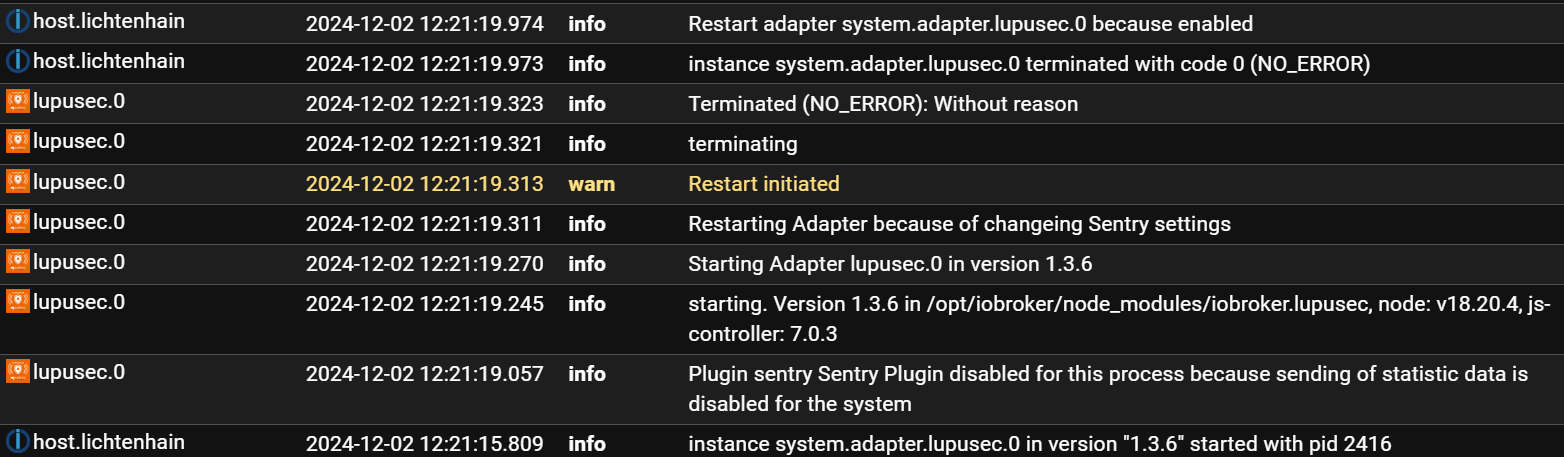
-
Du könntest den Text aus dem LogFile
iob logs --watchin Textform in CodeTags eingebettet posten und nicht als Screenshot.
Und du könntest die empfohlene nodejs-Version verwenden...iob nodejs-update -
so hier ein neuer Versuch
2024-12-02 13:22:07.346 - info: host.lichtenhain instance system.adapter.lupusec.0 terminated with code 0 (NO_ERROR) 2024-12-02 13:22:07.347 - info: host.lichtenhain Restart adapter system.adapter.lupusec.0 because enabled 2024-12-02 13:22:38.156 - info: host.lichtenhain instance system.adapter.lupusec.0 in version "1.3.6" started with pid 1867 2024-12-02 13:22:41.378 - info: lupusec.0 (1867) Plugin sentry Sentry Plugin disabled for this process because sending of statistic data is disabled for the system 2024-12-02 13:22:41.553 - info: lupusec.0 (1867) starting. Version 1.3.6 in /opt/iobroker/node_modules/iobroker.lupusec, node: v18.20.4, js-controller: 7.0.3 2024-12-02 13:22:41.579 - info: lupusec.0 (1867) Starting Adapter lupusec.0 in version 1.3.6 2024-12-02 13:22:41.693 - info: lupusec.0 (1867) Restarting Adapter because of changeing Sentry settings 2024-12-02 13:22:41.694 - warn: lupusec.0 (1867) Restart initiated 2024-12-02 13:22:41.704 - info: lupusec.0 (1867) terminating 2024-12-02 13:22:41.706 - info: lupusec.0 (1867) Terminated (NO_ERROR): Without reason 2024-12-02 13:22:42.202 - info: lupusec.0 (1867) terminating 2024-12-02 13:22:42.305 - info: host.lichtenhain instance system.adapter.lupusec.0 terminated with code 0 (NO_ERROR) 2024-12-02 13:22:42.306 - info: host.lichtenhain Restart adapter system.adapter.lupusec.0 because enabled -
hab leider noch Debian Buster
Debian 10 'Buster' has reached End of Life and is not supported anymore. Recent versions of nodejs won't install. Please install the current Debian Stable -
@steinchen sagte in js-controller Lucy (Version 7.0) jetzt im Stable Repository:
hab leider noch Debian Buster
Dann musst du das als erstes ändern. Buster ist mehr als tot.
-
@steinchen said in js-controller Lucy (Version 7.0) jetzt im Stable Repository:
Leider startet nach update des js-controllers mein Lupusec Adapter nicht mehr.
eine neuinstallation des Adapters hat nicht geholfen.
Was könnte ich denn da tun ?vg steinchen
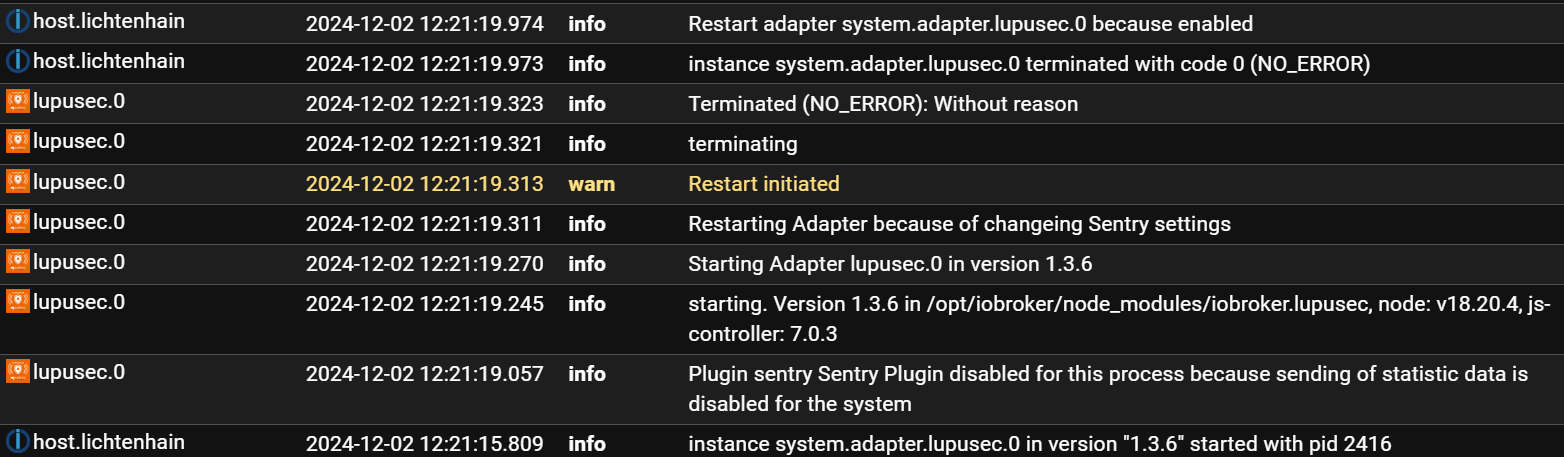
Welche Version des js-controllers hattest du vorher drauf?
An sich ist es bekannt, dass der Adapter Probleme macht:
https://github.com/schmupu/ioBroker.lupusec/issues/84
Versuch mal ausnahmsweise (!) die Version 2.0 von Github zu installieren - vorzugsweise auf einem Testsystem. Von dIrekten GitHub Installationen wird jedenfalls weiterhin abgeraten und ich sage ausdrücklich nur bei einwandfreiem Backup und unter dem Bewuußtsein eine ALPHA Version zu installieren eventuell ausprobieren.
Und schreib dem Maintainer an dass er doch bitte eine saubere Releas 2.x.x erstellen soll...
-
@mcm1957
jo, mit der 2.x von Github geht esich habe Ihn auf Git angeschrieben, hattest du ja auch

danke erstmal.
update wird auf einem pi5 gemacht, ist schon in der Vorbereitung.
trotzdem meinen Dank -
@steinchen sagte in js-controller Lucy (Version 7.0) jetzt im Stable Repository:
update wird auf einem pi5 gemacht
Neuinstallation. Vob Buster führt keine Weg zu Bookworm.
-
@thomas-braun
mein ich doch
neuer Pi mit Neuinstallation -
Seit dem Update auf Js-controller Lucy läuft der Radar2 Adapter nicht mehr, hat außer mir noch jemand dieses Problem?
-
@mrhary said in js-controller Lucy (Version 7.0) jetzt im Stable Repository:
Seit dem Update auf Js-controller Lucy läuft der Radar2 Adapter nicht mehr, hat außer mir noch jemand dieses Problem?
Bei mir läuft er auch nicht.
Kann aber daran liegen dass er nicht installiert ist ....Im Ernst:
Meinst du wirklich dass jemand eine Fehleranalyse vornehmen kann ohne dass due den Fehler auch nur irgendwie beschreibst? Und ohne dass du irgendwelche Versionsinfos nennst?Also:
Adapter version ?
js-controller jatz (7.0.3) / vor dem Upgrade: ?
Log mit Level DEBUG ? -
Beim Upgrade von 7.0.3 auf 7.0.4 (Buanet-Container) über den Admin kam:
SyntaxError: JSON.parse: unexpected character at line 1 column 1 of the JSON dataGefunden habe ich das dazu:
https://github.com/ioBroker/ioBroker.js-controller/issues/2352 -
@mrhary bei mir läuft der Radar2 ohne probleme mit der 7.0.3. Hast du die readme auf github gelesen und alle Schritte befolgt?
-
@ofbeqnpolkkl6mby5e13 ja vermutlich passt iwas nicht auf dem Docker nur ich kanns nicht testen derzeit https://github.com/ioBroker/ioBroker.js-controller/issues/2964
-
Hallo,
bei mir schlägt das GUI gesteuerte Upgrade des JS-Controllers immer fehl. Die Logausgabe sieht so aus:
2024-12-08 10:30:15.728 - info: host.iobroker-lxc [CONTROLLER_AUTO_UPGRADE] Successfully stopped js-controller 2024-12-08 10:30:15.776 - error: host.iobroker-lxc [CONTROLLER_AUTO_UPGRADE] Uncaught Exception: Error: listen EACCES: permission denied 0.0.0.0:443 at Server.setupListenHandle [as _listen2] (node:net:1886:21) at listenInCluster (node:net:1965:12) at Server.listen (node:net:2067:7) at UpgradeManager.startSecureWebServer (file:///opt/iobroker/node_modules/iobroker.js-controller/src/lib/upgradeManager.ts:331:21) at UpgradeManager.startWebServer (file:///opt/iobroker/node_modules/iobroker.js-controller/src/lib/upgradeManager.ts:242:18) at main (file:///opt/iobroker/node_modules/iobroker.js-controller/src/lib/upgradeManager.ts:446:20)Der Fehler sieht für mich aus als wenn ich was falsch eingestellt hätte:
Error: listen EACCES: permission denied 0.0.0.0:443Weiß nur nicht was.
 Hm vielleicht im Admin die IP fest vorgeben auf der er erreichbar ist?
Hm vielleicht im Admin die IP fest vorgeben auf der er erreichbar ist?