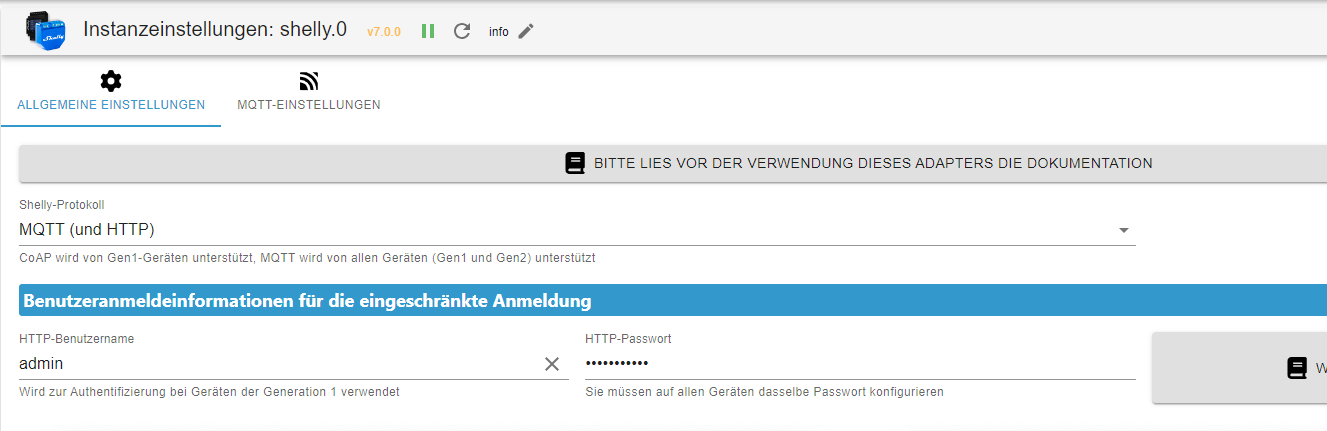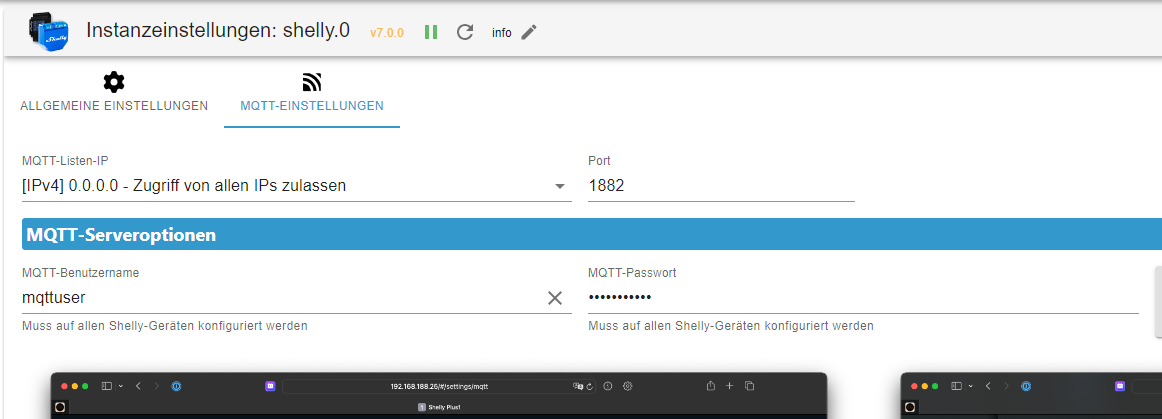NEWS
Neuinstallation und ihre Probleme
-
@homoran said in Neuinstallation und ihre Probleme:
bitte immer alles zeigen!
Dann sieht ein Helfender eventuell etwas, was du nicht erwähnst.Was meinst du mit alles Zeigen?
Ich dachte screenshot sind unerwünscht? und C&P geht halt nicht überall. -
@accuface
Screenshots der Einstellungen sind quasi ein MUSS. Was unschön ist sind Mini-Screenshots von Protokollen. Die lassen sich in Code-Tags besser lesen. -
@samson71 said in Neuinstallation und ihre Probleme:
@accuface
Screenshots der Einstellungen im Shelly. Alles andere bringt uns nicht weiterScreenshot 2024-09-22 202241.png](/assets/uploads/files/1727029390575-screenshot-2024-09-22-202241.png
-
@accuface said in Neuinstallation und ihre Probleme:
@samson71 said in Neuinstallation und ihre Probleme:
@accuface
Screenshots der Einstellungen im Shelly. Alles andere bringt uns nicht weiter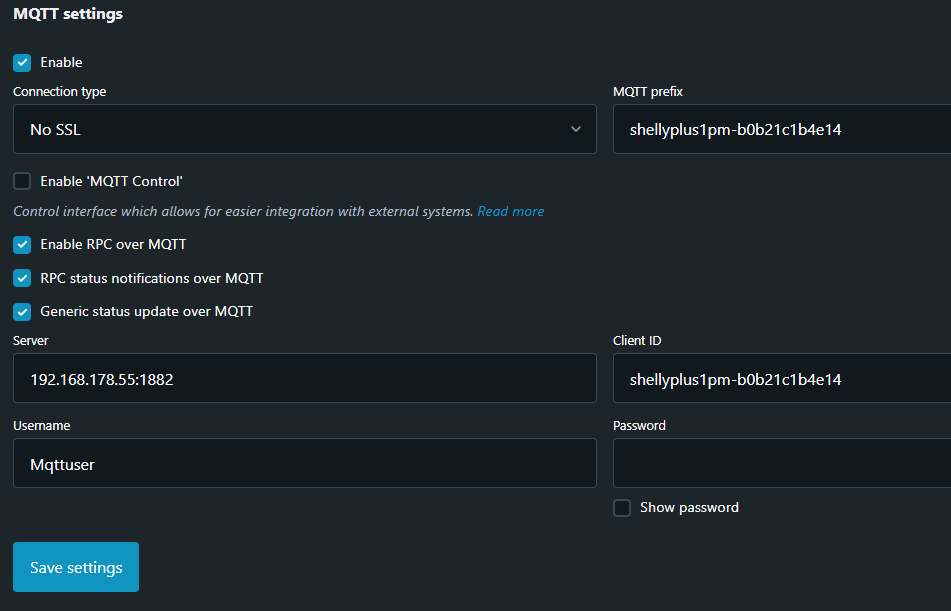
-
@accuface
Da fehlt der Haken bei 'MQTT Control' -
@accuface said in Neuinstallation und ihre Probleme:
@accuface said in Neuinstallation und ihre Probleme:
@samson71 said in Neuinstallation und ihre Probleme:
@accuface
Screenshots der Einstellungen im Shelly. Alles andere bringt uns nicht weiter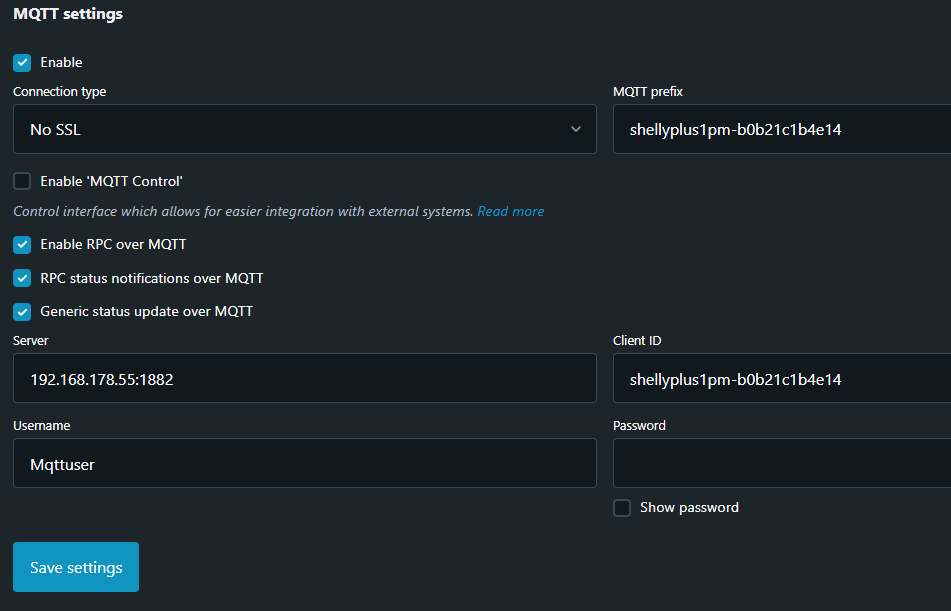
was ist eigentlich mit den ersten beiden punkten, die sind nicht im iob installiert, so wie ich das sehe
-
@samson71 said in Neuinstallation und ihre Probleme:
@accuface
Da fehlt der Haken bei 'MQTT Control'der ist bei den anleitungsbildern auch nicht gesetzt bei der shelly instanz, deswegen hab ich den nicht gesetzt
Edit: Hacken gestzt, reboot..... weiterhin keine verbindung
-
was ist eigentlich mit den ersten beiden punkten, die sind nicht im iob installiert, so wie ich das sehe
Das verstehe ich nicht
der ist bei den anleitungsbildern auch nicht gesetzt bei der shelly instanz
Dann ändere das trotzdem
User/PW und IP/Port sind korrekt?
-
@samson71 said in Neuinstallation und ihre Probleme:
was ist eigentlich mit den ersten beiden punkten, die sind nicht im iob installiert, so wie ich das sehe
Das verstehe ich nicht
sorry, vergessen einzufügen:
- Node.js 18 (oder neuer)
- js-controller 5.0.0 (oder neuer)
- Admin Adapter 6.0.0 (oder neuer)
von hier https://github.com/iobroker-community-adapters/ioBroker.shelly/blob/master/docs/de/README.md
der ist bei den anleitungsbildern auch nicht gesetzt bei der shelly instanz
Dann ändere das trotzdem
siehe oben, keine verbindung
-
@accuface
Die 3 sollten aber automatisch installiert sein. Evtl. mal nen aktuellesiob diagposten. Ich bin auch erstmal raus. Hier geht gleich die Abend-Show los im Hotel und morgen müssen wir früh hoch weil wir nen Tagesausflug gebucht haben. -
@samson71 said in Neuinstallation und ihre Probleme:
@accuface
Die 3 sollten aber automatisch installiert sein. Evtl. mal nen aktuellesiob diagposten. Ich bin auch erstmal raus. Hier geht gleich die Abend-Show los im Hotel und morgen müssen wir früh hoch weil wir nen Tagesausflug gebucht haben.Dann wünsch ich viel Spass.
Log:
======================= SUMMARY ======================= v.2024-05-22 Static hostname: raspberrypi Icon name: computer Operating System: Debian GNU/Linux 12 (bookworm) Kernel: Linux 6.6.47+rpt-rpi-v8 Architecture: arm64 Installation: native Kernel: aarch64 Userland: 64 bit Timezone: Europe/Berlin (CEST, +0200) User-ID: 1000 Display-Server: false Boot Target: multi-user.target Pending OS-Updates: 0 Pending iob updates: 0 Nodejs-Installation: /usr/bin/nodejs v20.17.0 /usr/bin/node v20.17.0 /usr/bin/npm 10.8.2 /usr/bin/npx 10.8.2 /usr/bin/corepack 0.29.3 Recommended versions are nodejs 20.17.0 and npm 10.8.2 Your nodejs installation is correct MEMORY: total used free shared buff/cache available Mem: 951M 567M 146M 20K 293M 384M Swap: 209M 209M 118K Total: 1.2G 776M 146M Active iob-Instances: 9 Upgrade policy: none ioBroker Core: js-controller 6.0.11 admin 7.1.2 ioBroker Status: iobroker is running on this host. Objects type: jsonl States type: jsonl Status admin and web instance: + system.adapter.admin.0 : admin : raspberrypi - enabled, port: 8081, bind: 0.0.0.0, run as: admin Objects: 1012 States: 767 Size of iob-Database: 13M /opt/iobroker/iobroker-data/objects.jsonl 2.0M /opt/iobroker/iobroker-data/states.jsonl =================== END OF SUMMARY ==================== -
@accuface sagte in Neuinstallation und ihre Probleme:
Ich dachte screenshot sind unerwünscht?
wieso? nur bei Code, logs u.ä.
steht alles im Linknode, controller und admin Versionen passen
-
@accuface sagte in Neuinstallation und ihre Probleme:
Was meinst du mit alles Zeigen
Und auch die Einstellung im Shelly Adapter
Iob diag in der Langfassung
Was auch noch interessant wäre, die shelly Firmware auf den jeweiligen Geräten
-
@crunchip said in Neuinstallation und ihre Probleme:
@accuface sagte in Neuinstallation und ihre Probleme:
Was meinst du mit alles Zeigen
Und auch die Einstellung im Shelly Adapter
Denn kann ich nachher liefern.
Iob diag in der Langfassung
kann ich erst am spätnachmittag machen, da der PI jetzt nicht läuft, da ich in der "Testphase" bin.
Was auch noch interessant wäre, die shelly Firmware auf den jeweiligen Geräten
ich hatte gestern abend noch die FW auf dem Shelly aktuallisiert, ging trozdem nicht.
-
Hier diie einstellungen im Shelly.
Wenn noch etwas anderes benötigt wird, schreibt es bitte.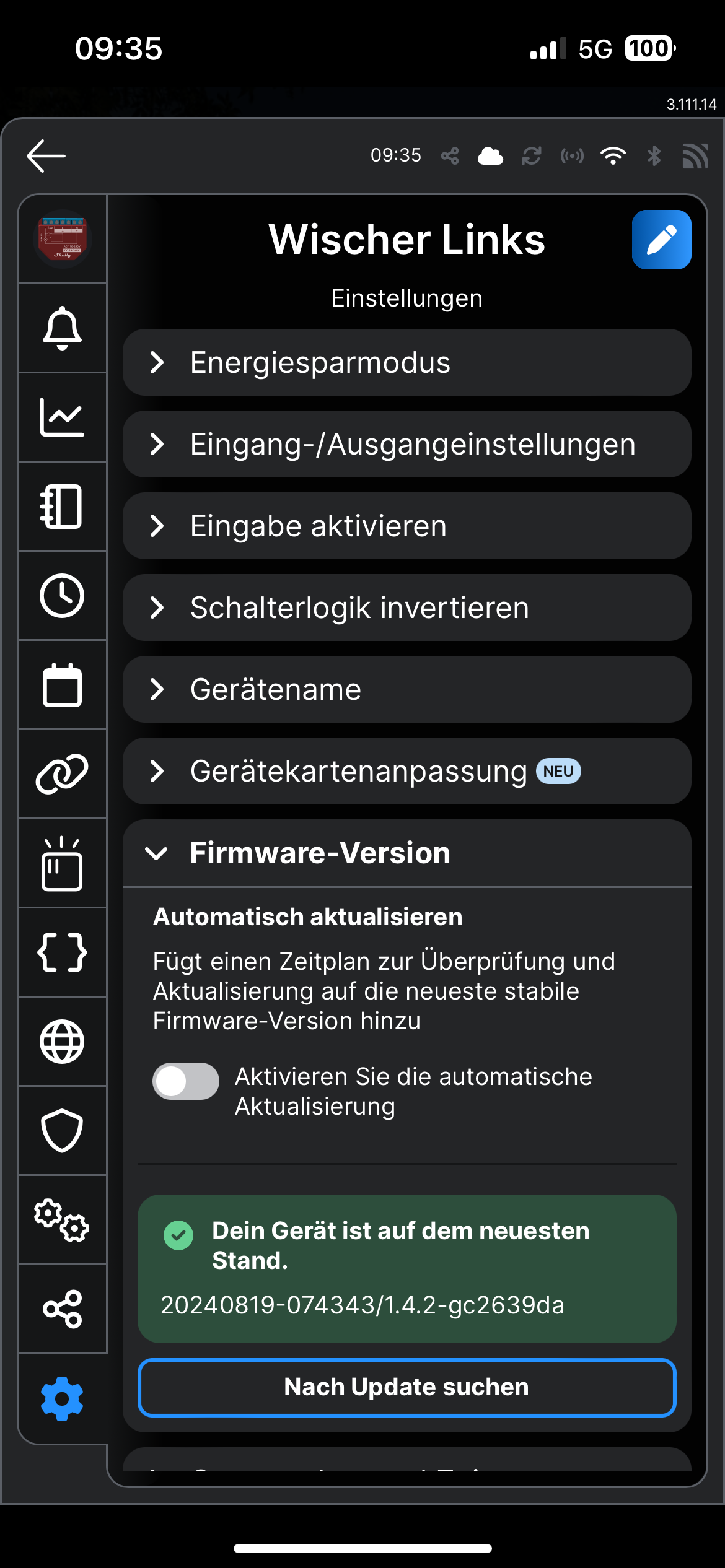
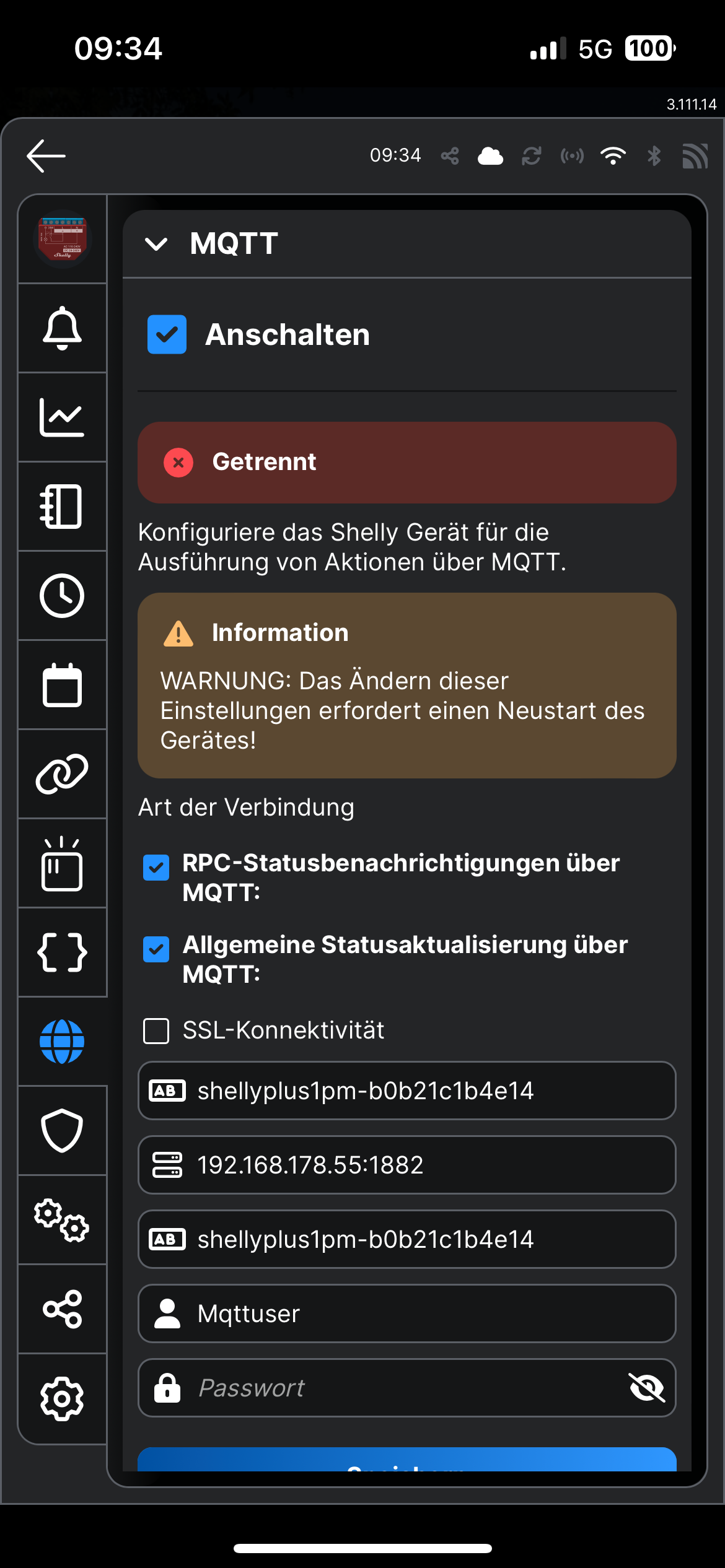
-
@accuface sagte in Neuinstallation und ihre Probleme:
Wrong MQTT authentification of clien
bedeutet aber, dass dein Benutzername/Passwort nicht stimmt
hast du vielleicht mit copy/past versehentlich ein Leerzeichen mit kopiert?
-
@crunchip said in Neuinstallation und ihre Probleme:
@accuface sagte in Neuinstallation und ihre Probleme:
Wrong MQTT authentification of clien
Wo liest du dass raus?
bedeutet aber, dass dein Benutzername/Passwort nicht stimmt
hast du vielleicht mit copy/past versehentlich ein Leerzeichen mit kopiert?
also ich hab nix mit c&p gemacht, hab alles händisch eingetragen und peinlichst genau drauf geachtet dass alles passt. Aber ich mach dass gern heute abend zur Sicherheit nochmal.
Ich hab mich auch schon gefragt ob da evtl. der shelly aus irgendwelchen unerklärlichen Gründen, einen Treffer hat.
Heute abend werd ich es mal mit nem anderen Shelly testen.EDIT: Könnte die Fritzbox die kommunikation irgendwie verhindern? ich hab an der nix eingestellt, die kam schon vorkonfiguriert von meinem Internetanbieter.
-
@accuface sagte in Neuinstallation und ihre Probleme:
Wo liest du dass raus?
Aus der Fehlermeldung
@accuface sagte in Neuinstallation und ihre Probleme:
Heute abend werd ich es mal mit nem anderen Shelly testen.
Kannst du, allerdings erstmal die Einstellung in der Instanz zeigen und die Langfassung aus iob diag
@accuface sagte in Neuinstallation und ihre Probleme:
Könnte die Fritzbox die kommunikation irgendwie verhindern
Theoretisch, aber mqtt sollte da keine Rolle spielen
-
@accuface sagte in Neuinstallation und ihre Probleme:
Heute abend werd ich es mal mit nem anderen Shelly testen.
das kann mal nie schaden, auch wenns seltsam wäre...
fritte, eigenes thema. kommt mir nie wieder in die hütte.
keine ahnung, ob das heute noch relevant ist. hatte vor ca. 5 jahren ein problem mit IGMP Snooping. wenn aktiv, kein shelly online.
wie schon gesagt, einstellungen vom adapter zeigen. hab da bunte mischung mit >90 shelly. coap und mqtt, keine probleme.
was du noch probieren kannst, MQTT-Benutzername und MQTT-Passwort ändern. latürnich im adapter und dem shelly. -
@crunchip said in Neuinstallation und ihre Probleme:
Kannst du, allerdings erstmal die Einstellung in der Instanz zeigen und die Langfassung aus iob diag
Skript v.2024-05-22 *** BASE SYSTEM *** Static hostname: raspberrypi Icon name: computer Operating System: Debian GNU/Linux 12 (bookworm) Kernel: Linux 6.6.47+rpt-rpi-v8 Architecture: arm64 Model : Raspberry Pi 3 Model B Rev 1.2 Docker : false Virtualization : none Kernel : aarch64 Userland : 64 bit Systemuptime and Load: 17:44:25 up 53 min, 2 users, load average: 0.68, 0.25, 0.13 CPU threads: 4 *** RASPBERRY THROTTLING *** Current issues: No throttling issues detected. Previously detected issues: No throttling issues detected. *** Time and Time Zones *** Local time: Mon 2024-09-23 17:44:26 CEST Universal time: Mon 2024-09-23 15:44:26 UTC RTC time: n/a Time zone: Europe/Berlin (CEST, +0200) System clock synchronized: yes NTP service: active RTC in local TZ: no *** Users and Groups *** User that called 'iob diag': Bernd HOME=/home/Bernd GROUPS=Bernd adm dialout cdrom sudo audio video plugdev games users input render netdev gpio i2c spi iobroker User that is running 'js-controller': iobroker HOME=/home/iobroker GROUPS=iobroker tty dialout audio video plugdev bluetooth gpio i2c *** Display-Server-Setup *** Display-Server: false Desktop: Terminal: tty Boot Target: multi-user.target *** MEMORY *** total used free shared buff/cache available Mem: 951M 600M 191M 188K 214M 350M Swap: 209M 105M 104M Total: 1.2G 706M 295M Active iob-Instances: 9 907 M total memory 573 M used memory 340 M active memory 306 M inactive memory 181 M free memory 14 M buffer memory 190 M swap cache 199 M total swap 100 M used swap 99 M free swap *** top - Table Of Processes *** top - 17:44:26 up 53 min, 2 users, load average: 0.68, 0.25, 0.13 Tasks: 154 total, 1 running, 153 sleeping, 0 stopped, 0 zombie %Cpu(s): 8.3 us, 8.3 sy, 0.0 ni, 75.0 id, 8.3 wa, 0.0 hi, 0.0 si, 0.0 st MiB Mem : 907.3 total, 180.5 free, 574.4 used, 205.7 buff/cache MiB Swap: 200.0 total, 99.5 free, 100.5 used. 332.8 avail Mem *** FAILED SERVICES *** UNIT LOAD ACTIVE SUB DESCRIPTION 0 loaded units listed. *** FILESYSTEM *** Filesystem Type Size Used Avail Use% Mounted on udev devtmpfs 318M 0 318M 0% /dev tmpfs tmpfs 91M 1020K 90M 2% /run /dev/mmcblk0p2 ext4 29G 4.5G 23G 17% / tmpfs tmpfs 454M 0 454M 0% /dev/shm tmpfs tmpfs 5.0M 12K 5.0M 1% /run/lock /dev/mmcblk0p1 vfat 510M 64M 447M 13% /boot/firmware tmpfs tmpfs 91M 0 91M 0% /run/user/1000 Messages concerning ext4 filesystem in dmesg: [Mon Sep 23 16:50:52 2024] Kernel command line: coherent_pool=1M 8250.nr_uarts=0 snd_bcm2835.enable_headphones=0 snd_bcm2835.enable_headphones=1 snd_bcm2835.enable_hdmi=1 snd_bcm2835.enable_hdmi=0 vc_mem.mem_base=0x3ec00000 vc_mem.mem_size=0x40000000 console=ttyS0,115200 console=tty1 root=PARTUUID=0e6e1dd7-02 rootfstype=ext4 fsck.repair=yes rootwait cfg80211.ieee80211_regdom=DE [Mon Sep 23 16:50:56 2024] EXT4-fs (mmcblk0p2): mounted filesystem 56f80fa2-e005-4cca-86e6-19da1069914d ro with ordered data mode. Quota mode: none. [Mon Sep 23 16:50:59 2024] EXT4-fs (mmcblk0p2): re-mounted 56f80fa2-e005-4cca-86e6-19da1069914d r/w. Quota mode: none. Show mounted filesystems: TARGET SOURCE FSTYPE OPTIONS / /dev/mmcblk0p2 ext4 rw,noatime,commit=600 |-/sys sysfs sysfs rw,nosuid,nodev,noexec,relatime | |-/sys/kernel/security securityfs securityfs rw,nosuid,nodev,noexec,relatime | |-/sys/fs/cgroup cgroup2 cgroup2 rw,nosuid,nodev,noexec,relatime,nsdelegate,memory_recursiveprot | |-/sys/fs/pstore pstore pstore rw,nosuid,nodev,noexec,relatime | |-/sys/fs/bpf bpf bpf rw,nosuid,nodev,noexec,relatime,mode=700 | |-/sys/kernel/debug debugfs debugfs rw,nosuid,nodev,noexec,relatime | |-/sys/kernel/tracing tracefs tracefs rw,nosuid,nodev,noexec,relatime | |-/sys/fs/fuse/connections fusectl fusectl rw,nosuid,nodev,noexec,relatime | `-/sys/kernel/config configfs configfs rw,nosuid,nodev,noexec,relatime |-/proc proc proc rw,relatime | `-/proc/sys/fs/binfmt_misc systemd-1 autofs rw,relatime,fd=30,pgrp=1,timeout=0,minproto=5,maxproto=5,direct,pipe_ino=4030 | `-/proc/sys/fs/binfmt_misc binfmt_misc binfmt_misc rw,nosuid,nodev,noexec,relatime |-/dev udev devtmpfs rw,nosuid,relatime,size=325264k,nr_inodes=81316,mode=755 | |-/dev/pts devpts devpts rw,nosuid,noexec,relatime,gid=5,mode=620,ptmxmode=000 | |-/dev/shm tmpfs tmpfs rw,nosuid,nodev | `-/dev/mqueue mqueue mqueue rw,nosuid,nodev,noexec,relatime |-/run tmpfs tmpfs rw,nosuid,nodev,noexec,relatime,size=92904k,mode=755 | |-/run/lock tmpfs tmpfs rw,nosuid,nodev,noexec,relatime,size=5120k | |-/run/credentials/systemd-sysctl.service ramfs ramfs ro,nosuid,nodev,noexec,relatime,mode=700 | |-/run/credentials/systemd-sysusers.service ramfs ramfs ro,nosuid,nodev,noexec,relatime,mode=700 | |-/run/credentials/systemd-tmpfiles-setup-dev.service ramfs ramfs ro,nosuid,nodev,noexec,relatime,mode=700 | |-/run/rpc_pipefs sunrpc rpc_pipefs rw,relatime | |-/run/credentials/systemd-tmpfiles-setup.service ramfs ramfs ro,nosuid,nodev,noexec,relatime,mode=700 | `-/run/user/1000 tmpfs tmpfs rw,nosuid,nodev,relatime,size=92904k,nr_inodes=23226,mode=700,uid=1000,gid=1000 `-/boot/firmware /dev/mmcblk0p1 vfat rw,relatime,fmask=0022,dmask=0022,codepage=437,iocharset=ascii,shortname=mixed,errors=remount-ro Files in neuralgic directories: /var: 649M /var/ 206M /var/cache 200M /var/cache/apt 166M /var/lib 133M /var/lib/apt/lists Archived and active journals take up 76.0M in the file system. /opt/iobroker/backups: 4.0K /opt/iobroker/backups/ /opt/iobroker/iobroker-data: 609M /opt/iobroker/iobroker-data/ 590M /opt/iobroker/iobroker-data/files 441M /opt/iobroker/iobroker-data/files/javascript.admin 409M /opt/iobroker/iobroker-data/files/javascript.admin/static 408M /opt/iobroker/iobroker-data/files/javascript.admin/static/js The five largest files in iobroker-data are: 38M /opt/iobroker/iobroker-data/files/iot.admin/static/js/main.d3d286bd.js.map 24M /opt/iobroker/iobroker-data/files/scenes.admin/static/js/main.1e6546bb.js.map 14M /opt/iobroker/iobroker-data/objects.jsonl 14M /opt/iobroker/iobroker-data/files/backitup.admin/static/js/main.2cca4954.js 8.8M /opt/iobroker/iobroker-data/files/iot.admin/static/js/main.d3d286bd.js USB-Devices by-id: USB-Sticks - Avoid direct links to /dev/tty* in your adapter setups, please always prefer the links 'by-id': No Devices found 'by-id' *** NodeJS-Installation *** /usr/bin/nodejs v20.17.0 /usr/bin/node v20.17.0 /usr/bin/npm 10.8.2 /usr/bin/npx 10.8.2 /usr/bin/corepack 0.29.3 nodejs: Installed: 20.17.0-1nodesource1 Candidate: 20.17.0-1nodesource1 Version table: *** 20.17.0-1nodesource1 1001 500 https://deb.nodesource.com/node_20.x nodistro/main arm64 Packages 100 /var/lib/dpkg/status 20.16.0-1nodesource1 1001 500 https://deb.nodesource.com/node_20.x nodistro/main arm64 Packages 20.15.1-1nodesource1 1001 500 https://deb.nodesource.com/node_20.x nodistro/main arm64 Packages 20.15.0-1nodesource1 1001 500 https://deb.nodesource.com/node_20.x nodistro/main arm64 Packages 20.14.0-1nodesource1 1001 500 https://deb.nodesource.com/node_20.x nodistro/main arm64 Packages 20.13.1-1nodesource1 1001 500 https://deb.nodesource.com/node_20.x nodistro/main arm64 Packages 20.13.0-1nodesource1 1001 500 https://deb.nodesource.com/node_20.x nodistro/main arm64 Packages 20.12.2-1nodesource1 1001 500 https://deb.nodesource.com/node_20.x nodistro/main arm64 Packages 20.12.1-1nodesource1 1001 500 https://deb.nodesource.com/node_20.x nodistro/main arm64 Packages 20.12.0-1nodesource1 1001 500 https://deb.nodesource.com/node_20.x nodistro/main arm64 Packages 20.11.1-1nodesource1 1001 500 https://deb.nodesource.com/node_20.x nodistro/main arm64 Packages 20.11.0-1nodesource1 1001 500 https://deb.nodesource.com/node_20.x nodistro/main arm64 Packages 20.10.0-1nodesource1 1001 500 https://deb.nodesource.com/node_20.x nodistro/main arm64 Packages 20.9.0-1nodesource1 1001 500 https://deb.nodesource.com/node_20.x nodistro/main arm64 Packages 20.8.1-1nodesource1 1001 500 https://deb.nodesource.com/node_20.x nodistro/main arm64 Packages 20.8.0-1nodesource1 1001 500 https://deb.nodesource.com/node_20.x nodistro/main arm64 Packages 20.7.0-1nodesource1 1001 500 https://deb.nodesource.com/node_20.x nodistro/main arm64 Packages 20.6.1-1nodesource1 1001 500 https://deb.nodesource.com/node_20.x nodistro/main arm64 Packages 20.6.0-1nodesource1 1001 500 https://deb.nodesource.com/node_20.x nodistro/main arm64 Packages 20.5.1-1nodesource1 1001 500 https://deb.nodesource.com/node_20.x nodistro/main arm64 Packages 20.5.0-1nodesource1 1001 500 https://deb.nodesource.com/node_20.x nodistro/main arm64 Packages 20.4.0-1nodesource1 1001 500 https://deb.nodesource.com/node_20.x nodistro/main arm64 Packages 20.3.1-1nodesource1 1001 500 https://deb.nodesource.com/node_20.x nodistro/main arm64 Packages 20.3.0-1nodesource1 1001 500 https://deb.nodesource.com/node_20.x nodistro/main arm64 Packages 20.2.0-1nodesource1 1001 500 https://deb.nodesource.com/node_20.x nodistro/main arm64 Packages 20.1.0-1nodesource1 1001 500 https://deb.nodesource.com/node_20.x nodistro/main arm64 Packages 20.0.0-1nodesource1 1001 500 https://deb.nodesource.com/node_20.x nodistro/main arm64 Packages 18.19.0+dfsg-6~deb12u2 500 500 http://deb.debian.org/debian bookworm/main arm64 Packages 18.19.0+dfsg-6~deb12u1 500 500 http://deb.debian.org/debian-security bookworm-security/main arm64 Packages Temp directories causing npm8 problem: 0 No problems detected Errors in npm tree: *** ioBroker-Installation *** ioBroker Status iobroker is running on this host. Objects type: jsonl States type: jsonl Core adapters versions js-controller: 6.0.11 admin: 7.1.2 javascript: 8.7.6 nodejs modules from github: 0 Adapter State + system.adapter.admin.0 : admin : raspberrypi - enabled, port: 8081, bind: 0.0.0.0, run as: admin system.adapter.alexa2.0 : alexa2 : raspberrypi - disabled + system.adapter.backitup.0 : backitup : raspberrypi - enabled + system.adapter.cloud.0 : cloud : raspberrypi - enabled + system.adapter.discovery.0 : discovery : raspberrypi - enabled + system.adapter.iot.0 : iot : raspberrypi - enabled + system.adapter.javascript.0 : javascript : raspberrypi - enabled + system.adapter.scenes.0 : scenes : raspberrypi - enabled + system.adapter.shelly.0 : shelly : raspberrypi - enabled, port: 1882, bind: 0.0.0.0 + instance is alive Enabled adapters with bindings + system.adapter.admin.0 : admin : raspberrypi - enabled, port: 8081, bind: 0.0.0.0, run as: admin + system.adapter.shelly.0 : shelly : raspberrypi - enabled, port: 1882, bind: 0.0.0.0 ioBroker-Repositories ┌─────────┬──────────┬─────────────────────────────────────────────────────────┬──────────────┐ │ (index) │ name │ url │ auto upgrade │ ├─────────┼──────────┼─────────────────────────────────────────────────────────┼──────────────┤ │ 0 │ 'stable' │ 'http://download.iobroker.net/sources-dist.json' │ false │ │ 1 │ 'beta' │ 'http://download.iobroker.net/sources-dist-latest.json' │ false │ └─────────┴──────────┴─────────────────────────────────────────────────────────┴──────────────┘ Active repo(s): stable Upgrade policy: none Installed ioBroker-Instances Used repository: stable Adapter "admin" : 7.1.2 , installed 7.1.2 Adapter "alexa2" : 3.26.5 , installed 3.26.5 Adapter "backitup" : 3.0.22 , installed 3.0.22 Adapter "cloud" : 5.0.1 , installed 5.0.1 Adapter "discovery" : 5.0.0 , installed 5.0.0 Adapter "iot" : 3.3.0 , installed 3.3.0 Adapter "javascript" : 8.7.6 , installed 8.7.6 Controller "js-controller": 6.0.11 , installed 6.0.11 Adapter "ping" : 1.6.2 , installed 1.6.2 Adapter "scenes" : 3.2.1 , installed 3.2.1 Adapter "shelly" : 7.0.0 , installed 7.0.0 Objects and States Please stand by - This may take a while Objects: 1012 States: 767 *** OS-Repositories and Updates *** Hit:1 http://deb.debian.org/debian bookworm InRelease Hit:2 http://deb.debian.org/debian-security bookworm-security InRelease Hit:3 http://deb.debian.org/debian bookworm-updates InRelease Hit:4 http://archive.raspberrypi.com/debian bookworm InRelease Hit:5 https://deb.nodesource.com/node_20.x nodistro InRelease Reading package lists... Pending Updates: 0 *** Listening Ports *** Active Internet connections (only servers) Proto Recv-Q Send-Q Local Address Foreign Address State User Inode PID/Program name tcp 0 0 0.0.0.0:22 0.0.0.0:* LISTEN 0 5521 612/sshd: /usr/sbin tcp 0 0 127.0.0.1:9000 0.0.0.0:* LISTEN 1001 6473 577/iobroker.js-con tcp 0 0 127.0.0.1:9001 0.0.0.0:* LISTEN 1001 6468 577/iobroker.js-con tcp 0 0 0.0.0.0:1882 0.0.0.0:* LISTEN 1001 6671 779/io.shelly.0 tcp6 0 0 :::22 :::* LISTEN 0 5523 612/sshd: /usr/sbin tcp6 0 0 :::8081 :::* LISTEN 1001 5567 643/io.admin.0 udp 0 0 0.0.0.0:5353 0.0.0.0:* 104 6282 449/avahi-daemon: r udp 0 0 0.0.0.0:44970 0.0.0.0:* 104 6284 449/avahi-daemon: r udp6 0 0 fe80::2504:20a7:83d:546 :::* 0 4880 519/NetworkManager udp6 0 0 :::5353 :::* 104 6283 449/avahi-daemon: r udp6 0 0 :::59658 :::* 104 6285 449/avahi-daemon: r *** Log File - Last 25 Lines *** 2024-09-23 17:35:20.890 - info: shelly.0 (779) [MQTT] Client Close: (shellyplus1pm / shellyplus1pm-b0b21c1b4e14 / shellyplus1pm#b0b21c1b4e14#1) (false) 2024-09-23 17:36:16.359 - error: shelly.0 (779) [MQTT] Wrong MQTT authentification of client "shellyplus1pm-b0b21c1b4e14" 2024-09-23 17:36:16.385 - info: shelly.0 (779) [MQTT] Client Close: (shellyplus1pm / shellyplus1pm-b0b21c1b4e14 / shellyplus1pm#b0b21c1b4e14#1) (false) 2024-09-23 17:37:13.499 - error: shelly.0 (779) [MQTT] Wrong MQTT authentification of client "shellyplus1pm-b0b21c1b4e14" 2024-09-23 17:37:13.530 - info: shelly.0 (779) [MQTT] Client Close: (shellyplus1pm / shellyplus1pm-b0b21c1b4e14 / shellyplus1pm#b0b21c1b4e14#1) (false) 2024-09-23 17:38:11.465 - error: shelly.0 (779) [MQTT] Wrong MQTT authentification of client "shellyplus1pm-b0b21c1b4e14" 2024-09-23 17:38:11.494 - info: shelly.0 (779) [MQTT] Client Close: (shellyplus1pm / shellyplus1pm-b0b21c1b4e14 / shellyplus1pm#b0b21c1b4e14#1) (false) 2024-09-23 17:39:09.416 - error: shelly.0 (779) [MQTT] Wrong MQTT authentification of client "shellyplus1pm-b0b21c1b4e14" 2024-09-23 17:39:09.443 - info: shelly.0 (779) [MQTT] Client Close: (shellyplus1pm / shellyplus1pm-b0b21c1b4e14 / shellyplus1pm#b0b21c1b4e14#1) (false) 2024-09-23 17:40:08.606 - error: shelly.0 (779) [MQTT] Wrong MQTT authentification of client "shellyplus1pm-b0b21c1b4e14" 2024-09-23 17:40:08.635 - info: shelly.0 (779) [MQTT] Client Close: (shellyplus1pm / shellyplus1pm-b0b21c1b4e14 / shellyplus1pm#b0b21c1b4e14#1) (false) 2024-09-23 17:41:04.923 - error: shelly.0 (779) [MQTT] Wrong MQTT authentification of client "shellyplus1pm-b0b21c1b4e14" 2024-09-23 17:41:04.950 - info: shelly.0 (779) [MQTT] Client Close: (shellyplus1pm / shellyplus1pm-b0b21c1b4e14 / shellyplus1pm#b0b21c1b4e14#1) (false) 2024-09-23 17:41:11.285 - info: admin.0 (643) failed connection to socket.io from ::ffff:192.168.178.22: Passport was not initialized 2024-09-23 17:41:58.617 - info: admin.0 (643) ==> Connected system.user.admin from ::ffff:192.168.178.22 2024-09-23 17:41:59.271 - error: shelly.0 (779) [MQTT] Wrong MQTT authentification of client "shellyplus1pm-b0b21c1b4e14" 2024-09-23 17:41:59.299 - info: shelly.0 (779) [MQTT] Client Close: (shellyplus1pm / shellyplus1pm-b0b21c1b4e14 / shellyplus1pm#b0b21c1b4e14#1) (false) 2024-09-23 17:42:57.338 - error: shelly.0 (779) [MQTT] Wrong MQTT authentification of client "shellyplus1pm-b0b21c1b4e14" 2024-09-23 17:42:57.363 - info: shelly.0 (779) [MQTT] Client Close: (shellyplus1pm / shellyplus1pm-b0b21c1b4e14 / shellyplus1pm#b0b21c1b4e14#1) (false) 2024-09-23 17:43:53.490 - error: shelly.0 (779) [MQTT] Wrong MQTT authentification of client "shellyplus1pm-b0b21c1b4e14" 2024-09-23 17:43:53.517 - info: shelly.0 (779) [MQTT] Client Close: (shellyplus1pm / shellyplus1pm-b0b21c1b4e14 / shellyplus1pm#b0b21c1b4e14#1) (false) 2024-09-23 17:44:49.790 - error: shelly.0 (779) [MQTT] Wrong MQTT authentification of client "shellyplus1pm-b0b21c1b4e14" 2024-09-23 17:44:49.815 - info: shelly.0 (779) [MQTT] Client Close: (shellyplus1pm / shellyplus1pm-b0b21c1b4e14 / shellyplus1pm#b0b21c1b4e14#1) (false) 2024-09-23 17:45:57.100 - error: shelly.0 (779) [MQTT] Wrong MQTT authentification of client "shellyplus1pm-b0b21c1b4e14" 2024-09-23 17:45:57.199 - info: shelly.0 (779) [MQTT] Client Close: (shellyplus1pm / shellyplus1pm-b0b21c1b4e14 / shellyplus1pm#b0b21c1b4e14#1) (false) ============ Mark until here for C&P ============= iob diag has finished.