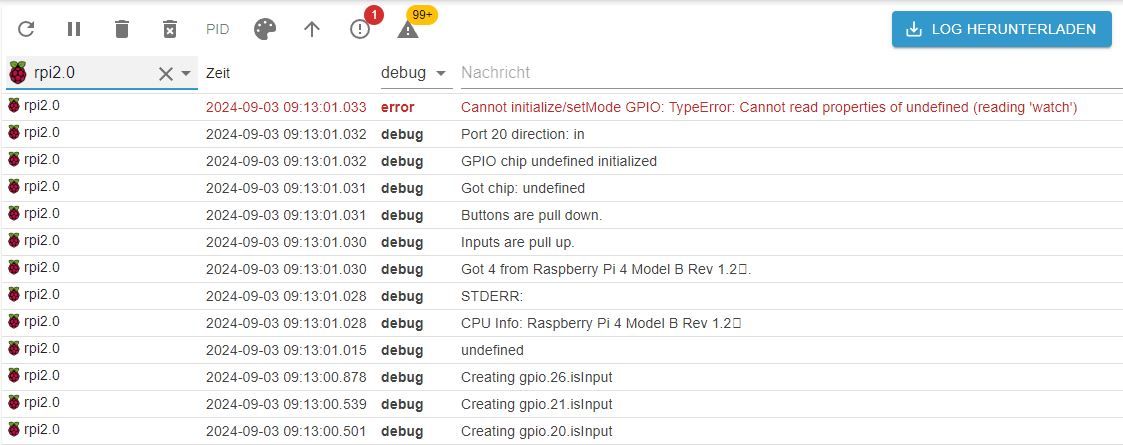NEWS
Test Adapter rpi2 2.x
-
@tiedi
IMHO hat der Raspberry 4 damit überhaupt nichts zu tun, nur das verwendete Raspian.@tiedi said in Test Adapter rpi2 2.x:
@thomas-braun Ich nutze 3 gpio PINs. Diese werden seit dem Update auf bookworm an meinem Raspi 4 nicht mehr aktualisiert.
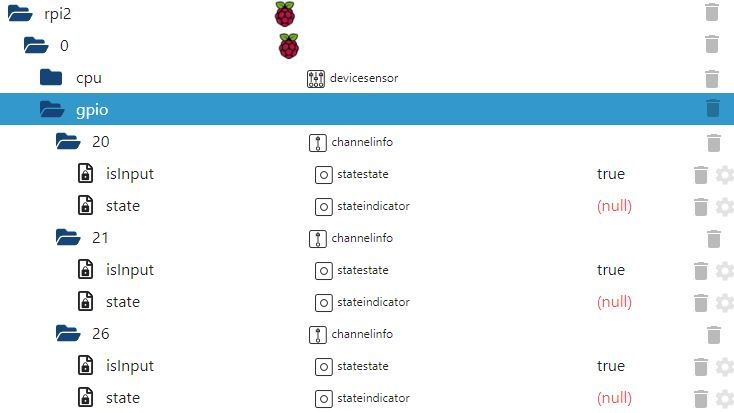
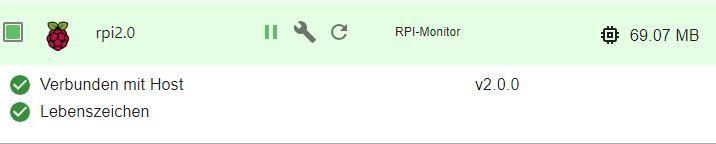
Gibt es log Ausgaben dazu?
Hast du die Bibliotheklibgpiod-devinstalliert? -
@tiedi
IMHO hat der Raspberry 4 damit überhaupt nichts zu tun, nur das verwendete Raspian.@tiedi said in Test Adapter rpi2 2.x:
@thomas-braun Ich nutze 3 gpio PINs. Diese werden seit dem Update auf bookworm an meinem Raspi 4 nicht mehr aktualisiert.
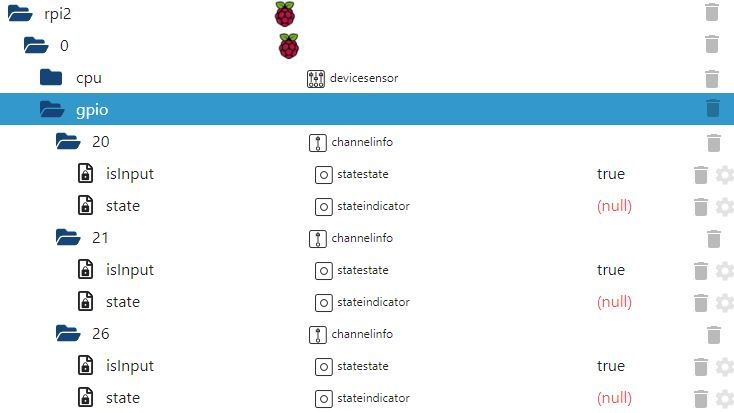
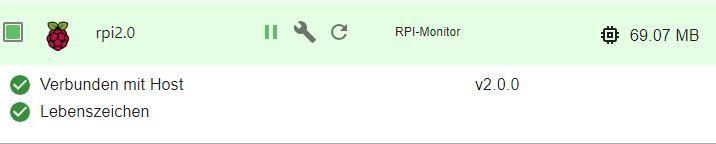
Gibt es log Ausgaben dazu?
Hast du die Bibliotheklibgpiod-devinstalliert?@garfonso sagte in Test Adapter rpi2 2.x:
IMHO hat der Raspberry 4 damit überhaupt nichts zu tun, nur das verwendete Raspian.
so ist es!
mit Bookworm wurden die alten Pakete, mit deren Ausgaben der rpi2 bisher arbeitete, gegen die neuen getauscht.Das Hauptproblem ist jetzt dass alte und neue Installation abgedeckt werden müssen.
-
@garfonso sagte in Test Adapter rpi2 2.x:
IMHO hat der Raspberry 4 damit überhaupt nichts zu tun, nur das verwendete Raspian.
so ist es!
mit Bookworm wurden die alten Pakete, mit deren Ausgaben der rpi2 bisher arbeitete, gegen die neuen getauscht.Das Hauptproblem ist jetzt dass alte und neue Installation abgedeckt werden müssen.
-
@homoran
Na ja
Wenn rpi2 1.x.x auf ALTEN Systemen funktioniert dann spricht m.E. nichts dagegen für rpi2 2.x.x os xxx als Minimum vorauszusetzen.@mcm1957 sagte in Test Adapter rpi2 2.x:
@homoran
Na ja
Wenn rpi2 1.x.x auf ALTEN Systemen funktioniert dann spricht m.E. nichts dagegen für rpi2 2.x.x os xxx als Minimum vorauszusetzen.und bei 2 verschiedenen RasPis im System?
du kannst keine unterschiedlichen Versionen in Instanzen haben -
@mcm1957 sagte in Test Adapter rpi2 2.x:
@homoran
Na ja
Wenn rpi2 1.x.x auf ALTEN Systemen funktioniert dann spricht m.E. nichts dagegen für rpi2 2.x.x os xxx als Minimum vorauszusetzen.und bei 2 verschiedenen RasPis im System?
du kannst keine unterschiedlichen Versionen in Instanzen haben -
@homoran
Ich hab dich so verstanden dass die Änderung der Basislibs miit Debian xxx gekommen ist. Warum kann ich nicht auf alle Pi holes dieselbe OS Version fahren?Natürlich kann man nur eine rpi2version installieren.
@mcm1957 sagte in Test Adapter rpi2 2.x:
Warum kann ich nicht auf alle Pi holes dieselbe OS Version fahren?
kann ich!
auch ohne Löcher :grin:aber nicht alle wollen es
-
@mcm1957 sagte in Test Adapter rpi2 2.x:
Warum kann ich nicht auf alle Pi holes dieselbe OS Version fahren?
kann ich!
auch ohne Löcher :grin:aber nicht alle wollen es
@homoran
Ok
Dann kann der Adapter v2.0.0 das auch fordern wenn es die Arbeit erleichtert. Ist zumindest meine Meinung.Sooo viele Systeme mit mehreren pis auf den allen rpi2 laufen muss wird es nicht geben.
Aber garfonso wird wissen ob die Unterstützung von mehreren os Versionen nennenswerten Aufwand ist oder ehschon gelöst ist
-
@homoran
Na ja
Wenn rpi2 1.x.x auf ALTEN Systemen funktioniert dann spricht m.E. nichts dagegen für rpi2 2.x.x os xxx als Minimum vorauszusetzen.@mcm1957
Ja, aber warum?Ich hab die 2.x Version auch auf pre-Bookworm getestet und die funktioniert aus meiner Sicht dort genauso gut. Es bleibt auf beiden Systemen das Problem, dass ein paar Features fehlen. Insofern ist ein Update nicht empfehlenswert, wenn man was komplizierteres an den GPIOs hat.
-
@homoran
Ok
Dann kann der Adapter v2.0.0 das auch fordern wenn es die Arbeit erleichtert. Ist zumindest meine Meinung.Sooo viele Systeme mit mehreren pis auf den allen rpi2 laufen muss wird es nicht geben.
Aber garfonso wird wissen ob die Unterstützung von mehreren os Versionen nennenswerten Aufwand ist oder ehschon gelöst ist
@mcm1957 said in Test Adapter rpi2 2.x:
Aber garfonso wird wissen ob die Unterstützung von mehreren os Versionen nennenswerten Aufwand ist oder ehschon gelöst ist
Ne, mehrere OS Versionen würde ich nicht unterstützen. Aber zumindest buster funktioniert libgpoid2 genauso, wie auf bookworm. Insofern ist da im ersten Schritt kein größerer Aufwand.
Bezüglich der features, die noch fehlen, kann das nochmal anders aussehen. Da muss ich nochmal ausprobieren.
-
@mcm1957 said in Test Adapter rpi2 2.x:
Aber garfonso wird wissen ob die Unterstützung von mehreren os Versionen nennenswerten Aufwand ist oder ehschon gelöst ist
Ne, mehrere OS Versionen würde ich nicht unterstützen. Aber zumindest buster funktioniert libgpoid2 genauso, wie auf bookworm. Insofern ist da im ersten Schritt kein größerer Aufwand.
Bezüglich der features, die noch fehlen, kann das nochmal anders aussehen. Da muss ich nochmal ausprobieren.
Ergänzend noch:
Die Situation könnte sich mit libgpiod3 noch verbessern.
https://packages.debian.org/experimental/libgpiod3Diese lib bringt nochmal erweiterte Funktionen mit, aber zum einen ist die für Debian noch experimentel und zum anderen bedingt diese Version auch Änderungen am nodejs-Modul 'opengpio', welches wiederum vom rpi2-Adapter verwendet wird.
Ob die libgpiod3 im nächsten Jahr mit Debian 13 'Trixie' ausgeliefert werden kann ist im Moment wohl noch offen. -
@tiedi
IMHO hat der Raspberry 4 damit überhaupt nichts zu tun, nur das verwendete Raspian.@tiedi said in Test Adapter rpi2 2.x:
@thomas-braun Ich nutze 3 gpio PINs. Diese werden seit dem Update auf bookworm an meinem Raspi 4 nicht mehr aktualisiert.
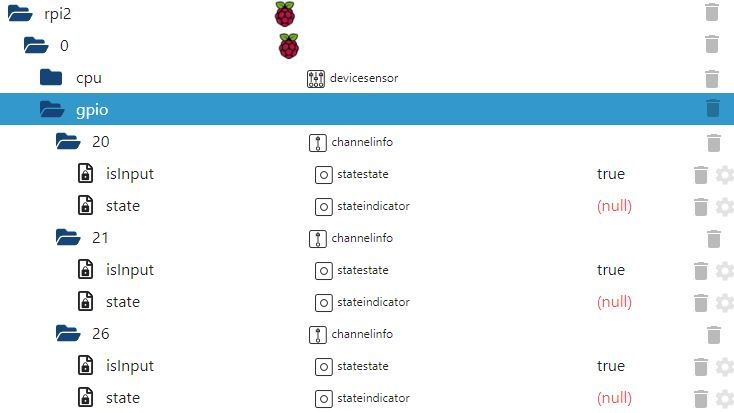
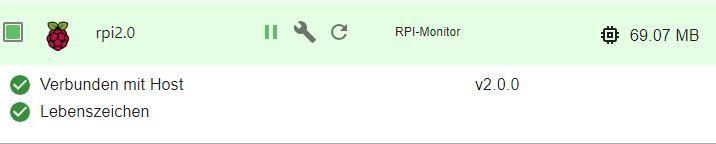
Gibt es log Ausgaben dazu?
Hast du die Bibliotheklibgpiod-devinstalliert?Hallo Garfonso, schön, dass Du Dich nach dem Urlaub wieder dem Problem annimmst! Denn es funktionieren die GPIO Eingänge leider wieder nicht.
Gibt es log Ausgaben dazu?
Skript v.2024-05-22 *** BASE SYSTEM *** Static hostname: Raspi58GB Icon name: computer Operating System: Debian GNU/Linux 12 (bookworm) Kernel: Linux 6.6.31+rpt-rpi-2712 Architecture: arm64 Model : Raspberry Pi 5 Model B Rev 1.0 Docker : false Virtualization : none Kernel : aarch64 Userland : 64 bit Systemuptime and Load: 16:40:39 up 25 min, 2 users, load average: 0.16, 0.10, 0.14 CPU threads: 4 *** RASPBERRY THROTTLING *** Current issues: No throttling issues detected. Previously detected issues: No throttling issues detected. *** Time and Time Zones *** Local time: Thu 2024-08-29 16:40:40 CEST Universal time: Thu 2024-08-29 14:40:40 UTC RTC time: Thu 2024-08-29 14:40:40 Time zone: Europe/Berlin (CEST, +0200) System clock synchronized: yes NTP service: active RTC in local TZ: no *** Users and Groups *** User that called 'iob diag': pi HOME=/home/pi GROUPS=pi adm dialout cdrom sudo audio video plugdev games users input render netdev gpio i2c spi iobroker User that is running 'js-controller': iobroker HOME=/home/iobroker GROUPS=iobroker tty dialout audio video plugdev bluetooth gpio i2c *** Display-Server-Setup *** Display-Server: false Desktop: Terminal: tty Boot Target: multi-user.target *** MEMORY *** total used free shared buff/cache available Mem: 8.4G 2.7G 5.1G 5.6M 728M 5.8G Swap: 209M 0B 209M Total: 8.7G 2.7G 5.4G Active iob-Instances: 28 8052 M total memory 2544 M used memory 2425 M active memory 348 M inactive memory 4907 M free memory 80 M buffer memory 613 M swap cache 199 M total swap 0 M used swap 199 M free swap *** top - Table Of Processes *** top - 16:40:40 up 25 min, 2 users, load average: 0.16, 0.10, 0.14 Tasks: 186 total, 1 running, 185 sleeping, 0 stopped, 0 zombie %Cpu(s): 0.0 us, 20.0 sy, 0.0 ni, 60.0 id, 20.0 wa, 0.0 hi, 0.0 si, 0.0 st MiB Mem : 8052.4 total, 4904.9 free, 2547.0 used, 694.6 buff/cache MiB Swap: 200.0 total, 200.0 free, 0.0 used. 5505.4 avail Mem *** FAILED SERVICES *** UNIT LOAD ACTIVE SUB DESCRIPTION 0 loaded units listed. *** FILESYSTEM *** Filesystem Type Size Used Avail Use% Mounted on udev devtmpfs 3.8G 0 3.8G 0% /dev tmpfs tmpfs 806M 5.3M 800M 1% /run /dev/mmcblk0p2 ext4 59G 11G 45G 20% / tmpfs tmpfs 4.0G 0 4.0G 0% /dev/shm tmpfs tmpfs 5.0M 48K 5.0M 1% /run/lock /dev/sda1 exfat 29G 315M 29G 2% /mnt/usb0 /dev/mmcblk0p1 vfat 510M 64M 447M 13% /boot/firmware tmpfs tmpfs 806M 0 806M 0% /run/user/1000 Messages concerning ext4 filesystem in dmesg: [Thu Aug 29 16:14:41 2024] Kernel command line: reboot=w coherent_pool=1M 8250.nr_uarts=1 pci=pcie_bus_safe smsc95xx.macaddr=2C:CF:67:2F:A6:31 vc_mem.mem_base=0x3fc00000 vc_mem.mem_size=0x40000000 console=tty1 root=PARTUUID=4e8600df-02 rootfstype=ext4 fsck.repair=yes rootwait [Thu Aug 29 16:14:42 2024] EXT4-fs (mmcblk0p2): mounted filesystem 93c89e92-8f2e-4522-ad32-68faed883d2f ro with ordered data mode. Quota mode: none. [Thu Aug 29 16:14:45 2024] EXT4-fs (mmcblk0p2): re-mounted 93c89e92-8f2e-4522-ad32-68faed883d2f r/w. Quota mode: none. Show mounted filesystems: TARGET SOURCE FSTYPE OPTIONS / /dev/mmcblk0p2 ext4 rw,noatime |-/sys sysfs sysfs rw,nosuid,nodev,noexec,relatime | |-/sys/kernel/security securityfs securityfs rw,nosuid,nodev,noexec,relatime | |-/sys/fs/cgroup cgroup2 cgroup2 rw,nosuid,nodev,noexec,relatime,nsdelegate,memory_recursiveprot | |-/sys/fs/pstore pstore pstore rw,nosuid,nodev,noexec,relatime | |-/sys/fs/bpf bpf bpf rw,nosuid,nodev,noexec,relatime,mode=700 | |-/sys/kernel/tracing tracefs tracefs rw,nosuid,nodev,noexec,relatime | |-/sys/kernel/debug debugfs debugfs rw,nosuid,nodev,noexec,relatime | |-/sys/fs/fuse/connections fusectl fusectl rw,nosuid,nodev,noexec,relatime | `-/sys/kernel/config configfs configfs rw,nosuid,nodev,noexec,relatime |-/proc proc proc rw,relatime | `-/proc/sys/fs/binfmt_misc systemd-1 autofs rw,relatime,fd=30,pgrp=1,timeout=0,minproto=5,maxproto=5,direct,pipe_ino=5799 | `-/proc/sys/fs/binfmt_misc binfmt_misc binfmt_misc rw,nosuid,nodev,noexec,relatime |-/dev udev devtmpfs rw,nosuid,relatime,size=3950816k,nr_inodes=246926,mode=755 | |-/dev/pts devpts devpts rw,nosuid,noexec,relatime,gid=5,mode=620,ptmxmode=000 | |-/dev/shm tmpfs tmpfs rw,nosuid,nodev | `-/dev/mqueue mqueue mqueue rw,nosuid,nodev,noexec,relatime |-/run tmpfs tmpfs rw,nosuid,nodev,noexec,relatime,size=824576k,mode=755 | |-/run/lock tmpfs tmpfs rw,nosuid,nodev,noexec,relatime,size=5120k | |-/run/credentials/systemd-sysctl.service ramfs ramfs ro,nosuid,nodev,noexec,relatime,mode=700 | |-/run/credentials/systemd-sysusers.service ramfs ramfs ro,nosuid,nodev,noexec,relatime,mode=700 | |-/run/credentials/systemd-tmpfiles-setup-dev.service ramfs ramfs ro,nosuid,nodev,noexec,relatime,mode=700 | |-/run/rpc_pipefs sunrpc rpc_pipefs rw,relatime | |-/run/credentials/systemd-tmpfiles-setup.service ramfs ramfs ro,nosuid,nodev,noexec,relatime,mode=700 | `-/run/user/1000 tmpfs tmpfs rw,nosuid,nodev,relatime,size=824560k,nr_inodes=206140,mode=700,uid=1000,gid=1000 |-/mnt/usb0 /dev/sda1 exfat rw,relatime,fmask=0000,dmask=0000,allow_utime=0022,iocharset=utf8,errors=remount-ro `-/boot/firmware /dev/mmcblk0p1 vfat rw,relatime,fmask=0022,dmask=0022,codepage=437,iocharset=ascii,shortname=mixed,errors=remount-ro Files in neuralgic directories: /var: 4.5G /var/ 3.4G /var/lib 3.3G /var/lib/influxdb/engine 3.3G /var/lib/influxdb 3.2G /var/lib/influxdb/engine/data/102a10908fd45983/autogen Archived and active journals take up 656.3M in the file system. /opt/iobroker/backups: 45M /opt/iobroker/backups/ /opt/iobroker/iobroker-data: 1.2G /opt/iobroker/iobroker-data/ 1013M /opt/iobroker/iobroker-data/files 441M /opt/iobroker/iobroker-data/files/javascript.admin 409M /opt/iobroker/iobroker-data/files/javascript.admin/static 408M /opt/iobroker/iobroker-data/files/javascript.admin/static/js The five largest files in iobroker-data are: 38M /opt/iobroker/iobroker-data/files/iot.admin/static/js/main.d3d286bd.js.map 35M /opt/iobroker/iobroker-data/files/devices.admin/static/js/main.24f2bb56.js.map 27M /opt/iobroker/iobroker-data/files/tankerkoenig.admin/build/index.js.map 25M /opt/iobroker/iobroker-data/objects.jsonl 24M /opt/iobroker/iobroker-data/files/web.admin/static/js/main.135279a0.js.map USB-Devices by-id: USB-Sticks - Avoid direct links to /dev/tty* in your adapter setups, please always prefer the links 'by-id': /dev/serial/by-id/usb-ITead_Sonoff_Zigbee_3.0_USB_Dongle_Plus_0867d5d6b78ded11959b02f6b86ce6f8-if00-port0 Your zigbee.0 COM-Port is matching 'by-id'. Very good! *** NodeJS-Installation *** /usr/bin/nodejs v18.20.4 /usr/bin/node v18.20.4 /usr/bin/npm 10.7.0 /usr/bin/npx 10.7.0 /usr/bin/corepack 0.28.0 nodejs: Installed: 18.20.4-1nodesource1 Candidate: 18.20.4-1nodesource1 Version table: *** 18.20.4-1nodesource1 1001 500 https://deb.nodesource.com/node_18.x nodistro/main arm64 Packages 100 /var/lib/dpkg/status 18.20.3-1nodesource1 1001 500 https://deb.nodesource.com/node_18.x nodistro/main arm64 Packages 18.20.2-1nodesource1 1001 500 https://deb.nodesource.com/node_18.x nodistro/main arm64 Packages 18.20.1-1nodesource1 1001 500 https://deb.nodesource.com/node_18.x nodistro/main arm64 Packages 18.20.0-1nodesource1 1001 500 https://deb.nodesource.com/node_18.x nodistro/main arm64 Packages 18.19.1-1nodesource1 1001 500 https://deb.nodesource.com/node_18.x nodistro/main arm64 Packages 18.19.0+dfsg-6~deb12u2 500 500 http://deb.debian.org/debian bookworm/main arm64 Packages 18.19.0+dfsg-6~deb12u1 500 500 http://deb.debian.org/debian-security bookworm-security/main arm64 Packages 18.19.0-1nodesource1 1001 500 https://deb.nodesource.com/node_18.x nodistro/main arm64 Packages 18.18.2-1nodesource1 1001 500 https://deb.nodesource.com/node_18.x nodistro/main arm64 Packages 18.18.1-1nodesource1 1001 500 https://deb.nodesource.com/node_18.x nodistro/main arm64 Packages 18.18.0-1nodesource1 1001 500 https://deb.nodesource.com/node_18.x nodistro/main arm64 Packages 18.17.1-1nodesource1 1001 500 https://deb.nodesource.com/node_18.x nodistro/main arm64 Packages 18.17.0-1nodesource1 1001 500 https://deb.nodesource.com/node_18.x nodistro/main arm64 Packages 18.16.1-1nodesource1 1001 500 https://deb.nodesource.com/node_18.x nodistro/main arm64 Packages 18.16.0-1nodesource1 1001 500 https://deb.nodesource.com/node_18.x nodistro/main arm64 Packages 18.15.0-1nodesource1 1001 500 https://deb.nodesource.com/node_18.x nodistro/main arm64 Packages 18.14.2-1nodesource1 1001 500 https://deb.nodesource.com/node_18.x nodistro/main arm64 Packages 18.14.1-1nodesource1 1001 500 https://deb.nodesource.com/node_18.x nodistro/main arm64 Packages 18.14.0-1nodesource1 1001 500 https://deb.nodesource.com/node_18.x nodistro/main arm64 Packages 18.13.0-1nodesource1 1001 500 https://deb.nodesource.com/node_18.x nodistro/main arm64 Packages 18.12.0-1nodesource1 1001 500 https://deb.nodesource.com/node_18.x nodistro/main arm64 Packages 18.11.0-1nodesource1 1001 500 https://deb.nodesource.com/node_18.x nodistro/main arm64 Packages 18.10.0-1nodesource1 1001 500 https://deb.nodesource.com/node_18.x nodistro/main arm64 Packages 18.9.1-1nodesource1 1001 500 https://deb.nodesource.com/node_18.x nodistro/main arm64 Packages 18.9.0-1nodesource1 1001 500 https://deb.nodesource.com/node_18.x nodistro/main arm64 Packages 18.8.0-1nodesource1 1001 500 https://deb.nodesource.com/node_18.x nodistro/main arm64 Packages 18.7.0-1nodesource1 1001 500 https://deb.nodesource.com/node_18.x nodistro/main arm64 Packages 18.6.0-1nodesource1 1001 500 https://deb.nodesource.com/node_18.x nodistro/main arm64 Packages 18.5.0-1nodesource1 1001 500 https://deb.nodesource.com/node_18.x nodistro/main arm64 Packages 18.4.0-1nodesource1 1001 500 https://deb.nodesource.com/node_18.x nodistro/main arm64 Packages 18.3.0-1nodesource1 1001 500 https://deb.nodesource.com/node_18.x nodistro/main arm64 Packages 18.2.0-1nodesource1 1001 500 https://deb.nodesource.com/node_18.x nodistro/main arm64 Packages 18.1.0-1nodesource1 1001 500 https://deb.nodesource.com/node_18.x nodistro/main arm64 Packages 18.0.0-1nodesource1 1001 500 https://deb.nodesource.com/node_18.x nodistro/main arm64 Packages Temp directories causing npm8 problem: 0 No problems detected Errors in npm tree: *** ioBroker-Installation *** ioBroker Status iobroker is running on this host. Objects type: jsonl States type: jsonl Core adapters versions js-controller: 6.0.11 admin: 7.0.23 javascript: 8.7.6 nodejs modules from github: 0 Adapter State + system.adapter.admin.0 : admin : Raspi58GB - enabled, port: 8081, bind: 0.0.0.0, run as: admin + system.adapter.alexa2.0 : alexa2 : Raspi58GB - enabled system.adapter.alias-manager.0 : alias-manager : Raspi58GB - disabled + system.adapter.awtrix-light.0 : awtrix-light : Raspi58GB - enabled + system.adapter.backitup.0 : backitup : Raspi58GB - enabled + system.adapter.broadlink2.0 : broadlink2 : Raspi58GB - enabled system.adapter.devices.0 : devices : Raspi58GB - disabled + system.adapter.discovery.0 : discovery : Raspi58GB - enabled + system.adapter.doorbird.0 : doorbird : Raspi58GB - enabled + system.adapter.echarts.0 : echarts : Raspi58GB - enabled + system.adapter.followthesun.0 : followthesun : Raspi58GB - enabled + system.adapter.frontier_silicon.0 : frontier_silicon : Raspi58GB - enabled system.adapter.frontier_silicon.1 : frontier_silicon : Raspi58GB - disabled system.adapter.frontier_silicon.2 : frontier_silicon : Raspi58GB - disabled system.adapter.frontier_silicon.3 : frontier_silicon : Raspi58GB - disabled + system.adapter.hm-rega.0 : hm-rega : Raspi58GB - enabled + system.adapter.hm-rpc.0 : hm-rpc : Raspi58GB - enabled, port: 0 + system.adapter.hm-rpc.1 : hm-rpc : Raspi58GB - enabled, port: 0 + system.adapter.influxdb.0 : influxdb : Raspi58GB - enabled, port: 8086 + system.adapter.iot.0 : iot : Raspi58GB - enabled + system.adapter.javascript.0 : javascript : Raspi58GB - enabled + system.adapter.mqtt.0 : mqtt : Raspi58GB - enabled, port: 1883, bind: 0.0.0.0 + system.adapter.rpi2.0 : rpi2 : Raspi58GB - enabled + system.adapter.shelly.0 : shelly : Raspi58GB - enabled, port: 1883, bind: 0.0.0.0 + system.adapter.shelly.1 : shelly : Raspi58GB - enabled, port: 1882, bind: 0.0.0.0 + system.adapter.simple-api.0 : simple-api : Raspi58GB - enabled, port: 8087, bind: 0.0.0.0, run as: admin + system.adapter.smartmeter.0 : smartmeter : Raspi58GB - enabled + system.adapter.tankerkoenig.0 : tankerkoenig : Raspi58GB - enabled + system.adapter.telegram.0 : telegram : Raspi58GB - enabled, port: 8443, bind: 0.0.0.0 + system.adapter.vis-2.0 : vis-2 : Raspi58GB - enabled system.adapter.vis.0 : vis : Raspi58GB - enabled + system.adapter.web.0 : web : Raspi58GB - enabled, port: 8082, bind: 0.0.0.0, run as: admin system.adapter.yr.0 : yr : Raspi58GB - enabled + system.adapter.zigbee.0 : zigbee : Raspi58GB - enabled, port: /dev/serial/by-id/usb-ITead_Sonoff_Zigbee_3.0_USB_Dongle_Plus_0867d5d6b78ded11959b02f6b86ce6f8-if00-port0 + instance is alive Enabled adapters with bindings + system.adapter.admin.0 : admin : Raspi58GB - enabled, port: 8081, bind: 0.0.0.0, run as: admin + system.adapter.hm-rpc.0 : hm-rpc : Raspi58GB - enabled, port: 0 + system.adapter.hm-rpc.1 : hm-rpc : Raspi58GB - enabled, port: 0 + system.adapter.influxdb.0 : influxdb : Raspi58GB - enabled, port: 8086 + system.adapter.mqtt.0 : mqtt : Raspi58GB - enabled, port: 1883, bind: 0.0.0.0 + system.adapter.shelly.0 : shelly : Raspi58GB - enabled, port: 1883, bind: 0.0.0.0 + system.adapter.shelly.1 : shelly : Raspi58GB - enabled, port: 1882, bind: 0.0.0.0 + system.adapter.simple-api.0 : simple-api : Raspi58GB - enabled, port: 8087, bind: 0.0.0.0, run as: admin + system.adapter.telegram.0 : telegram : Raspi58GB - enabled, port: 8443, bind: 0.0.0.0 + system.adapter.web.0 : web : Raspi58GB - enabled, port: 8082, bind: 0.0.0.0, run as: admin + system.adapter.zigbee.0 : zigbee : Raspi58GB - enabled, port: /dev/serial/by-id/usb-ITead_Sonoff_Zigbee_3.0_USB_Dongle_Plus_0867d5d6b78ded11959b02f6b86ce6f8-if00-port0 ioBroker-Repositories ┌─────────┬──────────┬─────────────────────────────────────────────────────────┬──────────────┐ │ (index) │ name │ url │ auto upgrade │ ├─────────┼──────────┼─────────────────────────────────────────────────────────┼──────────────┤ │ 0 │ 'stable' │ 'http://download.iobroker.net/sources-dist.json' │ false │ │ 1 │ 'beta' │ 'http://download.iobroker.net/sources-dist-latest.json' │ false │ └─────────┴──────────┴─────────────────────────────────────────────────────────┴──────────────┘ Active repo(s): stable Upgrade policy: none Installed ioBroker-Instances Used repository: stable Adapter "admin" : 7.0.23 , installed 7.0.23 Adapter "alexa2" : 3.26.5 , installed 3.26.5 Adapter "alias-manager": 1.2.6 , installed 1.2.6 Adapter "awtrix-light" : 1.3.0 , installed 1.3.0 Adapter "backitup" : 3.0.19 , installed 3.0.19 Adapter "broadlink2" : 2.3.0 , installed 2.3.0 Adapter "devices" : 1.1.5 , installed 1.1.5 Adapter "discovery" : 4.5.0 , installed 4.5.0 Adapter "doorbird" : 1.6.0 , installed 1.6.0 Adapter "echarts" : 1.7.2 , installed 1.7.2 Adapter "followthesun" : 0.5.0 , installed 0.5.0 Adapter "frontier_silicon": 0.2.0 , installed 0.2.0 Adapter "hm-rega" : 5.0.0 , installed 5.0.0 Adapter "hm-rpc" : 1.17.0 , installed 1.17.0 Adapter "influxdb" : 4.0.2 , installed 4.0.2 Adapter "iot" : 3.3.0 , installed 3.3.0 Adapter "javascript" : 8.7.6 , installed 8.7.6 Controller "js-controller": 6.0.11 , installed 6.0.11 Adapter "mqtt" : 5.2.0 , installed 5.2.0 Adapter "rpi2" : 1.3.2 , installed 2.0.0 Adapter "shelly" : 7.0.0 , installed 7.0.0 Adapter "simple-api" : 2.8.0 , installed 2.8.0 Adapter "smartmeter" : 3.4.0 , installed 3.4.0 Adapter "socketio" : 6.7.1 , installed 6.7.1 Adapter "tankerkoenig" : 3.4.0 , installed 3.4.0 Adapter "telegram" : 3.9.0 , installed 3.9.0 Adapter "vis" : 1.5.6 , installed 1.5.6 Adapter "vis-2" : 2.9.32 , installed 2.9.42 Adapter "web" : 6.2.5 , installed 6.2.5 Adapter "ws" : 2.6.2 , installed 2.6.2 Adapter "yr" : 5.3.0 , installed 5.3.0 Adapter "zigbee" : 1.10.3 , installed 1.10.3 Objects and States Please stand by - This may take a while Objects: 11879 States: 9389 *** OS-Repositories and Updates *** Hit:1 http://deb.debian.org/debian bookworm InRelease Hit:2 http://deb.debian.org/debian-security bookworm-security InRelease Hit:3 http://deb.debian.org/debian bookworm-updates InRelease Hit:4 http://archive.raspberrypi.com/debian bookworm InRelease Hit:5 https://repos.influxdata.com/debian stable InRelease Hit:6 https://deb.nodesource.com/node_18.x nodistro InRelease Reading package lists... Pending Updates: 0 *** Listening Ports *** Active Internet connections (only servers) Proto Recv-Q Send-Q Local Address Foreign Address State User Inode PID/Program name tcp 0 0 192.168.178.57:42010 0.0.0.0:* LISTEN 1001 7919 1126/io.hm-rpc.0 tcp 0 0 192.168.178.57:2001 0.0.0.0:* LISTEN 1001 6713 1141/io.hm-rpc.1 tcp 0 0 0.0.0.0:9000 0.0.0.0:* LISTEN 1001 7695 958/iobroker.js-con tcp 0 0 0.0.0.0:9001 0.0.0.0:* LISTEN 1001 7688 958/iobroker.js-con tcp 0 0 192.168.178.57:8100 0.0.0.0:* LISTEN 1001 9459 1326/io.doorbird.0 tcp 0 0 0.0.0.0:22 0.0.0.0:* LISTEN 0 4800 831/sshd: /usr/sbin tcp 0 0 0.0.0.0:1882 0.0.0.0:* LISTEN 1001 6905 1281/io.shelly.1 tcp 0 0 0.0.0.0:1883 0.0.0.0:* LISTEN 106 1808 826/mosquitto tcp6 0 0 :::8086 :::* LISTEN 999 7672 899/influxd tcp6 0 0 :::8087 :::* LISTEN 1001 10347 1386/io.simple-api. tcp6 0 0 :::8081 :::* LISTEN 1001 6501 977/io.admin.0 tcp6 0 0 :::8082 :::* LISTEN 1001 9206 1486/io.web.0 tcp6 0 0 :::22 :::* LISTEN 0 4802 831/sshd: /usr/sbin tcp6 0 0 :::1883 :::* LISTEN 106 1809 826/mosquitto udp 0 0 0.0.0.0:47626 0.0.0.0:* 1001 7898 1096/io.broadlink2. udp 0 0 0.0.0.0:47735 0.0.0.0:* 1001 6665 1096/io.broadlink2. udp 0 0 0.0.0.0:15001 0.0.0.0:* 1001 6651 1096/io.broadlink2. udp 0 0 0.0.0.0:51914 0.0.0.0:* 1001 6661 1096/io.broadlink2. udp 0 0 0.0.0.0:35953 0.0.0.0:* 1001 6668 1096/io.broadlink2. udp 0 0 0.0.0.0:48478 0.0.0.0:* 1001 6654 1096/io.broadlink2. udp 0 0 0.0.0.0:40771 0.0.0.0:* 1001 6664 1096/io.broadlink2. udp 0 0 0.0.0.0:48991 0.0.0.0:* 1001 6659 1096/io.broadlink2. udp 0 0 0.0.0.0:40867 0.0.0.0:* 1001 6660 1096/io.broadlink2. udp 0 0 0.0.0.0:50113 0.0.0.0:* 1001 6658 1096/io.broadlink2. udp 0 0 0.0.0.0:5353 0.0.0.0:* 104 7202 669/avahi-daemon: r udp 0 0 0.0.0.0:5683 0.0.0.0:* 1001 9290 1220/io.shelly.0 udp 0 0 0.0.0.0:55035 0.0.0.0:* 104 7204 669/avahi-daemon: r udp 0 0 0.0.0.0:34600 0.0.0.0:* 1001 6655 1096/io.broadlink2. udp 0 0 0.0.0.0:34858 0.0.0.0:* 1001 6669 1096/io.broadlink2. udp6 0 0 :::5353 :::* 104 7203 669/avahi-daemon: r udp6 0 0 :::46438 :::* 104 7205 669/avahi-daemon: r *** Log File - Last 25 Lines *** 2024-08-29 16:18:09.780 - info: rpi2.0 (1171) terminating 2024-08-29 16:18:09.823 - info: host.Raspi58GB instance system.adapter.rpi2.0 terminated with code 11 (ADAPTER_REQUESTED_TERMINATION) 2024-08-29 16:18:13.178 - info: host.Raspi58GB instance system.adapter.rpi2.0 in version "2.0.0" started with pid 1548 2024-08-29 16:18:14.064 - info: rpi2.0 (1548) starting. Version 2.0.0 in /opt/iobroker/node_modules/iobroker.rpi2, node: v18.20.4, js-controller: 6.0.11 2024-08-29 16:18:14.708 - error: rpi2.0 (1548) Cannot initialize/setMode GPIO: TypeError: Cannot read properties of undefined (reading 'watch') 2024-08-29 16:18:18.498 - info: admin.0 (977) ==> Connected system.user.admin from ::ffff:192.168.178.30 2024-08-29 16:18:27.335 - info: admin.0 (977) <== Disconnect system.user.admin from ::ffff:192.168.178.30 2024-08-29 16:21:09.623 - info: smartmeter.0 (1235) Received 13 values, 6 updated 2024-08-29 16:22:22.965 - info: admin.0 (977) ==> Connected system.user.admin from ::ffff:192.168.178.30 2024-08-29 16:22:29.933 - info: javascript.0 (1033) Start JavaScript script.js.Haushalt.Gas.Verbrauch_Gestern (Blockly) 2024-08-29 16:22:29.947 - info: javascript.0 (1033) script.js.Haushalt.Gas.Verbrauch_Gestern: registered 0 subscriptions, 1 schedule, 0 messages, 0 logs and 0 file subscriptions 2024-08-29 16:22:53.911 - info: admin.0 (977) <== Disconnect system.user.admin from ::ffff:192.168.178.30 javascript 2024-08-29 16:24:22.139 - info: admin.0 (977) ==> Connected system.user.admin from ::ffff:192.168.178.30 2024-08-29 16:26:10.983 - info: smartmeter.0 (1235) Received 13 values, 5 updated 2024-08-29 16:29:55.429 - info: admin.0 (977) <== Disconnect system.user.admin from ::ffff:192.168.178.30 2024-08-29 16:31:11.653 - info: smartmeter.0 (1235) Received 13 values, 6 updated 2024-08-29 16:36:12.545 - info: smartmeter.0 (1235) Received 13 values, 6 updated 2024-08-29 16:40:48.014 - info: host.Raspi58GB instance system.adapter.yr.0 in version "5.3.0" started with pid 2655 2024-08-29 16:40:49.098 - info: yr.0 (2655) starting. Version 5.3.0 in /opt/iobroker/node_modules/iobroker.yr, node: v18.20.4, js-controller: 6.0.11 2024-08-29 16:40:49.107 - info: yr.0 (2655) longitude/longitude not set, get data from system 2024-08-29 16:40:49.117 - info: yr.0 (2655) system latitude: 50.622376836807405 longitude: 7.0362624235667255 2024-08-29 16:41:14.050 - info: smartmeter.0 (1235) Received 13 values, 6 updated 2024-08-29 16:41:15.154 - info: yr.0 (2655) Data updated. 2024-08-29 16:41:15.154 - info: yr.0 (2655) Terminated (ADAPTER_REQUESTED_TERMINATION): Without reason 2024-08-29 16:41:15.666 - info: host.Raspi58GB instance system.adapter.yr.0 having pid 2655 terminated with code 11 (ADAPTER_REQUESTED_TERMINATION)======================= SUMMARY ======================= v.2024-05-22 Static hostname: Raspi58GB Icon name: computer Operating System: Debian GNU/Linux 12 (bookworm) Kernel: Linux 6.6.31+rpt-rpi-2712 Architecture: arm64 Installation: native Kernel: aarch64 Userland: 64 bit Timezone: Europe/Berlin (CEST, +0200) User-ID: 1000 Display-Server: false Boot Target: multi-user.target Pending OS-Updates: 0 Pending iob updates: 0 Nodejs-Installation: /usr/bin/nodejs v18.20.4 /usr/bin/node v18.20.4 /usr/bin/npm 10.7.0 /usr/bin/npx 10.7.0 /usr/bin/corepack 0.28.0 Recommended versions are nodejs 20.17.0 and npm 10.8.2 Your nodejs installation is correct MEMORY: total used free shared buff/cache available Mem: 8.4G 2.8G 4.8G 5.6M 1.0G 5.7G Swap: 209M 0B 209M Total: 8.7G 2.8G 5.0G Active iob-Instances: 28 Upgrade policy: none ioBroker Core: js-controller 6.0.11 admin 7.0.23 ioBroker Status: iobroker is running on this host. Objects type: jsonl States type: jsonl Status admin and web instance: + system.adapter.admin.0 : admin : Raspi58GB - enabled, port: 8081, bind: 0.0.0.0, run as: admin + system.adapter.web.0 : web : Raspi58GB - enabled, port: 8082, bind: 0.0.0.0, run as: admin Objects: 11879 States: 9389 Size of iob-Database: 34M /opt/iobroker/iobroker-data/objects.jsonl 11M /opt/iobroker/iobroker-data/states.jsonl =================== END OF SUMMARY ====================sudo apt install -y libgpiod-dev Paketlisten werden gelesen… Fertig Abhängigkeitsbaum wird aufgebaut… Fertig Statusinformationen werden eingelesen… Fertig libgpiod-dev ist schon die neueste Version (1.6.3-1+b3). 0 aktualisiert, 0 neu installiert, 0 zu entfernen und 0 nicht aktualisiert.Plattform: linux Betriebssystem: linux Architektur: arm64 CPUs: 4 Geschwindigkeit: 2400 MHz Modell: Cortex-A76 RAM: 7.8 GB System-Betriebszeit: 24 T. 19:42:19 Node.js: v18.20.4 time: 1724934925682 timeOffset: -120 NPM: 10.7.0 Adapter-Anzahl: 539 Datenträgergröße: 58.0 GB Freier Festplattenspeicher: 47.3 GB Aktive Instanzen: 4 Pfad: /opt/iobroker/ Betriebszeit: 00:00:17 aktiv: trueIch benutze 2 GPIO Eingänge. Einen wie oben schon geschrieben des Gaszählers. Es wäre toll, wenn das wieder zu nutzen wäre!
-
@tiedi
IMHO hat der Raspberry 4 damit überhaupt nichts zu tun, nur das verwendete Raspian.@tiedi said in Test Adapter rpi2 2.x:
@thomas-braun Ich nutze 3 gpio PINs. Diese werden seit dem Update auf bookworm an meinem Raspi 4 nicht mehr aktualisiert.
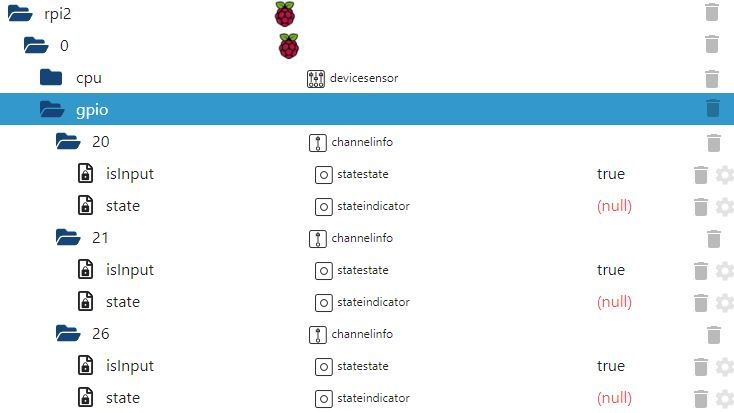
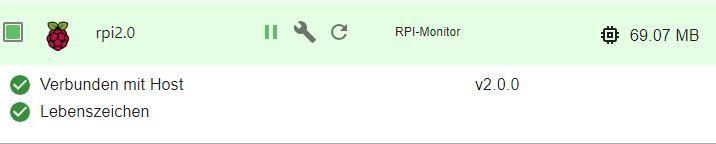
Gibt es log Ausgaben dazu?
Hast du die Bibliotheklibgpiod-devinstalliert?@garfonso said in Test Adapter rpi2 2.x:
Gibt es log Ausgaben dazu?
rpi2.0 2024-08-29 16:15:58.398 info starting. Version 2.0.0 in /opt/iobroker/node_modules/iobroker.rpi2, node: v18.20.4, js-controller: 6.0.11 rpi2.0 2024-08-29 16:15:59.166 error Cannot initialize/setMode GPIO: TypeError: Cannot read properties of undefined (reading 'watch') rpi2.0 2024-08-29 16:18:09.280 info Got terminate signal TERMINATE_YOURSELF rpi2.0 2024-08-29 16:18:09.281 info terminating rpi2.0 2024-08-29 16:18:09.282 info Terminated (ADAPTER_REQUESTED_TERMINATION): Without reason rpi2.0 2024-08-29 16:18:09.780 info terminating rpi2.0 2024-08-29 16:18:14.064 info starting. Version 2.0.0 in /opt/iobroker/node_modules/iobroker.rpi2, node: v18.20.4, js-controller: 6.0.11 rpi2.0 2024-08-29 16:18:14.708 error Cannot initialize/setMode GPIO: TypeError: Cannot read properties of undefined (reading 'watch') -
@garfonso said in Test Adapter rpi2 2.x:
Gibt es log Ausgaben dazu?
rpi2.0 2024-08-29 16:15:58.398 info starting. Version 2.0.0 in /opt/iobroker/node_modules/iobroker.rpi2, node: v18.20.4, js-controller: 6.0.11 rpi2.0 2024-08-29 16:15:59.166 error Cannot initialize/setMode GPIO: TypeError: Cannot read properties of undefined (reading 'watch') rpi2.0 2024-08-29 16:18:09.280 info Got terminate signal TERMINATE_YOURSELF rpi2.0 2024-08-29 16:18:09.281 info terminating rpi2.0 2024-08-29 16:18:09.282 info Terminated (ADAPTER_REQUESTED_TERMINATION): Without reason rpi2.0 2024-08-29 16:18:09.780 info terminating rpi2.0 2024-08-29 16:18:14.064 info starting. Version 2.0.0 in /opt/iobroker/node_modules/iobroker.rpi2, node: v18.20.4, js-controller: 6.0.11 rpi2.0 2024-08-29 16:18:14.708 error Cannot initialize/setMode GPIO: TypeError: Cannot read properties of undefined (reading 'watch')@searcher57
Hi,
danke für das Log. Könntest du den rpi2 adapter auf debug umstellen und mir dann nochmal ein log vom neustart geben? (der sollte beim umstellen direkt neugestartet werden, sonst bitte von Hand).Irgendwie ist mir noch nicht klar, warum das GPIO Objekt da undefined ist.
-
@tiedi
Istlibgiod-devinstalliert? Falls nicht / unsicher, einfach malsudo apt-get install -y libgpiod-devauf dem System ausführen und dann den Adapter nochmal neu installieren und gucken, ob sich was ändert, bitte.Das bitte bei allen, wo was von "undefined" im Log steht. Ich habe die Fehlermeldungen jetzt mal angepasst, dass die was klarer sind und da war noch ein Fehler, wo das durchrutschen konnte.
-
sudo apt-get install -y libgpiod-dev Reading package lists... Done Building dependency tree... Done Reading state information... Done libgpiod-dev is already the newest version (1.6.3-1+b3). 0 upgraded, 0 newly installed, 0 to remove and 20 not upgraded.$ iobroker del rpi2 Delete adapter "rpi2" host.iobroker15 Counted 1 instances of rpi2 host.iobroker15 Counted 1 meta of rpi2 host.iobroker15 Counted 1 devices of rpi2 host.iobroker15 Counted 3 channels of rpi2 host.iobroker15 Counted 11 states of rpi2 host.iobroker15 Counted 14 states of system.adapter.rpi2 host.iobroker15 Counted 8 states (io.rpi2.*) from states host.iobroker15 Counted 16 states (system.adapter.rpi2.*) from states host.iobroker15 file rpi2.admin deleted host.iobroker15 object rpi2 deleted host.iobroker15 object rpi2.admin deleted host.iobroker15 Deleting 33 object(s). host.iobroker15 Deleting 24 state(s). 153 packages are looking for funding run `npm fund` for details Process exited with code 0sudo rebootiob upgrade rpi2@2.0.0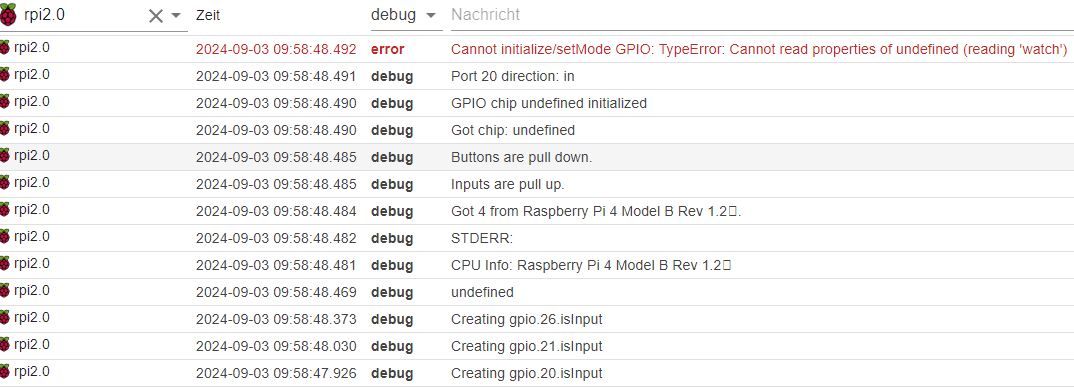
Leider nein. Da kommen keine Werte an den GPIO.
-
sudo apt-get install -y libgpiod-dev Reading package lists... Done Building dependency tree... Done Reading state information... Done libgpiod-dev is already the newest version (1.6.3-1+b3). 0 upgraded, 0 newly installed, 0 to remove and 20 not upgraded.$ iobroker del rpi2 Delete adapter "rpi2" host.iobroker15 Counted 1 instances of rpi2 host.iobroker15 Counted 1 meta of rpi2 host.iobroker15 Counted 1 devices of rpi2 host.iobroker15 Counted 3 channels of rpi2 host.iobroker15 Counted 11 states of rpi2 host.iobroker15 Counted 14 states of system.adapter.rpi2 host.iobroker15 Counted 8 states (io.rpi2.*) from states host.iobroker15 Counted 16 states (system.adapter.rpi2.*) from states host.iobroker15 file rpi2.admin deleted host.iobroker15 object rpi2 deleted host.iobroker15 object rpi2.admin deleted host.iobroker15 Deleting 33 object(s). host.iobroker15 Deleting 24 state(s). 153 packages are looking for funding run `npm fund` for details Process exited with code 0sudo rebootiob upgrade rpi2@2.0.0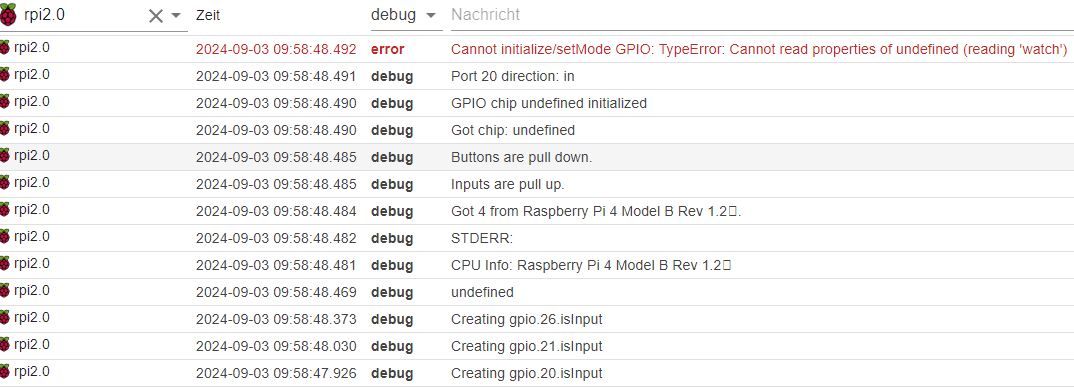
Leider nein. Da kommen keine Werte an den GPIO.
Installation: ich stelle "reposteries" auf Beta um, installiere den Adapter/Instanz über die "normale" Oberfläche. Ist das richtig?
Bei mir funktionieren weder Eingang noch Ausgang.rpi2.0 2024-09-03 10:04:16.822 warn Port 24 is configured as input and not writable rpi2.0 2024-09-03 10:04:15.821 warn Port 24 is configured as input and not writable rpi2.0 2024-09-03 10:04:15.075 warn Port 24 is configured as input and not writable rpi2.0 2024-09-03 10:04:14.077 warn Port 24 is configured as input and not writable rpi2.0 2024-09-03 10:04:12.488 error GPIO is not initialized! rpi2.0 2024-09-03 10:04:11.313 error GPIO is not initialized! rpi2.0 2024-09-03 10:02:50.435 warn Port 24 is configured as input and not writable rpi2.0 2024-09-03 10:02:49.551 error GPIO is not initialized! rpi2.0 2024-09-03 10:02:47.057 error GPIO is not initialized! -
@tiedi
Istlibgiod-devinstalliert? Falls nicht / unsicher, einfach malsudo apt-get install -y libgpiod-devauf dem System ausführen und dann den Adapter nochmal neu installieren und gucken, ob sich was ändert, bitte.Das bitte bei allen, wo was von "undefined" im Log steht. Ich habe die Fehlermeldungen jetzt mal angepasst, dass die was klarer sind und da war noch ein Fehler, wo das durchrutschen konnte.
@garfonso ich habe jetzt erst gesehen, dass die Hauptdiskussion hier stattfindet und nicht bei Github. Lass mich wissen, falls du bezüglich meines Pull Requests für Kompatibilität Raspberry Pi Zero 2 noch irgendwelche Infos brauchst. Ich kann auch gerne kurzfristig testen auf meinen Geräten. Die machen im Moment nichts wichtiges und es ist nicht schlimm, wenn es Ausfälle gibt.
-
@searcher57
Hi,
danke für das Log. Könntest du den rpi2 adapter auf debug umstellen und mir dann nochmal ein log vom neustart geben? (der sollte beim umstellen direkt neugestartet werden, sonst bitte von Hand).Irgendwie ist mir noch nicht klar, warum das GPIO Objekt da undefined ist.
@garfonso said in Test Adapter rpi2 2.x:
@searcher57
Hi,
danke für das Log. Könntest du den rpi2 adapter auf debug umstellen und mir dann nochmal ein log vom neustart geben? (der sollte beim umstellen direkt neugestartet werden, sonst bitte von Hand).Irgendwie ist mir noch nicht klar, warum das GPIO Objekt da undefined ist.
rpi2.0 2024-09-04 12:50:23.537 error Cannot initialize/setMode GPIO: TypeError: Cannot read properties of undefined (reading 'watch') rpi2.0 2024-09-04 12:50:22.935 info starting. Version 2.0.0 in /opt/iobroker/node_modules/iobroker.rpi2, node: v18.20.4, js-controller: 6.0.11 rpi2.0 2024-09-04 12:50:18.788 info terminating rpi2.0 2024-09-04 12:50:18.288 info Terminated (ADAPTER_REQUESTED_TERMINATION): Without reason rpi2.0 2024-09-04 12:50:18.288 info terminating rpi2.0 2024-09-04 12:50:18.286 info Got terminate signal TERMINATE_YOURSELF rpi2.0 2024-09-04 12:50:14.578 error Cannot initialize/setMode GPIO: TypeError: Cannot read properties of undefined (reading 'watch') rpi2.0 2024-09-04 12:50:13.912 info starting. Version 2.0.0 in /opt/iobroker/node_modules/iobroker.rpi2, node: v18.20.4, js-controller: 6.0.11 -
@garfonso said in Test Adapter rpi2 2.x:
@searcher57
Hi,
danke für das Log. Könntest du den rpi2 adapter auf debug umstellen und mir dann nochmal ein log vom neustart geben? (der sollte beim umstellen direkt neugestartet werden, sonst bitte von Hand).Irgendwie ist mir noch nicht klar, warum das GPIO Objekt da undefined ist.
rpi2.0 2024-09-04 12:50:23.537 error Cannot initialize/setMode GPIO: TypeError: Cannot read properties of undefined (reading 'watch') rpi2.0 2024-09-04 12:50:22.935 info starting. Version 2.0.0 in /opt/iobroker/node_modules/iobroker.rpi2, node: v18.20.4, js-controller: 6.0.11 rpi2.0 2024-09-04 12:50:18.788 info terminating rpi2.0 2024-09-04 12:50:18.288 info Terminated (ADAPTER_REQUESTED_TERMINATION): Without reason rpi2.0 2024-09-04 12:50:18.288 info terminating rpi2.0 2024-09-04 12:50:18.286 info Got terminate signal TERMINATE_YOURSELF rpi2.0 2024-09-04 12:50:14.578 error Cannot initialize/setMode GPIO: TypeError: Cannot read properties of undefined (reading 'watch') rpi2.0 2024-09-04 12:50:13.912 info starting. Version 2.0.0 in /opt/iobroker/node_modules/iobroker.rpi2, node: v18.20.4, js-controller: 6.0.11@searcher57 ist libgiod-dev auf dem System installiert? War es schon installiert, als der Adapter installiert wurde? Wenn nicht, Adapter deinstallieren, libgiod-dev installieren und Adapter wieder installieren!