NEWS
Probleme mit Zigbee Adapter 1.9.5
-
apt policy udevsagt? Da wirst du dir die defekte Version eingehandelt haben.
Ich würde ohne hin von dem auslaufenden Bullseye-Release auf Debian 12 'Bookworm' (64Bit - Lite) wechseln. Das Thema wird ohnehin früher oder später auf dich zukommen. Kannste auch jetzt den Absprung machen. -
======== Start marking the full check here =========
Skript v.2023-10-10 *** BASE SYSTEM *** Static hostname: smarthomepi Icon name: computer Operating System: Raspbian GNU/Linux 11 (bullseye) Kernel: Linux 5.10.103-v7l+ Architecture: arm Model : Raspberry Pi 4 Model B Rev 1.4 Docker : false Virtualization : none Kernel : armv7l Userland : armhf Systemuptime and Load: 16:26:27 up 4:34, 1 user, load average: 1.92, 0.88, 0.47 CPU threads: 4 *** RASPBERRY THROTTLING *** Current issues: No throttling issues detected. Previously detected issues: No throttling issues detected. *** Time and Time Zones *** Local time: Fri 2024-01-05 16:26:27 CET Universal time: Fri 2024-01-05 15:26:27 UTC RTC time: n/a Time zone: Europe/Berlin (CET, +0100) System clock synchronized: yes NTP service: active RTC in local TZ: no *** User and Groups *** pi /home/pi pi adm dialout cdrom sudo audio video plugdev games users input netdev gpio i2c spi iobroker *** X-Server-Setup *** X-Server: false Desktop: Terminal: tty Boot Target: graphical.target *** MEMORY *** total used free shared buff/cache available Mem: 3.8G 794M 2.1G 0.0K 985M 2.9G Swap: 99M 0B 99M Total: 3.9G 794M 2.2G 3838 M total memory 794 M used memory 495 M active memory 1151 M inactive memory 2058 M free memory 238 M buffer memory 746 M swap cache 99 M total swap 0 M used swap 99 M free swap Raspberry only: oom events: 0 lifetime oom required: 0 Mbytes total time in oom handler: 0 ms max time spent in oom handler: 0 ms *** FAILED SERVICES *** UNIT LOAD ACTIVE SUB DESCRIPTION 0 loaded units listed. *** FILESYSTEM *** Filesystem Type Size Used Avail Use% Mounted on /dev/root ext4 29G 8.6G 20G 31% / devtmpfs devtmpfs 1.8G 0 1.8G 0% /dev tmpfs tmpfs 1.9G 0 1.9G 0% /dev/shm tmpfs tmpfs 768M 712K 768M 1% /run tmpfs tmpfs 5.0M 4.0K 5.0M 1% /run/lock /dev/mmcblk0p1 vfat 253M 49M 204M 20% /boot tmpfs tmpfs 384M 0 384M 0% /run/user/1000 Messages concerning ext4 filesystem in dmesg: [Fri Jan 5 11:51:47 2024] Kernel command line: coherent_pool=1M 8250.nr_uarts=0 snd_bcm2835.enable_compat_alsa=0 snd_bcm2835.enable_hdmi=1 smsc95xx.macaddr=E4:5F:01:2B:81:55 vc_mem.mem_base=0x3ec00000 vc_mem.mem_size=0x40000000 console=ttyS0,115200 console=tty1 root=PARTUUID=fb4b5961-02 rootfstype=ext4 elevator=deadline fsck.repair=yes rootwait [Fri Jan 5 11:51:48 2024] EXT4-fs (mmcblk0p2): mounted filesystem with ordered data mode. Opts: (null) [Fri Jan 5 11:51:48 2024] VFS: Mounted root (ext4 filesystem) readonly on device 179:2. [Fri Jan 5 11:51:51 2024] EXT4-fs (mmcblk0p2): re-mounted. Opts: (null) Show mounted filesystems \(real ones only\): TARGET SOURCE FSTYPE OPTIONS / /dev/mmcblk0p2 ext4 rw,noatime `-/boot /dev/mmcblk0p1 vfat rw,relatime,fmask=0022,dmask=0022,codepage=437,iocharset=ascii,shortname=mixed,errors=remount-ro Files in neuralgic directories: /var: 3.3G /var/ 1.6G /var/cache/apt 1.6G /var/cache 1.5G /var/cache/apt/archives 1.4G /var/log/journal/47f40db81a924d0ea15f089479b9a154 Archived and active journals take up 1.3G in the file system. /opt/iobroker/backups: 56M /opt/iobroker/backups/ /opt/iobroker/iobroker-data: 304M /opt/iobroker/iobroker-data/ 199M /opt/iobroker/iobroker-data/files 71M /opt/iobroker/iobroker-data/backup-objects 67M /opt/iobroker/iobroker-data/files/javascript.admin 48M /opt/iobroker/iobroker-data/files/javascript.admin/static The five largest files in iobroker-data are: 21M /opt/iobroker/iobroker-data/files/web.admin/static/js/main.aaea95f8.js.map 17M /opt/iobroker/iobroker-data/objects.jsonl 14M /opt/iobroker/iobroker-data/files/iqontrol.meta/userimages/userwidgets/abfallkalender_2023 (1)-cropped (1).html 8.9M /opt/iobroker/iobroker-data/files/scenes.admin/static/js/2.7de3299d.chunk.js.map 8.3M /opt/iobroker/iobroker-data/files/web.admin/static/js/main.aaea95f8.js USB-Devices by-id: USB-Sticks - Avoid direct links to /dev/* in your adapter setups, please always prefer the links 'by-id': find: '/dev/serial/by-id/': No such file or directory *** NodeJS-Installation *** /usr/bin/nodejs v18.19.0 /usr/bin/node v18.19.0 /usr/bin/npm 10.2.3 /usr/bin/npx 10.2.3 /usr/bin/corepack 0.22.0 nodejs: Installed: 18.19.0-1nodesource1 Candidate: 18.19.0-1nodesource1 Version table: *** 18.19.0-1nodesource1 1001 500 https://deb.nodesource.com/node_18.x nodistro/main armhf Packages 100 /var/lib/dpkg/status 18.18.2-1nodesource1 1001 500 https://deb.nodesource.com/node_18.x nodistro/main armhf Packages 18.18.1-1nodesource1 1001 500 https://deb.nodesource.com/node_18.x nodistro/main armhf Packages 18.18.0-1nodesource1 1001 500 https://deb.nodesource.com/node_18.x nodistro/main armhf Packages 18.17.1-1nodesource1 1001 500 https://deb.nodesource.com/node_18.x nodistro/main armhf Packages 18.17.0-1nodesource1 1001 500 https://deb.nodesource.com/node_18.x nodistro/main armhf Packages 18.16.1-1nodesource1 1001 500 https://deb.nodesource.com/node_18.x nodistro/main armhf Packages 18.16.0-1nodesource1 1001 500 https://deb.nodesource.com/node_18.x nodistro/main armhf Packages 18.15.0-1nodesource1 1001 500 https://deb.nodesource.com/node_18.x nodistro/main armhf Packages 18.14.2-1nodesource1 1001 500 https://deb.nodesource.com/node_18.x nodistro/main armhf Packages 18.14.1-1nodesource1 1001 500 https://deb.nodesource.com/node_18.x nodistro/main armhf Packages 18.14.0-1nodesource1 1001 500 https://deb.nodesource.com/node_18.x nodistro/main armhf Packages 18.13.0-1nodesource1 1001 500 https://deb.nodesource.com/node_18.x nodistro/main armhf Packages 18.12.0-1nodesource1 1001 500 https://deb.nodesource.com/node_18.x nodistro/main armhf Packages 18.11.0-1nodesource1 1001 500 https://deb.nodesource.com/node_18.x nodistro/main armhf Packages 18.10.0-1nodesource1 1001 500 https://deb.nodesource.com/node_18.x nodistro/main armhf Packages 18.9.1-1nodesource1 1001 500 https://deb.nodesource.com/node_18.x nodistro/main armhf Packages 18.9.0-1nodesource1 1001 500 https://deb.nodesource.com/node_18.x nodistro/main armhf Packages 18.8.0-1nodesource1 1001 500 https://deb.nodesource.com/node_18.x nodistro/main armhf Packages 18.7.0-1nodesource1 1001 500 https://deb.nodesource.com/node_18.x nodistro/main armhf Packages 18.6.0-1nodesource1 1001 500 https://deb.nodesource.com/node_18.x nodistro/main armhf Packages 18.5.0-1nodesource1 1001 500 https://deb.nodesource.com/node_18.x nodistro/main armhf Packages 18.4.0-1nodesource1 1001 500 https://deb.nodesource.com/node_18.x nodistro/main armhf Packages 18.3.0-1nodesource1 1001 500 https://deb.nodesource.com/node_18.x nodistro/main armhf Packages 18.2.0-1nodesource1 1001 500 https://deb.nodesource.com/node_18.x nodistro/main armhf Packages 18.1.0-1nodesource1 1001 500 https://deb.nodesource.com/node_18.x nodistro/main armhf Packages 18.0.0-1nodesource1 1001 500 https://deb.nodesource.com/node_18.x nodistro/main armhf Packages 12.22.12~dfsg-1~deb11u4 500 500 http://raspbian.raspberrypi.org/raspbian bullseye/main armhf Packages Temp directories causing npm8 problem: 0 No problems detected Errors in npm tree: *** ioBroker-Installation *** ioBroker Status iobroker is running on this host. Objects type: jsonl States type: jsonl Core adapters versions js-controller: 5.0.16 admin: 6.12.0 javascript: 7.1.6 Adapters from github: 0 Adapter State + system.adapter.admin.0 : admin : smarthomepi - enabled, port: 8081, bind: 0.0.0.0, run as: admin + system.adapter.backitup.0 : backitup : smarthomepi - enabled system.adapter.daswetter.0 : daswetter : smarthomepi - enabled + system.adapter.discovery.0 : discovery : smarthomepi - enabled system.adapter.dwd.0 : dwd : smarthomepi - enabled + system.adapter.influxdb.0 : influxdb : smarthomepi - enabled, port: 8086 + system.adapter.info.0 : info : smarthomepi - enabled + system.adapter.iqontrol.0 : iqontrol : smarthomepi - enabled + system.adapter.javascript.0 : javascript : smarthomepi - enabled + system.adapter.maxcul.0 : maxcul : smarthomepi - enabled + system.adapter.mqtt.0 : mqtt : smarthomepi - enabled, port: 1886, bind: 0.0.0.0 system.adapter.scenes.0 : scenes : smarthomepi - disabled + system.adapter.sonoff.0 : sonoff : smarthomepi - enabled, port: 1883, bind: 192.168.188.159 + system.adapter.tankerkoenig.0 : tankerkoenig : smarthomepi - enabled system.adapter.terminal.0 : terminal : smarthomepi - disabled, port: 8099, bind: 0.0.0.0, run as: admin + system.adapter.web.0 : web : smarthomepi - enabled, port: 8085, bind: 0.0.0.0, run as: admin + system.adapter.zigbee.0 : zigbee : smarthomepi - enabled, port: /dev/ttyUSB1 + instance is alive Enabled adapters with bindings + system.adapter.admin.0 : admin : smarthomepi - enabled, port: 8081, bind: 0.0.0.0, run as: admin + system.adapter.influxdb.0 : influxdb : smarthomepi - enabled, port: 8086 + system.adapter.mqtt.0 : mqtt : smarthomepi - enabled, port: 1886, bind: 0.0.0.0 + system.adapter.sonoff.0 : sonoff : smarthomepi - enabled, port: 1883, bind: 192.168.188.159 + system.adapter.web.0 : web : smarthomepi - enabled, port: 8085, bind: 0.0.0.0, run as: admin + system.adapter.zigbee.0 : zigbee : smarthomepi - enabled, port: /dev/ttyUSB1 ioBroker-Repositories stable : http://repo.iobroker.live/sources-dist.json beta : http://download.iobroker.net/sources-dist-latest.json Active repo(s): stable Installed ioBroker-Instances Used repository: stable Adapter "admin" : 6.12.0 , installed 6.12.0 Adapter "backitup" : 2.9.8 , installed 2.9.8 Adapter "daswetter" : 3.1.11 , installed 3.1.11 Adapter "discovery" : 4.2.0 , installed 4.2.0 Adapter "dwd" : 2.8.5 , installed 2.8.5 Adapter "ical" : 1.13.3 , installed 1.13.3 Adapter "influxdb" : 3.2.0 , installed 3.2.0 Adapter "info" : 2.0.0 , installed 2.0.0 Adapter "iqontrol" : 2.3.0 , installed 2.3.0 Adapter "javascript" : 7.1.6 , installed 7.1.6 Controller "js-controller": 5.0.17 , installed 5.0.16 [Updatable] Adapter "maxcul" : 1.3.1 , installed 1.3.1 Adapter "mqtt" : 5.1.0 , installed 5.1.0 Adapter "scenes" : 2.3.9 , installed 2.3.9 Adapter "simple-api" : 2.7.2 , installed 2.7.2 Adapter "socketio" : 6.6.0 , installed 6.6.0 Adapter "sonoff" : 3.0.3 , installed 3.0.3 Adapter "tankerkoenig" : 3.3.7 , installed 3.3.7 Adapter "terminal" : 1.0.0 , installed 1.0.0 Adapter "web" : 6.1.10 , installed 6.1.10 Adapter "ws" : 2.5.8 , installed 2.5.8 Adapter "zigbee" : 1.9.5 , installed 1.9.5 Objects and States Please stand by - This may take a while Objects: 4729 States: 1691 *** OS-Repositories and Updates *** Hit:1 http://archive.raspberrypi.org/debian buster InRelease Hit:2 http://raspbian.raspberrypi.org/raspbian bullseye InRelease Hit:3 https://deb.nodesource.com/node_18.x nodistro InRelease Reading package lists... Pending Updates: 0 *** Listening Ports *** Active Internet connections (only servers) Proto Recv-Q Send-Q Local Address Foreign Address State User Inode PID/Program name tcp 0 0 0.0.0.0:22 0.0.0.0:* LISTEN 0 10819 773/sshd: /usr/sbin tcp 0 0 127.0.0.1:8088 0.0.0.0:* LISTEN 999 10711 451/influxd tcp 0 0 192.168.188.159:1883 0.0.0.0:* LISTEN 1001 47485 8303/io.sonoff.0 tcp 0 0 0.0.0.0:1886 0.0.0.0:* LISTEN 1001 50214 8330/io.mqtt.0 tcp 0 0 0.0.0.0:1887 0.0.0.0:* LISTEN 1001 50215 8330/io.mqtt.0 tcp 0 0 127.0.0.1:9000 0.0.0.0:* LISTEN 1001 46977 8225/iobroker.js-co tcp 0 0 127.0.0.1:9001 0.0.0.0:* LISTEN 1001 46970 8225/iobroker.js-co tcp6 0 0 :::8081 :::* LISTEN 1001 46039 8246/io.admin.0 tcp6 0 0 :::8085 :::* LISTEN 1001 50942 9090/io.web.0 tcp6 0 0 :::22 :::* LISTEN 0 10821 773/sshd: /usr/sbin tcp6 0 0 :::8086 :::* LISTEN 999 11968 451/influxd udp 0 0 0.0.0.0:42406 0.0.0.0:* 108 11826 402/avahi-daemon: r udp 0 0 0.0.0.0:68 0.0.0.0:* 0 13695 765/dhcpcd udp 0 0 0.0.0.0:5353 0.0.0.0:* 108 11824 402/avahi-daemon: r udp6 0 0 :::546 :::* 0 10763 765/dhcpcd udp6 0 0 :::5353 :::* 108 11825 402/avahi-daemon: r udp6 0 0 :::53005 :::* 108 11827 402/avahi-daemon: r *** Log File - Last 25 Lines *** 2024-01-05 16:26:25.626 - info: host.smarthomepi instance system.adapter.maxcul.0 started with pid 8665 2024-01-05 16:26:28.481 - info: dwd.0 (8427) Terminated (ADAPTER_REQUESTED_TERMINATION): Without reason 2024-01-05 16:26:28.821 - info: maxcul.0 (8665) starting. Version 1.3.1 in /opt/iobroker/node_modules/iobroker.maxcul, node: v18.19.0, js-controller: 5.0.16 2024-01-05 16:26:29.179 - info: host.smarthomepi instance system.adapter.dwd.0 terminated with code 11 (ADAPTER_REQUESTED_TERMINATION) 2024-01-05 16:26:29.351 - info: maxcul.0 (8665) using serial device /dev/ttyUSB0@38400 2024-01-05 16:26:29.392 - info: maxcul.0 (8665) serialPort /dev/ttyUSB0 is open! 2024-01-05 16:26:29.709 - info: host.smarthomepi instance system.adapter.tankerkoenig.0 started with pid 9004 2024-01-05 16:26:31.417 - info: maxcul.0 (8665) CUL FW Version: V 1.67 nanoCUL868 2024-01-05 16:26:32.632 - info: tankerkoenig.0 (9004) starting. Version 3.3.7 in /opt/iobroker/node_modules/iobroker.tankerkoenig, node: v18.19.0, js-controller: 5.0.16 2024-01-05 16:26:32.695 - info: tankerkoenig.0 (9004) Adapter is already in daemon mode 2024-01-05 16:26:32.697 - warn: tankerkoenig.0 (9004) Sync time was too short (5). New sync time is 10 min 2024-01-05 16:26:32.698 - info: tankerkoenig.0 (9004) Sync time set to 10 minutes or 600000 ms 2024-01-05 16:26:33.708 - info: host.smarthomepi instance system.adapter.web.0 started with pid 9090 2024-01-05 16:26:34.180 - warn: zigbee.0 (8318) DeviceAvailability:Failed to ping 0xa4c1384e05b39d11 TS011F 2024-01-05 16:26:38.379 - info: web.0 (9090) starting. Version 6.1.10 in /opt/iobroker/node_modules/iobroker.web, node: v18.19.0, js-controller: 5.0.16 2024-01-05 16:26:38.832 - info: web.0 (9090) socket.io server listening on port 8085 2024-01-05 16:26:38.846 - info: web.0 (9090) http server listening on port 8085 2024-01-05 16:26:39.942 - info: tankerkoenig.0 (9004) Start first request 2024-01-05 16:26:44.375 - info: web.0 (9090) ==> Connected system.user.admin from ::ffff:192.168.188.162 2024-01-05 16:27:38.077 - info: admin.0 (8246) <== Disconnect system.user.admin from ::ffff:192.168.188.21 2024-01-05 16:27:38.085 - info: admin.0 (8246) <== Disconnect system.user.admin from ::ffff:192.168.188.21 admin 2024-01-05 16:27:38.713 - info: admin.0 (8246) ==> Connected system.user.admin from ::ffff:192.168.188.21 2024-01-05 16:27:41.881 - info: admin.0 (8246) ==> Connected system.user.admin from ::ffff:192.168.188.21 2024-01-05 16:27:42.203 - info: zigbee.0 (8318) List of port: [{"path":"/dev/ttyUSB0","manufacturer":"SHK","serialNumber":"868","vendorId":"0403","productId":"6001"},{"path":"/dev/ttyUSB1","manufacturer":"ITead","serialNumber":"78c227e46ed8ed11ad85736162c613ac","vendorId":"10c4","productId":"ea60"},{"path":"/dev/ttyAMA0"}] 2024-01-05 16:27:46.416 - info: admin.0 (8246) <== Disconnect system.user.admin from ::ffff:192.168.188.21So hier einmal die Langfassung nach nodejs Update.
pi@smarthomepi:~ $ apt policy udev udev: Installiert: 247.3-7+rpi1+deb11u2 Installationskandidat: 247.3-7+rpi1+deb11u2 Versionstabelle: *** 247.3-7+rpi1+deb11u2 500 500 http://raspbian.raspberrypi.org/raspbian bullseye/main armhf Packages 100 /var/lib/dpkg/status -
@jens-g sagte in Probleme mit Zigbee Adapter 1.9.5:
Installiert: 247.3-7+rpi1+deb11u2
Das ist das defekte Paket.
Für dein 32Bit-OS gibt es da aber soweit ich weiß auch keinen Patch mehr.Ich würde den Weg einer Neuinstallation von Bookworm 64Bit Lite gehen.
-
@thomas-braun sagte in Probleme mit Zigbee Adapter 1.9.5:
Ich würde den Weg einer Neuinstallation von Bookworm 64Bit Lite gehen.
@jens-g
Ja, diesen Weg bin ich kürzlich auch erfolgreich gegangen. -
@thomas-braun
Ok bedeutet konkret Micro SD Karte raus und neu beschreiben mit Bookworm Lite oder gibts noch eine Möglichkeit über ssh auf Bookworm 64 bit zu upgraden. Backup ist vorhanden, sowohl von Zigbee als auch Iobroker allgemein -
@jens-g sagte in Probleme mit Zigbee Adapter 1.9.5:
gibts noch eine Möglichkeit über ssh auf Bookworm 64 bit zu upgraden.
Nein. Neuinstallation.
-
@thomas-braun
In Ordnung, ist ja zum Glück morgen WE dann werde ich es mal probieren, danach sollte der Stick besser laufen, so ein Mist, das ich die defekte Version erwischt habe . Also einfach per Skript Iobroker installieren, dann BackitUP Adapter drauf und wiederherstellen. Danach Zigbee und schauen ob es klappt, dann gibts morgen den Zwischenstand.
. Also einfach per Skript Iobroker installieren, dann BackitUP Adapter drauf und wiederherstellen. Danach Zigbee und schauen ob es klappt, dann gibts morgen den Zwischenstand.
Danke für eure Tipps, muss ich wohl doch mal auf Bookworm gehen.
PS: Muss ich dann Zigbee neu anlernen oder reicht Backup drauf bzw. wiederherstellen? -
Danke für deine Antwort irgendwelche Tipps noch oder einfach wie gehabt per Skript
-
@jens-g sagte in Probleme mit Zigbee Adapter 1.9.5:
oder einfach wie gehabt per Skript
Ganz rudimentär ohne Schnickschnack. Selbst der Vis-Bug ist mittlerweile behoben.
-
Das sind ja gute Aussichten für den Samstag. Dann hoffe ich mal das es bei mir ebenso glatt läuft
-
So nun ist es geschafft und die Ausgabe von /dev/serial/by-id lautet:
lrwxrwxrwx 1 root root 13 Jan 6 11:20 usb-ITead_Sonoff_Zigbee_3.0_USB_Dongle_Plus_78c227e46ed8ed11ad85736162c613ac-if00-port0 -> ../../ttyUSB0 lrwxrwxrwx 1 root root 13 Jan 6 11:20 usb-SHK_NANO_CUL_868-if00-port0 -> ../../ttyUSB1habe den Zigbee teil schon direkt so eingetragen: /dev/serial/by-id/usb-ITead_Sonoff_Zigbee_3.0_USB_Dongle_Plus_78c227e46ed8ed11ad85736162c613ac-if00-port0
Aber trotzdem noch kein Signal überall nur getrennt
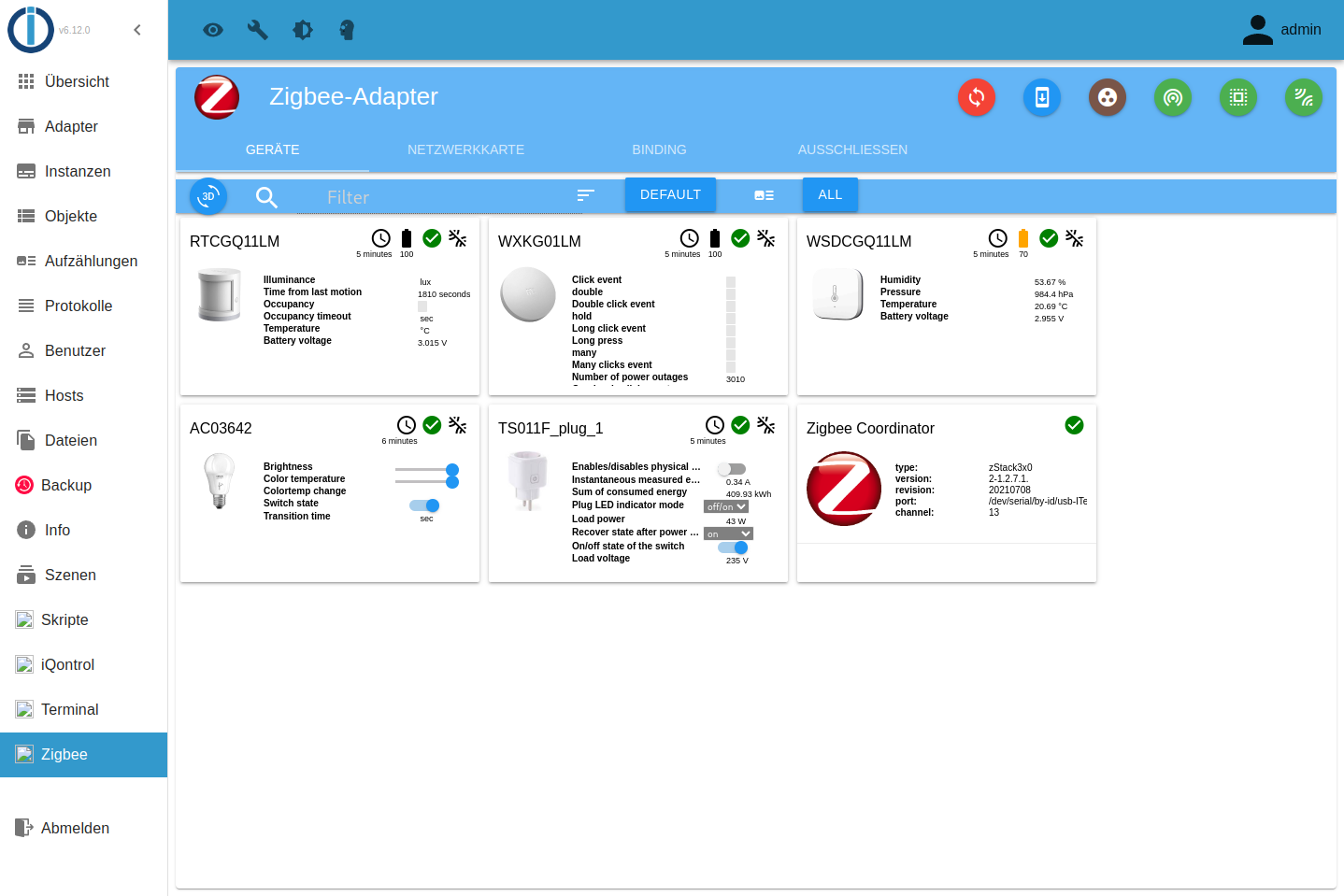 siehe Bild
siehe Bild -
Log sagt?
-
@thomas-braun
Im Log vom Iobroker steht immer Failed to ping für die Steckdose, obwohl diese eingeschaltet ist, das weiß ich denn dort hängt mein Homeserver dran. Bei den anderen Geräten liegts wahrscheinlich am Batterie Betrieb und nicht so oft senden -
Wie wäre es, wenn du keine Nacherzählung machen würdest sondern einfach das Log postest? Oder auch
iob diag -
======== Start marking the full check here =========
Skript v.2023-10-10 *** BASE SYSTEM *** Static hostname: smarthomepi Icon name: computer Operating System: Debian GNU/Linux 12 (bookworm) Kernel: Linux 6.1.0-rpi7-rpi-v8 Architecture: arm64 Model : Raspberry Pi 4 Model B Rev 1.4 Docker : false Virtualization : none Kernel : aarch64 Userland : arm64 Systemuptime and Load: 12:24:44 up 1:03, 2 users, load average: 0.32, 0.25, 0.29 CPU threads: 4 *** RASPBERRY THROTTLING *** Current issues: No throttling issues detected. Previously detected issues: No throttling issues detected. *** Time and Time Zones *** Local time: Sat 2024-01-06 12:24:44 CET Universal time: Sat 2024-01-06 11:24:44 UTC RTC time: n/a Time zone: Europe/Berlin (CET, +0100) System clock synchronized: yes NTP service: active RTC in local TZ: no *** User and Groups *** pi /home/pi pi adm dialout cdrom sudo audio video plugdev games users input render netdev gpio i2c spi iobroker *** X-Server-Setup *** X-Server: false Desktop: Terminal: tty Boot Target: multi-user.target *** MEMORY *** total used free shared buff/cache available Mem: 4.0G 1.2G 372M 1.2M 2.4G 2.7G Swap: 104M 0B 104M Total: 4.1G 1.2G 477M 3793 M total memory 1189 M used memory 1172 M active memory 2005 M inactive memory 354 M free memory 92 M buffer memory 2241 M swap cache 99 M total swap 0 M used swap 99 M free swap Raspberry only: oom events: 0 lifetime oom required: 0 Mbytes total time in oom handler: 0 ms max time spent in oom handler: 0 ms *** FAILED SERVICES *** UNIT LOAD ACTIVE SUB DESCRIPTION 0 loaded units listed. *** FILESYSTEM *** Filesystem Type Size Used Avail Use% Mounted on udev devtmpfs 1.6G 0 1.6G 0% /dev tmpfs tmpfs 380M 1.2M 379M 1% /run /dev/mmcblk0p2 ext4 29G 3.5G 24G 13% / tmpfs tmpfs 1.9G 0 1.9G 0% /dev/shm tmpfs tmpfs 5.0M 16K 5.0M 1% /run/lock /dev/mmcblk0p1 vfat 510M 61M 450M 12% /boot/firmware tmpfs tmpfs 380M 0 380M 0% /run/user/1000 Messages concerning ext4 filesystem in dmesg: [Sat Jan 6 11:20:50 2024] Kernel command line: coherent_pool=1M 8250.nr_uarts=0 snd_bcm2835.enable_headphones=0 snd_bcm2835.enable_headphones=1 snd_bcm2835.enable_hdmi=1 snd_bcm2835.enable_hdmi=0 smsc95xx.macaddr=E4:5F:01:2B:81:55 vc_mem.mem_base=0x3ec00000 vc_mem.mem_size=0x40000000 console=ttyS0,115200 console=tty1 root=PARTUUID=3381e9f9-02 rootfstype=ext4 fsck.repair=yes rootwait [Sat Jan 6 11:20:52 2024] EXT4-fs (mmcblk0p2): mounted filesystem with ordered data mode. Quota mode: none. [Sat Jan 6 11:20:54 2024] EXT4-fs (mmcblk0p2): re-mounted. Quota mode: none. Show mounted filesystems \(real ones only\): TARGET SOURCE FSTYPE OPTIONS / /dev/mmcblk0p2 ext4 rw,noatime `-/boot/firmware /dev/mmcblk0p1 vfat rw,relatime,fmask=0022,dmask=0022,codepage=437,iocharset=ascii,shortname=mixed,errors=remount-ro Files in neuralgic directories: /var: 503M /var/ 202M /var/cache 197M /var/cache/apt 160M /var/lib 132M /var/lib/apt/lists Archived and active journals take up 40.0M in the file system. /opt/iobroker/backups: 4.0K /opt/iobroker/backups/ /opt/iobroker/iobroker-data: 217M /opt/iobroker/iobroker-data/ 198M /opt/iobroker/iobroker-data/files 67M /opt/iobroker/iobroker-data/files/javascript.admin 48M /opt/iobroker/iobroker-data/files/javascript.admin/static 47M /opt/iobroker/iobroker-data/files/javascript.admin/static/js The five largest files in iobroker-data are: 21M /opt/iobroker/iobroker-data/files/web.admin/static/js/main.aaea95f8.js.map 17M /opt/iobroker/iobroker-data/objects.jsonl 14M /opt/iobroker/iobroker-data/files/iqontrol.meta/userimages/userwidgets/abfallkalender_2023 (1)-cropped (1).html 8.9M /opt/iobroker/iobroker-data/files/scenes.admin/static/js/2.7de3299d.chunk.js.map 8.3M /opt/iobroker/iobroker-data/files/web.admin/static/js/main.aaea95f8.js USB-Devices by-id: USB-Sticks - Avoid direct links to /dev/* in your adapter setups, please always prefer the links 'by-id': /dev/serial/by-id/usb-SHK_NANO_CUL_868-if00-port0 /dev/serial/by-id/usb-ITead_Sonoff_Zigbee_3.0_USB_Dongle_Plus_78c227e46ed8ed11ad85736162c613ac-if00-port0 *** NodeJS-Installation *** /usr/bin/nodejs v18.19.0 /usr/bin/node v18.19.0 /usr/bin/npm 10.2.3 /usr/bin/npx 10.2.3 /usr/bin/corepack 0.22.0 nodejs: Installed: 18.19.0-1nodesource1 Candidate: 18.19.0-1nodesource1 Version table: 18.19.0+dfsg-6~deb12u1 500 500 http://deb.debian.org/debian-security bookworm-security/main arm64 Packages *** 18.19.0-1nodesource1 1001 500 https://deb.nodesource.com/node_18.x nodistro/main arm64 Packages 100 /var/lib/dpkg/status 18.18.2-1nodesource1 1001 500 https://deb.nodesource.com/node_18.x nodistro/main arm64 Packages 18.18.1-1nodesource1 1001 500 https://deb.nodesource.com/node_18.x nodistro/main arm64 Packages 18.18.0-1nodesource1 1001 500 https://deb.nodesource.com/node_18.x nodistro/main arm64 Packages 18.17.1-1nodesource1 1001 500 https://deb.nodesource.com/node_18.x nodistro/main arm64 Packages 18.17.0-1nodesource1 1001 500 https://deb.nodesource.com/node_18.x nodistro/main arm64 Packages 18.16.1-1nodesource1 1001 500 https://deb.nodesource.com/node_18.x nodistro/main arm64 Packages 18.16.0-1nodesource1 1001 500 https://deb.nodesource.com/node_18.x nodistro/main arm64 Packages 18.15.0-1nodesource1 1001 500 https://deb.nodesource.com/node_18.x nodistro/main arm64 Packages 18.14.2-1nodesource1 1001 500 https://deb.nodesource.com/node_18.x nodistro/main arm64 Packages 18.14.1-1nodesource1 1001 500 https://deb.nodesource.com/node_18.x nodistro/main arm64 Packages 18.14.0-1nodesource1 1001 500 https://deb.nodesource.com/node_18.x nodistro/main arm64 Packages 18.13.0+dfsg1-1 500 500 http://deb.debian.org/debian bookworm/main arm64 Packages 18.13.0-1nodesource1 1001 500 https://deb.nodesource.com/node_18.x nodistro/main arm64 Packages 18.12.0-1nodesource1 1001 500 https://deb.nodesource.com/node_18.x nodistro/main arm64 Packages 18.11.0-1nodesource1 1001 500 https://deb.nodesource.com/node_18.x nodistro/main arm64 Packages 18.10.0-1nodesource1 1001 500 https://deb.nodesource.com/node_18.x nodistro/main arm64 Packages 18.9.1-1nodesource1 1001 500 https://deb.nodesource.com/node_18.x nodistro/main arm64 Packages 18.9.0-1nodesource1 1001 500 https://deb.nodesource.com/node_18.x nodistro/main arm64 Packages 18.8.0-1nodesource1 1001 500 https://deb.nodesource.com/node_18.x nodistro/main arm64 Packages 18.7.0-1nodesource1 1001 500 https://deb.nodesource.com/node_18.x nodistro/main arm64 Packages 18.6.0-1nodesource1 1001 500 https://deb.nodesource.com/node_18.x nodistro/main arm64 Packages 18.5.0-1nodesource1 1001 500 https://deb.nodesource.com/node_18.x nodistro/main arm64 Packages 18.4.0-1nodesource1 1001 500 https://deb.nodesource.com/node_18.x nodistro/main arm64 Packages 18.3.0-1nodesource1 1001 500 https://deb.nodesource.com/node_18.x nodistro/main arm64 Packages 18.2.0-1nodesource1 1001 500 https://deb.nodesource.com/node_18.x nodistro/main arm64 Packages 18.1.0-1nodesource1 1001 500 https://deb.nodesource.com/node_18.x nodistro/main arm64 Packages 18.0.0-1nodesource1 1001 500 https://deb.nodesource.com/node_18.x nodistro/main arm64 Packages Temp directories causing npm8 problem: 0 No problems detected Errors in npm tree: *** ioBroker-Installation *** ioBroker Status iobroker is running on this host. Objects type: jsonl States type: jsonl Core adapters versions js-controller: 5.0.17 admin: 6.12.0 javascript: 7.1.6 Adapters from github: 0 Adapter State + system.adapter.admin.0 : admin : smarthomepi - enabled, port: 8081, bind: 0.0.0.0, run as: admin + system.adapter.backitup.0 : backitup : smarthomepi - enabled system.adapter.daswetter.0 : daswetter : smarthomepi - enabled + system.adapter.discovery.0 : discovery : smarthomepi - enabled + system.adapter.dwd.0 : dwd : smarthomepi - enabled + system.adapter.influxdb.0 : influxdb : smarthomepi - enabled, port: 8086 + system.adapter.info.0 : info : smarthomepi - enabled + system.adapter.iqontrol.0 : iqontrol : smarthomepi - enabled + system.adapter.javascript.0 : javascript : smarthomepi - enabled + system.adapter.maxcul.0 : maxcul : smarthomepi - enabled + system.adapter.mqtt.0 : mqtt : smarthomepi - enabled, port: 1886, bind: 0.0.0.0 system.adapter.scenes.0 : scenes : smarthomepi - disabled + system.adapter.sonoff.0 : sonoff : smarthomepi - enabled, port: 1883, bind: 192.168.188.159 + system.adapter.tankerkoenig.0 : tankerkoenig : smarthomepi - enabled system.adapter.terminal.0 : terminal : smarthomepi - disabled, port: 8099, bind: 0.0.0.0, run as: admin + system.adapter.web.0 : web : smarthomepi - enabled, port: 8085, bind: 0.0.0.0, run as: admin + system.adapter.zigbee.0 : zigbee : smarthomepi - enabled, port: /dev/serial/by-id/usb-ITead_Sonoff_Zigbee_3.0_USB_Dongle_Plus_78c227e46ed8ed11ad85736162c613ac-if00-port0 + instance is alive Enabled adapters with bindings + system.adapter.admin.0 : admin : smarthomepi - enabled, port: 8081, bind: 0.0.0.0, run as: admin + system.adapter.influxdb.0 : influxdb : smarthomepi - enabled, port: 8086 + system.adapter.mqtt.0 : mqtt : smarthomepi - enabled, port: 1886, bind: 0.0.0.0 + system.adapter.sonoff.0 : sonoff : smarthomepi - enabled, port: 1883, bind: 192.168.188.159 + system.adapter.web.0 : web : smarthomepi - enabled, port: 8085, bind: 0.0.0.0, run as: admin + system.adapter.zigbee.0 : zigbee : smarthomepi - enabled, port: /dev/serial/by-id/usb-ITead_Sonoff_Zigbee_3.0_USB_Dongle_Plus_78c227e46ed8ed11ad85736162c613ac-if00-port0 ioBroker-Repositories stable : http://repo.iobroker.live/sources-dist.json beta : http://download.iobroker.net/sources-dist-latest.json Active repo(s): stable Installed ioBroker-Instances Used repository: stable Adapter "admin" : 6.12.0 , installed 6.12.0 Adapter "backitup" : 2.9.8 , installed 2.9.8 Adapter "daswetter" : 3.1.11 , installed 3.1.11 Adapter "discovery" : 4.2.0 , installed 4.2.0 Adapter "dwd" : 2.8.5 , installed 2.8.5 Adapter "influxdb" : 3.2.0 , installed 3.2.0 Adapter "info" : 2.0.0 , installed 2.0.0 Adapter "iqontrol" : 2.3.0 , installed 2.3.0 Adapter "javascript" : 7.1.6 , installed 7.1.6 Controller "js-controller": 5.0.17 , installed 5.0.17 Adapter "maxcul" : 1.3.1 , installed 1.3.1 Adapter "mqtt" : 5.1.0 , installed 5.1.0 Adapter "scenes" : 2.3.9 , installed 2.3.9 Adapter "simple-api" : 2.7.2 , installed 2.7.2 Adapter "socketio" : 6.6.0 , installed 6.6.0 Adapter "sonoff" : 3.0.3 , installed 3.0.3 Adapter "tankerkoenig" : 3.3.7 , installed 3.3.7 Adapter "terminal" : 1.0.0 , installed 1.0.0 Adapter "web" : 6.1.10 , installed 6.1.10 Adapter "ws" : 2.5.8 , installed 2.5.8 Adapter "zigbee" : 1.9.5 , installed 1.9.5 Objects and States Please stand by - This may take a while Objects: 4797 States: 1744 *** OS-Repositories and Updates *** Hit:1 http://deb.debian.org/debian bookworm InRelease Hit:2 http://deb.debian.org/debian-security bookworm-security InRelease Hit:3 http://deb.debian.org/debian bookworm-updates InRelease Hit:4 http://archive.raspberrypi.com/debian bookworm InRelease Hit:5 https://deb.nodesource.com/node_18.x nodistro InRelease Reading package lists... Pending Updates: 0 *** Listening Ports *** Active Internet connections (only servers) Proto Recv-Q Send-Q Local Address Foreign Address State User Inode PID/Program name tcp 0 0 0.0.0.0:22 0.0.0.0:* LISTEN 0 13059 773/sshd: /usr/sbin tcp 0 0 192.168.188.159:1883 0.0.0.0:* LISTEN 1001 51787 10516/io.sonoff.0 tcp 0 0 0.0.0.0:1887 0.0.0.0:* LISTEN 1001 51828 10547/io.mqtt.0 tcp 0 0 0.0.0.0:1886 0.0.0.0:* LISTEN 1001 51827 10547/io.mqtt.0 tcp 0 0 127.0.0.1:9001 0.0.0.0:* LISTEN 1001 51508 10210/iobroker.js-c tcp 0 0 127.0.0.1:9000 0.0.0.0:* LISTEN 1001 51515 10210/iobroker.js-c tcp6 0 0 :::22 :::* LISTEN 0 13061 773/sshd: /usr/sbin tcp6 0 0 :::8085 :::* LISTEN 1001 54602 11727/io.web.0 tcp6 0 0 :::8081 :::* LISTEN 1001 49898 10239/io.admin.0 udp 0 0 0.0.0.0:5353 0.0.0.0:* 104 15395 511/avahi-daemon: r udp 0 0 0.0.0.0:51346 0.0.0.0:* 104 15397 511/avahi-daemon: r udp6 0 0 fe80::8152:7386:387:546 :::* 0 13144 652/NetworkManager udp6 0 0 :::44029 :::* 104 15398 511/avahi-daemon: r udp6 0 0 :::5353 :::* 104 15396 511/avahi-daemon: r *** Log File - Last 25 Lines *** 2024-01-06 12:20:26.629 - info: host.smarthomepi "system.adapter.zigbee.0" enabled 2024-01-06 12:20:26.865 - info: host.smarthomepi instance system.adapter.zigbee.0 started with pid 11984 2024-01-06 12:20:31.349 - info: zigbee.0 (11984) starting. Version 1.9.5 in /opt/iobroker/node_modules/iobroker.zigbee, node: v18.19.0, js-controller: 5.0.17 2024-01-06 12:20:31.453 - info: zigbee.0 (11984) delete old Backup files. keep only last 10 2024-01-06 12:20:31.456 - info: zigbee.0 (11984) Starting Zigbee npm ... 2024-01-06 12:20:31.790 - info: zigbee.0 (11984) Installed Version: iobroker.zigbee@1.9.5 2024-01-06 12:20:32.727 - info: zigbee.0 (11984) Coordinator firmware version: {"type":"zStack3x0","meta":{"transportrev":2,"product":1,"majorrel":2,"minorrel":7,"maintrel":1,"revision":20210708}} 2024-01-06 12:20:32.737 - info: zigbee.0 (11984) Unable to disable LED, unsupported function. 2024-01-06 12:20:32.762 - info: zigbee.0 (11984) --> transmitPower : high+ 2024-01-06 12:20:32.783 - info: zigbee.0 (11984) Currently 5 devices are joined: 2024-01-06 12:20:32.837 - info: zigbee.0 (11984) 0x00158d0002f7bc51 (addr 30345): WXKG01LM - Xiaomi MiJia wireless switch (EndDevice) 2024-01-06 12:20:32.842 - info: zigbee.0 (11984) 0x00158d0002732ad3 (addr 49658): RTCGQ11LM - Xiaomi Aqara human body movement and illuminance sensor (EndDevice) 2024-01-06 12:20:32.843 - info: zigbee.0 (11984) 0x00158d00051e85e8 (addr 46898): WSDCGQ11LM - Xiaomi Aqara temperature, humidity and pressure sensor (EndDevice) 2024-01-06 12:20:32.846 - info: zigbee.0 (11984) 0x7cb03eaa0a00c5df (addr 39975): AC03642 - OSRAM SMART+ CLASSIC A 60 TW (Router) 2024-01-06 12:20:32.848 - info: zigbee.0 (11984) 0xa4c1384e05b39d11 (addr 45128): TS011F_plug_1 - TuYa Smart plug (with power monitoring) (Router) 2024-01-06 12:20:32.849 - info: zigbee.0 (11984) Zigbee started 2024-01-06 12:20:32.910 - info: zigbee.0 (11984) debug devices set to [] 2024-01-06 12:20:55.844 - warn: zigbee.0 (11984) DeviceAvailability:Failed to ping 0x7cb03eaa0a00c5df CLA60 TW OSRAM 2024-01-06 12:21:04.726 - info: admin.0 (10239) ==> Connected system.user.admin from ::ffff:192.168.188.21 2024-01-06 12:21:05.097 - info: zigbee.0 (11984) List of port: [{"path":"/dev/ttyUSB1","manufacturer":"SHK","serialNumber":"868","pnpId":"usb-SHK_NANO_CUL_868-if00-port0","vendorId":"0403","productId":"6001"},{"path":"/dev/ttyUSB0","manufacturer":"ITead","serialNumber":"78c227e46ed8ed11ad85736162c613ac","pnpId":"usb-ITead_Sonoff_Zigbee_3.0_USB_Dongle_Plus_78c227e46ed8ed11ad85736162c613ac-if00-port0","vendorId":"10c4","productId":"ea60"}] 2024-01-06 12:21:06.742 - warn: zigbee.0 (11984) DeviceAvailability:Failed to ping 0xa4c1384e05b39d11 TS011F 2024-01-06 12:25:00.041 - info: host.smarthomepi instance system.adapter.dwd.0 started with pid 12220 2024-01-06 12:25:02.430 - info: dwd.0 (12220) starting. Version 2.8.5 in /opt/iobroker/node_modules/iobroker.dwd, node: v18.19.0, js-controller: 5.0.17 2024-01-06 12:25:13.275 - info: dwd.0 (12220) Terminated (ADAPTER_REQUESTED_TERMINATION): Without reason 2024-01-06 12:25:13.807 - info: host.smarthomepi instance system.adapter.dwd.0 terminated with code 11 (ADAPTER_REQUESTED_TERMINATION)So hier ist die Langfassung
Inklusive Zigbee Log vom Iobroker als Bild
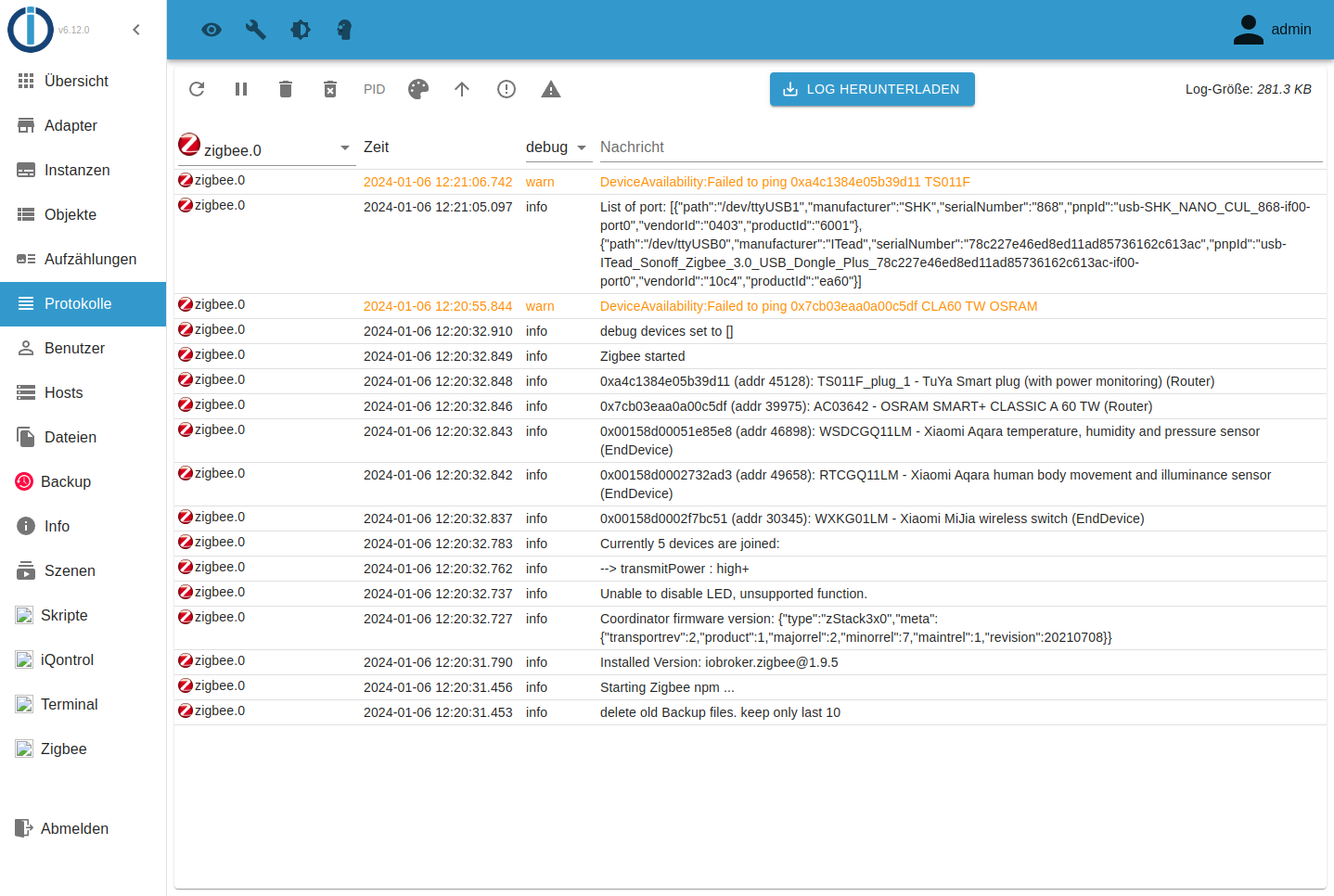
-
System ist richtig aufgesetzt.
Die OSRAM-Klamotten sind bekannt dafür zickig zu sein.
Bring vielleicht die Firmware des Sticks auf Stand, die ist wohl schon älter. -
@thomas-braun
Osram teste ich mal kurz. Lampe lässt sich schalten Temp und Helligkeit einstellen obwohl im Adapter steht nicht verbunden
Wie update ich den Stick denn ? -
@jens-g sagte in Probleme mit Zigbee Adapter 1.9.5:
Wie update ich den Stick denn ?
Musste mal schauen. Ich hab den selber nicht und mich daher noch nie darum gesorgt.
-
Verstehe, hab dazu schon mal etwas auf youtube gesehen über ssh möglich mal schauen. Werde das hier mal testen: https://www.youtube.com/watch?v=0en12lyJPAs
Jetzt ist die Steckdose doch wieder verbunden, warum auch immer hat jetzt Linkquality 87.
Stick brauch wohl länger alle geräte kommen wieder zurück, einfach mal abwarten -
Ich mach es bei meinem immer so:
https://forum.iobroker.net/topic/50180/anleitung-zigbee-firmware-auf-der-kommandozeile-flashen