NEWS
File tab_m.html not found
-
@homoran said in File tab_m.html not found:
@peterle sagte in File tab_m.html not found:
Einen eigenen Adapter "Info" hab' ich nicht gefunden - durch welchen Adapter wird der Menüpunkt "Info" denn installiert?
info ist in diesem Fall ein Sonderfall, weil es den nicht mehr im offiziellen Repo gibt, und er somit nicht wieder installiert werden konnte.
dann ist die Meldung auch "normal"
Info kommt vom infoadapter. Wenn das Restore den teilweisecreinstalliert hat lösch bitte den Adapter info. Dieser wurde beerdigt.
-
@thomas-braun
du meinst nicht die Summary sondern in lang...
(btw. wohl auch ein Fehler im "hm-rpc" Adapter - muss ich auch schauen)Danke für's "schauen" ...
======== Start marking the full check here =========
Skript v.2024-05-22 *** BASE SYSTEM *** Static hostname: Raspberry4 Icon name: computer Operating System: Debian GNU/Linux 12 (bookworm) Kernel: Linux 6.6.31+rpt-rpi-v8 Architecture: arm64 Model : Raspberry Pi 4 Model B Rev 1.2 Docker : false Virtualization : none Kernel : aarch64 Userland : 64 bit Systemuptime and Load: 07:21:13 up 1 day, 21:38, 2 users, load average: 1.15, 0.92, 0.57 CPU threads: 4 *** RASPBERRY THROTTLING *** Current issues: No throttling issues detected. Previously detected issues: No throttling issues detected. *** Time and Time Zones *** Local time: Mon 2024-06-17 07:21:14 CEST Universal time: Mon 2024-06-17 05:21:14 UTC RTC time: n/a Time zone: Europe/Berlin (CEST, +0200) System clock synchronized: yes NTP service: active RTC in local TZ: no *** Users and Groups *** User that called 'iob diag': <hidden> HOME=/home/<hidden> GROUPS=<hidden> adm dialout cdrom sudo audio video plugdev games users input render netdev gpio i2c spi iobroker User that is running 'js-controller': iobroker HOME=/home/iobroker GROUPS=iobroker tty dialout audio video plugdev bluetooth gpio i2c *** Display-Server-Setup *** Display-Server: false Desktop: Terminal: tty Boot Target: multi-user.target *** MEMORY *** total used free shared buff/cache available Mem: 4.0G 1.5G 1.0G 1.2M 1.5G 2.4G Swap: 209M 0B 209M Total: 4.2G 1.5G 1.2G Active iob-Instances: 17 3792 M total memory 1470 M used memory 1461 M active memory 1207 M inactive memory 961 M free memory 114 M buffer memory 1321 M swap cache 199 M total swap 0 M used swap 199 M free swap *** top - Table Of Processes *** top - 07:21:14 up 1 day, 21:38, 2 users, load average: 1.22, 0.94, 0.58 Tasks: 181 total, 1 running, 180 sleeping, 0 stopped, 0 zombie %Cpu(s): 0.0 us, 25.0 sy, 0.0 ni, 75.0 id, 0.0 wa, 0.0 hi, 0.0 si, 0.0 st MiB Mem : 3792.1 total, 960.3 free, 1472.4 used, 1436.2 buff/cache MiB Swap: 200.0 total, 200.0 free, 0.0 used. 2319.7 avail Mem *** FAILED SERVICES *** UNIT LOAD ACTIVE SUB DESCRIPTION 0 loaded units listed. *** FILESYSTEM *** Filesystem Type Size Used Avail Use% Mounted on udev devtmpfs 1.6G 0 1.6G 0% /dev tmpfs tmpfs 380M 1.2M 379M 1% /run /dev/mmcblk0p2 ext4 117G 4.3G 107G 4% / tmpfs tmpfs 1.9G 0 1.9G 0% /dev/shm tmpfs tmpfs 5.0M 16K 5.0M 1% /run/lock /dev/mmcblk0p1 vfat 510M 64M 447M 13% /boot/firmware tmpfs tmpfs 380M 0 380M 0% /run/user/1000 Messages concerning ext4 filesystem in dmesg: [Sat Jun 15 09:42:22 2024] Kernel command line: coherent_pool=1M 8250.nr_uarts=0 snd_bcm2835.enable_headphones=0 snd_bcm2835.enable_headphones=1 snd_bcm2835.enable_hdmi=1 snd_bcm2835.enable_hdmi=0 smsc95xx.macaddr=DC:A6:32:61:22:A6 vc_mem.mem_base=0x3ec00000 vc_mem.mem_size=0x40000000 console=ttyS0,115200 console=tty1 root=PARTUUID=c9bf5144-02 rootfstype=ext4 fsck.repair=yes rootwait cfg80211.ieee80211_regdom=DE [Sat Jun 15 09:42:24 2024] EXT4-fs (mmcblk0p2): mounted filesystem 93c89e92-8f2e-4522-ad32-68faed883d2f ro with ordered data mode. Quota mode: none. [Sat Jun 15 09:42:26 2024] EXT4-fs (mmcblk0p2): re-mounted 93c89e92-8f2e-4522-ad32-68faed883d2f r/w. Quota mode: none. Show mounted filesystems: TARGET SOURCE FSTYPE OPTIONS / /dev/mmcblk0p2 ext4 rw,noatime |-/sys sysfs sysfs rw,nosuid,nodev,noexec,relatime | |-/sys/kernel/security securityfs securityfs rw,nosuid,nodev,noexec,relatime | |-/sys/fs/cgroup cgroup2 cgroup2 rw,nosuid,nodev,noexec,relatime,nsdelegate,memory_recursiveprot | |-/sys/fs/pstore pstore pstore rw,nosuid,nodev,noexec,relatime | |-/sys/fs/bpf bpf bpf rw,nosuid,nodev,noexec,relatime,mode=700 | |-/sys/kernel/debug debugfs debugfs rw,nosuid,nodev,noexec,relatime | |-/sys/kernel/tracing tracefs tracefs rw,nosuid,nodev,noexec,relatime | |-/sys/fs/fuse/connections fusectl fusectl rw,nosuid,nodev,noexec,relatime | `-/sys/kernel/config configfs configfs rw,nosuid,nodev,noexec,relatime |-/proc proc proc rw,relatime | `-/proc/sys/fs/binfmt_misc systemd-1 autofs rw,relatime,fd=30,pgrp=1,timeout=0,minproto=5,maxproto=5,direct,pipe_ino=1988 | `-/proc/sys/fs/binfmt_misc binfmt_misc binfmt_misc rw,nosuid,nodev,noexec,relatime |-/dev udev devtmpfs rw,nosuid,relatime,size=1671308k,nr_inodes=417827,mode=755 | |-/dev/pts devpts devpts rw,nosuid,noexec,relatime,gid=5,mode=620,ptmxmode=000 | |-/dev/shm tmpfs tmpfs rw,nosuid,nodev | `-/dev/mqueue mqueue mqueue rw,nosuid,nodev,noexec,relatime |-/run tmpfs tmpfs rw,nosuid,nodev,noexec,relatime,size=388308k,mode=755 | |-/run/lock tmpfs tmpfs rw,nosuid,nodev,noexec,relatime,size=5120k | |-/run/credentials/systemd-sysctl.service ramfs ramfs ro,nosuid,nodev,noexec,relatime,mode=700 | |-/run/credentials/systemd-sysusers.service ramfs ramfs ro,nosuid,nodev,noexec,relatime,mode=700 | |-/run/credentials/systemd-tmpfiles-setup-dev.service ramfs ramfs ro,nosuid,nodev,noexec,relatime,mode=700 | |-/run/rpc_pipefs sunrpc rpc_pipefs rw,relatime | |-/run/credentials/systemd-tmpfiles-setup.service ramfs ramfs ro,nosuid,nodev,noexec,relatime,mode=700 | `-/run/user/1000 tmpfs tmpfs rw,nosuid,nodev,relatime,size=388304k,nr_inodes=97076,mode=700,uid=1000,gid=1000 `-/boot/firmware /dev/mmcblk0p1 vfat rw,relatime,fmask=0022,dmask=0022,codepage=437,iocharset=ascii,shortname=mixed,errors=remount-ro Files in neuralgic directories: /var: 632M /var/ 206M /var/cache 200M /var/cache/apt 165M /var/lib 133M /var/lib/apt/lists Archived and active journals take up 60.0M in the file system. /opt/iobroker/backups: 3.9M /opt/iobroker/backups/ /opt/iobroker/iobroker-data: 419M /opt/iobroker/iobroker-data/ 299M /opt/iobroker/iobroker-data/files 138M /opt/iobroker/iobroker-data/files/javascript.admin 118M /opt/iobroker/iobroker-data/files/javascript.admin/static 117M /opt/iobroker/iobroker-data/files/javascript.admin/static/js The five largest files in iobroker-data are: 41M /opt/iobroker/iobroker-data/files/material/static/js/main.c5478f66.js.map 26M /opt/iobroker/iobroker-data/objects.jsonl 24M /opt/iobroker/iobroker-data/files/web.admin/static/js/main.135279a0.js.map 22M /opt/iobroker/iobroker-data/files/modbus.admin/static/js/main.18496c94.js.map 9.9M /opt/iobroker/iobroker-data/files/material/static/js/main.c5478f66.js USB-Devices by-id: USB-Sticks - Avoid direct links to /dev/tty* in your adapter setups, please always prefer the links 'by-id': No Devices found 'by-id' *** NodeJS-Installation *** /usr/bin/nodejs v20.14.0 /usr/bin/node v20.14.0 /usr/bin/npm 10.7.0 /usr/bin/npx 10.7.0 /usr/bin/corepack 0.28.1 nodejs: Installed: 20.14.0-1nodesource1 Candidate: 20.14.0-1nodesource1 Version table: *** 20.14.0-1nodesource1 1001 500 https://deb.nodesource.com/node_20.x nodistro/main arm64 Packages 100 /var/lib/dpkg/status 20.13.1-1nodesource1 1001 500 https://deb.nodesource.com/node_20.x nodistro/main arm64 Packages 20.13.0-1nodesource1 1001 500 https://deb.nodesource.com/node_20.x nodistro/main arm64 Packages 20.12.2-1nodesource1 1001 500 https://deb.nodesource.com/node_20.x nodistro/main arm64 Packages 20.12.1-1nodesource1 1001 500 https://deb.nodesource.com/node_20.x nodistro/main arm64 Packages 20.12.0-1nodesource1 1001 500 https://deb.nodesource.com/node_20.x nodistro/main arm64 Packages 20.11.1-1nodesource1 1001 500 https://deb.nodesource.com/node_20.x nodistro/main arm64 Packages 20.11.0-1nodesource1 1001 500 https://deb.nodesource.com/node_20.x nodistro/main arm64 Packages 20.10.0-1nodesource1 1001 500 https://deb.nodesource.com/node_20.x nodistro/main arm64 Packages 20.9.0-1nodesource1 1001 500 https://deb.nodesource.com/node_20.x nodistro/main arm64 Packages 20.8.1-1nodesource1 1001 500 https://deb.nodesource.com/node_20.x nodistro/main arm64 Packages 20.8.0-1nodesource1 1001 500 https://deb.nodesource.com/node_20.x nodistro/main arm64 Packages 20.7.0-1nodesource1 1001 500 https://deb.nodesource.com/node_20.x nodistro/main arm64 Packages 20.6.1-1nodesource1 1001 500 https://deb.nodesource.com/node_20.x nodistro/main arm64 Packages 20.6.0-1nodesource1 1001 500 https://deb.nodesource.com/node_20.x nodistro/main arm64 Packages 20.5.1-1nodesource1 1001 500 https://deb.nodesource.com/node_20.x nodistro/main arm64 Packages 20.5.0-1nodesource1 1001 500 https://deb.nodesource.com/node_20.x nodistro/main arm64 Packages 20.4.0-1nodesource1 1001 500 https://deb.nodesource.com/node_20.x nodistro/main arm64 Packages 20.3.1-1nodesource1 1001 500 https://deb.nodesource.com/node_20.x nodistro/main arm64 Packages 20.3.0-1nodesource1 1001 500 https://deb.nodesource.com/node_20.x nodistro/main arm64 Packages 20.2.0-1nodesource1 1001 500 https://deb.nodesource.com/node_20.x nodistro/main arm64 Packages 20.1.0-1nodesource1 1001 500 https://deb.nodesource.com/node_20.x nodistro/main arm64 Packages 20.0.0-1nodesource1 1001 500 https://deb.nodesource.com/node_20.x nodistro/main arm64 Packages 18.19.0+dfsg-6~deb12u1 500 500 http://deb.debian.org/debian-security bookworm-security/main arm64 Packages 18.13.0+dfsg1-1 500 500 http://deb.debian.org/debian bookworm/main arm64 Packages Temp directories causing npm8 problem: 0 No problems detected Errors in npm tree: *** ioBroker-Installation *** ioBroker Status iobroker is running on this host. Objects type: jsonl States type: jsonl Core adapters versions js-controller: 5.0.19 admin: 6.13.16 javascript: 8.3.1 nodejs modules from github: 0 Adapter State + system.adapter.admin.0 : admin : Raspberry4 - enabled, port: 8081, bind: 0.0.0.0 (SSL), run as: admin + system.adapter.backitup.0 : backitup : Raspberry4 - enabled + system.adapter.discovery.0 : discovery : Raspberry4 - enabled system.adapter.ds18b20.0 : ds18b20 : Raspberry4 - disabled + system.adapter.email.0 : email : Raspberry4 - enabled system.adapter.flot.0 : flot : Raspberry4 - disabled + system.adapter.hekr.0 : hekr : Raspberry4 - enabled + system.adapter.history.0 : history : Raspberry4 - enabled + system.adapter.hm-rega.0 : hm-rega : Raspberry4 - enabled + system.adapter.hm-rpc.0 : hm-rpc : Raspberry4 - enabled, port: 0 system.adapter.hm-rpc.1 : hm-rpc : Raspberry4 - enabled, port: 0 system.adapter.info.0 : info : Raspberry4 - disabled + system.adapter.javascript.0 : javascript : Raspberry4 - enabled system.adapter.material.0 : material : Raspberry4 - disabled system.adapter.modbus.0 : modbus : Raspberry4 - disabled + system.adapter.mqtt.0 : mqtt : Raspberry4 - enabled, port: 1883, bind: 0.0.0.0 + system.adapter.mqtt.1 : mqtt : Raspberry4 - enabled, port: 1883, bind: 0.0.0.0 system.adapter.musiccast.0 : musiccast : Raspberry4 - disabled system.adapter.pvforecast.0 : pvforecast : Raspberry4 - disabled + system.adapter.rpi2.0 : rpi2 : Raspberry4 - enabled + system.adapter.senec.0 : senec : Raspberry4 - enabled + system.adapter.shelly.0 : shelly : Raspberry4 - enabled, port: 1882, bind: 0.0.0.0 + system.adapter.socketio.0 : socketio : Raspberry4 - enabled, port: 8084, bind: 0.0.0.0, run as: admin system.adapter.vis-history.0 : vis-history : Raspberry4 - disabled system.adapter.vis-hqwidgets.0 : vis-hqwidgets : Raspberry4 - disabled system.adapter.vis-jqui-mfd.0 : vis-jqui-mfd : Raspberry4 - disabled system.adapter.vis-justgage.0 : vis-justgage : Raspberry4 - disabled system.adapter.vis.0 : vis : Raspberry4 - disabled + system.adapter.web.0 : web : Raspberry4 - enabled, port: 8082, bind: 0.0.0.0 (SSL), run as: admin + instance is alive Enabled adapters with bindings + system.adapter.admin.0 : admin : Raspberry4 - enabled, port: 8081, bind: 0.0.0.0 (SSL), run as: admin + system.adapter.hm-rpc.0 : hm-rpc : Raspberry4 - enabled, port: 0 system.adapter.hm-rpc.1 : hm-rpc : Raspberry4 - enabled, port: 0 + system.adapter.mqtt.0 : mqtt : Raspberry4 - enabled, port: 1883, bind: 0.0.0.0 + system.adapter.mqtt.1 : mqtt : Raspberry4 - enabled, port: 1883, bind: 0.0.0.0 + system.adapter.shelly.0 : shelly : Raspberry4 - enabled, port: 1882, bind: 0.0.0.0 + system.adapter.socketio.0 : socketio : Raspberry4 - enabled, port: 8084, bind: 0.0.0.0, run as: admin + system.adapter.web.0 : web : Raspberry4 - enabled, port: 8082, bind: 0.0.0.0 (SSL), run as: admin ioBroker-Repositories stable : http://download.iobroker.net/sources-dist.json beta : http://download.iobroker.net/sources-dist-latest.json Active repo(s): stable Installed ioBroker-Instances Used repository: stable Adapter "admin" : 6.13.16 , installed 6.13.16 Adapter "backitup" : 2.11.0 , installed 2.11.0 Adapter "discovery" : 4.5.0 , installed 4.5.0 Adapter "ds18b20" : 2.0.5 , installed 2.0.5 Adapter "email" : 1.3.0 , installed 1.3.0 Adapter "flot" : 1.12.0 , installed 1.12.0 Adapter "hekr" : 0.0.6 , installed 0.0.6 Adapter "history" : 3.0.1 , installed 3.0.1 Adapter "hm-rega" : 4.0.0 , installed 4.0.0 Adapter "hm-rpc" : 1.17.0 , installed 1.17.0 Adapter "javascript" : 8.3.1 , installed 8.3.1 Controller "js-controller": 5.0.19 , installed 5.0.19 Adapter "material" : 1.3.1 , installed 1.3.1 Adapter "modbus" : 6.1.0 , installed 6.2.3 Adapter "mqtt" : 5.2.0 , installed 5.2.0 Adapter "musiccast" : 1.1.3 , installed 1.1.3 Adapter "pvforecast" : 2.9.1 , installed 2.9.1 Adapter "rpi2" : 1.3.2 , installed 1.3.2 Adapter "senec" : 1.6.12 , installed 1.6.12 Adapter "shelly" : 7.0.0 , installed 7.0.0 Adapter "simple-api" : 2.8.0 , installed 2.8.0 Adapter "socketio" : 6.7.0 , installed 6.7.0 Adapter "vis" : 1.5.6 , installed 1.5.6 Adapter "vis-history" : 1.0.0 , installed 1.0.0 Adapter "vis-hqwidgets": 1.5.1 , installed 1.5.1 Adapter "vis-jqui-mfd" : 1.1.1 , installed 1.1.1 Adapter "vis-justgage" : 2.1.7 , installed 2.1.7 Adapter "web" : 6.2.5 , installed 6.2.5 Adapter "ws" : 2.6.1 , installed 2.6.1 Objects and States Please stand by - This may take a while Objects: 5926 States: 5335 *** OS-Repositories and Updates *** Hit:1 http://deb.debian.org/debian bookworm InRelease Hit:2 http://deb.debian.org/debian-security bookworm-security InRelease Hit:3 http://deb.debian.org/debian bookworm-updates InRelease Hit:4 http://archive.raspberrypi.com/debian bookworm InRelease Hit:5 https://deb.nodesource.com/node_20.x nodistro InRelease Reading package lists... Pending Updates: 1 *** Listening Ports *** Active Internet connections (only servers) Proto Recv-Q Send-Q Local Address Foreign Address State User Inode PID/Program name <hidden> *** Log File - Last 25 Lines *** 2024-06-17 07:17:20.180 - info: host.Raspberry4 Restart adapter system.adapter.hm-rpc.1 because enabled 2024-06-17 07:17:50.293 - info: host.Raspberry4 instance system.adapter.hm-rpc.1 started with pid 69806 2024-06-17 07:17:52.518 - error: hm-rpc.1 (69806) Init not possible, going to stop: Unknown XML-RPC tag 'TITLE' 2024-06-17 07:18:22.514 - error: hm-rpc.1 (69806) Init not possible, going to stop: Unknown XML-RPC tag 'TITLE' 2024-06-17 07:18:22.534 - error: hm-rpc.1 (69806) Cannot call init: [http://192.168.<hidden>:<hidden>, ""] Unknown XML-RPC tag 'TITLE' 2024-06-17 07:18:23.250 - info: host.Raspberry4 instance system.adapter.hm-rpc.1 terminated with code 0 (NO_ERROR) 2024-06-17 07:21:33.617 - info: host.Raspberry4 Restart adapter system.adapter.hm-rpc.1 because enabled============ Mark until here for C&P =============
-
Kürz da nix raus.
-
@mcm1957
ein dedizierter Adapter "info" ist nicht installiert und kann ich von der Admin-Oberfläche nicht deinstallieren (bzw. wüsste nicht wie das gehen sollte).
Oder wie meinst du das ich den löschen sollte?Active repo(s): stable
Installed ioBroker-Instances
Used repository: stable
Adapter "admin" : 6.13.16 , installed 6.13.16
Adapter "backitup" : 2.11.0 , installed 2.11.0
Adapter "discovery" : 4.5.0 , installed 4.5.0
Adapter "ds18b20" : 2.0.5 , installed 2.0.5
Adapter "email" : 1.3.0 , installed 1.3.0
Adapter "flot" : 1.12.0 , installed 1.12.0
Adapter "hekr" : 0.0.6 , installed 0.0.6
Adapter "history" : 3.0.1 , installed 3.0.1
Adapter "hm-rega" : 4.0.0 , installed 4.0.0
Adapter "hm-rpc" : 1.17.0 , installed 1.17.0
Adapter "javascript" : 8.3.1 , installed 8.3.1
Controller "js-controller": 5.0.19 , installed 5.0.19
Adapter "material" : 1.3.1 , installed 1.3.1
Adapter "modbus" : 6.1.0 , installed 6.2.3
Adapter "mqtt" : 5.2.0 , installed 5.2.0
Adapter "musiccast" : 1.1.3 , installed 1.1.3
Adapter "pvforecast" : 2.9.1 , installed 2.9.1
Adapter "rpi2" : 1.3.2 , installed 1.3.2
Adapter "senec" : 1.6.12 , installed 1.6.12
Adapter "shelly" : 7.0.0 , installed 7.0.0
Adapter "simple-api" : 2.8.0 , installed 2.8.0
Adapter "socketio" : 6.7.0 , installed 6.7.0
Adapter "vis" : 1.5.6 , installed 1.5.6
Adapter "vis-history" : 1.0.0 , installed 1.0.0
Adapter "vis-hqwidgets": 1.5.1 , installed 1.5.1
Adapter "vis-jqui-mfd" : 1.1.1 , installed 1.1.1
Adapter "vis-justgage" : 2.1.7 , installed 2.1.7
Adapter "web" : 6.2.5 , installed 6.2.5
Adapter "ws" : 2.6.1 , installed 2.6.1 -
-
@thomas-braun said in File tab_m.html not found:
cd /opt/iobroker && npm lsanschauen.
Wenn das Info Symbol links nach Restore existiert könnte es sein dass beim Backup Restore was nicht 100% ok läuft. Sprich es könnte sein dass beim Restore ein nicht mehr existierender Adapter nicht mehr installiert wird (was ok ist) aber das czstom Tab doch rgendwo angelegt bleibt.
Kann das aber im Urlaub am Handy nicht nachstellen.
-
Richtig.
-
@thomas-braun
Wenns mehr indizen gibt als meine Hypothese dann bitte ein issue erstellen. Sollte wahrscheinlich hs-controller betreffen ausser backitup macht daxwas extra ... -
@thomas-braun
unten das Ergebnis von "cd /opt/iobroker && npm ls":
iobroker.inst@3.0.0 /opt/iobroker
├── iobroker.admin@6.13.16
├── iobroker.backitup@2.11.0
├── iobroker.discovery@4.5.0
├── iobroker.ds18b20@2.0.5
├── iobroker.email@1.3.0
├── iobroker.flot@1.12.0
├── iobroker.hekr@0.0.6
├── iobroker.history@3.0.1
├── iobroker.hm-rega@4.0.0
├── iobroker.hm-rpc@1.17.0
├── iobroker.javascript@8.3.1
├── iobroker.js-controller@5.0.19
├── iobroker.material@1.3.1
├── iobroker.modbus@6.2.3
├── iobroker.mqtt@5.2.0
├── iobroker.musiccast@1.1.3
├── iobroker.pvforecast@2.9.1
├── iobroker.rpi2@1.3.2
├── iobroker.senec@1.6.12
├── iobroker.shelly@7.0.0
├── iobroker.socketio@6.7.0
├── iobroker.vis-history@1.0.0
├── iobroker.vis-hqwidgets@1.5.1
├── iobroker.vis-jqui-mfd@1.1.1
├── iobroker.vis-justgage@2.1.7
├── iobroker.vis@1.5.6
├── iobroker.web@6.2.5
└── iobroker.ws@2.6.1 -
@mcm1957
so sieht das aktuell (nach dem Restore) bei mir aus:
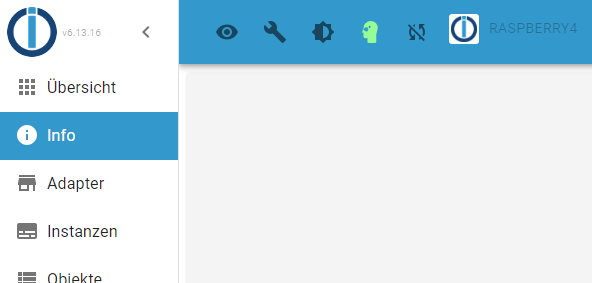
schönen Urlaub -
Ja, das sind Überbleibsel des abgekündigten info-Adapters. Ich weiß jetzt aber nicht, wie man den da rausbekommt.
Entweder mal einiob upload alloder
iob setup firstoder den Adapter nochmal von Hand installieren und dann direkt wieder deinstallieren.
Wenn das alles nicht funktioniert von Hand in den Configs herrumrühren. Ich weiß aber nicht wo der überall geführt wird. -
@peterle said in File tab_m.html not found:
@mcm1957
so sieht das aktuell (nach dem Restore) bei mir aus:
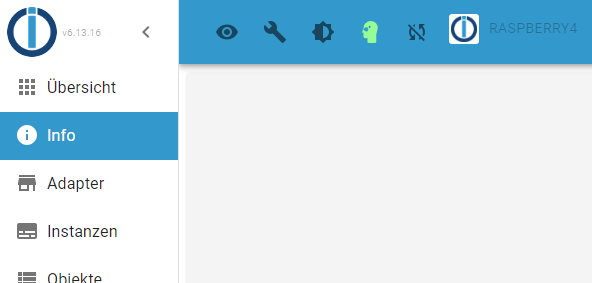
schönen Urlaub@foxriver76
Da gibts offenbar ein konsustenzpeoblem nach dem restore. Ist das js-controller od admin oder ... ?P.S. hab nur Handy. Könnt das bitte wer in ein issue Gießen sobald klar wos hingehört? DANKE
-
@mcm1957 welche Admin Version ist das denn? Und war der Info Adapter mal installiert? Ansonsten mal schauen ob da noch ein System.adapter.info Objekt ist und das ggf löschen.
-
@foxriver76 sagte in File tab_m.html not found:
war der Info Adapter mal installiert?
ja, liegt im Backup vor, wird aber nicht restored.
@foxriver76 sagte in File tab_m.html not found:
welche Admin Version ist das denn?
6.13.16
-
@foxriver76 said in File tab_m.html not found:
@mcm1957 welche Admin Version ist das denn? Und war der Info Adapter mal installiert? Ansonsten mal schauen ob da noch ein System.adapter.info Objekt ist und das ggf löschen.
Problem dürfte sein dass ein Backup restore zwar dennoch mehr existenten Adapter nicht installiert aber trotzdem Teile restauriert. Das ist m.E. verbesserungswürdig. Kanns nur am Strand u mit Habdy nicht genauer testen bzw Eingrenzen.
Würd sagen esbetrifft Backup restore. Nur ist das rrstore admin od js-controller?
-
@mcm1957 restore ist Controller kannst gerne rein issue machen aber ist in erster Linie korrektes Verhalten - die Installation wurde auf db Ebene wieder hergestellt vermutlich hat er auch probiert den Adapter du installieren der aus dem repo entfernt wurde?
-
Na korrekt ev ja ABER nur am Papier.
Es gibt jetzt ein icon das nur nen Fehler wirft da files v Adapter fehlen. Und man kanns nur vie Eingriff in Objekte bereinigen ...Das ist definitiv nicht das was man ein Standardiser erwarten würde.
Wenn ein Adapter nicht (mehr) installiert werden kann dann sollte entweder alles was zum Adapter gehört auch entfernt werden oder ein Dummyeintrag angelegt werden sodass der User eindeinstall machen kann.
Aber ja... kann im Issue diskutiert werden. Wenn sonst niemand eins anlegt mach icgs nach meinem Urlaub wenn ich nicht vergess ...
-
@mcm1957 ja dummy Eintrag wäre admin, da das system.adapter Objekt ja zu existieren scheint. Automatisch löschen weiß weiß ich nicht, potentiell schmeißt man files vom adapter weg etc und wenns nur nen temporäres Problem ist auch doof. Alternative wäre beim restore interaktiv zu fragen was passieren soll. Müsste man mal erörtern und vor allem wäre Log von einem Restore run interessant von so einem Fall.
-
Ja restore log wär gut.
Inzwischen frag ich mich auch warum Info nicht restored wurde. Im REPO ist er ja rausgeflogen. Aber sollte der restore nicht genau jene Version installieren die installiert war? Und die sollte ja auf npm verfügbar sein. Dort wurde sicher nicht aktiv gelöscht...
Aber führt wieder zur Logfilefrage ...
Also derzeitmal pause ...
-
Hänge mich mal hier an.
Wenn ich die backitup Einstellungen öffnen will, bleibt er bei diesem Bild: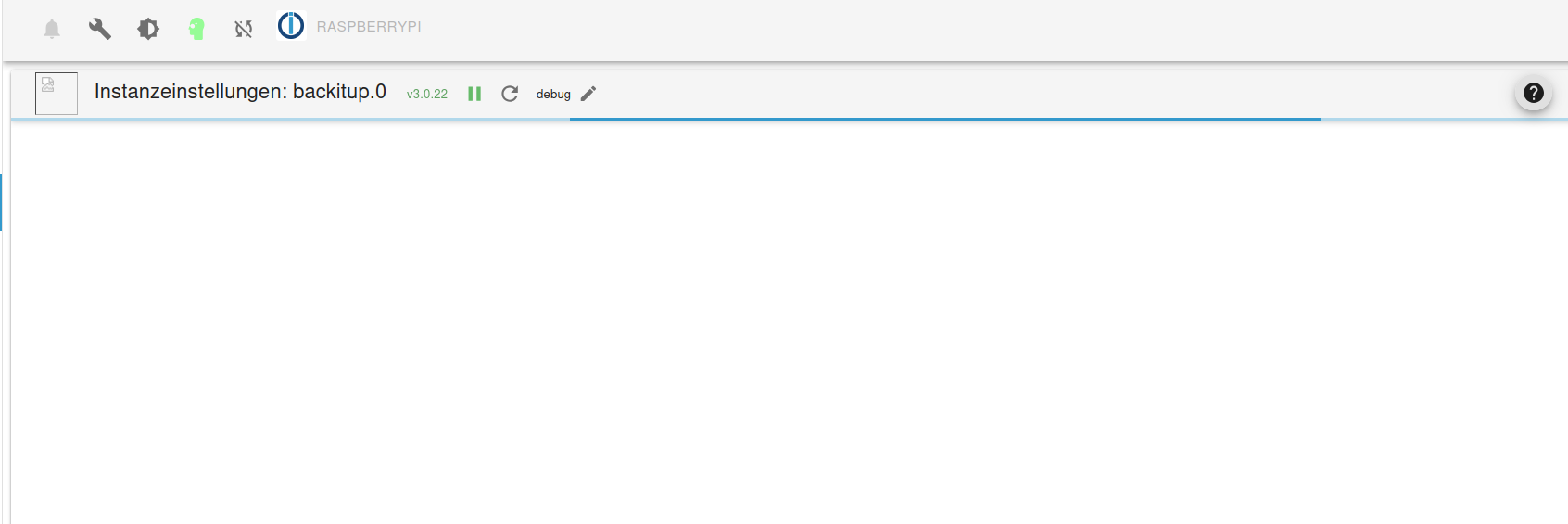
Unten links erscheint kurz:
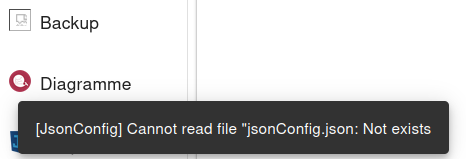
iob diag:
======================= SUMMARY ======================= v.2024-08-12 Static hostname: raspberrypi Icon name: computer Operating System: Raspbian GNU/Linux 11 (bullseye) Kernel: Linux 6.1.21-v7+ Architecture: arm Installation: native Kernel: armv7l Userland: 32 bit Timezone: Europe/Zurich (CEST, +0200) User-ID: 1000 Display-Server: true Boot Target: graphical.target Pending OS-Updates: 5 Pending iob updates: 0 Nodejs-Installation: /usr/bin/nodejs v20.18.0 /usr/bin/node v20.18.0 /usr/bin/npm 10.8.2 /usr/bin/npx 10.8.2 /usr/bin/corepack 0.29.3 Recommended versions are nodejs 20.18.0 and npm 10.8.2 Your nodejs installation is correct MEMORY: total used free shared buff/cache available Mem: 921M 425M 142M 1.0M 353M 425M Swap: 2.0G 450M 1.6G Total: 3.0G 876M 1.7G Active iob-Instances: 12 Upgrade policy: none ioBroker Core: js-controller 6.0.11 admin 7.1.5 ioBroker Status: iobroker is running on this host. Objects type: jsonl States type: jsonl Status admin and web instance: + system.adapter.admin.0 : admin : raspberrypi - enabled, port: 8081, bind: 0.0.0.0, run as: admin + system.adapter.web.0 : web : raspberrypi - enabled, port: 8082, bind: 0.0.0.0, run as: admin Objects: 2905 States: 2371 Size of iob-Database: 36M /opt/iobroker/iobroker-data/objects.jsonl 6.0M /opt/iobroker/iobroker-data/states.jsonl =================== END OF SUMMARY ====================backitup Version: 3.0.22
Zudem wenn ich in den Backup Tab (welcher kein Icon mehr hat) wechsle, erscheint:
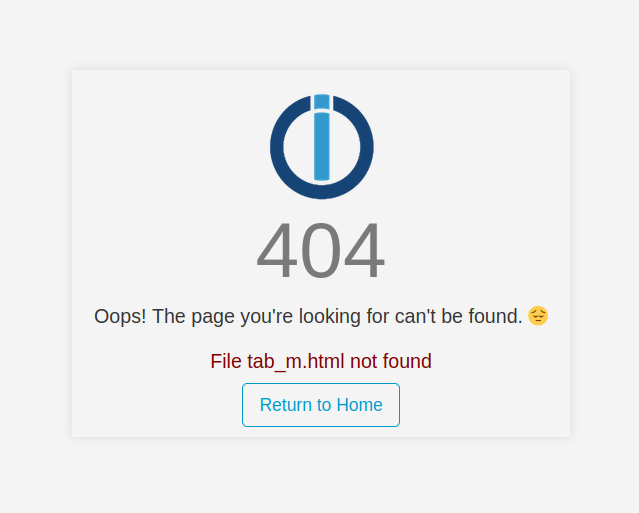
Info:
Hatte heute Mittag einen Totalausfall. Nach einem Adapter und System Update blieb das RPI3 plötzlich stehn und konnte auch nicht mehr booten.
Iwie hat es in der config.txt den Eintrag program_usb_boot_mode=1 gelöscht.
Nach langem hin und her brachte ich es wieder zum laufen.
Weiss nicht, ob das etwas mit dem backitup-Problem zutun hat. Aber Infos sind ja immer gut