NEWS
Zigbee/Conbee2 funktioniert nach Update nicht mehr (udev)
-
@mickym Wenn du bei der Abfrage die erste Option wählst bzw. einfach mit Enter fortsetzt, so wird die bestehende Konfig weitergenutzt.
Hab das Update auf den anderen lxc auch durchgeführt mit der Meldung.@lessthanmore Hab ich gemacht - im Moment ist das Update aller Pakete auch wieder ohne Zwischenabfrage durchgelaufen.
Ich habe auch nach dem Update den zigbee2mqtt neu gestartet und funktioniert alles noch - auch die Weboberfläche.
Aber ich gehe davon aus, dass nach dem Reboot ist wieder alles kaputt.
Ich werde den iob nochmal starten und schauen ob es Fehler gibt.Also bevor ich neu starte - nach zigbee und iobroker Neustart funktioniert alles noch - auch die CPU Last und alles pendelt sich auf normales Niveau ein:
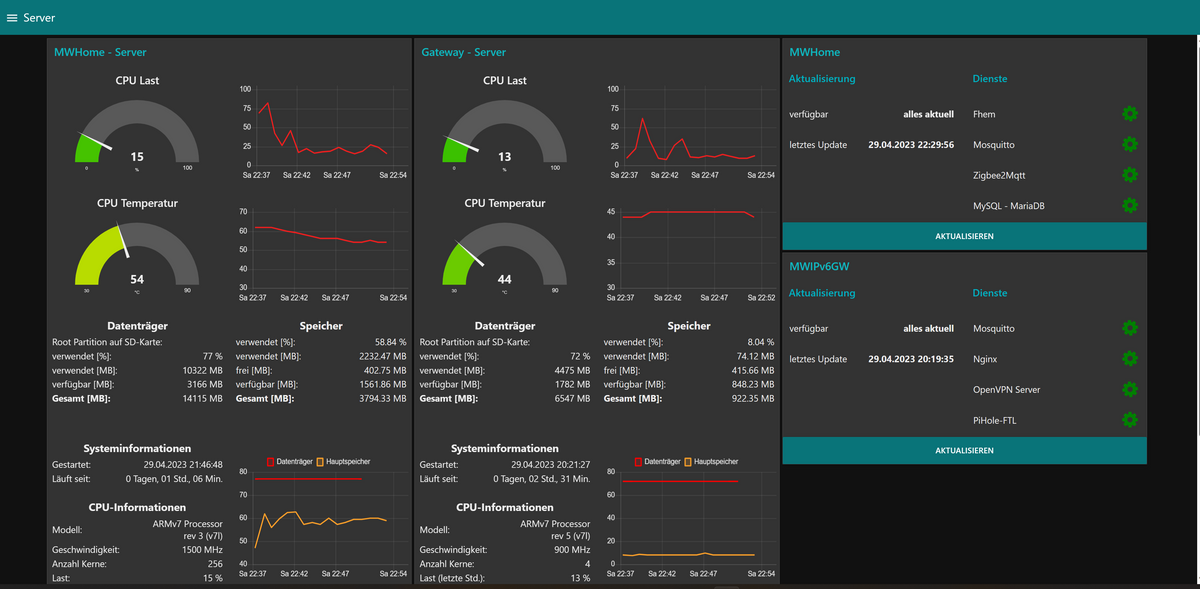
-
OK - nach dem Reboot ist zigbee wieder tot. Also wie gesagt - die Updates laufen durch.
der Service läuft - aber die Devices connecten nicht und auch die Weboberfläche nicht mehr aufrufbar:
systemctl status zigbee2mqtt ● zigbee2mqtt.service - zigbee2mqtt Loaded: loaded (/etc/systemd/system/zigbee2mqtt.service; enabled; vendor preset: enabled) Active: active (running) since Sat 2023-04-29 23:06:33 CEST; 4s ago Main PID: 6254 (npm start) Tasks: 19 (limit: 3933) CPU: 5.106s CGroup: /system.slice/zigbee2mqtt.service ├─6254 npm start ├─6270 sh -c node index.js └─6271 node index.js Apr 29 23:06:33 mwhome systemd[1]: Started zigbee2mqtt. Apr 29 23:06:35 mwhome npm[6254]: > zigbee2mqtt@1.30.3 start Apr 29 23:06:35 mwhome npm[6254]: > node index.jsIn dem Log taucht ein Fehler vom zigbee2mqtt taucht ein Fehler auf:
info 2023-04-29 23:09:11: Logging to console and directory: '/opt/zigbee2mqtt/data/log/2023-04-29.23-09-11' filename: log.txt info 2023-04-29 23:09:11: Starting Zigbee2MQTT version 1.30.3 (commit #e1ecbd9) info 2023-04-29 23:09:11: Starting zigbee-herdsman (0.14.103) error 2023-04-29 23:09:32: Error while starting zigbee-herdsman error 2023-04-29 23:09:32: Failed to start zigbee error 2023-04-29 23:09:32: Check https://www.zigbee2mqtt.io/guide/installation/20_zigbee2mqtt-fails-to-start.html for possible solutions error 2023-04-29 23:09:32: Exiting... error 2023-04-29 23:09:32: Error: Failed to connect to the adapter (Error: SRSP - SYS - ping after 6000ms) at ZStackAdapter.start (/opt/zigbee2mqtt/node_modules/zigbee-herdsman/src/adapter/z-stack/adapter/zStackAdapter.ts:103:27) at Controller.start (/opt/zigbee2mqtt/node_modules/zigbee-herdsman/src/controller/controller.ts:132:29) at Zigbee.start (/opt/zigbee2mqtt/lib/zigbee.ts:58:27) at Controller.start (/opt/zigbee2mqtt/lib/controller.ts:101:27) at start (/opt/zigbee2mqtt/index.js:107:5)Gut scheint wohl keine Verbindung mehr zum conbee2 zu geben - aber hat was mit diesem sch.... Update zu tun.
-
OK - nach dem Reboot ist zigbee wieder tot. Also wie gesagt - die Updates laufen durch.
der Service läuft - aber die Devices connecten nicht und auch die Weboberfläche nicht mehr aufrufbar:
systemctl status zigbee2mqtt ● zigbee2mqtt.service - zigbee2mqtt Loaded: loaded (/etc/systemd/system/zigbee2mqtt.service; enabled; vendor preset: enabled) Active: active (running) since Sat 2023-04-29 23:06:33 CEST; 4s ago Main PID: 6254 (npm start) Tasks: 19 (limit: 3933) CPU: 5.106s CGroup: /system.slice/zigbee2mqtt.service ├─6254 npm start ├─6270 sh -c node index.js └─6271 node index.js Apr 29 23:06:33 mwhome systemd[1]: Started zigbee2mqtt. Apr 29 23:06:35 mwhome npm[6254]: > zigbee2mqtt@1.30.3 start Apr 29 23:06:35 mwhome npm[6254]: > node index.jsIn dem Log taucht ein Fehler vom zigbee2mqtt taucht ein Fehler auf:
info 2023-04-29 23:09:11: Logging to console and directory: '/opt/zigbee2mqtt/data/log/2023-04-29.23-09-11' filename: log.txt info 2023-04-29 23:09:11: Starting Zigbee2MQTT version 1.30.3 (commit #e1ecbd9) info 2023-04-29 23:09:11: Starting zigbee-herdsman (0.14.103) error 2023-04-29 23:09:32: Error while starting zigbee-herdsman error 2023-04-29 23:09:32: Failed to start zigbee error 2023-04-29 23:09:32: Check https://www.zigbee2mqtt.io/guide/installation/20_zigbee2mqtt-fails-to-start.html for possible solutions error 2023-04-29 23:09:32: Exiting... error 2023-04-29 23:09:32: Error: Failed to connect to the adapter (Error: SRSP - SYS - ping after 6000ms) at ZStackAdapter.start (/opt/zigbee2mqtt/node_modules/zigbee-herdsman/src/adapter/z-stack/adapter/zStackAdapter.ts:103:27) at Controller.start (/opt/zigbee2mqtt/node_modules/zigbee-herdsman/src/controller/controller.ts:132:29) at Zigbee.start (/opt/zigbee2mqtt/lib/zigbee.ts:58:27) at Controller.start (/opt/zigbee2mqtt/lib/controller.ts:101:27) at start (/opt/zigbee2mqtt/index.js:107:5)Gut scheint wohl keine Verbindung mehr zum conbee2 zu geben - aber hat was mit diesem sch.... Update zu tun.
@mickym sagte in Warnung vor apt update - und zigbee2mqtt:
aber hat was mit diesem sch.... Update zu tun.
Vielleicht nur mit dem Reboot?
-
@mickym sagte in Warnung vor apt update - und zigbee2mqtt:
aber hat was mit diesem sch.... Update zu tun.
Vielleicht nur mit dem Reboot?
@homoran Nee vor dem Update - konnte ich soviel neu starten, wie ich wollte - und wie gesagt, wenn ich das Image vor dem Update zurückspiele ist alles in Ordnung.
Vielleicht hat es mit diesem usb Update zu tun:
usb.ids/stable,stable 2023.01.16-0+deb11u1 all [aktualisierbar von: 2022.05.20-0+deb11u1] -
OK - nach dem Reboot ist zigbee wieder tot. Also wie gesagt - die Updates laufen durch.
der Service läuft - aber die Devices connecten nicht und auch die Weboberfläche nicht mehr aufrufbar:
systemctl status zigbee2mqtt ● zigbee2mqtt.service - zigbee2mqtt Loaded: loaded (/etc/systemd/system/zigbee2mqtt.service; enabled; vendor preset: enabled) Active: active (running) since Sat 2023-04-29 23:06:33 CEST; 4s ago Main PID: 6254 (npm start) Tasks: 19 (limit: 3933) CPU: 5.106s CGroup: /system.slice/zigbee2mqtt.service ├─6254 npm start ├─6270 sh -c node index.js └─6271 node index.js Apr 29 23:06:33 mwhome systemd[1]: Started zigbee2mqtt. Apr 29 23:06:35 mwhome npm[6254]: > zigbee2mqtt@1.30.3 start Apr 29 23:06:35 mwhome npm[6254]: > node index.jsIn dem Log taucht ein Fehler vom zigbee2mqtt taucht ein Fehler auf:
info 2023-04-29 23:09:11: Logging to console and directory: '/opt/zigbee2mqtt/data/log/2023-04-29.23-09-11' filename: log.txt info 2023-04-29 23:09:11: Starting Zigbee2MQTT version 1.30.3 (commit #e1ecbd9) info 2023-04-29 23:09:11: Starting zigbee-herdsman (0.14.103) error 2023-04-29 23:09:32: Error while starting zigbee-herdsman error 2023-04-29 23:09:32: Failed to start zigbee error 2023-04-29 23:09:32: Check https://www.zigbee2mqtt.io/guide/installation/20_zigbee2mqtt-fails-to-start.html for possible solutions error 2023-04-29 23:09:32: Exiting... error 2023-04-29 23:09:32: Error: Failed to connect to the adapter (Error: SRSP - SYS - ping after 6000ms) at ZStackAdapter.start (/opt/zigbee2mqtt/node_modules/zigbee-herdsman/src/adapter/z-stack/adapter/zStackAdapter.ts:103:27) at Controller.start (/opt/zigbee2mqtt/node_modules/zigbee-herdsman/src/controller/controller.ts:132:29) at Zigbee.start (/opt/zigbee2mqtt/lib/zigbee.ts:58:27) at Controller.start (/opt/zigbee2mqtt/lib/controller.ts:101:27) at start (/opt/zigbee2mqtt/index.js:107:5)Gut scheint wohl keine Verbindung mehr zum conbee2 zu geben - aber hat was mit diesem sch.... Update zu tun.
@mickym sagte in Warnung vor apt update - und zigbee2mqtt:
aber hat was mit diesem sch.... Update zu tun.
Ev. diese beiden :
udev/stable 247.3-7+deb11u2 arm64 [aktualisierbar von: 247.3-7+deb11u1] usb.ids/stable,stable 2023.01.16-0+deb11u1 all [aktualisierbar von: 2022.05.20-0+deb11u1]Schmeiß mal ein
iob fixrein
dann
sudo reboot -
@mickym sagte in Warnung vor apt update - und zigbee2mqtt:
aber hat was mit diesem sch.... Update zu tun.
Ev. diese beiden :
udev/stable 247.3-7+deb11u2 arm64 [aktualisierbar von: 247.3-7+deb11u1] usb.ids/stable,stable 2023.01.16-0+deb11u1 all [aktualisierbar von: 2022.05.20-0+deb11u1]Schmeiß mal ein
iob fixrein
dann
sudo reboot@glasfaser Der fix ist durchgelaufen - der iob hat meines Erachtens auch kein Problem. Ich denke eines dieser beiden Pakete, die Du aufgelistet hast macht das Problem.
iob fix library: loaded Library version=2022-12-09 ========================================================================== Welcome to the ioBroker installation fixer! Script version: 2023-04-02 You might need to enter your password a couple of times. ========================================================================== ========================================================================== Installing prerequisites (1/5) ========================================================================== OK:1 http://deb.debian.org/debian bullseye InRelease OK:2 http://security.debian.org/debian-security bullseye-security InRelease OK:3 http://archive.raspberrypi.org/debian bullseye InRelease OK:4 http://deb.debian.org/debian bullseye-updates InRelease OK:5 https://deb.nodesource.com/node_18.x bullseye InRelease Paketlisten werden gelesen… Fertig Installed gcc-c++ ========================================================================== Checking ioBroker user and directory permissions (2/5) ========================================================================== Created /etc/sudoers.d/iobroker Fixing directory permissions... ========================================================================== Check and cleanup npm temporary directories (3/5) ========================================================================== Done. ========================================================================== Database maintenance (4/5) ========================================================================== Checking for uncompressed JSONL databases... This might take a while! Compressing /opt/iobroker/iobroker-data/states.jsonl Compressing /opt/iobroker/iobroker-data/objects.jsonl Compressed 2 JSONL files. Done ========================================================================== Checking autostart (5/5) ========================================================================== Enabling autostart... Autostart enabled! ========================================================================== Your installation was fixed successfully Run iobroker start to start ioBroker again!Ich boote gerade neu - aber ich denke ich werde bei diesen Paketen mal schauen ...
-
@glasfaser Der fix ist durchgelaufen - der iob hat meines Erachtens auch kein Problem. Ich denke eines dieser beiden Pakete, die Du aufgelistet hast macht das Problem.
iob fix library: loaded Library version=2022-12-09 ========================================================================== Welcome to the ioBroker installation fixer! Script version: 2023-04-02 You might need to enter your password a couple of times. ========================================================================== ========================================================================== Installing prerequisites (1/5) ========================================================================== OK:1 http://deb.debian.org/debian bullseye InRelease OK:2 http://security.debian.org/debian-security bullseye-security InRelease OK:3 http://archive.raspberrypi.org/debian bullseye InRelease OK:4 http://deb.debian.org/debian bullseye-updates InRelease OK:5 https://deb.nodesource.com/node_18.x bullseye InRelease Paketlisten werden gelesen… Fertig Installed gcc-c++ ========================================================================== Checking ioBroker user and directory permissions (2/5) ========================================================================== Created /etc/sudoers.d/iobroker Fixing directory permissions... ========================================================================== Check and cleanup npm temporary directories (3/5) ========================================================================== Done. ========================================================================== Database maintenance (4/5) ========================================================================== Checking for uncompressed JSONL databases... This might take a while! Compressing /opt/iobroker/iobroker-data/states.jsonl Compressing /opt/iobroker/iobroker-data/objects.jsonl Compressed 2 JSONL files. Done ========================================================================== Checking autostart (5/5) ========================================================================== Enabling autostart... Autostart enabled! ========================================================================== Your installation was fixed successfully Run iobroker start to start ioBroker again!Ich boote gerade neu - aber ich denke ich werde bei diesen Paketen mal schauen ...
Zigbee2mqtt findet den Stick wohl nicht aber im System ist er bekannt.
Im System ist er bekannt - wie überprüft man an welchem port das Device ist?
-
ja das letzte meinte ich oder auch die Zuordnung.
aber leider findet er da nichts mehr:
ls -la /dev/serial/by-id -
ja das letzte meinte ich oder auch die Zuordnung.
aber leider findet er da nichts mehr:
ls -la /dev/serial/by-id -
@mickym sagte in Warnung vor apt update - und zigbee2mqtt:
aber leider findet er da nichts mehr:
Steck in mal rein / raus
was verändert sich !?
ls -la /dev/*@glasfaser wenn ich lsusb -v mache - zeigt es einen Fehler -
Bus 001 Device 004: ID 1cf1:0030 Dresden Elektronik ZigBee gateway [ConBee II] Couldn't open device, some information will be missing Device Descriptor: bLength 18 bDescriptorType 1 bcdUSB 2.01 bDeviceClass 2 Communications bDeviceSubClass 0 bDeviceProtocol 0 bMaxPacketSize0 64 idVendor 0x1cf1 Dresden Elektronik idProduct 0x0030 ZigBee gateway [ConBee II] bcdDevice 1.00 iManufacturer 1 dresden elektronik ingenieurtechnik GmbH iProduct 2 ConBee II iSerial 3 DE2215410 bNumConfigurations 1 Configuration Descriptor: bLength 9 bDescriptorType 2 wTotalLength 0x0043 bNumInterfaces 2 bConfigurationValue 1 iConfiguration 0 bmAttributes 0x80 (Bus Powered) MaxPower 100mA Interface Descriptor: bLength 9 bDescriptorType 4 bInterfaceNumber 0 bAlternateSetting 0 bNumEndpoints 1 bInterfaceClass 2 Communications bInterfaceSubClass 2 Abstract (modem) bInterfaceProtocol 1 AT-commands (v.25ter) iInterface 0 CDC Header: bcdCDC 1.10 CDC ACM: bmCapabilities 0x02 line coding and serial state CDC Union: bMasterInterface 0 bSlaveInterface 1 CDC Call Management: bmCapabilities 0x03 call management use DataInterface bDataInterface 1 Endpoint Descriptor: bLength 7 bDescriptorType 5 bEndpointAddress 0x83 EP 3 IN bmAttributes 3 Transfer Type Interrupt Synch Type None Usage Type Data wMaxPacketSize 0x0040 1x 64 bytes bInterval 16 Interface Descriptor: bLength 9 bDescriptorType 4 bInterfaceNumber 1 bAlternateSetting 0 bNumEndpoints 2 bInterfaceClass 10 CDC Data bInterfaceSubClass 0 bInterfaceProtocol 0 iInterface 0 Endpoint Descriptor: bLength 7 bDescriptorType 5 bEndpointAddress 0x81 EP 1 IN bmAttributes 2 Transfer Type Bulk Synch Type None Usage Type Data wMaxPacketSize 0x0040 1x 64 bytes bInterval 0 Endpoint Descriptor: bLength 7 bDescriptorType 5 bEndpointAddress 0x02 EP 2 OUT bmAttributes 2 Transfer Type Bulk Synch Type None Usage Type Data wMaxPacketSize 0x0040 1x 64 bytes bInterval 0Ja ich steck ihn gleich nochmal ab und an.
-
@glasfaser wenn ich lsusb -v mache - zeigt es einen Fehler -
Bus 001 Device 004: ID 1cf1:0030 Dresden Elektronik ZigBee gateway [ConBee II] Couldn't open device, some information will be missing Device Descriptor: bLength 18 bDescriptorType 1 bcdUSB 2.01 bDeviceClass 2 Communications bDeviceSubClass 0 bDeviceProtocol 0 bMaxPacketSize0 64 idVendor 0x1cf1 Dresden Elektronik idProduct 0x0030 ZigBee gateway [ConBee II] bcdDevice 1.00 iManufacturer 1 dresden elektronik ingenieurtechnik GmbH iProduct 2 ConBee II iSerial 3 DE2215410 bNumConfigurations 1 Configuration Descriptor: bLength 9 bDescriptorType 2 wTotalLength 0x0043 bNumInterfaces 2 bConfigurationValue 1 iConfiguration 0 bmAttributes 0x80 (Bus Powered) MaxPower 100mA Interface Descriptor: bLength 9 bDescriptorType 4 bInterfaceNumber 0 bAlternateSetting 0 bNumEndpoints 1 bInterfaceClass 2 Communications bInterfaceSubClass 2 Abstract (modem) bInterfaceProtocol 1 AT-commands (v.25ter) iInterface 0 CDC Header: bcdCDC 1.10 CDC ACM: bmCapabilities 0x02 line coding and serial state CDC Union: bMasterInterface 0 bSlaveInterface 1 CDC Call Management: bmCapabilities 0x03 call management use DataInterface bDataInterface 1 Endpoint Descriptor: bLength 7 bDescriptorType 5 bEndpointAddress 0x83 EP 3 IN bmAttributes 3 Transfer Type Interrupt Synch Type None Usage Type Data wMaxPacketSize 0x0040 1x 64 bytes bInterval 16 Interface Descriptor: bLength 9 bDescriptorType 4 bInterfaceNumber 1 bAlternateSetting 0 bNumEndpoints 2 bInterfaceClass 10 CDC Data bInterfaceSubClass 0 bInterfaceProtocol 0 iInterface 0 Endpoint Descriptor: bLength 7 bDescriptorType 5 bEndpointAddress 0x81 EP 1 IN bmAttributes 2 Transfer Type Bulk Synch Type None Usage Type Data wMaxPacketSize 0x0040 1x 64 bytes bInterval 0 Endpoint Descriptor: bLength 7 bDescriptorType 5 bEndpointAddress 0x02 EP 2 OUT bmAttributes 2 Transfer Type Bulk Synch Type None Usage Type Data wMaxPacketSize 0x0040 1x 64 bytes bInterval 0Ja ich steck ihn gleich nochmal ab und an.
-
Wobei das
Couldn't open device, some information will be missingstelle ich fest kommt bei JEDEM Device egal was dran hängt.
Bus 002 Device 002: ID 1f75:0916 Innostor Technology Corporation IS916 Flash Drive Couldn't open device, some information will be missing Device Descriptor: bLength 18 bDescriptorType 1 bcdUSB 3.00 bDeviceClass 0 bDeviceSubClass 0 bDeviceProtocol 0 bMaxPacketSize0 9 idVendor 0x1f75 Innostor Technology Corporation idProduct 0x0916 IS916 Flash Drive bcdDevice 0.0d iManufacturer 1 iProduct 2 USB DISK iSerial 3 13090766005078 bNumConfigurations 1 Configuration Descriptor: bLength 9 bDescriptorType 2 wTotalLength 0x002c bNumInterfaces 1 bConfigurationValue 1 iConfiguration 0 bmAttributes 0x80 (Bus Powered) MaxPower 336mA Interface Descriptor: bLength 9 bDescriptorType 4 bInterfaceNumber 0 bAlternateSetting 0 bNumEndpoints 2 bInterfaceClass 8 Mass Storage bInterfaceSubClass 6 SCSI bInterfaceProtocol 80 Bulk-Only iInterface 0 Endpoint Descriptor: bLength 7 bDescriptorType 5 bEndpointAddress 0x02 EP 2 OUT bmAttributes 2 Transfer Type Bulk Synch Type None Usage Type Data wMaxPacketSize 0x0400 1x 1024 bytes bInterval 0 bMaxBurst 15 Endpoint Descriptor: bLength 7 bDescriptorType 5 bEndpointAddress 0x81 EP 1 IN bmAttributes 2 Transfer Type Bulk Synch Type None Usage Type Data wMaxPacketSize 0x0400 1x 1024 bytes bInterval 0 bMaxBurst 15 Bus 002 Device 001: ID 1d6b:0003 Linux Foundation 3.0 root hub Couldn't open device, some information will be missing Device Descriptor: bLength 18 bDescriptorType 1 bcdUSB 3.00 bDeviceClass 9 Hub bDeviceSubClass 0 bDeviceProtocol 3 bMaxPacketSize0 9 idVendor 0x1d6b Linux Foundation idProduct 0x0003 3.0 root hub bcdDevice 6.01 iManufacturer 3 Linux 6.1.21-v8+ xhci-hcd iProduct 2 xHCI Host Controller iSerial 1 0000:01:00.0 bNumConfigurations 1 Configuration Descriptor: bLength 9 bDescriptorType 2 wTotalLength 0x001f bNumInterfaces 1 bConfigurationValue 1 iConfiguration 0 bmAttributes 0xe0 Self Powered Remote Wakeup MaxPower 0mA Interface Descriptor: bLength 9 bDescriptorType 4 bInterfaceNumber 0 bAlternateSetting 0 bNumEndpoints 1 bInterfaceClass 9 Hub bInterfaceSubClass 0 bInterfaceProtocol 0 Full speed (or root) hub iInterface 0 Endpoint Descriptor: bLength 7 bDescriptorType 5 bEndpointAddress 0x81 EP 1 IN bmAttributes 3 Transfer Type Interrupt Synch Type None Usage Type Data wMaxPacketSize 0x0004 1x 4 bytes bInterval 12 bMaxBurst 0 Bus 001 Device 007: ID 093a:2510 Pixart Imaging, Inc. Optical Mouse Couldn't open device, some information will be missing Device Descriptor: bLength 18 bDescriptorType 1 bcdUSB 1.10 bDeviceClass 0 bDeviceSubClass 0 bDeviceProtocol 0 bMaxPacketSize0 8 idVendor 0x093a Pixart Imaging, Inc. idProduct 0x2510 Optical Mouse bcdDevice 1.00 iManufacturer 1 PixArt iProduct 2 USB Optical Mouse iSerial 0 bNumConfigurations 1 Configuration Descriptor: bLength 9 bDescriptorType 2 wTotalLength 0x0022 bNumInterfaces 1 bConfigurationValue 1 iConfiguration 0 bmAttributes 0xa0 (Bus Powered) Remote Wakeup MaxPower 100mA Interface Descriptor: bLength 9 bDescriptorType 4 bInterfaceNumber 0 bAlternateSetting 0 bNumEndpoints 1 bInterfaceClass 3 Human Interface Device bInterfaceSubClass 1 Boot Interface Subclass bInterfaceProtocol 2 Mouse iInterface 0 HID Device Descriptor: bLength 9 bDescriptorType 33 bcdHID 1.11 bCountryCode 0 Not supported bNumDescriptors 1 bDescriptorType 34 Report wDescriptorLength 52 Report Descriptors: ** UNAVAILABLE ** Endpoint Descriptor: bLength 7 bDescriptorType 5 bEndpointAddress 0x81 EP 1 IN bmAttributes 3 Transfer Type Interrupt Synch Type None Usage Type Data wMaxPacketSize 0x0004 1x 4 bytes bInterval 10 Bus 001 Device 006: ID 04d9:0006 Holtek Semiconductor, Inc. Wired Keyboard (78/79 key) [RPI Wired Keyboard 5] Couldn't open device, some information will be missing Device Descriptor: bLength 18 bDescriptorType 1 bcdUSB 2.00 bDeviceClass 0 bDeviceSubClass 0 bDeviceProtocol 0 bMaxPacketSize0 8 idVendor 0x04d9 Holtek Semiconductor, Inc. idProduct 0x0006 Wired Keyboard (78/79 key) [RPI Wired Keyboard 5] bcdDevice 1.10 iManufacturer 1 iProduct 2 RPI Wired Keyboard 5 iSerial 0 bNumConfigurations 1 Configuration Descriptor: bLength 9 bDescriptorType 2 wTotalLength 0x003b bNumInterfaces 2 bConfigurationValue 1 iConfiguration 0 bmAttributes 0xa0 (Bus Powered) Remote Wakeup MaxPower 100mA Interface Descriptor: bLength 9 bDescriptorType 4 bInterfaceNumber 0 bAlternateSetting 0 bNumEndpoints 1 bInterfaceClass 3 Human Interface Device bInterfaceSubClass 1 Boot Interface Subclass bInterfaceProtocol 1 Keyboard iInterface 0 HID Device Descriptor: bLength 9 bDescriptorType 33 bcdHID 1.11 bCountryCode 0 Not supported bNumDescriptors 1 bDescriptorType 34 Report wDescriptorLength 65 Report Descriptors: ** UNAVAILABLE ** Endpoint Descriptor: bLength 7 bDescriptorType 5 bEndpointAddress 0x81 EP 1 IN bmAttributes 3 Transfer Type Interrupt Synch Type None Usage Type Data wMaxPacketSize 0x0008 1x 8 bytes bInterval 10 Interface Descriptor: bLength 9 bDescriptorType 4 bInterfaceNumber 1 bAlternateSetting 0 bNumEndpoints 1 bInterfaceClass 3 Human Interface Device bInterfaceSubClass 0 bInterfaceProtocol 0 iInterface 0 HID Device Descriptor: bLength 9 bDescriptorType 33 bcdHID 1.11 bCountryCode 0 Not supported bNumDescriptors 1 bDescriptorType 34 Report wDescriptorLength 59 Report Descriptors: ** UNAVAILABLE ** Endpoint Descriptor: bLength 7 bDescriptorType 5 bEndpointAddress 0x82 EP 2 IN bmAttributes 3 Transfer Type Interrupt Synch Type None Usage Type Data wMaxPacketSize 0x0005 1x 5 bytes bInterval 10 Bus 001 Device 005: ID 05e3:0610 Genesys Logic, Inc. Hub Couldn't open device, some information will be missing Device Descriptor: bLength 18 bDescriptorType 1 bcdUSB 2.00 bDeviceClass 9 Hub bDeviceSubClass 0 bDeviceProtocol 0 Full speed (or root) hub bMaxPacketSize0 64 idVendor 0x05e3 Genesys Logic, Inc. idProduct 0x0610 Hub bcdDevice 32.98 iManufacturer 0 iProduct 1 USB2.0 Hub iSerial 0 bNumConfigurations 1 Configuration Descriptor: bLength 9 bDescriptorType 2 wTotalLength 0x0019 bNumInterfaces 1 bConfigurationValue 1 iConfiguration 0 bmAttributes 0xe0 Self Powered Remote Wakeup MaxPower 100mA Interface Descriptor: bLength 9 bDescriptorType 4 bInterfaceNumber 0 bAlternateSetting 0 bNumEndpoints 1 bInterfaceClass 9 Hub bInterfaceSubClass 0 bInterfaceProtocol 0 Full speed (or root) hub iInterface 0 Endpoint Descriptor: bLength 7 bDescriptorType 5 bEndpointAddress 0x81 EP 1 IN bmAttributes 3 Transfer Type Interrupt Synch Type None Usage Type Data wMaxPacketSize 0x0001 1x 1 bytes bInterval 255 Bus 001 Device 009: ID 1cf1:0030 Dresden Elektronik ZigBee gateway [ConBee II] Couldn't open device, some information will be missing Device Descriptor: bLength 18 bDescriptorType 1 bcdUSB 2.01 bDeviceClass 2 Communications bDeviceSubClass 0 bDeviceProtocol 0 bMaxPacketSize0 64 idVendor 0x1cf1 Dresden Elektronik idProduct 0x0030 ZigBee gateway [ConBee II] bcdDevice 1.00 iManufacturer 1 dresden elektronik ingenieurtechnik GmbH iProduct 2 ConBee II iSerial 3 DE2215410 bNumConfigurations 1 Configuration Descriptor: bLength 9 bDescriptorType 2 wTotalLength 0x0043 bNumInterfaces 2 bConfigurationValue 1 iConfiguration 0 bmAttributes 0x80 (Bus Powered) MaxPower 100mA Interface Descriptor: bLength 9 bDescriptorType 4 bInterfaceNumber 0 bAlternateSetting 0 bNumEndpoints 1 bInterfaceClass 2 Communications bInterfaceSubClass 2 Abstract (modem) bInterfaceProtocol 1 AT-commands (v.25ter) iInterface 0 CDC Header: bcdCDC 1.10 CDC ACM: bmCapabilities 0x02 line coding and serial state CDC Union: bMasterInterface 0 bSlaveInterface 1 CDC Call Management: bmCapabilities 0x03 call management use DataInterface bDataInterface 1 Endpoint Descriptor: bLength 7 bDescriptorType 5 bEndpointAddress 0x83 EP 3 IN bmAttributes 3 Transfer Type Interrupt Synch Type None Usage Type Data wMaxPacketSize 0x0040 1x 64 bytes bInterval 16 Interface Descriptor: bLength 9 bDescriptorType 4 bInterfaceNumber 1 bAlternateSetting 0 bNumEndpoints 2 bInterfaceClass 10 CDC Data bInterfaceSubClass 0 bInterfaceProtocol 0 iInterface 0 Endpoint Descriptor: bLength 7 bDescriptorType 5 bEndpointAddress 0x81 EP 1 IN bmAttributes 2 Transfer Type Bulk Synch Type None Usage Type Data wMaxPacketSize 0x0040 1x 64 bytes bInterval 0 Endpoint Descriptor: bLength 7 bDescriptorType 5 bEndpointAddress 0x02 EP 2 OUT bmAttributes 2 Transfer Type Bulk Synch Type None Usage Type Data wMaxPacketSize 0x0040 1x 64 bytes bInterval 0 Bus 001 Device 003: ID 058f:9254 Alcor Micro Corp. Hub Couldn't open device, some information will be missing Device Descriptor: bLength 18 bDescriptorType 1 bcdUSB 1.10 bDeviceClass 9 Hub bDeviceSubClass 0 bDeviceProtocol 0 Full speed (or root) hub bMaxPacketSize0 8 idVendor 0x058f Alcor Micro Corp. idProduct 0x9254 Hub bcdDevice 3.12 iManufacturer 1 ALCOR iProduct 2 Generic USB Hub iSerial 0 bNumConfigurations 1 Configuration Descriptor: bLength 9 bDescriptorType 2 wTotalLength 0x0019 bNumInterfaces 1 bConfigurationValue 1 iConfiguration 0 bmAttributes 0xe0 Self Powered Remote Wakeup MaxPower 100mA Interface Descriptor: bLength 9 bDescriptorType 4 bInterfaceNumber 0 bAlternateSetting 0 bNumEndpoints 1 bInterfaceClass 9 Hub bInterfaceSubClass 0 bInterfaceProtocol 0 Full speed (or root) hub iInterface 0 Endpoint Descriptor: bLength 7 bDescriptorType 5 bEndpointAddress 0x81 EP 1 IN bmAttributes 3 Transfer Type Interrupt Synch Type None Usage Type Data wMaxPacketSize 0x0001 1x 1 bytes bInterval 255 Bus 001 Device 002: ID 2109:3431 VIA Labs, Inc. Hub Couldn't open device, some information will be missing Device Descriptor: bLength 18 bDescriptorType 1 bcdUSB 2.10 bDeviceClass 9 Hub bDeviceSubClass 0 bDeviceProtocol 1 Single TT bMaxPacketSize0 64 idVendor 0x2109 VIA Labs, Inc. idProduct 0x3431 Hub bcdDevice 4.21 iManufacturer 0 iProduct 1 USB2.0 Hub iSerial 0 bNumConfigurations 1 Configuration Descriptor: bLength 9 bDescriptorType 2 wTotalLength 0x0019 bNumInterfaces 1 bConfigurationValue 1 iConfiguration 0 bmAttributes 0xe0 Self Powered Remote Wakeup MaxPower 100mA Interface Descriptor: bLength 9 bDescriptorType 4 bInterfaceNumber 0 bAlternateSetting 0 bNumEndpoints 1 bInterfaceClass 9 Hub bInterfaceSubClass 0 bInterfaceProtocol 0 Full speed (or root) hub iInterface 0 Endpoint Descriptor: bLength 7 bDescriptorType 5 bEndpointAddress 0x81 EP 1 IN bmAttributes 3 Transfer Type Interrupt Synch Type None Usage Type Data wMaxPacketSize 0x0001 1x 1 bytes bInterval 12 Bus 001 Device 001: ID 1d6b:0002 Linux Foundation 2.0 root hub Couldn't open device, some information will be missing Device Descriptor: bLength 18 bDescriptorType 1 bcdUSB 2.00 bDeviceClass 9 Hub bDeviceSubClass 0 bDeviceProtocol 1 Single TT bMaxPacketSize0 64 idVendor 0x1d6b Linux Foundation idProduct 0x0002 2.0 root hub bcdDevice 6.01 iManufacturer 3 Linux 6.1.21-v8+ xhci-hcd iProduct 2 xHCI Host Controller iSerial 1 0000:01:00.0 bNumConfigurations 1 Configuration Descriptor: bLength 9 bDescriptorType 2 wTotalLength 0x0019 bNumInterfaces 1 bConfigurationValue 1 iConfiguration 0 bmAttributes 0xe0 Self Powered Remote Wakeup MaxPower 0mA Interface Descriptor: bLength 9 bDescriptorType 4 bInterfaceNumber 0 bAlternateSetting 0 bNumEndpoints 1 bInterfaceClass 9 Hub bInterfaceSubClass 0 bInterfaceProtocol 0 Full speed (or root) hub iInterface 0 Endpoint Descriptor: bLength 7 bDescriptorType 5 bEndpointAddress 0x81 EP 1 IN bmAttributes 3 Transfer Type Interrupt Synch Type None Usage Type Data wMaxPacketSize 0x0004 1x 4 bytes bInterval 12 -
@mickym sagte in Warnung vor apt update - und zigbee2mqtt:
Ja ich steck ihn gleich nochmal ab und an.
Dann aber ... mit
dmesg -wTbeobachten was passiert !
@glasfaser sagte in Warnung vor apt update - und zigbee2mqtt:
@mickym sagte in Warnung vor apt update - und zigbee2mqtt:
Ja ich steck ihn gleich nochmal ab und an.
Dann aber ... mit
dmesg -wTbeobachten was passiert !
Na da erkennt er das Teil:
[Sa Apr 29 23:43:10 2023] usb 1-1.4.2: USB disconnect, device number 4 [Sa Apr 29 23:43:21 2023] usb 1-1.4.2: new full-speed USB device number 8 using xhci_hcd [Sa Apr 29 23:43:21 2023] usb 1-1.4.2: New USB device found, idVendor=1cf1, idProduct=0030, bcdDevice= 1.00 [Sa Apr 29 23:43:21 2023] usb 1-1.4.2: New USB device strings: Mfr=1, Product=2, SerialNumber=3 [Sa Apr 29 23:43:21 2023] usb 1-1.4.2: Product: ConBee II [Sa Apr 29 23:43:21 2023] usb 1-1.4.2: Manufacturer: dresden elektronik ingenieurtechnik GmbH [Sa Apr 29 23:43:21 2023] usb 1-1.4.2: SerialNumber: DE2215410 [Sa Apr 29 23:43:21 2023] cdc_acm 1-1.4.2:1.0: ttyACM0: USB ACM device [Sa Apr 29 23:43:23 2023] usb 1-1.4.2: USB disconnect, device number 8 [Sa Apr 29 23:43:23 2023] usb 1-1.4.2: new full-speed USB device number 9 using xhci_hcd [Sa Apr 29 23:43:24 2023] usb 1-1.4.2: New USB device found, idVendor=1cf1, idProduct=0030, bcdDevice= 1.00 [Sa Apr 29 23:43:24 2023] usb 1-1.4.2: New USB device strings: Mfr=1, Product=2, SerialNumber=3 [Sa Apr 29 23:43:24 2023] usb 1-1.4.2: Product: ConBee II [Sa Apr 29 23:43:24 2023] usb 1-1.4.2: Manufacturer: dresden elektronik ingenieurtechnik GmbH [Sa Apr 29 23:43:24 2023] usb 1-1.4.2: SerialNumber: DE2215410 [Sa Apr 29 23:43:24 2023] cdc_acm 1-1.4.2:1.0: ttyACM0: USB ACM device -
@glasfaser sagte in Warnung vor apt update - und zigbee2mqtt:
@mickym sagte in Warnung vor apt update - und zigbee2mqtt:
Ja ich steck ihn gleich nochmal ab und an.
Dann aber ... mit
dmesg -wTbeobachten was passiert !
Na da erkennt er das Teil:
[Sa Apr 29 23:43:10 2023] usb 1-1.4.2: USB disconnect, device number 4 [Sa Apr 29 23:43:21 2023] usb 1-1.4.2: new full-speed USB device number 8 using xhci_hcd [Sa Apr 29 23:43:21 2023] usb 1-1.4.2: New USB device found, idVendor=1cf1, idProduct=0030, bcdDevice= 1.00 [Sa Apr 29 23:43:21 2023] usb 1-1.4.2: New USB device strings: Mfr=1, Product=2, SerialNumber=3 [Sa Apr 29 23:43:21 2023] usb 1-1.4.2: Product: ConBee II [Sa Apr 29 23:43:21 2023] usb 1-1.4.2: Manufacturer: dresden elektronik ingenieurtechnik GmbH [Sa Apr 29 23:43:21 2023] usb 1-1.4.2: SerialNumber: DE2215410 [Sa Apr 29 23:43:21 2023] cdc_acm 1-1.4.2:1.0: ttyACM0: USB ACM device [Sa Apr 29 23:43:23 2023] usb 1-1.4.2: USB disconnect, device number 8 [Sa Apr 29 23:43:23 2023] usb 1-1.4.2: new full-speed USB device number 9 using xhci_hcd [Sa Apr 29 23:43:24 2023] usb 1-1.4.2: New USB device found, idVendor=1cf1, idProduct=0030, bcdDevice= 1.00 [Sa Apr 29 23:43:24 2023] usb 1-1.4.2: New USB device strings: Mfr=1, Product=2, SerialNumber=3 [Sa Apr 29 23:43:24 2023] usb 1-1.4.2: Product: ConBee II [Sa Apr 29 23:43:24 2023] usb 1-1.4.2: Manufacturer: dresden elektronik ingenieurtechnik GmbH [Sa Apr 29 23:43:24 2023] usb 1-1.4.2: SerialNumber: DE2215410 [Sa Apr 29 23:43:24 2023] cdc_acm 1-1.4.2:1.0: ttyACM0: USB ACM device -
@mickym sagte in Warnung vor apt update - und zigbee2mqtt:
Ja ich steck ihn gleich nochmal ab und an.
Dann aber ... mit
dmesg -wTbeobachten was passiert !
Ich werde jetzt mal
udev/stable 247.3-7+deb11u2 arm64 [aktualisierbar von: 247.3-7+deb11u1] usb.ids/stable,stable 2023.01.16-0+deb11u1 all [aktualisierbar von: 2022.05.20-0+deb11u1]dieses usb Teil wieder versuchen auf diese 2022 Version zu bringen.
-
@mickym sagte in Warnung vor apt update - und zigbee2mqtt:
[Sa Apr 29 23:43:24 2023] cdc_acm 1-1.4.2:1.0: ttyACM0: USB ACM device
danach wäre er auf
ttyACM0
ls -la /dev/tty*@glasfaser sagte in Warnung vor apt update - und zigbee2mqtt:
@mickym sagte in Warnung vor apt update - und zigbee2mqtt:
[Sa Apr 29 23:43:24 2023] cdc_acm 1-1.4.2:1.0: ttyACM0: USB ACM device
danach wäre er auf
ttyACM0
ls -la /dev/tty*Zeigt nichts an:
ls -la /dev/ttyACM0 crw-rw---- 1 root dialout 166, 0 29. Apr 23:51 /dev/ttyACM0 -
@glasfaser sagte in Warnung vor apt update - und zigbee2mqtt:
@mickym sagte in Warnung vor apt update - und zigbee2mqtt:
[Sa Apr 29 23:43:24 2023] cdc_acm 1-1.4.2:1.0: ttyACM0: USB ACM device
danach wäre er auf
ttyACM0
ls -la /dev/tty*Zeigt nichts an:
ls -la /dev/ttyACM0 crw-rw---- 1 root dialout 166, 0 29. Apr 23:51 /dev/ttyACM0 -
@mickym sagte in Warnung vor apt update - und zigbee2mqtt:
crw-rw---- 1 root dialout 166, 0 29. Apr 23:51 /dev/ttyACM0
ist doch da , sogar auch richtig für den ioBroker
dialout
@glasfaser Ja aber serial by ID bringt nichts:
ls -la /dev/serial/by-id ls: Zugriff auf '/dev/serial/by-id' nicht möglich: Datei oder Verzeichnis nicht gefundenich glaube auch nicht dass es an einer Konfiguration liegt, sofern da nicht durch das Update was verändert wurde. Hat alles Bestens bis vor dem Update funktioniert.
Wie bekomme ich die alten Versionen wieder.
apt install usb.ids@2022.05.20-0+deb11u1 -
@glasfaser Ja aber serial by ID bringt nichts:
ls -la /dev/serial/by-id ls: Zugriff auf '/dev/serial/by-id' nicht möglich: Datei oder Verzeichnis nicht gefundenich glaube auch nicht dass es an einer Konfiguration liegt, sofern da nicht durch das Update was verändert wurde. Hat alles Bestens bis vor dem Update funktioniert.
Wie bekomme ich die alten Versionen wieder.
apt install usb.ids@2022.05.20-0+deb11u1@mickym sagte in Warnung vor apt update - und zigbee2mqtt:
@glasfaser Ja aber serial by ID bringt nichts:
Zum Verstandniss .. für mich !?
war er vorher bei serial , also auch in der Instanz Config eingestellt !?
hast du mal /dev/ttyACM0 in der Instanz Config mal getestet !?

