NEWS
Troubleshooting NodeJS update
-
@homoran
Okay, danke für die Info.
Du siehst, ich habe mit Linux nichts am Hut, aber ich lerne immer gerne dazu..
Ich versuche, mein System immer auf dem neuesten Stand zu halten, um genau das zu vermeiden, aber jetzt hat mir mein altes Image einen Strich durch die Rechnung gemacht.Hab ich jetzt bissi was zu tun.
-
@tony63526 sagte in Troubleshooting NodeJS update:
Ich versuche, mein System immer auf dem neuesten Stand zu halten,
HUST...
buster ist schon geraume Zeit abgekündigt. -
@tony63526 sagte in Troubleshooting NodeJS update:
aber jetzt hat mir mein altes Image einen Strich durch die Rechnung gemacht
Image ziehen ist eh nicht optimal weil du auch alle Schwachstellen mitziehst.
Besser sind Backups der laufenden Anwendungen, dann kannst du das Betriebssystem von 0 aufsetzen und hast ein frisches System mit den aktuellen Anwendungsdaten.
-
@meister-mopper mit Image scheint @tony63526 das Betriebssystem zu meinen.
-
@homoran
Ja genau...
Sorry für das falsche wording -
hab jetzt Iob mal alles neu installiert.
Der Hosts Adapter möchte gern noch das ich etwas aktualisiere.
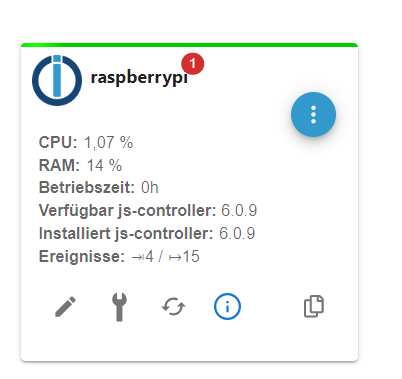
libgssapi-krb5-2/stable-security 1.20.1-2+deb12u2 arm64 [upgradable from: 1.20.1-2+deb12u1] libk5crypto3/stable-security 1.20.1-2+deb12u2 arm64 [upgradable from: 1.20.1-2+deb12u1] libkrb5-3/stable-security 1.20.1-2+deb12u2 arm64 [upgradable from: 1.20.1-2+deb12u1] libkrb5support0/stable-security 1.20.1-2+deb12u2 arm64 [upgradable from: 1.20.1-2+deb12u1] libssl3/stable 3.0.13-1~deb12u1+rpt1 arm64 [upgradable from: 3.0.13-1~deb12u1] openssl/stable 3.0.13-1~deb12u1+rpt1 arm64 [upgradable from: 3.0.13-1~deb12u1] raspberrypi-sys-mods/stable 20240807 arm64 [upgradable from: 20240624] raspi-config/stable,stable 20240708 all [upgradable from: 20240625] wpasupplicant/stable-security 2:2.10-12+deb12u2 arm64 [upgradable from: 2:2.10-12+deb12u1] 2024-08-07 18:32:49.912Mit welchen Befehl mache ich das? Damit ging es nicht weg.
sudo apt update && sudo apt full-upgrade
sudo reboot -
@tony63526 sagte in Troubleshooting NodeJS update:
sudo apt update sudo apt full-upgrade sudo rebootZeig mal die Ausgaben dazu. Ohne Rückmeldungen kann ich dazu auch nix sagen.
-
pi@raspberrypi:~ $ sudo apt update Hit:1 http://deb.debian.org/debian bookworm InRelease Hit:2 http://deb.debian.org/debian-security bookworm-security InRelease Hit:3 http://deb.debian.org/debian bookworm-updates InRelease Hit:4 http://archive.raspberrypi.com/debian bookworm InRelease Hit:5 https://deb.nodesource.com/node_20.x nodistro InRelease Reading package lists... Done Building dependency tree... Done Reading state information... Done All packages are up to date. pi@raspberrypi:~ $ sudo apt full-upgrade Reading package lists... Done Building dependency tree... Done Reading state information... Done Calculating upgrade... Done 0 upgraded, 0 newly installed, 0 to remove and 0 not upgraded. pi@raspberrypi:~ $ -
@tony63526 sagte in Troubleshooting NodeJS update:
All packages are up to date.
0 upgraded, 0 newly installed, 0 to remove and 0 not upgraded.Alles prima, so soll es sein.
Und GUIs lügen. Sag ich ja immer wieder. Klick die Meldung weg. -
@thomas-braun
Alles klar, danke -
Habe Versucht NodeJS upzudaten.
Gemäss: https://forum.iobroker.net/topic/64032/update-nodejs-best-practise-supported-16-und-18Seither wird mein IOBroker im Browser nicht mehr gefunden. Fehlermeldung"Fehler: Verbindung fehlgeschlagen"
iobroker diag:
======================= SUMMARY ======================= v.2024-05-22 Static hostname: raspberrypi Icon name: computer Operating System: Raspbian GNU/Linux 10 (buster) Kernel: Linux 5.10.103-v7l+ Architecture: arm Installation: native Kernel: armv7l Userland: 32 bit Timezone: Europe/Zurich (CEST, +0200) User-ID: 1000 Display-Server: false Boot Target: graphical.target Pending OS-Updates: 0 node: /lib/arm-linux-gnueabihf/libstdc++.so.6: version `GLIBCXX_3.4.26' not found (required by node) Pending iob updates: 0 Nodejs-Installation: nodejs: /lib/arm-linux-gnueabihf/libstdc++.so.6: version `GLIBCXX_3.4.26' not found (required by nodejs) /usr/bin/nodejs nodejs: /lib/arm-linux-gnueabihf/libstdc++.so.6: version `GLIBCXX_3.4.26' not found (required by nodejs) node: /lib/arm-linux-gnueabihf/libstdc++.so.6: version `GLIBCXX_3.4.26' not found (required by node) /usr/bin/node node: /lib/arm-linux-gnueabihf/libstdc++.so.6: version `GLIBCXX_3.4.26' not found (required by node) node: /lib/arm-linux-gnueabihf/libstdc++.so.6: version `GLIBCXX_3.4.26' not found (required by node) /usr/bin/npm node: /lib/arm-linux-gnueabihf/libstdc++.so.6: version `GLIBCXX_3.4.26' not found (required by node) node: /lib/arm-linux-gnueabihf/libstdc++.so.6: version `GLIBCXX_3.4.26' not found (required by node) /usr/bin/npx node: /lib/arm-linux-gnueabihf/libstdc++.so.6: version `GLIBCXX_3.4.26' not found (required by node) node: /lib/arm-linux-gnueabihf/libstdc++.so.6: version `GLIBCXX_3.4.26' not found (required by node) /usr/bin/corepack node: /lib/arm-linux-gnueabihf/libstdc++.so.6: version `GLIBCXX_3.4.26' not found (required by node) Recommended versions are nodejs and npm Your nodejs installation is correct MEMORY: total used free shared buff/cache available Mem: 3.8G 65M 3.2G 15M 539M 3.6G Swap: 99M 0B 99M Total: 3.9G 65M 3.3G Active iob-Instances: 0 node: /lib/arm-linux-gnueabihf/libstdc++.so.6: version `GLIBCXX_3.4.26' not found (required by node) node: /lib/arm-linux-gnueabihf/libstdc++.so.6: version `GLIBCXX_3.4.26' not found (required by node) ioBroker Core: js-controller node: /lib/arm-linux-gnueabihf/libstdc++.so.6: version `GLIBCXX_3.4.26' not found (required by node) admin node: /lib/arm-linux-gnueabihf/libstdc++.so.6: version `GLIBCXX_3.4.26' not found (required by node) ioBroker Status: Status admin and web instance: Objects: 0 States: 0 Size of iob-Database: 29M /opt/iobroker/iobroker-data/objects.jsonl 8.4M /opt/iobroker/iobroker-data/objects.json.migrated 8.4M /opt/iobroker/iobroker-data/objects.json.bak.migrated 8.9M /opt/iobroker/iobroker-data/states.jsonl 800K /opt/iobroker/iobroker-data/states.json.migrated 800K /opt/iobroker/iobroker-data/states.json.bak.migrated 0 /opt/iobroker/iobroker-data/states.json.broken =================== END OF SUMMARY ====================Ich vermute nun mal das hat was mit der fehlenden "GLIBCXX_3.4.26" zu tun?
Wie kann ich die manuell nachinstallieren? -
@sol21 Debian12 installieren (Bookworm)! Unter Buster (Debian10) geht das nicht!
Ro75.
-
@sol21 sagte in Troubleshooting NodeJS update:
Wie kann ich die manuell nachinstallieren?
Gar nicht.
Aktuelles Raspberry OS 12 komplett neu installieren.Künftig dann nicht auf abgesoffenen Releases verharren sondern zeitnah den Absprung auf das aktuelle Stable-Release planen. Dann rennt man nämlich nicht in solche Situationen.
-
O.k. Danke Euch beiden.
Das war ich mir nicht bewusst. Hatte IOBroker immer die Stabel Version nachgeführt. Das Raspberry OS habe ich dabei nicht mehr bedacht...
Dann muss ich mich da mal durcharbeiten.
Danke -
Ich hab mal dazu was geschrieben. Such meinen 'Raspberry installieren - Einfacher geht's nicht' Thread.
-
Hi leute.
ich hab aktuell "leider" noch debian Bullseye und will eigentlich ein Upgrade machen.Allerdings sind meine ganzen Adapter jetzt auch veraltet und ich kann die nicht mehr updaten da ich node >=18 benötige aber noch 16 installiert habe.
dazu hab ich auch noch den JS-Controller auf 4.0.24
ja ich weiß.. hätte ich mal updaten sollen..
Ich denke ich sollte auf dem alten System erstmal alles "updaten" um dann von dort ein Update zu machen.
wie kann ich denn die nodesjs updaten?
sollte doch bei Bullseye mit "iob nodejs-update 18" funktionieren oder?
dann update ich alles, kauf mir den neuen Raspi5 mit 8GB und zieh alles auf den neuen Um inkl. natürlich das neuste RaspiOS.
so die Frage ist jetzt wie gesagt, wie bekomme ich nodesjs 18 auf das Bullseye System?
reicht da
iob nodejs-update 18 -
Hier hat jemand die fast gleiche Konstellation:
https://forum.iobroker.net/topic/70370/passwort-iobroker-über-mac-terminal-anders/91?_=1729889757239
Lies dich da ein.
-
@thomas-braun ahh danke

-
Hallo zusammen,
ich versuch gerade node.js in meinem Proxmox LXC auf Version 20 zu updaten. Leider klappt das einfach nicht. Führe ich den Befehl
iob nodejs-updateals normaler User aus erhalte ich
bash: /home/iobroker/.nodejs-update.sh: Permission deniedVersuche ich es als root erhalte ich
This script must not be run as root! Please use your standard user!"Dann habe ich
su iobroker -s /bin/bash -c 'iob nodejs-update'versucht. Dann läuft das Skript zwar an aber ich erhalte die folgenden Fehler:
*** Installing ca-certificates, curl and gnupg, just in case they are missing. sudo: a terminal is required to read the password; either use the -S option to read from standard input or configure an askpass helper sudo: a password is required sudo: a terminal is required to read the password; either use the -S option to read from standard input or configure an askpass helper sudo: a password is required *** Creating new /etc/apt/sources.list.d/nodesource.list and pinning source sudo: a terminal is required to read the password; either use the -S option to read from standard input or configure an askpass helper sudo: a password is required sudo: a terminal is required to read the password; either use the -S option to read from standard input or configure an askpass helper sudo: a password is requiredIch steh grad irgendwie auf dem Schlauch und verstehe nicht warum es nicht klappt. Kann mir jemand helfen?
-
@el-lutschi sagte in Troubleshooting NodeJS update:
a terminal is required to read the password
Wo und wie führst du das denn aus? Du musst da schon mit einem gescheiten Terminal anrücken.
Dann funktioniert das auch ohne diese Verrenkungen, die du da fabrizierst.