NEWS
Zigbee iobroker Error while opening serialport
-
@asgothian said in Zigbee iobroker Error while opening serialport:
ps -ax | grep -e deconz
16936 pts/0 S+ 0:00 grep --color=auto -e deconz -
@yoshi hmm.. bitte zieh des Stick mal ab, warte 30 Sekunden, und steck den danach wieder an.
Danach nochmal den Adapter starten.
A.
-
leider das gleich Problem,
aber wie schon oben beschrieben, hatte ich ihn schon mal zum laufen bekommen. Was auch mal funktioniert hat, den USB Port zu wechseln und dann die Instanz neu starten.
Nun geht nichts davon -
@yoshi sagte in Zigbee iobroker Error while opening serialport:
leider das gleich Problem,
BITTE keine Aussagen .... immer Log´s dazu zeigen !!!
-
systemctl status deconz deconz-gui -
zigbee.0 2022-08-15 19:03:06.791 error Error herdsman start zigbee.0 2022-08-15 19:03:06.791 error Failed to start Zigbee zigbee.0 2022-08-15 19:03:06.789 error Starting zigbee-herdsman problem : "Error while opening serialport 'Error: Error: Device or resource busy, cannot open /dev/serial/by-id/usb-dresden_elektronik_ingenieurtechnik_GmbH_ConBee_II_DE2149258-if00'" zigbee.0 2022-08-15 19:03:06.561 info Installed Version: iobroker.zigbee@1.7.6 zigbee.0 2022-08-15 19:03:06.539 info Starting Zigbee npm ... zigbee.0 2022-08-15 19:03:06.537 info Try to reconnect. 1 attempts left zigbee.0 2022-08-15 19:02:56.537 info Installed Version: iobroker.zigbee@1.7.6 zigbee.0 2022-08-15 19:02:56.534 error Error herdsman start zigbee.0 2022-08-15 19:02:56.533 error Failed to start Zigbee zigbee.0 2022-08-15 19:02:56.532 error Starting zigbee-herdsman problem : "Error while opening serialport 'Error: Error: Device or resource busy, cannot open /dev/serial/by-id/usb-dresden_elektronik_ingenieurtechnik_GmbH_ConBee_II_DE2149258-if00'" zigbee.0 2022-08-15 19:02:55.925 info Starting Zigbee npm ... zigbee.0 2022-08-15 19:02:55.922 info delete old Backup files. keep only last 10 zigbee.0 2022-08-15 19:02:55.809 info starting. Version 1.7.6 in /opt/iobroker/node_modules/iobroker.zigbee, node: v16.16.0, js-controller: 4.0.23 host.raspberrypi4-iob 2022-08-15 19:02:51.679 info instance system.adapter.zigbee.0 started with pid 12761 host.raspberrypi4-iob 2022-08-15 19:02:51.472 info "system.adapter.zigbee.0" enabled -
pi@raspberrypi4-iob:~ $ systemctl status deconz deconz-gui ● deconz.service - deCONZ: ZigBee gateway -- REST API Loaded: loaded (/lib/systemd/system/deconz.service; enabled; vendor preset> Active: active (running) since Mon 2022-08-15 18:51:20 CEST; 18min ago Main PID: 349 (deCONZ) Tasks: 4 (limit: 4915) CGroup: /system.slice/deconz.service └─349 /usr/bin/deCONZ -platform minimal --http-port=80 Aug 15 18:52:14 raspberrypi4-iob deCONZ[349]: This plugin does not support prop> Aug 15 18:52:14 raspberrypi4-iob deCONZ[349]: This plugin does not support prop> Aug 15 18:52:16 raspberrypi4-iob deCONZ[349]: This plugin does not support prop> Aug 15 18:53:15 raspberrypi4-iob deCONZ[349]: "Keine derartige Schnittstelle »o> Aug 15 18:59:34 raspberrypi4-iob deCONZ[349]: This plugin does not support prop> Aug 15 19:02:31 raspberrypi4-iob deCONZ[349]: This plugin does not support prop> Aug 15 19:04:37 raspberrypi4-iob deCONZ[349]: This plugin does not support prop> Aug 15 19:04:53 raspberrypi4-iob deCONZ[349]: This plugin does not support prop> Aug 15 19:04:55 raspberrypi4-iob deCONZ[349]: This plugin does not support prop> Aug 15 19:05:11 raspberrypi4-iob deCONZ[349]: This plugin does not support prop> {1} ● deconz-gui.service - deCONZ: ZigBee gateway -- GUI/REST API Loaded: loaded (/lib/systemd/system/deconz-gui.service; enabled; vendor pr> Active: activating (auto-restart) (Result: signal) since Mon 2022-08-15 19> Process: 16935 ExecStart=/usr/bin/deCONZ --http-port=80 (code=killed, signa> lines 1-23 {1} {1} -
sudo systemctl stop deconz sudo systemctl disable deconz sudo systemctl stop deconz-gui sudo systemctl disable deconz-gui -
Hey Thomas, wenn du ne Frau wärest würde ich dich glatt heiraten.

Vielen Dank. Nun läuft es, ich hoffe auch nach einem Neustart
-
@yoshi sagte in Zigbee iobroker Error while opening serialport:
Nun läuft es, ich hoffe auch nach einem Neustart
Wenn du beide Services disabled hast ja.
-
Ja, hab das gemacht.
Muss ich alle Teilnehmer neu anlernen ? ich sehe sie zwar in der Geräteübersicht aber sie sind nicht verbunden.
-
@yoshi sagte in Zigbee iobroker Error while opening serialport:
Muss ich alle Teilnehmer neu anlernen ?
Möglich. Vielleicht sind die noch mit dem deconz verheiratet.
-
Und @Asgothian ein "soooooooooooooooory fürs 'derailing'". Kommt nicht wieder vor.

-
@thomas-braun sagte in Zigbee iobroker Error while opening serialport:
Und @Asgothian ein "soooooooooooooooory fürs 'derailing'". Kommt nicht wieder vor.

Wieso derailing - beim deconz war ich auch schon. Auch die Frage ob der noch läuft. Aber von Unterwegs konnte ich nicht die korrekten Befehle Posten

-
Servus,
ich hatte denselben Fehler, dass kein Zugriff mehr auf den Serial Port möglich war.2022-10-14 18:38:07.286 - error: zigbee.0 (3145) Error herdsman start 2022-10-14 18:38:17.289 - info: zigbee.0 (3145) Try to reconnect. 1 attempts left 2022-10-14 18:38:17.290 - info: zigbee.0 (3145) Starting Zigbee npm ... 2022-10-14 18:38:17.311 - info: zigbee.0 (3145) Installed Version: iobroker.zigbee@1.7.5 2022-10-14 18:38:17.475 - error: zigbee.0 (3145) Starting zigbee-herdsman problem : "Error while opening serialport 'Error: Error Resource temporarily unavailable Cannot lock port'" 2022-10-14 18:38:17.476 - error: zigbee.0 (3145) Failed to start Zigbee 2022-10-14 18:38:17.476 - error: zigbee.0 (3145) Error herdsman startUrsache war, dass auf dem gleichen Raspberry Debmatic läuft und dort der CUxDeamon den Serial-Port belegt hat.
Man kann dem CUxDeamon sagen, dass er einen bestimmten Port nicht verwenden soll, indem man im CUxD-Setup unten folgende Zeile ergänzt:
TTYASSIGN=ttyUSB0:NCObacht: Port "USB0" kann abweichen!
Danach Raspberry neu starten und schon lief der Zigbee-Adapter im ioBroker wieder.
-
Hallo
Mein cc26x2 mag, warum auch immer, nicht mehr. Vielleicht kann mir jemand helfen. Vielen Dank im voraus.2022-11-22 16:46:21.405 - info: host.orangepiplus2e "system.adapter.zigbee.0" enabled 2022-11-22 16:46:22.201 - info: host.orangepiplus2e instance system.adapter.zigbee.0 started with pid 1538 2022-11-22 16:46:34.269 - info: zigbee.0 (1538) starting. Version 1.7.5 in /opt/iobroker/node_modules/iobroker.zigbee, node: v16.18.1, js-controller: 4.0.23 2022-11-22 16:46:34.577 - info: zigbee.0 (1538) delete old Backup files. keep only last 10 2022-11-22 16:46:34.584 - info: zigbee.0 (1538) Starting Zigbee npm ... 2022-11-22 16:46:36.030 - info: zigbee.0 (1538) Installed Version: iobroker.zigbee@1.7.5 2022-11-22 16:46:56.485 - error: zigbee.0 (1538) Starting zigbee-herdsman problem : "Failed to connect to the adapter (Error: SRSP - SYS - ping after 6000ms)" 2022-11-22 16:46:56.488 - error: zigbee.0 (1538) Failed to start Zigbee 2022-11-22 16:46:56.490 - error: zigbee.0 (1538) Error herdsman start 2022-11-22 16:47:06.502 - info: zigbee.0 (1538) Try to reconnect. 1 attempts left 2022-11-22 16:47:06.506 - info: zigbee.0 (1538) Starting Zigbee npm ... 2022-11-22 16:47:06.561 - info: zigbee.0 (1538) Installed Version: iobroker.zigbee@1.7.5 2022-11-22 16:47:07.170 - error: zigbee.0 (1538) Starting zigbee-herdsman problem : "Error while opening serialport 'Error: Error Resource temporarily unavailable Cannot lock port'" 2022-11-22 16:47:07.174 - error: zigbee.0 (1538) Failed to start Zigbee 2022-11-22 16:47:07.175 - error: zigbee.0 (1538) Error herdsman start -
@klausiy123 zieh den coordinator ab und steck den wieder rein
-
@arteck besten Dank, das war wohl der Fehler, auch wenn ich nicht verstehe warum das nach Jahren erstmals auftrat und das Teil nie bewegt wurde.
-
Hallo zusammen, auch ich bin verzweifelt den Zigbee adapter mit dem CC1352p-2 coordinator zum laufen zu bringen.
Hier mal einiges was ich so gemacht hab. Ich hoffe jemand kann mir Helfen. DankePS: ioBroker läuft auf ein LXC in Proxmox
2022-12-07 18:50:59.448 - info: backitup.0 (385) [iobroker] backup was activated at 02:40 every 1 day(s) 2022-12-07 18:56:16.554 - info: admin.0 (343) ==> Connected system.user.admin from ::ffff:192.168.178.68 2022-12-07 18:59:17.572 - info: host.ioBroker "system.adapter.zigbee.0" enabled 2022-12-07 18:59:17.587 - info: host.ioBroker instance system.adapter.zigbee.0 started with pid 416 2022-12-07 18:59:18.664 - info: zigbee.0 (416) starting. Version 1.7.6 in /opt/iobroker/node_modules/iobroker.zigbee, node: v16.18.1, js-controller: 4.0.23 2022-12-07 18:59:18.704 - info: zigbee.0 (416) Starting Zigbee npm ... 2022-12-07 18:59:18.916 - info: zigbee.0 (416) Installed Version: iobroker.zigbee@1.7.6 2022-12-07 18:59:18.953 - error: zigbee.0 (416) Starting zigbee-herdsman problem : "Error while opening serialport 'Error: Error: Permission denied, cannot open /dev/serial/by-id/usb-Texas_Instruments_XDS110__03.00.00.15__Embed_with_CMSIS-DAP_L430042O-if00'" 2022-12-07 18:59:18.954 - error: zigbee.0 (416) Failed to start Zigbee 2022-12-07 18:59:18.954 - error: zigbee.0 (416) Error herdsman start 2022-12-07 18:59:21.505 - info: admin.0 (343) ==> Connected system.user.admin from ::ffff:192.168.178.68 2022-12-07 18:59:21.555 - error: zigbee.0 (416) getGroups: caught error: TypeError: Cannot read properties of undefined (reading 'getGroups') 2022-12-07 18:59:28.956 - info: zigbee.0 (416) Try to reconnect. 1 attempts left 2022-12-07 18:59:28.957 - info: zigbee.0 (416) Starting Zigbee npm ... 2022-12-07 18:59:28.964 - info: zigbee.0 (416) Installed Version: iobroker.zigbee@1.7.6 2022-12-07 18:59:29.047 - error: zigbee.0 (416) Starting zigbee-herdsman problem : "Error while opening serialport 'Error: Error: Permission denied, cannot open /dev/serial/by-id/usb-Texas_Instruments_XDS110__03.00.00.15__Embed_with_CMSIS-DAP_L430042O-if00'" 2022-12-07 18:59:29.048 - error: zigbee.0 (416) Failed to start Zigbee 2022-12-07 18:59:29.048 - error: zigbee.0 (416) Error herdsman start 2022-12-07 18:59:32.398 - info: admin.0 (343) <== Disconnect system.user.admin from ::ffff:192.168.178.68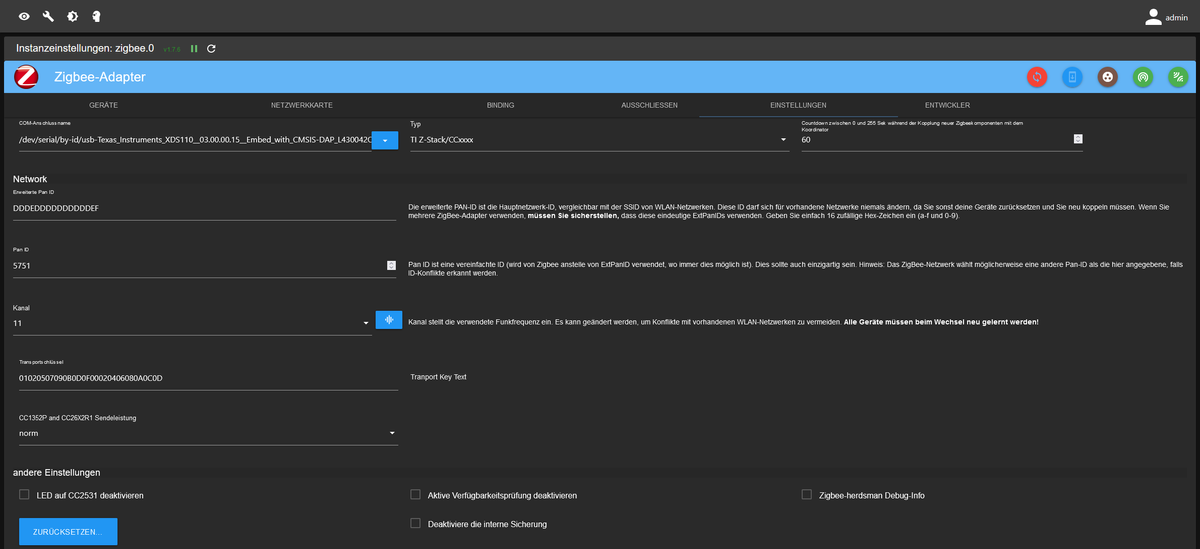
root@ioBroker:~# ls -l /dev total 0 crw--w---- 1 root tty 136, 0 Dec 7 18:50 console lrwxrwxrwx 1 root root 11 Dec 7 18:50 core -> /proc/kcore lrwxrwxrwx 1 root root 13 Dec 7 18:50 fd -> /proc/self/fd crw-rw-rw- 1 nobody nogroup 1, 7 Dec 7 12:41 full lrwxrwxrwx 1 root root 12 Dec 7 18:50 initctl -> /run/initctl lrwxrwxrwx 1 root root 28 Dec 7 18:50 log -> /run/systemd/journal/dev-log drwxrwxrwt 2 nobody nogroup 40 Dec 7 18:50 mqueue crw-rw-rw- 1 nobody nogroup 1, 3 Dec 7 12:41 null crw-rw-rw- 1 root root 5, 2 Dec 7 19:20 ptmx drwxr-xr-x 2 root root 0 Dec 7 18:50 pts crw-rw-rw- 1 nobody nogroup 1, 8 Dec 7 12:41 random drwxr-xr-x 3 root root 60 Dec 7 18:50 serial drwxrwxrwt 2 root root 40 Dec 7 18:50 shm lrwxrwxrwx 1 root root 15 Dec 7 18:50 stderr -> /proc/self/fd/2 lrwxrwxrwx 1 root root 15 Dec 7 18:50 stdin -> /proc/self/fd/0 lrwxrwxrwx 1 root root 15 Dec 7 18:50 stdout -> /proc/self/fd/1 crw-rw-rw- 1 nobody nogroup 5, 0 Dec 7 12:41 tty crw------- 1 root tty 136, 1 Dec 7 19:20 tty1 crw--w---- 1 root tty 136, 2 Dec 7 18:50 tty2 crw-rw-rw- 1 nobody nogroup 166, 0 Dec 7 12:41 ttyACM0 crw-rw-rw- 1 nobody nogroup 188, 0 Dec 7 12:41 ttyUSB0 crw-rw-rw- 1 nobody nogroup 1, 9 Dec 7 12:41 urandom crw-rw-rw- 1 nobody nogroup 1, 5 Dec 7 12:41 zeroBus 002 Device 001: ID 1d6b:0003 Linux Foundation 3.0 root hub Bus 001 Device 004: ID 8087:0a2b Intel Corp. Bluetooth wireless interface Bus 001 Device 003: ID 0451:bef3 Texas Instruments, Inc. CC1352R1 Launchpad Bus 001 Device 002: ID 0403:6001 Future Technology Devices International, Ltd FT232 Serial (UART) IC Bus 001 Device 001: ID 1d6b:0002 Linux Foundation 2.0 root hubroot@Intel:~# ls /dev/serial/by-id/ usb-FTDI_FT232R_USB_UART_A90782OJ-if00-port0 usb-Texas_Instruments_XDS110__03.00.00.15__Embed_with_CMSIS-DAP_L430042O-if00 usb-Texas_Instruments_XDS110__03.00.00.15__Embed_with_CMSIS-DAP_L430042O-if03 root@Intel:~#root@Intel:~# ls -l /dev/serial/by-id total 0 lrwxrwxrwx 1 root root 13 Dec 7 12:41 usb-FTDI_FT232R_USB_UART_A90782OJ-if00-port0 -> ../../ttyUSB0 lrwxrwxrwx 1 root root 13 Dec 7 12:41 usb-Texas_Instruments_XDS110__03.00.00.15__Embed_with_CMSIS-DAP_L430042O-if00 -> ../../ttyACM0 lrwxrwxrwx 1 root root 13 Dec 7 12:41 usb-Texas_Instruments_XDS110__03.00.00.15__Embed_with_CMSIS-DAP_L430042O-if03 -> ../../ttyACM1 root@Intel:~#GNU nano 5.4 100.conf arch: amd64 cores: 2 features: nesting=1 hostname: ioBroker memory: 4096 net0: name=eth0,bridge=vmbr0,firewall=1,hwaddr=1A:BA:1E:27:F0:F7,ip=dhcp,ip6=dhcp,type=veth ostype: ubuntu rootfs: local-lvm:vm-100-disk-0,size=16G swap: 512 unprivileged: 1 lxc.cgroup2.devices.allow: c 189:* rwm lxc.mount.entry: usb-Texas_Instruments_XDS110__03.00.00.15__Embed_with_CMSIS-DAP_L430042O-if00 dev/serial/by-id/usb-Texas_Instruments_XDS110__03.00.00.15__Embed_with_CMSIS-DAP_L430042O-if00 none bind,optional,create=file lxc.cgroup2.devices.allow: c 166:* rwm lxc.mount.entry: /dev/ttyACM0 dev/ttyACM0 none bind,optional,create=file lxc.cgroup2.devices.allow: c 189:* rwm lxc.mount.entry: usb-FTDI_FT232R_USB_UART_A90782OJ-if00-port0 dev/serial/by-id/usb-FTDI_FT232R_USB_UART_A90782OJ-if00-port0 none bind,optional,create=file lxc.cgroup2.devices.allow: c 188:* rwm lxc.mount.entry: /dev/ttyUSB0 dev/ttyUSB0 none bind,optional,create=file -
@galli2k Du hast ein Problem damit das die Berechtigungen zum zugriff auf die serielle Schnittstelle nicht ausreicht. Das ist ein Problem des LXC Setups - da musst du suchen.
Mehr kann ich dazu nicht sagen - ich setze das nicht ein.
A