NEWS
[ Geklärt ] Problem bei Influx Installation
-
@picky Hi, nach 3 Tagen Google-Suche - Forenstöbern etc. ... BIST DU MEINe Mann/Frau !!!.
Du hast den heutigen HeldenGlobe von mir gewonnen !!!Das war die Lösung für meine Fehlermeldung:
Failed to start InfluxDB is an open-source, distributed, time series database.endlich

Danke -
nachdem ich influx eingeben habe kommt ein >
bei mir. Was muss ich bei dieser Meldung machen?ERR: error parsing query: found Mira, expected SELECT, DELETE, SHOW, CREATE, DROP, EXPLAIN, GRANT, REVOKE, ALTER, SET, KILL at line 1, char 1 Warning: It is possible this error is due to not setting a database. Please set a database with the command "use <database>". > databaseFolgende Anleitung habe ich genutzt
https://www.verdrahtet.info/2020/02/14/installation-von-influxdb-grafana-inkl-verbindung-zu-iobroker/
`
und bin bis zum Anbschnitt influxdb gekommen -
@basti97 sagte in [ Geklärt ] Problem bei Influx Installation:
Please set a database
Das macht die InfluxDb Instanz automatisch für dich, wenn du die Datenbank einträgst und die Instanz gestartet hast
Dann brauchst du nicht uber die Influx CLI extra eine Datenbank anlegen. -
@crunchip Danke für deine Hilfe jetzt funktioniert es. Die Anleitungen im Internet verwirren sehr.
-
@altersrentner said in [[ Geklärt ] Problem bei Influx Installation](/post
Hi, ich muss den Post mal aufnehmen da ich an dieser Stelle mit der DB scheitere!
Connected to http://localhost:8086 version 1.8.3 InfluxDB shell version: 1.8.3 > show databases name: databases name ---- _internal iobroker > use iobroker Using database iobrokerDa mein Startwert für meinen Wasserverbrauch in Grafana viel zu hoch ist, wollte ich diesen einen Wert aus der InfluxDB löschen. Allerdings bekomme ich bei show databases nur:
ERR: unable to parse authentication credentials
Warning: It is possible this error is due to not setting a database.
Please set a database with the command "use <database>".und wenn ich die Datenbank auswähle die ich ja erstellt habe und die auch Daten für Grafana bereitstellt erahtle ich:
ERR: unable to parse authentication credentials
DB does not exist!jemand eine Idee was ich falsch mache?
-
@benziman welche Version?
Was wo und wie gibst du denn ein? -
ich bin auf der VM wo influx isntalliert ist und gebe dort influx ein, danach show database oder use iobroker (die DB wird aktuell von Grafana abgefragt)
-
@benziman da ich immer noch nicht sehe, was wo und wie du eingibst, kann ich auch nicht weiter helfen
seh dir mal olgendes an https://www.smarthome-tricks.de/software-iobroker/1-2-grafana-installation-von-influxdb-und-integration-in-iobroker/ Punkt 2 -
ich bin auf einem LSC Container mit Debian 20.0.4 LTS (Proxmox) mit root eingeloggt.
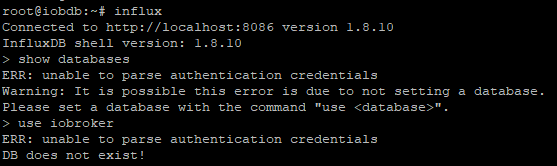
Datenbank und User wurden mit folgenden Befehlen erstellt
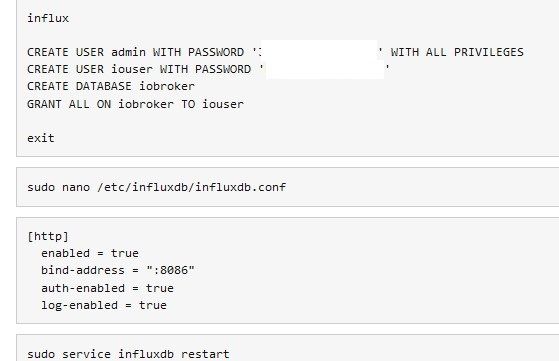
Grafana nutzt die DB mit aktuellen Werten:
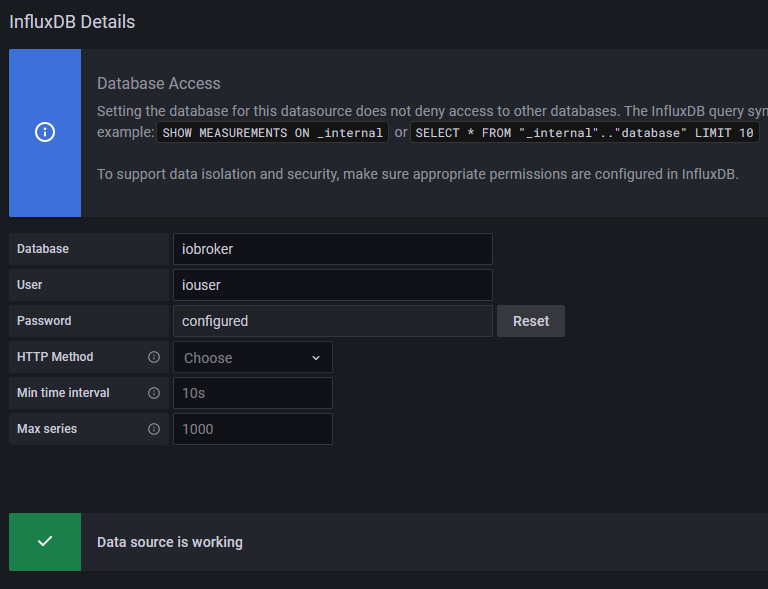
Edit: hat sich erledigt. habe nach dem influx Befehl noch "auth" eigegeben und mich dann authentifiziert. Dann wird auch die DB angezeigt.
Danke -
Kurze Frage, gilt der Befehl auch noch für Influxdb2?
sudo apt-get autoremove influxdbViele Grüße
-
sudo service influxdb stop sudo apt remove influxdb sudo apt remove influxdb-client sudo apt remove influxdb2 sudo apt autoclean && sudo apt autoremoveoder
sudo apt-get autoremove --purge influxdb2 -
Vielen Dank.